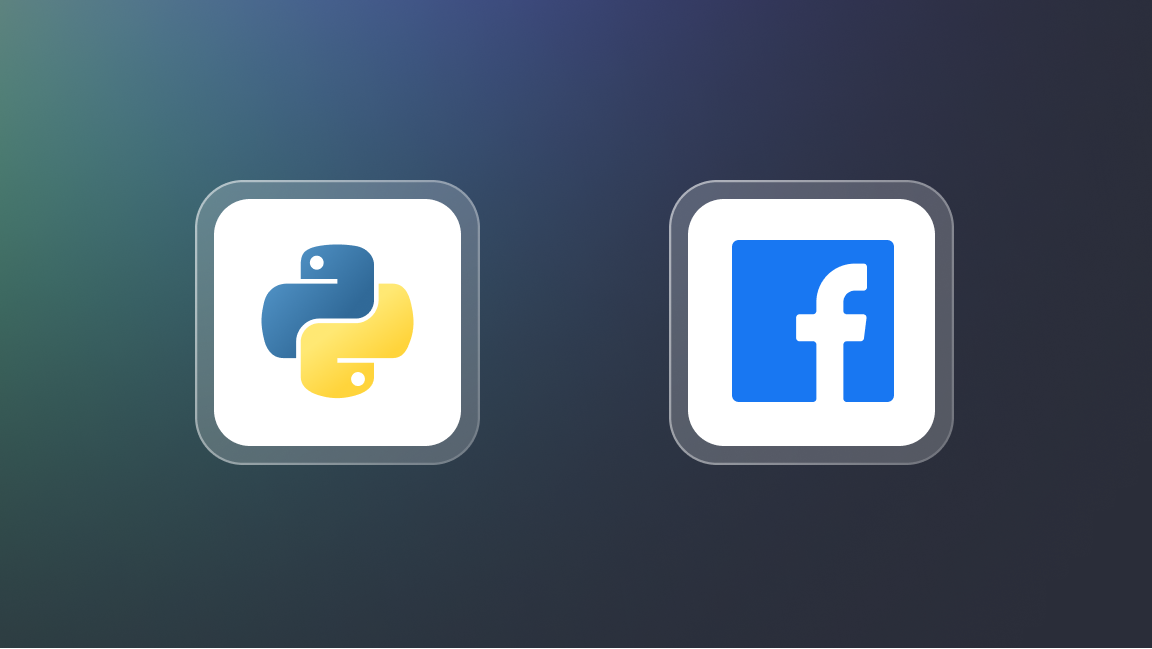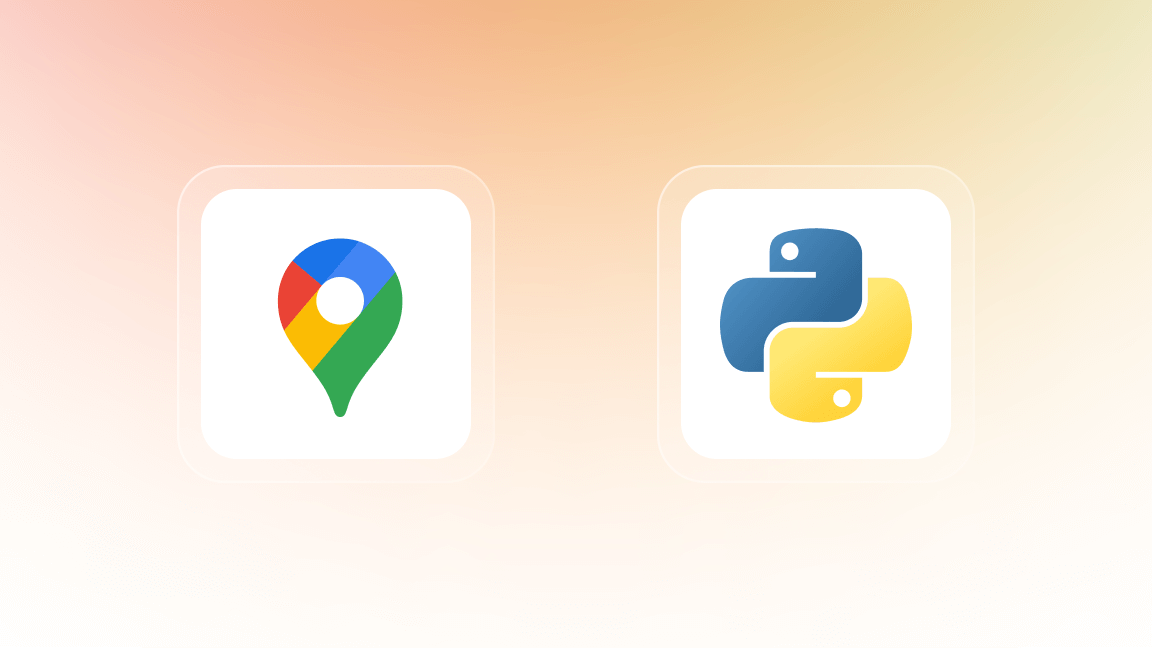It sounds like a pipe dream: every website is at your command, and you have the power to turn vast oceans of web data into accessible, structured information tailored to your needs. But this is no dream; it's a reality made possible by APIs and, specifically, by Apify's innovative approach to turning any website into an API. That's what the API in APIFY stands for. Check us out.
Turning the key
At the heart of every app you love, behind every click, swipe, and tap, there's an API at work. In this sense, an API is like the engine of your car. You don't have to understand how it works. You just turn the key in the ignition, and it handles everything underneath. But if you want to make use of APIs for web development, web scraping, or automation, you need to know how they operate.
By the end of this journey through APIs for dummies, you'll be a dummy no longer. We'll explore the types and functions of APIs and how to use them. Stay with me, and you'll have a fundamental understanding of APIs in the next few minutes.
What is an API?
At its core, an API (Application Programming Interface) acts as a software intermediary, a messenger that allows different software programs to communicate and share data. Though seemingly complex, this concept is actually part of our everyday digital experience.
Let's take using a weather app on your smartphone as an example. When you request the latest weather updates, the app uses an API to retrieve data from a remote weather server. This interaction, facilitated by the API, delivers the desired information to your device. Similarly, when you log in to a service using your social media account, an API is at work, fetching your profile details to streamline the login process.
APIs are embedded in numerous applications, from social media platforms to e-commerce websites. They enable apps to "talk" to each other, exchanging data and functionalities to make our digital interactions more efficient and user-friendly.
An API can be thought of as being like a set of rules that tells different systems how to talk to each other. These rules determine what messages can be exchanged and what information can be requested.
What is an API?
How do APIs work?
In the simplest terms, APIs are sets of rules and protocols that guide how applications should interact. Think of an API as a waiter in a restaurant. You, the customer (the user), make a request (like ordering a dish). The waiter (API) takes your request to the kitchen (the system or server) and brings back what you asked for (the response or data).
In more complex setups, an API gateway acts like the head waiter, managing multiple APIs and directing traffic efficiently between the user and the appropriate backend services.
APIs make the web open. The main point of an API is to connect different web programs with a link that they will use to communicate and exchange data. If the API is well-written, it enables two applications created with different technologies and languages to interact smoothly with each other without the need to resort to some sort of techno-compromise.
Top Google Search APIs
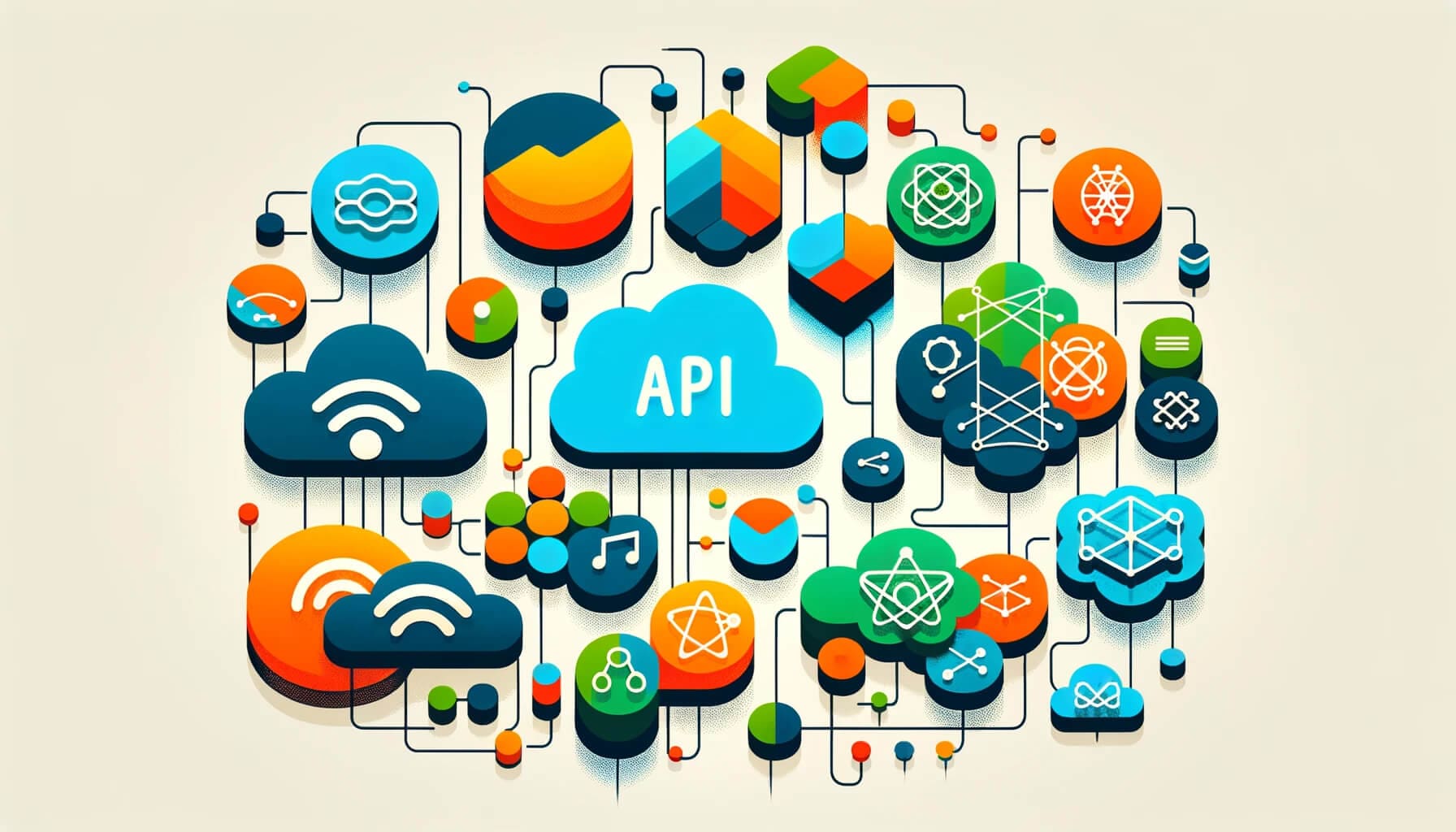
Applications of APIs
APIs are integral to many of the digital services we use every day. Let's look at some of their real-world applications to better understand their significance in our daily digital interactions.
Social media
Social media APIs allow different social media platforms to interact efficiently. For instance, sharing a post from an e-commerce site directly to a social media platform is made possible through APIs.
Online shopping
E-commerce websites use APIs to integrate payment gateways, manage inventory, and offer customer support services to streamline the online shopping experience. Providing the option to pay by bank allows customers to make direct payments without relying on credit cards.
Cloud computing
APIs play a crucial role in cloud services to let users access stored data from any device and facilitate the integration of various cloud-based applications.
How developers use APIs
Integrating external services
You can use APIs to integrate external services into your applications. For example, integrating a payment gateway like PayPal or Stripe to handle transactions.
Automating tasks
APIs can automate tasks by allowing your applications to interact with other software. For instance, automatically posting on social media platforms using their APIs.
Data fetching
Fetching data from other applications or services. For instance, getting user data from a social media platform or real-time stock market data.
Creating your own API
As a developer, you can create your own API to allow other applications to interact with your software. This is common in web services and SaaS products. For example, you can work with software development contractors to design and implement a scalable solution, using tools like The QR Code Generator, which offers API access for dynamically generating QR codes within your applications or workflows.
API scraping
In the context of web scraping and browser automation, APIs enable the automation of data extraction processes to make them more efficient and scalable. API scraping is locating a website's API endpoints and fetching the desired data directly from its API instead of parsing the data from rendered HTML pages.
API scraping involves extracting data from web services or applications through their publicly available APIs. You send an HTTP request to specific API endpoints, specifying the data you want to retrieve or the actions you want to perform.
Web scraping vs. API

Different types of APIs
APIs come in various forms to serve specific purposes and cater to different needs. We need to understand these types before we can choose the right API for a particular task.
Private, public, and partner APIs
- Private APIs: These are internal APIs used within a company. They streamline processes and facilitate communication between different internal software tools. For instance, a company might use a private API to connect its customer database with its email marketing platform.
- Public APIs: Also known as external or open APIs, these are available to third-party developers. They allow for broader integration, like a weather service providing an API for developers to incorporate weather data into their apps.
- Partner APIs: These are shared among specific, authorized partners. They're used to facilitate business collaborations and offer a secure way to share data or services.
Web-based API architectures
- REST (Representational State Transfer): One of the most common web-based APIs, REST is favored for its simplicity and scalability. It uses standard HTTP methods and is typically employed for internet data transfer.
- SOAP (Simple Object Access Protocol): Known for its high security and strict standards, SOAP is often used in enterprise environments for secure and reliable communication.
- WebSockets: Essential for real-time data transfer, WebSockets facilitate a two-way communication channel between a client and a server. They're often used in chat applications and live notifications.
- GraphQL: This modern API architecture allows clients to request the data they need so as to reduce the bandwidth and improve performance.
A GraphQL API works differently from a standard API. All requests arePOSTrequests to a single endpoint... Queries are passed as a payload, and are very specific (which can be difficult to deal with). Additionally, GraphQL is a language in and of itself; therefore, one must at least skim their documentation for a light understanding of the technology in order to be able to effectively scrape an API that uses it.
Apify Academy
The role of REST APIs in web development
Known for their simplicity and flexibility, REST APIs have become a cornerstone in modern web development and automation. They represent an efficient, flexible, and scalable approach. Their ability to streamline communication between different parts of a web application makes them an invaluable tool in the modern developer's toolkit.

SuperScraper API is a versatile, open-source REST API designed for web scraping. It offers compatibility with services like ScrapingBee, Scraper API, and ScrapingAnt. That means this Apify Actor can be used as a potentially cheaper drop-in replacement for ScrapingBee.
Understanding REST APIs
- Simplicity and efficiency: REST APIs use standard HTTP methods (GET, POST, PUT, DELETE) for communication to make them easy to understand and implement. (We'll look at some examples of these HTTP methods further below).
- Statelessness: Each request from client to server must contain all the information needed to understand the request. The server does not store any session data to enhance performance and scalability.
- Uniform interface: This principle simplifies and decouples the architecture to allow each part to evolve independently.
Advantages of using REST APIs
- Flexibility and scalability: Due to their stateless nature and use of standard HTTP, REST APIs can handle numerous types of calls and return different data formats.
- Browser compatibility: RESTful APIs use JSON (JavaScript Object Notation) for data formatting, which is easily consumed by web browsers. This makes them ideal for web-based applications.
- Portability: The separation between client and server allows REST APIs to be used in various environments and contexts, which is great for portability and reusability.
How does a REST API work?
A REST API provides a way for different computer systems to communicate over the internet in a simple and standardized manner. Here's a basic overview of how it works:
Client-server architecture
REST is based on client-server architecture. The client is the device or application that makes a request to a server. The server, which hosts the API, processes the request and sends back a response.
HTTP methods
REST uses standard HTTP methods to perform actions. The most common methods are GET, POST, PUT, and DELETE.
- GET: Retrieve data from the server.
Example of a GET request in Python:
import requests
response = requests.get('https://reqres.in/api/users')
print(response)Source: Python and APIs
- POST: Send new data to the server.
Example of a POST request in Python:
import requests
new_user = {
"name": "morpheus",
"job": "leader"
}
response = requests.post("https://reqres.in/api/users", json=new_user)
print(response)
print(response.json())Source: Python and APIs
- PUT: Update existing data on the server.
Example of a PUT request in Python:
import requests
update_user = {
"name": "morpheus",
"job": "zion resident"
}
response = requests.put("https://reqres.in/api/users/2", json=update_user)
print(response)
print(response.json())Source: Python and APIs
- DELETE: Remove data from the server.
Example of a DELETE request in Python:
import requests
response = requests.delete("https://reqres.in/api/users/2")
print(response)Source: Python and APIs
Resource identification
In REST, data and functionality are considered resources and are accessed using Uniform Resource Identifiers (URIs), typically in the form of URLs.
Data exchange formats
REST APIs commonly use formats like JSON or XML (Extensible Markup Language) for sending and receiving data.
Response codes
The server responds with standard HTTP status codes to indicate the success or failure of a request. For example, 200 OK for successful requests, 404 Not Found for invalid endpoints, and 500 Internal Server Error for server errors.
Check out this list of API status codes

How to use APIs
Understand the API documentation
Every API comes with documentation explaining how to use it. This includes endpoints, request methods, data formats, and authentication procedures.
- Familiarize yourself with API structure: Understand the structure of the API, including the base URL, endpoints, and methods (GET, POST, PUT, DELETE).
- Parameters and data formats: Learn about the required and optional parameters and the data formats (JSON, XML) the API uses.
- Response structure: Look at examples of responses to understand how data is returned.
- Error codes: Review common error responses and what they mean to debug issues effectively.
Manage authentication and authorization
Some APIs require authentication, like API keys, OAuth tokens, etc., to ensure only authorized users access them.
- Registration: Many APIs require registering your application to obtain credentials such as keys and tokens.
- Secure storage: Store your API keys securely and never expose them in client-side code.
- OAuth: For APIs using OAuth, understand the flow of obtaining and refreshing access tokens.
Make API requests
Use programming languages like Python, JavaScript, or Java to make requests to APIs. Utilize libraries and frameworks such as Requests (for Python), Axios (for JavaScript), or JCL (for Java).
- HTTP methods: Understand the different HTTP methods (GET for retrieving data, POST for creating, PUT/PATCH for updating, DELETE for removing).
- Query parameters: Learn how to append query parameters to your requests for filtering, sorting, or specifying fields.
- Headers: Know how to set HTTP headers for content type, authentication, and other metadata.
Handle responses
The data returned by APIs is typically in a format like JSON or XML. Your application should be able to parse and use this data.
- Parsing: Learn how to parse JSON or how to parse XML responses.
- Data handling: Understand how to extract needed information from the response and use it in your application.
- Asynchronous calls: Get comfortable with asynchronous API calls and handling responses with promises or async/await.
Error handling
It's important to implement error handling in your application. If the API returns errors, your application should be able to handle them effectively.
- HTTP status codes: Understand HTTP status codes (e.g., 200 OK, 404 Not Found, 500 Internal Server Error).
- Graceful degradation: Implement strategies for your application to function when an API call fails.
- Retry logic: Implement retry logic for transient errors with exponential backoff strategies.
Related: How to handle 403 errors and What is error 1020?
Rate limits and quotas
Be aware of any rate limits or usage quotas imposed by the API to avoid service interruptions.
- Understand limits: Know the number of requests allowed per minute/hour/day.
- Caching: Implement caching strategies to minimize redundant API calls.
- Handling limit exceeding: Implement logic to handle scenarios when the rate limit is exceeded.
API best practices
- Keep your API keys confidential to prevent unauthorized access.
- Implement error handling to manage API failures.
- Avoid unnecessary calls to improve performance and comply with rate limits.
- Keep track of any changes or updates in the API.
Related: Top 10 web scraping APIs in 2024
Congratulations! You're no API dummy!
That brings us to the end of our beginner's journey through the world of APIs. But there's a lot more to learn. However, before I provide you with your next steps, let's refresh:
Key takeaways
- Universality: Ubiquitous in the digital landscape, APIs power everything from social media platforms to cloud services.
- Simplification and efficiency: By enabling different software systems to communicate effectively, APIs simplify complex processes and make digital services more efficient and user-friendly.
- Innovation and integration: APIs are catalysts for innovation, as they allow businesses and developers to create new, integrated solutions that were not possible before.
- REST APIs: REST APIs are an efficient, flexible, and scalable approach to web development, data retrieval, and automation that use standard HTTP methods to perform actions.
APIs for the initiated
Ready to take your API knowledge to the next level? Then this would be a good time to explore our Python API series:
- How to use Python to connect and interact with APIs
- How to use the GitHub API in Python
- How to use the Discord API in Python
- How to use the Google Maps API in Python
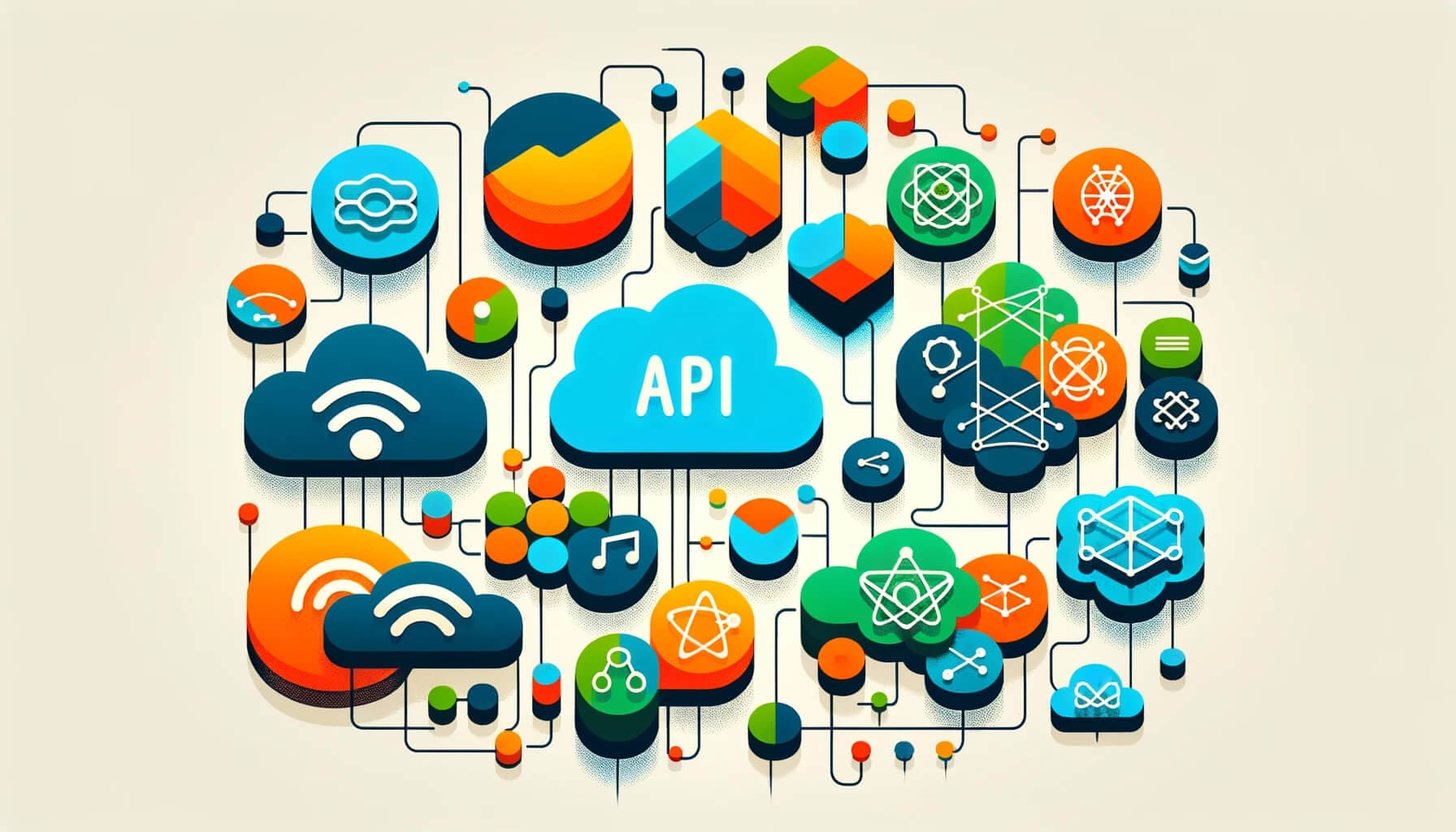
Apify API Client for Python
The Apify API Client for Python is the official library to access Apify API from your Python applications. It provides useful features like automatic retries and convenience functions to improve your experience with the Apify API.