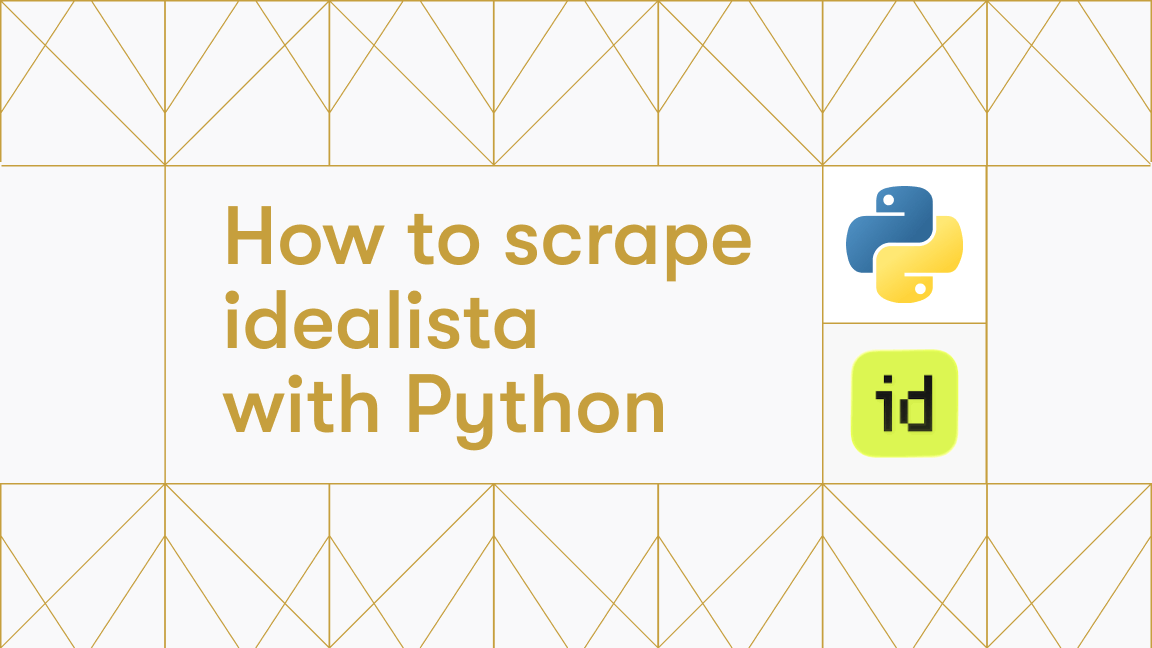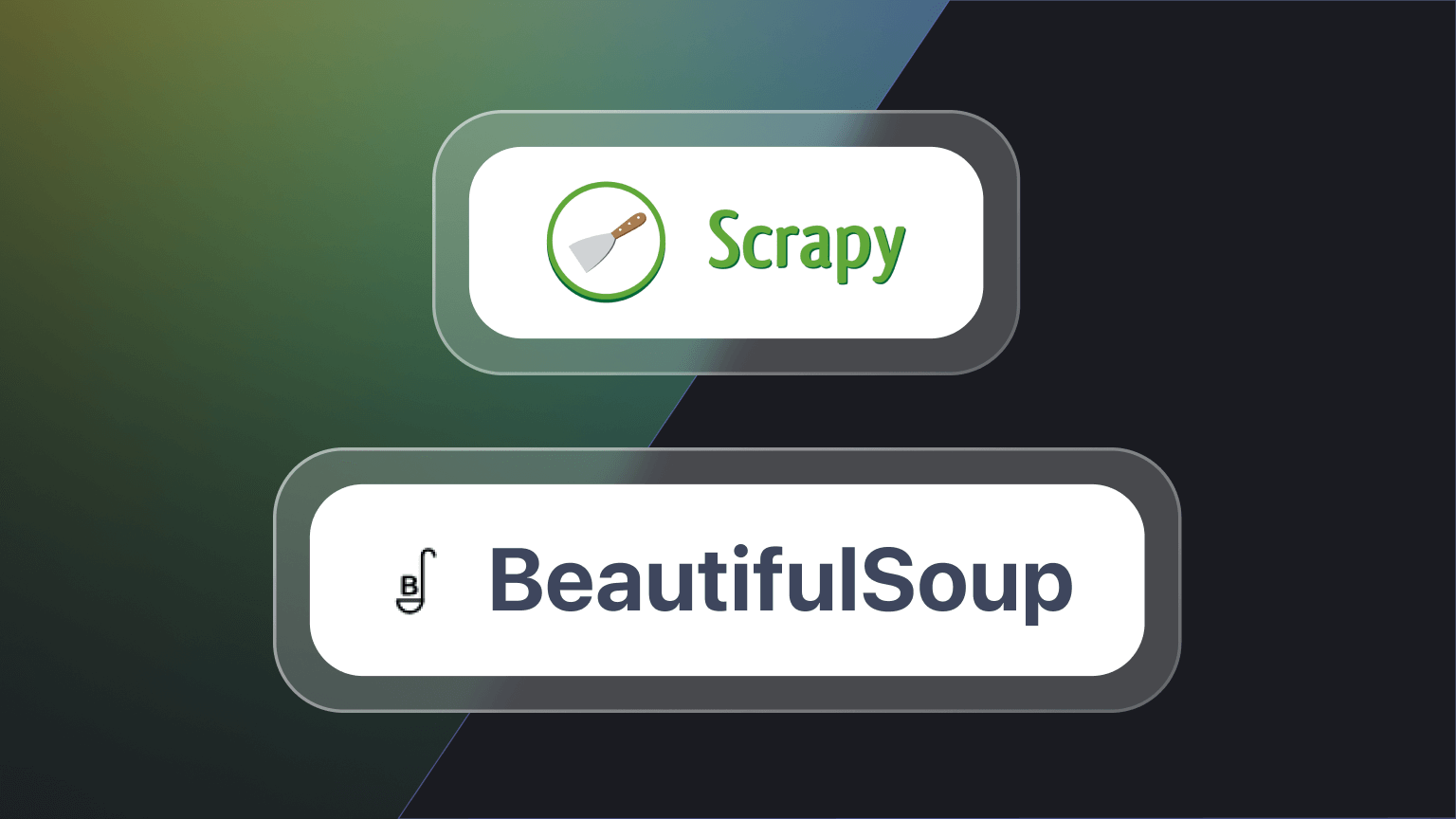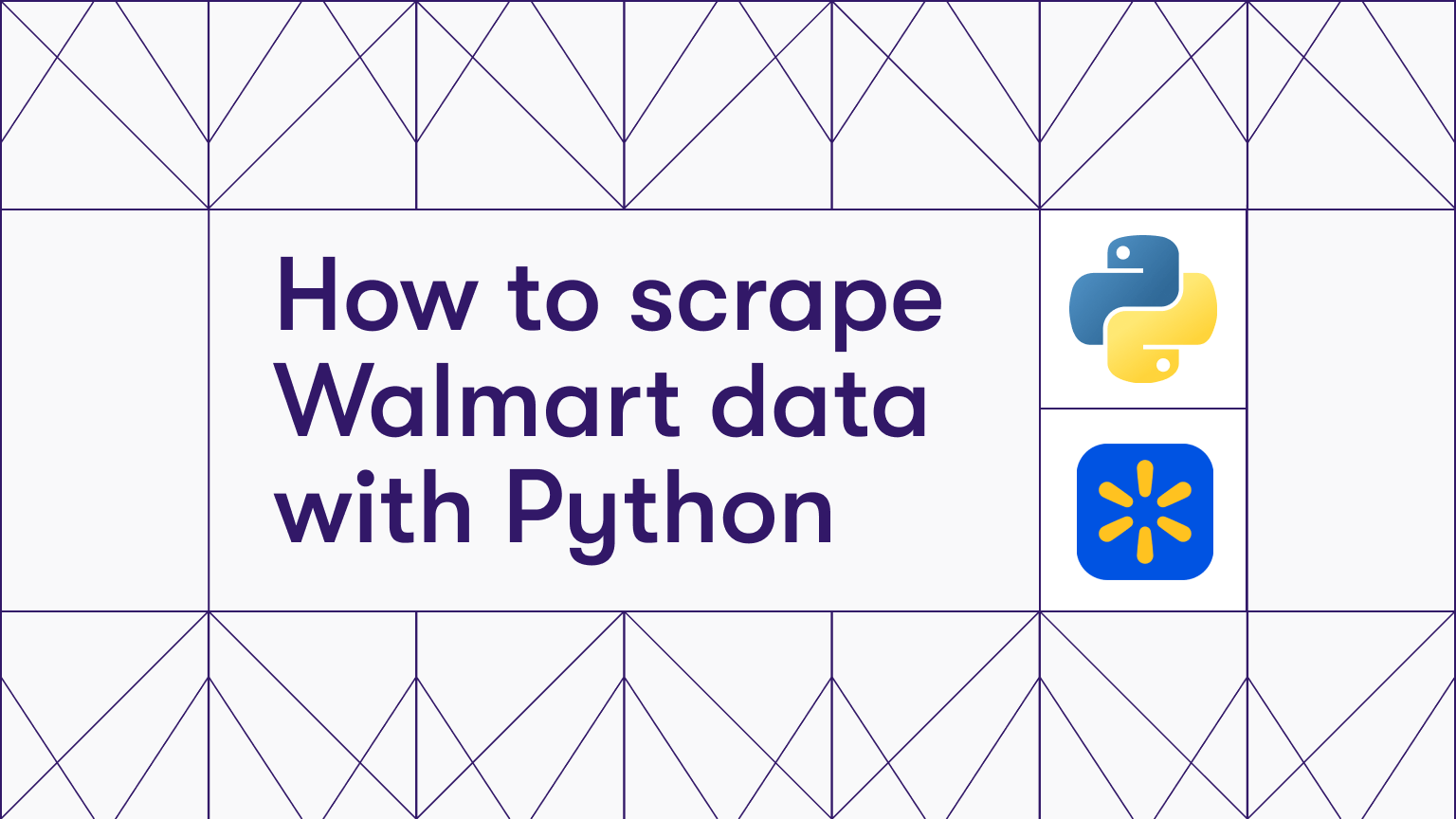Hi! We're Apify, a full-stack web scraping and browser automation platform. If you're interested in using Python for web scraping, this article shows when and how to use MechanicalSoup.
Developers love coming up with weird names for things. 'Python', 'Selenium', 'BeautifulSoup', 'MechanicalSoup'. There's nearly always a story behind these unusual names, and MechanicalSoup is no exception.
The weirdly named MechanicalSoup is the Python library we'll be exploring here, focusing on its utility for web scraping. We'll also compare it with BeautifulSoup and Selenium. The reason for the comparison will become apparent shortly.
What is MechanicalSoup?
MechanicalSoup is a Python browser automation library built on top of Requests (for making HTTP requests) and BeautifulSoup (for parsing HTML). It acts as a headless browser, mimicking a browser's behavior without the need for a graphical user interface. This makes it lightweight and efficient compared to full-fledged browser automation tools.
When the developers of MechanicalSoup set out to create their library, they aimed to combine the best features of Mechanize and BeautifulSoup, hence the name "MechanicalSoup." The "Mechanical" part is a nod to its now outdated ancestor, Mechanize, emphasizing the library's capabilities for automating web interactions. The "Soup" part references "tag soup", which refers to HTML written for a web page that is syntactically or structurally incorrect. It’s a nod to BeautifulSoup, highlighting the library's ease of parsing and navigating HTML.
import mechanicalsoup
browser = mechanicalsoup.StatefulBrowser()
browser.open("https://example.com")
page = browser.get_current_page()
print(page.title.text)
browser.close()
A simple example of using MechanicalSoup to open a web page, extract its title, and close the browser session
Why use MechanicalSoup for web scraping?
MechanicalSoup provides some features that make it a valuable tool for web scraping:
- Navigation
- Form handling
- Session management
Navigation
Following links and navigating through a website is straightforward with MechanicalSoup:
# Follow a link by its text
browser.follow_link("Login")
# Follow a link by its URL
browser.visit("https://example.com/next_page")
Form handling
MechanicalSoup excels at handling web forms. Here's an example:
from mechanicalsoup import Browser
# Replace with the login URL you want
browser = Browser()
browser.open("https://old.reddit.com") # Example login form
# Find the login form
login_form = browser.select_form('form') # Replace with specific form identifier if needed
# Fill the form fields
login_form["username"] = "your_username"
login_form["password"] = "your_password"
# Submit the form
browser.submit_selected()
# Access the response data (assuming successful login)
response = browser.soup
content = response.find("pre").text
print(content) # This should print the form data submitted
Session management
MechanicalSoup automatically manages cookies and other session information:
# Access data from a protected page after login (session is maintained)
content = browser.soup.find("div", class_="protected_content").text
print(content)
MechanicalSoup vs. BeautifulSoup
While both libraries are used for web scraping, MechanicalSoup and BeautifulSoup have distinct functionalities:
- BeautifulSoup: This library specializes in parsing HTML content. It excels at identifying and extracting data from downloaded HTML code. However, it doesn't handle tasks like form submission, navigation, or session management.
- MechanicalSoup: Built on top of BeautifulSoup, MechanicalSoup adds form handling, navigation, and session management functionalities. It allows you to interact with websites more dynamically by mimicking user behavior.
If you simply need to extract data from downloaded HTML content, BeautifulSoup is sufficient.
If your scraping task involves interacting with forms, navigating through pages, or maintaining sessions, MechanicalSoup is the better choice.
BeautifulSoup example (for comparison)
Note: Replace placeholders like "your_username", "your_password", and URLs with values appropriate for the target website.
from bs4 import BeautifulSoup
import requests
# Download the HTML content
response = requests.get("https://old.reddit.com")
# Parse the HTML content with BeautifulSoup
soup = BeautifulSoup(response.content, "html.parser")
# Find the login form (limited functionality compared to MechanicalSoup)
# You'll need to identify the form elements and attributes manually
form = soup.find("form")
This approach is less convenient for complex form interactions. You should consider using MechanicalSoup for easier form handling and Selenium for complex browser interactions.
MechanicalSoup vs. Selenium
Another popular library for web scraping is Selenium, as it provides full-fledged browser automation. Here's a breakdown of the key differences between Selenium and MechanicalSoup:
Functionality
- Selenium can handle complex JavaScript, render pages with dynamic content, and automate browser interactions beyond scraping.
- MechanicalSoup focuses on scraping tasks and doesn't mimic advanced browser behavior.
Complexity
- Selenium has a steeper learning curve due to its comprehensive functionality.
- MechanicalSoup offers a simpler API, which makes it easier to learn and use for basic scraping tasks.
Performance
- Selenium is slower, and so may require more processing power due to its browser emulation capabilities.
- MechanicalSoup is generally faster for simpler tasks as it doesn't involve full browser rendering.
If you need to handle advanced JavaScript or mimic complex browser interactions, Selenium is the way to go.
For most basic scraping tasks, especially for static websites and those with straightforward forms and navigation, MechanicalSoup is a more efficient and lightweight option.
Selenium example (for comparison)
Note: Replace placeholders like "your_username", "your_password", and URLs with values appropriate for the target website.
from selenium import webdriver
# Replace with the desired browser driver path (e.g., 'chromedriver')
driver = webdriver.Chrome()
# Open the login page
driver.get("https://old.reddit.com")
# Find the username and password fields by their IDs (or other locators)
username_field = driver.find_element_by_id("username")
password_field = driver.find_element_by_id("password")
# Enter credentials
username_field.send_keys("your_username")
password_field.send_keys("your_password")
# Find the submit button and click it
submit_button = driver.find_element_by_id("submit")
submit_button.click()
# Access the response data (assuming successful login)
response = driver.page_source # Raw HTML content
# Parse the HTML content if needed (e.g., with BeautifulSoup)
# Close the browser window after scraping
driver.quit()
Summary: when and when not to use MechanicalSoup
- Form handling, navigation, and session management ✅
MechanicalSoup is a lightweight tool designed to simulate the behavior of a human using a web browser, which makes it a great choice for simple scraping tasks. If you need functionalities like form handling, navigation, and session management, MechanicalSoup is a better option than BeautifulSoup, as it lets you interact with websites more dynamically.
- The website doesn’t contain HTML pages ❌
Use Requests instead
If the website you’re interacting with doesn’t contain HTML pages, then MechanicalSoup has nothing special to offer compared to Requests, so in such cases, you should use that instead.
- You’re scraping a single, simple HTML page ❌
Use BeautifulSoup directly
If your web scraping task involves a single, straightforward HTML page without the need for form submissions, complex navigation, or session management, then BeautifulSoup is likely all you need. It's simpler and more direct for extracting data from static pages.
- The website relies on JavaScript ❌
Use Selenium or Playwright instead
If the website you want to scrape relies on JavaScript, then you need a fully-fledged browser, in which case Selenium (or Playwright) would be a better option, but it’s a far slower and heavier solution than MechanicalSoup.
Why stop here?
Sorry, but we don’t have more articles on MechanicalSoup just yet, but we do have quite a few about BeautifulSoup, Requests, Scrapy, Selenium, and (a better alternative to Selenium) Playwright. So, if you’re still not sure which Python tool is best for your project, check out the content below.