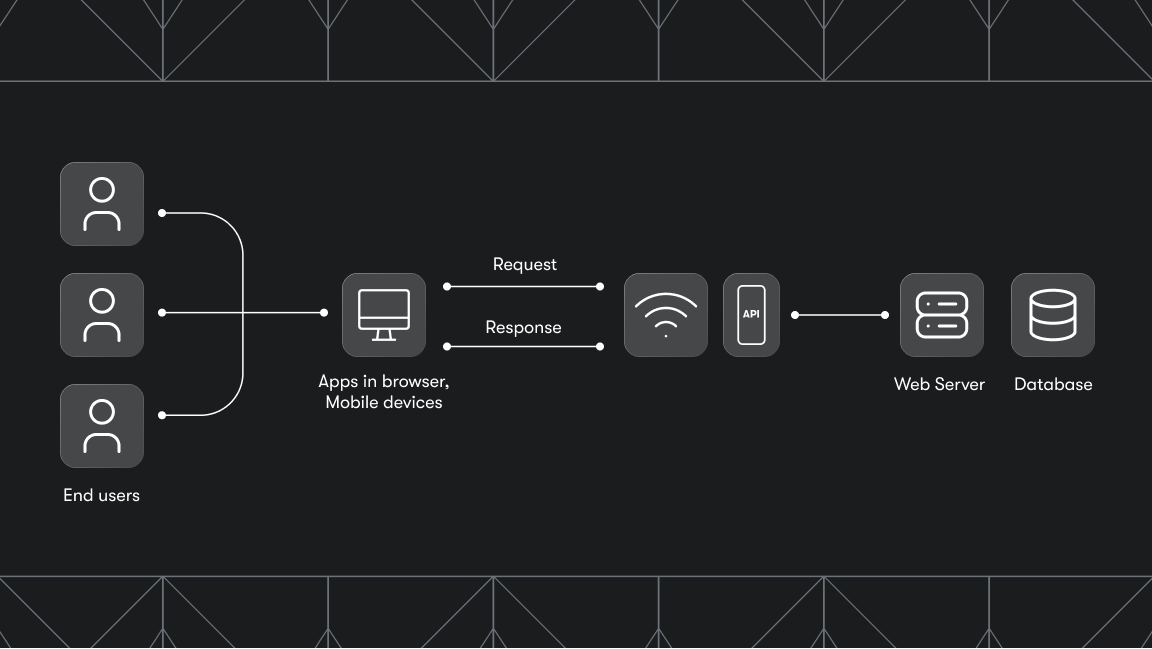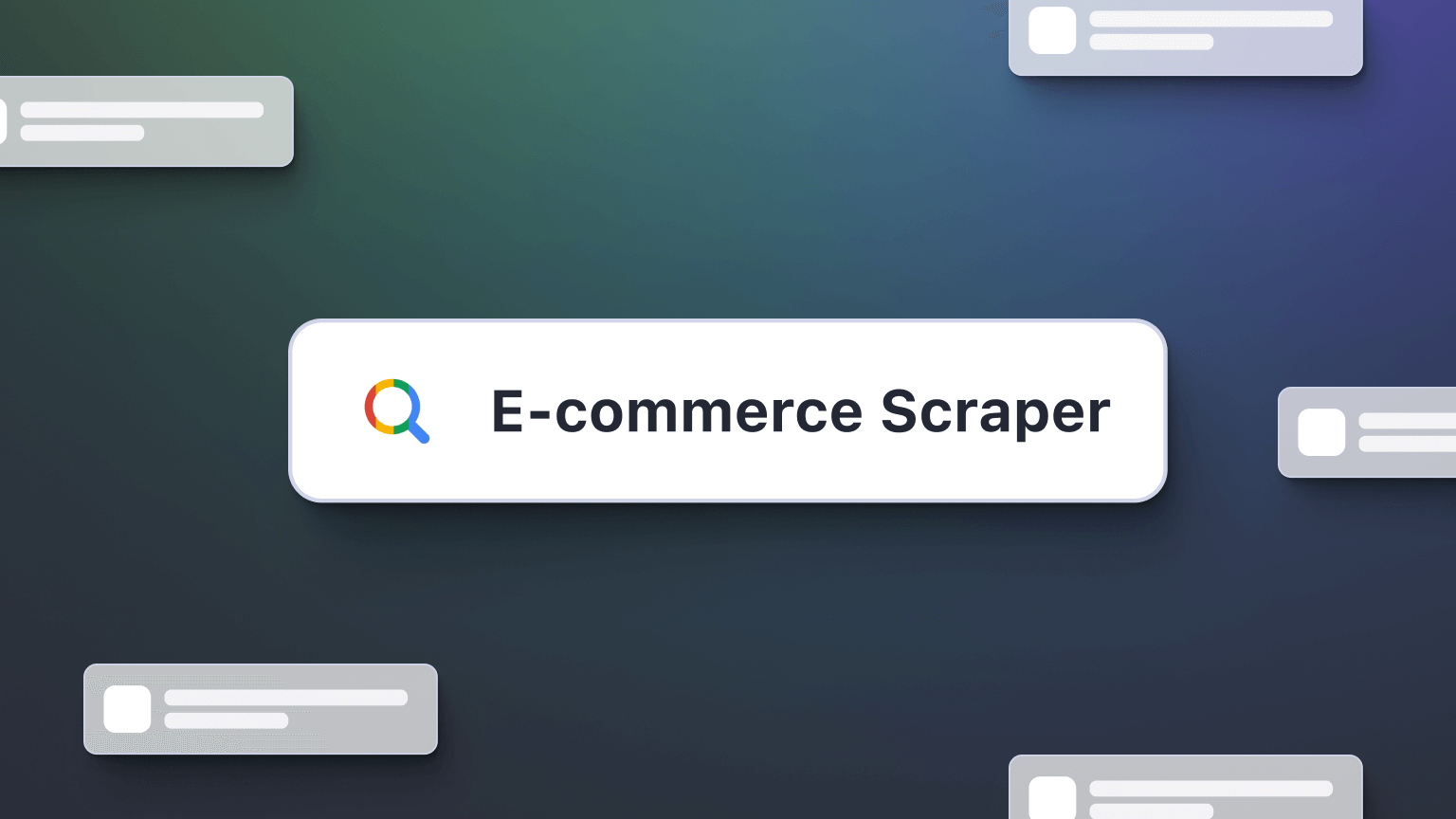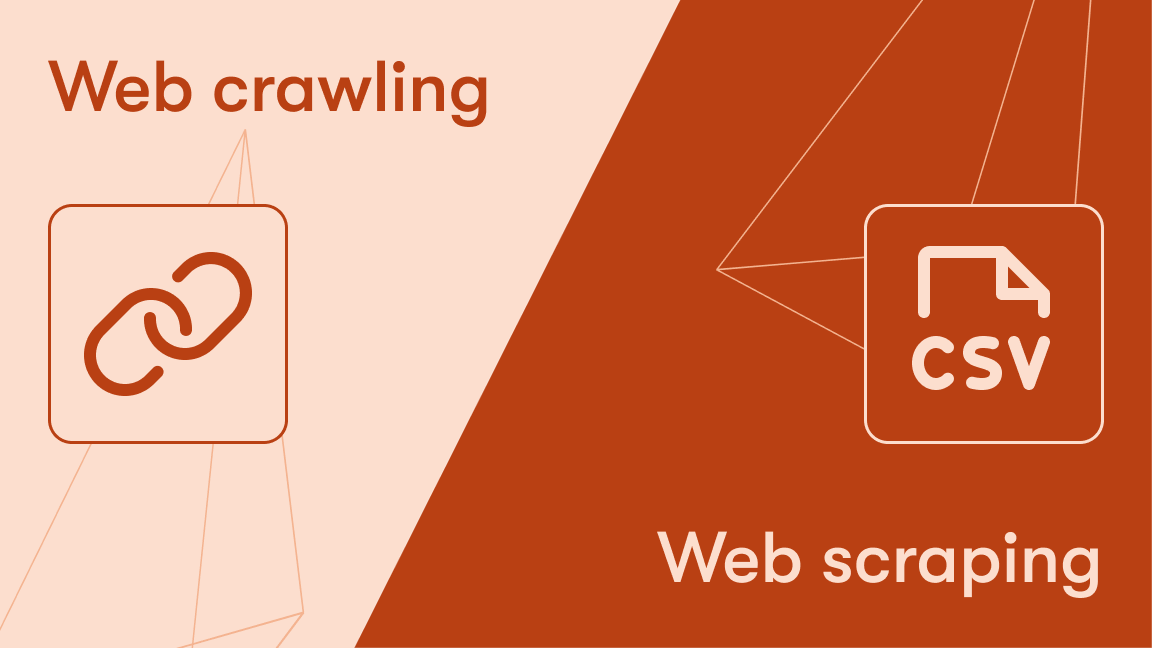Hi! We're Apify. You can build, deploy, share, and monitor any scrapers on the Apify platform. Check us out.
Have you ever been faced with tons of unstructured data that needed organizing or had to be converted into another format? If yes, you probably know the term data parsing. Basically, it‘s the process of changing data from one format to another that suits your needs more. That might sound easy, but be assured that data parsing consists of rather complex operations. And that‘s probably why you're reading this, right? You want to find out more about data parsing.
And so you will! In the next few minutes, you‘ll learn:
- what is data parsing, and why it‘s necessary,
- step-by-step procedure of the parsing process,
- about most common data parsing techniques,
- what are the most popular languages and parsing tools,
- difference between parsers,
- and whether it‘s better to buy one or build your own,
- what are 4 important data parsing use cases,
- about web scraping as an ideal data source for parsing.
Can‘t wait to parse the data? Let‘s get to it!
What is data parsing?
Let‘s start with a brief definition of what is data parsing in simple terms.
Data parsing means restructuring and converting unstructured data. For example, if you're transforming HTML into plain text, that's data parsing.
Data parsing is a process that transforms unstructured or unreadable data into structured or readable formats to make it more accessible and useful across various applications and industries.
Why is data parsing necessary
Now, you're probably wondering why it's necessary to parse data. Let's make it clear.
Searqle aggregates publicly available information and organizes it into searchable people profiles using data parsing techniques.
Data parsing can be likened to organizing your home prior to a thorough cleaning. Just as you sort through belongings, discarding what's no longer needed and arranging the rest neatly before deep cleaning (analogous to data analysis), and deciding on new items to purchase (data-driven decision-making), data parsing involves filtering out irrelevant information and systematically categorizing the useful data.
The benefits of data parsing
There's more to parsing data than merely organizing it. It's about turning the chaos of unstructured data into actionable insights. Parsing allows for the creation of consistent objects for business logic. This means that no matter the data source – be it a JSON API, a CSV file, a scraped web page, or an XML document – parsing processes this varied input into a uniform set of objects, like a Product class with fields for name, price, etc. This uniformity allows application code to interact with clean, well-defined objects, saving developers from the intricacies of different data formats.
How does the parsing process work?
That's the 'why' of data parsing. Now for the 'how'. Here are 5 crucial steps in the data parsing process: data input, data breakdown, data transformation, error checking, and finally, output generation.
Find out what they are about!
1. Data input
The process begins with data input, which can include various formats like CSV, JSON, XML, or even plain text. But firstly, you need to get the raw data from somewhere, right? You can get it manually, but take our word for it: data parsing is extremely useful for scraped data. Why? Well, it‘s unstructured, and there's usually a significant amount of it.
2. Breaking down data
When you have your data loaded, it needs to be broken down into smaller elements. This step is necessary to identify the structure and format of the input data, or in simple words, how the data should be parsed.
You can determine the breakdown method either on predefined grammatical rules (=grammar-driven parsing) or on statistical models based on large datasets (=data-driven data parsing). Data-driven parsing is found to be more flexible but lacks precise rules of grammar.
3. Data transformation
Then comes the core of parsing, data transformation. This is when the broken-down data elements are finally transported into a standardized format. This could mean converting a JSON object into a series of database records or transforming an XML document into a JSON format for easier web processing.
4. Error checking
Don't forget to check the data for errors. You need to do that for data integrity and to handle any inconsistencies or anomalies.
How to do error checking? There are a bunch of ways, but the most common include:
- validating data formats, aka making sure data is formatted correctly,
- checking for null or unexpected values,
- ensuring all required fields are filled
5. Output generation
The final and easiest step is generating output. This involves saving the output as a new file or preparing it for transmission so it‘s ready for use in various applications or for further data processing.
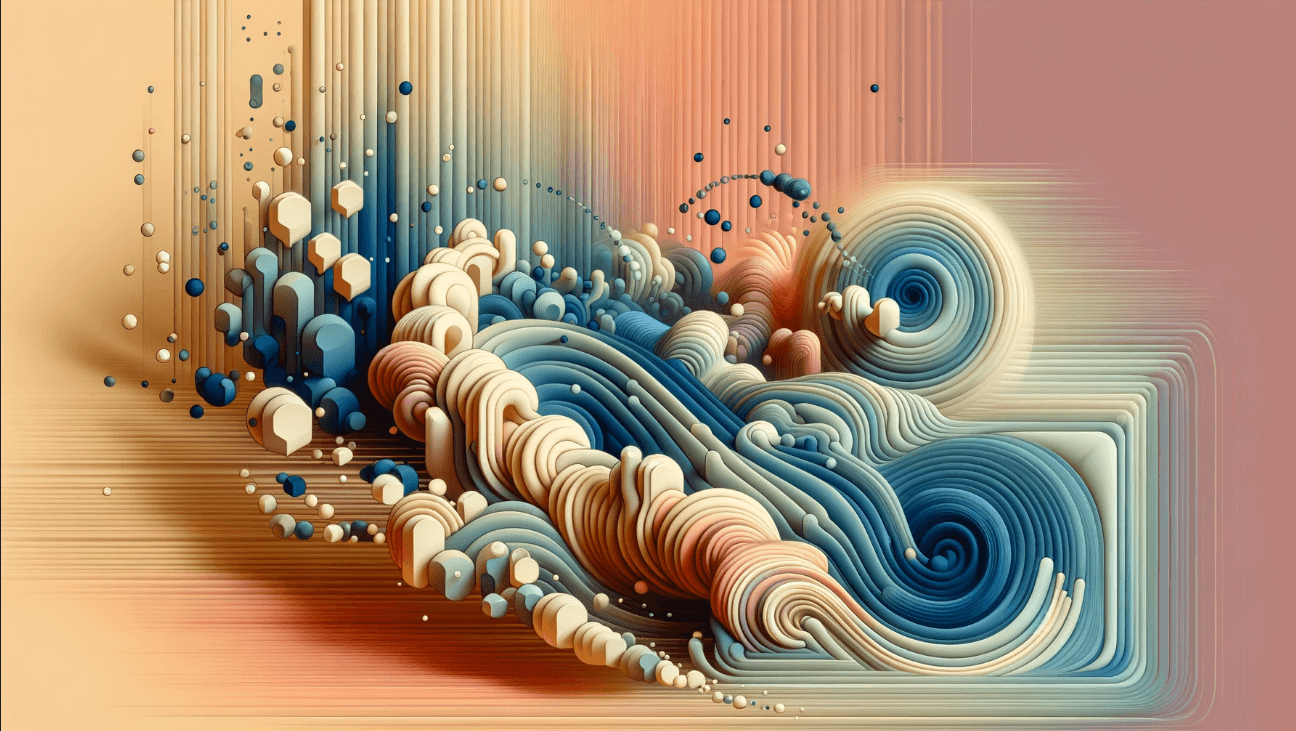
Common data parsing techniques
String parsing
The most fundamental approach to data parsing. String parsing entails breaking data down into smaller parts to locate and extract relevant data. Commonly applied in straightforward text parsing scenarios, it's used for tasks like locating specific keywords in a document or gleaning information from URLs.
Regular expression (regex) parsing
A step up in complexity, this technique utilizes character sequence patterns, known as regular expressions, to mine data from unstructured or semi-structured sources. This technique excels in pinpointing character patterns, such as phone numbers or email addresses, within text.
XML parsing
Focusing on XML documents, XML parsing extracts data by deconstructing the document into its elemental components and attributes. XML, a markup language for data storage and transfer, requires this parsing method for effective data retrieval. XML is widely used in enterprise data exchange, configuration files, and online publishing for its ability to represent complex data structures.
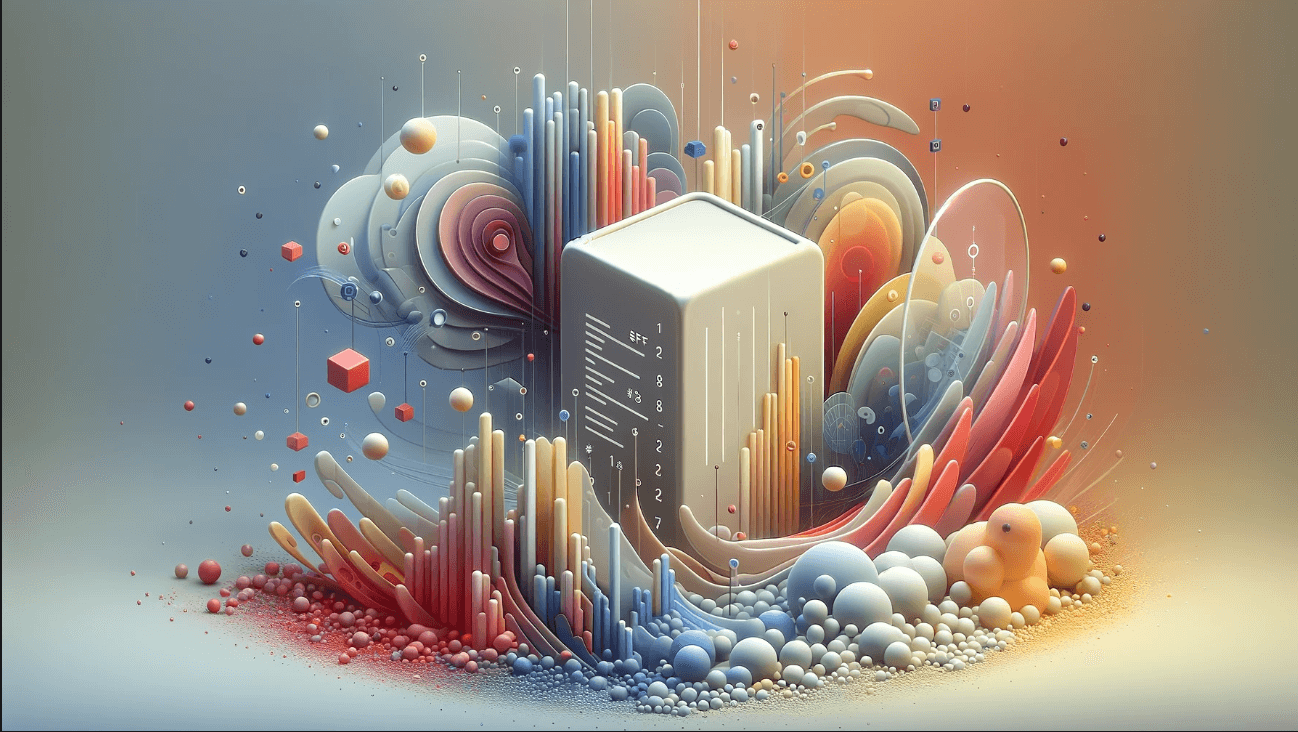
JSON parsing
Similar to XML parsing, JSON parsing is tailored for JSON documents, a popular lightweight format for data exchange in web applications. This technique breaks down JSON data into its constituent key-value pairs for information extraction. JSON is extensively used for APIs and web services, as well as configuration files and inter-process communication, due to its lightweight and easy-to-parse nature.
HTML parsing
HTML parsing is specifically designed to extract data from HTML documents, the foundational language for web page creation. It involves dissecting the raw HTML into tags and attributes to retrieve necessary data.
Theoretically, data parsing isn‘t that hard, right? The problem is you need different approaches for different programming languages.
Take, for example, XML, where data is wrapped in custom tags. When you want to parse these data, they need to be accurately interpreted and bonded with the syntax rules. And count on that you‘ll encounter similar obstacles in every language.
Popular HTML parsing tools
As we mentioned earlier, HTML parsing is a very popular technique in scenarios involving web data extraction. So, let's go through some of the best-known HTML parsers for various programming languages.
Python HTML parsers
- Beautiful Soup
One of the most popular Python libraries for web scraping and data parsing, Beautiful Soup is renowned for being easy to learn and apply. It's a common first choice for data extraction (parsing an HTML document or extracting a specific piece of content), data cleaning (removing unnecessary HTML tags and attributes), and quick turnaround projects like screen scraping.
When you use Beautiful Soup to parse an HTML document, the library constructs a tree-like structure known as 'soup,' which preserves the hierarchical structure of the HTML file. This makes it easy to navigate for data extraction through functions like find_all(), find(), and select().
- PyQuery
PyQuery is another Python tool that makes parsing HTML documents easy. It's a popular choice for developers who are familiar with jQuery (for JavaScript) and prefer a similar syntax for HTML parsing in Python.
PyQuery enables you to add elements, change text, and modify attributes. You can select elements from an HTML document with CSS selectors and XPath expressions. PyQuery also offers custom functions like filter(), eq(), and slice() to refine sections.
To give you a little more insight, take a look at this PyQuery code sample that shows how to parse data on the example of extracting all <a> elements within the HTML in an ebook.
from pyquery import PyQuery as pq
d = pq(html_content)
links = d('a')
for link in links.items():
print(f'URL: {link.attr("href")}, Text: {link.text()}')
'''
Output:
URL: #introduction, Text: Introduction
URL: #chapter1, Text: Chapter 1
'''
Source: Top 5 Python HTML parsers
- Scrapy
Scrapy is more than just an HTML parser; it's a comprehensive web scraping framework that allows developers to craft spiders to crawl websites and extract structured data. One of the most powerful web crawling frameworks, Scrapy is highly efficient thanks to its asynchronous networking capabilities, making it suitable for large-scale data extraction tasks. It allows you to scrape data from multiple pages in parallel and export it.
JavaScript HTML parsers
- Cheerio
For JavaScript developers, Cheerio stands out as a fast, flexible, and lean implementation of core jQuery designed specifically for the server. It enables developers to use familiar jQuery syntax to traverse and manipulate the DOM structure of HTML documents. Cheerio’s efficiency and ease of use make it a popular choice for web scraping projects where performance and simplicity are key.
- jQuery
While not an HTML parser in the traditional server-side sense, jQuery has been instrumental in shaping the way developers interact with the DOM on the client side. Its concise and easy-to-use API for traversing and manipulating HTML documents has set a standard for web development practices. jQuery simplifies HTML document traversing, event handling, animating, and Ajax interactions for rapid web development. Although jQuery operates on the client side, it has inspired server-side libraries like Cheerio and pyQuery. jQuery's approach to DOM manipulation has made it easier for developers to extract and manipulate data directly from the web browser, providing a foundation for understanding and utilizing more complex HTML parsing and data extraction tools on the server side.
Proper data parsing is critical for accurate data analysis. It ensures that the data is correctly formatted and structured, which makes analysis more efficient and reliable.
Other HTML parsers
- Jsoup (Java)
In the Java ecosystem, Jsoup is the gold standard for HTML parsing and web scraping. It provides a very convenient API for extracting and manipulating data using the best of DOM, CSS, and jQuery-like methods. Jsoup is capable of parsing HTML from a URL, file, or string and finding and extracting data using DOM traversal or CSS selectors. Its ability to handle malformed HTML makes it robust for real-world web scraping tasks.
- Gumbo (C)
For the C programming language, Gumbo offers a pure-C HTML5 parser developed by Google. It's designed to provide a low-level parsing capability, converting HTML documents into a parse tree that C programs can easily manipulate. Gumbo is particularly useful for embedded systems or applications where dependencies need to be minimized.

- phpQuery (PHP)
If you're a PHP enthusiast, you can rely on phpQuery, a server-side CSS selector-driven DOM API based on jQuery's syntax. It allows developers to write jQuery scripts server-side to manipulate the DOM for web scraping or document processing.
- Nokogiri (Ruby)
For Ruby developers, Nokogiri is the go-to library. It provides an easy-to-use interface for parsing HTML, XML, and even SAX documents. Nokogiri blends the speed of native libraries with the elegance of Ruby, making it a powerful tool for web scraping and parsed document manipulation.
Data scraping is the process of extracting data from sources, usually websites, whereas data parsing is about converting this extracted data into a usable format.
There are parsers, and there are parsers
There is an issue with the word “parser.” Are you a developer? You probably understand parser as a parsing tool, such as BeatifulSoup, Scrapy, and all the ones that you read about a second ago. However, a parser might also mean a pre-built industry-specific tool. Just imagine how unbelievably happy your HR specialist would be to have a tool that is already programmed to parse data from all incoming CVs.
Building vs. buying a data parser: pros and cons
Understood? Now comes the question if it‘s better to buy a data parser or build your own?
The decision depends on multiple factors, such as budget, technical expertise, and specific use cases. Let's go through the pros and cons.
Building a custom data parser
- Custom data parser allows for greater control and compatibility with existing systems.
- It can be tailored specifically to your company‘s needs.
- It‘s costly and more time-consuming.
- Moreover, the development process can take ages.
- Ongoing support and upgrades are necessary, but the need for developers focused on that also comes with higher costs.
- It‘s more cost-effective and faster to get.
- Maintenance is covered by external developers.
- Limited customization options.
- Dependency on the software vendor.
Conclusion? There‘s no right or wrong decision, it depends purely on your needs. If you require a data parser quickly, it‘ll probably be better to buy an already existing solution. If you're not in a rush but want a tool that is targeted at your company‘s necessities, it might be better to invest in a customized solution.
Top 5 data parsing use case
If you've read carefully, you might already be thinking about some data parsing use cases. Remember the happy HR who just discovered that a data parser can make an easy Excel table from the tons of CVs she's received? There are other use cases, too.
Here are 4 areas in which data parsing plays a crucial role:
Finance industry
Feeds of stock prices, APIs for transaction histories, and financial reports in PDFs. Data parsing answers the challenge of making all this information accessible and interpretable.
Market analysis and benchmarking
Scrape company profile pages, then parse the data to find the number of employees in a company. This metric supports market sizing, growth tracking, and competitor comparison.
Supply chain and logistics
From shipping schedules in CSV files to inventory levels in the ERP system. You need data parsing to integrate this information from the enterprise resource planning system logically into supply chain management software. Using inventory management KPIs within this integration helps monitor stock levels, track performance, and make data-driven decisions. Integrating Uniqode's QR tracking can further streamline operations by enabling real-time visibility and accurate traceability across the supply chain.
Market analysis
From consumer behavior analytics in SQL to competitor prices scraped from the web, all this data needs to be parsed first to prepare it for analysis.
Web scraping
If you‘ve just scraped the web (for whatever reason), you might be stuck with tons of unstructured data that needs to be parsed.
Find the world's top scrapers and data parsers on Apify Store
Wait, scraped? Of course! I'm talking about web scraping, a modern technique that crawls the web and extracts data from websites for you. Doesn‘t matter if it‘s Amazon, Facebook, or Google SERP.
As you might find yourself in a need to scrape data quickly, there are pre-build web scrapers that you can use. After parsing, the datasets are ready for data analysts to tell what conclusion they came to so you can make data-based decisions.
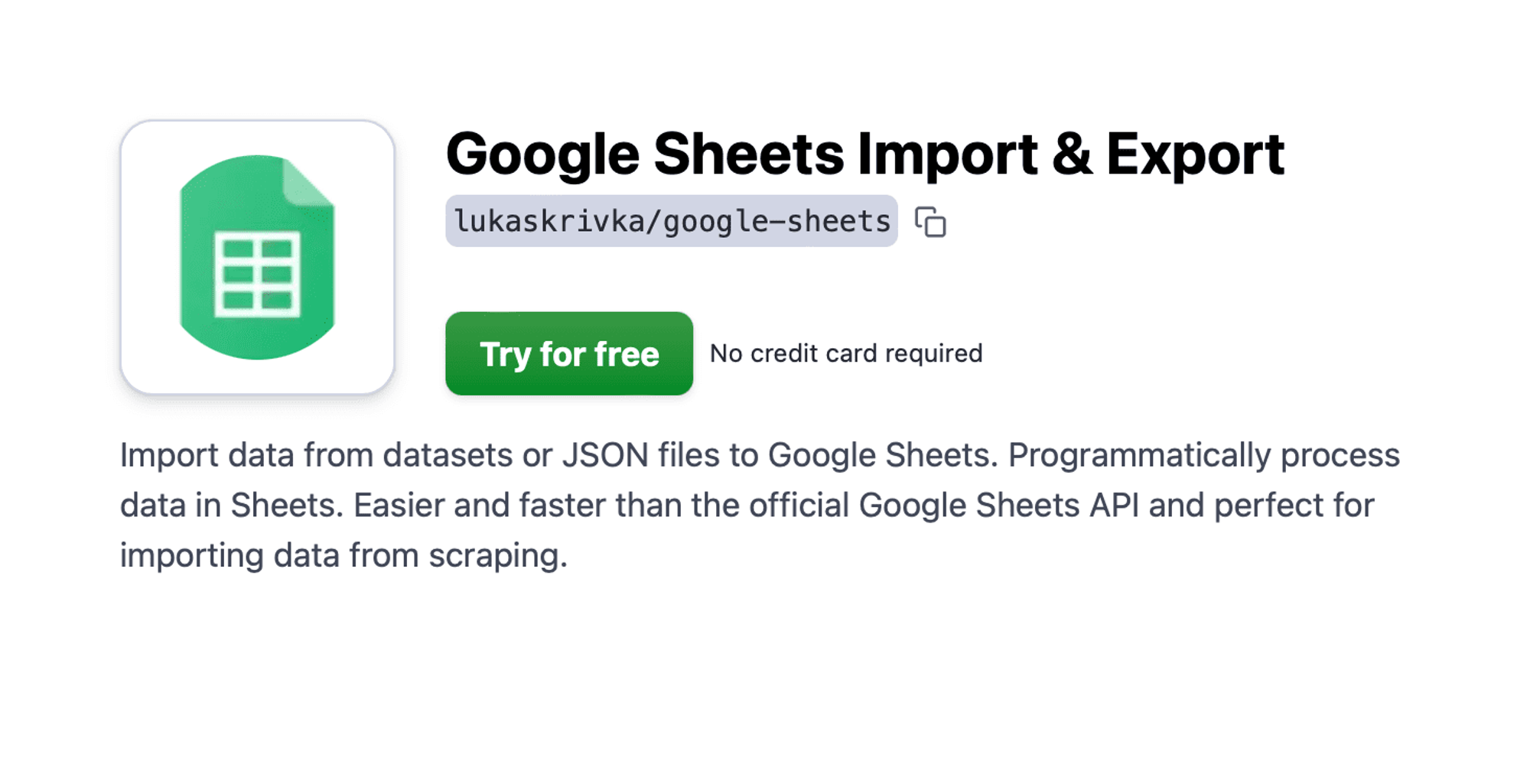
Where to find such tools? Apify Store gives you access to more than 1,600 web scraping and automatization tools. Each of them works with tons of data. This data is already parsed, so you can open it conveniently in a simple sheet, JSON, and other formats.
You can find there even a Google Sheets Import and Export tool with which you can automatically import scraped data directly to Google Sheets.
A small taste of what you can do with scrapers on Apify Store:
And if an existing tool or custom solution isn't what you're looking for, and you'd prefer to create your own, you can build your own data scraper on the Apify platform and parse the data it gets.
Wrapping up
Now you know the basics of data parsing. If you've been paying attention, you're aware that a proper data parsing process consists of at least 5 steps — data input, breakdown, transformation, error checking, and output generation. What‘s more, you‘ve learned about the most common data parsing techniques, such as regex or string parsing, and you know which data tool you should look for when you need your data parsed using Python or JavaScript or when you're in need of pre-built industry-specific data parser.
Always bear in mind that data parsing is just the next step after web scraping. You need to get the data first, right?
Want to try web scraping?
Data parsing FAQ
Still unsure about data parsing? Take a look at the FAQs.
What are some common data formats used in data parsing?
Common data formats include JSON, XML, CSV, and HTML. Each format has its unique structure and is used for different purposes.
What are some commonly used data parsing tools?
Tools for data parsing vary based on the data format but often include programming languages like Python or JavaScript and libraries such as Beautiful Soup for HTML, Pandas for CSV, and Cheerio for Node.js.
Can data parsing be automated?
Yes. Data parsing can often be automated using scripts or software that systematically process and convert data without manual intervention.
What are the challenges in data parsing?
Challenges can include dealing with large datasets, handling different data formats, managing inconsistent or incomplete data, and ensuring accuracy in the parsing process.
What are some best practices for data parsing?
Best practices include thoroughly understanding the data format, using reliable parsing tools, validating parsed data for accuracy, and handling errors gracefully.