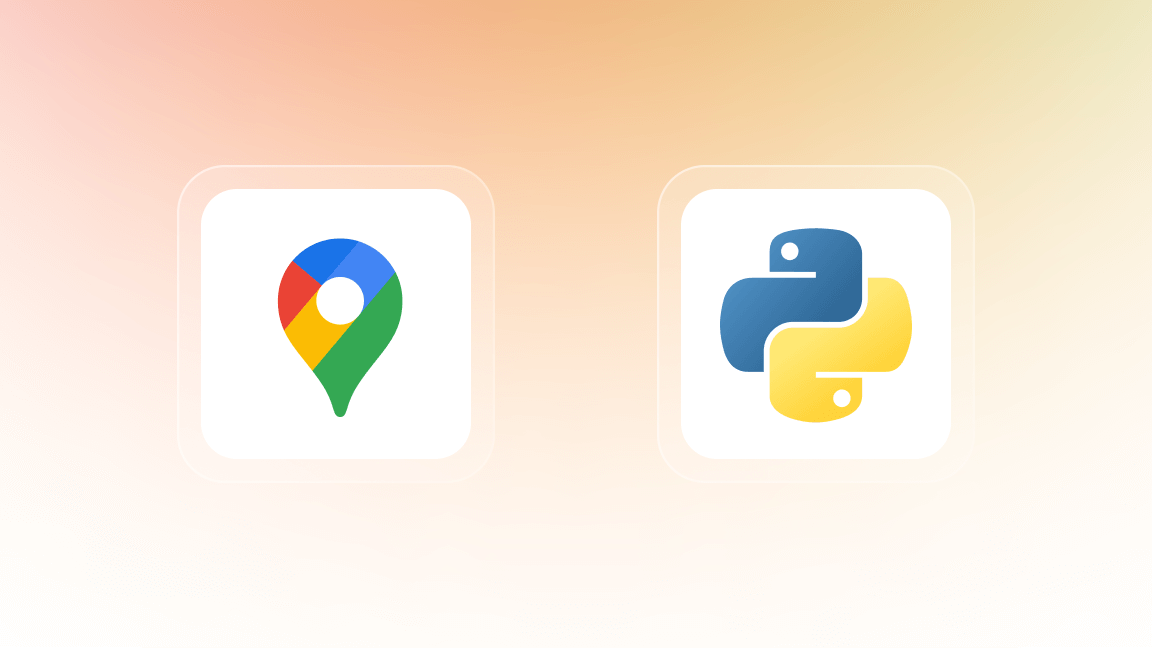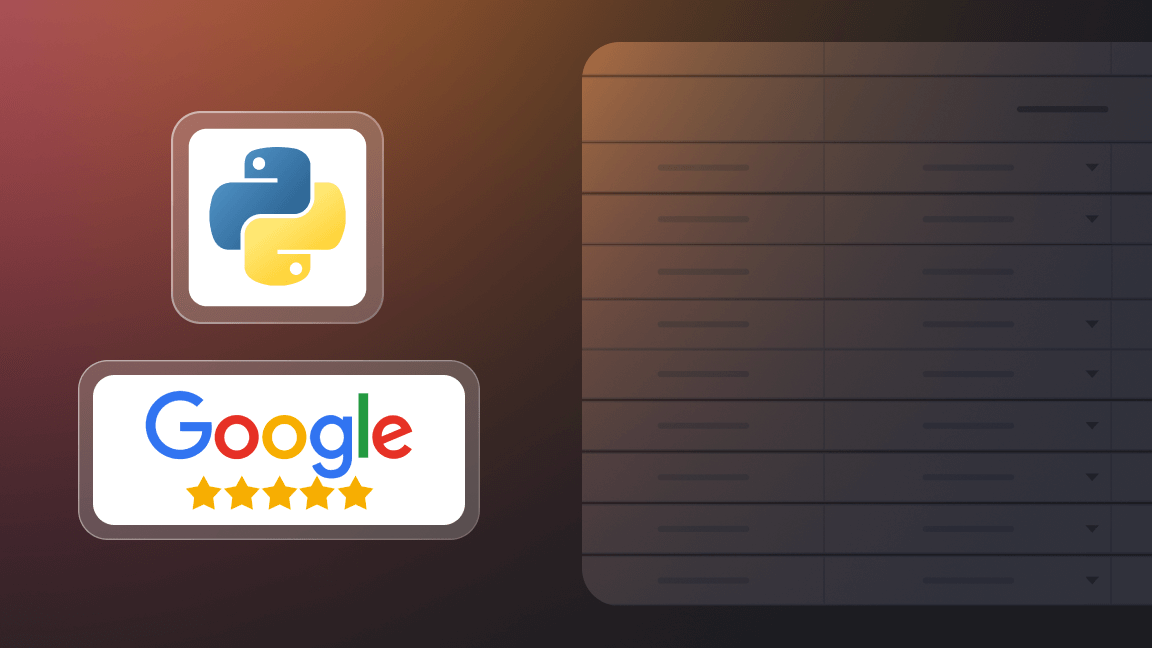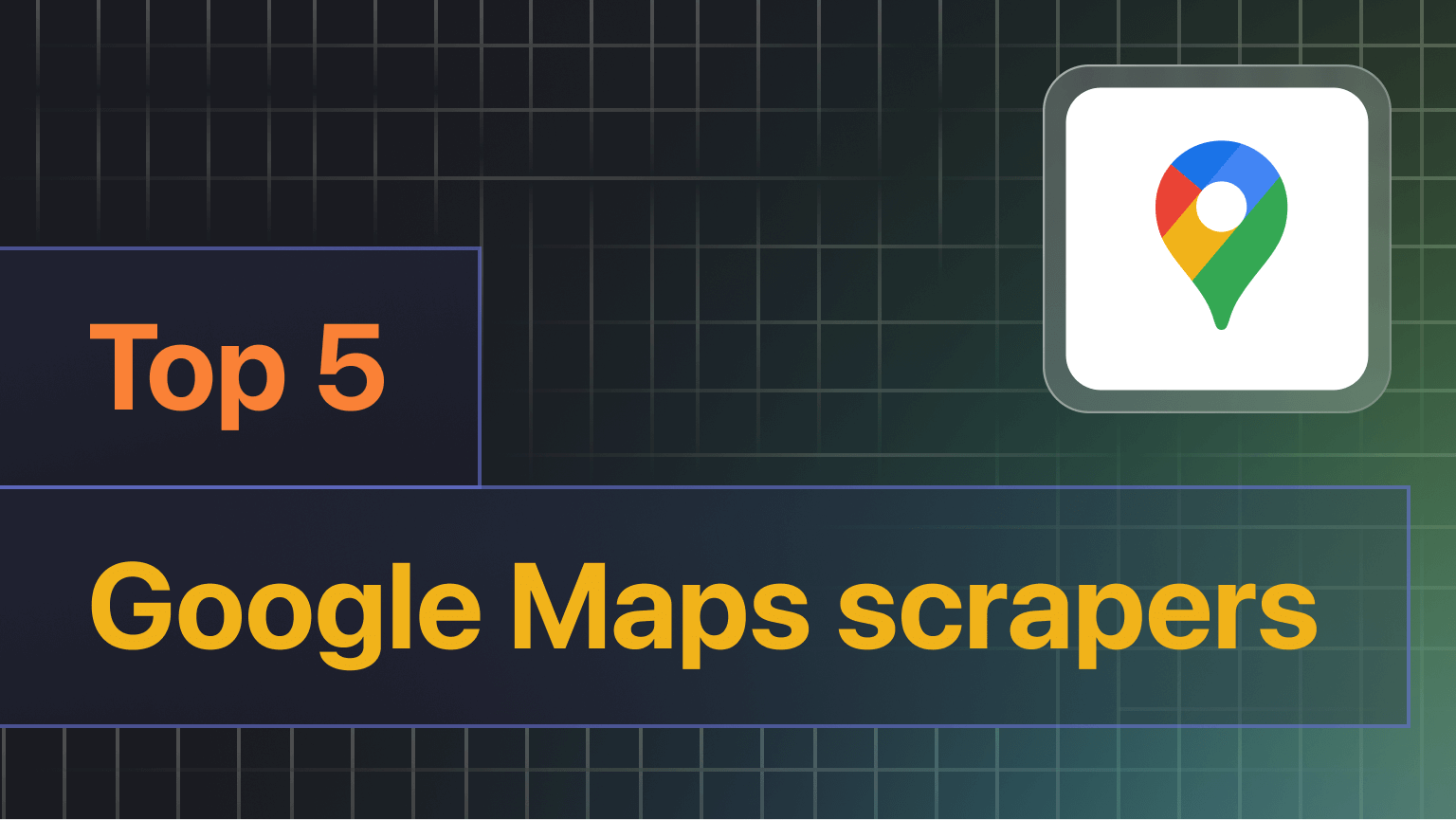Hey, we're Apify. You can build, deploy, share, and monitor any scrapers on the Apify platform. Check us out.
Sometimes, you might notice that the contact details of places on Google Maps seem incomplete. Here’s a tutorial on how to complete your database with phone numbers, emails, addresses, ZIP codes, and social media details from places registered on Google Maps.
Does Google Maps include all business contact details?
No. Google Maps is an ever-expanding database of free business data: marketers can find place names, addresses, phone numbers, and official websites. However, Google Maps does not provide information on business email addresses or social media accounts to reach out through.
Luckily, most businesses list their contact details in one place—their websites, which are often mentioned on their Google Maps detail cards. For instance, this New York place does not indicate its email or socials on Google Maps but lists its official website.
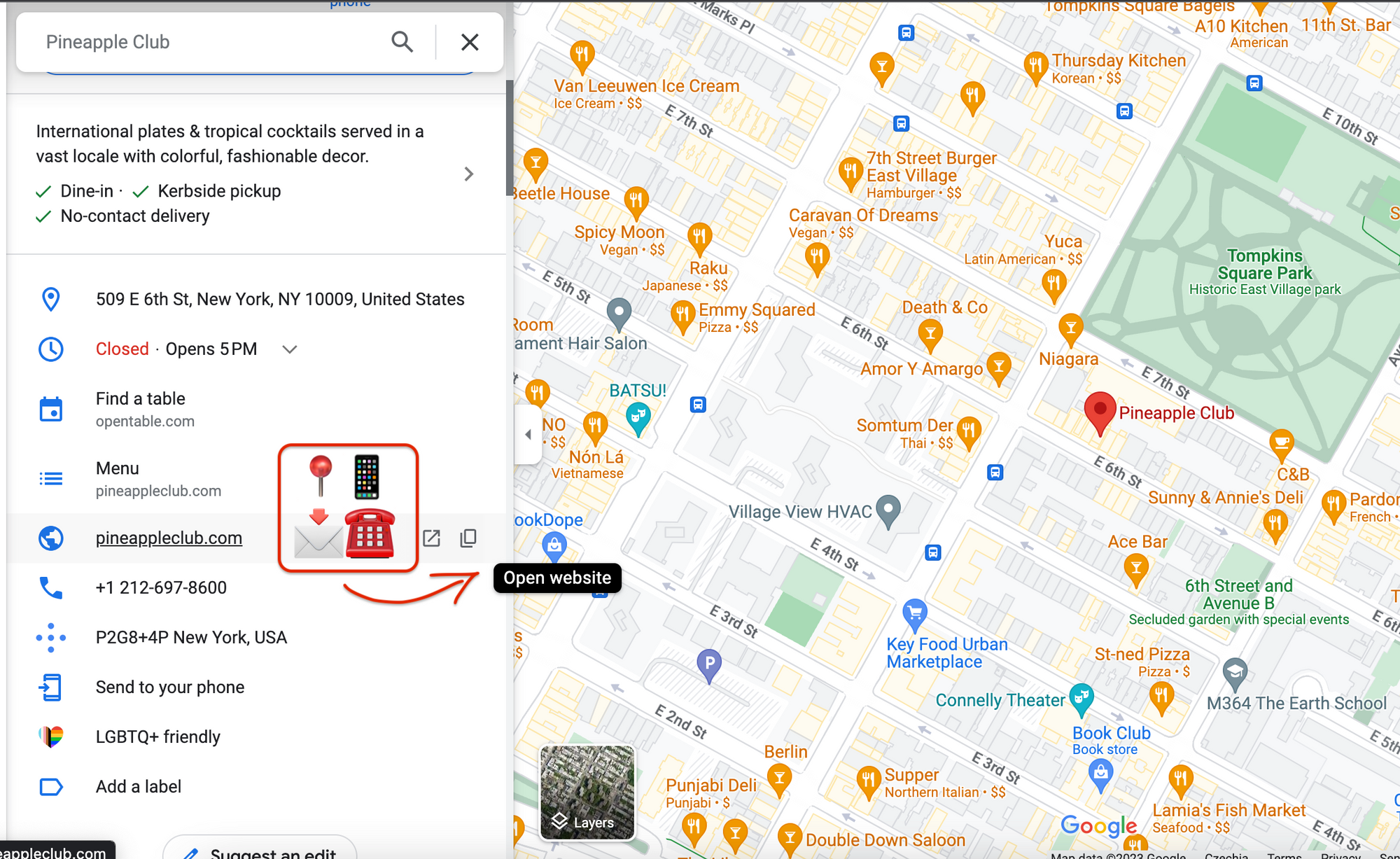
When we head over to their website and its Contact section, we can often find all the missing contact details. So will we go with this flow for every place we are interested in?
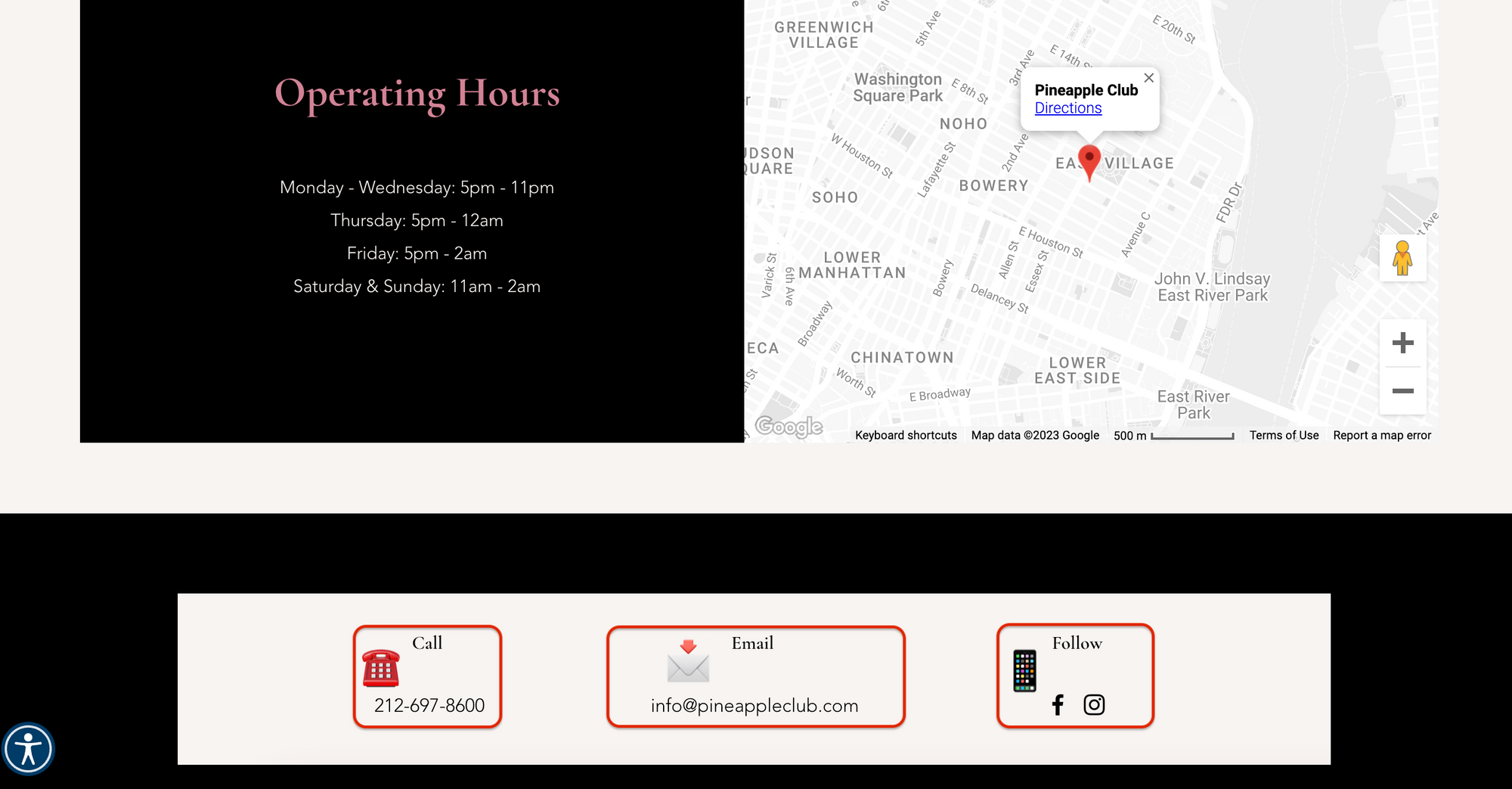
No, let's save time and use a tool to extract and combine the basic contact information from Google Maps with extra contact info found on places’ websites. Using Google Maps Email Extractor 🔗, you can extract business contact data from Google Maps on a large scale. The tool allows you to retrieve not only comprehensive contact information, including business address, all listed phone numbers, emails, and social account names, but also any other listed details from companies registered on the platform.
How does Google Maps Email Extractor work?
Google Maps Contact Details Scraper combines the capabilities of three tools: Google Maps Scraper, Contact Details Scraper, and the Merge, Dedup & Transform Datasets Actor. Here's how the process works:
- Google Maps Scraper extracts available business data from Google Maps.
- Contact Details Scraper visits the businesses' websites and supplements contact details with missing info.
- Merge Datasets Actor cleans up the dataset, removes duplicates (phone number, for instance), and keeps only the most important Google Maps contact data.
What contact details from Google Maps can I get with this tool?
Here's the contact data you can get using Google Maps Email Extractor:
| 📍 | addresses (city, country, ZIP code) |
| ☎️ | phone numbers |
| 📩 | emails |
| 🌐 | indicated website |
| 📱 | social media links: Instagram, YouTube, Facebook, LinkedIn, and Twitter handles |
| ⭐️ | all the other information available on Google Maps: place name, description and URL, reviews, geolocation, delivery options, popular visiting times, etc. |
How to export business contacts and emails from Google Maps
To extract comprehensive contact details from Google Maps, follow these steps:
- Open Google Maps Scraper on Apify Store.
- Provide input for Google Maps Scraper to scrape: location, search query, or place URL.
- Copy the Google Maps dataset ID containing the extracted information.
- Open Google Maps Email Extractor and paste the copied ID into the input field.
- Start the extractor, then preview and download the dataset containing Google Maps emails, addresses, and social media details.
Now, let's go more in-depth on each of these steps.

Step 1. Use Google Maps Scraper to extract place data
We can use Google Maps Scraper to crawl Google Maps and extract information. Google Maps Scraper is a powerful web scraping tool that allows you to extract contact details from Google Maps on a large scale. This tool will scrape 'all places' data from the chosen area on Google Maps.
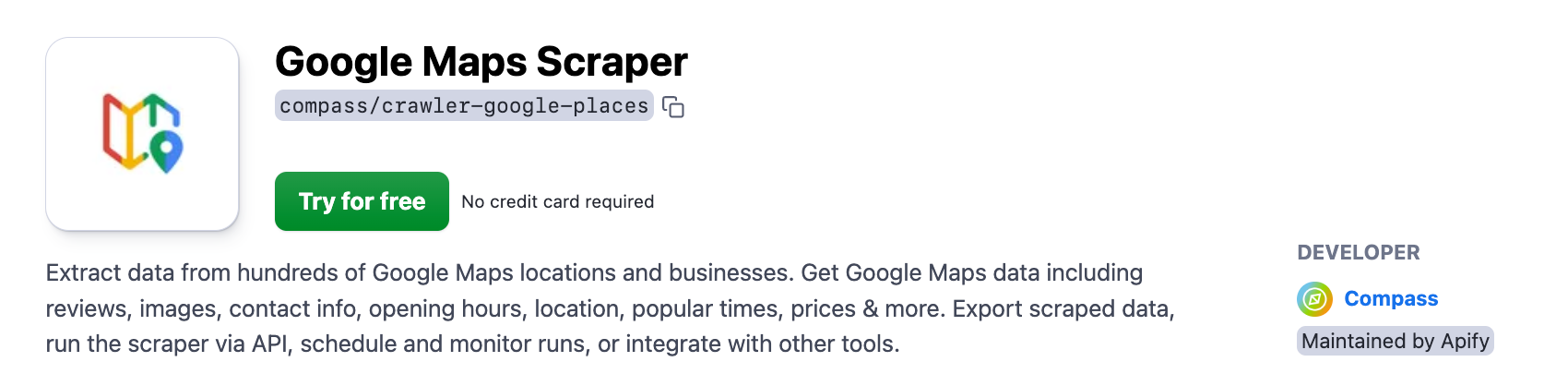
Here's how you can use this tool to extract contact details: you can provide the URL of the place you want to scrape as input to the scraper. Or fill in the scraper input yourself.
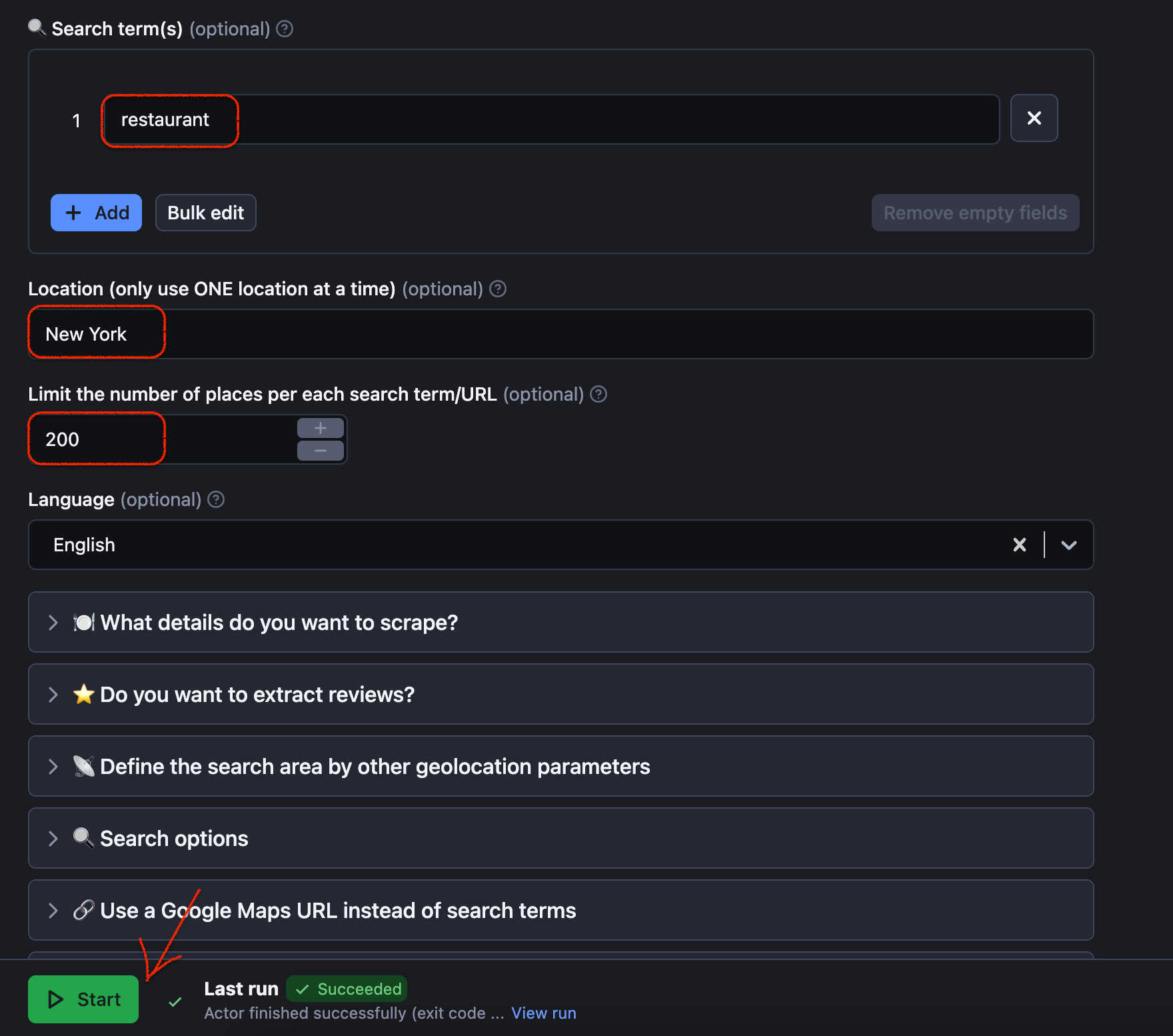
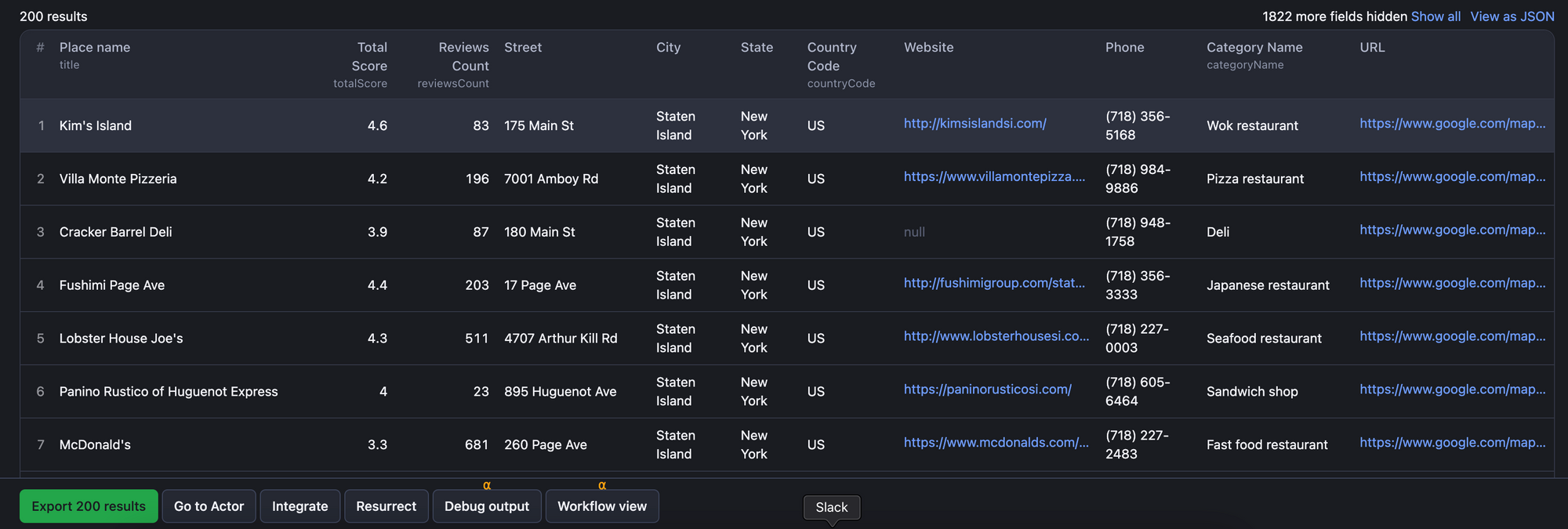
The dataset will already contain contact information with the data available on Google Maps cards: address, phone, and website. Now, let’s add the emails, socials and company phone numbers to complete the set.
Step 2. Copy the Google Maps dataset ID
Copy the task, run, or dataset ID with the extracted information from Google Maps Scraper.
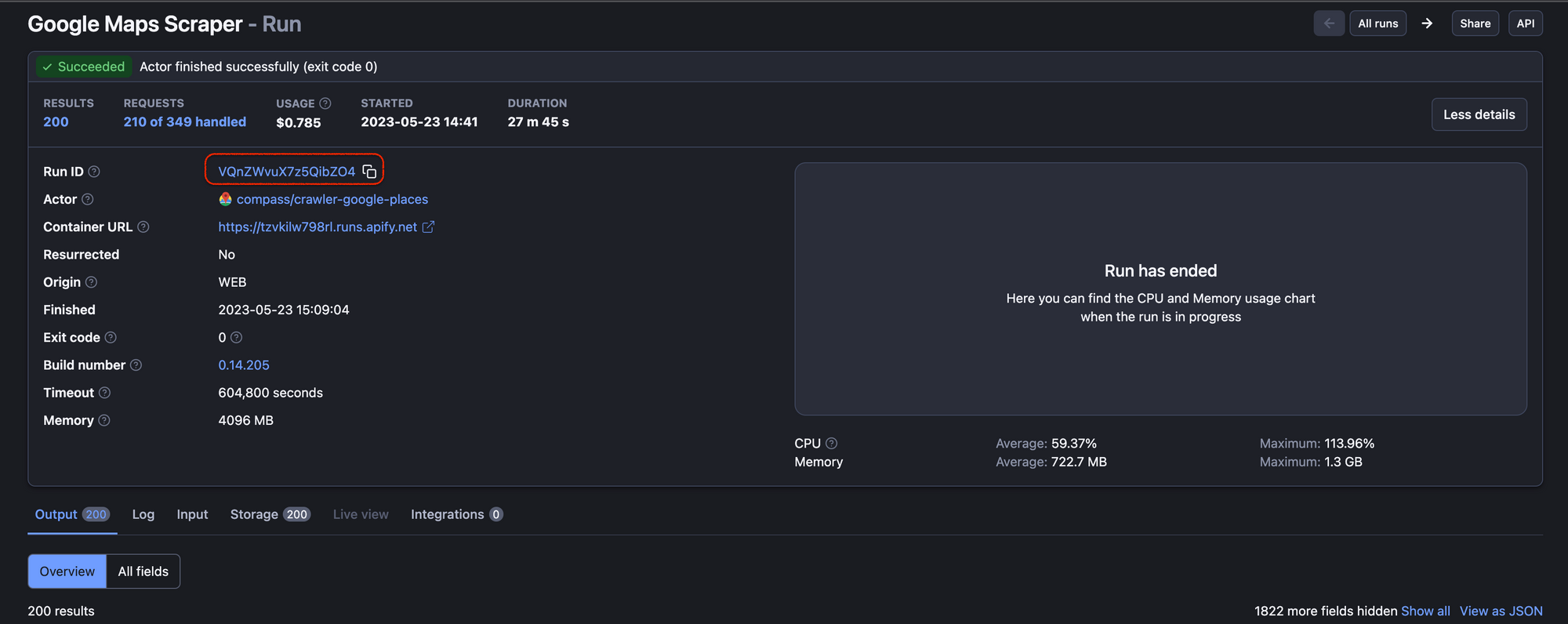
Step 3. Open Google Maps Email Extractor tool
In Apify Console, head to the Store tab and navigate to Google Maps Email Extractor. You can find it in the Lead generation section or by searching.
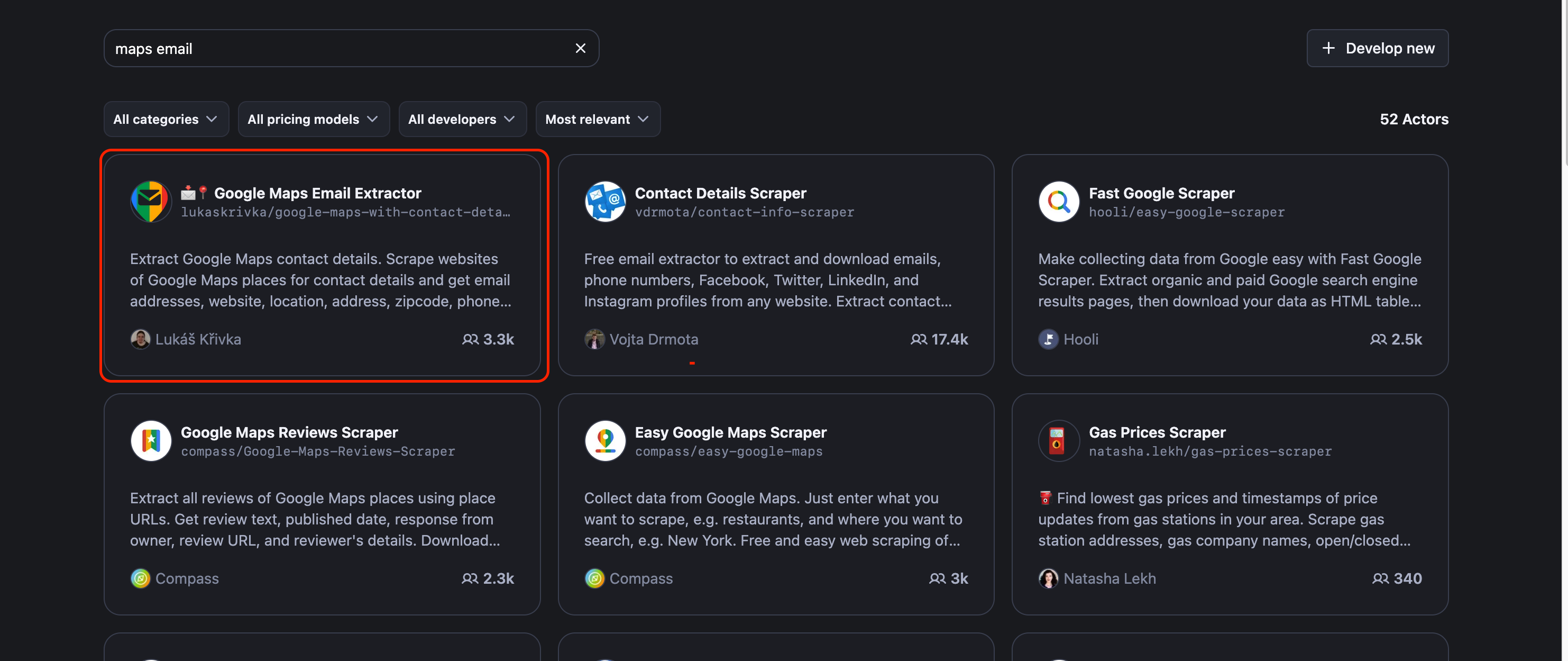
Step 4. Paste the ID into Google Maps Email Extractor input
Then, paste the ID into the designated field of Google Maps Email Extractor 🔗 and click on Start.
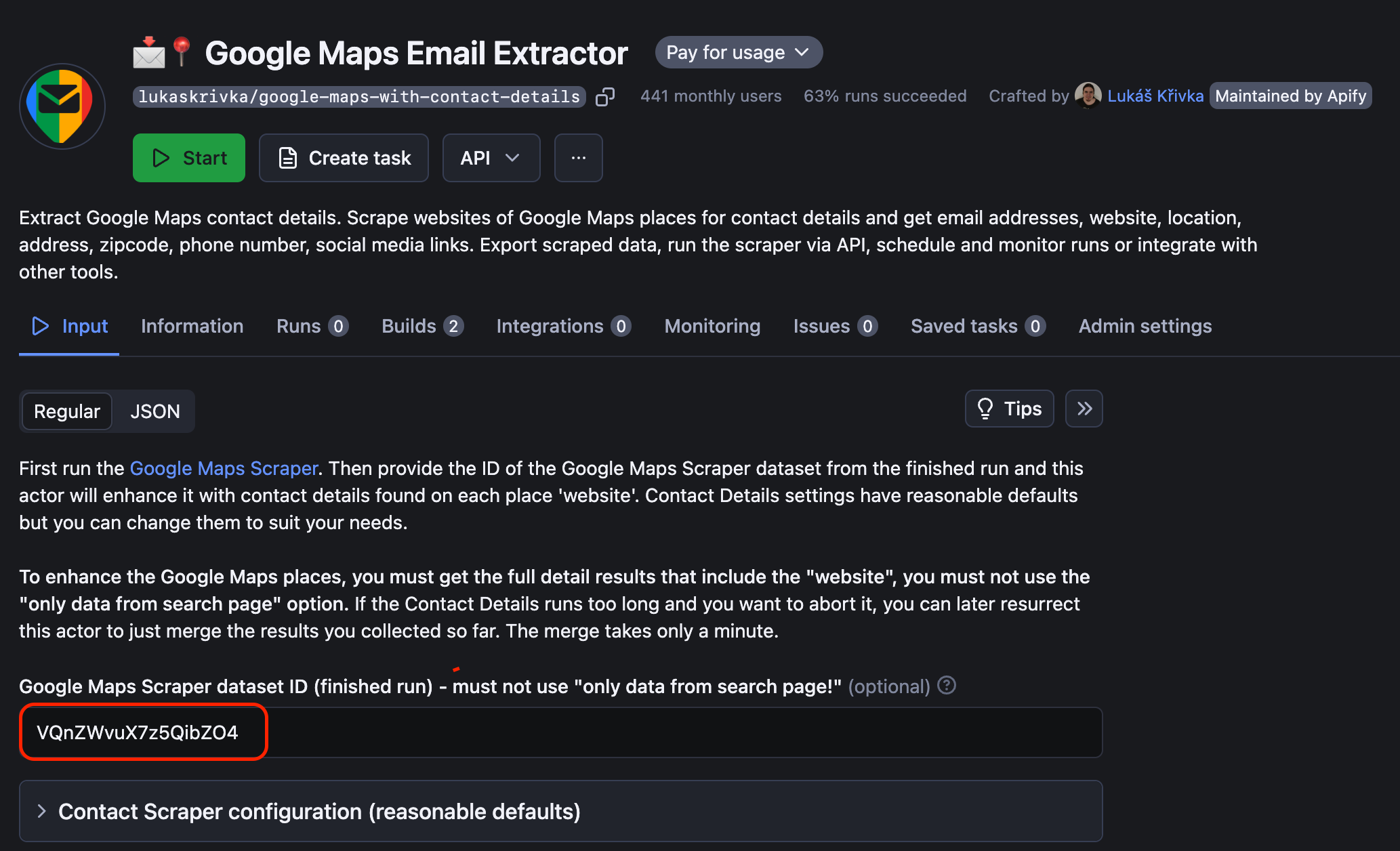
It might take some time for the scraper to finish its job, depending on the length of your dataset.
Step 5. Get the emails, addresses, and social media details
Once the scraping process is complete, you can preview and download the dataset containing the extracted contact details.
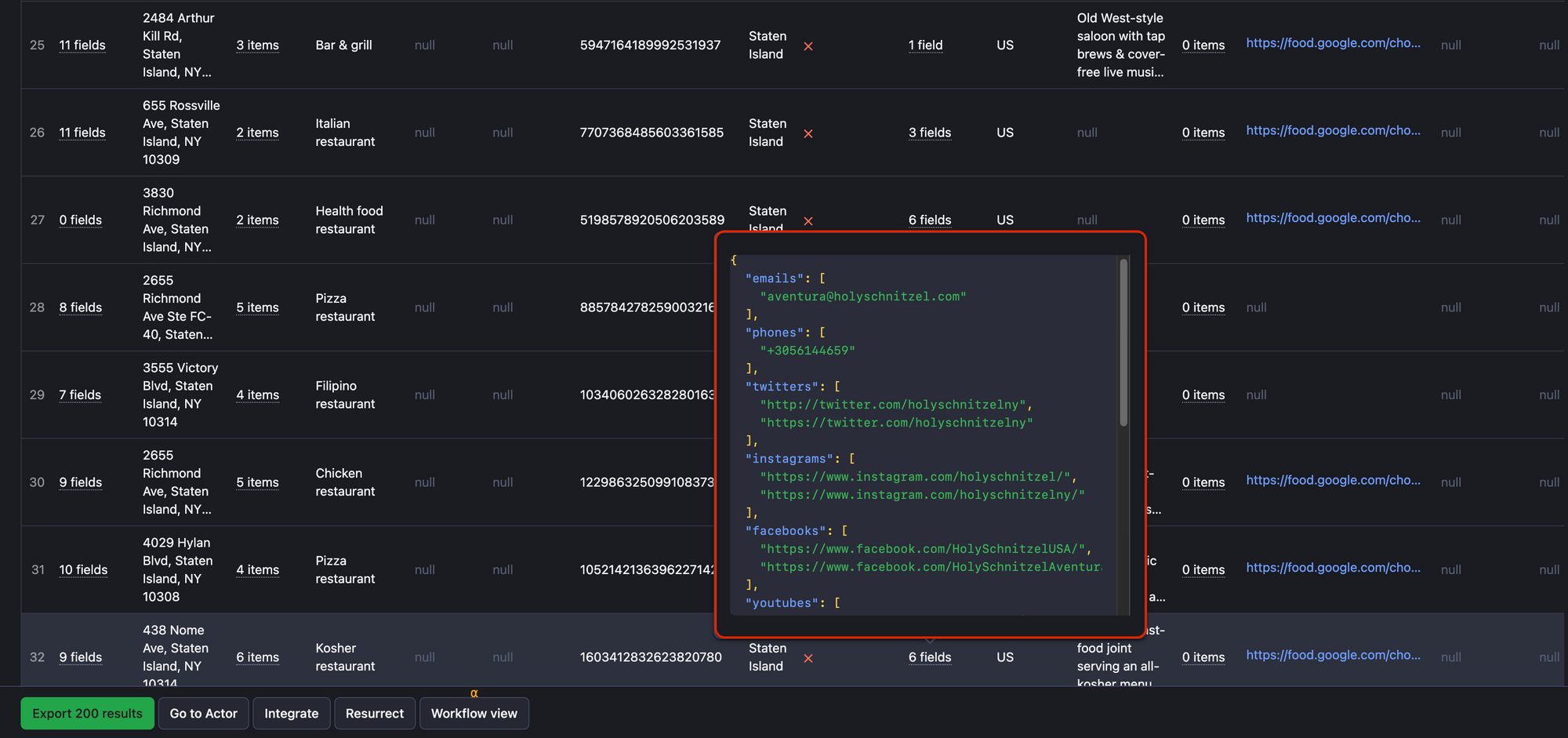
Step 6. Download the contact details dataset
You can also clean up your dataset before exporting it. Since the dataset can contain many fields from Google Maps, it might be convenient to preselect the fields format you want to keep in your final dataset. You can download your data in any of the given formats: Excel, XML, JSON, CSV, HTML.
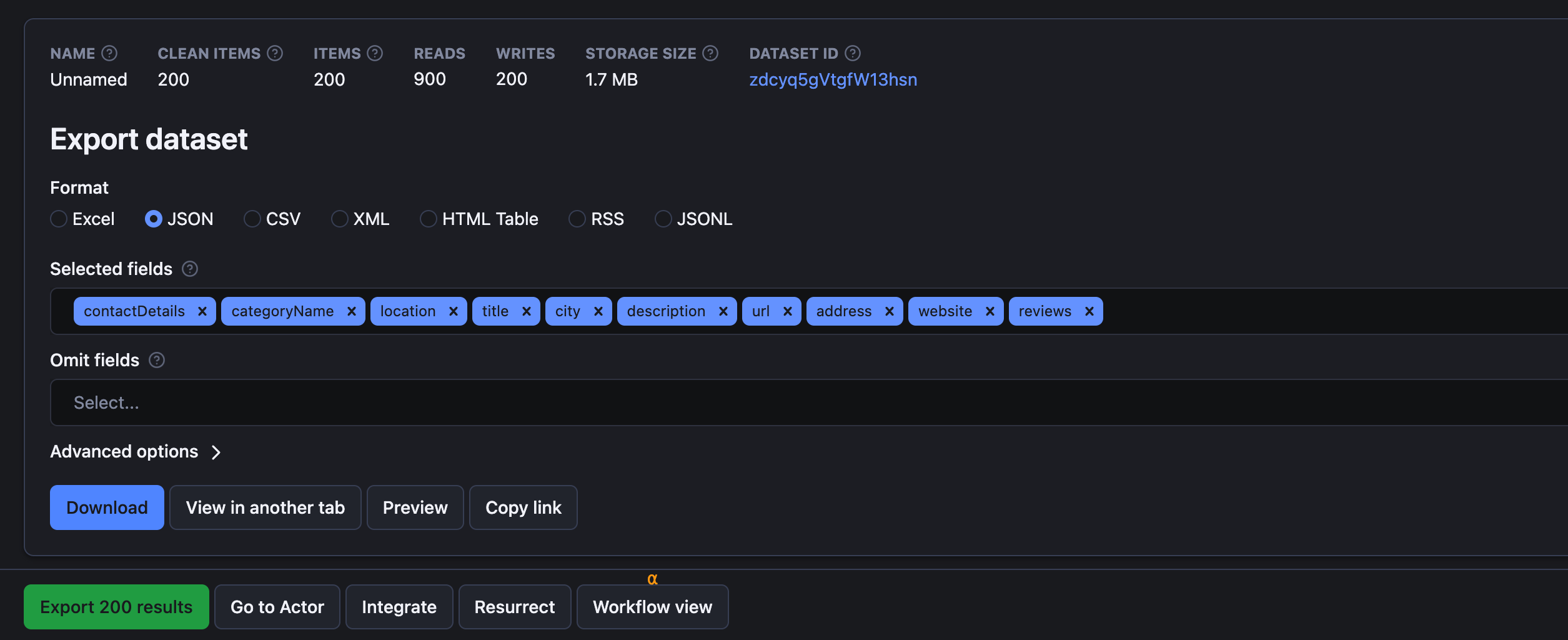
How to use the extracted contact details from Google Maps
Extracting contact details from Google Maps can be incredibly useful in various scenarios, including:
- Extracting business contacts and emails at scale.
- Building a database with up-to-date contact information.
- Updating an old database of contact information.
- Creating b2b cold email marketing campaigns.
- Finding sales, partnership, and sponsorship prospects.
- Mining for local sales leads.
Is it legal to scrape emails and addresses from Google Maps?
Our Google Maps scrapers are ethical and do not extract private user data. They only extract what businesses have chosen to share publicly on the web.
However, you should know that some results, such as reviews, could contain personal data. You should not scrape personal data unless you have a legitimate reason. For legitimate details, read our blog post on the legality of web and ethical scraping.
FAQ
Do I need to install an extension to scrape contacts from Google Maps?
No. Google Maps Email Extractor runs in the cloud, you don’t need to install anything. All you need to do to start using the tool is to create a free Apify account using your email.
Can I scrape an entire city for contact details?
Yes. But this type of Google Maps scraping will take some time and resources. You can extract all places in that area or a specific type of place (restaurants, museums, cafes, universities, hospitals, grocery shops, pharmacies, etc.) Moreover, you can scrape an entire country for contact details, too. Just don't forget to use Google Maps Email Extractor 🔗 to get all the contact details missing from Google Maps.
Can I scrape restaurant chains and their contact details?
Yes. You can scrape, for instance, all Starbucks or all McDonald's in the area by using the Search options parameter in Google Maps Scraper 🔗. Then, enhance your dataset with all the contact details with Google Maps Email Extractor 🔗 as we did in this tutorial.
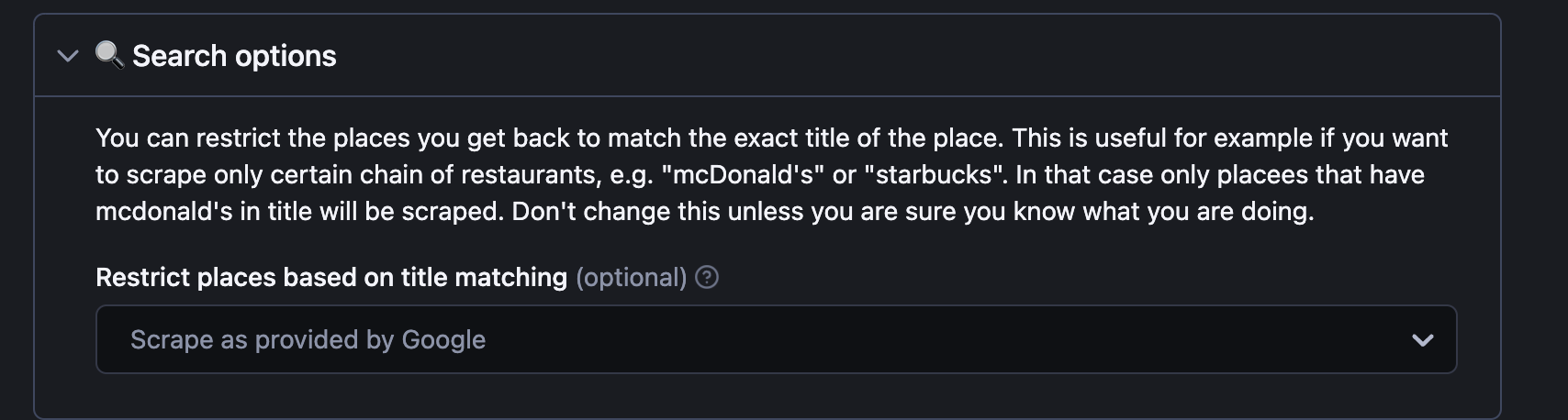
Can I extract longitude and latitude from Google Maps?
Yes, every place on Google has longitude and latitude assigned to them. You can easily scrape those using Google Maps Scraper 🔗.
Can I scrape specific Google Maps places by place ID?
Yes. Google Maps Business Scraper is the best web scraping tool for that. Instead of search queries, this scraper takes place IDs or place URLs as input. It then delivers place data including contact details, prices, categories, opening hours, menus, and more.
Can this scraping tool extract emails from any website?
No. Google Maps Scraper and Google Maps Email Extractor can extract contact details only from google.com/maps website. To learn how to extract addresses, emails and social media details from other websites, follow this guide with Contact Details Scraper.
Can I scrape entire areas of Google Maps for contact details?
Yes. If your area has a name (City, State, or Country), you can scrape Google Maps places by simply inputting the name. But you can also extract data by geolocation (multiple longitude and latitude points). you can create irregular shapes for specific areas on the map, such as circles, squares, and polygons. We recommend using Geojson.io for an easy coordinates definition and following our guide to see how to apply those coordinates in Google Maps Scraper 🔗. You might also find this video guide helpful: