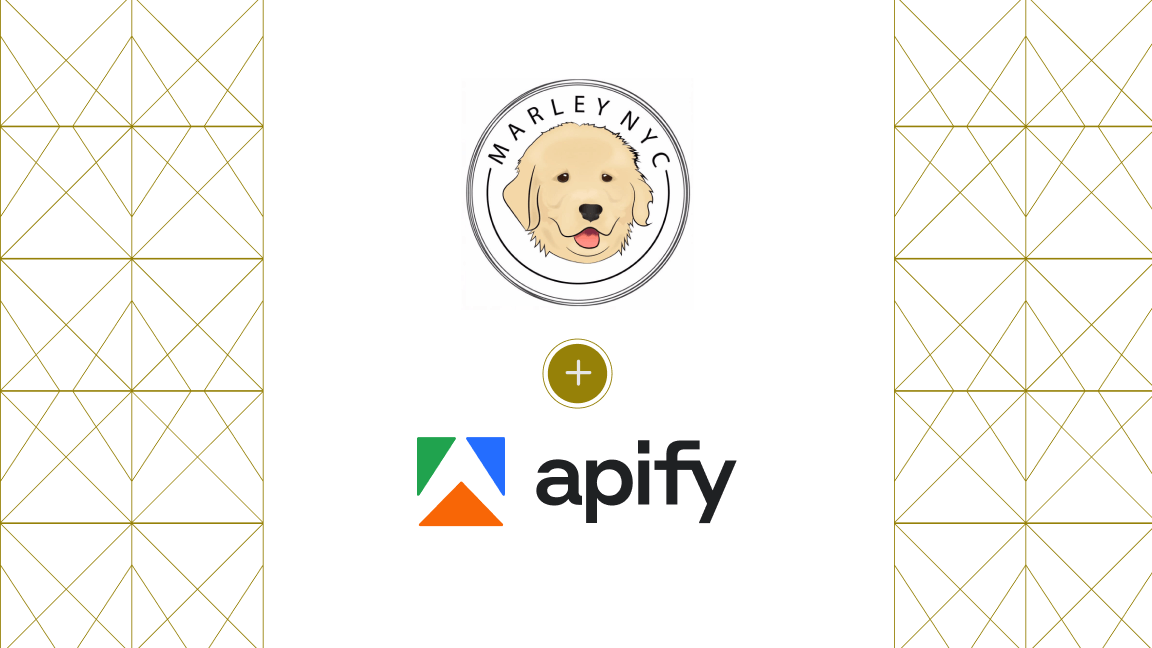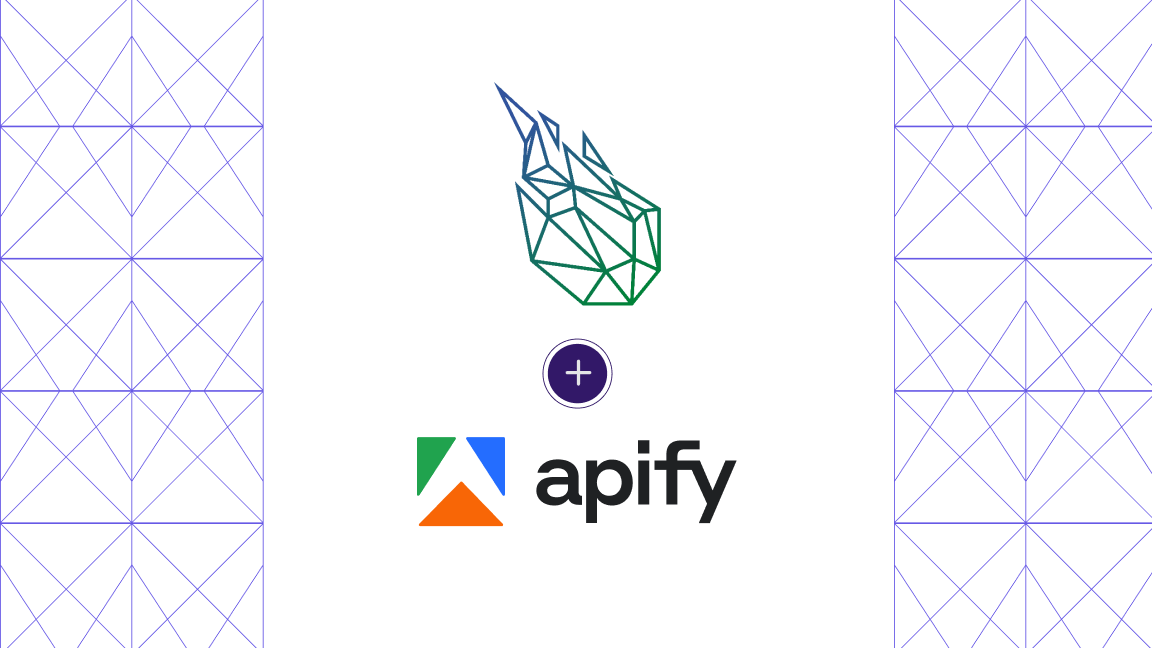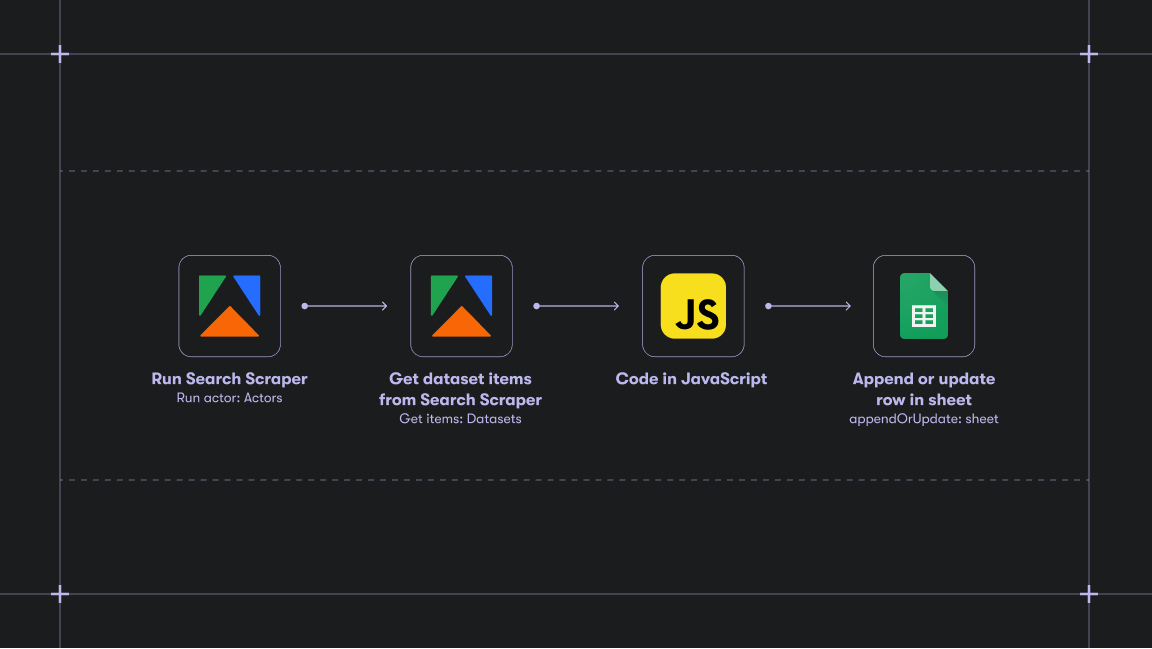What is data mining?
Data mining is the process of analyzing information to identify patterns and trends in order to make data-driven decisions. It‘s often conflated with web scraping, which is the process of extracting such data from the web. While people do use the term data mining to mean both data extraction and data analysis, the key difference is that data mining is what follows data extraction. In other words: you can scrape web data without mining it, but you can’t mine web data without scraping it.
Data mining social media
So, why do people mine social media? Because it helps business owners to dive deeper into market demographics. Data mining Facebook groups and profiles, for example, enables organizations to offer products or services based on people’s personal choices, life events, and key goals. They can identify preferred products, spending patterns, and consumer behavior and help to better understand the consumer and create a personalized bond. Facebook or Instagram data mining can help to formulate the ideal consumer persona, forecast emerging market trends, and gain a competitive edge over similar businesses.
Is social media data mining legal?
Web scraping and mining social media data is legal, but that’s not to say you can accumulate personal data without having a legal basis for doing so. Keep your web scraping and data mining legal and ethical by crawling and extracting only publicly available information.
What data can I extract from Facebook?
With a Facebook scraping tool, you can crawl, extract, and mine all publicly available data from Facebook pages, such as:
- posts
- likes
- comments
- reviews
- contact details
- profiles
- addresses
What are the most effective tools to mine Facebook data?
There are two ways you can scrape data for Facebook mining:
a) The Facebook API
b) A Facebook web scraper
Data mining with the Facebook API
The Facebook API gives developers access to core elements of Facebook functionality. It provides a way to retrieve information about a user, showing their recently uploaded photos or accessing information about friends who use the same application. This enables applications to provide richer social experiences to their users based on the data that Facebook already has about that person.
This functionality is implemented by showing the user a dialog that tells them which parts of their data the application would like to access, asking the user to either authorize or deny permission to the application. If the user accepts, the application is supplied with an "access token". This token encodes information, such as the application's unique identifier on Facebook and the elements of the user's data that the application has been allowed to access.
The token must be supplied to the Facebook API for validation every time a request is made for user data. Access tokens are only valid for a relatively short period of time, so a method is provided for an application to supply an old access token in exchange for a new one. This means that if the user were to revoke the permission that the application had to access their data, the request for a new access token will be denied, and the application will no longer have access to that user‘s data.
Facebook scrapers
Go to Apify Store
Facebook scrapers for data mining
The Facebook API is quite restrictive. Facebook’s rate limits are strictly enforced, so you won’t be able to extract a lot of information in a short period of time, and you can easily get your API key blocked.
Thankfully, there‘s a better option: you can use a ready-made Facebook scraper that can extract data for Facebook mining. Apify has a range of scrapers for Facebook data collection. Below are just a handful of these tools for you to choose from.
🔖 1. Facebook Pages Scraper
This simple and powerful tool lets you scrape basic data from Facebook pages, such as categories, likes, number of check-ins, addresses, page names, and page URLs.
🔖 2. Facebook Latest Comments Scraper
Use this tool to scrape data from Facebook comments: post IDs, URLs, texts, comment texts, like counts, and more.
🔖 3. Facebook Groups Scraper
Extract data from public Facebook groups: group URLs, post texts, post URLs, timestamps, likes and comments counts, comment texts, and basic commentator information.
🔖 4. Facebook Latest Posts Scraper
This simple and powerful tool lets you scrape data from Facebook posts, such as post texts, timestamps, post and page IDs, post and page URLs, number of likes, shares, and comments.
🔖 5. Facebook Ads Scraper
Use this tool to extract data from Facebook ads, such as page details, reach estimates, publisher platforms, and report counts.
🔖6. Facebook Games Scraper:
With this scraper, you can scrape info about Facebook games and live streams, including the cover image, URL, or creator's name, in a few minutes.
How to mine data from Facebook
All of the above Facebook scrapers automate your data collection and let you download the data in multiple formats: HTML table, Excel, JSON, CSV, XML, and RSS feed. To get that data, all you need to do is follow these steps:
- Create a free Apify account using your email.
- Open the Facebook scraper you want to use.
- Add one or more Facebook page/profile URLs to scrape.
- Click Start and wait for the data to be extracted.
- Download your data in JSON, XML, CSV, Excel, or HTML.
As we said at the start, you can’t mine web data before you‘ve scraped it. With Apify’s web scrapers, you can get all the data you need quickly and easily for your Facebook mining and other data mining projects.