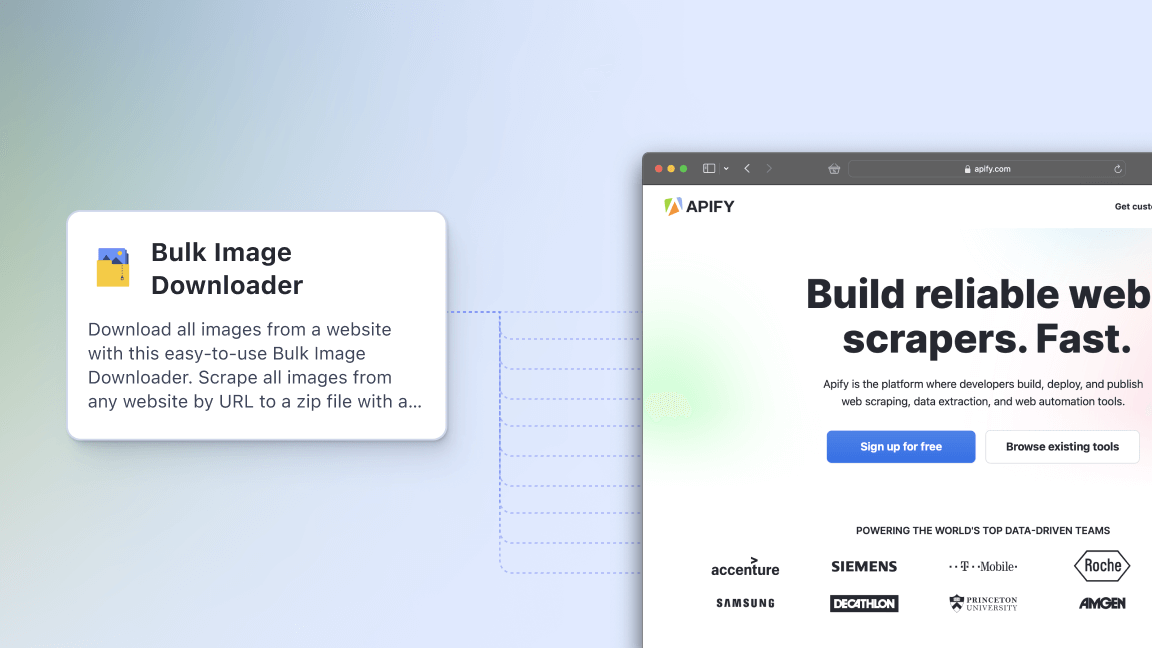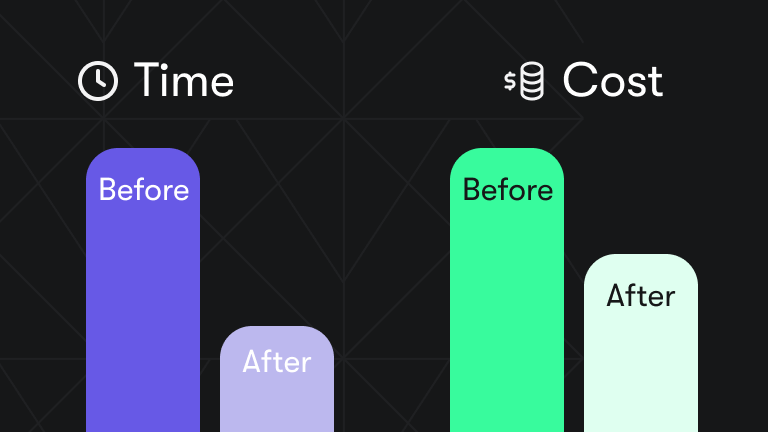The COVID-19 pandemic accelerated the digitalization of the workplace and this is directly linked to an increase in quality assurance at IT companies. Based on the World Quality Report published this summer by Capgemini, their sample of 1,750 CIOs and senior tech leaders emphasize the importance of testing more than ever and consider a quality product along with a seamless customer experience to be of the utmost importance.
What’s the difference between automated and manual testing?
In manual testing, humans need to perform tests. In automated testing, a computer performs them, which is faster and more efficient. So for cross-browser testing, manual testing requires the developer to test in different browsers and search for errors. Automated testing would run a script and output errors.
Browser testing tools can help developers find bugs and mistakes in their web and mobile applications by giving developers access to the tools required to write reliable and efficient tests. They can then use the framework’s features to fit their use case and testing requirements.
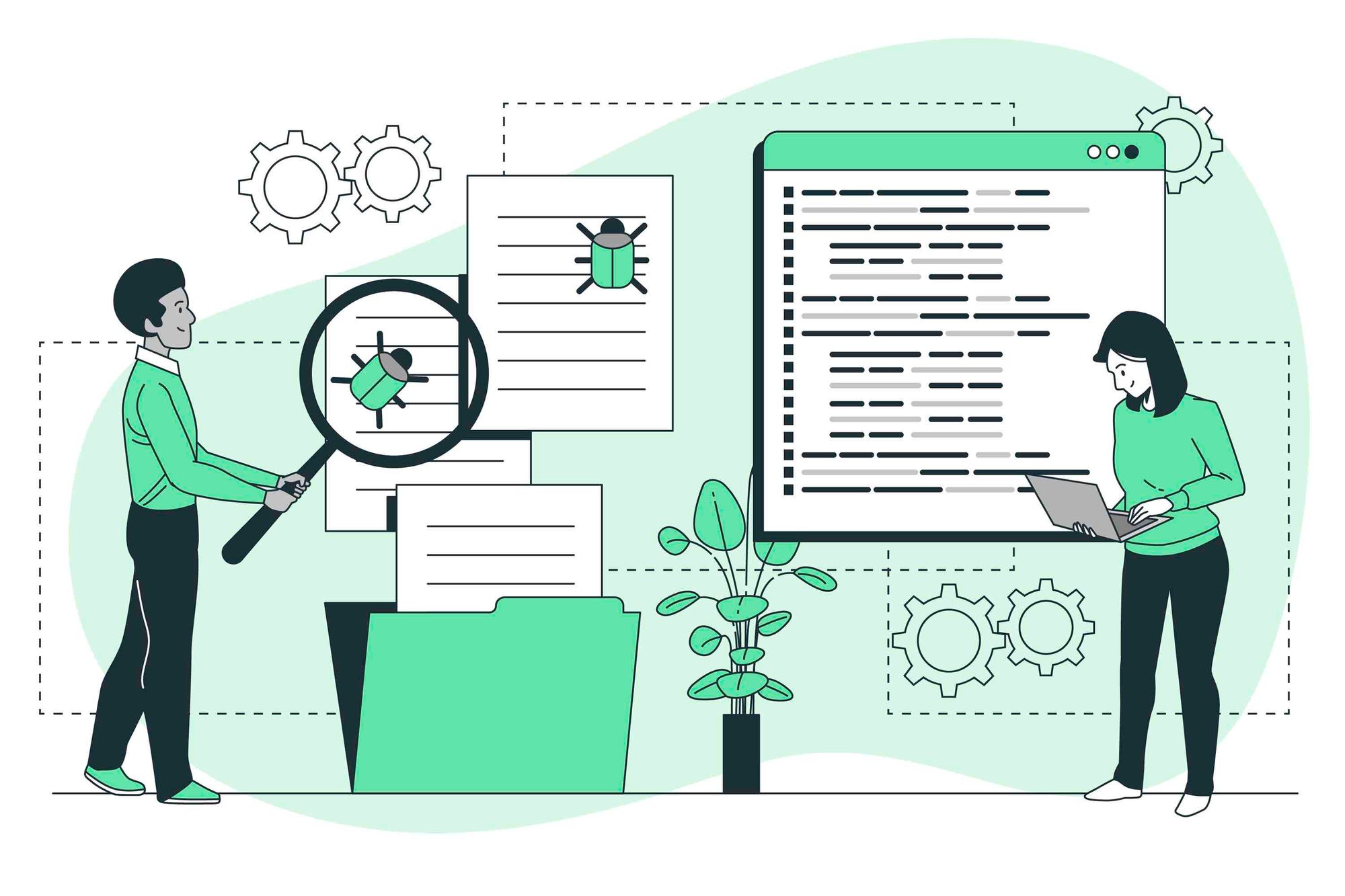
What kind of issues can browser testing tools come across?
Browser testing frameworks and libraries can look for various conflicts in your code, including (but not limited to):
- Errors associated with updating your code - making changes in your code can also cause conflicts in its unmodified segments. Regression testing makes sure the new version is still fully stable and functional.
- Incompatibility of features - Some browsers or operating systems are simply too old or do not support a particular set of features that you might’ve taken for granted.
- Issues connected to display size - Over half of online users access the web via their phone, making responsive website design necessary. But having too many elements on a page can break up its structure when viewed on a small screen.
- Compliance with WCAG - Websites and mobile web applications should be accessible to everyone. Automated testing can notify you when your code is limiting people with disabilities by not implementing features such as semantic HTML or alt text in images.
What are the best automated browser testing tools for developers?
Now that we know what these tools are, what they’re used for, and what kind of errors they search for, let’s take a look at the most popular libraries or web apps used for automated browser testing within the developer community:
1. Puppeteer
Supported languages: JavaScript | GitHub: 81K+ stars | link
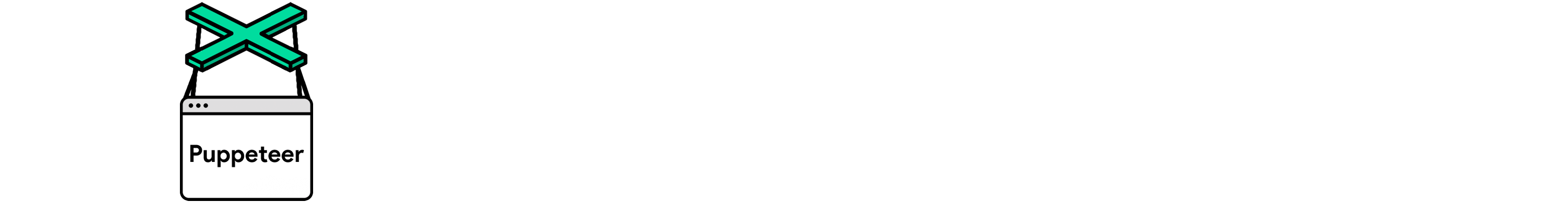
Puppeteer is a Google-built Node.js library that provides a high-level API for controlling headless Chrome over the DevTools protocol. It was primarily developed for performing automated tests but is also great for web scraping and data extraction of any kind. Puppeteer can extract PDFs from web pages, automate any action in the browser, and integrate with other test frameworks like CodeceptJS, Jest, or WebDriverIO.
2. Playwright
Supported languages: JavaScript, TypeScript, Python, Java, .NET | GitHub: 45K+ stars | link
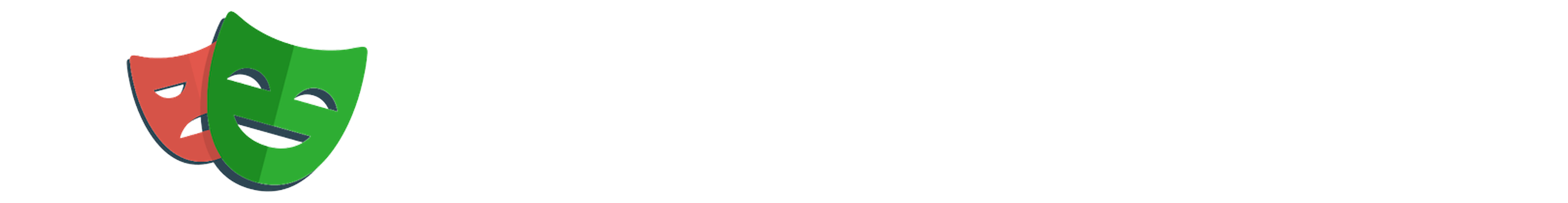
Playwright is a more recent Node.js library/browser automation framework launched in 2020. It is maintained by Microsoft and was built by the same people as Puppeteer, which explains the many similarities between the two. It also supports more browsers and languages, making it ideal for end-to-end automated testing of web apps.
3. Cypress
Supported languages: JavaScript | GitHub: 41K+ stars | link
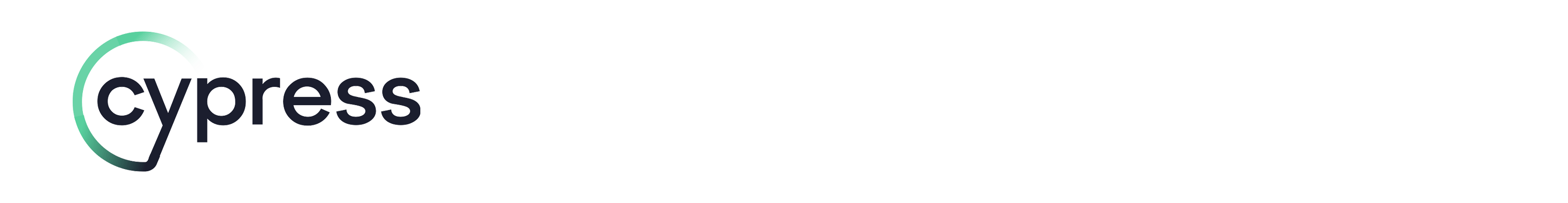
Cypress is an open-source JavaScript-based front-end testing tool built for the modern web. That may sound like a lot of attributes, but it often stands with Selenium as the go-to browser automation framework. Thanks to its browser automation capabilities, you can run unit, integration, and end-to-end tests!
4. Jest
Supported languages: TypeScript via Babel | GitHub: 40K+ stars | link
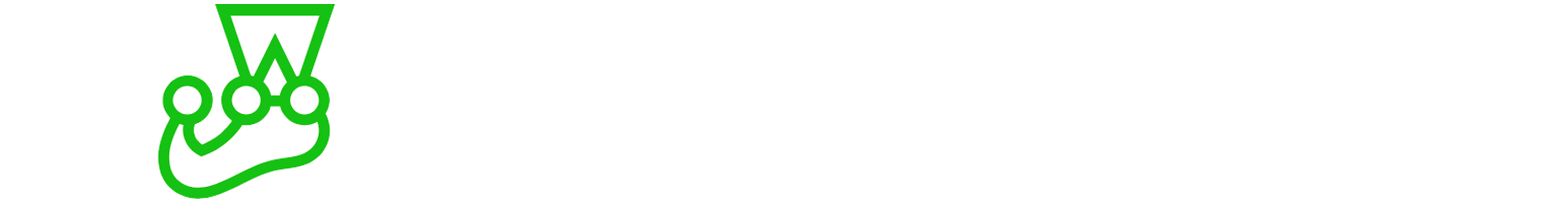
Jest is an open-source JavaScript framework developed and maintained by Meta. It’s widely popular among the JavaScript and TypeScript community, surpassing 40K stars on GitHub! It’s very well documented and can be easily integrated with React JS.
5. PhantomJS
Supported languages: JavaScript | GitHub: 29K+ stars | link
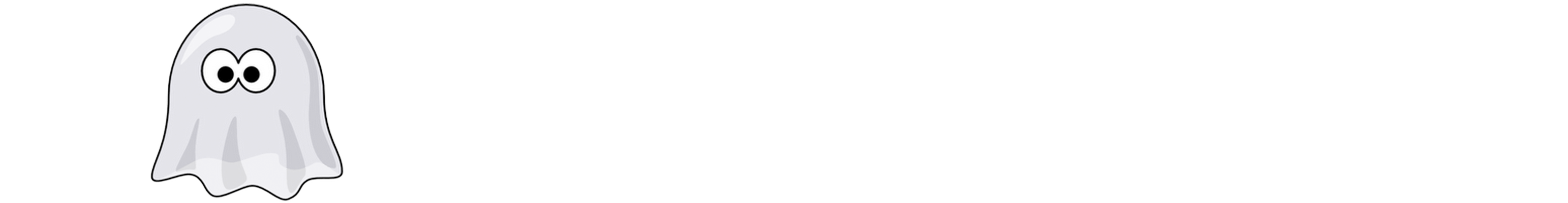
This headless browser scriptable with JavaScript is now discontinued. Although we can’t really recommend using it because it is no longer being maintained, PhantomJS was (and to some degree, still is) a big part of the web automation community. In the context of testing, it is mainly used for conducting unit tests, where it can simulate user behavior and display its results in the command line.
6. Selenium
Supported languages: Java, C#, Ruby, JavaScript, Node.js, Python and others | GitHub: 25K+ stars | link
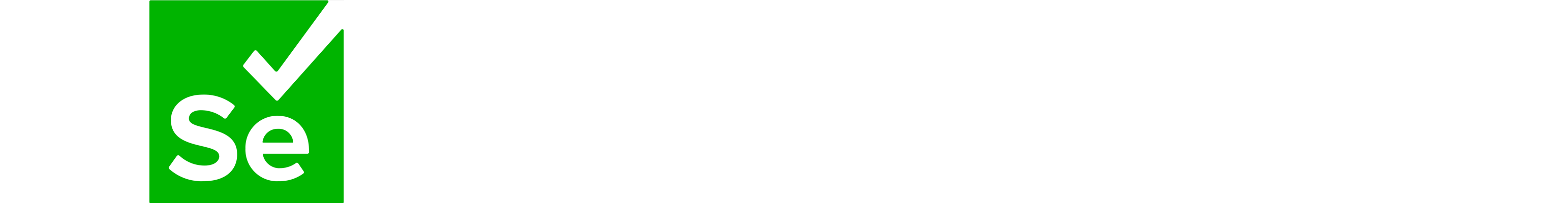
Selenium is an open-source automated testing framework for web applications across different browsers and platforms. It provides a single interface allowing you to write test scripts in languages such as NodeJS, Java, Ruby, PHP, and many others. Thanks to its diverse compatibility, testing web apps should be a breeze, even across multiple browsers.
7. NightmareJS
Supported languages: JavaScript | GitHub: 19K+ stars | link
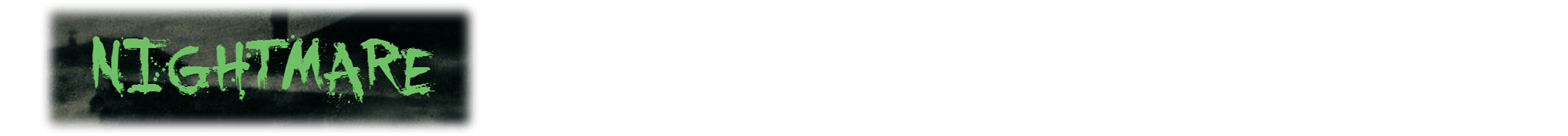
Nightmare is a modern Electron-based automation library from Segment that allows you to conduct tests in both headless and window modes for debugging purposes. Compared to PhantomJS, it’s about twice as fast! Unfortunately, it has suffered the same fate as PhantomJS and is no longer maintained, so you might want to think again before using it.
8. Capybara
Supported languages: Ruby | GitHub: 19K+ stars | link
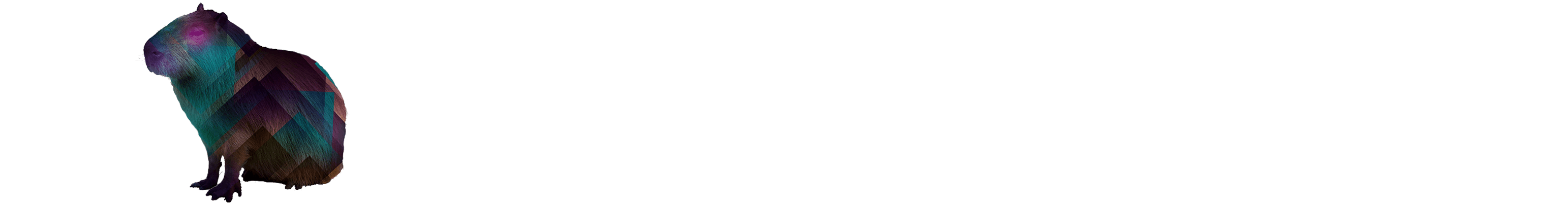
Capybara is a web-based automation framework written in Ruby which can mimic user behavior, making it ideal for functional testing of your web apps. It does not natively support JavaScript but can talk to various drivers, extending its support to frameworks such as Selenium and various apparitions.
9. WebdriverIO
Supported languages: JavaScript, TypeScript | GitHub: 7K+ stars | link
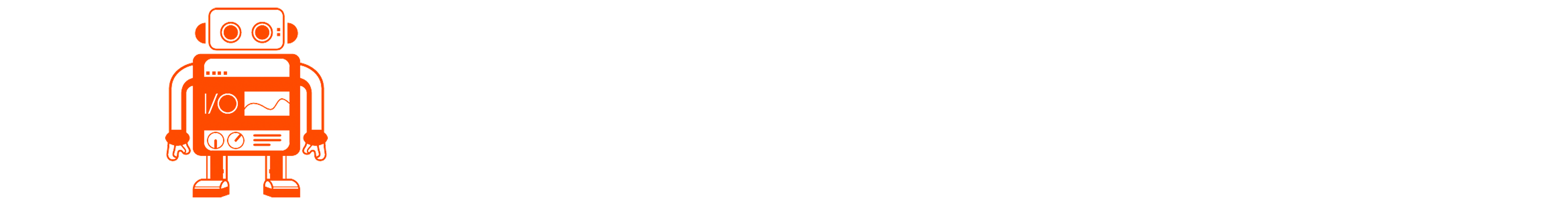
10. CodeceptJS
Supported languages: JavaScript | GitHub: 3K+ stars | link
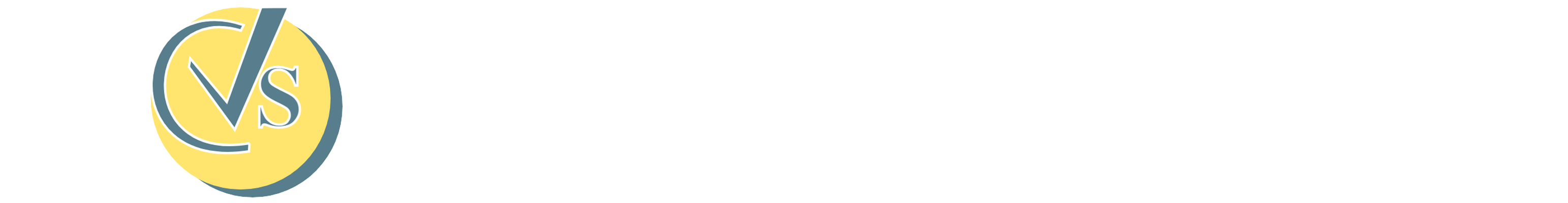
CodeceptJS is a JavaScript end-to-end testing framework that supports other libraries such as Selenium and Playwright. This unification of libraries is done through “helpers,” which allow you to test various scenarios in different libraries and for easy switching between back-ends.
11. BrowserStack
Supported languages: Python, Ruby, C#, Perl, PHP, NodeJS and others | GitHub: n/a | link
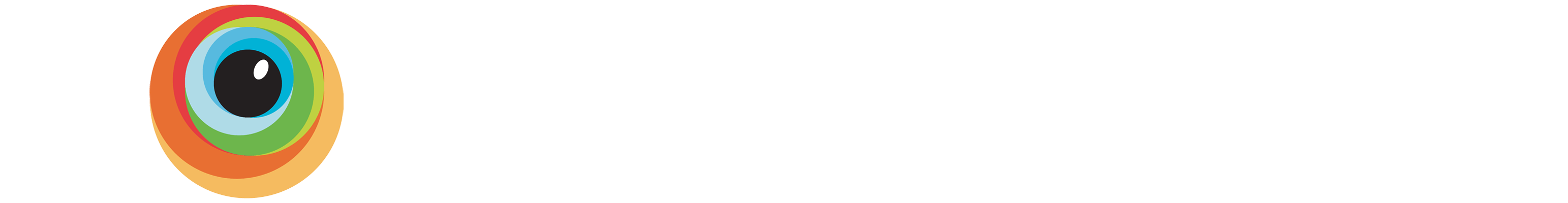
BrowserStack markets itself as the “Most Reliable App & Cross Browser Testing Platform.” This is probably due to its cloud capability to test developer code on over 3,000+ real devices and browsers. The software uses Selenium infrastructure to test your code and can be accessed through a monthly membership.
And that’s it for automated browser testing tools. You might be wondering which of the bunch is our favorite?
Well, we’d probably have to go with Playwright: it’s well-maintained, open source, can be used with a number of languages, and is probably the most advanced in terms of browser control. That’s why we also love writing about it! Check out our other blog articles on Playwright.
If you’re interested in diving deeper into the world of web automation and data extraction, you can browse through our ready-made tools in Apify Store. Want to take it even further? You can build and deploy automation software to the Apify platform and gain passive income by monetizing your code.
Note: This evaluation is based on our understanding of information available to us as of December 2022. Readers should conduct their own research for detailed comparisons. Product names, logos, and brands are used for identification only and remain the property of their respective owners. Their use does not imply affiliation or endorsement.