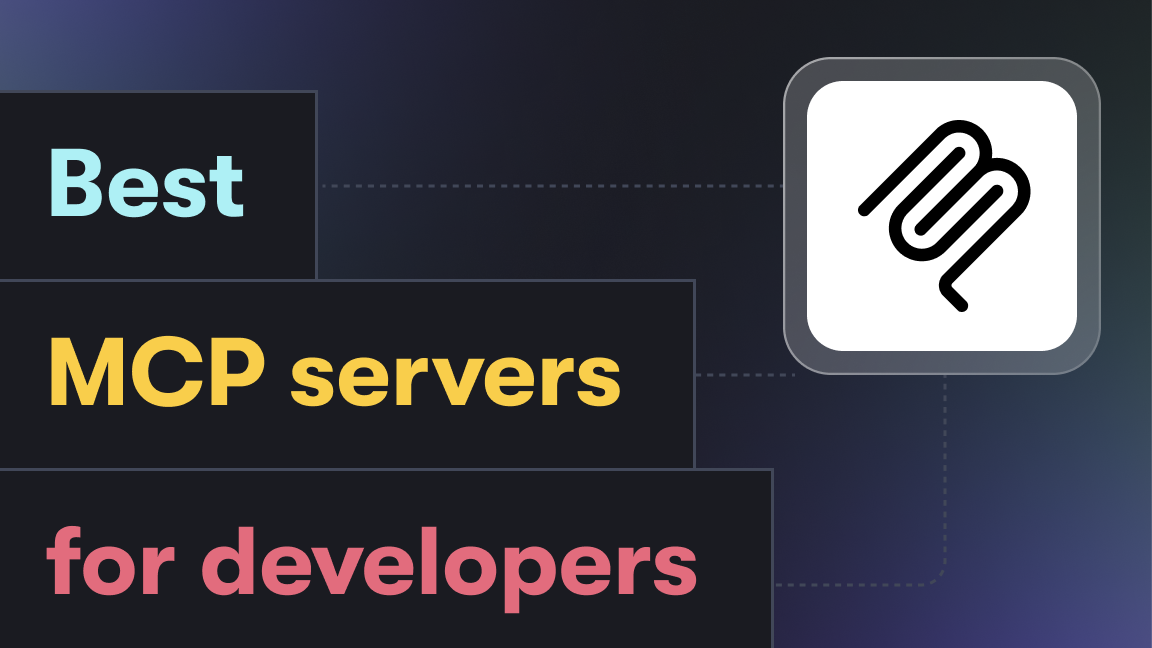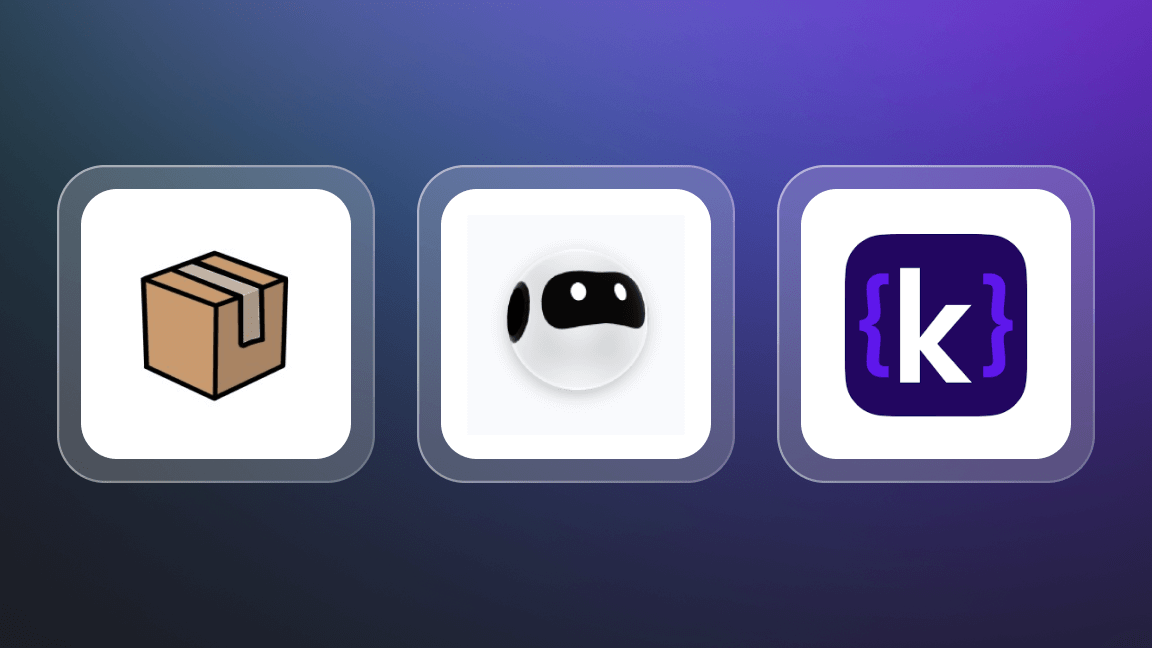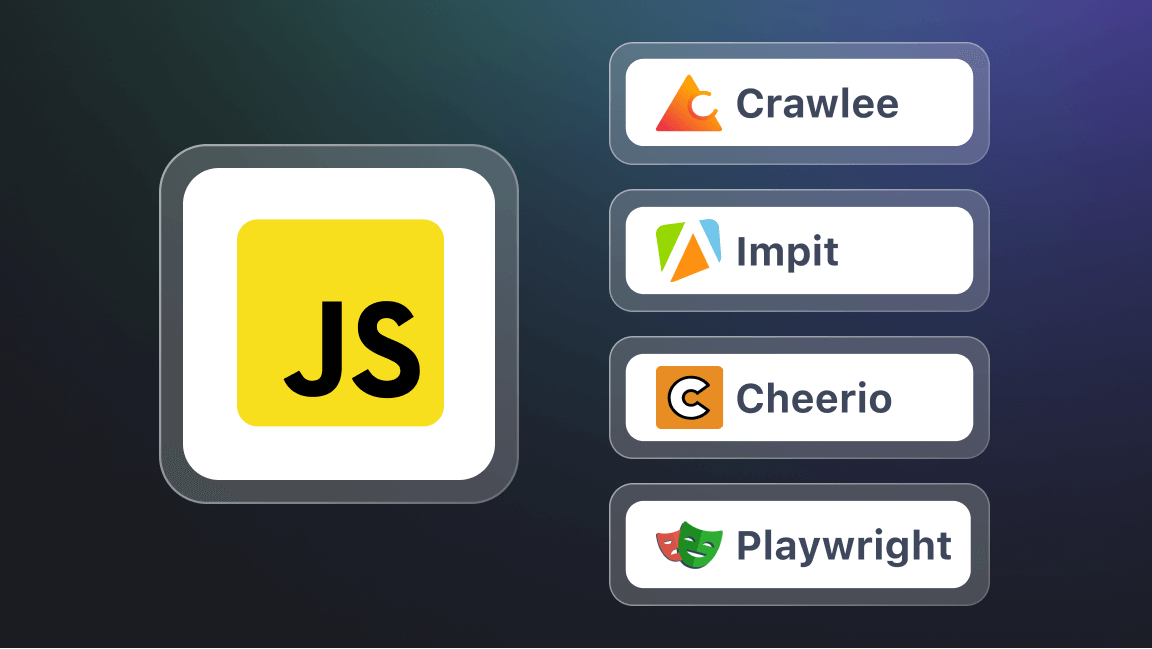Puppeteer and Playwright are both open-source Node.js web automation libraries designed for end-to-end testing. They're also popular tools for web scraping due to their ability to execute JavaScript and interact with web pages to enable data extraction from dynamic websites.
While Puppeteer is the older and, therefore, better known of the two, Playwright is considered a more modern and versatile version of Puppeteer.
Why is that, and what exactly are the differences?
That's what we're here to find out.
What is Playwright?
Playwright, developed by Microsoft, was launched in 2020. It began as a fork of Puppeteer but rapidly evolved into a library in and of itself.
Though not as well known as Puppeteer, Playwright has garnered much praise and attention from the developer community. As of March 2025, it had close to 64,000 stars and over 3,000 forks on GitHub.
Playwright offers cross-language support, more extensive browser support, and both asynchronous and synchronous client implementations.
Advantages of Playwright
- Cross-browser support: Playwright supports Firefox, Chromium, and WebKit, so you can test web applications in different environments without worrying about browser-specific behaviors.
- Multi-language compatibility: Playwright provides APIs for Python, JavaScript/TypeScript, .NET, Java, and C# to accommodate a range of applications and preferences.
- Ideal for testing complex web applications: Playwright can handle multiple pages simultaneously and simulate different devices.
- Video recording of test runs: Playwright's ability to record test runs makes it easier to identify bugs and collaborate with remote teams.
- Native mobile emulation: Playwright can emulate Safari on iOS and Android devices. That means you can test your web applications on mobile devices without having to set up an actual device.
- Auto-wait functionality: Playwright has a unique automatic waiting feature that simplifies automation by automatically waiting for elements to load. This eliminates the need to write custom waits or sleep statements in your test scripts. This auto-wait function is also extremely handy for scraping dynamic web pages.
Disadvantages of Playwright
- Limited (but growing) community support: As it's relatively new, Playwright’s community support is less extensive than Puppeteer and other web automation and E2E testing frameworks, like Selenium and Cypress. That can make finding solutions to particular issues more challenging.
What is Puppeteer?
Puppeteer is a Node.js library that provides a high-level API to control Chrome/Chromium over the DevTools Protocol. Developed by Google and launched in 2017, it's a little older than Playwright, so it's better known.
As of March 2025, Puppeteer had over 87,000 stars and 9,000 forks on GitHub.
Puppeteer is less versatile than Playwright. Though it now offers support for Firefox, Puppeteer is Chromium-centric. It's also Node.js-centric and doesn't offer multi-language support.
Advantages of Puppeteer
- Requires zero setup: Puppeteer is an NPM native project which means you only need to execute two commands in CLI to set it up. Just install Puppeteer via npm in your project, and it’s ready to begin working with.
- Chrome-centric: Installing Puppeteer automatically downloads a compatible, working version of Chromium. Also, thanks to being Chromefied, Puppeteer offers a handy functionality to follow the page performance and spot issues using a so-called timeline trace.
- Large community support: Since Puppeteer launched in 2017, with 20% of contributions to the core library from the community, it comes as no surprise that the Puppeteer dev community remains active today. Check out their discussions on Dev.to, Stackoverflow, and the Puppeteer contribution page; there's a high chance your issue is already there as well.
Disadvantages of Puppeteer
- Node.js only: Unfortunately, Puppeteer is suitable for automation in JavaScript/Node.js exclusively. No other programming languages are supported at this time.
Playwright vs. Puppeteer: main differences
Playwright and Puppeteer are more similar than they are different, but some of those differences are quite significant in the real world. Here they are in tabular form:
| Puppeteer | Playwright | |
|---|---|---|
| Developed by | Microsoft | |
| Browsers | Chrome/Chromium, Firefox | Chrome/Chromium, Firefox, WebKit |
| Languages | JavaScript, TypeScript | JavaScript, TypeScript, Python, .NET, C# and Java |
| Run time environment | Node.js | Node.js, Python, Java, C# |
| Testing frameworks | Mocha and Jest | Mocha, Jest, Jasmine, AVA |
| Launch date | 2017 | 2020 |
| GitHub stars | 87K as of 2025 | 64K as of 2025 |
Browser compatibility
Puppeteer supports Chrome/Chromium and Firefox. Playwright provides compatibility with Chrome/Chromium, Firefox, and WebKit.
Language support
While Puppeteer supports only JavaScript and TypeScript, Playwright also supports Python, .NET, Java, and C#.
Community and learning curve
Both Playwright and Puppeteer are comparable when it comes to ease of setup and configuration, and both provide solid documentation. But with Puppeteer having more time on the market and a larger developer community, you're more likely to find tutorials and support from developer communities to help you resolve any issues.
Future of the libraries
Puppeteer is still going strong, but with the rapid rise of Playwright and its growing reputation as a more versatile and modern version of Puppeteer, it looks like Playwright is set to take over. So, Puppeteer's future is uncertain, but Playwright's is looking very bright.
Use cases
Both Playwright and Puppeteer are popular tools for web automation and end-to-end testing. If your use case is a Chrome-centric web automation project, Puppeteer is a good choice. If your use case requires automating or testing websites across multiple browsers, Playwright is the best option.
Is Puppeteer better than Playwright for web scraping?
No. Let's not beat around the bush. Playwright is better than Puppeteer in every respect when it comes to web scraping. It matches Puppeteer's offerings and adds more, like multiple browser and language support and cool features like auto-waiting.

Build scrapers with Puppeteer or Playwright
Whether you want to use Puppeteer or Playwright for web scraping, there are two powerful tools built on these libraries that will help you get started:
Apify's Puppeteer and Playwright scrapers provide you with the convenience of a web scraper boilerplate and just enough control to shape the scraper to your needs. This way, you can extract data from any website without having to build a scraper from scratch.
Give these scrapers a try if you're interested, and have a free 20 minutes on your hands. Cause that's how long it's going to take to build your scraper!
Playwright vs. Puppeteer: which to choose?
There's only ever one reason to choose Puppeteer over Playwright: you already know it and have a lot of code written in it.
But that's why the Playwright documentation provides a Migrating from Puppeteer section, with a cheat sheet included.
So, if you know Puppeteer and want to switch to Playwright, check it out.
Continue learning
Puppeteer:
- Puppeteer Docs
- Chrome Dev Tool Protocol
- Scraping with Puppeteer
- Puppeteer Scraper
- Crawlee, a library for web scraping built on Puppeteer and Playwright
Playwright: