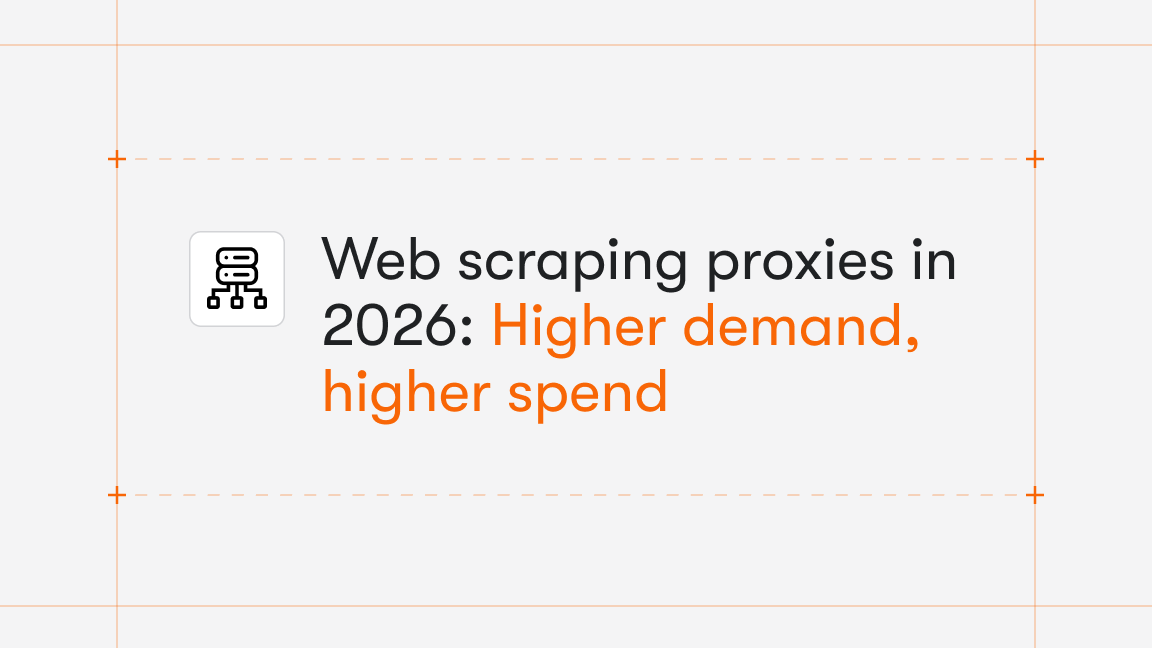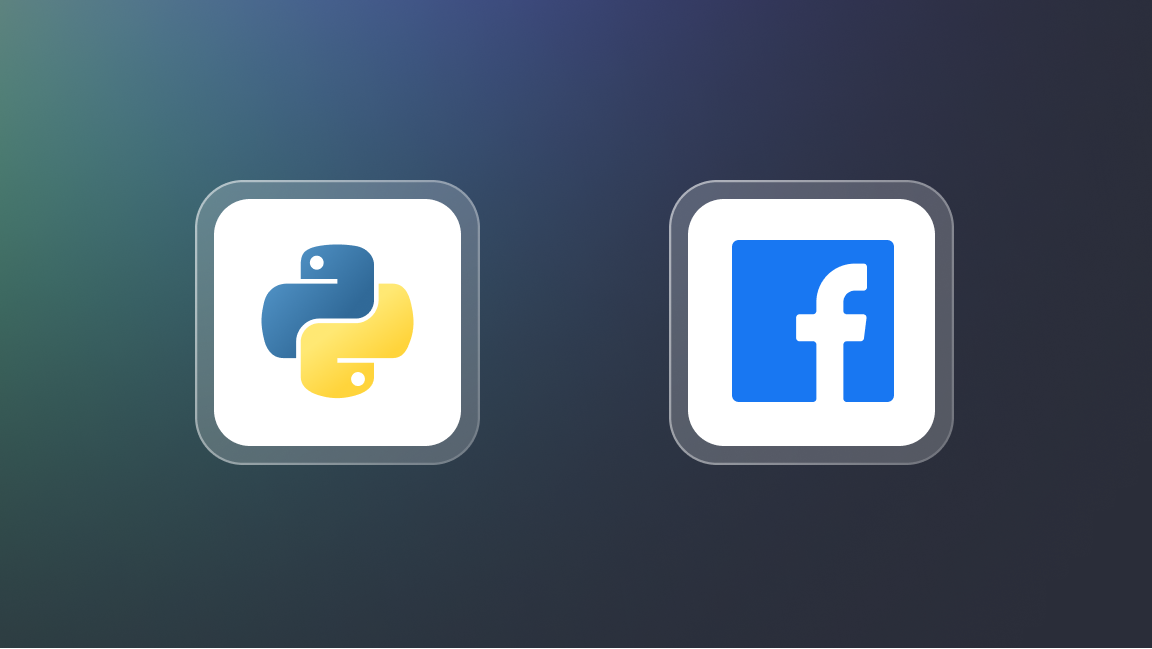Remember when you stopped to wonder how the internet works before clicking on a link? How you weren’t quite sure whether it would be safe? No? Nor does anyone else. We’ve all become numb to online security dangers, and we don’t think twice about putting our data at risk. Whether you’re scrolling through cat videos, searching for news, or shopping online, you could be jeopardizing your private information.
One of the safeguards we have against data breaches is the proxy server. When you use a public network, chances are you are using a proxy server, even if you don’t realize it. You might be using one right now. So, let’s find out more about proxy servers and how you can use them.
What does a proxy server do?
Every computer connected to the internet has its own IP (Internet Protocol) address. This unique identification number acts like a street address to tell incoming data where to reach you. It also provides outgoing data with a “return” address so that you can receive a response.
A proxy server is a gateway between you and the internet. When you navigate the web, your browser typically connects you directly to the website you are visiting. A proxy works as an intermediary, carrying your request to the web server and bringing back the response so you can view the page in your browser.
A proxy also has its own IP address, which is visible online, instead of yours. Be mindful that websites can still monitor your traffic through cookies.
Proxy servers: privacy and security
Proxy servers cover different functions related to privacy and security. They can even act as a firewall, filtering the “bad stuff” out there (such as malware), or help conceal your identity or location.
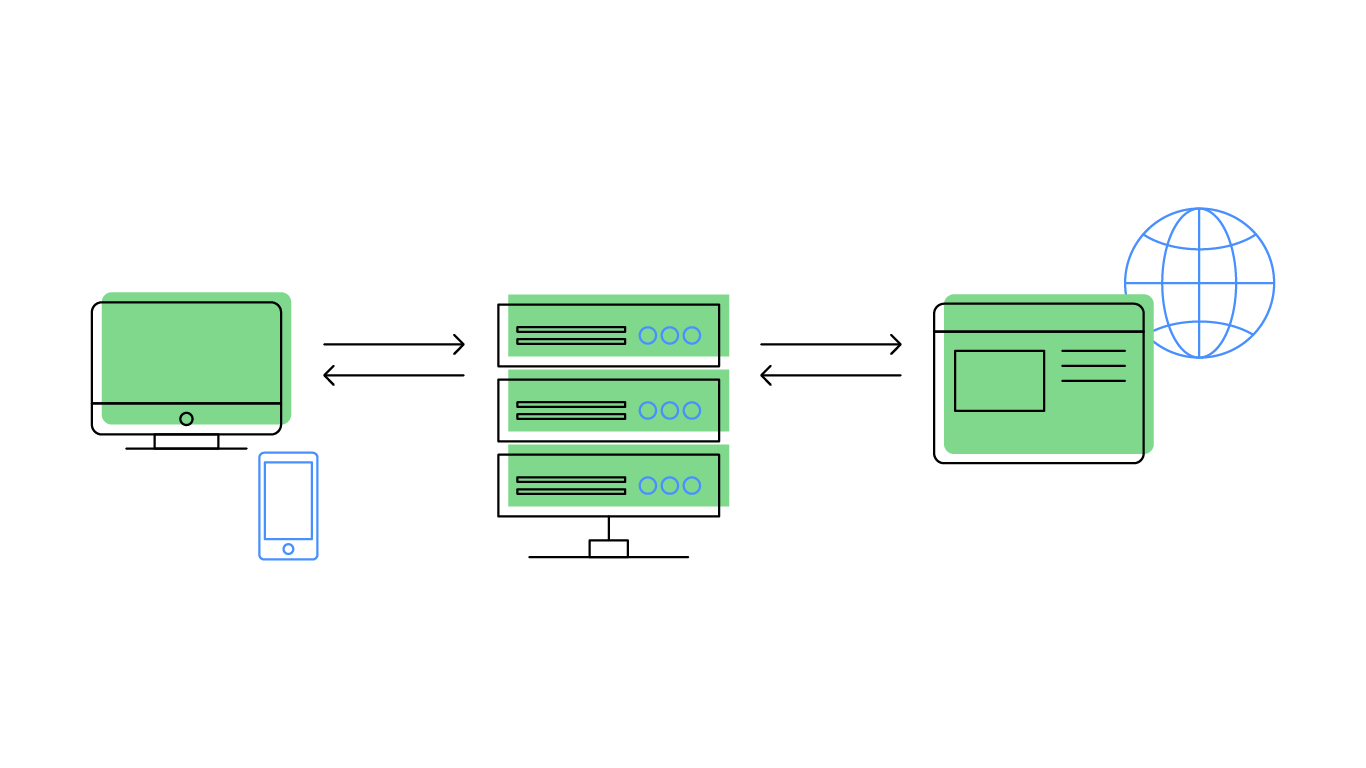
It is worth noting that as long as you connect to a secure website (you can recognize this if you see HTTPS:// in the URL), your traffic is encrypted and safe, and proxy servers (from either end, yours or the website’s) can’t access it. On the other hand, if you connect via HTTP (in other words, to a relatively insecure website), the proxy server can see and alter the traffic. Luckily, most websites use HTTPS and your browser will probably warn you if you end up on a website that uses HTTP.
Related: Get proxies: 10 free or low-cost proxy services
How can I use proxy servers?
There are many reasons why using a proxy server might be a good idea, depending on the context and your needs. So what are the main advantages of using proxy servers?
• Control of internet usage of children or employees: a proxy server can block outgoing traffic towards specific websites, such as gambling sites or social media.
• Improved speed: a proxy server can cache your favorite websites so they will load faster the next time you visit them.
• Privacy: a proxy server hides your personal IP address, protecting your identity and your data while you surf the internet.
• Security: a proxy server can host a firewall or give all devices from a network the same IP address, making them look like one.
• Access to location-specific content: a proxy server can make it look like you are browsing the internet from a specific location. This lets you access content that is not available in your country.
• Prevent blocking: by rotating multiple proxies, you can access websites with various IPs, making you practically unblockable. In restrictive network environments, shadow proxy use encrypted tunnels to disguise proxy traffic, helping users bypass blocks and access the open web more reliably.
How do I set up a proxy server?
To get a proxy server, you usually need to download proxy server software on your computer and configure it, or you can set up a proxy directly on your browser as a plug-in. Installation options vary depending on the service you decide to use.
Configuration varies according to the operating system, but it usually follows an automatic configuration script, whether you are using a Windows PC or a Mac. If you prefer to do it manually, you can enter a unique IP address and port number, which you can select from an HTTP proxy list.
Types of proxy servers
There are many types of proxy servers available on the market. You can distinguish them based on service, IP location, or traffic flow criteria.
Proxies based on service
So, when getting a proxy server, do you want to share it with more users simultaneously or do you prefer to have your own personal server?
While private proxies give you full access to a dedicated IP address, increasing speed and security, public proxies use shared IP addresses, which usually makes them inexpensive, or even free.
Proxies based on IP location
A proxy server's IP address can be obtained from various sources. Datacenter proxies usually get their IP address from web hosting services, whereas residential proxies use IPs associated with internet service providers.
Proxies based on traffic flow
Like any other traffic, proxies can be inbound or outbound, protecting the client or the server itself. Most of the above-mentioned proxy types are forward proxies, sitting in front of the client and protecting their traffic. On the other hand, reverse proxies protect servers, focusing on load balancing and caching.
Related: What are the different types of proxies?
VPNs vs. proxy servers
VPNs and proxy servers do have some similar functions, such as redirecting your traffic through a remote server and hiding your IP address. However, VPNs bring security a step further. By understanding how to download a VPN, you can protect your data more effectively.
VPNs encrypt your traffic, so that even if someone could get a hold of your data, it would be unreadable. Encryption works with a code that makes it impossible to decipher information, except for your VPN and your computer. Not even your internet service provider (ISP) would be able to see your traffic.
Why use a proxy for web scraping?
Proxies are also a beneficial tool when extracting relevant data from websites (a process called web scraping) that you can use in lots of different ways. Combining proxies and web scraping can bring about many benefits:
• Lets you work with more IPs: Websites can restrict your IP’s access when scraping at scale. IP address rotation can assign a different address every time, avoiding the banned proxy error.
• Gives you access to geo-specific content: Proxy servers and their ability to mask your location can help scrape content shown exclusively at a specific location.
• Hides your identity: Proxy servers can prevent your device and activity from being tracked while web scraping.
How can Apify help?
Apify Proxy is an intelligent proxy rotation service that offers access to Apify’s datacenter and residential IP addresses. While datacenter IPs are cheap and fast, they can be easily identified by anti-scraping measures. Residential IPs on the other hand, tend to be more convincing, but are generally pricier.
Apify Proxy lets you can find the right balance between performance and cost. And whether you choose a datacenter or residential proxy, our IP rotation feature is sure to keep you untrackable.