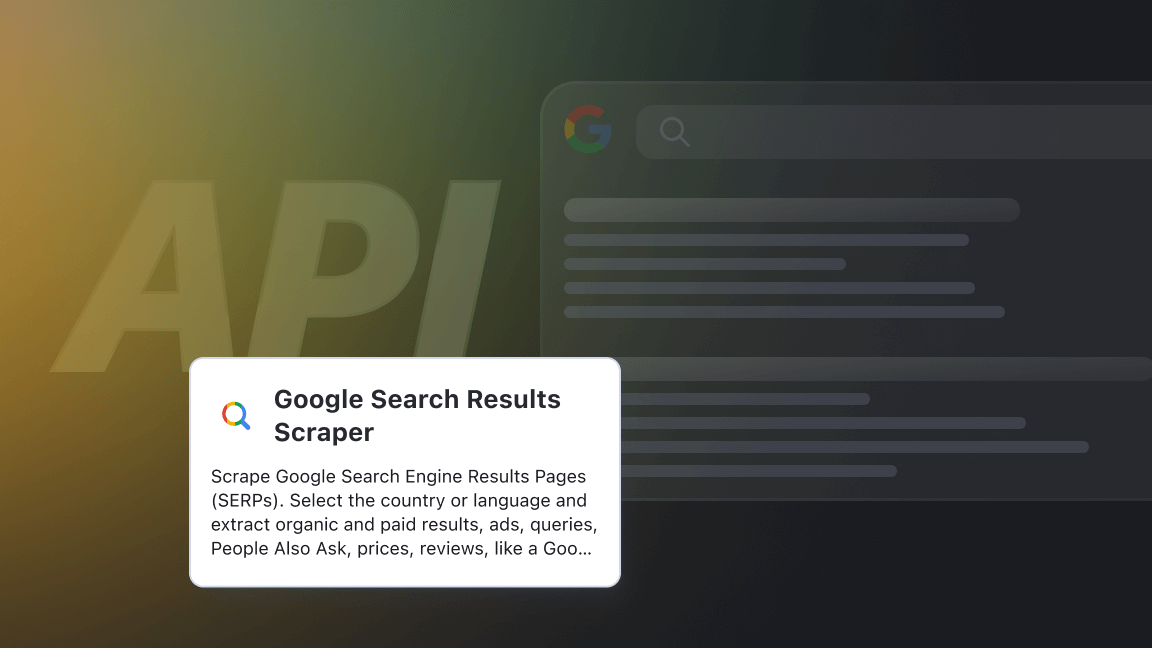The main difference between Puppeteer and Selenium is that Puppeteer is a browser automation tool specifically designed for Google Chrome and Chromium (now with support for Firefox), while Selenium is a versatile framework that supports a wide range of languages and browsers. Depending on your project needs, one might be more suitable than the other.
Puppeteer
Puppeteer is a Node.js library developed by Google that provides a high-level API to control headless Chrome or Chromium over the DevTools Protocol. It's an excellent tool for tasks like web data scraping, automated testing, and generating PDFs of web pages.
Main features:
- Controls headless and non-headless Chrome/Chromium and Firefox browsers.
- Captures screenshots and PDFs of web pages.
- Automates form submissions and UI testing.
- Intercepts and manipulates network activity.
- Evaluates scripts in the context of web pages.
Pros of Puppeteer
- Performance: Fast and optimized for Google Chrome and Chromium.
- Ease of use: Simple API designed for straightforward implementation.
- Active development: Regular updates and support from Google.
Cons of Puppeteer
- Lack of flexibility: Not as versatile for cross-browser testing compared to Selenium.
- Node.js dependency: Requires knowledge of Node.js, which might be a learning curve for some developers.
You might also be interested in learning how to do web scraping with Puppeteer
Selenium
Selenium is a widely used open-source framework for automating web applications across different browsers. It supports multiple programming languages. This is the main reason it has long been a popular choice for various automation tasks.
Main features:
- Cross-browser automation (supports Chrome, Firefox, Safari).
- Multi-language support (Java, JavaScript, Python, C#, Ruby).
- Integrates with testing frameworks like JUnit, TestNG, and NUnit.
- Provides both headless and full-browser modes.
- Supports parallel test execution.
Pros of Selenium
- Cross-browser support: Works with almost all major browsers.
- Language flexibility: Supports multiple programming languages.
- Versatile use cases: Ideal for a wide range of testing scenarios.
- Community support: Large, active community with extensive resources.
- Integration capabilities: Easily integrates with various testing frameworks and CI/CD tools.
Cons of Selenium
- Steeper learning curve: More complex API compared to Puppeteer.
- Performance: Can be slower than Puppeteer, especially in cross-browser tests.
- Requires more configuration: Setup and maintenance can be more challenging.
You might also be interested in learning how to do web scraping with Selenium
Key differences of Puppeteer vs. Selenium
| Features | Puppeteer | Selenium |
|---|---|---|
| Browser support | Chrome, Chromium, Firefox | Chrome, Chromium, Firefox, Safari |
| Language support | JavaScript/Node.js, TypeScript | Multiple languages (Java, JavaScript, Python, C#, Ruby) |
| Ease of use | Simple, straightforward API | More complex, but highly customizable |
| Performance | Optimized for Chrome, faster for single-browser tests | Slower in cross-browser scenarios |
| Use cases | Ideal for Chrome-specific tasks, web scraping, and single-browser automation | Best for cross-browser testing, web and mobile automation, and web scraping |
| Community support | Large, but smaller than Selenium's | Large, active community with many resources |
Which should you choose, Puppeteer or Selenium?
- Use Puppeteer if: You're focused on Chrome or Chromium, need fast performance, and prefer a simpler, JavaScript-based API.
- Use Selenium if: You require cross-browser testing, need language flexibility, or are working on complex, large-scale automation projects.
For developers working within a Chrome-only environment, Puppeteer’s performance and simplicity make it a great choice. However, if your project demands cross-browser compatibility, Selenium’s versatility will better suit your needs.
Puppeteer and Selenium alternatives
If Puppeteer or Selenium don’t fit your needs, consider these alternatives:
Playwright
Playwright, developed by Microsoft, is a robust browser automation tool that supports multiple browsers, including Chrome, Firefox, and WebKit. It offers similar features to Puppeteer but with broader browser support.
Cypress
Cypress is an end-to-end testing framework that is particularly user-friendly and integrates seamlessly with JavaScript frameworks like React and Angular. It’s ideal for front-end testing but less flexible for non-web testing.
TestCafe
TestCafe is another testing framework that supports JavaScript. It focuses on simplicity and ease of use and runs tests on any browser that supports JavaScript, making it a good alternative to Selenium for cross-browser testing.
Conclusion
Puppeteer excels in Chrome-specific tasks with its simplicity and speed, while Selenium’s cross-browser support and flexibility make it the go-to choice for more complex testing needs. If neither fits perfectly, alternatives like Playwright, Cypress, and TestCafe offer valuable features that might better match your use case.