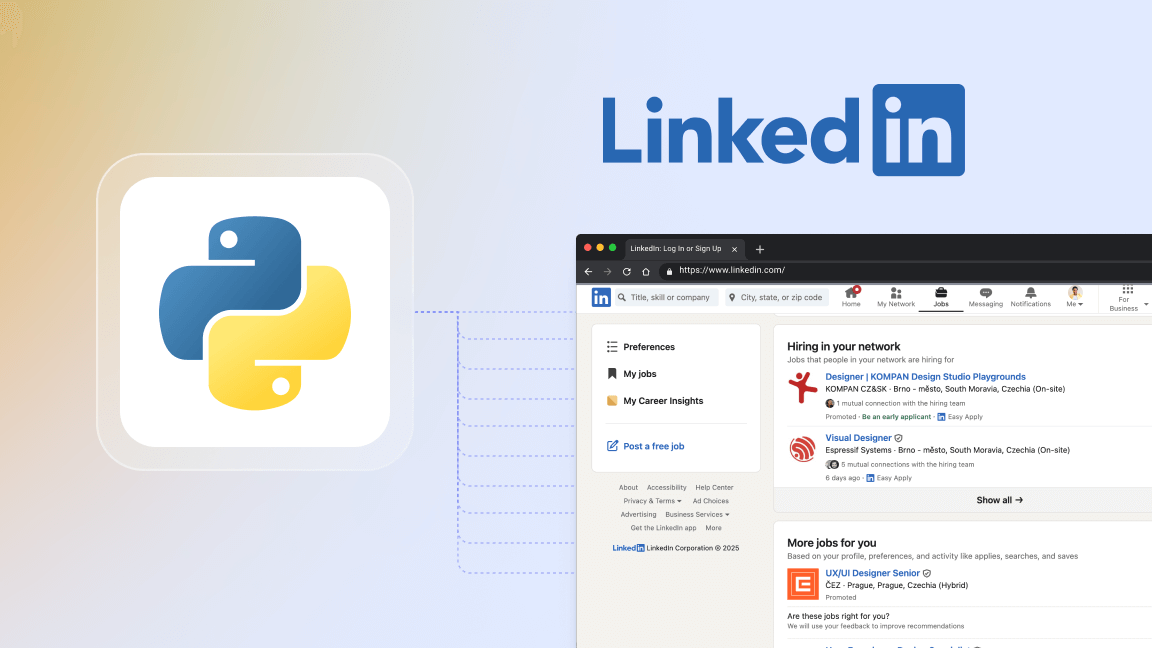Practical web scraping tutorial for how to extract all the data from Glassdoor without login: job listings, company data and reviews, salary information, and other public data, and export it as a CSV file, HTML, JSON, Excel, or XML.
When it comes to job search and company insights, the Glassdoor website stands out. Employee reviews, salaries, interview afterthoughts, company overviews, job postings – they've got it all. However, extracting this data manually is daunting. Here’s where web scraping comes into play, allowing you to bypass the Glassdoor login and access data efficiently and legally, similar to how delivery management software automates logistics data collection for faster, smarter operations. In this article, we'll learn about the limitations of Glassdoor API, see a web scraping tool called Glassdoor Scraper in action, and even discover how to build a Glassdoor web scraping API of your own.
🤖 Is there an official Glassdoor API?
If you look at the Glassdoor website, there's plenty of data there that could be useful for any job project. Typical categories of Glassdoor data include:
- Company reviews and ratings: detailed reviews and ratings about companies given by current and former employees.
- Salary reports: information on salary and compensation for various positions within companies.
- Interview questions and reviews: details about interview processes, questions asked, and feedback on the interview experience.
- Job listings: data about current job openings, including roles, job title, locations, and job descriptions.
Conditions for use
Glassdoor no longer offers API partnerships, as noted on their help page, though they did in the past, and now point users to their research page for data inquiries.
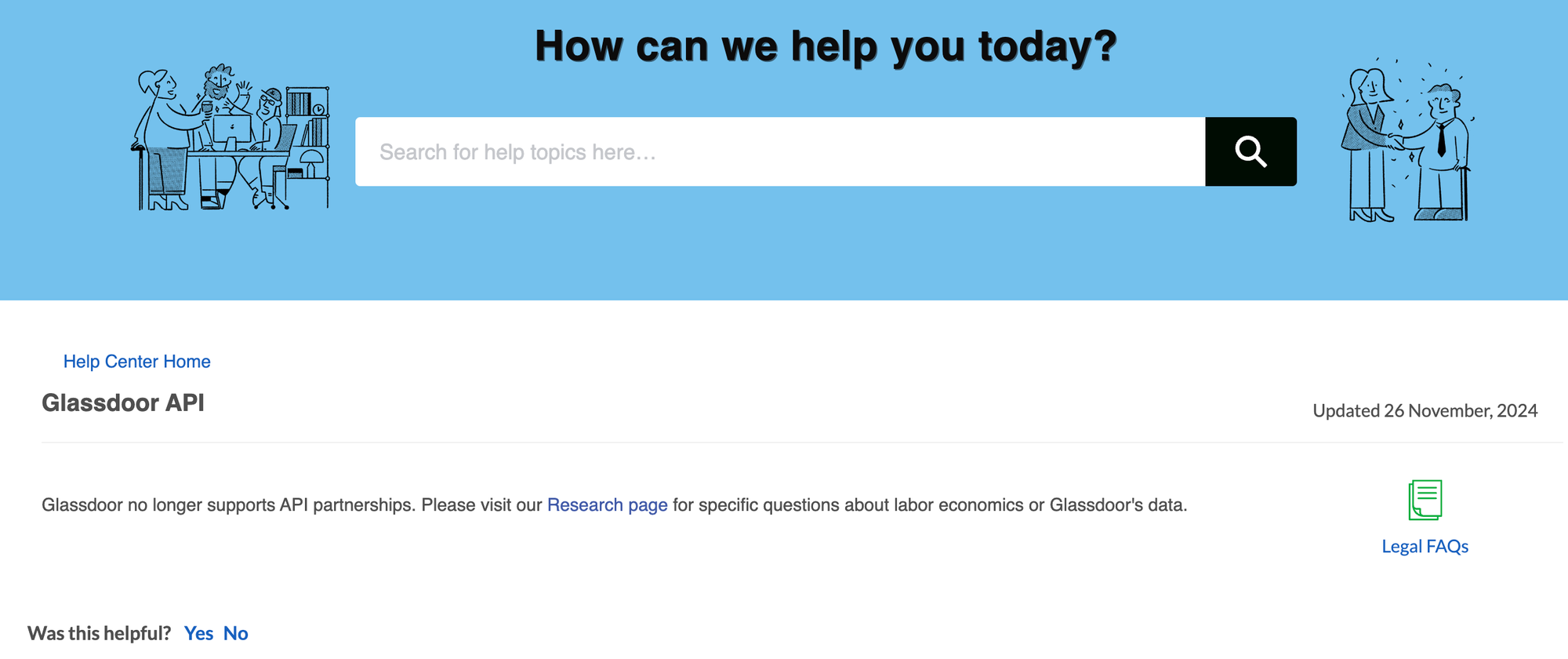
With no API available, web scraping has become a go-to method for pulling job listings, reviews, or salary info from their site, dodging rate limits and key needs while still respecting their terms of service to avoid issues like server overload.
🌟 What kind of data can you scrape from Glassdoor?
Glassdoor Scraper opens a window to practically all the data on Glassdoor:
- Glassdoor reviews from current and former employees
- Company data such as company name, URL, website, size, revenue, industry, stock, competitors, description and awards
- Salary reports and benefits information: job title, company ID, total pay - upper and lower, base, stock, years of experience, date of submission
- Job posting data: company details, job title, job description, location, URL, rating
- Insights from employees and interviewees: job title, location, interview process description, questions, offer or no offer, date
⚖️ Legal considerations of scraping Glassdoor job data
It's generally legal to scrape publicly available data like company reviews and job listings. However, it is important to ensure compliance with Glassdoor's terms and conditions. Agreeing to Terms and Conditions is an important concept to be familiar with for everyone who's trying to web scrape or bypass the Glassdoor login wall.
🥾 How to scrape Glassdoor company reviews and other data
Selecting the right tools is the heart of any successful scraping project. For Glassdoor, this involves finding and choosing a web scraper advanced enough to navigate the complexities of the site. So would you have to build one? 🤔 Tools like Playwright or Selenium are popular choices among developers due to their ability to automate browsers and mimic human interaction on the website (such as visiting a website and copying data from it). However, creating a scraper like that requires a certain level of coding knowledge.
This is where Apify Actors come into play. These serverless cloud programs are designed to perform web scraping and automation tasks on any website. On a marketplace like Apify Store, you can search and find more than 1600 of them, with the majority made by independent developers. Advanced Glassdoor Scraper is just one among many pre-built Actors that can save time and effort in the scraping process. So let's see how we can use it.
Step 1. Find the Glassdoor Scraper
To start with Glassdoor scraping, you need to find a good web scraping tool first. Visit the Glassdoor Scraper page on Apify Store and click the Try for free button. You can find other data extraction tools there that are able to scrape data from Glassdoor, but we'll be demonstrating the process on this one first.
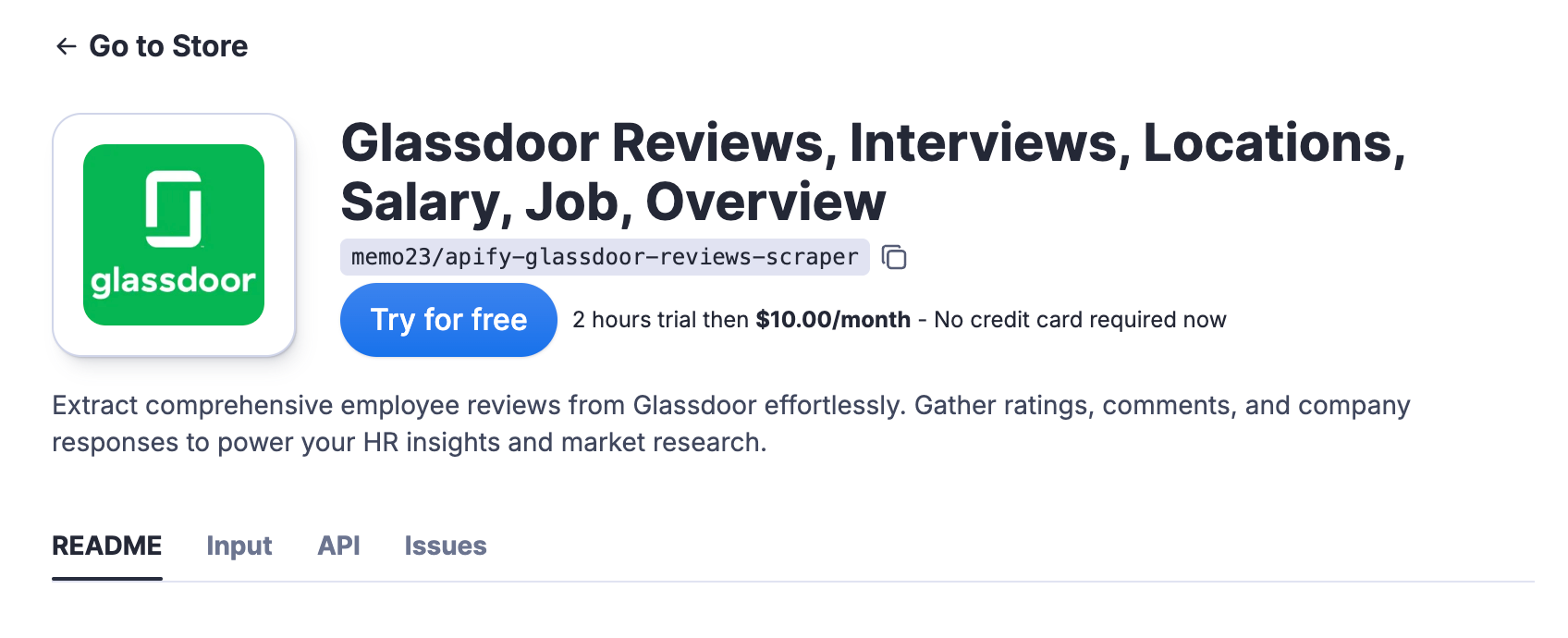
Create an Apify account by signing up for free using your regular email address, Gmail, or GitHub. You'll find yourself in Apify Console – your workspace for any web scraping tool and storage for the data it extracts.
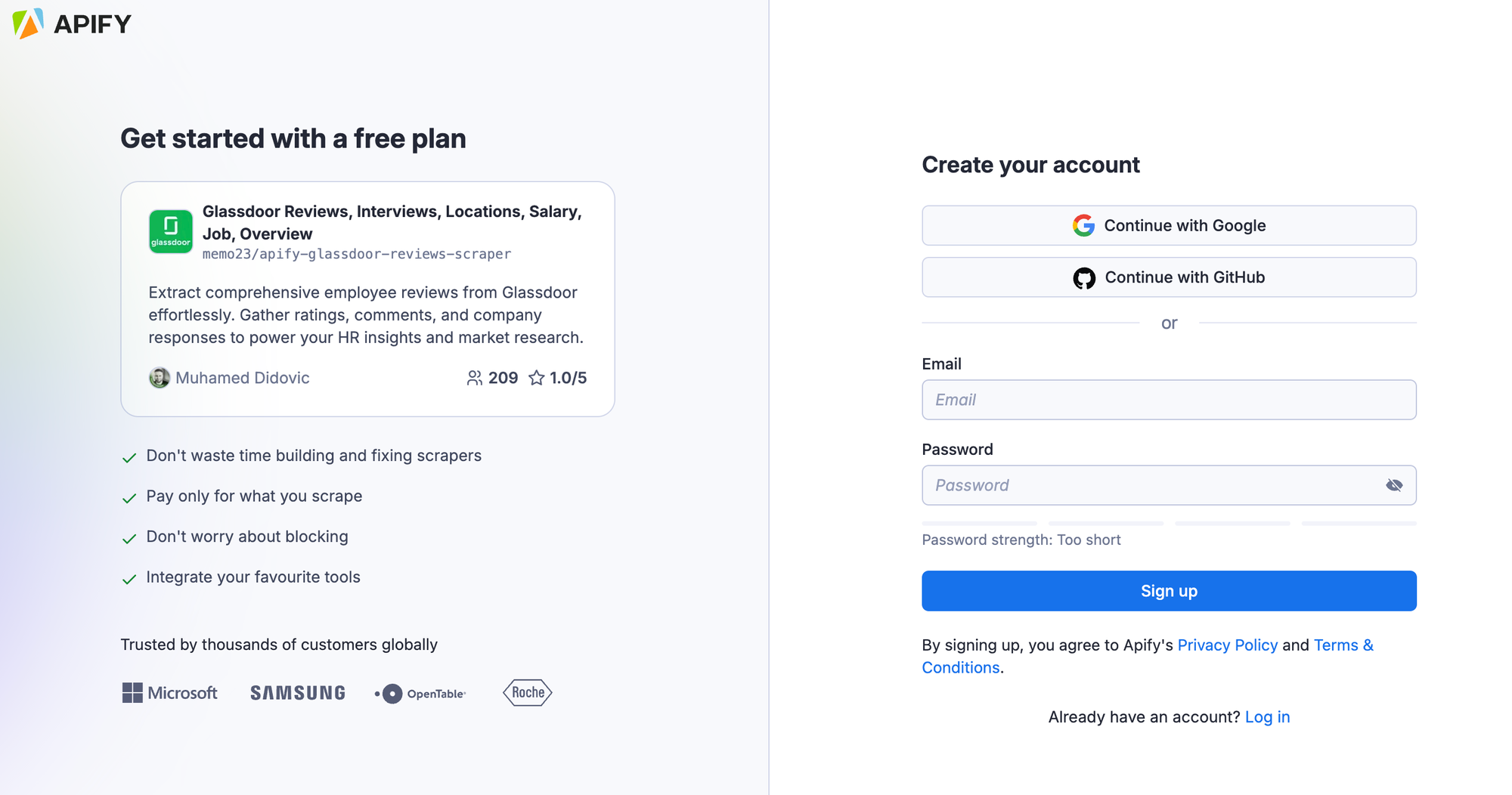
Step 2. Add Glassdoor page URLs
Your web scraping project setup is simple. Go to any browser and navigate to the glassdoor.com web page. Then copy the URL of that page and paste it into the Start URLs field. You can add as many Glassdoor URLs as you want and of a different variety: reviews, company pages, job postings.
What the scraper is going to do is go to every Glassdoor page you've added and scrape data from it. If you don't want to use the fields, you can always use the JSON editor and import a JSON file as your input. You can also use other fields such as Search keyword but for our example, it's not necessary.
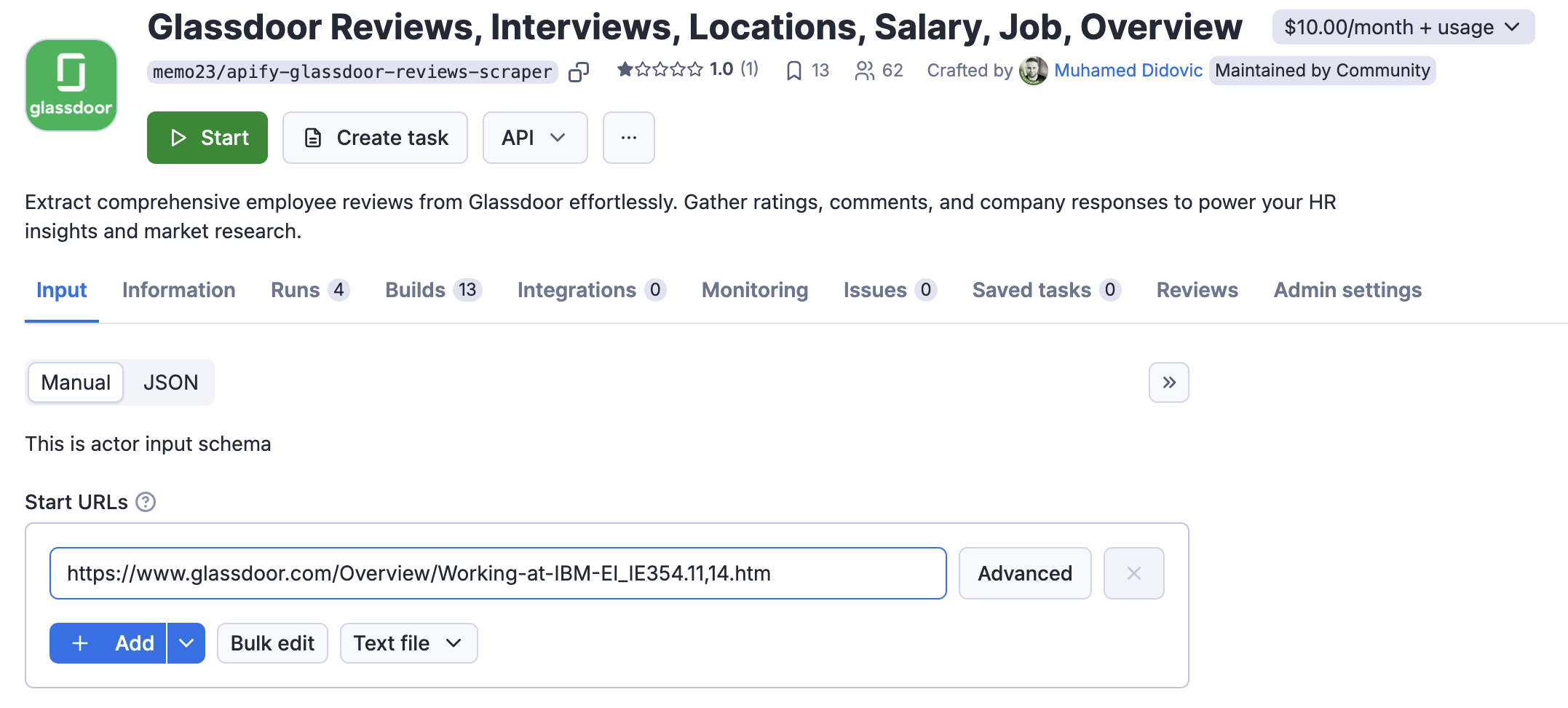
Step 3. Begin scraping Glassdoor data by clicking Start ▷
Once you are all set, click the Start button. You will notice that your task will change its status to Running 🏃♂️. It will be just a minute before you see the status switch to Succeeded ✅ and you can see the results of data extraction.
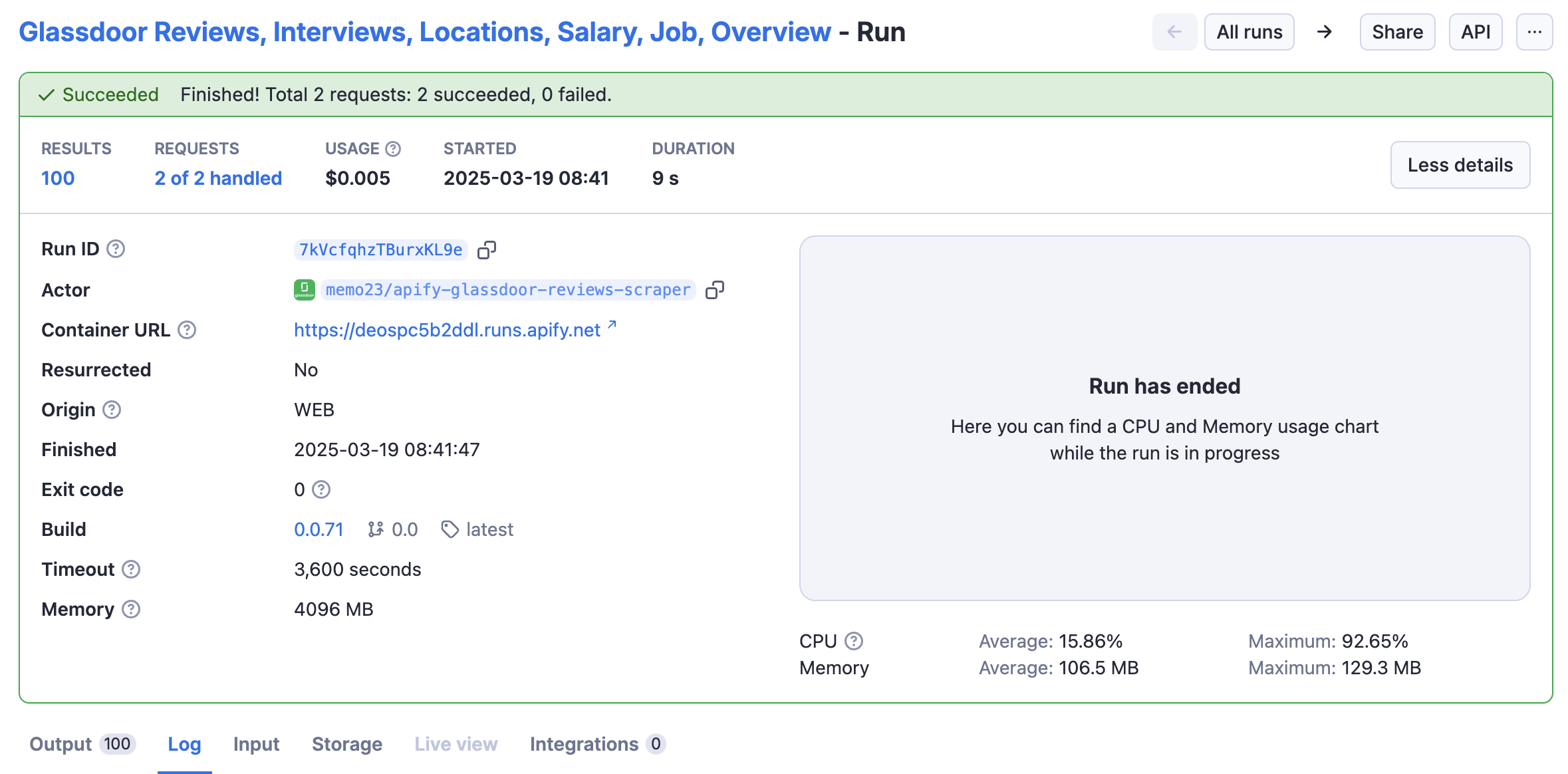
Step 4. Export the data scraped from the Glassdoor
When the status changes to Succeeded ✅, you can check the results in the Output and Storage tabs. Before exporting, you can preview the dataset in a table or see how it would look in other formats.
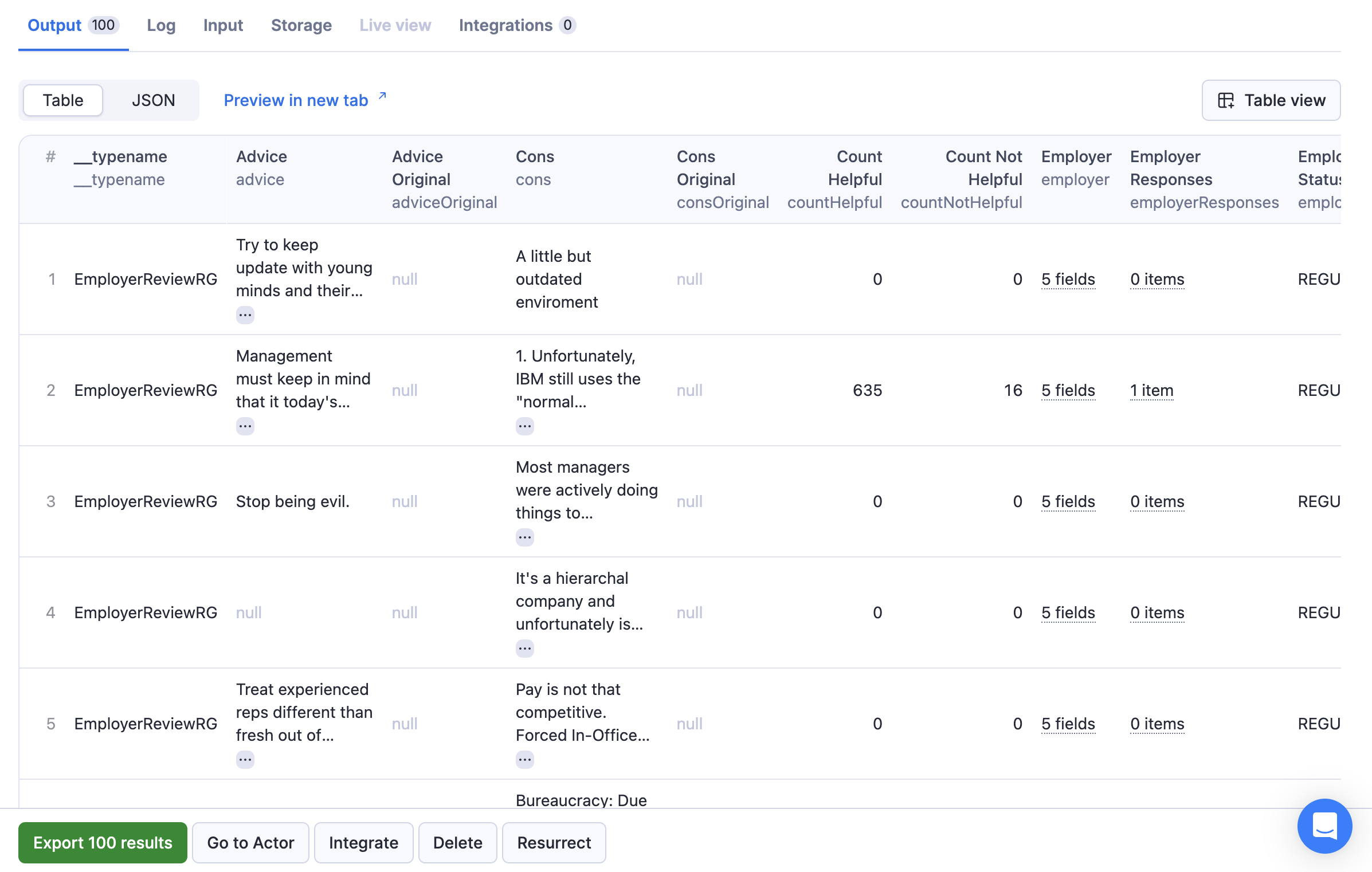
After you scrape data, you can export the data as a CSV file or any other format like JSON, Excel, HTML or XML. We can also share the scraped Glassdoor data directly via an API.
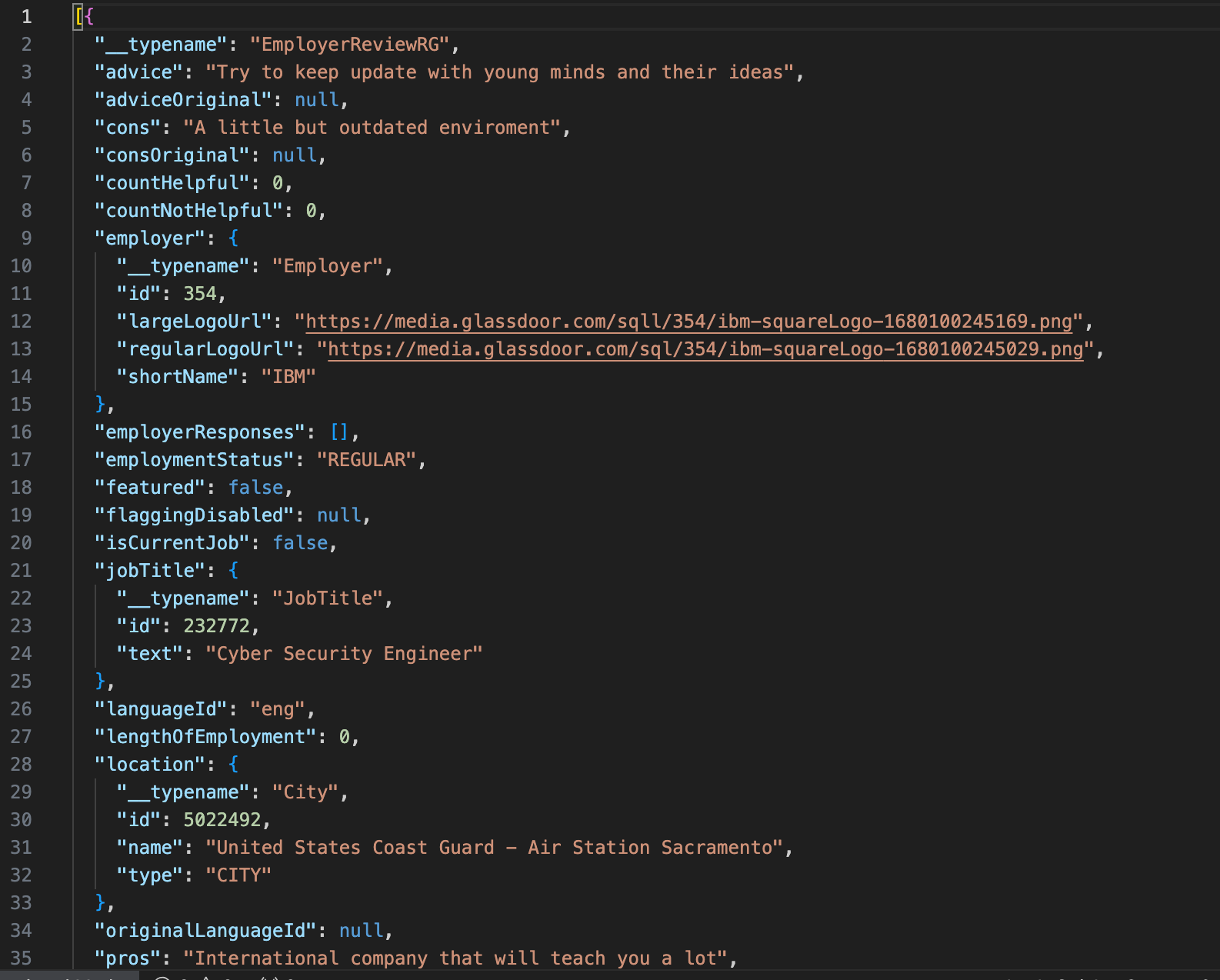
💫 How can you use the scraped data from Glassdoor?
Web scraping unlocks the immense potential of Glassdoor data without creating an account. Whether you're analyzing company cultures, evaluating salary standards, or understanding job market trends, the insights you gather will be backed by data. With the right approach and tools, like those offered by the Apify platform, you can transform the way you interact with and benefit from the data available on Glassdoor. Here are just a few examples of how:
- Market research: assess trends in employee satisfaction.
- Competitor analysis: compare salary data and company ratings.
- Job market insights: discover gaps and trends in the job market.
- Job search: find the place that makes you thrive.
❓FAQs
How accurate is Glassdoor data, and are there challenges in scraping it?
While scraping Glassdoor, you might face anti-scraping measures or the need to ensure data accuracy. You can read more on the topic of anti-scraping measures and how to outsmart them. Regarding the question, "Is Glassdoor accurate?" it's known for its reliable user-generated content, but always cross-reference.
Can I write my own Glassdoor Scraper in Python?
Yes. You can use Apify web scraping templates for Python. You can use the Requests library, BeautifulSoup, or whatever Python library suits you best. All you have to do is write your Python script and publish it to the platform in the cloud. The platform will provide the monitoring, APIs, scheduling, and proxies so all you have to do is watch out for the changes on the Glassdoor website. But you won't have to set up sophisticated anti-blocking systems.
Last remark: you can use your "actorized" Python script yourself or share your Glassdoor Python scraper to the Apify Store and find users.
Can the process of scraping Glassdoor be automated?
Yes, automation is central to efficient scraping. Tools like Apify Actors are designed to streamline and schedule your Glassdoor scraping tasks, allowing you to focus on data analysis and application. If you don't like this Glassdoor web scraper, you can try our other scrapers to get job listing data from other platforms.
Can I scrape jobs data from other job listing websites?
Yes. If you don’t want to scrape Glassdoor reviews and rather get data from another job-hunting or company-reviewing platform, you can use some of the other available job listing scrapers. You can scrape job postings from Indeed, company insights from Crunchbase, company URLs from LinkedIn or freelancers’ offers on Upwork or Fiverr and also export it as a CSV file if you wish. Just browse our 30+ available job listing scrapers.
By mastering how to scrape Glassdoor, you access plenty of insights and opportunities. Just remember to scrape responsibly (or create ethical scrapers) and in alignment with legal standards. Your journey through web scraping Glassdoor is just beginning!