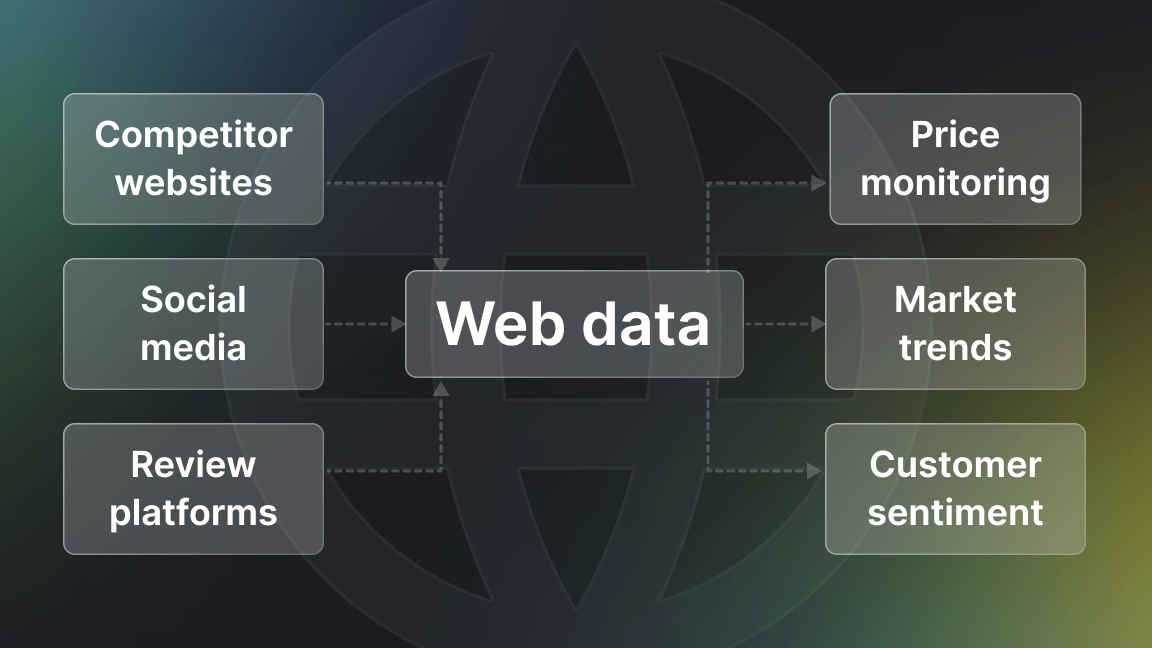Why search for Amazon keywords?
Being a huge e-commerce website, Amazon offers a wide range of products and vast amounts of data. Multiple keywords for each product are one of the types of data you can get. If you need to scrape Amazon keywords, you'll probably run into some problems. Going one by one is not an efficient approach, and Amazon doesn't provide many possibilities to automate the process.
Enter Amazon Search Bar Scraper – a tool that will provide you with data on consumer search trends.
Ready to learn how to scrape Amazon keywords effectively? Let‘s dive in and increase the chances of your Amazon product being discovered easily.
Could Amazon APIs help with keyword research?
You are on the right track! APIs (Application Programming Interfaces) are the easiest way to go if you have some basic coding skills and want to persuade some sites to share data with yours.
On the Amazon business developer hub, you can find the APIs Amazon provides for their sellers to help them get data about particular products. However, an official autocomplete API for accessing search bar suggestions is not among them. That‘s why Amazon Search Bar Scraper is essential for sellers to conduct keyword research based on Amazon's autocomplete suggestions.
⭐️ How does Amazon Search Bar Scraper work?
APIs will not help you with extracting Amazon search bar data. So, to get out of that dead end, you need to try web scraping. It's a powerful method of web data extraction you can use to get data from any website of your choice.
Fortunately, you don't have to build your own scraper from scratch. Amazon Search Bar Scraper is a handy pre-built tool for web scraping Amazon advanced search to extract autocomplete suggestions. What's more - it goes over the Amazon search types in the keyword you provided and also finds frequently used similar long-tail keywords. What more do you need?

🥾 How to scrape Amazon search data
Enough talk! Let's get to work! If you follow the next 4 steps, you'll find yourself scraping Amazon search results in just a few minutes.
💡 Step 1. Find Amazon Search Bar Scraper on Apify Store
Firstly, you need to find Amazon Search Bar Scraper on Apify Store with the rest of our web scraping tools. Once you find the page below, click on the Try for free button, and you'll be redirected to Apify Console, where you can start your Amazon scraping journey.
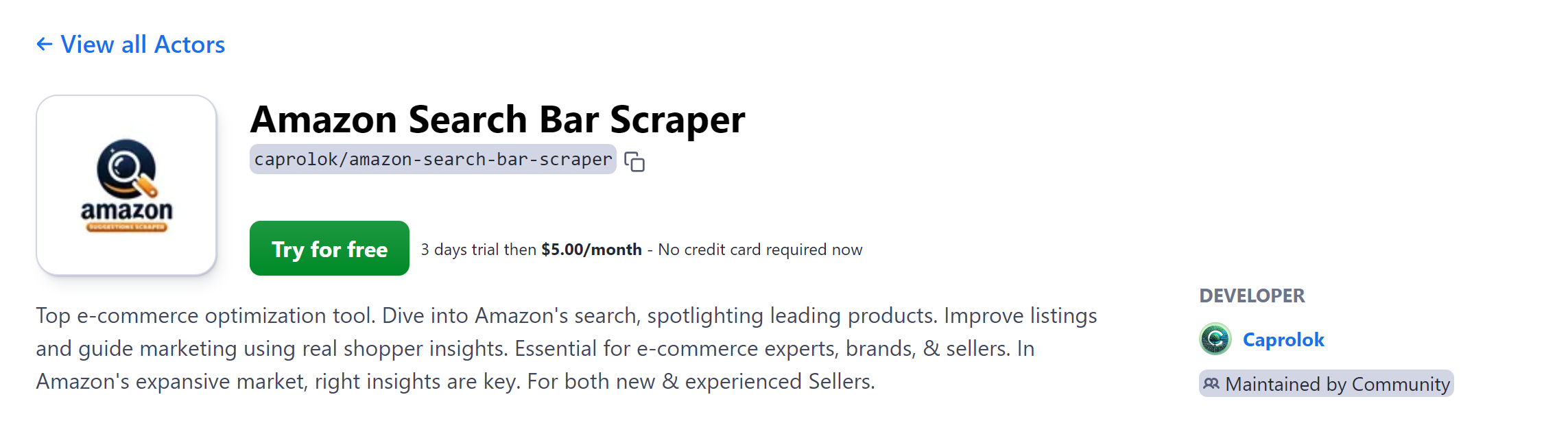
If you are new to Apify, no need to worry. You can sign up easily with your email, Google, or GitHub account. The Free plan is - surprise, surprise - free, so there's nothing standing in your way.
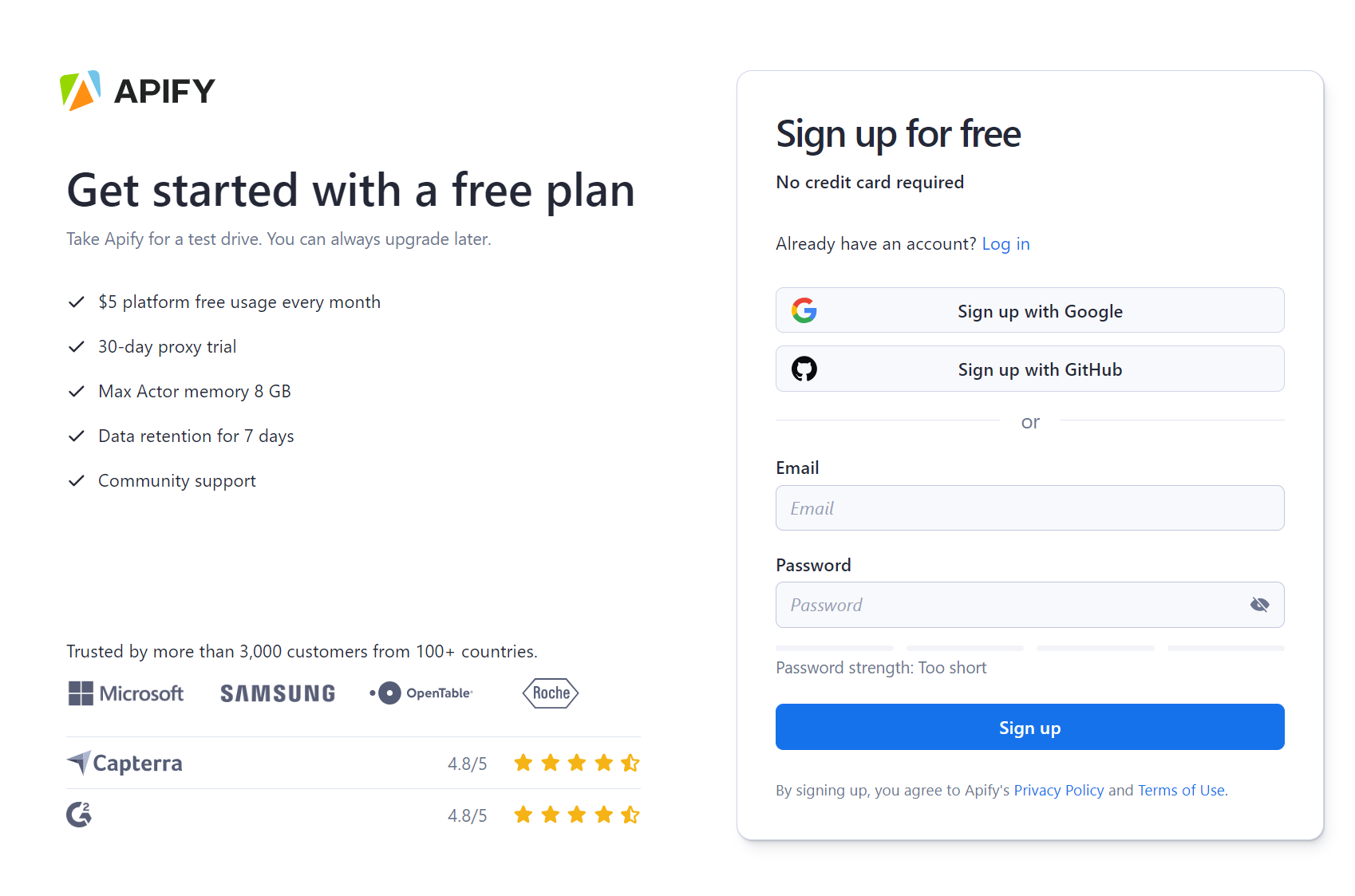
🧙♂️ Step 2. Specify a search keyword and details of your Amazon marketplace
Before starting the scraper, you need to fill in the keyword you want to get suggestions for. To make your scraper more customized, don‘t forget to add the data about your Amazon marketplace, the country in which you operate, and your language.
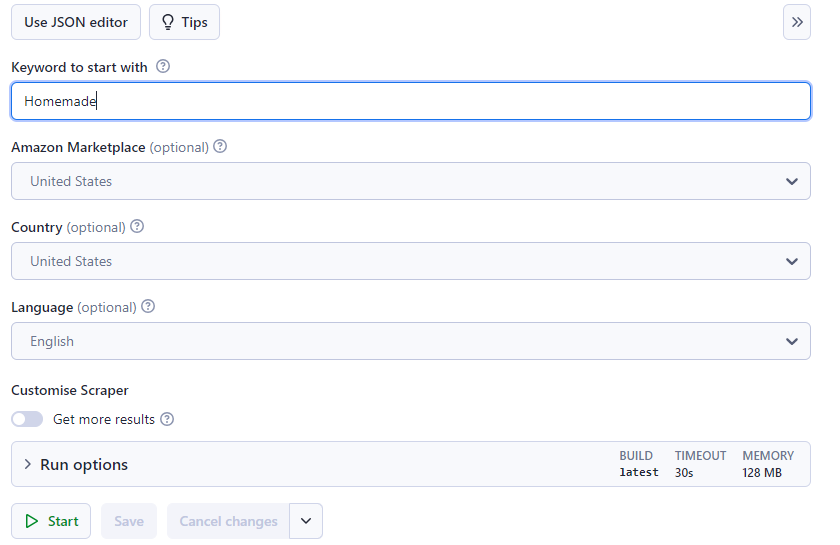
If you want to expand your keywords range, turn on the Get more results button. With that, letters from 'A' to 'Z' will be added to your main keyword at the end, which will broaden your keyword search.
🏁 Step 3. Click Start ▶ to extract info from Amazon Search Bar
Once your seed keywords are entered, click the Start button. The Amazon Search Bar Scraper will swiftly gather autocomplete suggestions from Amazon's search bar that are related to Homemade. You will know that the scraper works by looking at the status – it says Running. Make sure you wait for it to turn to Succeded so you gather all the data.
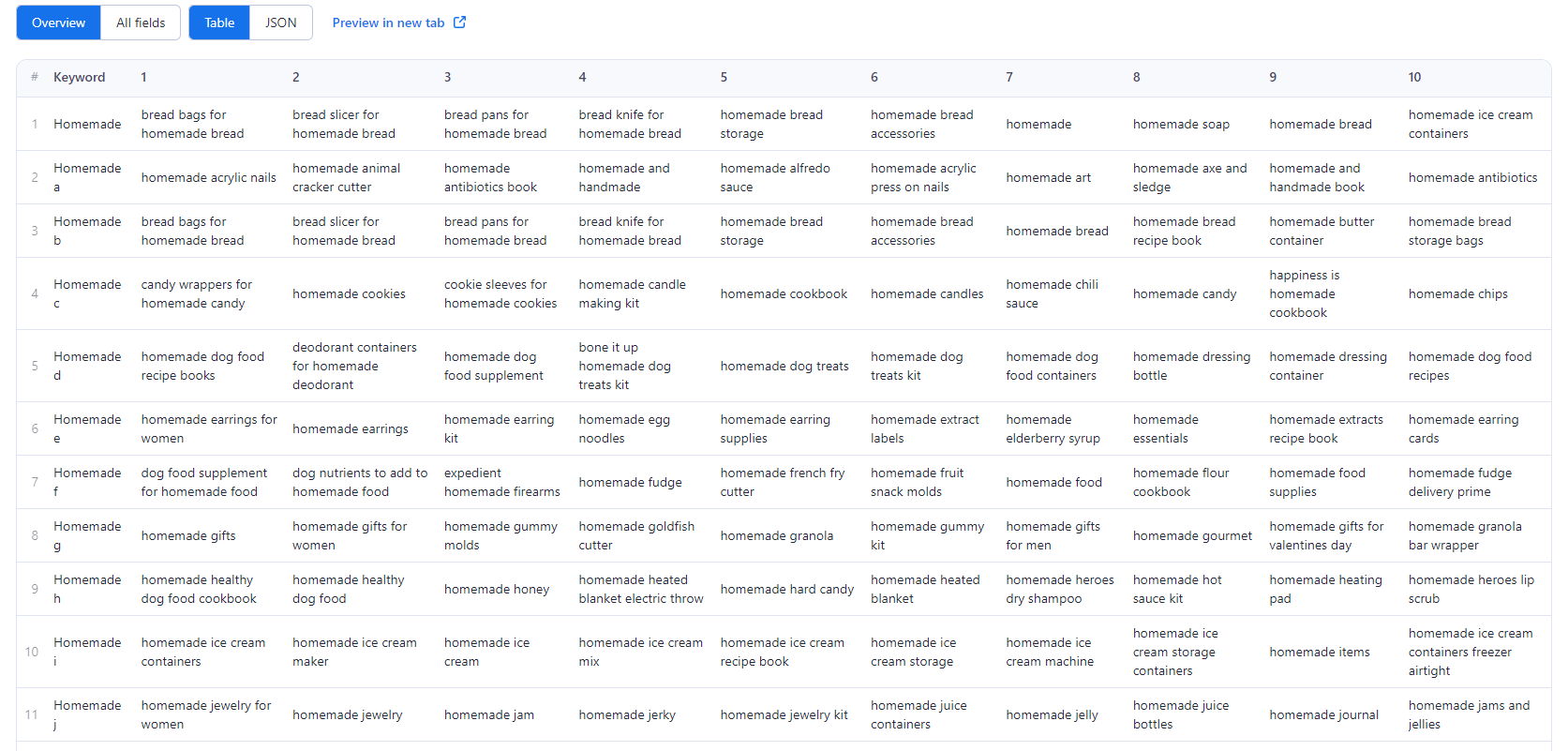
🚀 Step 4. Export your Amazon search data
Now that you have your search data scraped, it's time to put them into action. Click the Export results button, and you'll receive a downloadable file containing the selected keywords, ready to be integrated into your Amazon product listings, PPC campaigns, and more.
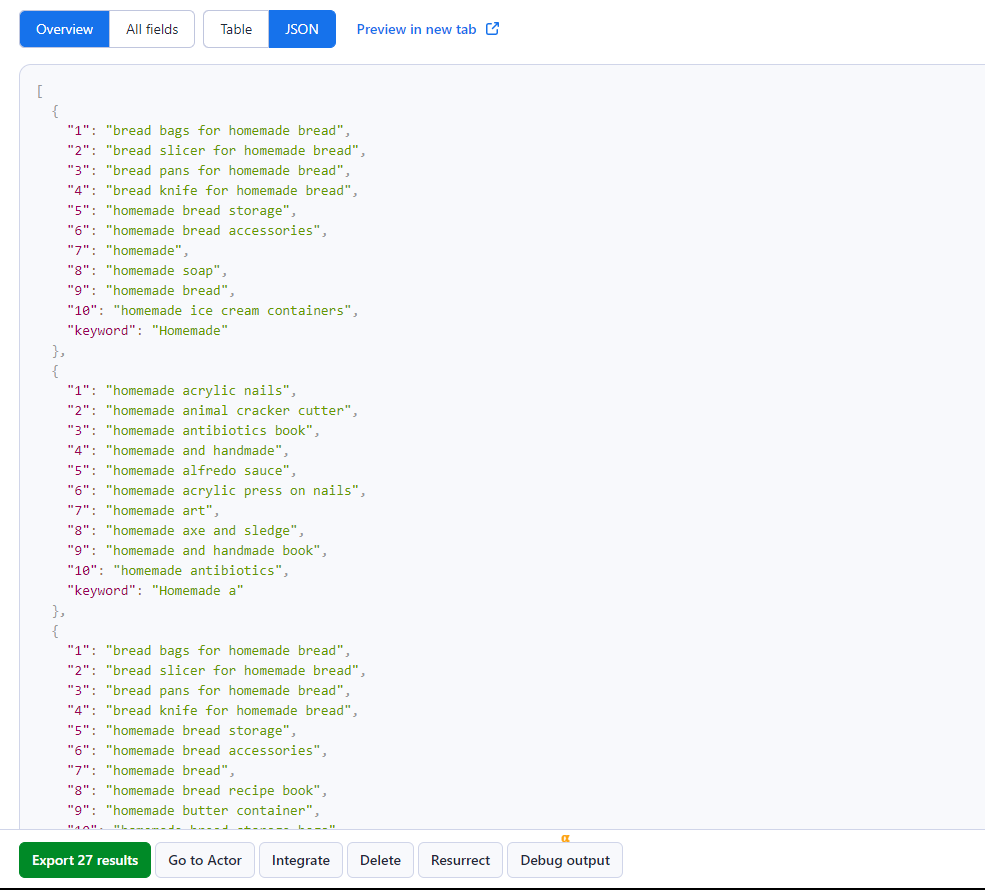
Of course, you can choose the format in which you wish to export the data. Besides JSON, there are options such as Excel, JSON, HTML, or CSV. Moreover, in this step, you can pre-filter your data and select only fields relevant to you.
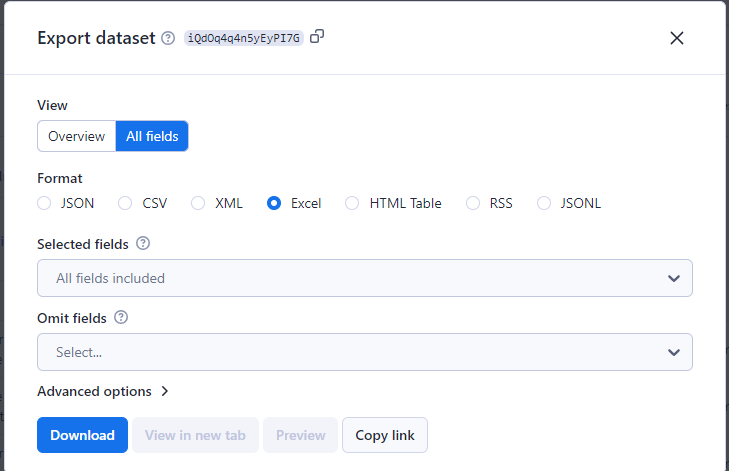
Great job! You've quickly and effortlessly gathered information from Amazon Search Bar! Simple, isn't it? Now, why not give it another shot yourself? Select a few search terms, hit the Start button, and collect your data.
➕ Step 5. Generate keyword suggestions by adding letters automatically (bonus step)
Now that you know how to run this scraper on default settings, let's try to customize it. With the Amazon Search Bar Scraper, you have the option to add suffixes to your keywords using all the letters from A to Z.
Just select the Get more results option, and the tool will append each letter from A to Z to your keywords, one by one, and get the results. For example, Homemade A, Homemade B and so on. Then click Start and see how many more results you've got.

🔦 How to use data scraped from Amazon Search?
You probably already have an idea of how you can use Amazon search data. Otherwise, you wouldn‘t have clicked on this article. Be assured that once you learn to use Amazon Search Bar Scraper, it will become an indispensable SEO tool for your market research. Gathering keyword search data might help you to:
- Develop an SEO strategy for Amazon: The scraper can extract a wide range of keywords, including similar suggestions from Amazon Expander.
- Automate the control of your keywords: You can automate the scraper runs for given keywords. No need to remember to run it yourself; you can get data directly to your email, Google Docs, or whatever you prefer.
- Get ahead of the competition: Because Amazon Search Bar Scraper automates the scraping process, it saves you time and effort. You can concentrate on other tasks and beat the competition at the same time.
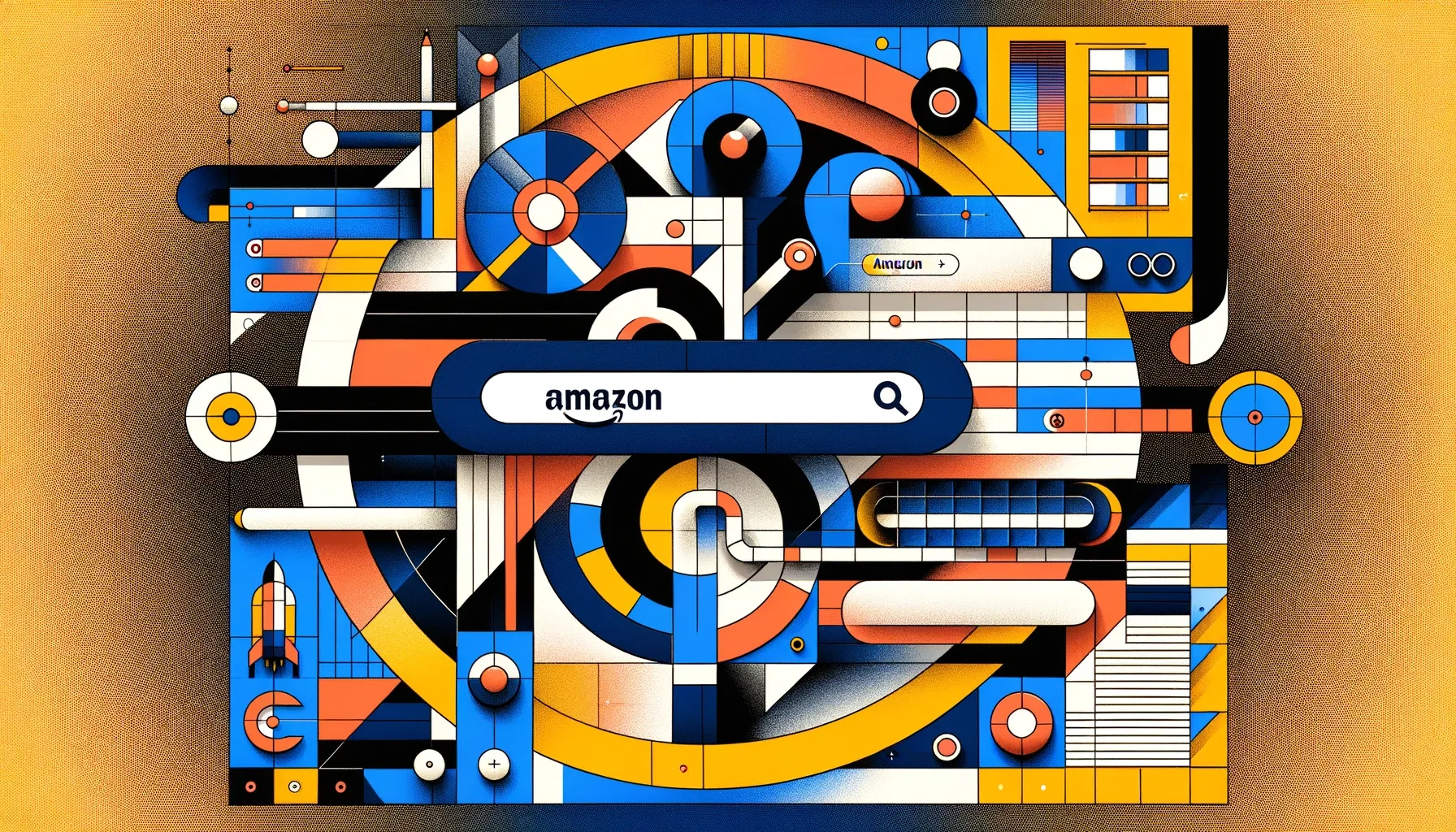
👨⚖️ Is it legal to scrape autocomplete data from Amazon Search?
If you're concerned about the legality of extracting Amazon search results, you should know that scraping data that is public on the internet is completely legal. Amazon Search Bar's primary function is to provide more useful keywords; there are no legal obstacles to scraping it.
❓FAQs
Can I use Amazon Search API with Python?
Amazon has a product search API that you can use with Python to get data about products on Amazon. However, using it for scraping search terms might be challenging. In both cases, you can use one of our pre-built Actors, either Amazon Product Scraper or Amazon Search Bar Scraper.
How can I integrate Amazon search data?
You can find many pre-defined integrations in Apify Console, such as Google Sheets, Gmail, or Slack. Read our docs to find out more. If you need to integrate Amazon data into your project with some other tools, you can always use Apify API for that.
Can I create an Amazon suggestion expander out of this tool?
Amazon Search Bar Scraper can be reused as a keyword suggestion expander. It alphabetically extracts the autocomplete suggestions from Amazon search and delivers that data in JSON, CSV, HTML, and XML. It's built to be able to easily reuse Amazon keyword search data in any other data project, app, or tool, such as Amazon suggestion expander.
Can the process of scraping Amazon Search Bar be automated?
Yes, the process of scraping the Amazon Search Bar can be automated. You can plan when you want to run the scraper using scheduling. Afterward, it will run automatically; all you need to do is think about the results to boost your business.
Can I scrape data from other e-commerce sites?
Yes, you can scrape data from other e-commerce sites. Many tailored tools are available for web scraping purposes for AliExpress, eBay, Walmart, and more.
Can I build my own Amazon Search Scraper?
Absolutely! The only thing you need is enthusiasm and a bit of coding. You can use code templates for Python and JavaScript to create your own Actor. Just sign up for the Apify Creator plan for $1/month and become part of our scraping community.
Are there any other autocomplete APIs or scrapers?
You can scrape Google Search autocomplete suggestions and keywords with Google Search Bar Scraper or YouTube search autocomplete suggestions with Youtube Search Bar Scraper.
Scrape Amazon like a pro