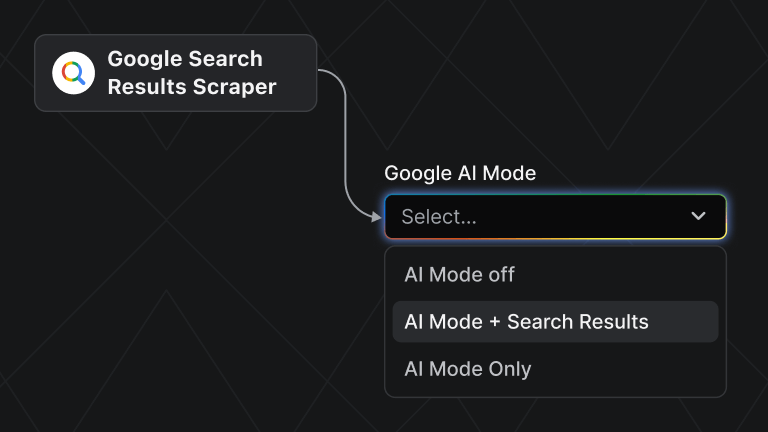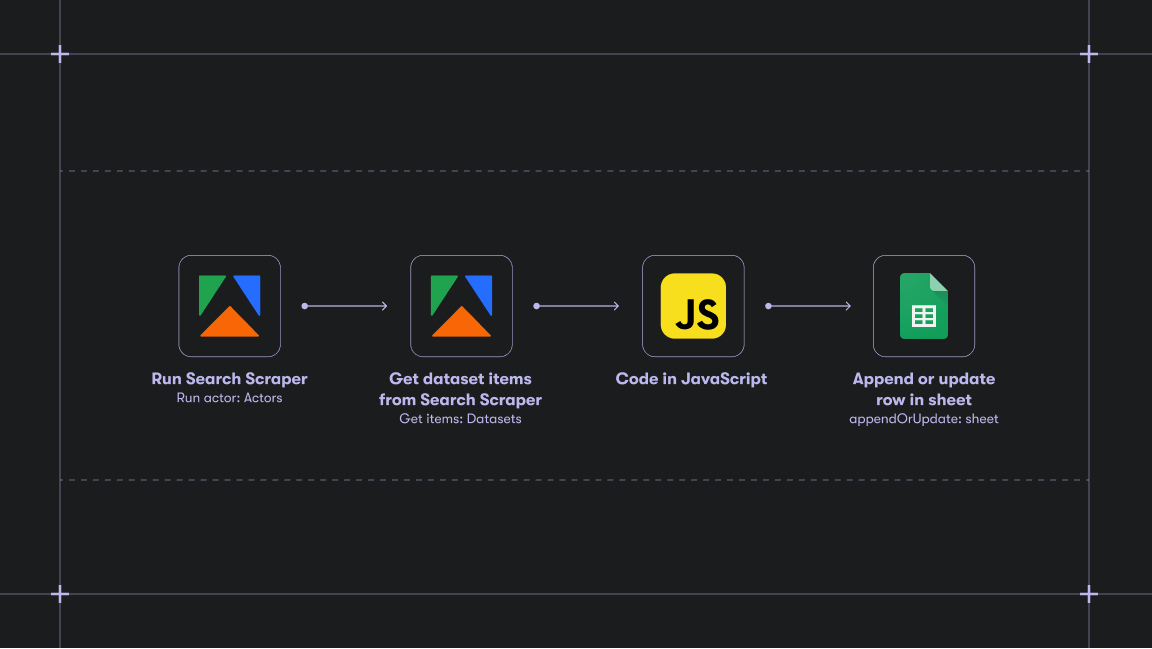If you're a marketer, sales specialist, or business owner looking to scale your lead generation efforts, you're probably looking for a lead scraping tool that:
- Consistently delivers accurate, real-time data
- Offers ease of use, even for non-technical team members
- Scales effectively with your growing data needs
- Provides transparent pricing and reliable customer support
- Integrates smoothly into your existing workflows and CRM
We've tested and compared some of the most popular scrapers for sales and marketing teams in 2025 to see how they measure up: Apify, Lead Scrape, PhantomBuster, Import.io, Outscraper, and Octoparse.
This guide provides detailed information about their strengths, weaknesses, pricing, and practical usability so you can confidently select the best tool for your specific requirements.
Want help setting up a custom lead scraping tool? Request a demo and schedule a live session with our team.
1. Apify
Apify is a versatile web scraping platform that hosts thousands of ready-made data collection tools (Actors) for diverse applications, including lead generation. These tools are pre-configured to extract data from websites, avoid blocking, and store results in the cloud.
Pros
- Cost: Paid plans start at $39 per month. A forever-free plan (no credit card required) provides $5 of monthly credits with access to all platform features.
- Ease of use: Apify’s interface is user-friendly, with no setup required. Automated scheduling lets you set up workflows easily.
- Integration capabilities: 20+ integrations, including Zapier, Make, Gmail, Slack, and Google Drive.
- Data storage: The platform includes data storage for persistence and reuse without re-running tasks.
- Scalability: Extract data from any website without limitations and export it in various formats (CSV, Excel, HTML table, RSS feed, XML, JSON).
- Support: Access to dedicated support, a Discord community, and a wide array of guides, from video tutorials to documentation.
Cons
- Complexity: Although Apify’s interface is intuitive, its versatility might overwhelm new users, especially when customizing tools for different websites and data types.
How Apify works
With a free plan, you can use any of the Actors on Apify Store. While very similar, each is built for a particular website and designed to overcome the challenges of scraping those sites and extracting specific data types. But to demonstrate, let's do a demo run with Contact Details Scraper.
Clicking the Try for free button on any tool in Apify Store will lead you to your dashboard (Apify Console) if you have an account. If you don't have one, you'll be prompted to sign up first.
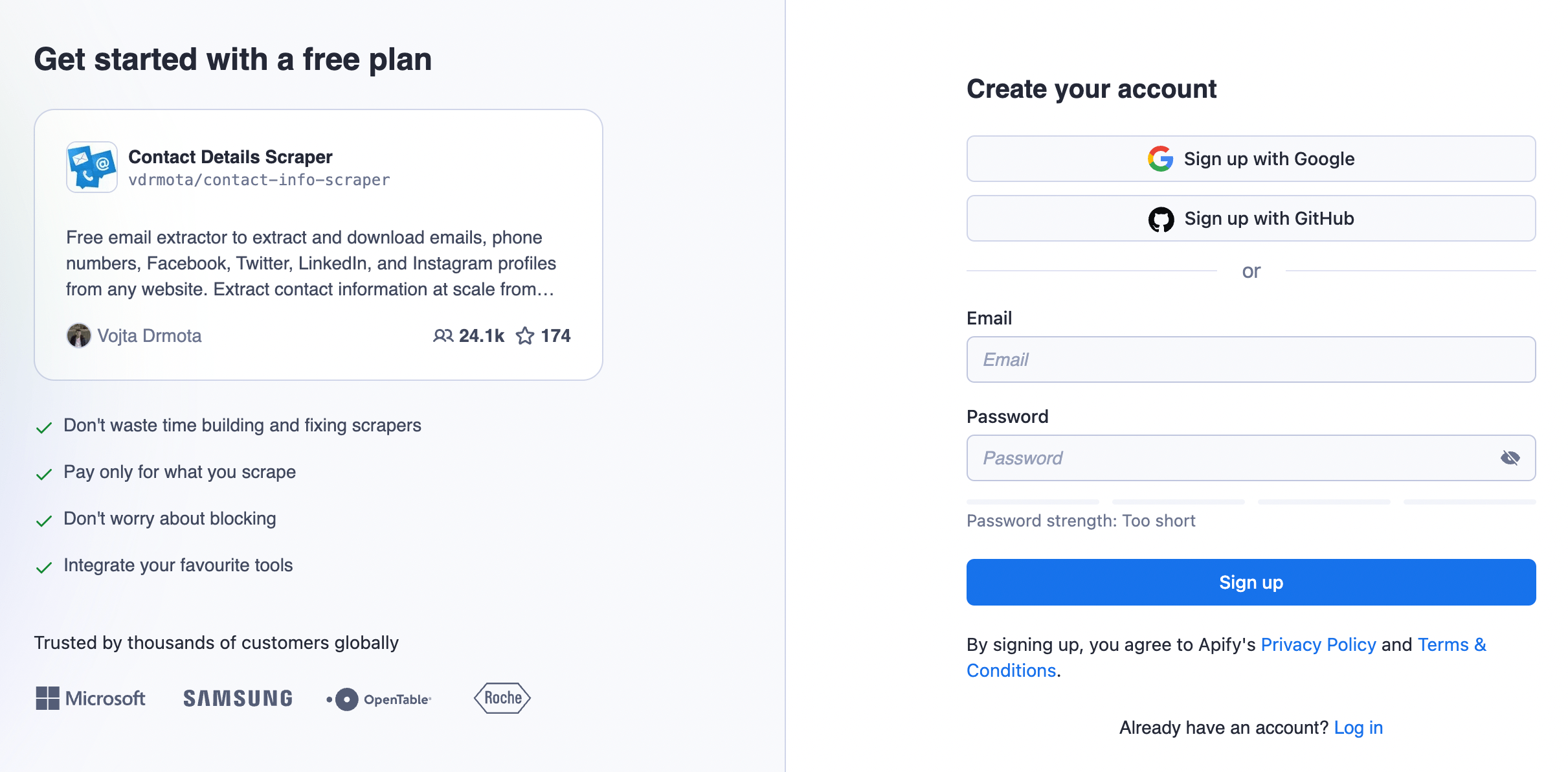
Once on the Actor page in Apify Console, you can create and name a task and save it to run on a schedule. But you can also test any of the Actors just by inserting URLs and clicking the start button.
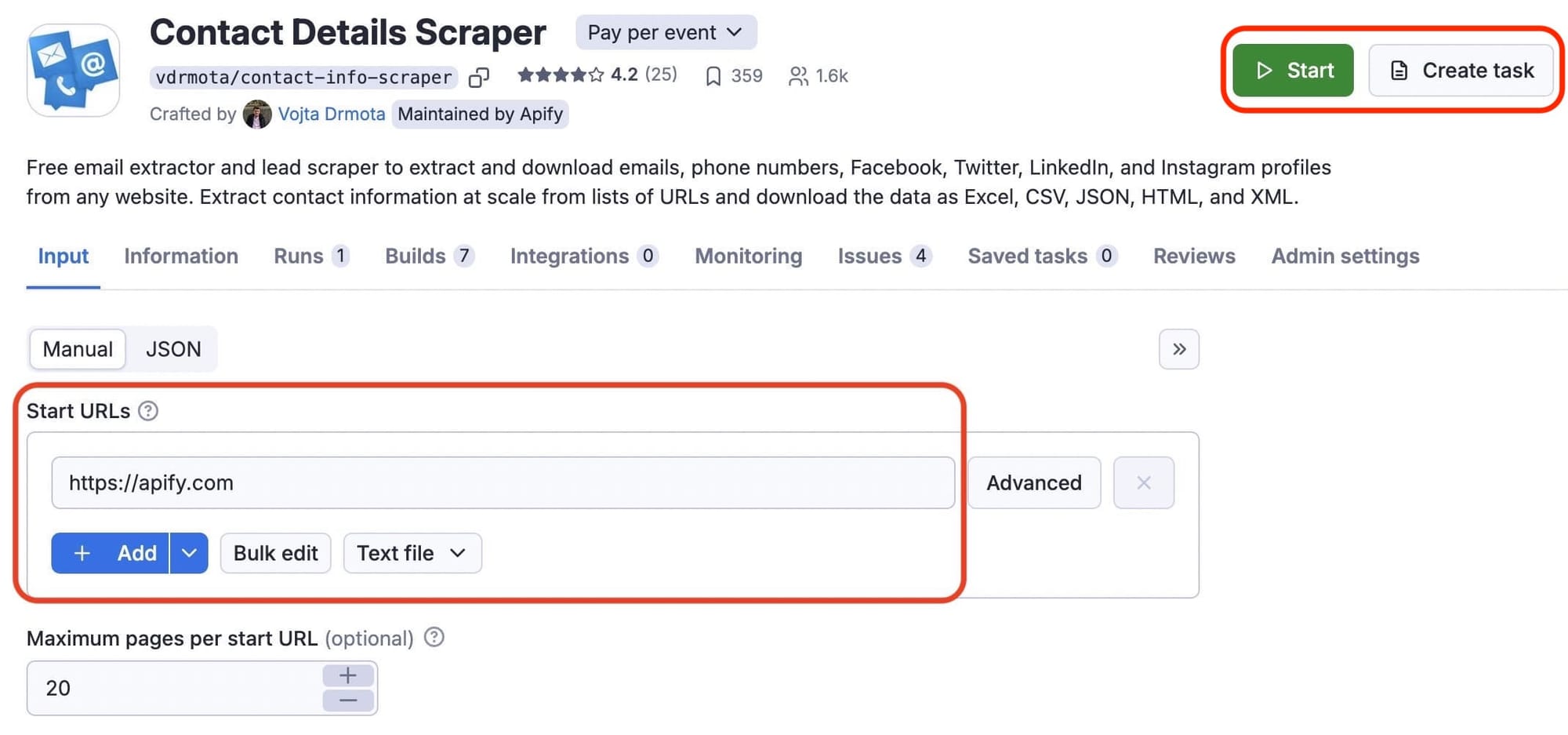
When the run is complete, the status will change from Running to Succeeded. Here, we can see that Contact Details Scraper extracted 18 results from the Apify website in just 11 seconds and used only $0.056 of the free 5 dollars of credit.
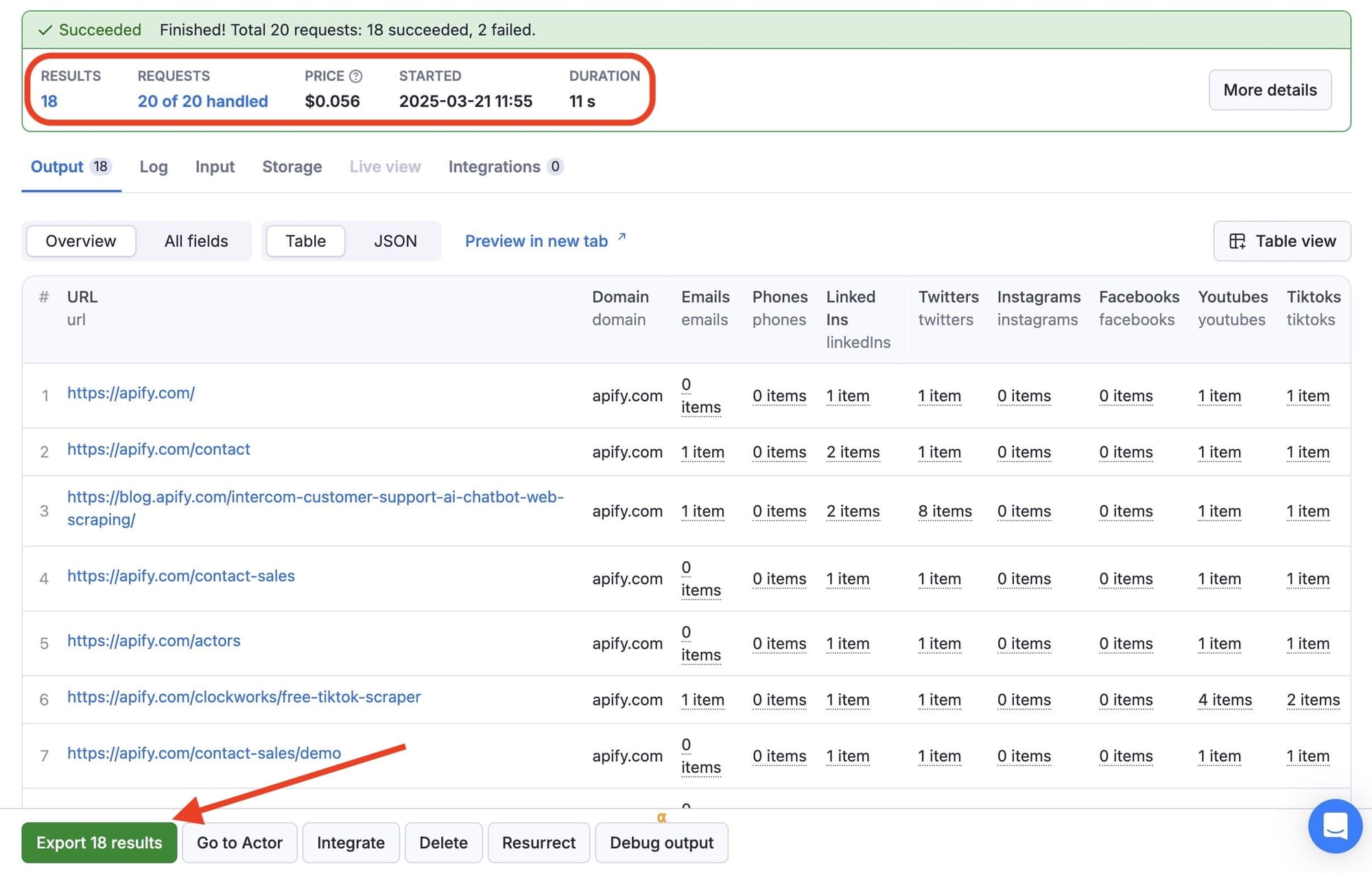
You can then export your results in a number of different formats and integrate them with other apps and even other Actors.
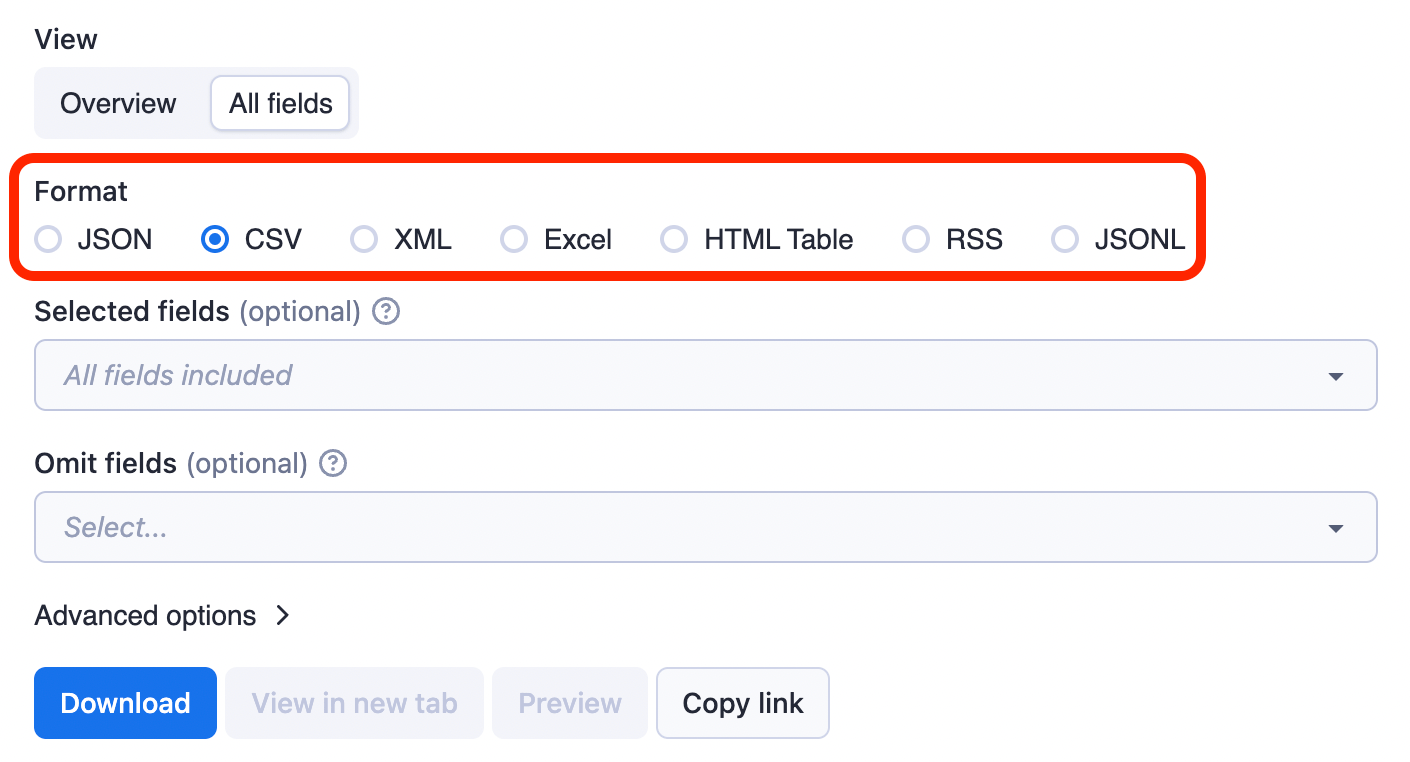
Learn how itrinity scaled lead generation operations from 10 emails a day to 400 a week with Apify
Should you use Apify?
Apify's ready-made scrapers save you time building your own solutions from scratch. If you favor low-code or no-code options or are not interested in all the tooling and features of this cloud platform, the Actors in Apify Store are straightforward and cost-effective solutions for anyone looking to collect web data for lead generation.
2. Lead Scrape
Lead Scrape is a data collection tool specifically for users looking to extract business leads. The platform makes sign-up straightforward, with no credit card required for the free trial. However, the software is downloadable only, so you must install it on Windows or Mac, unlike Apify, which doesn't require any setup.
Pros
- Cost: Lead Scrape is competitively priced at $97 annually for the standard plan ($8/month) and $247 for the business plan ($20/month). There is also a forever-free trial plan.
- Ease of use: Intuitive interface. Designed for leads.
- Integration capabilities: 7 integrations with CRM/SEO tools, including Ahrefs and Semrush, which makes it useful for digital marketing.
Cons
- Not scalable: Licenses can only be on 2 computers. Very limited export options. Data sources are limited to 3 on the standard plan and 7 on the business plan.
- Lack of support: Just 7 blog posts and no docs or support.
How Lead Scrape works
Once installed, Lead Scrape’s interface is intuitive and caters exclusively to lead-generation workflows. The tool lets you upload files or filter by business type, location, and data fields, such as emails, social media, SEO, and advertising data.
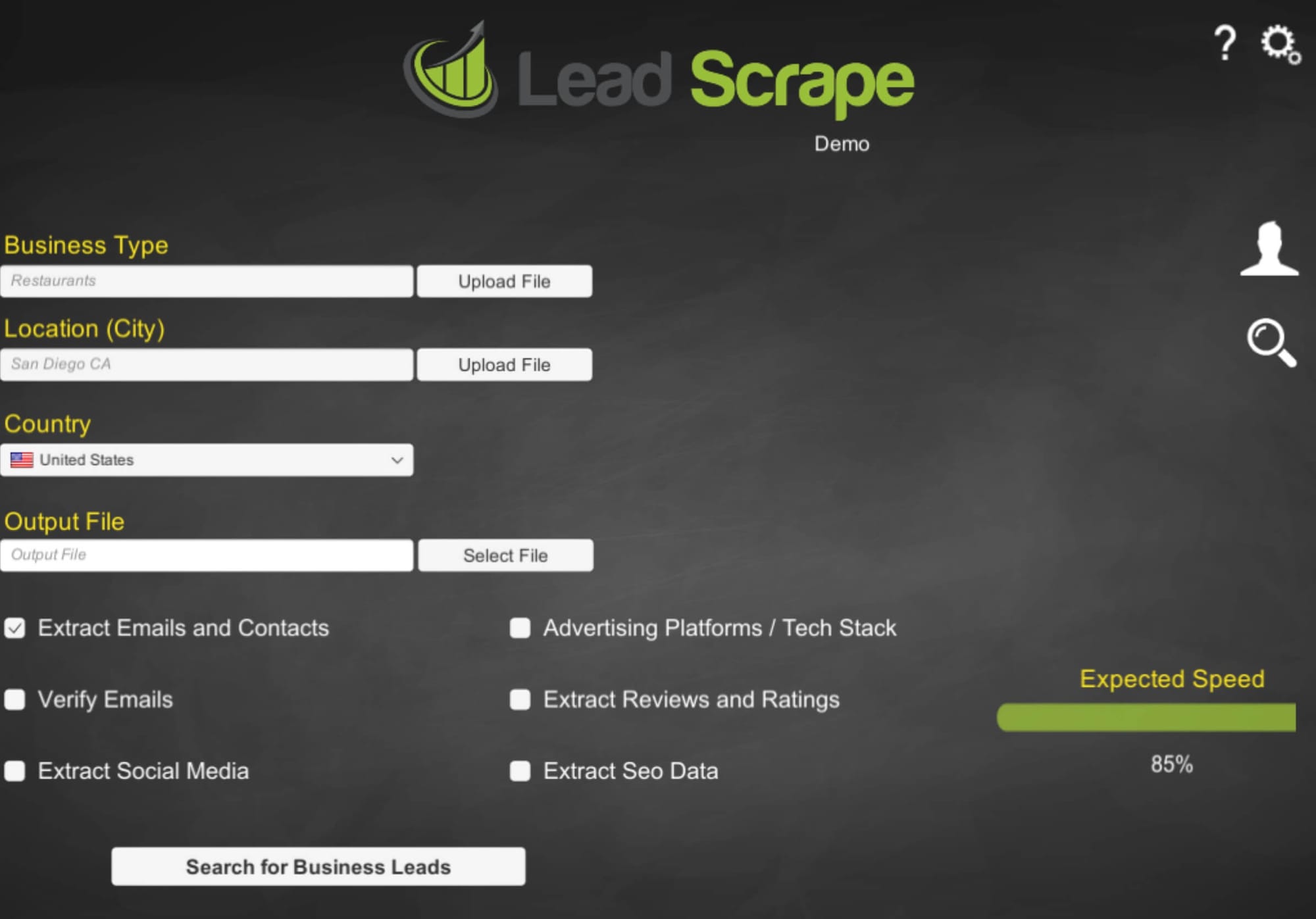
For data output, Lead Scrape offers CSV files only; although Excel is listed as an option, it wasn’t selectable in our demo test.
The data quality appears reliable, but data sources are limited in number, with the standard plan offering three sources and the business plan seven.
Running a test search on New York restaurant leads, it took just over 10 minutes to collect 211 leads, and it's pretty neat that it displays the number of leads you're likely to get on paid plans.
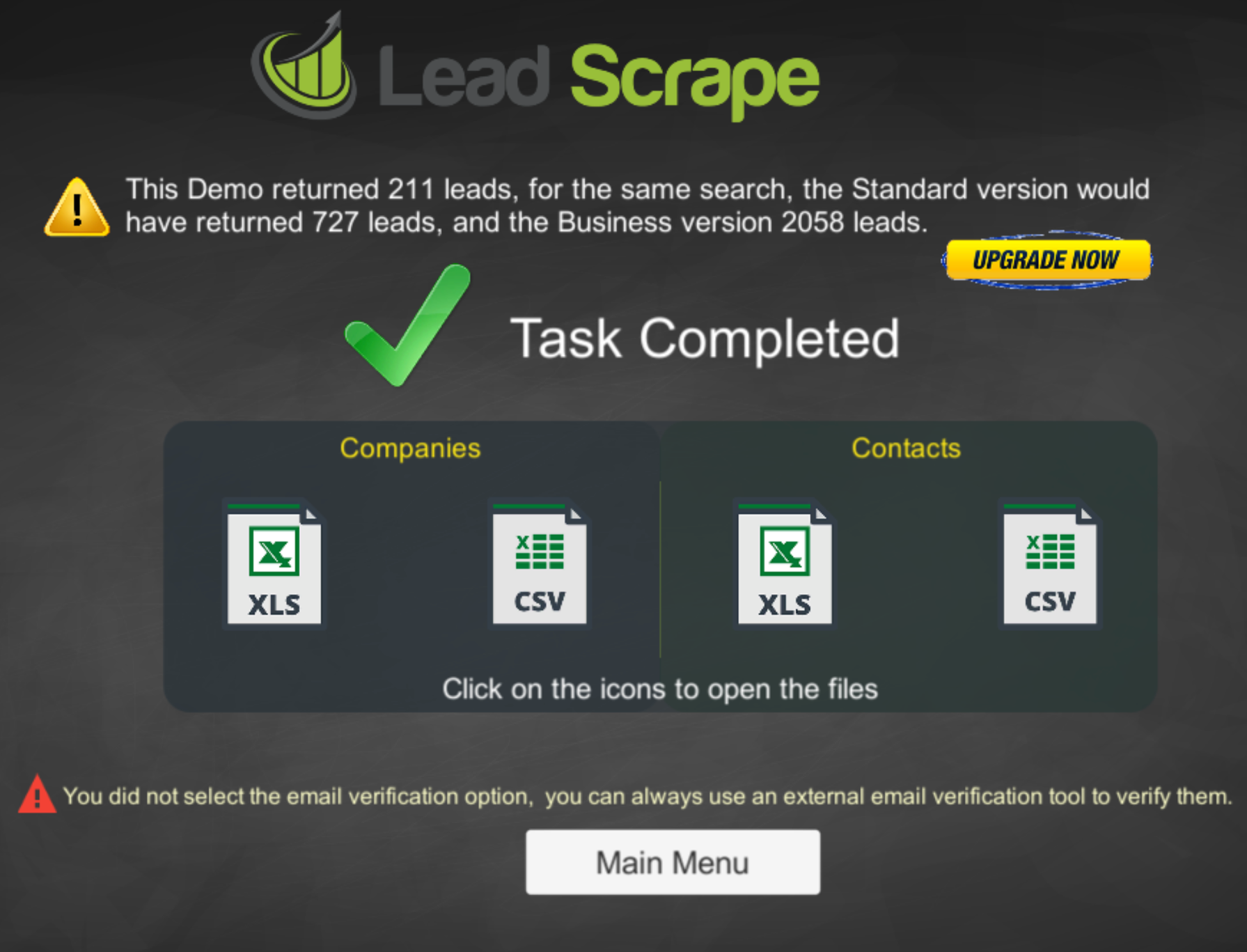
Should you use Lead Scrape?
If you're looking for cost-effective lead generation with basic data and integration capabilities, Lead Scrape is a viable option. If you're a larger team and need support or data customization, you might want to give this one a miss.
3. PhantomBuster
PhantomBuster is an automation and data extraction platform offering “Phantoms” to execute tasks on sites like LinkedIn, Twitter, Google Maps, and HubSpot. Its ready-made “Flows” (similar to Apify's Actor bundles) let you automate actions like profile scraping, lead generation, and enrichment without coding.
Pros
- Ease of use: A no-code solution designed for lead generation.
- Integration capabilities: 7 integrations with CRM/SEO tools, including HubSpot.
- Building Flows: PhantomBuster's main benefit is the ability to build Flows for LinkedIn and other sales and marketing-related platforms.
- Support: PhantomBuster provides support via a help center, blog, and coaching.
Cons
- Cost: Paid plans start at $69 per month, which isn't a high price tag. The problem is it caps scraper run time to 20 hours per month, and there are no pay-as-you-go options. Also, the free trial is limited to 14 days, 2 hours of execution time, and an export limitation of 10 rows of CSV.
- Not scalable: All of PhantomBuster's paid plans come with limitations. The Pro and Team plans limit you to 80 hours and 300 hours of execution time, respectively. Also, there are no enterprise plans or managed solutions.
How PhantomBuster works
With a “Phantom”, you can scrape a single page. With a “Flow”, you can scrape the page, do some data processing, and then save this data to HubSpot or send LinkedIn messages.
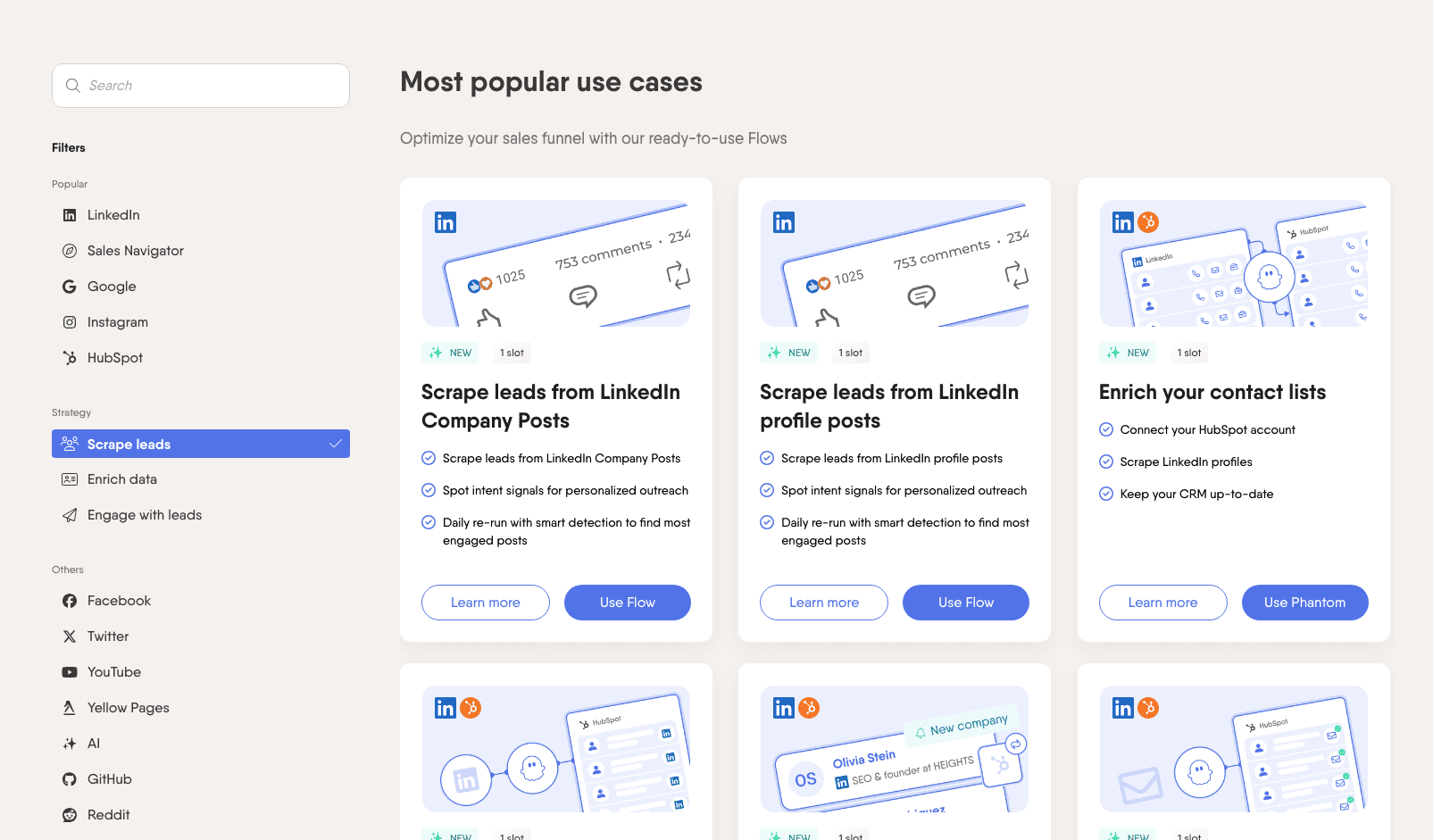
Here's an example of the interface for its Google Maps Search Phantom.
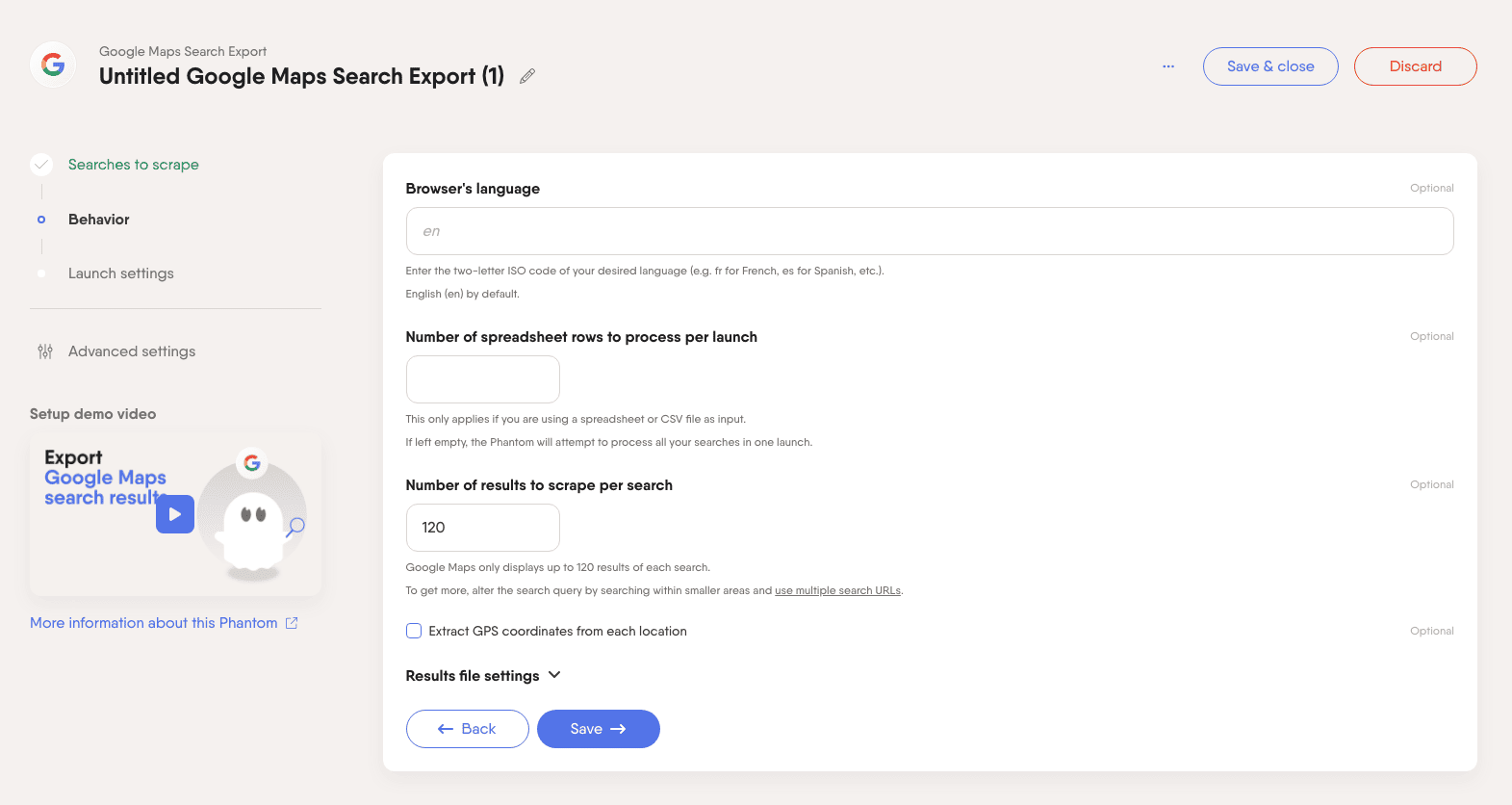
For this demo run, the Phantom worked efficiently and extracted 10 places from Google Maps without problems.
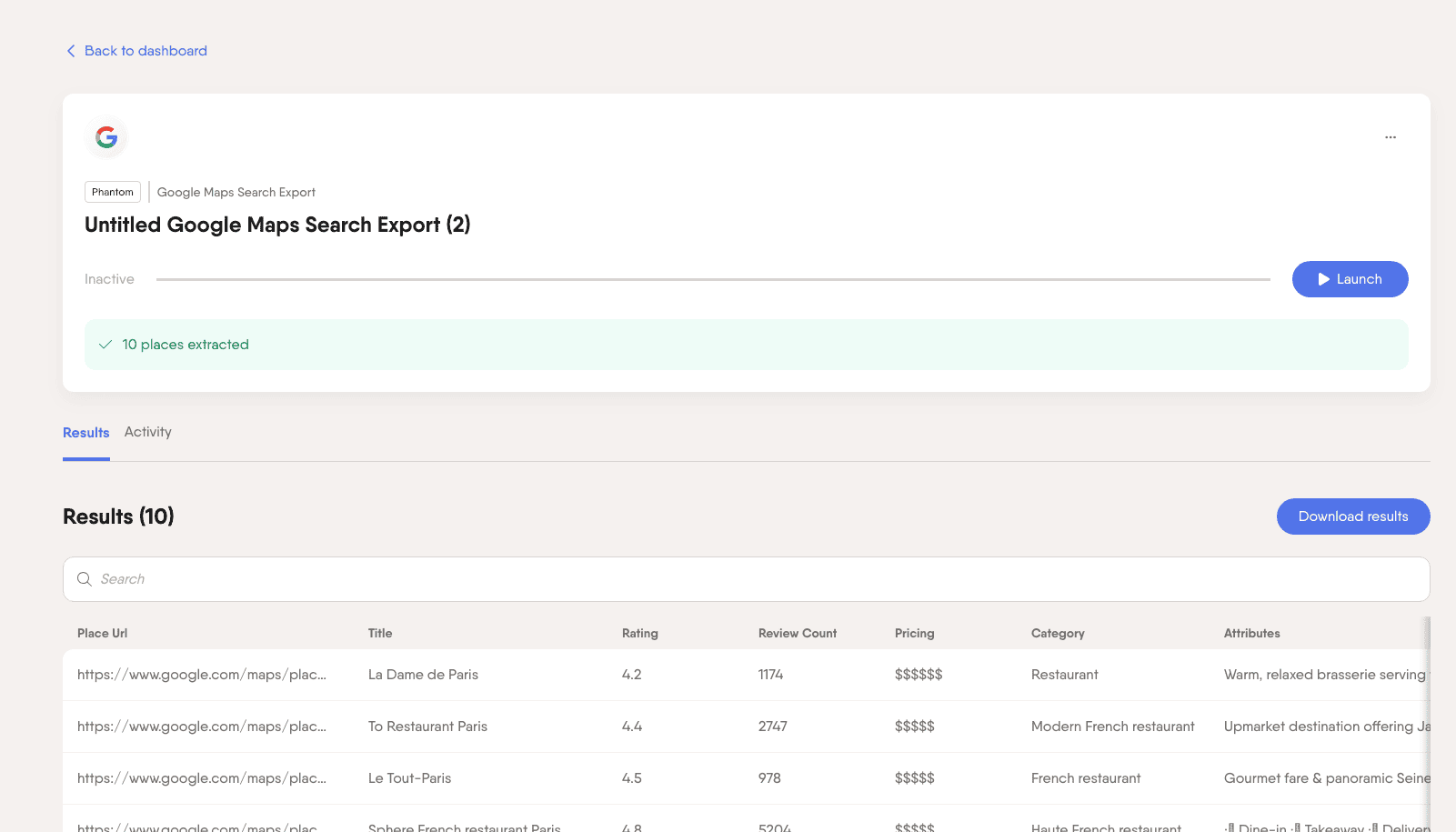
Should you use PhantomBuster?
If you're a non-technical marketer or sales team interested in small-scale, no-code lead scraping, PhantomBuster was built for you. If you need affordable large-scale data collection, you might want to try other options.
4. Import.io
Import.io is a point-and-click platform accessible in the cloud through its website. Its visual UI allows non-technical and low-code users to build scrapers for any webpage. Unlike Apify, it doesn't let you code your own scrapers and host them on its platform, but it does offer fully managed solutions.
Pros
- Ease of use: You can use the tool directly from your browser, so no setup required. Intuitive point-and-click UI platform suitable for non-technical users.
- Support: Import.io offers support for managed solutions. You can talk to an expert, or get a demo. It also provides a blog and documentation.
- Data storage: Like Apify, Import.io is a cloud-based platform, which means users can access their data from anywhere without the need for local installations.
Cons
- Cost: Paid plans start at $399 per month, and they don't include access to essential features for scraping complex web pages, such as premium proxies, webhooks, or access to their API library. The free trial is limited, with 500 requests for 14 days and significantly restricted features.
- Limited capabilities: Unable to scrape dropdown menus, pop-ups, and infinite scrolling pages.
How Import.io works
Import.io is built to handle multiple URL queries efficiently. It uses dynamic rate limiting and retries to manage errors and restrictions. When you query multiple web pages, the service sends requests from rotating IP addresses to speed things up. If a URL fails, it’s retried from a different IP. The service also monitors website response times to avoid overloading sites during extraction.
A complex site like Amazon would put it to the test.
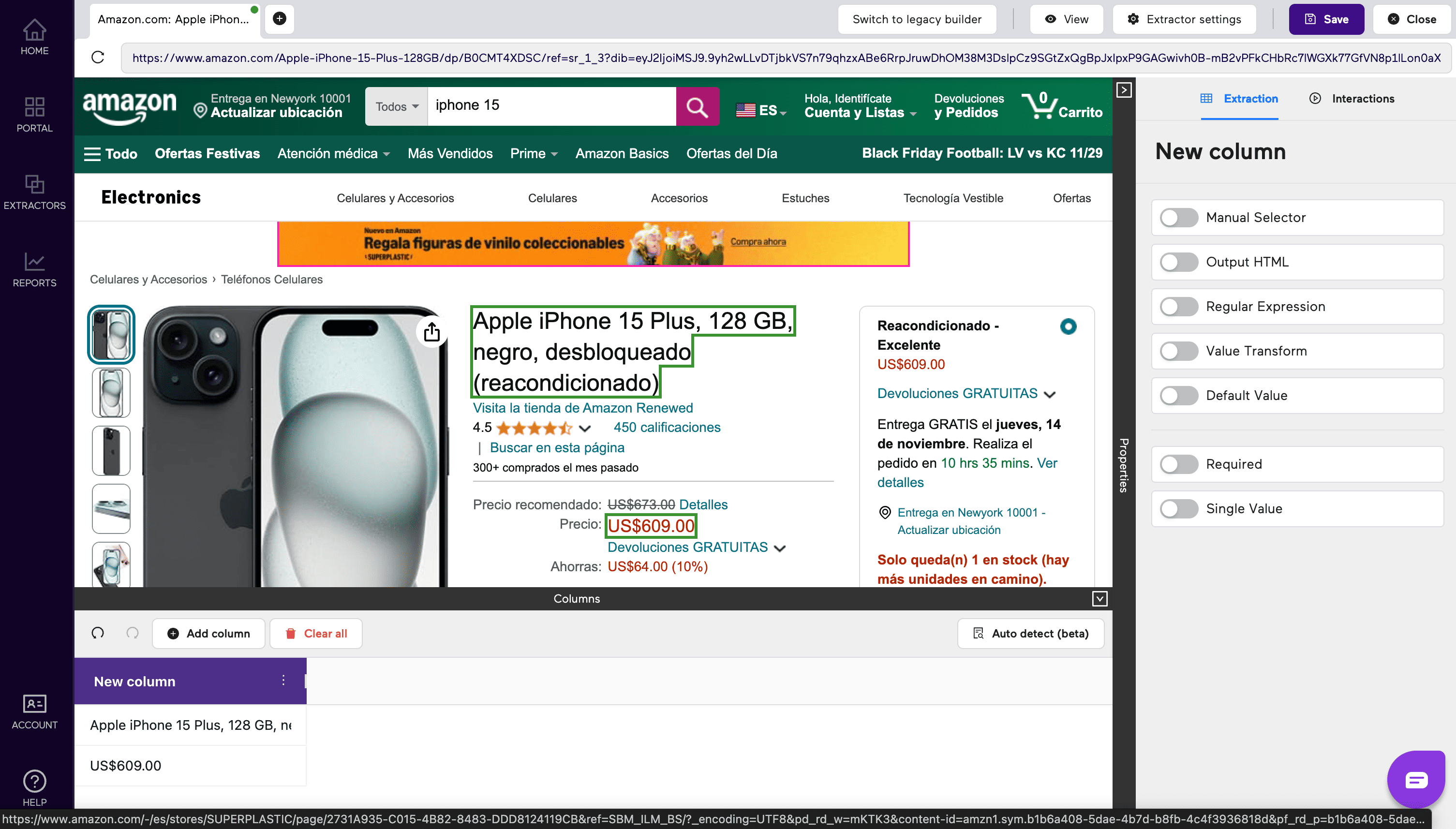
From the above product page it scraped 10 rows of data in 6 seconds.
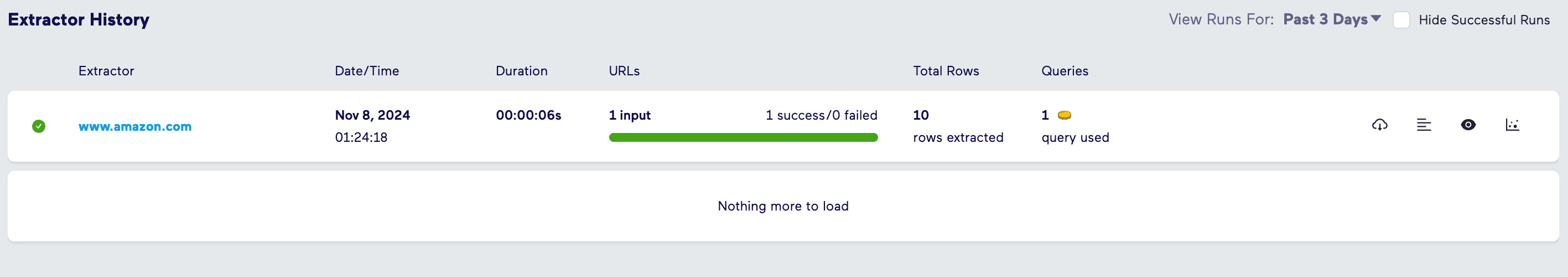
Should you use Import.io?
With a minimal setup and an intuitive interface, Import.io is an efficient option for lead scraping. However, the price tag is high, and it lacks the features needed for scraping things like dropdown menus, pop-ups, and infinite-scrolling pages. So, if you need large volumes of data from hard-to-scrape websites, you may run into problems.
- Related: The best alternative to Import.io
5. Outscraper
Outscraper provides ready-to-use APIs for extracting data from Google services (Maps, Shopping, Search, Reviews), and offers lead scrapers like email and contact extractors. It functions similarly to Apify Store, with its scrapers resembling Actors. You can input data, create tasks, and schedule runs through a simple UI. Alternatively, you can call the scrapers using its API.
Pros
- Cost: Free trial. $3 per 1,000 results on the medium tier (after 500 results). Pricing is pay-as-you-go, with no monthly plans. You can pre-pay by adding credits to your balance or set up post-pay by linking a card to be billed monthly for usage beyond the free limit (which varies by scraper). Outscraper’s credits never expire, so you can pre-buy credits without a time limit for using them.
- Integration capabilities: 5 integrations, including HubSpot, Google Sheets, and Zapier.
- Ease of use: Intuitive user interface.
Cons
- Limited scrapers: Despite its attractive pricing, Outscraper is limited to a small collection of scrapers. Most of them can only export data in CSV/XLSX, with a few allowing JSON exports.
- Lack of support: You can talk to the sales team for help, but this small team is dedicated to those seeking custom plans for Outscraper's existing products. There are no fully managed solutions.
How Outscraper works
As with Apify, you can run scrapers via UI or API. The API calls work like any other. With the user interface, you choose the API you want and provide input.
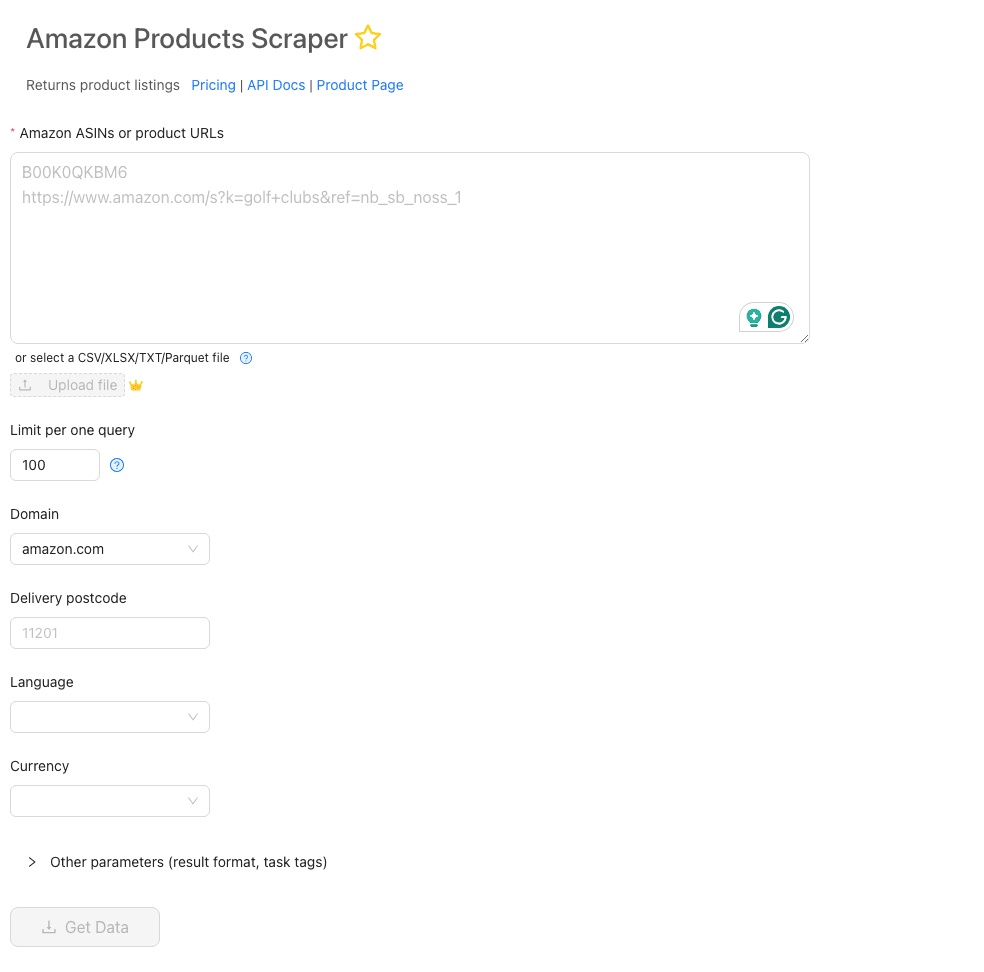
Then go to the "Tasks" tab to export your data or schedule your run.
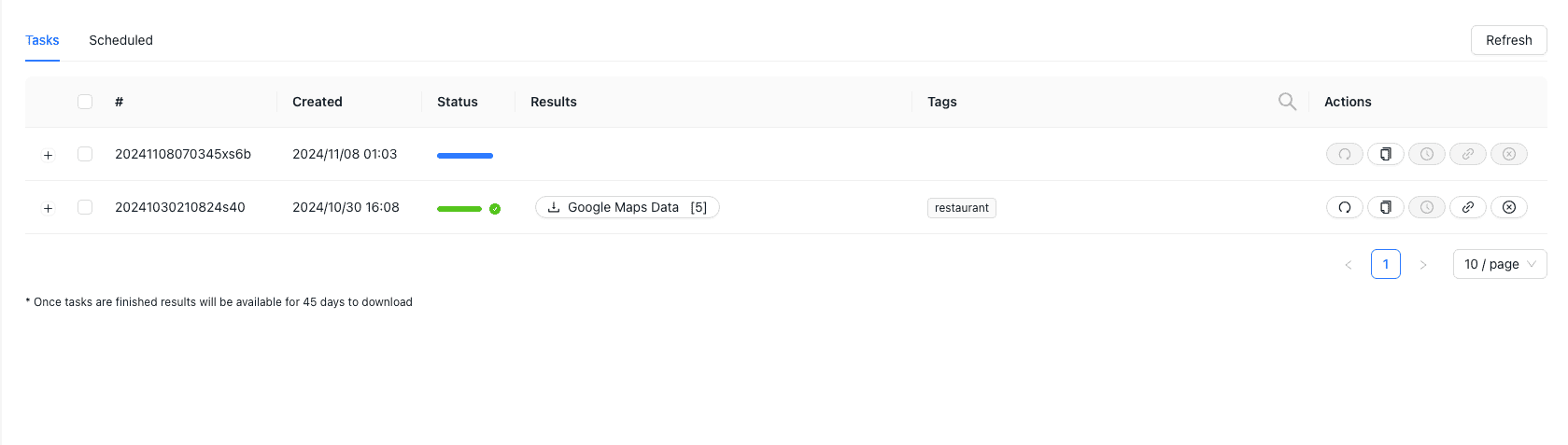
Should you use Outscraper?
If you just want a scraper for one of the major websites that Outscraper covers, this is a good option. If you need complex, large-scale data extraction from multiple websites, or fully managed solutions, other alternatives on this list would suit you better.
- Related: The best alternative to Outscraper
6. Octoparse
Octoparse is a no-code web scraping tool designed for users to extract data from websites without programming skills. It provides a visual workflow builder where users can click on web elements to set up data extraction tasks and supports advanced features like scheduling, data cleaning, and cloud-based scraping.
Pros
- Ease of use: Straightforward navigation with a visual operation pane. However, it requires downloading software to get started.
- Cloud-based extraction: Allows for faster data collection without using local resources. (This feature is restricted to paid plans).
- Pre-built templates: Hundreds of ready-to-use templates for popular websites. (This feature is restricted to paid plans).
- Integration capabilities: Large number of integrations, including HubSpot, Zapier, and LinkedIn.
Cons
- Cost: The free plan is very limited, as you can only run scrapers locally. To enjoy the benefits of advanced features, such as proxies, you need to subscribe to one of its paid plans, the lowest of which is $119 per month.
- Inconsistent performance: Octoparse struggles with complex web pages.
How Octoparse works
Octoparse has a point-and-click interface for building generic scrapers and specific templates for popular sites, including Google Maps, LinkedIn, and other websites suitable for lead generation.
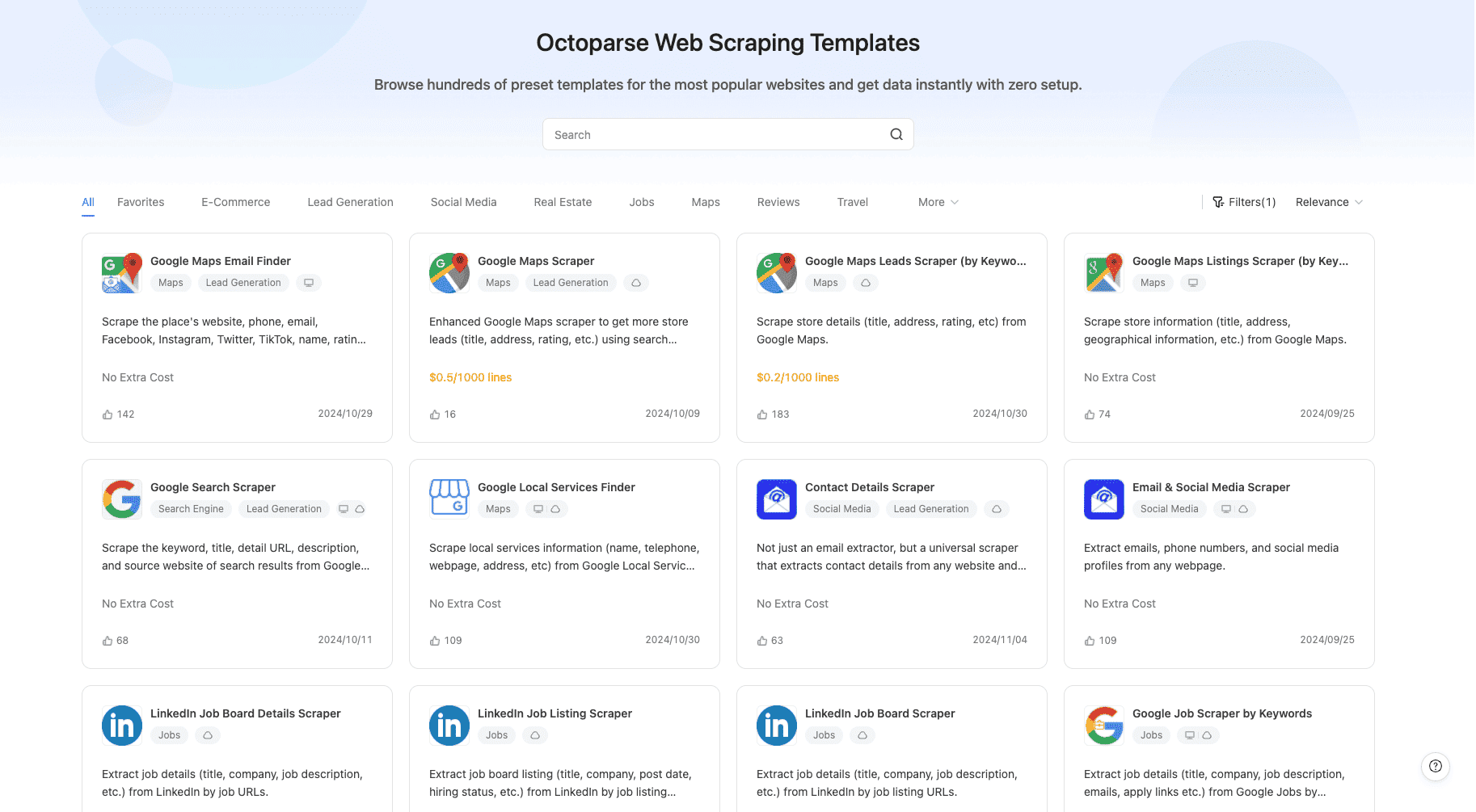
We tried a test run on a small, simple website using Octoparse's point-and-click tool. We didn't encounter any problems. But then we did the same on a large, complex website.
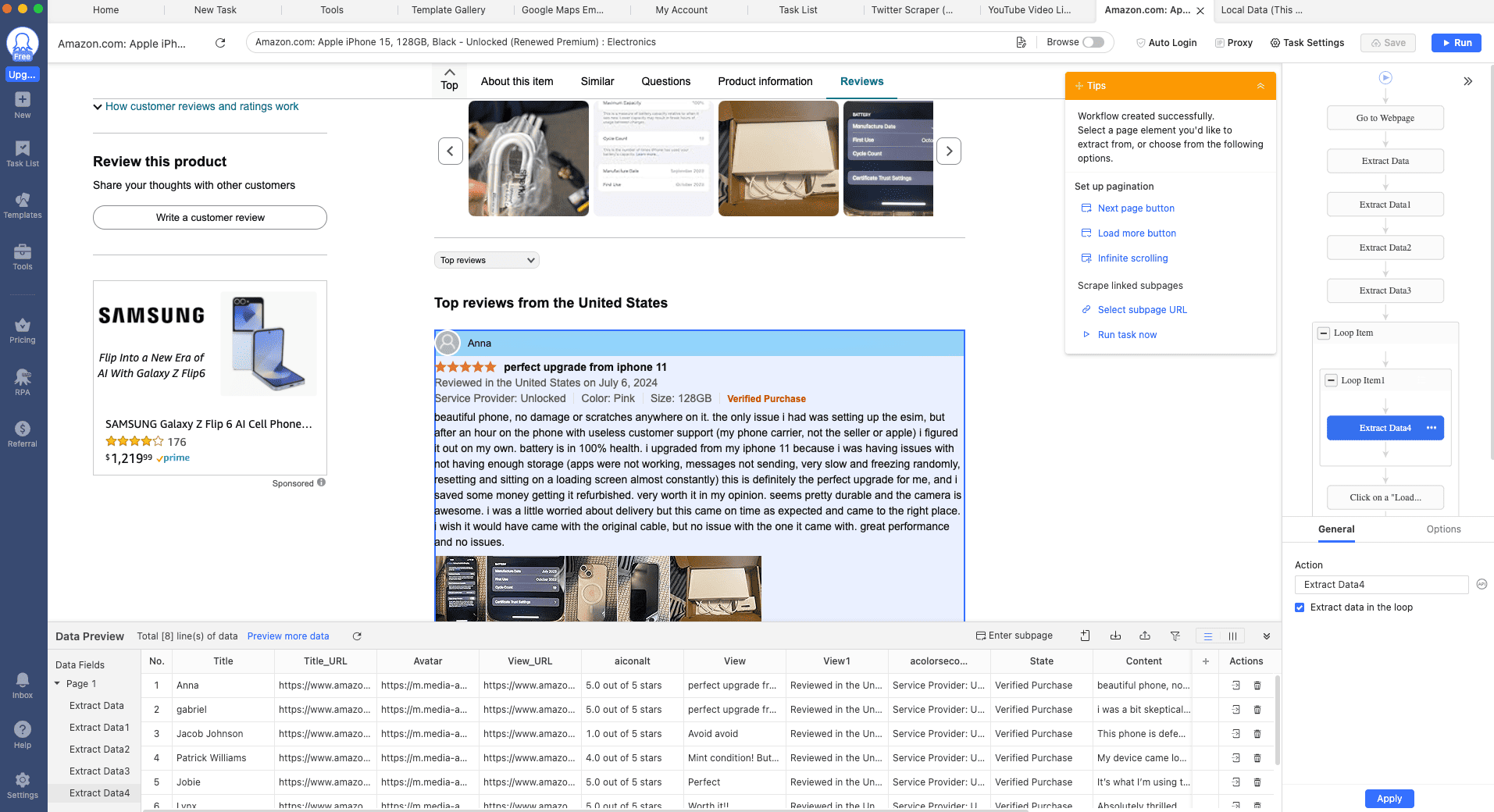
The data came up empty, though the run was marked “successful”.
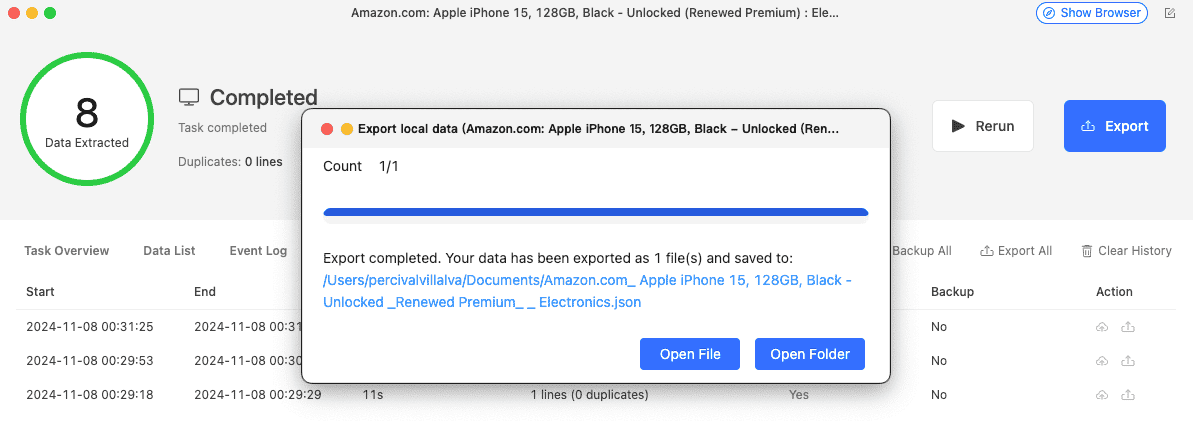
However, this isn't too surprising, as the free plan doesn't include proxies, which you need to scrape a website like Amazon. Unfortunately, the UI didn't give any indication that there might be a problem with the run even though it didn't extract anything.
Should you use Octoparse?
Octoparse might be a good fit if you need simple, no-code scraping for straightforward web pages. For more complex tasks, though, its limitations and high starting cost may be less practical.
- Related: The best alternative to Octoparse
Which lead scraper will you try?
Let's recap:
- Apify stands out for its versatile Actors library, ideal for those needing scalable data collection and automation with wide integration options.
- Lead Scrape offers a lower-cost solution specifically for lead generation, though it lacks extensive support and scalability.
- PhantomBuster is tailored for small-scale data extraction for marketers, though it’s limited by costly usage caps.
- Import.io provides a high-priced, point-and-click interface, making it accessible for non-technical users but limited in handling complex sites.
- Outscraper is a budget-friendly choice for users focused on Google-based data with flexible pay-as-you-go pricing.
- Octoparse is an easy no-code solution for simple websites, but struggles with complex ones.
If you're still on the fence, it's always best to start from the beginning: the letter A.
Case study: How itrinity scaled lead gen ops from 10 emails a day to 400 a week with Apify
itrinity is a fast-growing portfolio of highly profitable SaaS businesses with millions of users across the globe. It runs six SaaS products, including EmailListVerify and Warmup Inbox, designed to improve email deliverability and inbox reputation.
The itrinity team saw strong affiliate traffic from YouTube and wanted to scale it. But their outreach process was slow and capped at 10 emails per day, limited by manual captcha-solving and IP throttling. Facing the daunting task of manually verifying email addresses and warming up inboxes, the need for an efficient, scalable solution was clear.
With Apify, itrinity:
- Scaled from 50 to 400 emails in a week
- Saved 40+ hours on manual work
- Achieved a wider affiliate reach and faster time-to-contact
Note: This evaluation is based on our understanding of information available to us as of March 2025. Readers should conduct their own research for detailed comparisons. Product names, logos, and brands are used for identification only and remain the property of their respective owners. Their use does not imply affiliation or endorsement.