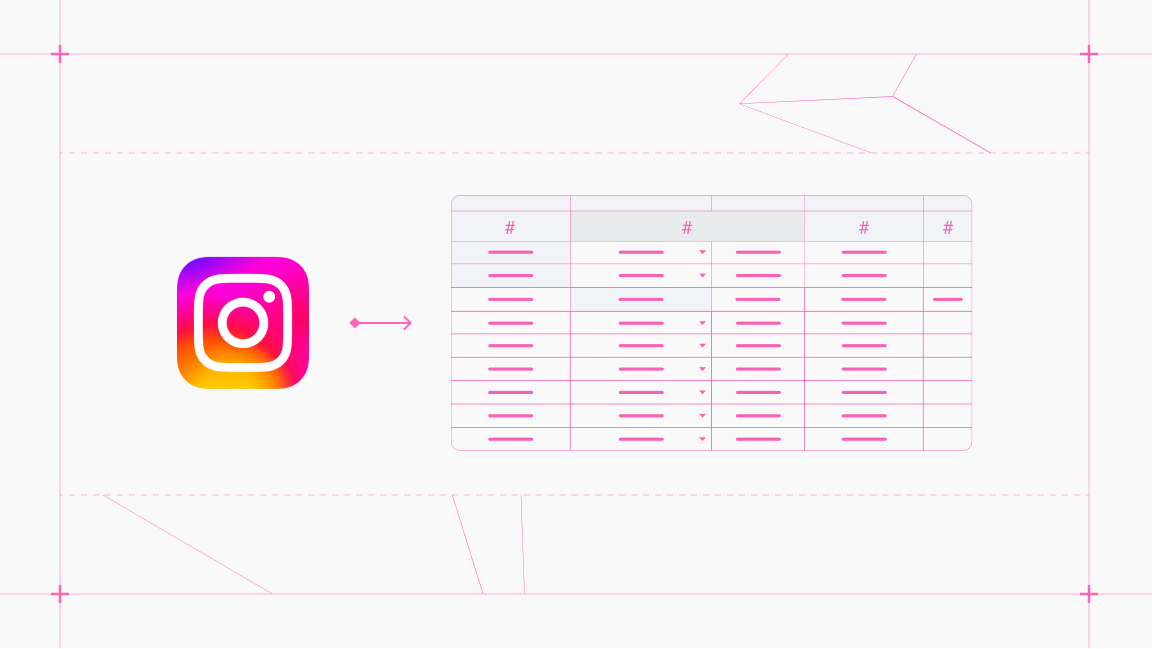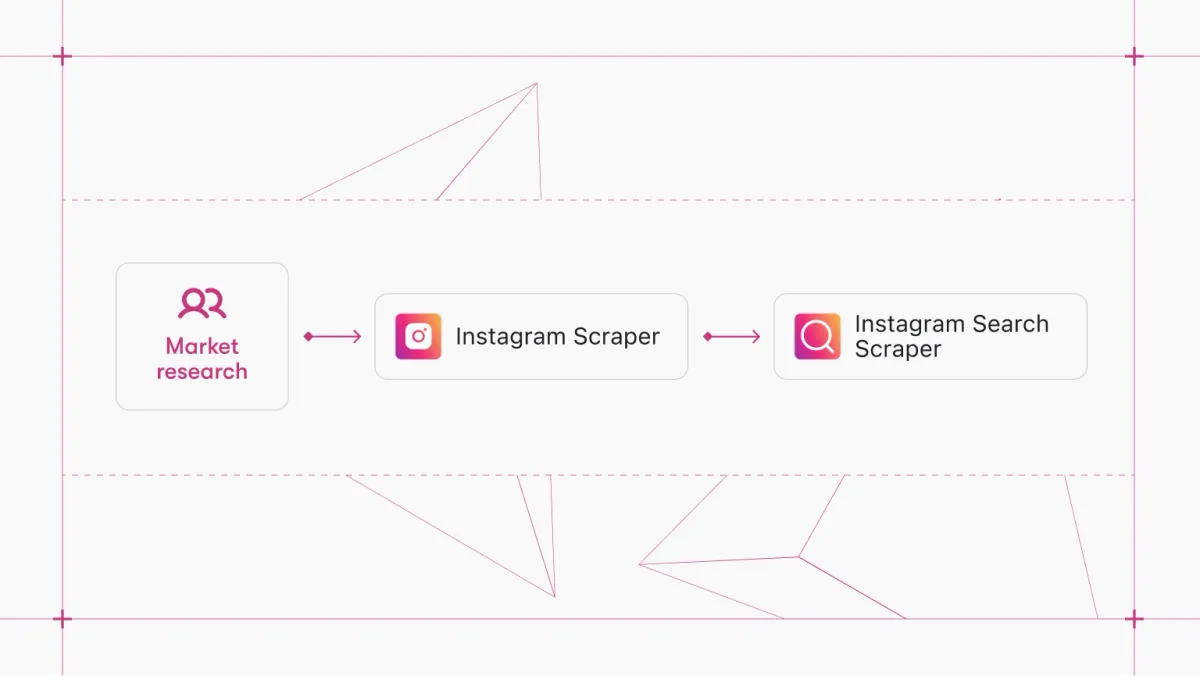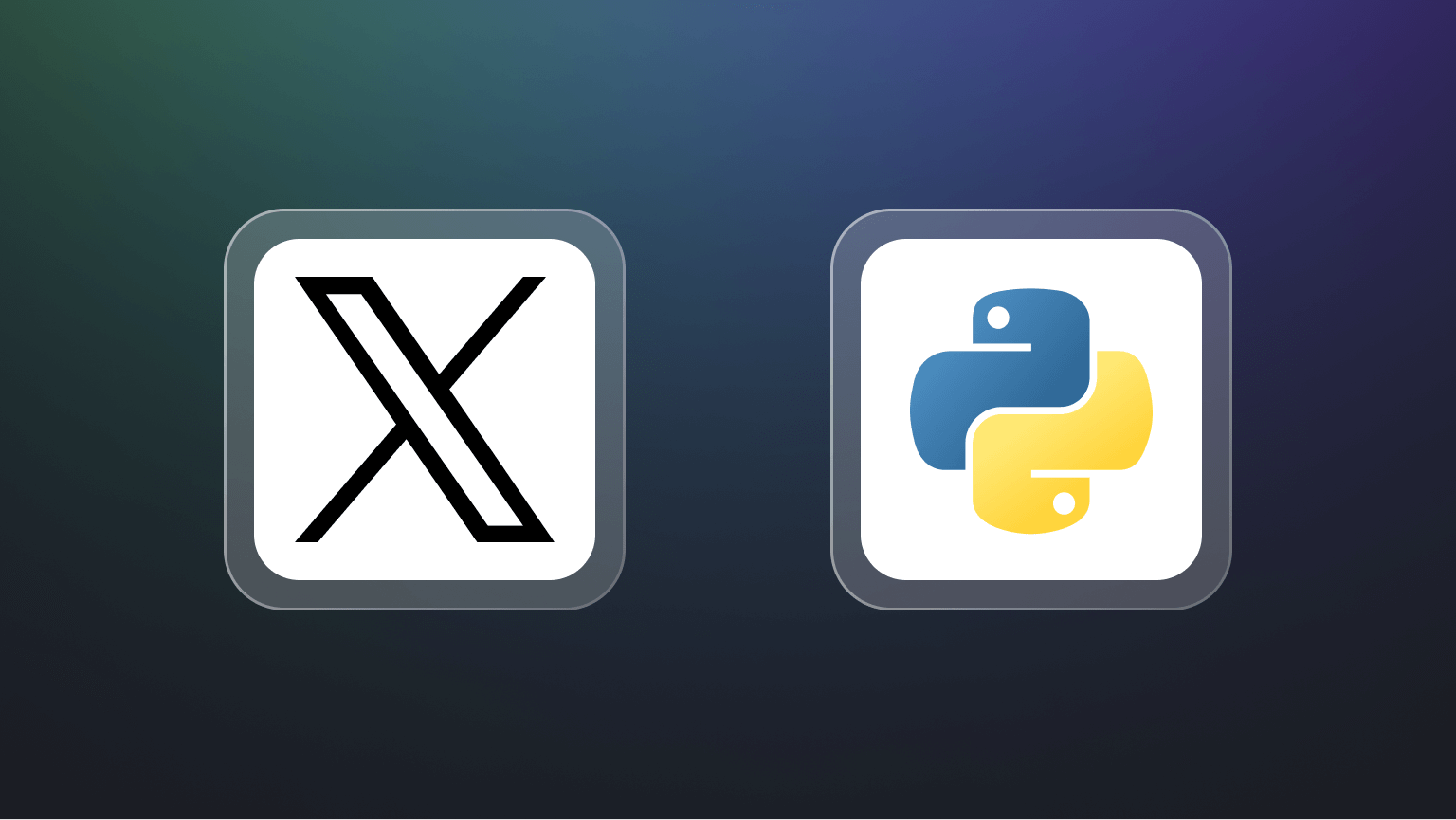If you’re interested in analyzing customer behavior or keeping an eye on your competition, knowing how to scrape Facebook Pages will help you save time and money spent on social media monitoring and competitive intelligence.
However, scraping Facebook is technically challenging due to a combination of anti-scraping mechanisms, rules about interactions behind a login, and the complexity of its platform architecture. You might have tried generic scrapers in the past and failed to get the expected results. That’s because Facebook heavily restricts access and uses bot detection systems.
Building an in-house solution, on the other hand, is complex and error-prone, spanning beyond a coding task. Here’s why:
1. Constantly changing frontend: Facebook’s UI, CSS classes, and DOM structure change frequently, often weekly. Hence, the need for constant updates.
2. Authentication and session complexity: The bot must handle cookies, MFA/2FA, and session expiration.
3. Anti-bot protections: Facebook uses various methods to block bots from accessing content, including IP and browser fingerprinting, behavioral analysis (mouse movement, scroll, timing), and CAPTCHAs.
Fortunately, you can bypass these challenges using a ready-made solution. Facebook Posts Scraper gives you clean, ready‑to‑use data outputs in a matter of minutes.
Step-by-step guide to scraping Facebook posts
Step 1. Go to Facebook Posts Scraper
Click the Try for free button to sign up for a free Apify account and start using Facebook Posts Scraper.
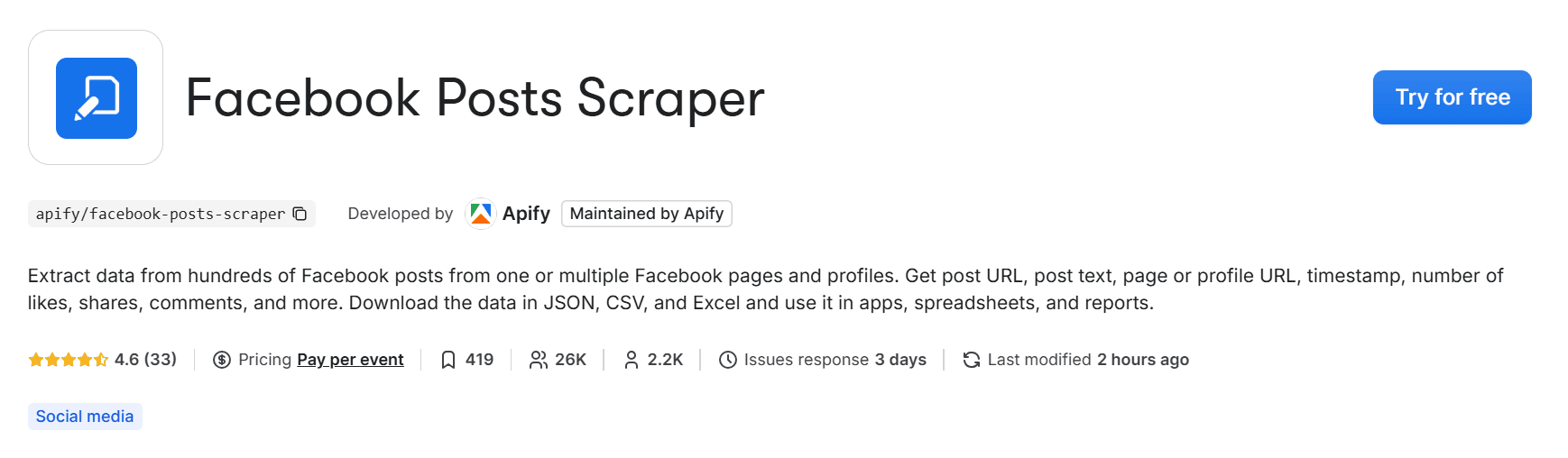
If you don’t have an Apify account yet, it’s easy to sign up with your GitHub or email account from any provider. You’ll enter Apify Console, a workspace to run or build web scraping tools.
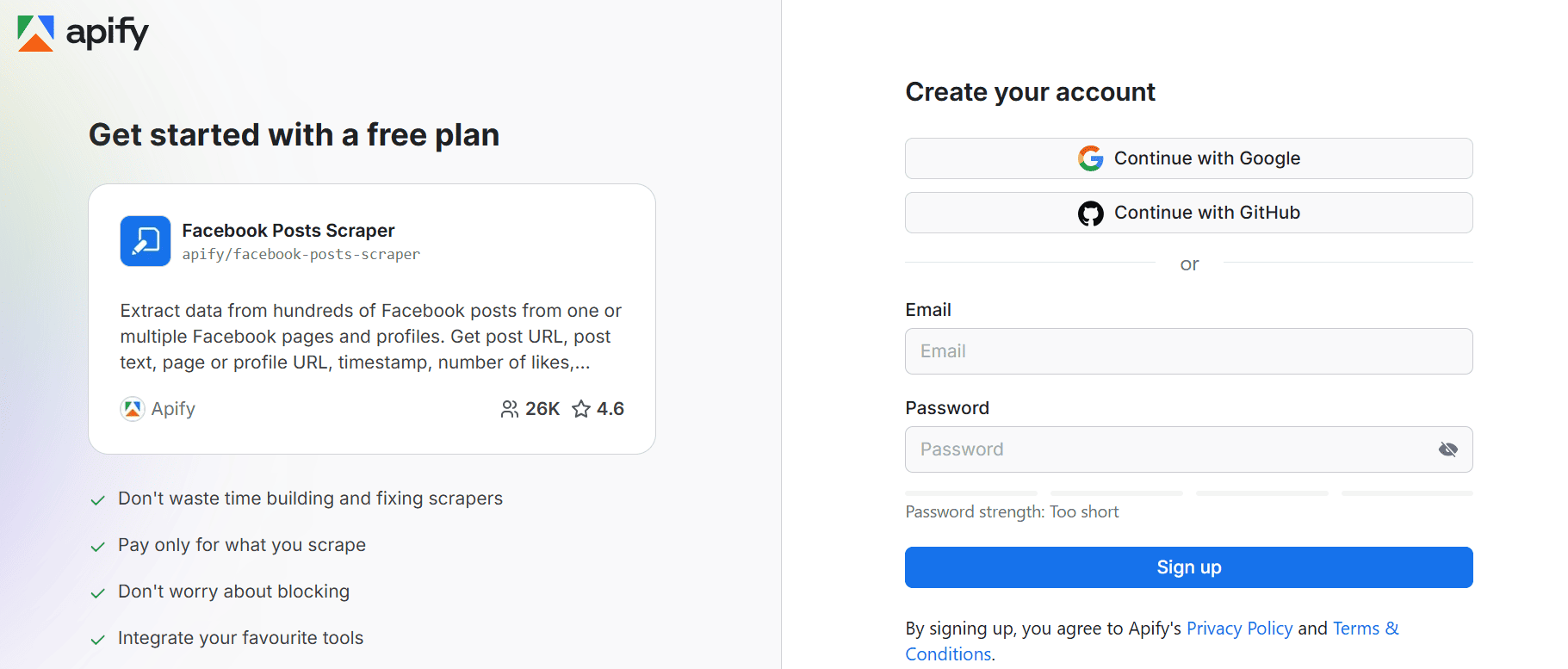
Step 2. Choose one or several Facebook pages or profiles
Now that you’re on the scraper page in Console, it’s time to enter the URL of the Facebook Page or Facebook Profile from which you want to extract posts. To do that, open facebook.com, find the page (or pages) of your interest, and copy the URL(s).
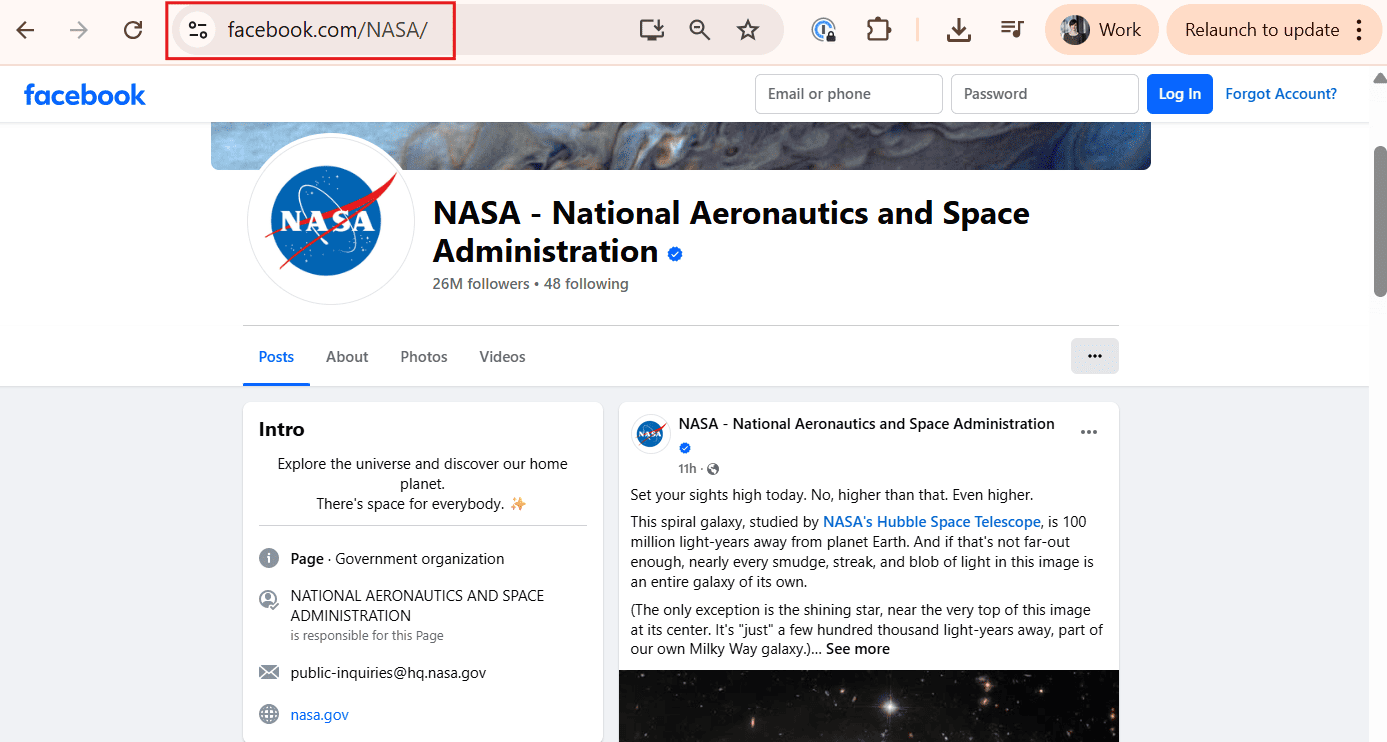
Copy the URLs and paste them into the Facebook URLs fields.
You can also set the maximum number of posts you want to scrape. For our example, we’ll use two Facebook pages - NASA and the European Space Agency. We will then extract the 20 most recent posts from both profiles. You can also limit the time frame here: In this example, we don’t want to extract posts older than three months.
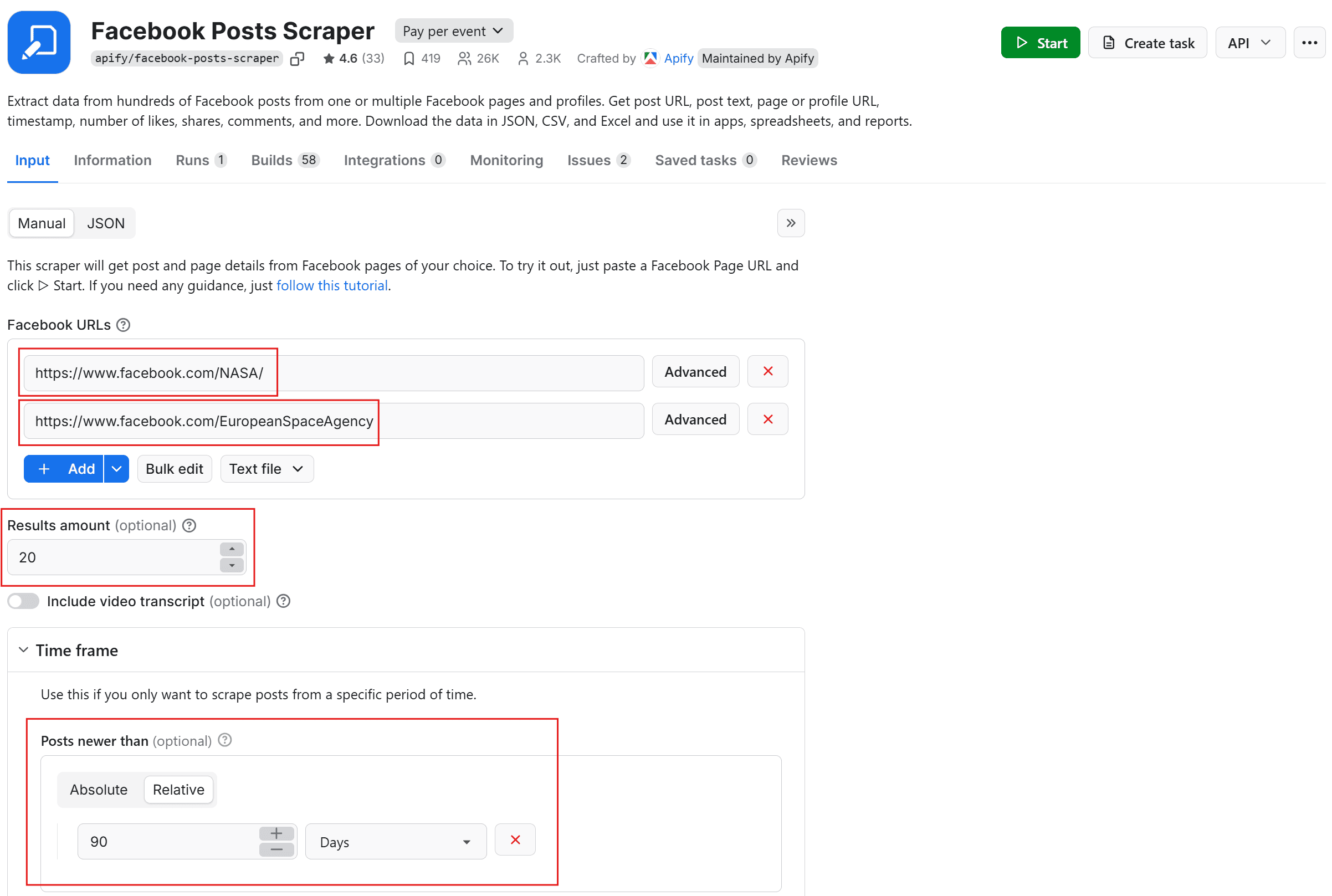
Step 3. Click Start
Once you’re all set with the URLs and number of posts, hit the Start button. The scraper will begin data extraction from Facebook pages and posts. The status will change to Running, and you’ll need to wait until the process is complete. It shouldn’t take long for the status to change to Succeeded.
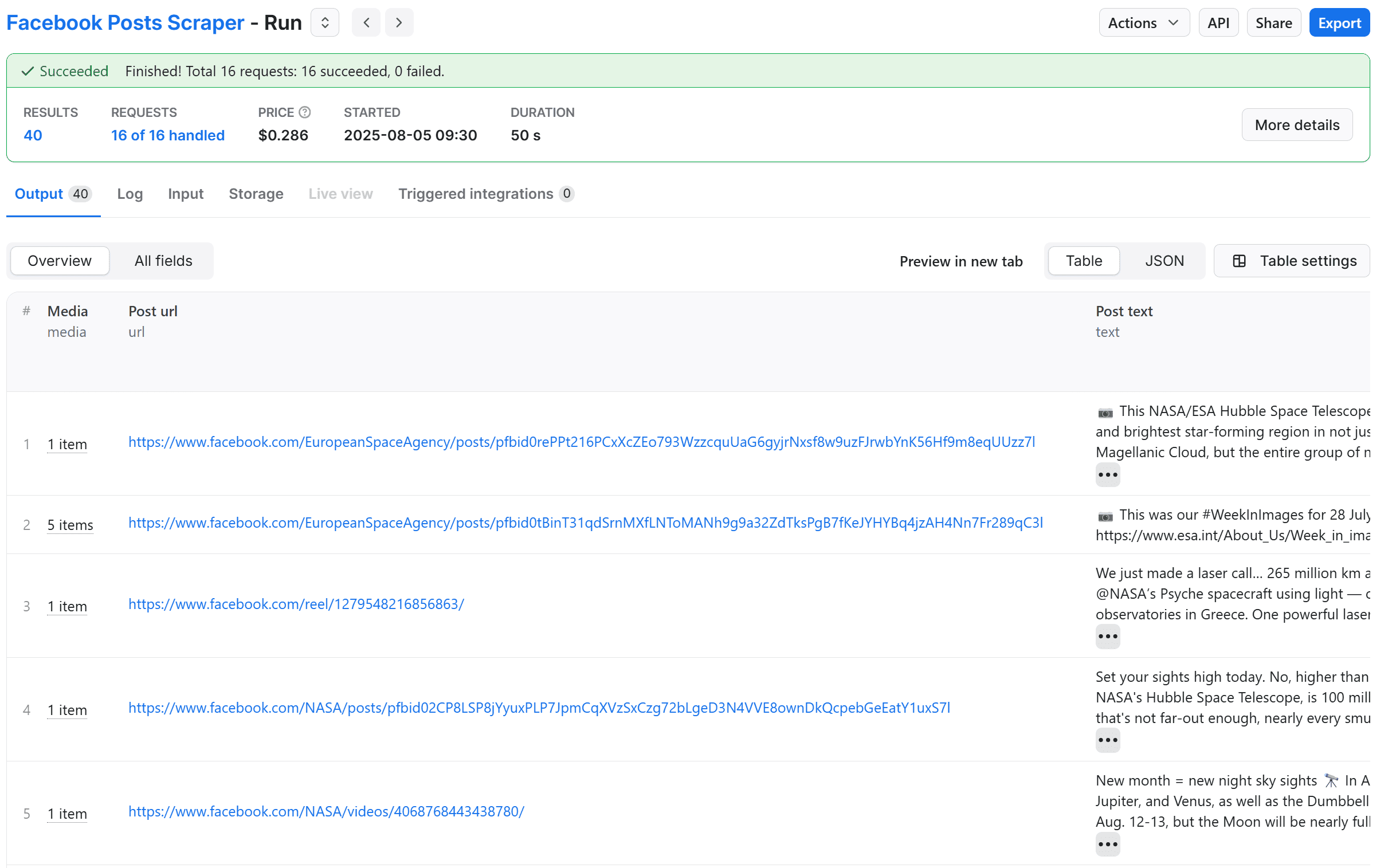
Step 4. Preview and download your data
Click on the Export button to download your data. The scraper has extracted 40 posts from the NASA and ESA pages, and the preview displays the post URL, copy, number of likes, comments, and shares. Choose your preferred preview format.
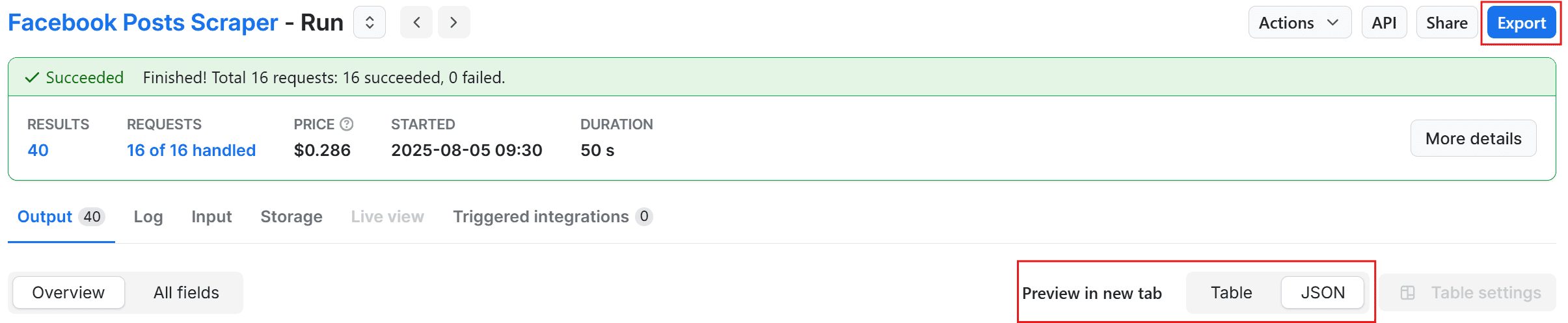
You can download Facebook data in several formats, including JSON, CSV, and Excel. Each entry contains additional information, such as URL, timestamp, and more. You can customize your export and exclude fields you’re not interested in, reducing the information noise.
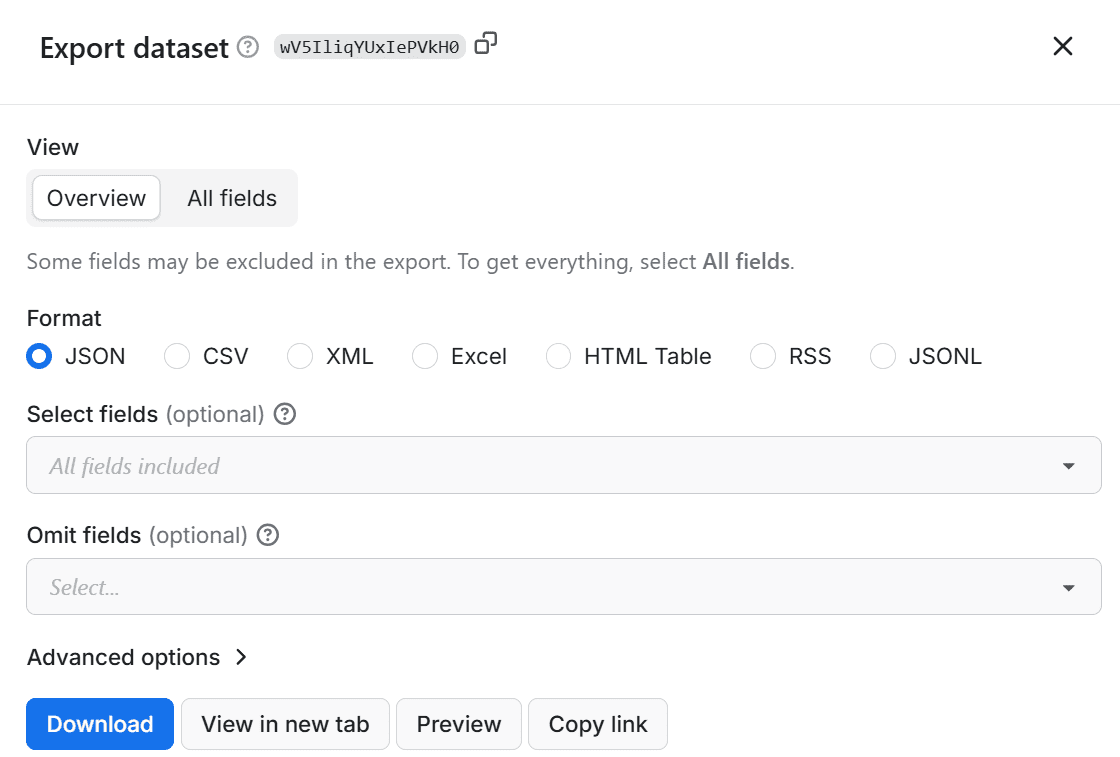
Now you can easily extract data from Facebook posts and save them in a format of your choosing. In this example, we chose Excel as our export output format.
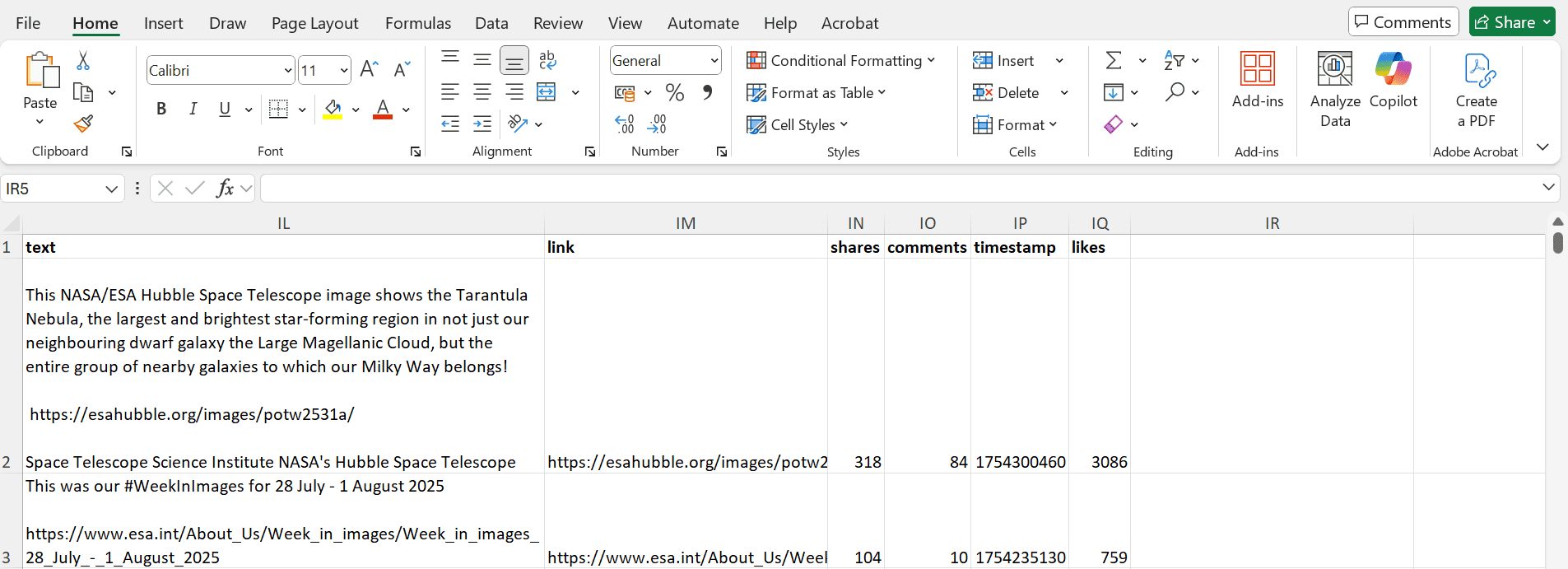
That’s it, you’re done. Now that you know how it works, you can give it a go yourself - choose your Facebook pages, copy the URLs, and run the Facebook Posts Scraper.
How can I use data from scraped Facebook posts?
Scraping Facebook data can be useful for various reasons, including market research, sentiment analysis, or insights into customer behavior. Here are some other use cases to consider:
- Conduct basic audience analysis. Analyze audience engagement metrics, such as comments, shares, and reactions, to gain insights into any group’s interests, demographics, and behaviors.
- Understand your competition. Analyze content, tone, and Facebook Page activities to gain insights into opinions of your competitors’ offers. Use these insights to play to your strengths and stand out.
- Find pain points and identify trends. Identify trending topics, questions, and concerns among the Page followers. Understand the Facebook Page audience by applying social listening and come up with content ideas that will resonate with them.
- Create targeted advertising. Analyze Facebook data across demographics, interests, and various community engagement metrics. Use it to create precise advertising campaigns able to reach the right audience with the right message.
- Detect fake news and organized attempts to spread disinformation or inaccurate information with high public value.
Need a different Facebook scraping tool?
Try out some of these other Facebook crawlers. They are custom-built for each Facebook scraping scenario, such as groups, reviews, comments, or photos. You are welcome to check them out.
- 🕵️♀️ Facebook Search Scraper: scrapes Facebook search by keyword.
- 📜 Facebook Pages Scraper: scrapes basic info about the page.
- 💬 Facebook Comments Scraper: extracts comments from the posts.
- 👍 Facebook Likes Scraper: extracts Facebook reactions and likes.
- 👥 Facebook Groups Scraper: extracts Facebook data posts in public groups.
- 🛍 Facebook Ads Scraper: extracts data from Facebook ads.
- 🗓 Facebook Events Scraper: extracts Facebook events data.
- 🌟 Facebook Reviews Scraper: extracts Facebook reviews data from the page (text and reviewer).
- 🏞 Facebook Photos Scraper: extracts Facebook images and their data.
- 🎮 Facebook Games Scraper: extracts info about Facebook games and live streams.
FAQ
Is Facebook against scraping?
Facebook’s official policy has a lot of anti-scraping sentiment, but the company doesn’t stick with it when it comes to its own practices. Since 2021, Meta has been consistently working towards applying more and more pressure (both technically and legally) on people and companies that can scrape Facebook at scale.
Is scraping Facebook posts legal?
Facebook Posts can be scraped legally, as long as it’s done with ethical consideration and doesn’t involve extracting personal data. Personal data should only be scraped for a legitimate reason. A good place to kick off research on this topic is our Is web scraping legal? blog post.
Is it possible to scrape Facebook Events?
Yes, it is. Facebook Events can be scraped in a similar way to scraping Facebook Posts. To that end, you can use a ready-made tool like the Facebook Events Scraper 🔗 and, in a few minutes, get all Facebook events data: event name, date, time, location, and more.
Can I scrape Facebook comments?
To scrape Facebook comments, you can use a tool like the Facebook Comments Scraper 🔗. This tool allows you to extract comments from Facebook posts, along with other data such as the time when the comment was posted, the number of reactions it collected, and the URL of the user who posted it.
Do I need proxies to scrape Facebook posts?
Most likely, yes. Following Facebook’s strong crackdown on scrapers since 2021, these days you’ll need a proxy to scrape Facebook effectively. Although datacenter proxies may still get you some Facebook data, for consistent results, we highly recommend using residential proxies instead. Fortunately, our free plan comes with a residential proxy free trial, allowing you to fully test any Facebook scraper.
Why is this scraper better than Meta’s Graph API?
Facebook Posts Scraper is a better option than Meta’s API because it allows you to extract data from Facebook posts without limitations. Meta restricts the amount of data you can extract and requires approval to do so. Additionally, Facebook Posts Scraper is more user-friendly and requires no coding experience, whereas using the Graph API requires some level of programming knowledge.
What’s a Facebook page and a Facebook profile?
Facebook Pages are used by brands, companies, and organizations to provide information about their products or services. They’re all about posting public content and usually are associated with a particular category (Politics, Music, Non-profit, etc.). Of course, the easiest way to distinguish between pages and profiles is a blue checkmark. This scraper tool can extract info from Facebook profiles and Facebook pages.