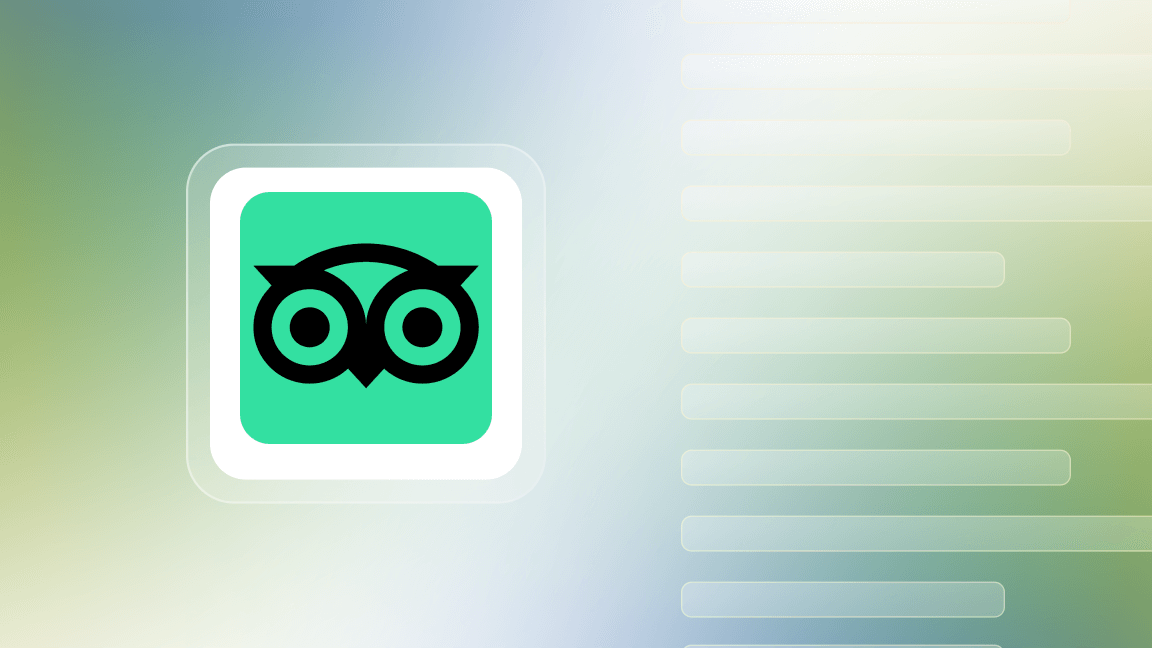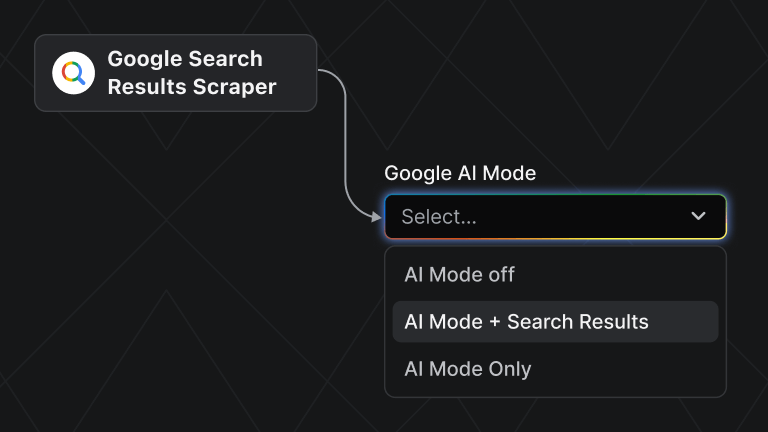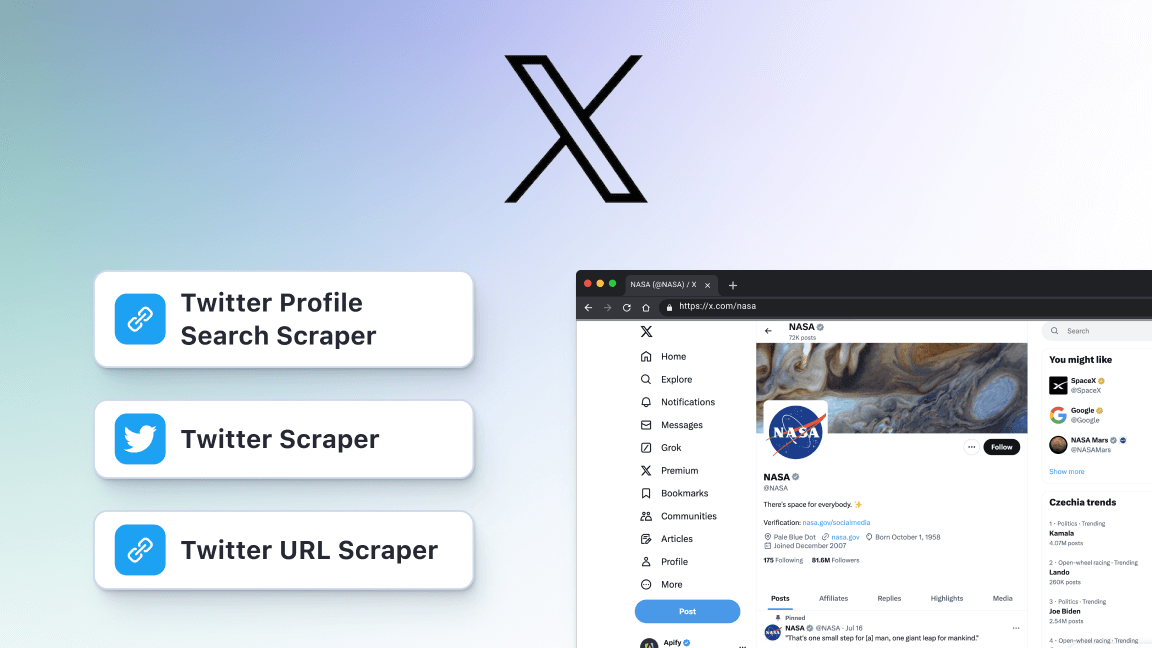If you want to analyze brand sentiment, identify pain points, or trends in your industry, Facebook Groups are an invaluable source of conversations and interactions that capture authentic customer voices. With Facebook Groups data, you can improve your customer service and community management strategy, as well as track hot topics for your next social media campaign.
However, if you’ve tried using generic scrapers to get data from Meta in the past but failed, the reasons might be:
- Facebook’s constantly changing frontend: Facebook’s UI, CSS classes, and DOM structure change frequently - any scraper has to be able to adjust
- Anti-bot protections: Facebook uses various methods to block bots from accessing content, including IP and browser fingerprinting, behavioral analysis (mouse movement, timing), and CAPTCHAs
Fortunately, a ready-made solution from Apify can bypass these challenges: Facebook Groups Scraper will give you clean, ready‑to‑use data outputs in a matter of minutes.
Step-by-step guide to scraping Facebook Groups
Step 1. Go to Facebook Groups Scraper on Apify Store
Welcome to our library of 7,000+ ready-to-use data extraction tools! It contains scrapers for any website you can think of, including social media. Search for Facebook, and you’ll quickly find our Facebook Groups Scraper, among others. Click the Try for free button.
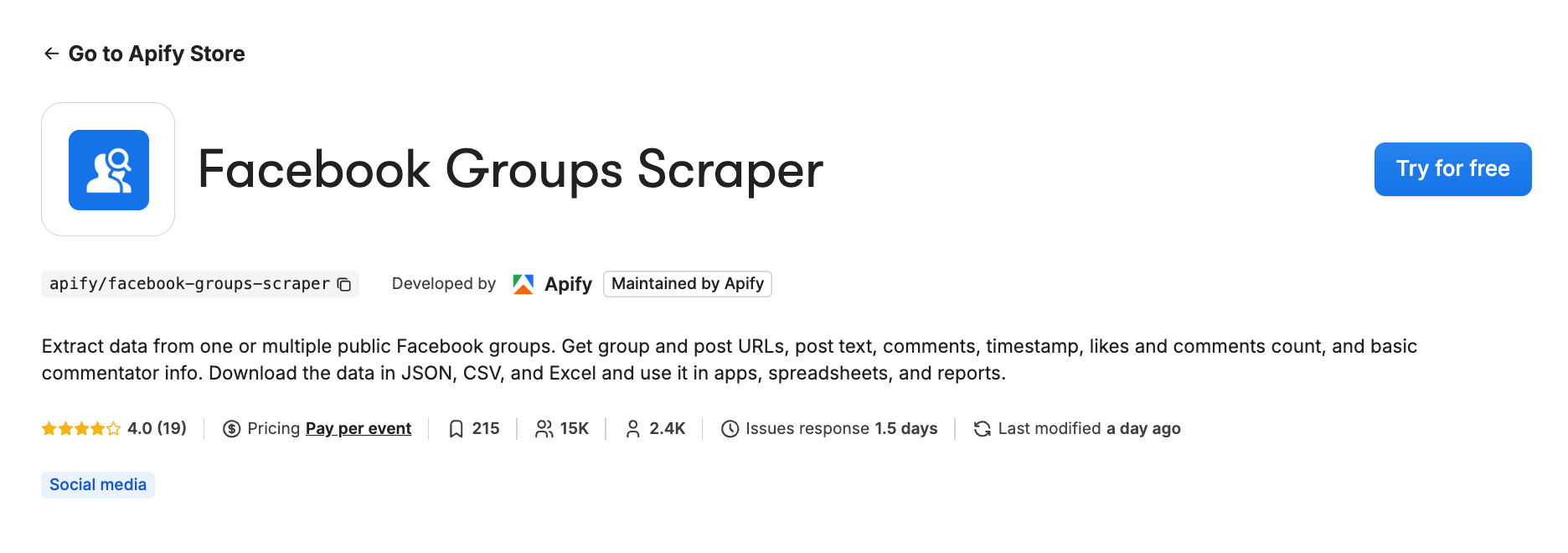
If you don't have an Apify account yet, you can sign up by using your email (Gmail or other) or GitHub account, and start a free trial in Apify Console right away:
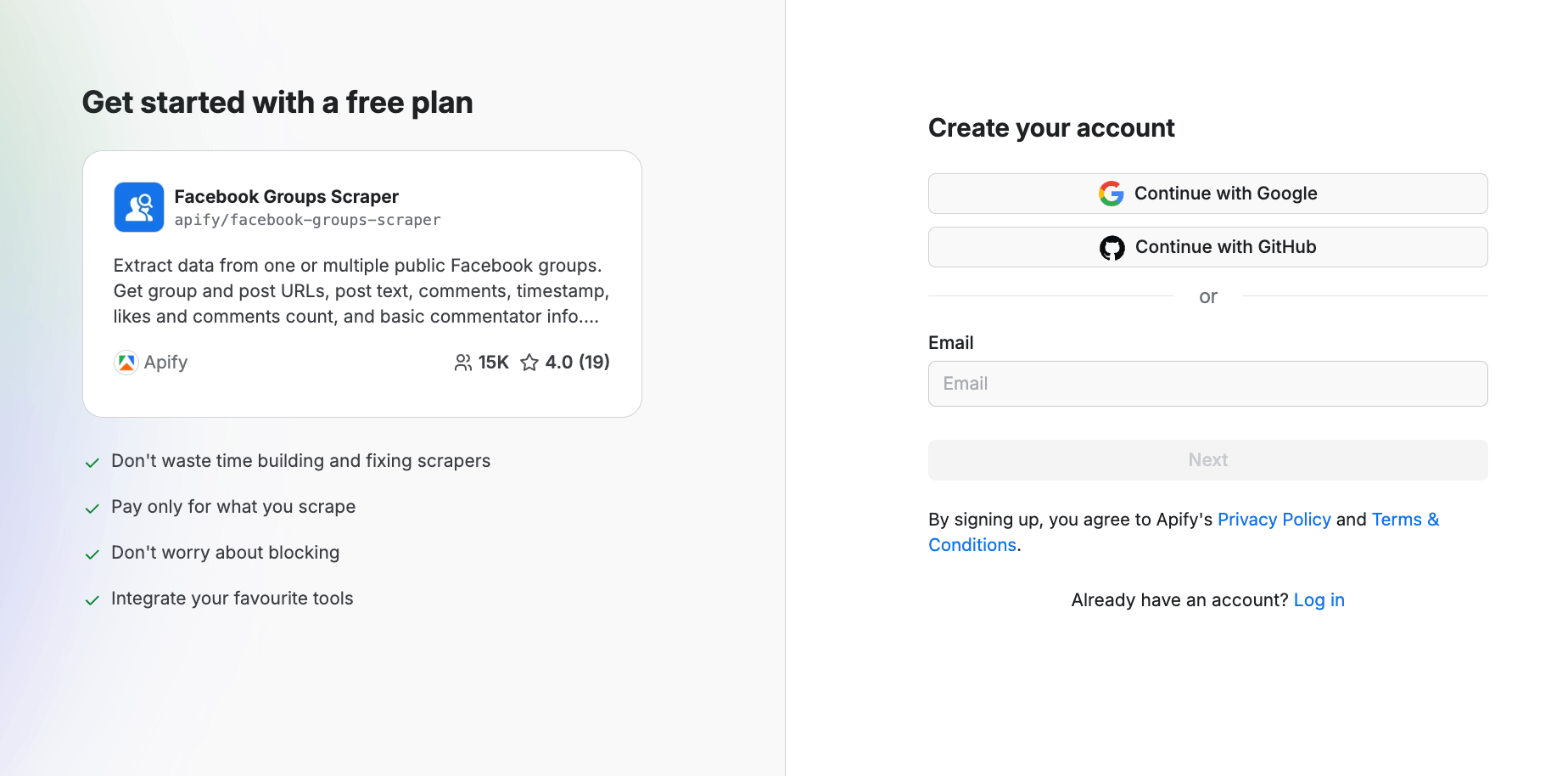
Step 2. Find and copy-paste a Facebook group to scrape
Now let’s pick the Facebook group you’re interested in scraping. Go over to facebook.com and copy-paste the group URL into the input field.
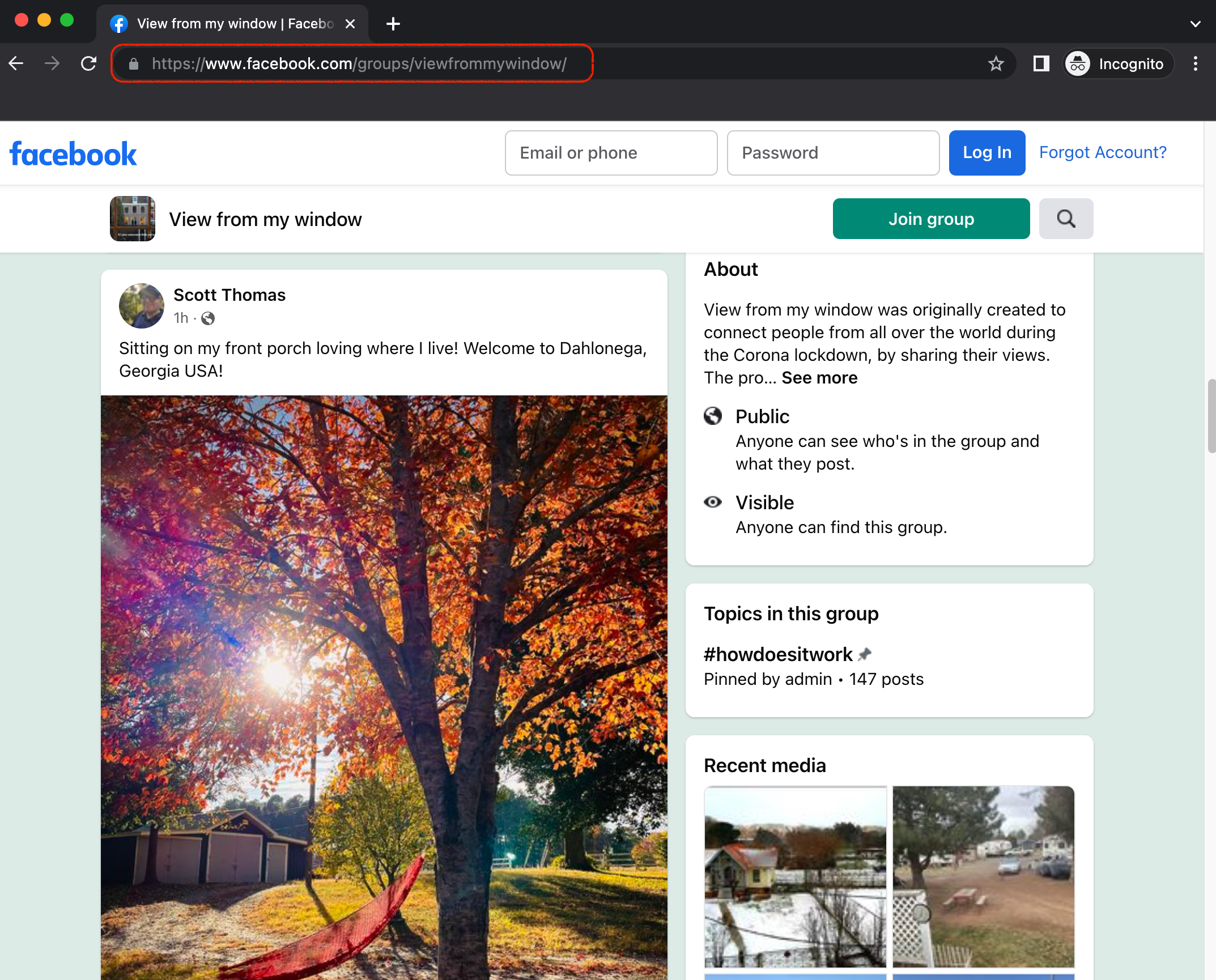
You can add as many groups as you want, specify the number of posts you want to extract from each group, and the way of sorting the posts. Bear in mind that the group has to be public.
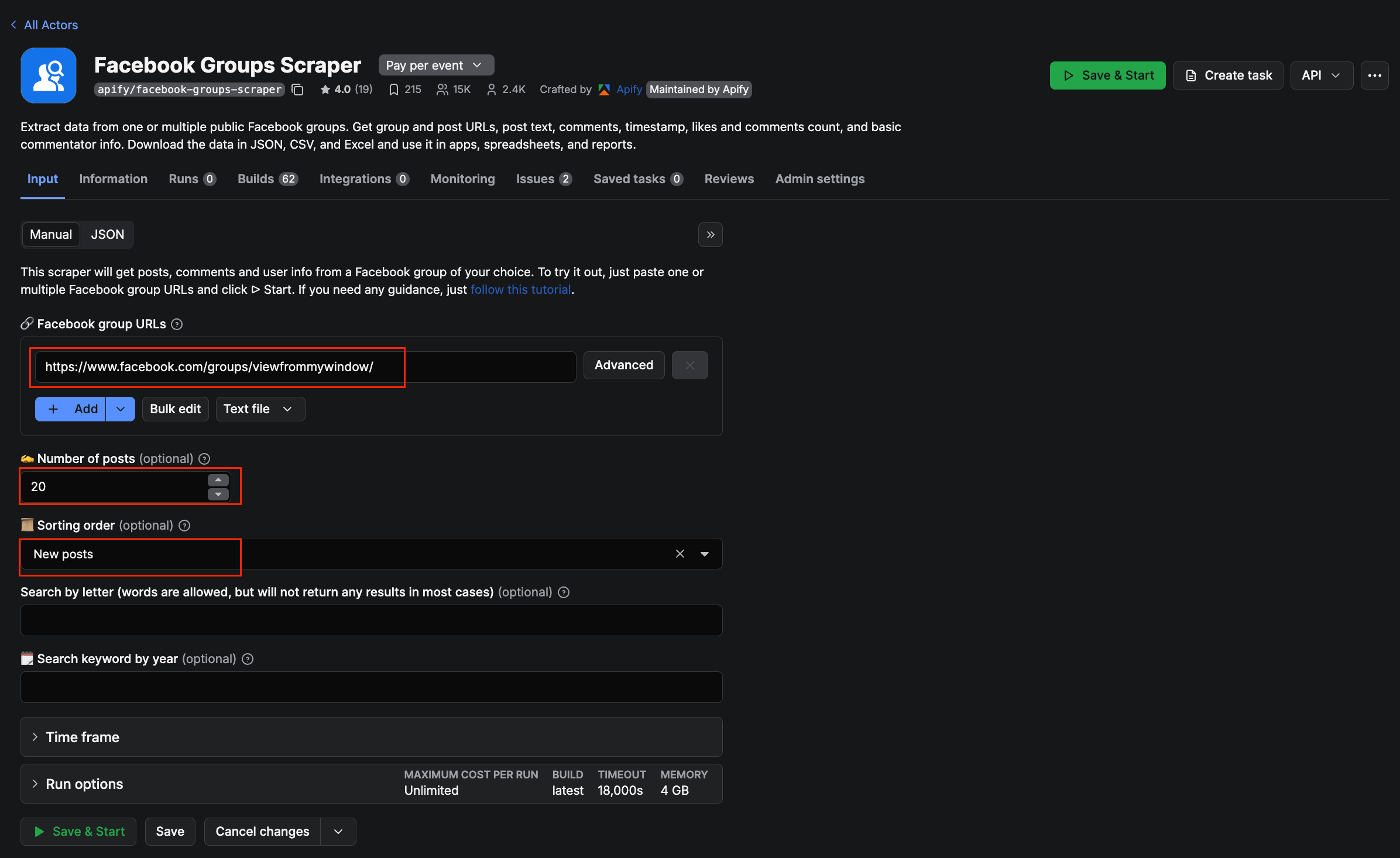
Step 3. Click Start
Now that you’ve dealt with those 3 fields, click the Start button. You’ll see the scraper’s status change to Running. Now it should only take a few minutes till you see the status change to Succeeded and see what data you’ve managed to extract.
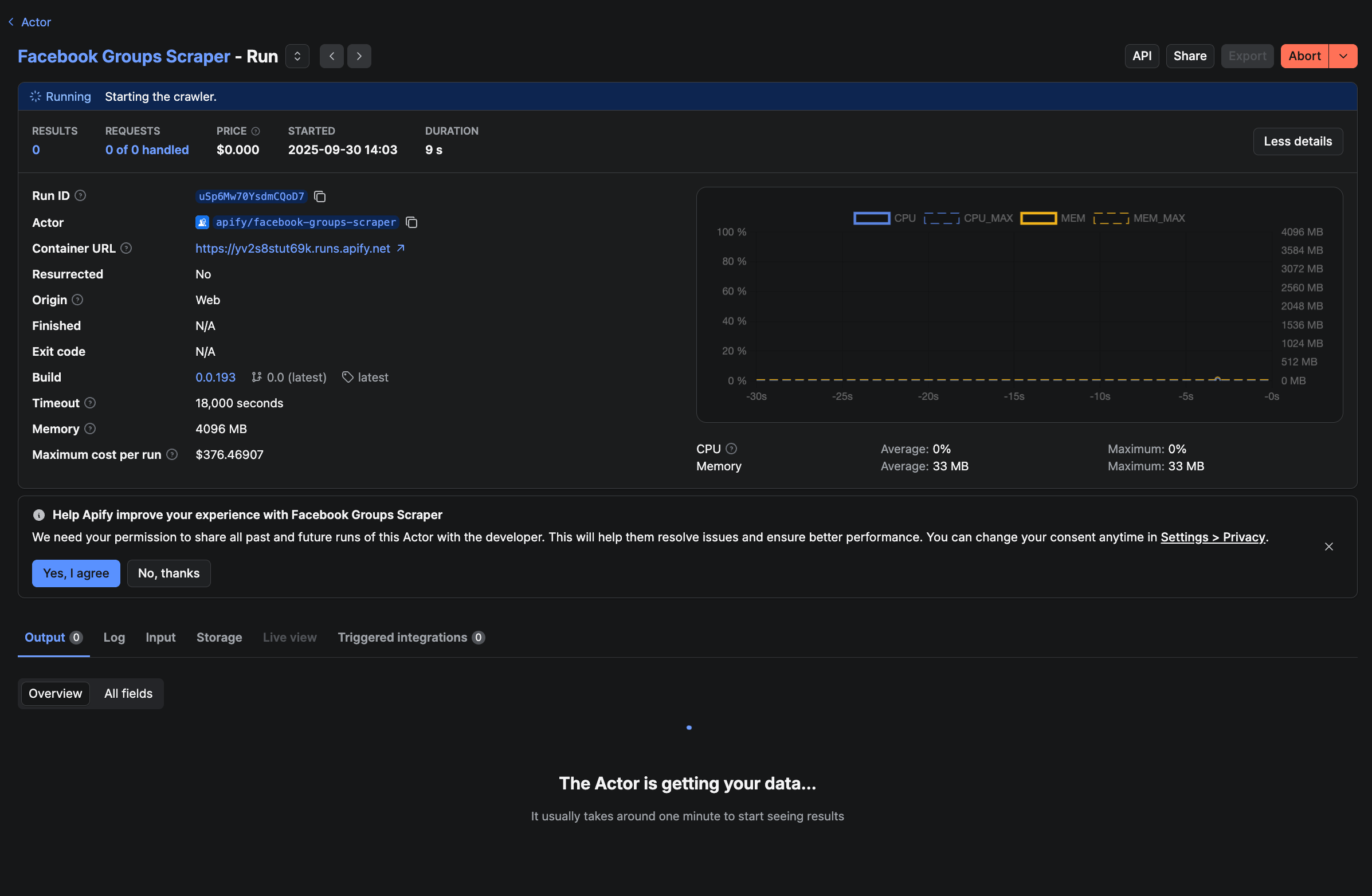
Step 4. Collect your data
After the run has finished (30 seconds in our case), you'll be able to view and download the extracted data. To access it, simply click the Export button or navigate to the Storage tab.
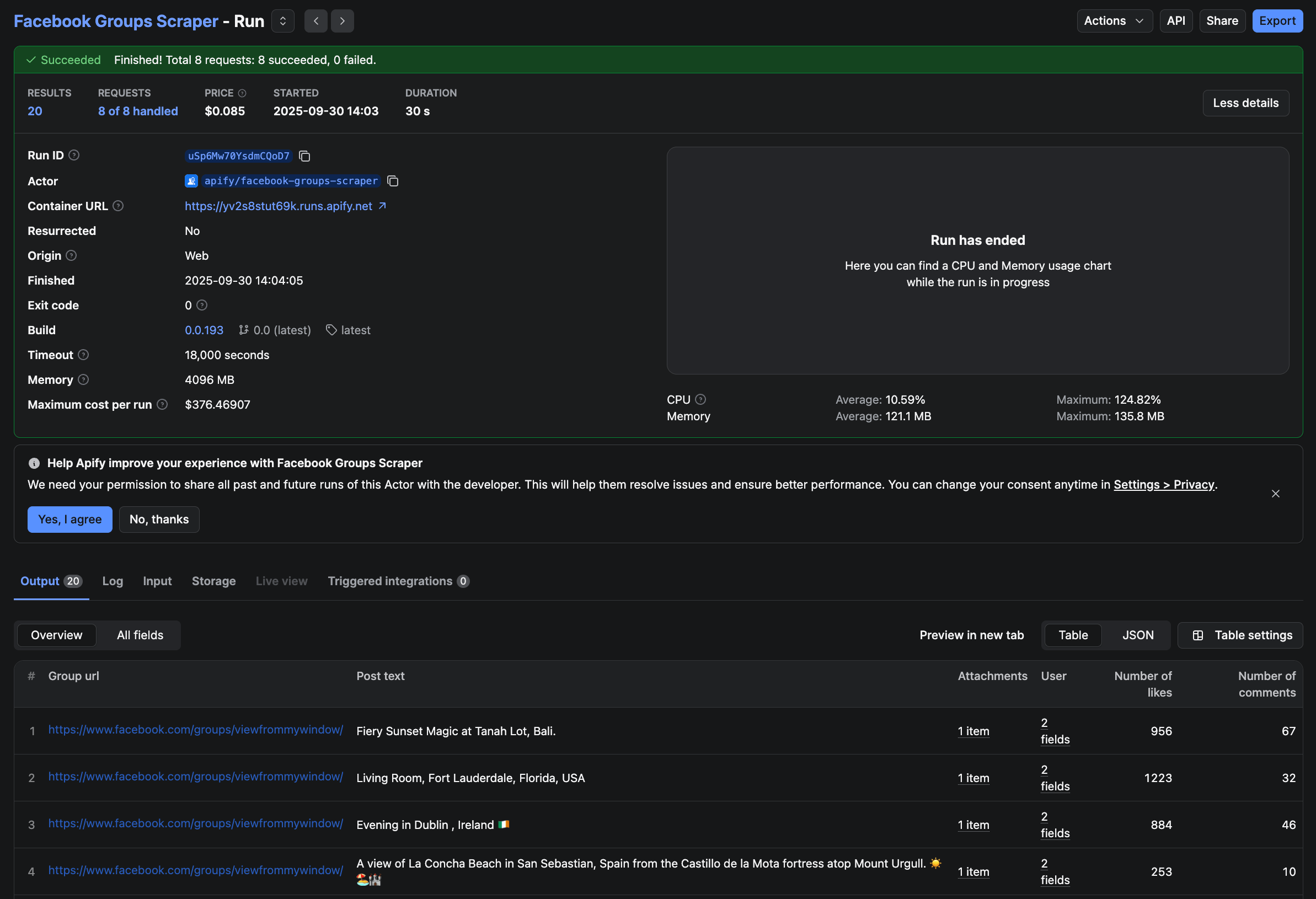
Last but not least, you can export the data in a format that suits the needs of your data project: CSV, HTML, JSON, Excel, or XML. You can preview your datasets before downloading them.
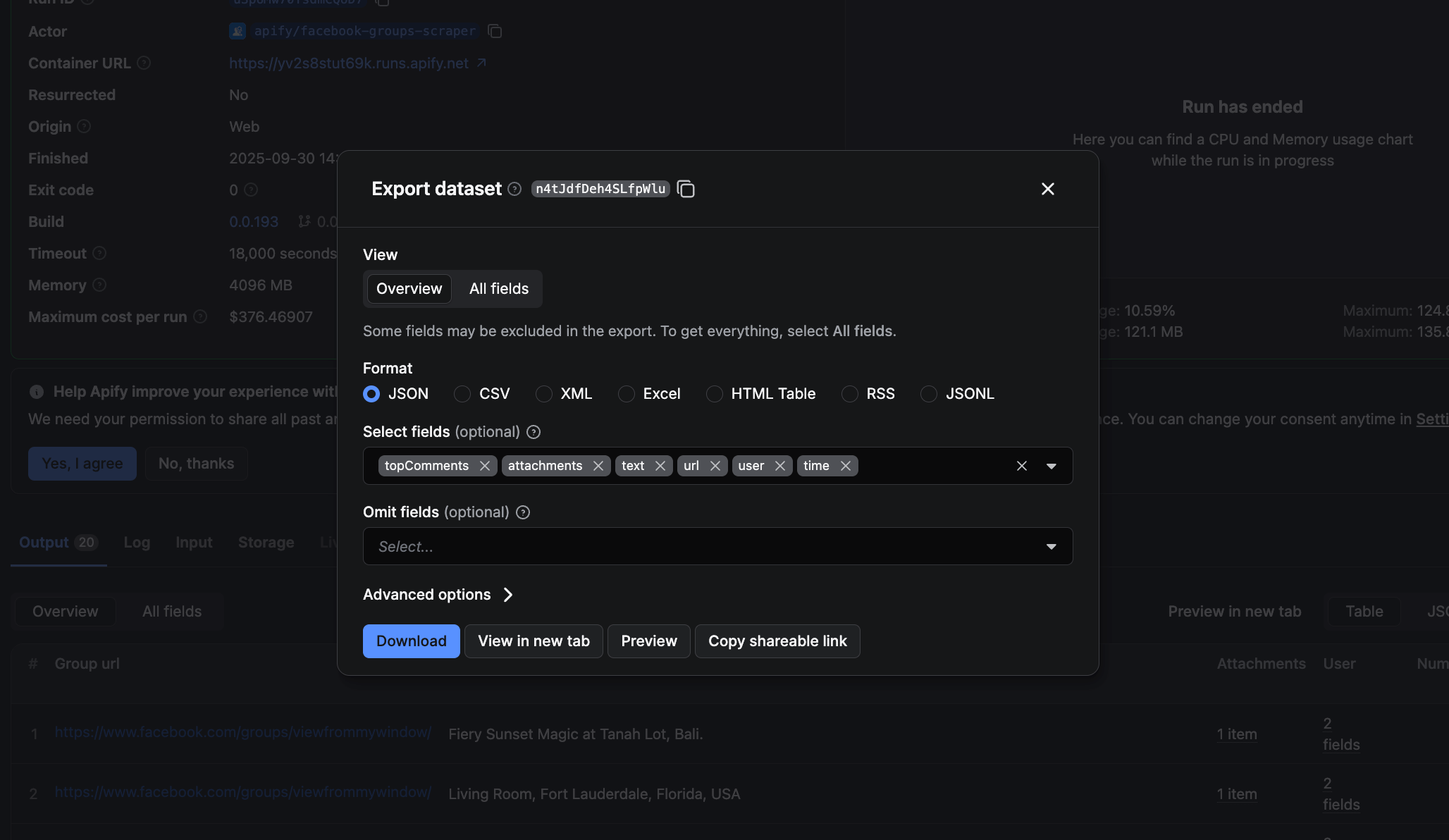
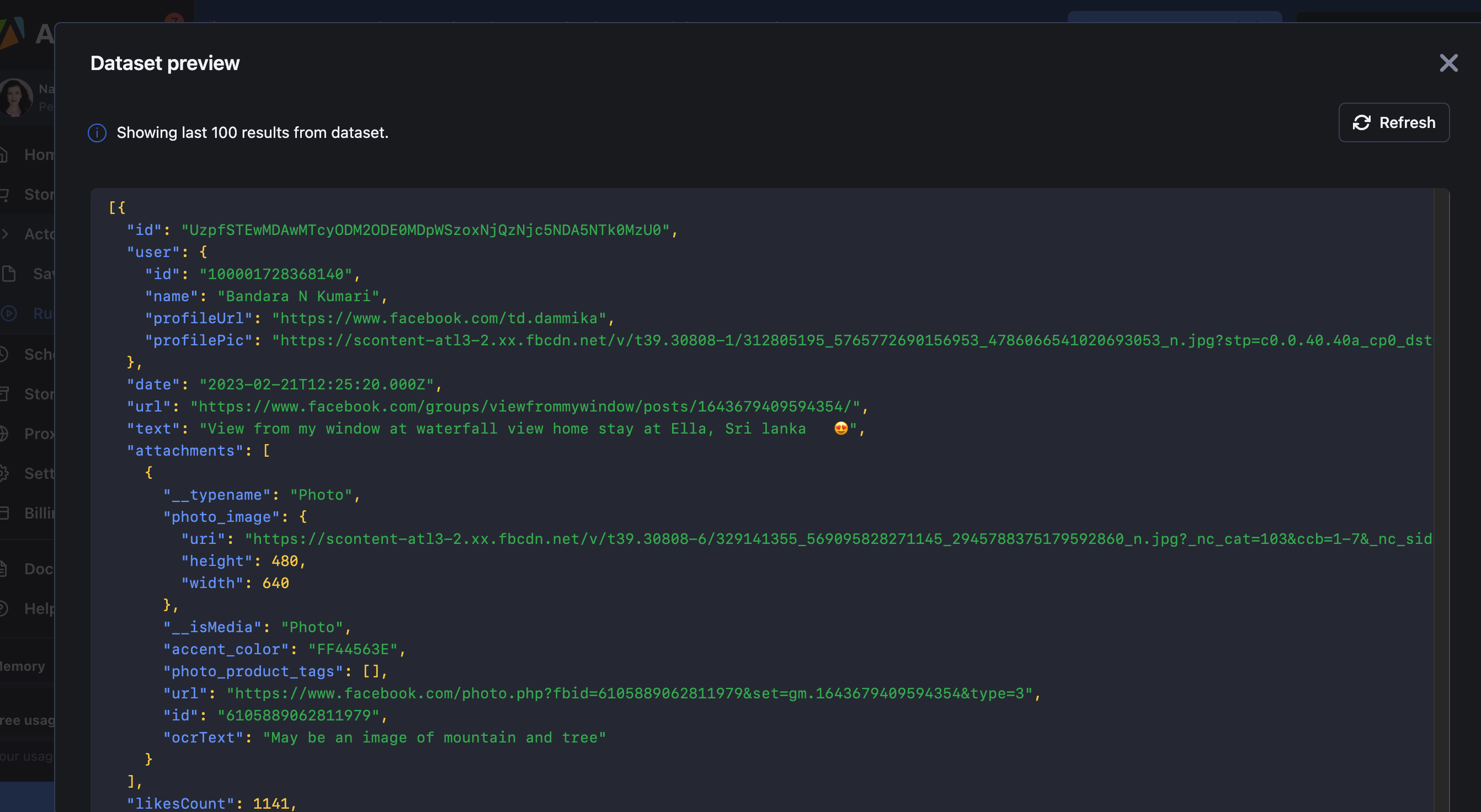
That's it! You can now easily extract data from Facebook Groups.
How can I use data from Facebook groups?
- Analyzing sentiment. Evaluate the brand’s public perception and back up your insights with data.
- Creating a customer-centric strategy. Analyze customer interaction at scale and understand expectations. Improve your customer service by applying a social listening strategy.
- Identifying pain points and trends. Analyze discussions and conversations in the group and stay fully up to date with market demands. Identify trending topics, questions, and concerns among group followers.
- Identifying hot spots of fake news or purposeful misinformation, track down its origins and bot farms.
- Community building. Engage with group members by providing valuable information, resources, and support. To scale your outreach, manage multiple Facebook profiles across different relevant groups for broader engagement. By extension, with social listening, you'll be able to establish your brand as a trusted authority, come up with content ideas that will resonate, and even build relationships with potential customers.
- Product development. Use the insights gathered from the group discussions to inform your decisions on the development of new products or services that meet the needs of the target audience.
FAQs
Why do you need proxies to scrape Facebook Groups?
Facebook has implemented a lot of constraints into its official policy on data extraction, so since 2021, any Facebook scraping tool needs a proxy to extract data successfully. While datacenter proxies can still provide you some output outputs, residential proxies are the best option for any Facebook scraping. Luckily, our free plan includes a residential proxy free trial, so you can test Facebook scraping with and without proxies for yourself.
Can I scrape private Facebook groups?
No, this scraper only scrapes Facebook groups that are public. If you need more advanced data extraction, you can consider building your own Facebook scraper. Private Facebook Group data is only visible when you’re logged in. So your scraper will have to include an option for logging in, most probably using cookies. Note that Facebook doesn’t endorse scraping of any kind, especially scraping behind the login wall.
Do I need cookies to scrape Facebook private groups?
Yes. However, scraping behind login is against Facebook’s Terms of Service so our Facebook scrapers don’t allow that. However, Terms of Service for cookie-based authentication vary from website to website.
Can I scrape comments with Facebook Groups Scraper?
Yes, you can scrape the commenter’s info, comment text, how many likes it got, and the total number of comments under every Facebook post. If you need to scrape comments in general from a post on a page (not a group), use Facebook Comments Scraper.
Is scraping data from Facebook Groups legal?
In general, yes. Our Facebook scrapers only extract public data from Facebook Groups, and we make sure to adhere to the practices of ethical web scraping. However, scraping ethically still means taking several regulations into account, such as the GDPR and CCPA. Learn more about the legality of web scraping in our blog post.