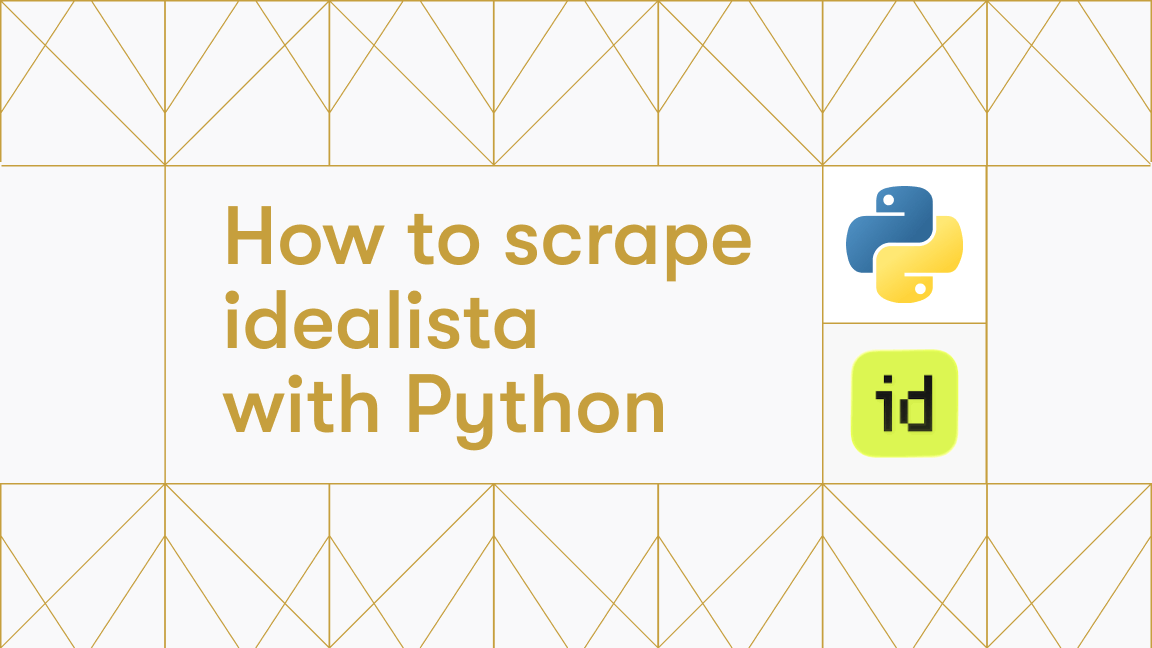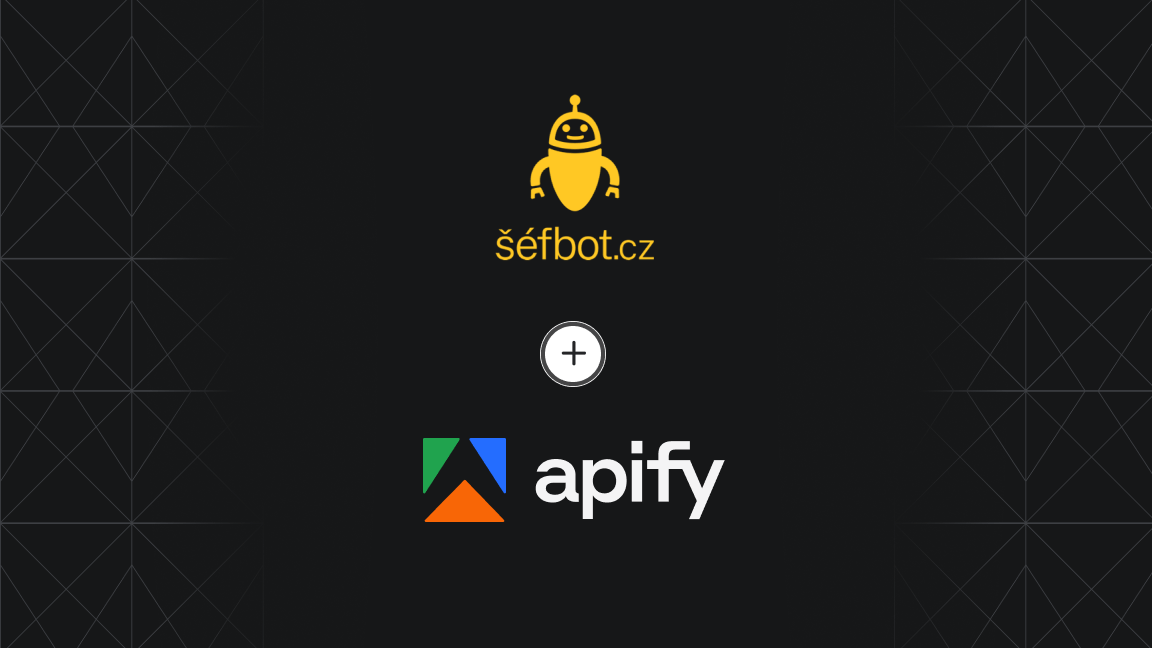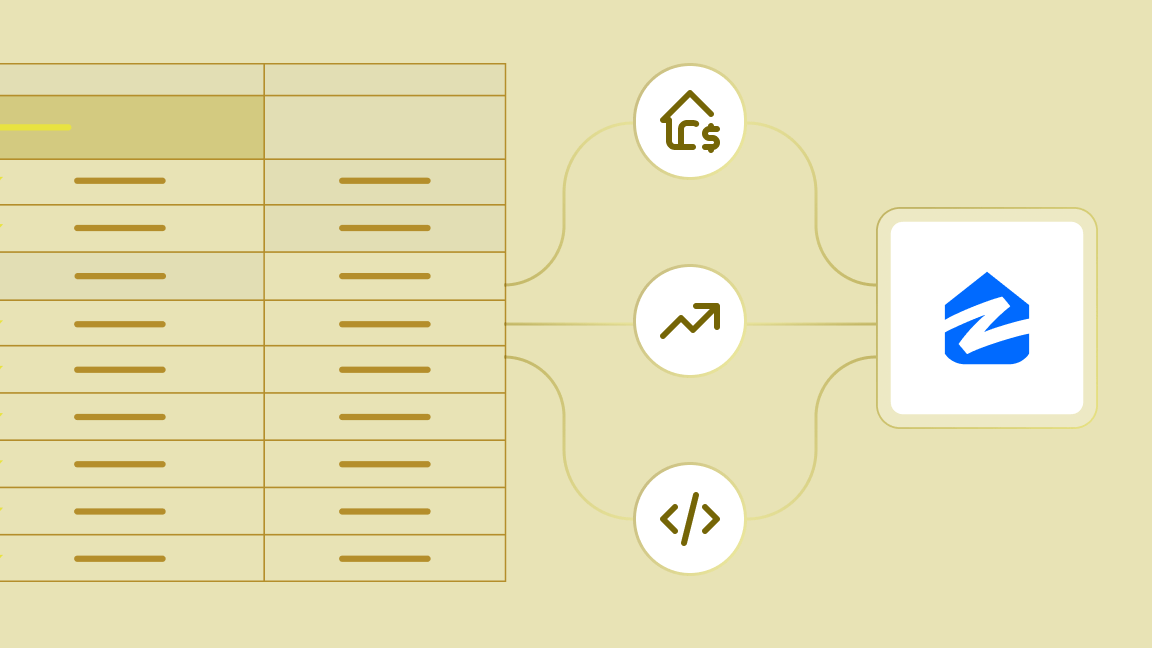You fire up your trusted Zillow scraping script. Headers set, delays configured, proxies in place. It hums along, pulling in listings smoothly. Then, without warning:
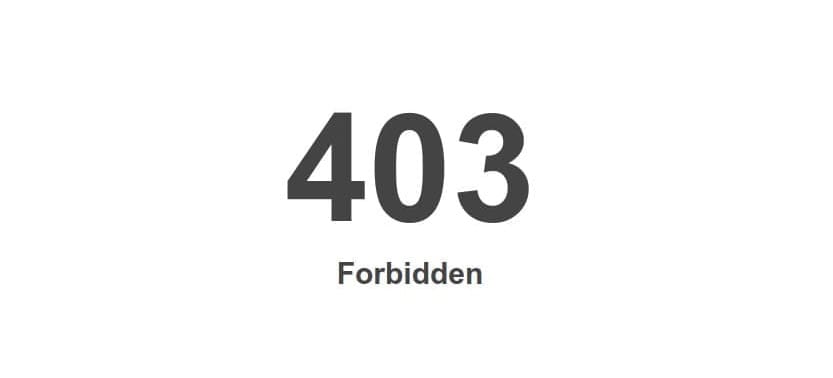
You tweak the user agent, adjust the crawl rate, even swap proxies. Still, the wall stands firm. Zillow's defenses have caught up.
The solution? An Apify scraper designed to handle blocking for you.
Avoid blocking when scraping Zillow
Apify is your fastest path to web scraping without getting blocked. Its marketplace of ready-made scrapers built by experienced developers come pre-configured with advanced anti-blocking features, so you can:
- Get data instantly - Apify handles CAPTCHA solving, fingerprinting, and session management out of the box.
- With site-specific anti-blocking - Each scraper has built-in protections tailored to the target website for uninterrupted data collection.
- Without restrictions - No need to pay extra for proxy services. Anti-blocking features are included in every scraping tool.
One such tool is Zillow Search Scraper. This tool is specifically designed to crawl the Zillow website and extract data such as:
- Full addresses, prices, and property details
- Number of bedrooms and bathrooms
- Listing URLs and images
- Zestimates and more.
With Zillow Search Scraper, you can:
- Run directly from your browser
- Schedule regular data extractions
- Export data in formats like JSON, CSV, Excel, or XML
- Integrate with APIs for easy automation.
This step-by-step guide shows you how to use Zillow Search Scraper without worrying about blocking, error handling, or storage - the Apify platform handles it all for you.
Prefer video? Watch this instead
How to scrape data from Zillow
Step 1. Go to Zillow Search Scraper and click Try for Free
Zillow Search Scraper is hosted on Apify Store, where you can try any of the thousands of tools for free by clicking the Try for free button.
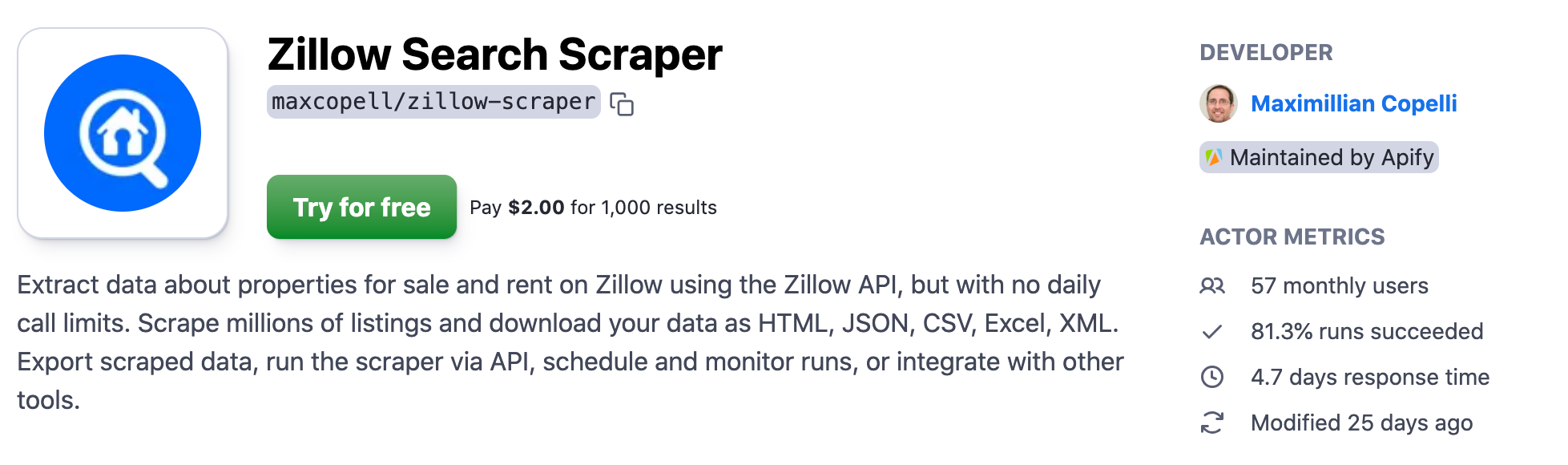
If you don't have an Apify account, this will prompt you to sign up for a forever-free plan to get started. Otherwise, you'll be taken to your dashboard (Apify Console), where you can configure the scraper.
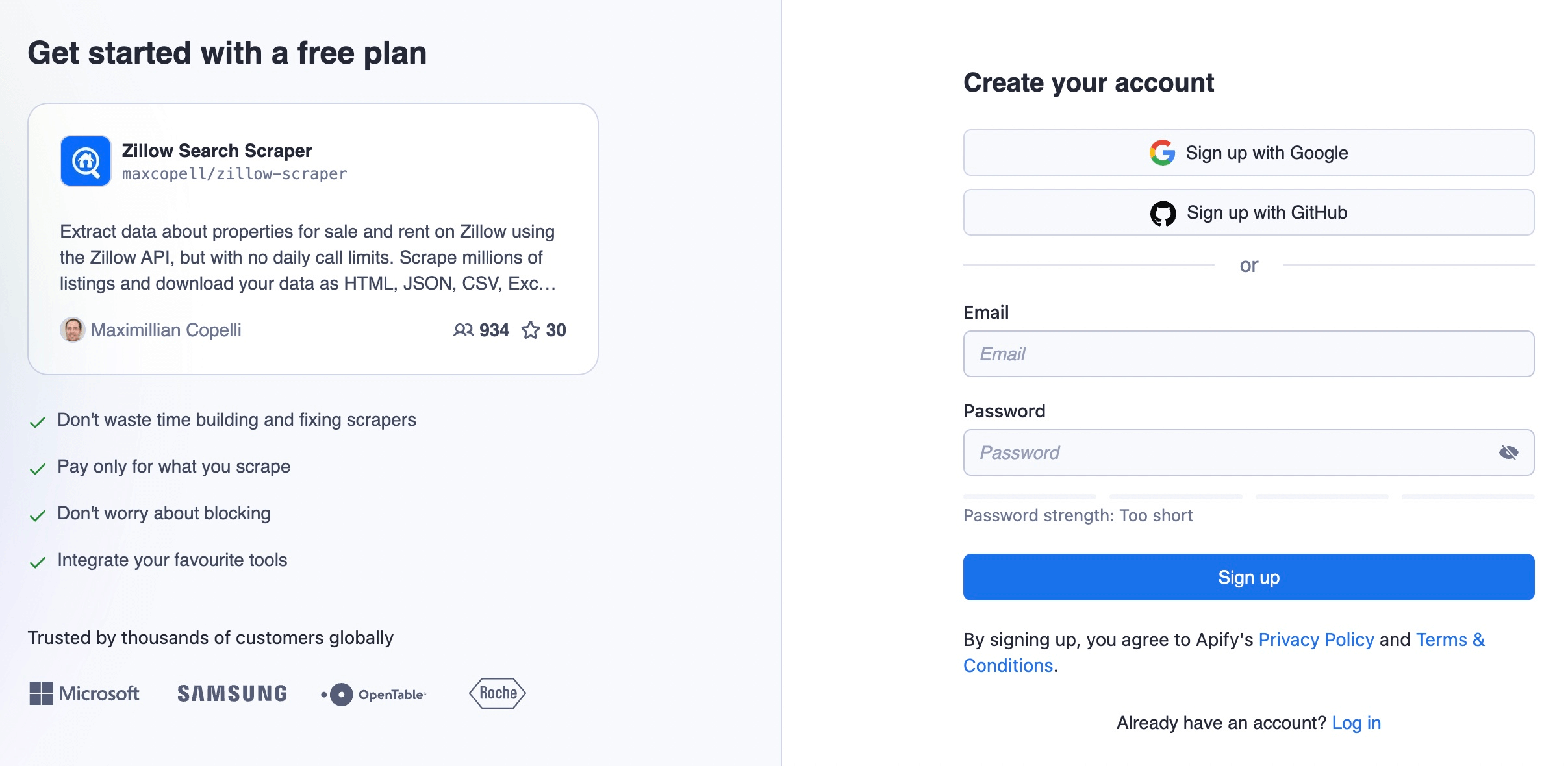
Step 2. Add your desired Zillow URL
What data do you want to extract? Now you can start setting up the Zillow scraper. First, let’s go to Zillow and do a search so we have a starting point. Select the URL(s) related to your chosen categories (sale, rent, recently sold).
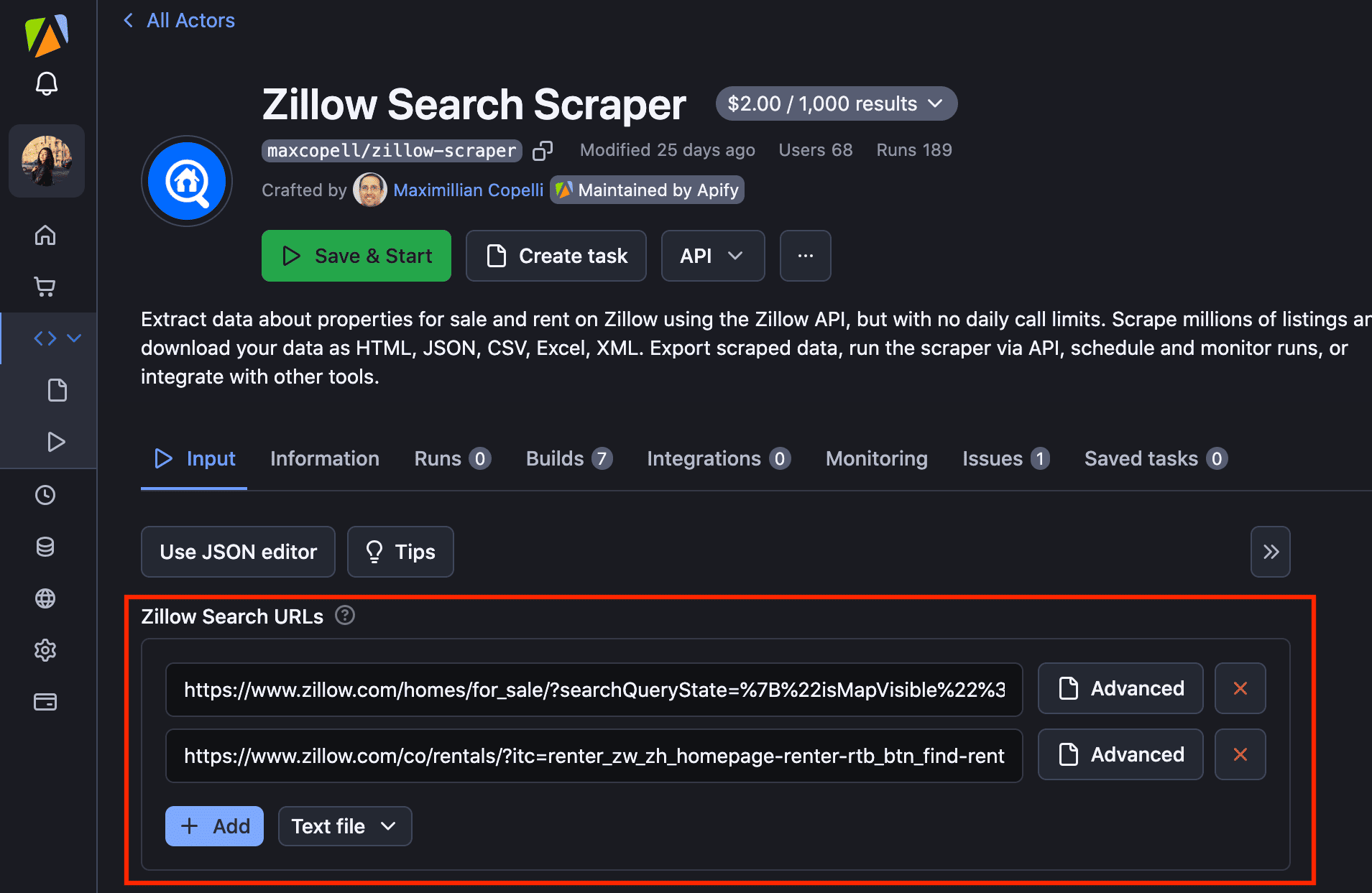
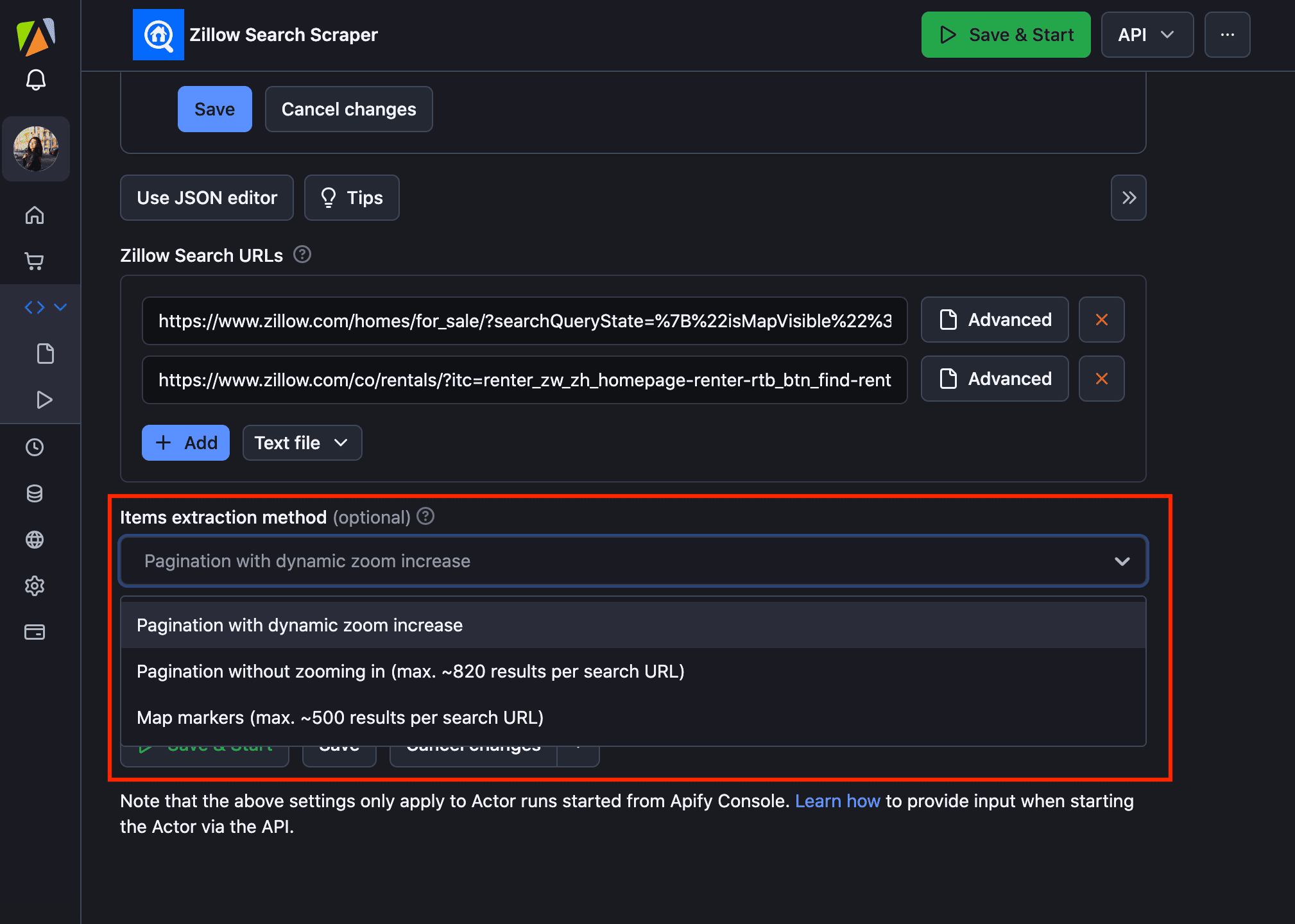
Step 3. Click Save & Start to run the scraper
While the Zillow scraper is running, you’ll see the output of the data starts coming in, but it is not done until the status changes to Succeeded.
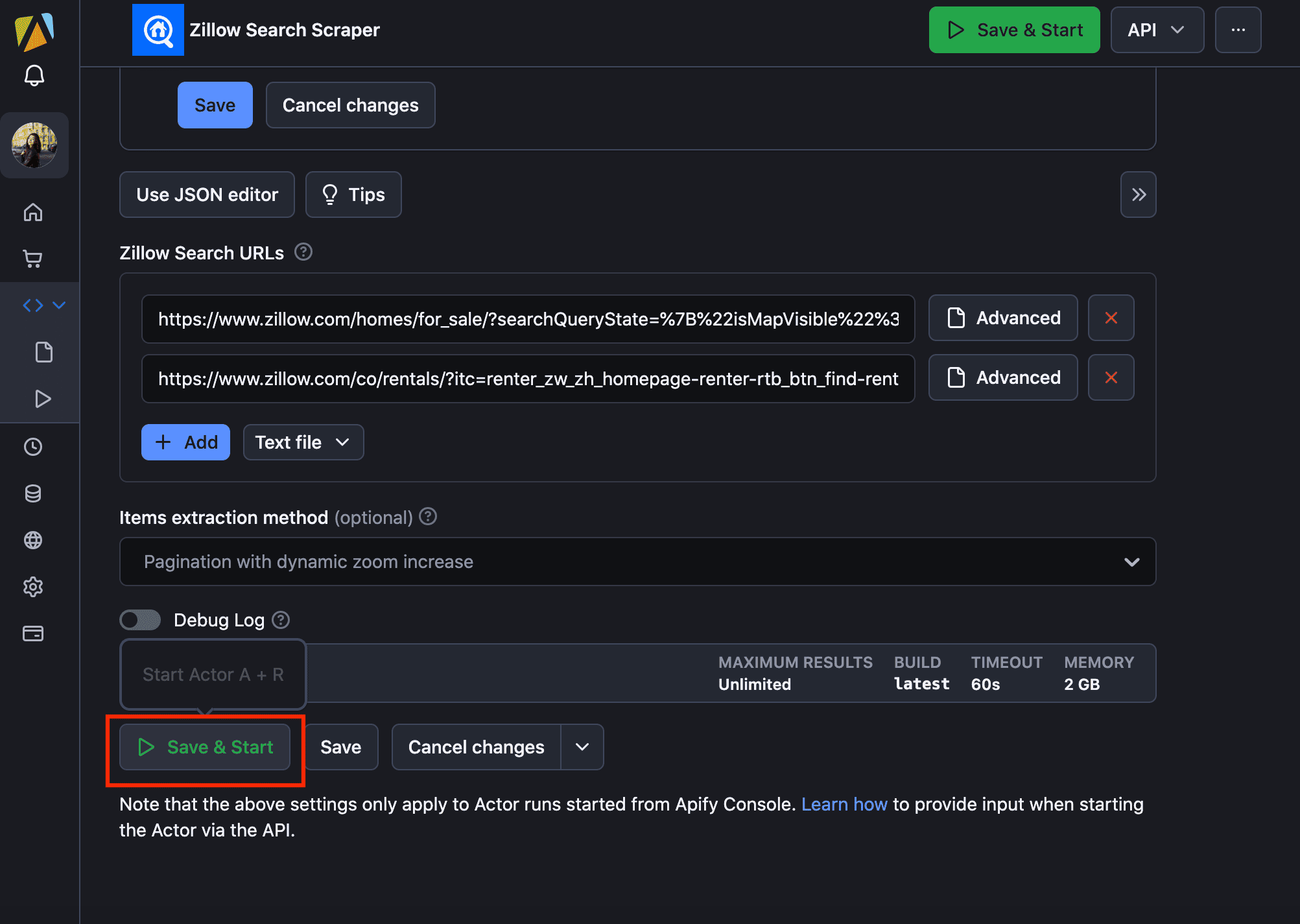
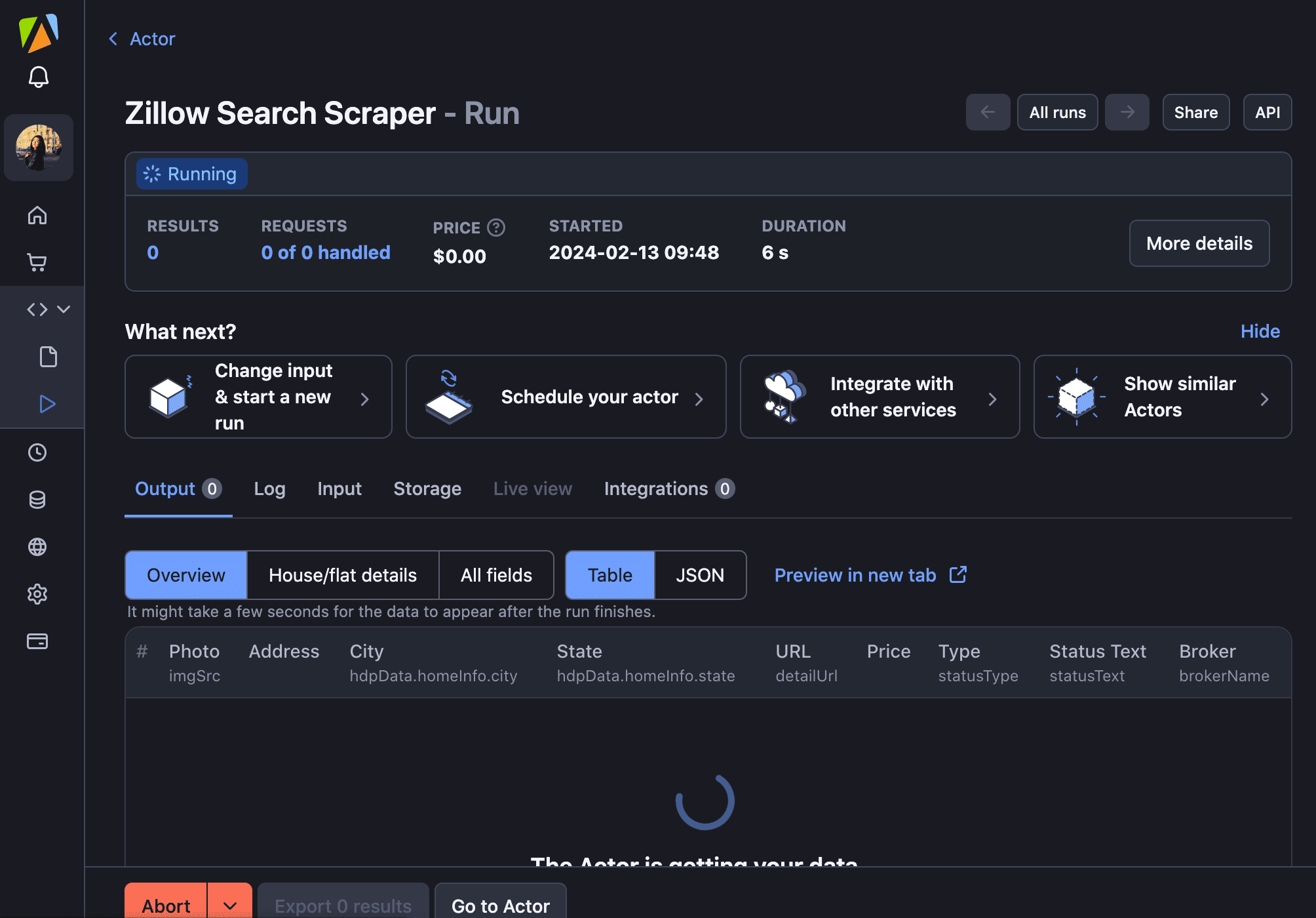
Step 4. View the results and download Zillow data
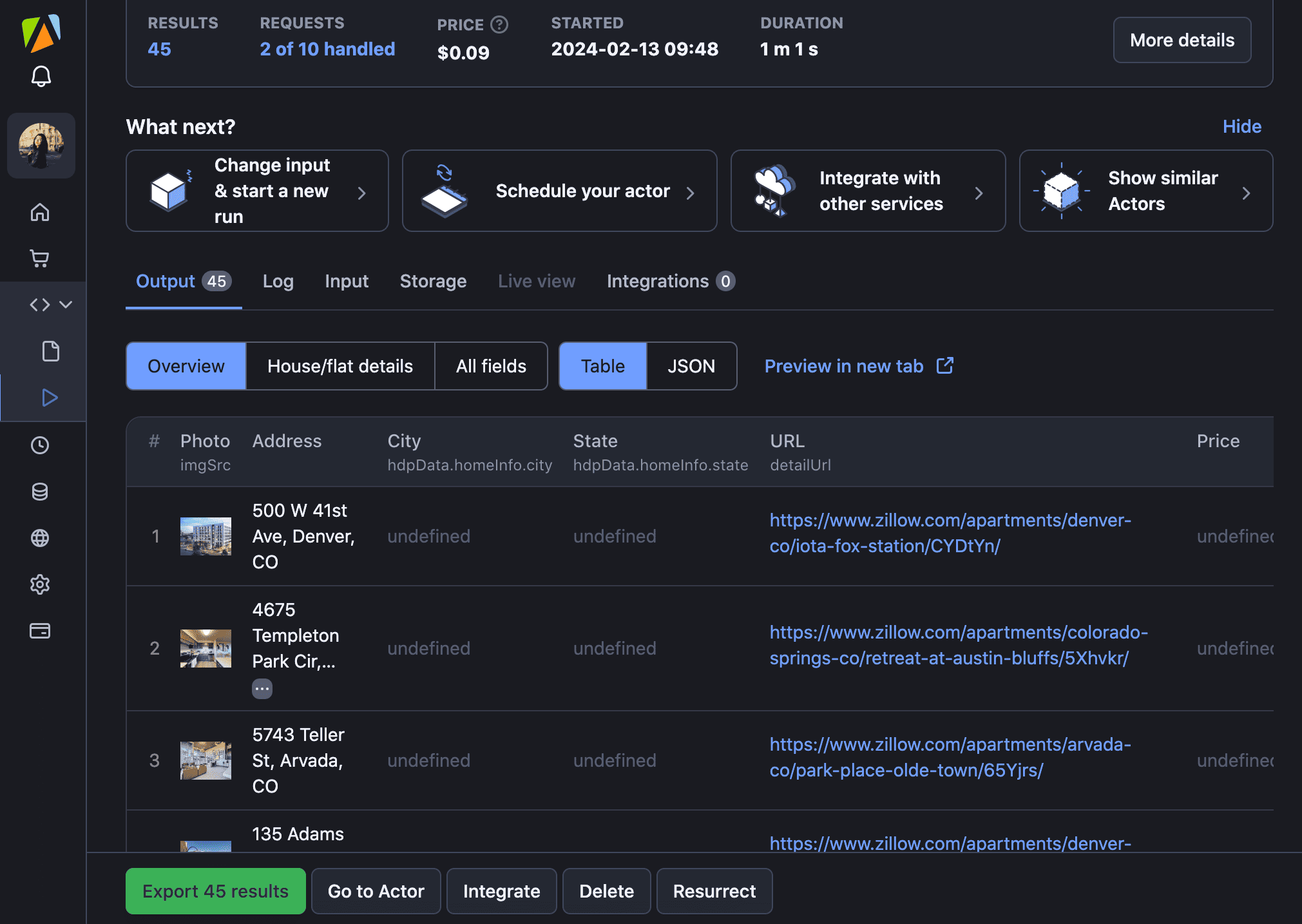
We extracted 45 results in a minute! Now, click the Export button to view and download your Zillow housing data.
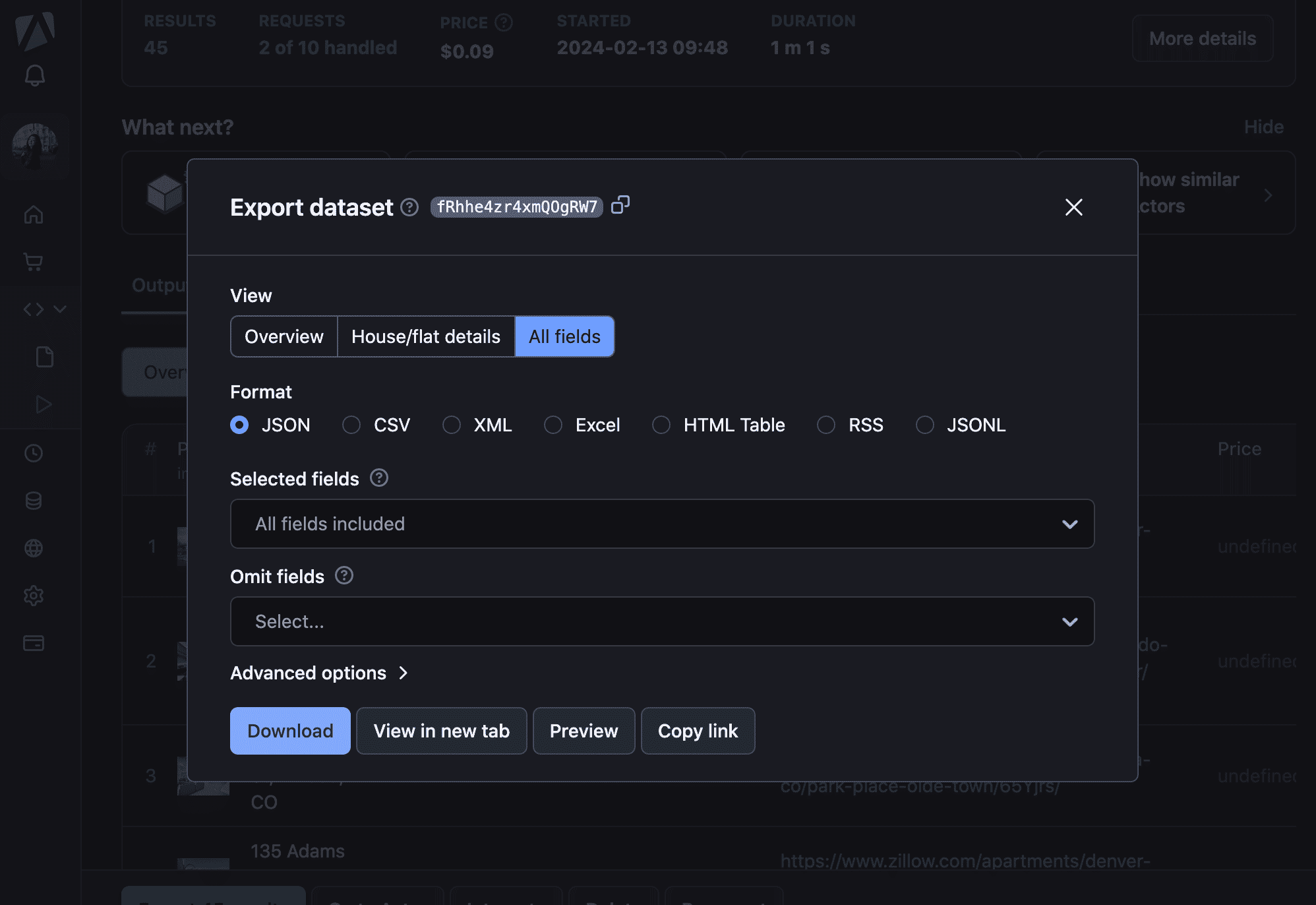
Note that you can preview your results before downloading them. You can download and export Zillow data to Excel, JSON, CSV, and HTML.
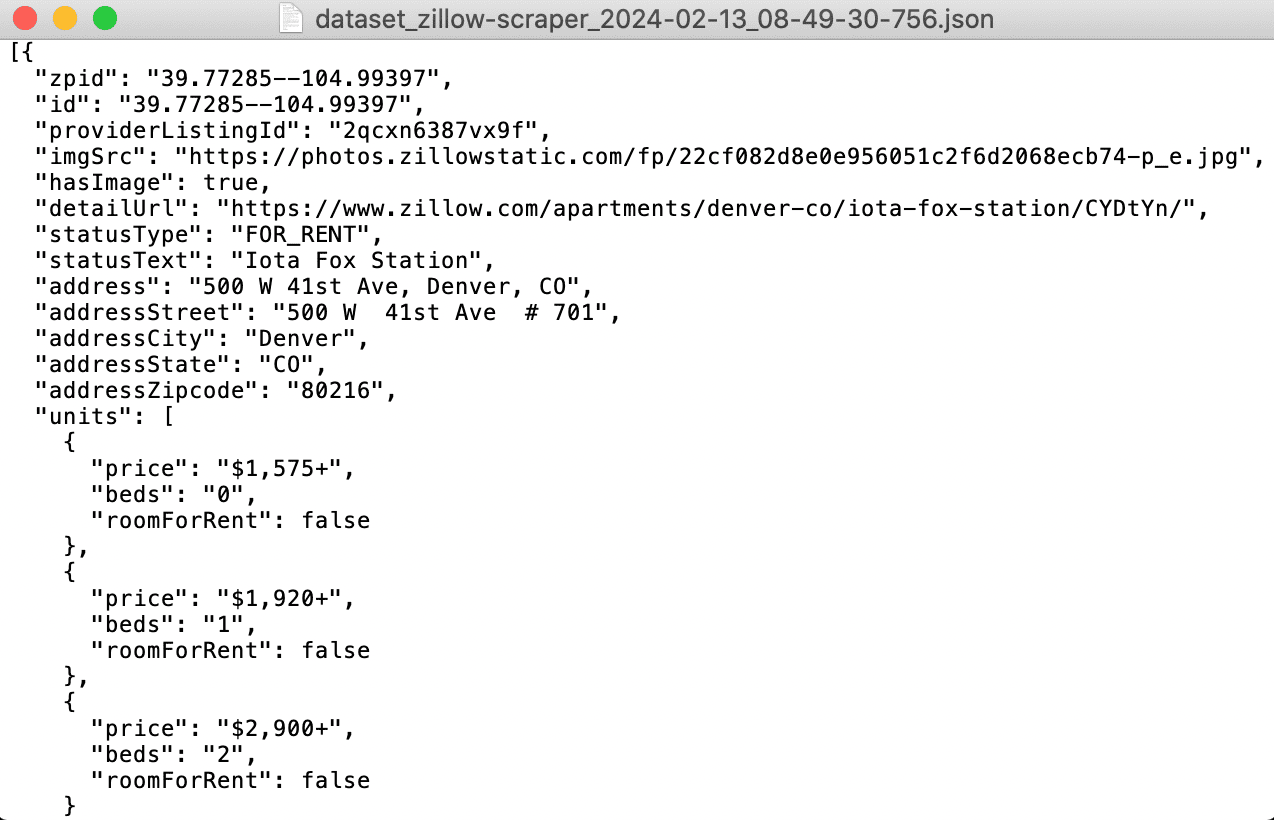
Well done! That's it. You’ve just extracted Zillow's real state data in a couple of minutes!
You can also integrate this scraper with other Zillow scrapers, such as Zillow ZIP Code Search Scraper, which scrapes house listings by zip code area.
To scrape all available details from a Zillow listing, including the real estate agent's email address, parking features, and tour availability, use Zillow Detail Scraper.
Why use Zillow Search Scraper?
Zillow Search Scraper lets you extract property information data at scale and download it in a number of structured formats, such as JSON, CSV, XML, or as an Excel file. You don’t even need programming or coding skills to use it. You can get more than 2,000 results for free.
Which data can I get from Zillow using this scraping tool?
| 🏠 Home type and status | 🌳 Lot size |
| 🏠 Full address: neighborhood, city, zipcode, street | 💰 Price |
| 🛏️ Bedrooms and bathrooms | 📍 Longitude and latitude |
| 📅 Date posted | ⏳ Time on Zillow |
| 📷 Photos | 📝 Description |
| 👀 Page view count | ❤️ Favorite count |
| 📞 Listed by | 📩 Contact email |
| 🔗 URL | 🏢 ZPID |
| 📆 Year built | 🔮 Chance to sell faster |
| 💸 Rent zestimate | 💵 Zestimate |
If you're unsure of how to use Zillow rental data, check out our real estate industry page. Price monitoring, competitor tracking, market research, and property finding. Web scraping has been revolutionizing the real estate industry, allowing you to do all these in a matter of seconds.
Is there an official Zillow data API?
Zillow offers multiple APIs, such as the Zillow Property Details API and the Zillow Neighborhood Data API, to enable easy access to its comprehensive real estate data.
Zillow Search Scraper allows you to extract data through Zillow data API without daily call limits.
How can I use scraped Zillow housing data?
- Use Zillow housing data to enhance your real estate business, offering extra information to your visitors.
- Gather insights to forecast real estate market trends, monitor population shifts, and spot emerging popular neighborhoods.
- Make wiser investment choices by staying up to date on market changes.
- Automate real estate agency's lead generation to consistently attract and retain the right clients over time.
- Train AI models to predict future trends and speed move when opportunities arise.
FAQs
Do I need proxies for scraping Zillow?
Like other web scrapers built on the Apify platform, Zillow Search Scraper comes pre-configured with advanced anti-blocking features. It handles CAPTCHA solving, fingerprinting, and session management out of the box for you. No need to pay extra for anti-blocking services.
Is it legal to scrape Zillow data?
Yes, it is perfectly legal to scrape publicly available information from the web. Zillow provides a public directory of real estate listings, so scraping Zillow data is perfectly legal. Here you can learn more about the legality of scraping.
Can I use this tool for other tasks as a web scraping API?
Zillow Search Scraper is designed to scrape housing data from Zillow.com. You can feed scraped Zillow datasets through an API into any data project or visualization tool.
Can I use Zillow API in Python?
Yes, by using Apify API. To get access to the Zillow Search API using Python, simply use the apify-client PyPI package. Learn more in the docs for Python Client.
Can I integrate this Zillow API with other apps?
Yes. Zillow Search Scraper can be connected with almost any web app thanks to integrations on the Apify platform. You can integrate Zillow with Zapier, Make, Slack, Airbyte, GitHub, Google Sheets, Google Drive, LangChain and more.