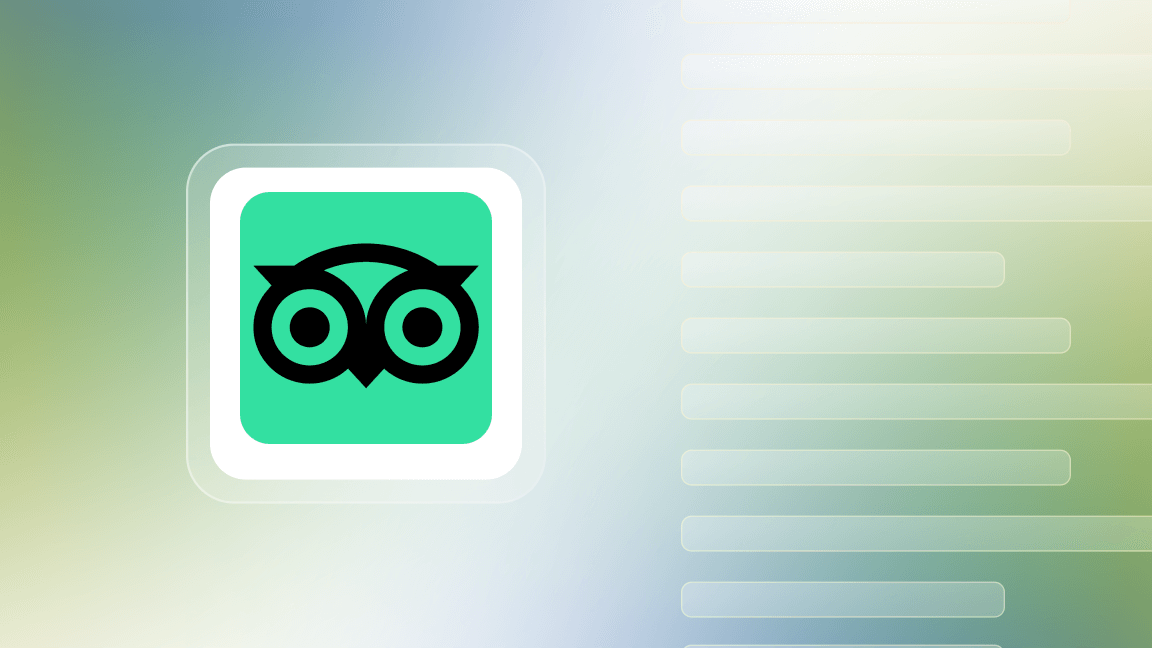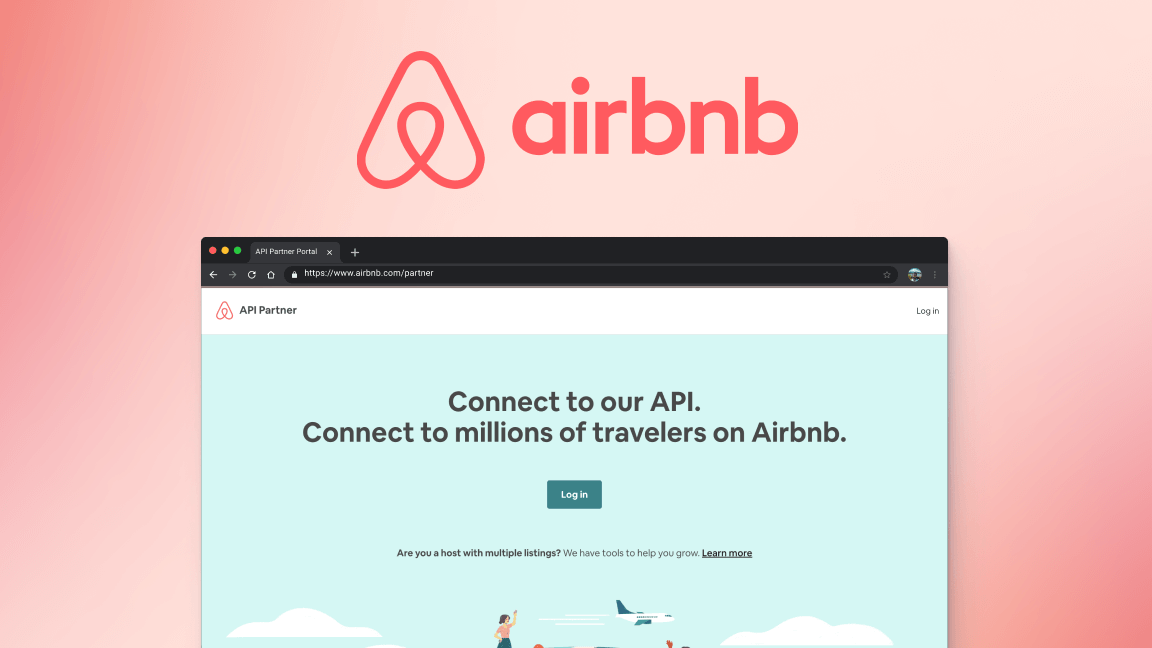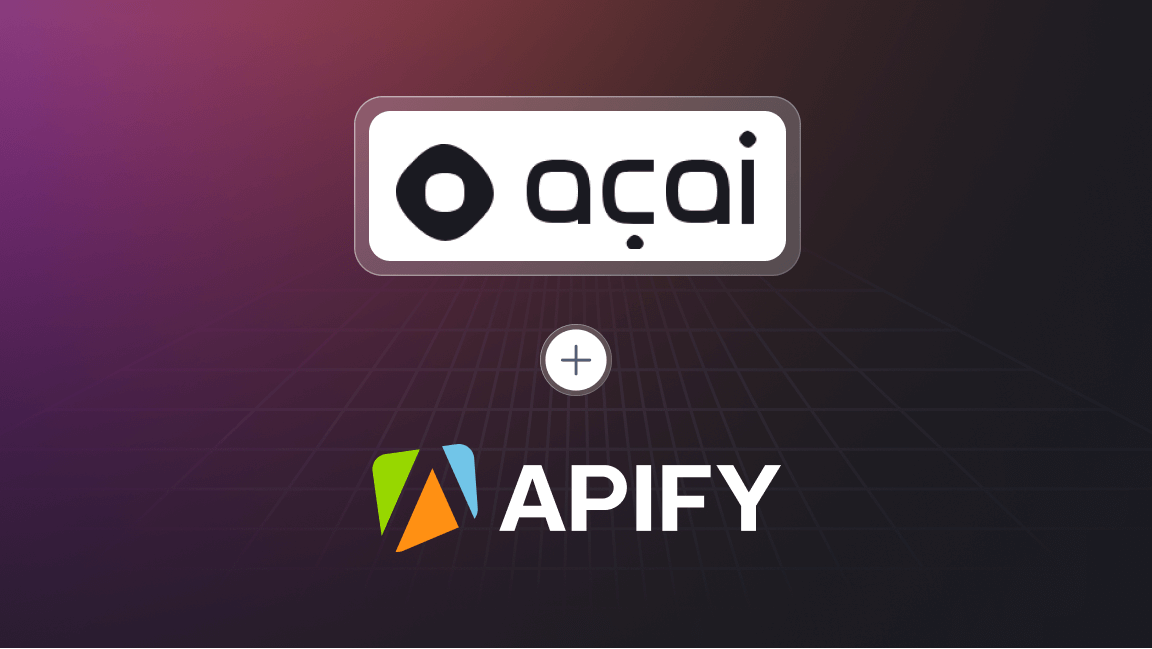Over a decade, Airbnb has become the largest marketplace for renting out local housing in the world. The hosts like it for convenience and autonomy, the guests like this platform for the flexibility, price offerings, smooth UX, and the sense of infinite wanderlust possibilities (I mean, have you seen their website?). The question is: how can you scrape all that Airbnb data?
No time for reading today? See how you can scrape Airbnb in our YouTube tutorial.
Why scrape Airbnb listings?
Whether you’re on one side of this story trying to find a perfect getaway spot, or on the other wondering whether it would pay off to rent out your place for the upcoming tourist season, scraping Airbnb rental data might offer a solution.
If you have a tool that will collect and sort that information for you, like our Airbnb Scraper.
What's better for scraping data from Airbnb: an official Airbnb API or a web scraper?
Unfortunately, to this day, Airbnb doesn’t provide any API that's open to the public. Their official API is only offered to selected partners, and, given that they don’t currently accept new requests, you’re most likely not going to get access to it. Besides, Airbnb API usually only provides the first 300 results on the website and limits the API to 1,000 results.
Now, there’s tons of information out there on how to make your own Airbnb scraper using Python, JavaScript, or any other popular programming language. Making a custom web scraper is a doable project and you can try creating one of your own here as well; in fact, we’ll teach you how to do that, for free.
But why would you reinvent the wheel when there’s a free all-inclusive solution created for you already – our Airbnb Scraper. It doubles as Airbnb API. Airbnb Scraper will scrape the Airbnb rental data from any city within minutes and include all the reviews, prices, localization options, images, and host/guest details to your request. Here’s how to set it up in 5 simple steps.
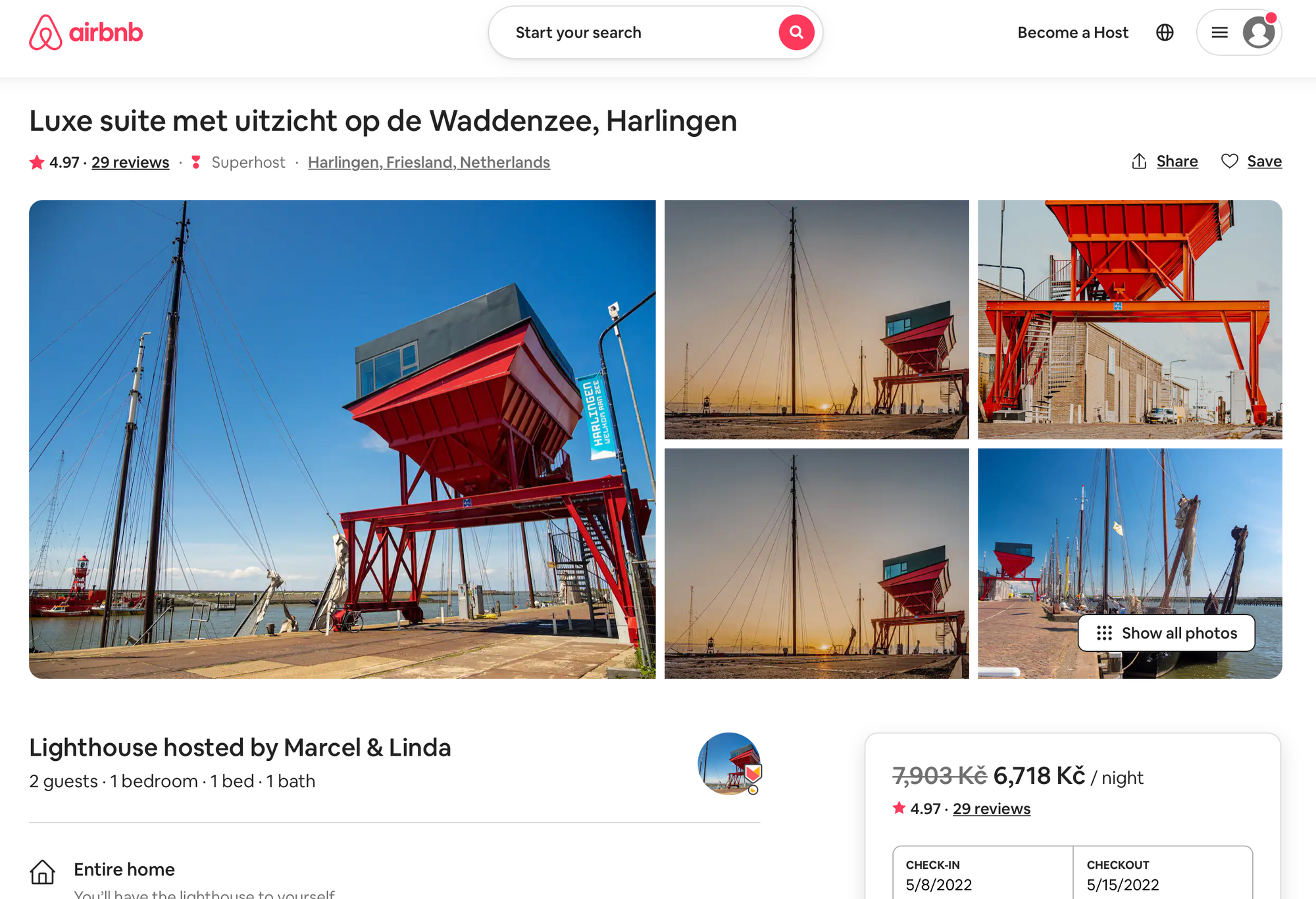
How to scrape Airbnb data
- Find Airbnb Scraper on Apify Store
- Choose the location you want to scrape
- Set up extra parameters: reviews, price, dates
- Start the Airbnb scraper
- Download your Airbnb data
1. Find Airbnb Scraper on Apify Store
Visit the Airbnb Scraper page on Apify Store and click on Try for free. If you’re not signed in to Apify Console, you will need to create an account, which can also be done using your Google mail or GitHub to speed up the process.
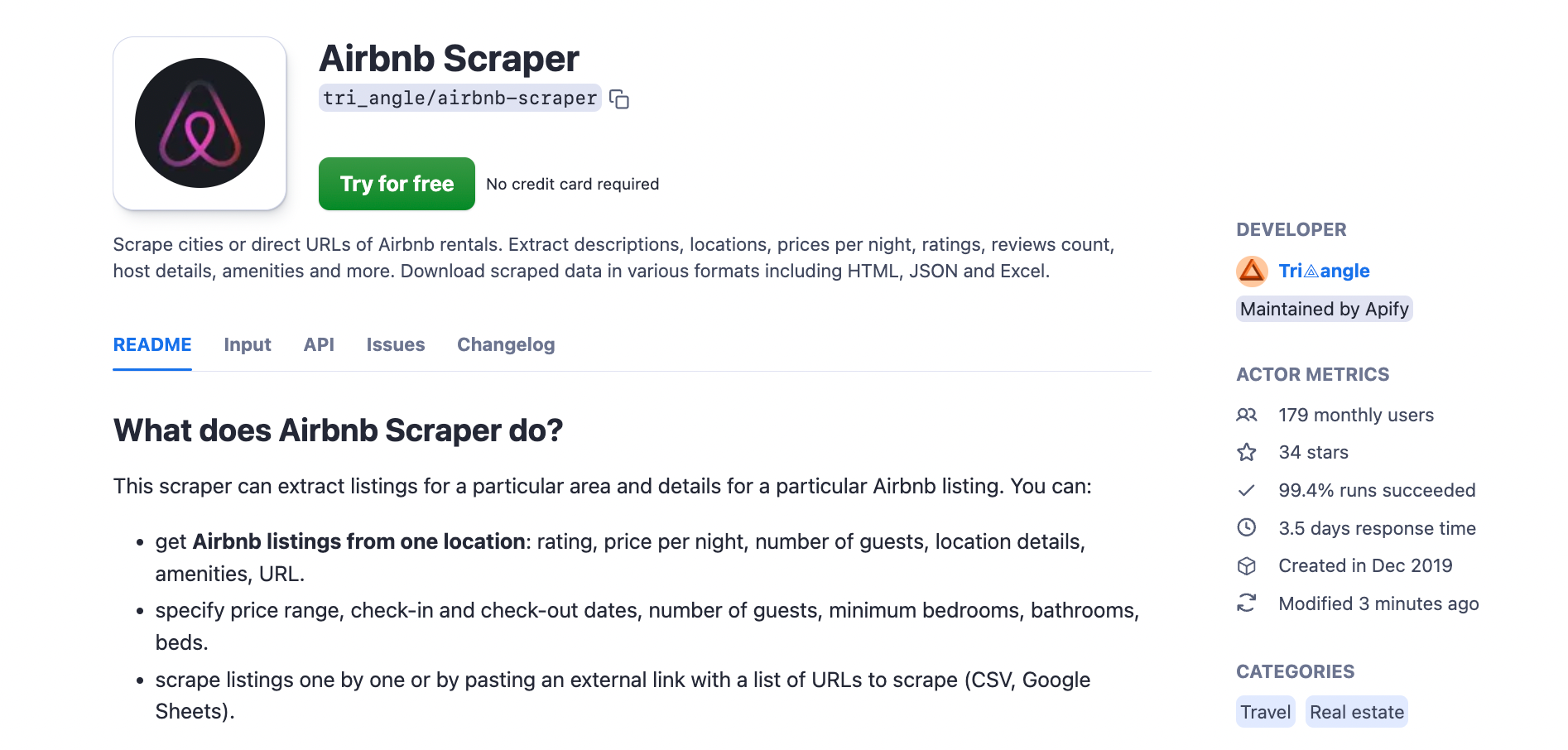
2. Choose the location you want to scrape
📍 How to scrape Airbnb data using Destination
To scrape all listings from an area, just type its name into the Destination field. Then indicate how many listings you expect to scrape.
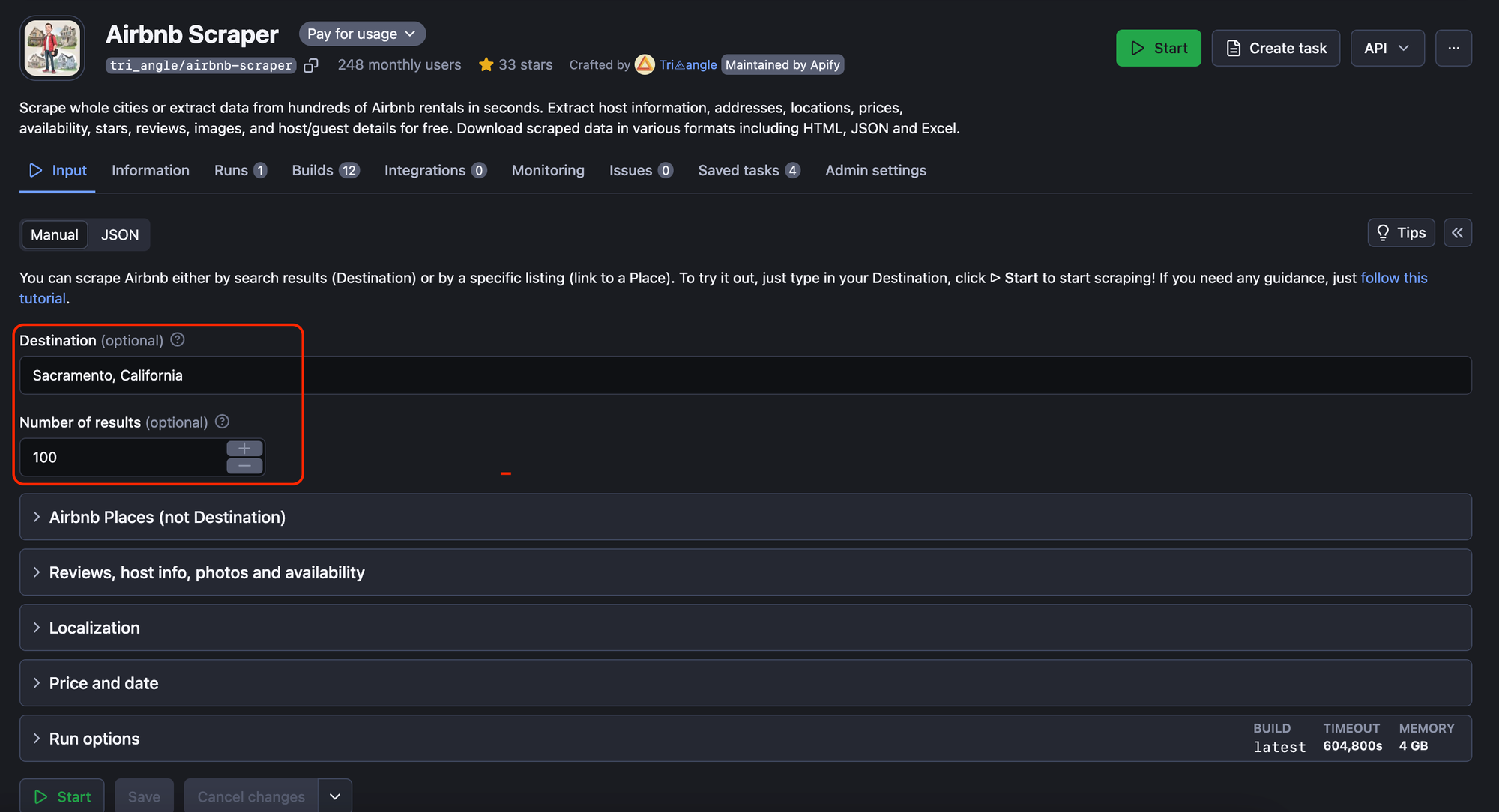
🔗 How to scrape Airbnb data using URLs
Alternatively, head over to the Airbnb website and copy-paste Airbnb Place URLs to each listing separately.
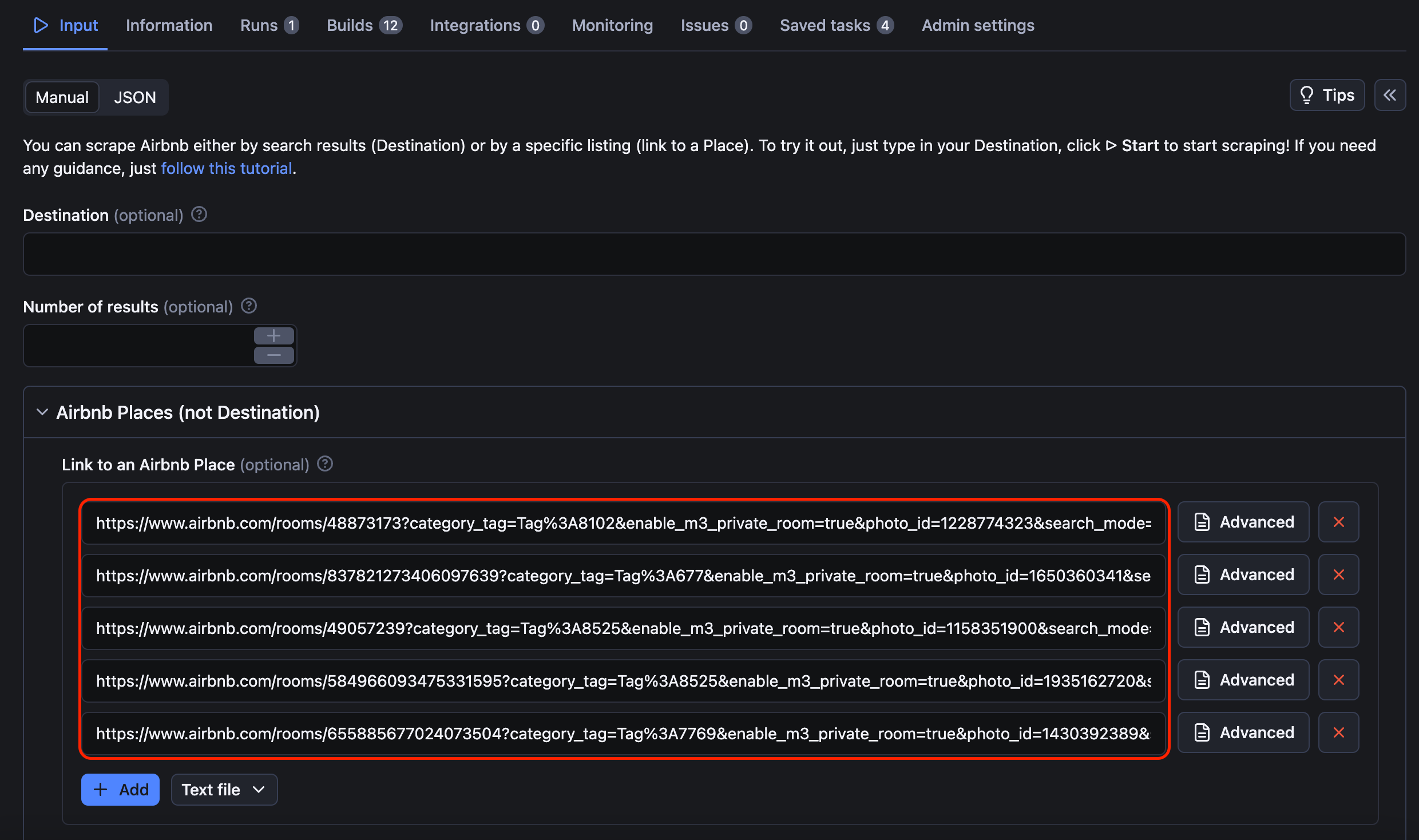
3. Set up extra parameters: reviews, price, dates
Usually, Destination or URLs would be enough for the scraper to do its job. But you can also set up extra parameters such as reviews, price range, date range, images, ratings, localization options, host info, availability, and more.
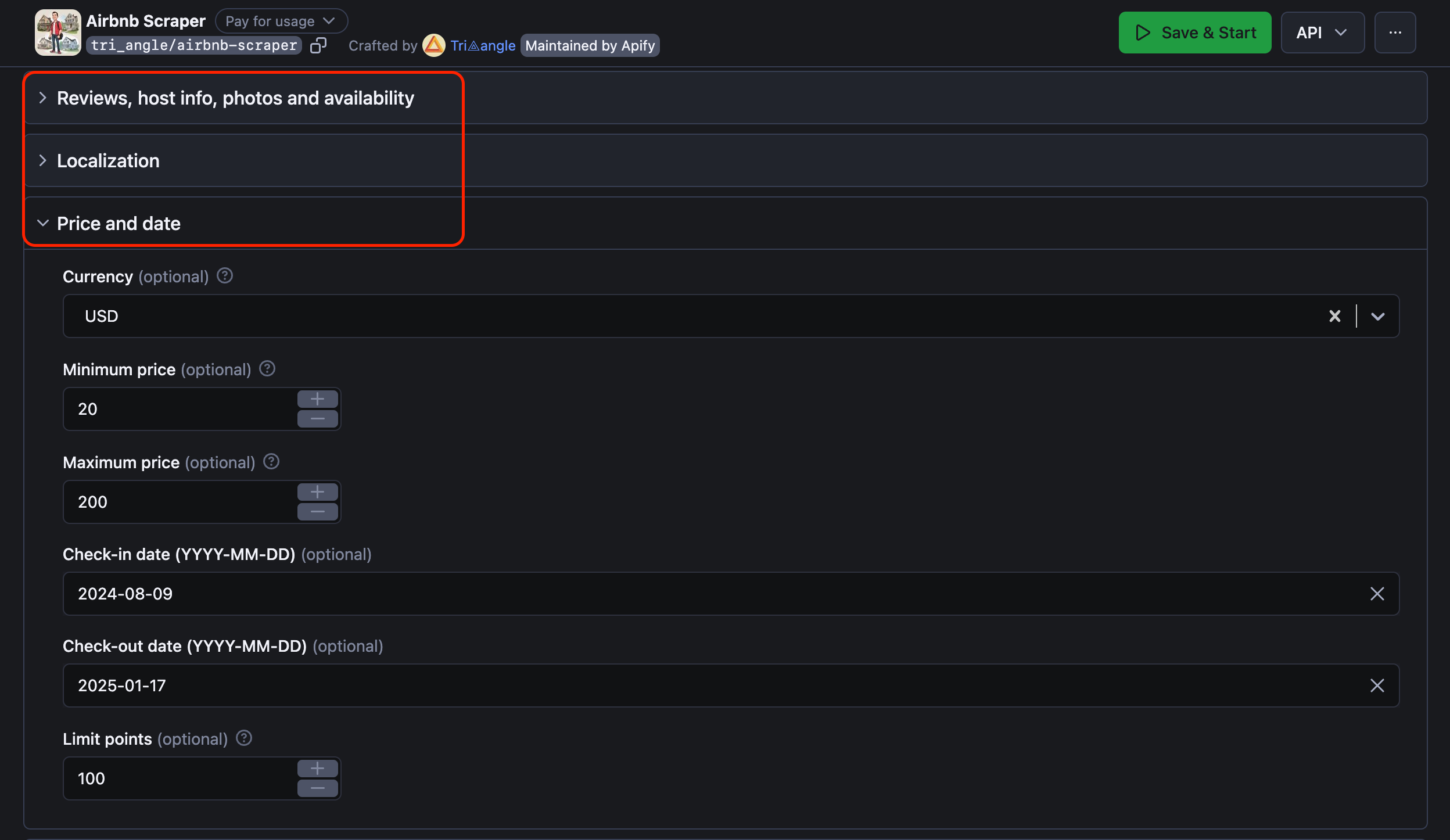
4. Start the Airbnb scraper
Once you’ve figured out the input, Click the Start button. Your task will change its status to Running. It will be just a minute before you see the status switch to Succeeded 🏁 and you will see your extracted Airbnb data.
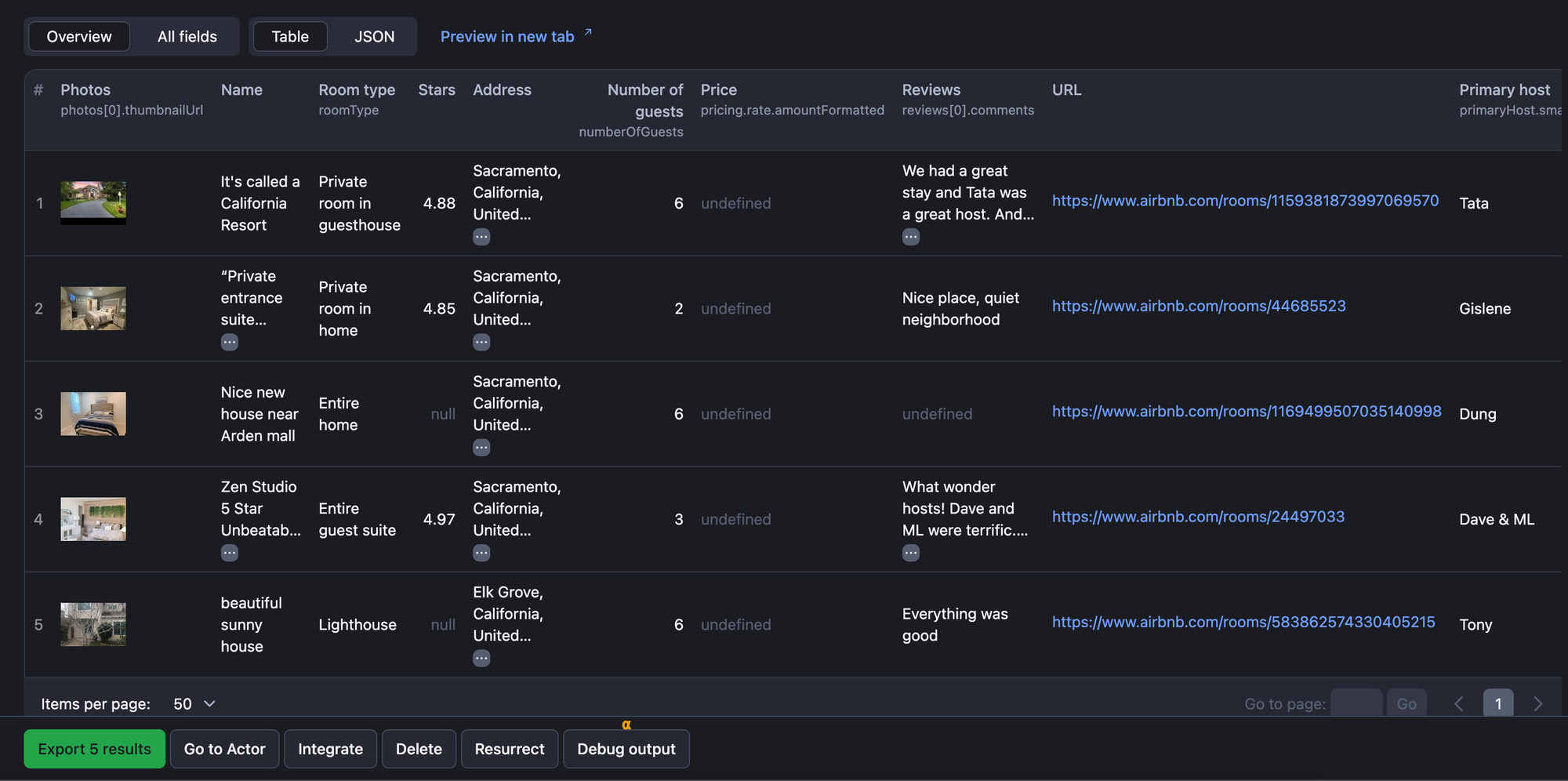
5. Download your Airbnb data
While you can see an overview of your results in the Output tab. To get the complete data, go to the Storage tab -> Export. Here, you can download your dataset in a myriad of formats: HTML table, JSON, CSV, Excel, XML, and RSS feed.
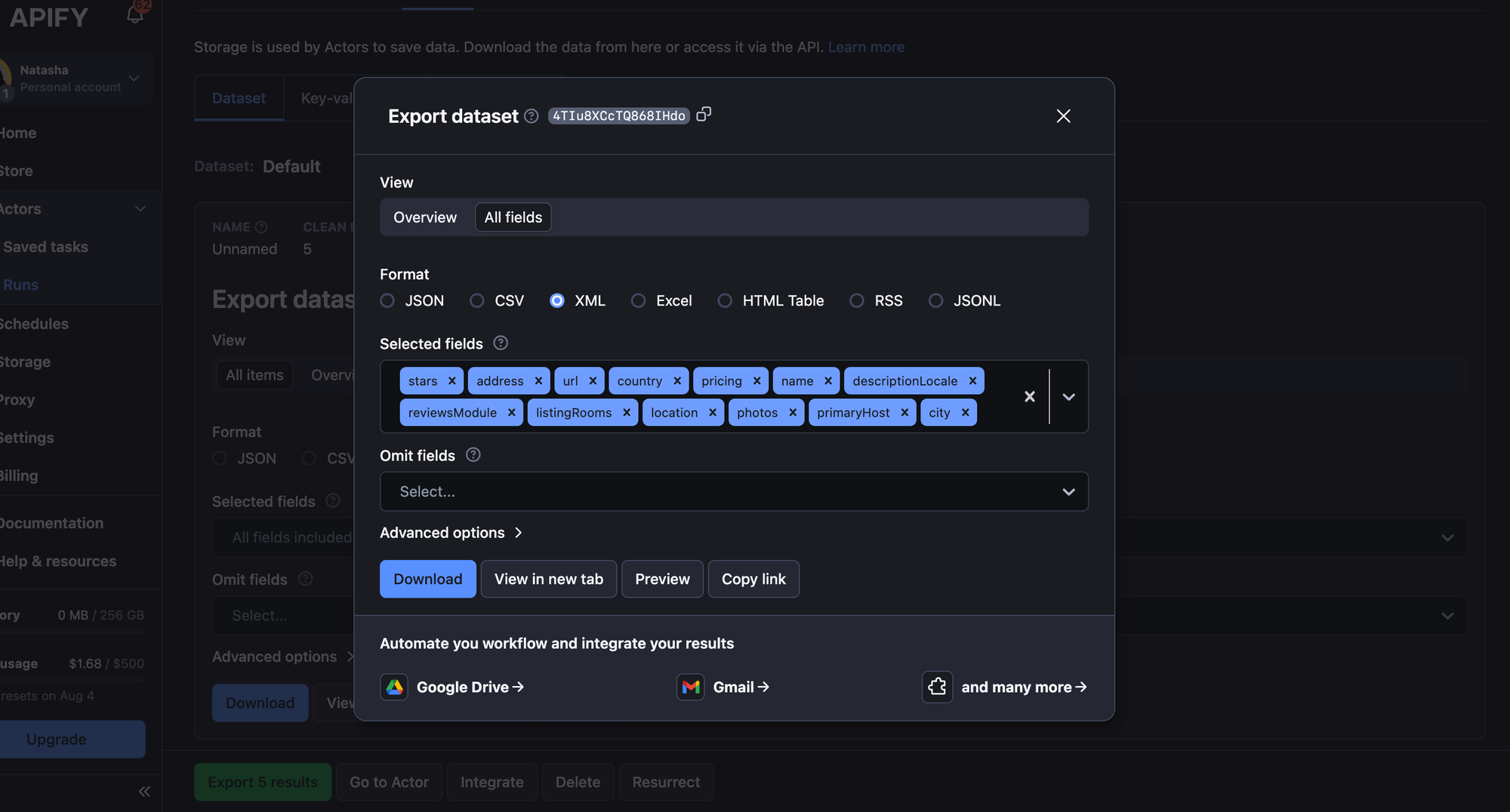
Preview the data by clicking the Preview button or View in new tab ⤴️, if the dataset is too large (as might be the case for an average Airbnb dataset). You can also download the scraped data onto your computer to further use it as a spreadsheet, integrate it with other apps, or further process it for your Airbnb data analysis projects.
Now that you know how to scrape Airbnb data, you can play around with the input parameters and see just how much data you can get in so little time. Feel free to share your results with us or check out other travel industry scrapers 🌴
Is it legal to scrape Airbnb?
It is legal to scrape data that is publicly visible on the web. But there still are some regulations you need to adhere to, especially when it comes to web scraping information that might be protected by copyright or could contain personal data. These include the European GDPR or American CCPA for personal data and the DSM Directive in the EU or fair use doctrine in the US.
How can I use scraped Airbnb data?
When you look at your scraped Airbnb data in a wider context, you’re going to find patterns in your results, which will help you find out more about your customers, a specific market segment, or ongoing trends. While the use cases vary across the board, a few of them tend to stand out:
- Keep a count of all Airbnb listings from a chosen area.
- Monitor price changes for those listings and prepare for the upcoming tourist season.
- Do your own market research when looking for a perfect place.
- Find emerging trends within the travel industry.
- Take a good look at guest preferences in terms of the price range, housing size, features, available infrastructure, etc.
- Analyze Airbnb comments and identify the most successful locations in town.
- Zoom in on the up-and-coming areas to target new offers for tourists.
- Support your decision-making with data when opening/visiting a new spot away from the most popular touristic paths.
Those are just a few examples of how to apply scraped Airbnb rental data. You'll definitely find even more once you try out other hotel scrapers:
Scrape hotel listings