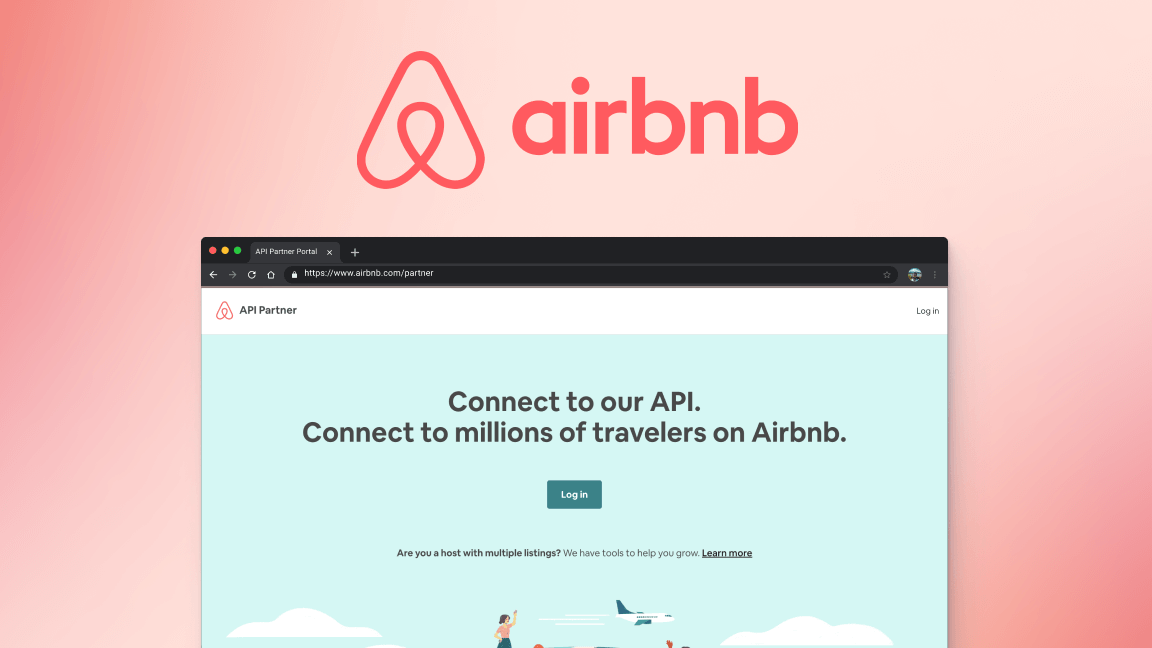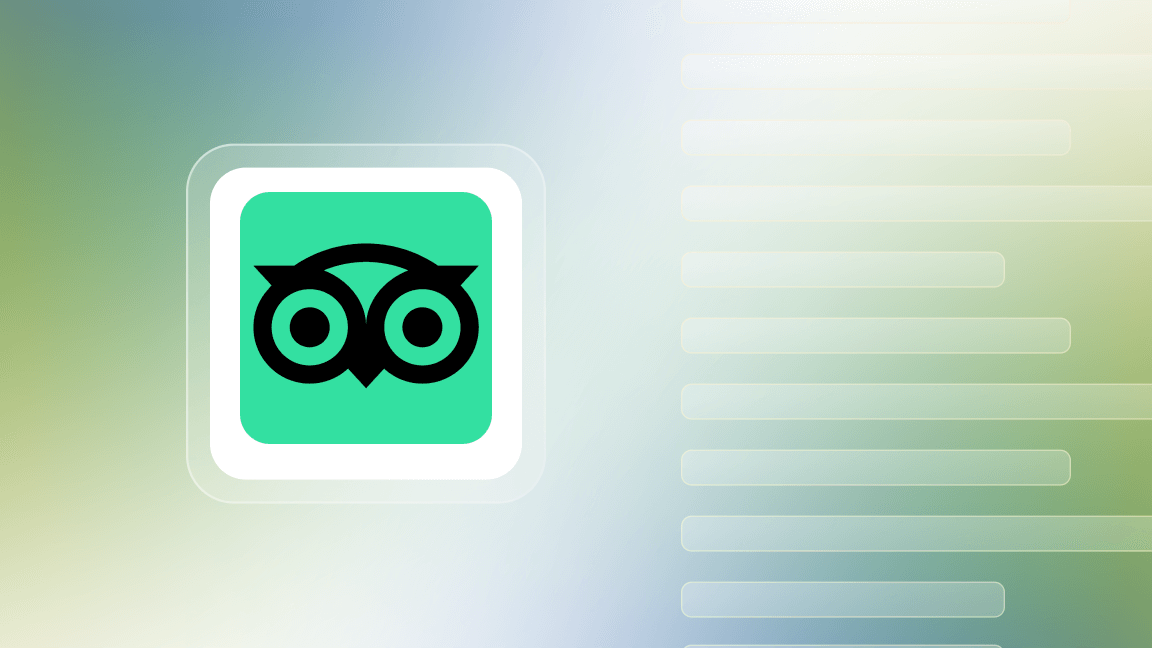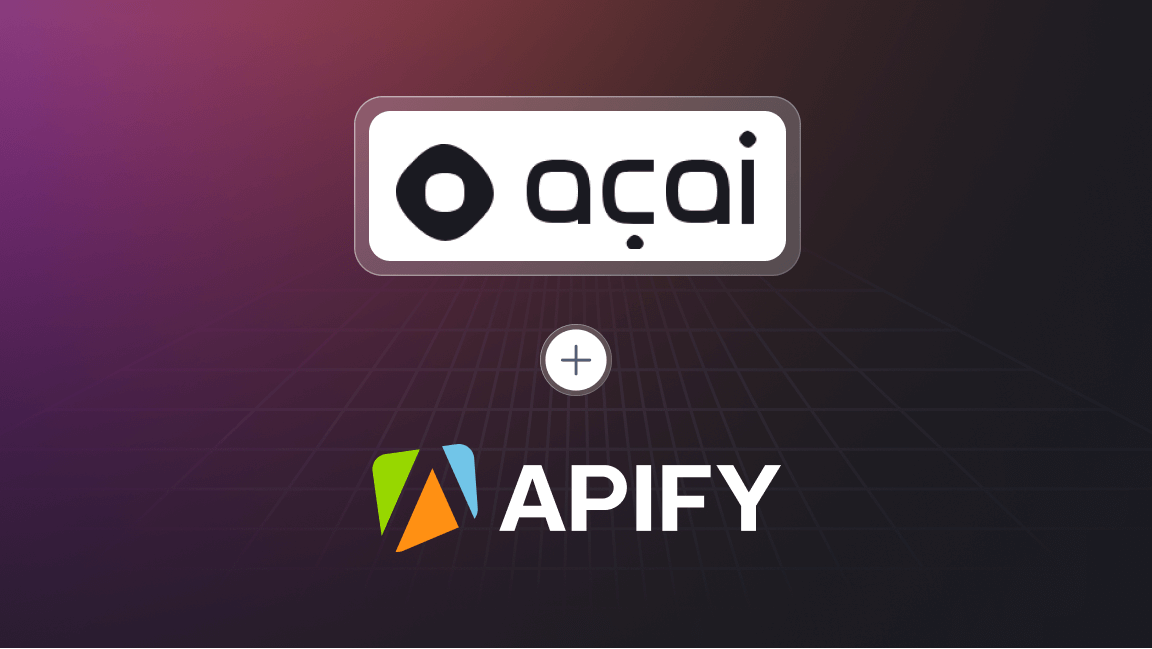Nowadays, the travel industry is less about busy agencies located in the city center and more like a complicated system of travel websites and apps. Each of them contains an enormous and versatile selection of travel destinations, reviews of places to stay, comments, and traveler's profiles. The availability of such data on websites like Booking.com opens up unlimited opportunities for their use. Here are just a couple of data-backed examples of how the mere existence of websites like Booking.com has reshaped the hospitality industry:
- Since 2007, 748 million guests have stayed at homes, apartments, or unique listings like yurts and igloos listed on Booking.com, according to its parent company, Booking Holdings
- Booking.com services are represented across 220+ countries and territories
- The booking.com website totals up to 28M+ unique listings - hotels, homestays, B&Bs, apartments, villas, guest houses, and even boats
- In 2022, 900 million room nights were booked across Booking Holdings, up 58% year over year since the outbreak of the COVID-19 pandemic
As it becomes safer to travel, the hospitality industry could benefit from the enormous amount of data available on the internet, especially as all of it is open to public access. So the question is, can you scrape it?
🛫 Can I use Booking.com API to extract hotel data?
The Booking.com API (or Booking.com Connectivity APIs, as it's called) offers several specialized functions, divided into these categories: content, rates & availability, reservations, promotions, and reporting. The interface of Booking API is considered user-friendly, but getting that data in an organized, machine-readable format is not a simple task with official Booking.com APIs.
Moreover, Booking.com applies many anti-scraping mechanisms, one of them being that it will only display a maximum of 1000 results for any given search. This is obviously an issue for proper scalable scraping, the one which this Booking scraper can help you overcome. Using this tool, you can scrape hotel data from Booking in several ways, including but not limited to location, availability, and pricing, anytime you need. Let's now show you how to make that happen.
🚔 Is it legal to scrape Booking.com?
Web scraping is legal, but be aware that personal data is protected by GDPR in the European Union and by other regulations around the world. That means you should only scrape personal data if you have a legitimate reason to do so. An example of personal data on the Booking website could be the reviewer's name. If you're unsure whether your reason for scraping those is legitimate, consult your lawyers. We also recommend that you read our blog post: Is web scraping legal?
Watch our video tutorial on how to scrape hotel data from Booking.com
🚕 How to scrape Booking.com
Step 1. Find Booking Scraper
Find the Booking Scraper page (which will look like this) and click the Try for free button. You’ll be redirected from our website to the Apify Console sign-in page.
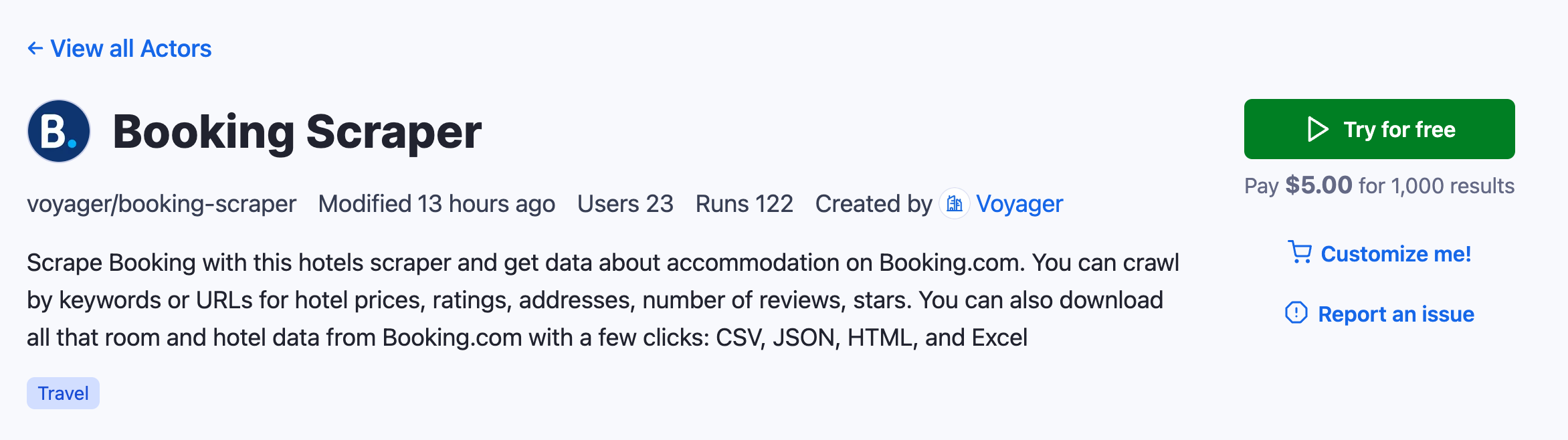
You can log in or sign up to our platform for free using your email, Gmail, or GitHub account. Once you do that, you'll find yourself in Apify Console – your workspace to run tasks for your scrapers.
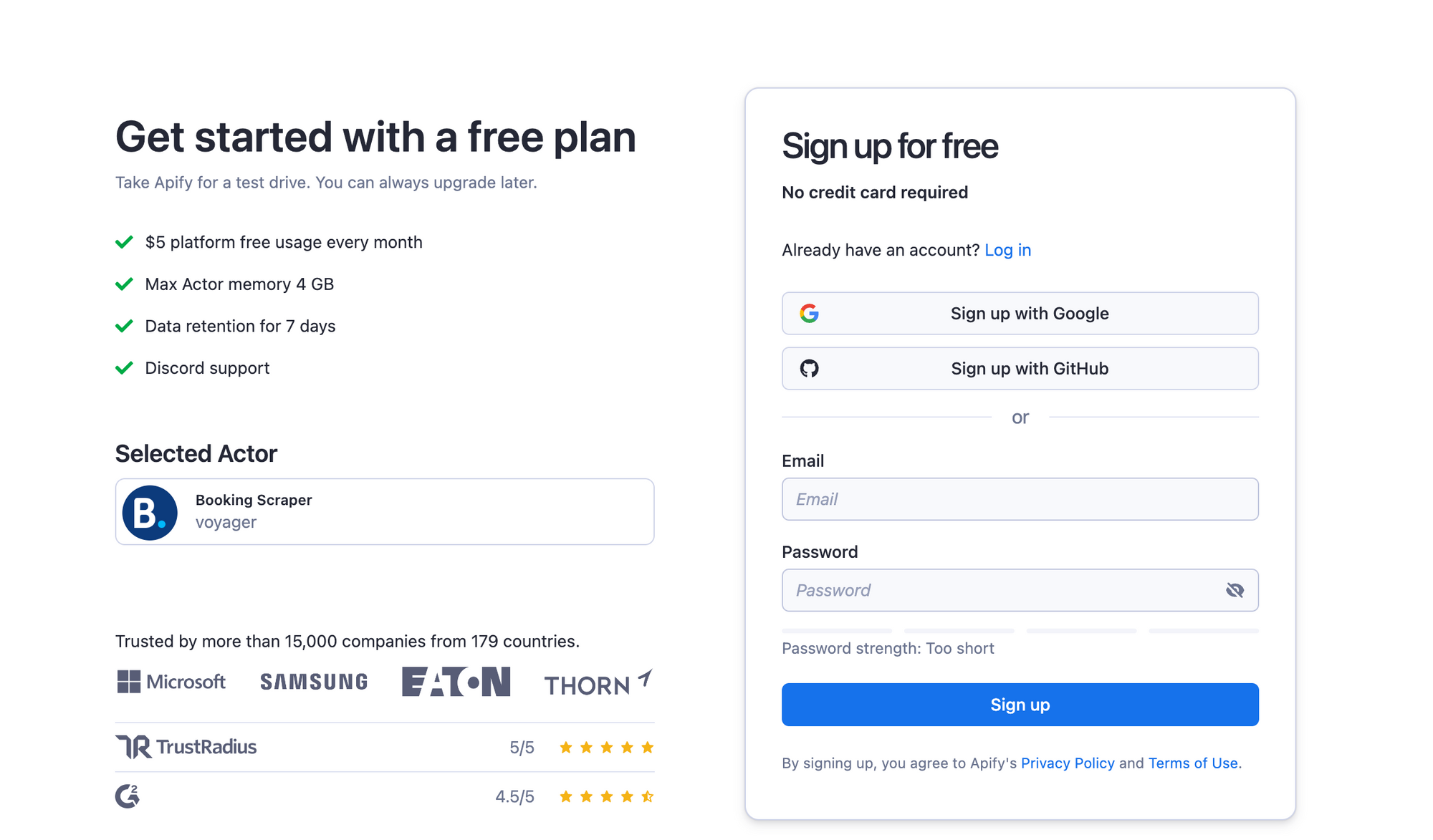
Step 2. Choose the location, date, and type of property
There are two ways you can set up the scraper to scrape hotels: by Destination or by hotel URLs.
📍 How to scrape Booking data using Destination
Type in your destination and the number of hotels you want to scrape from there. This is usually enough for a test run. But to make the search more precise, you can continue down to the section with Filters and Dates and choose those as well.
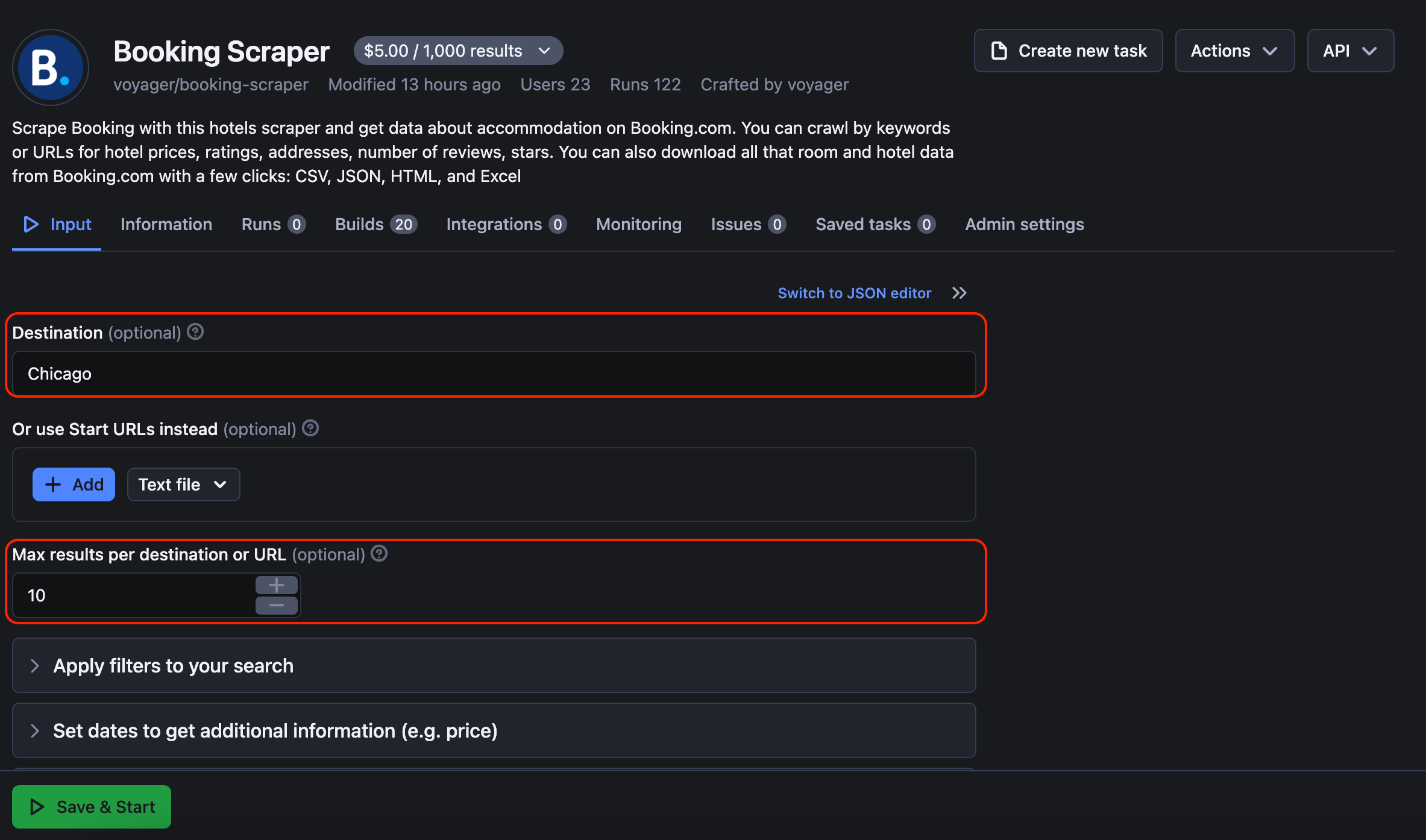
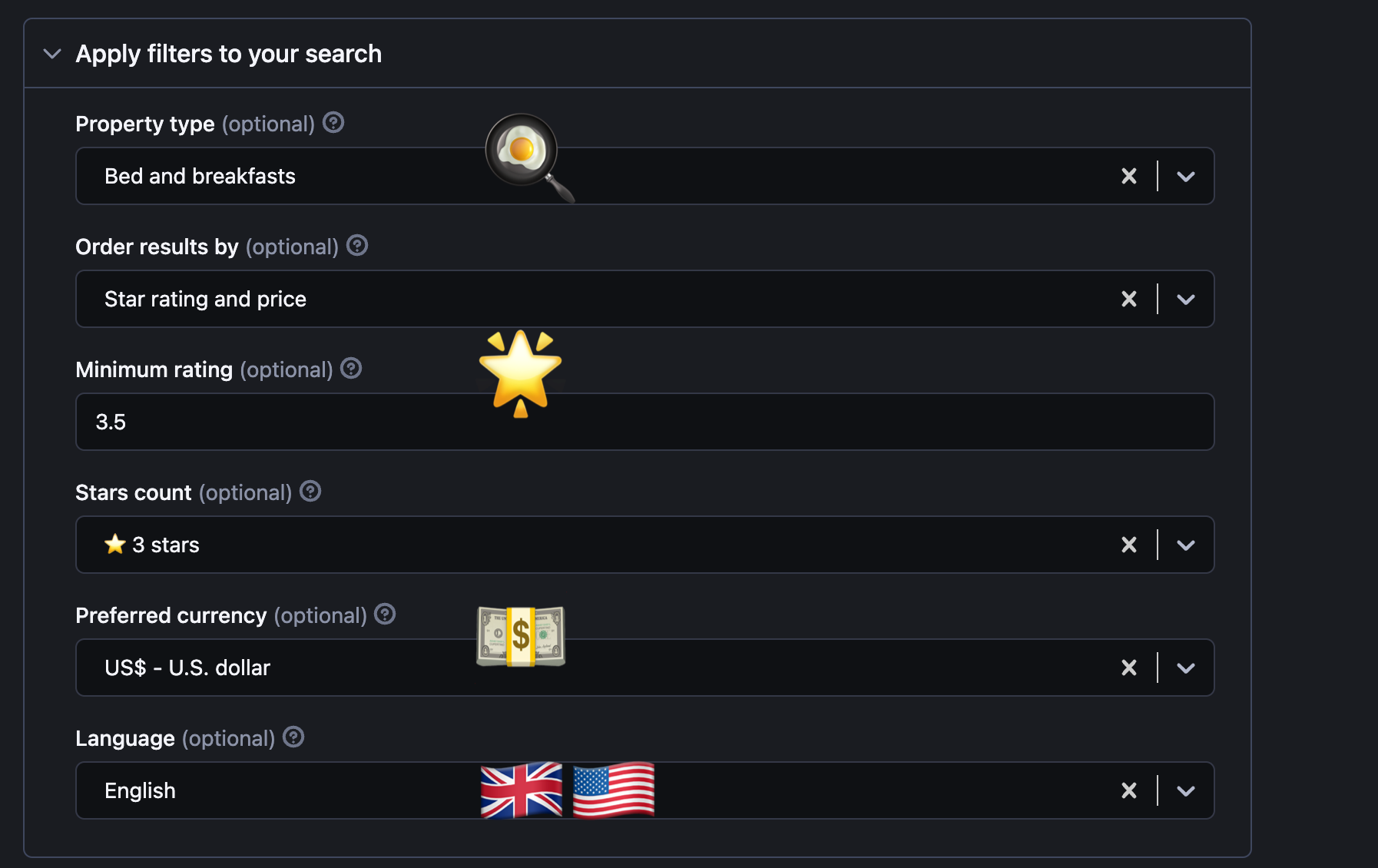
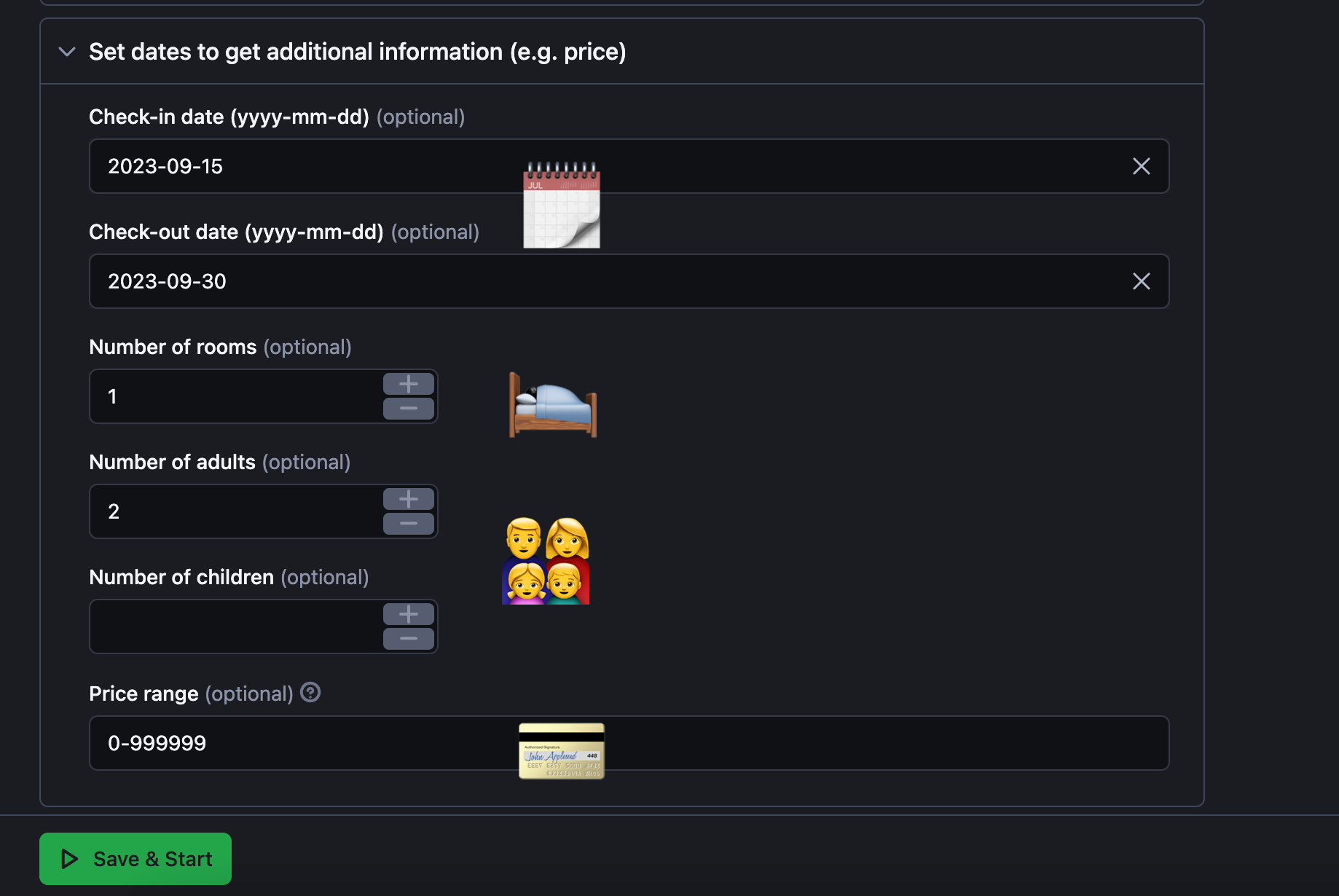
Adding extra filters on top of the Location
🔗 How to scrape Booking data using URLs
Alternatively, you can go onto the Booking.com website, search for Chicago, choose the dates and currency, choose the hotel you want to scrape, and press Enter. Copy-paste the resulting URL into the Start URLs field of the scraper.
If you choose to scrape by URLs, you don't need to apply the Destination, Number of results, Filters, or Dates since you're already doing that on the website itself and your choices will be reflected in the resulting URL. You can add as many URLs as you want or import a prepared list.
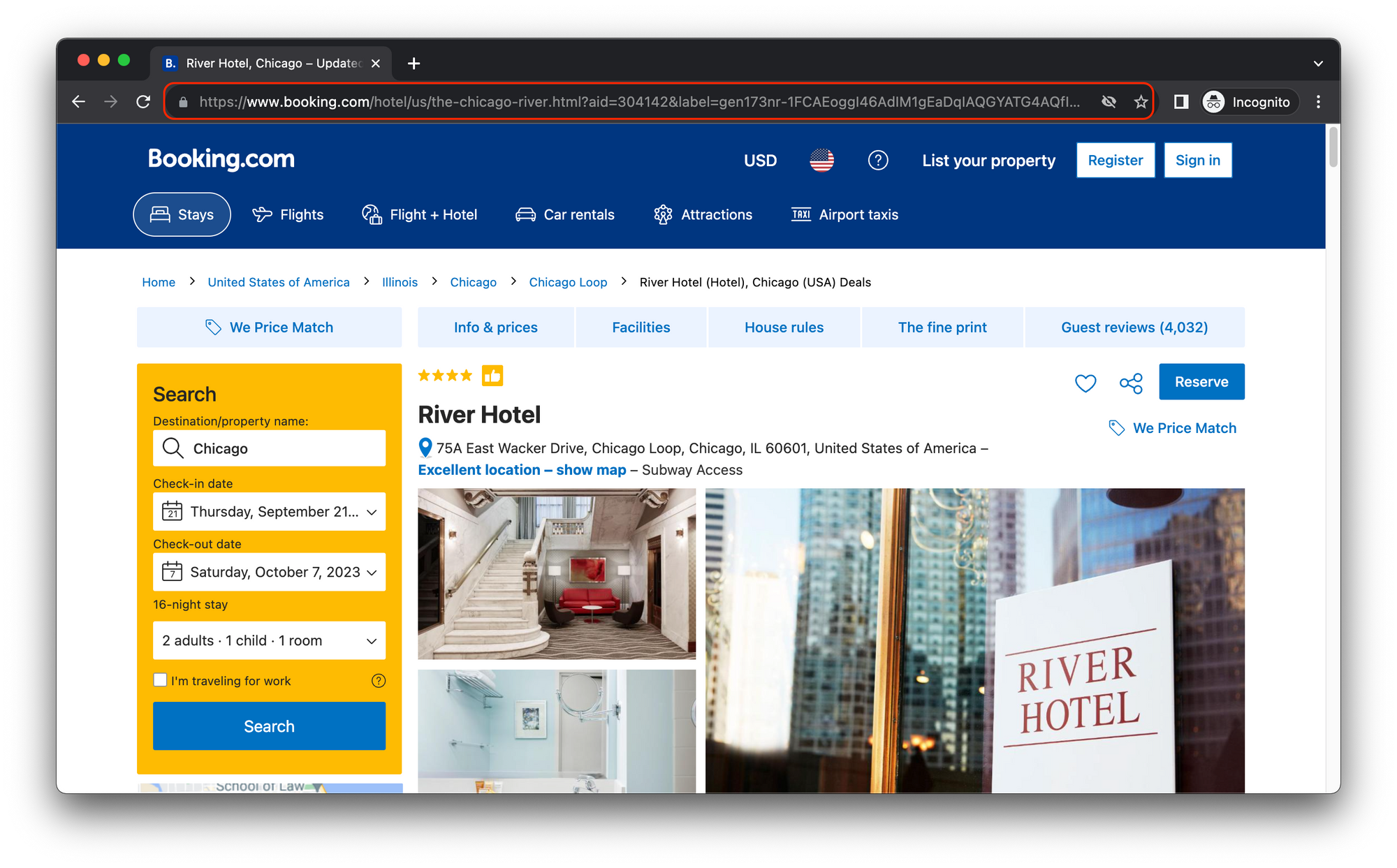
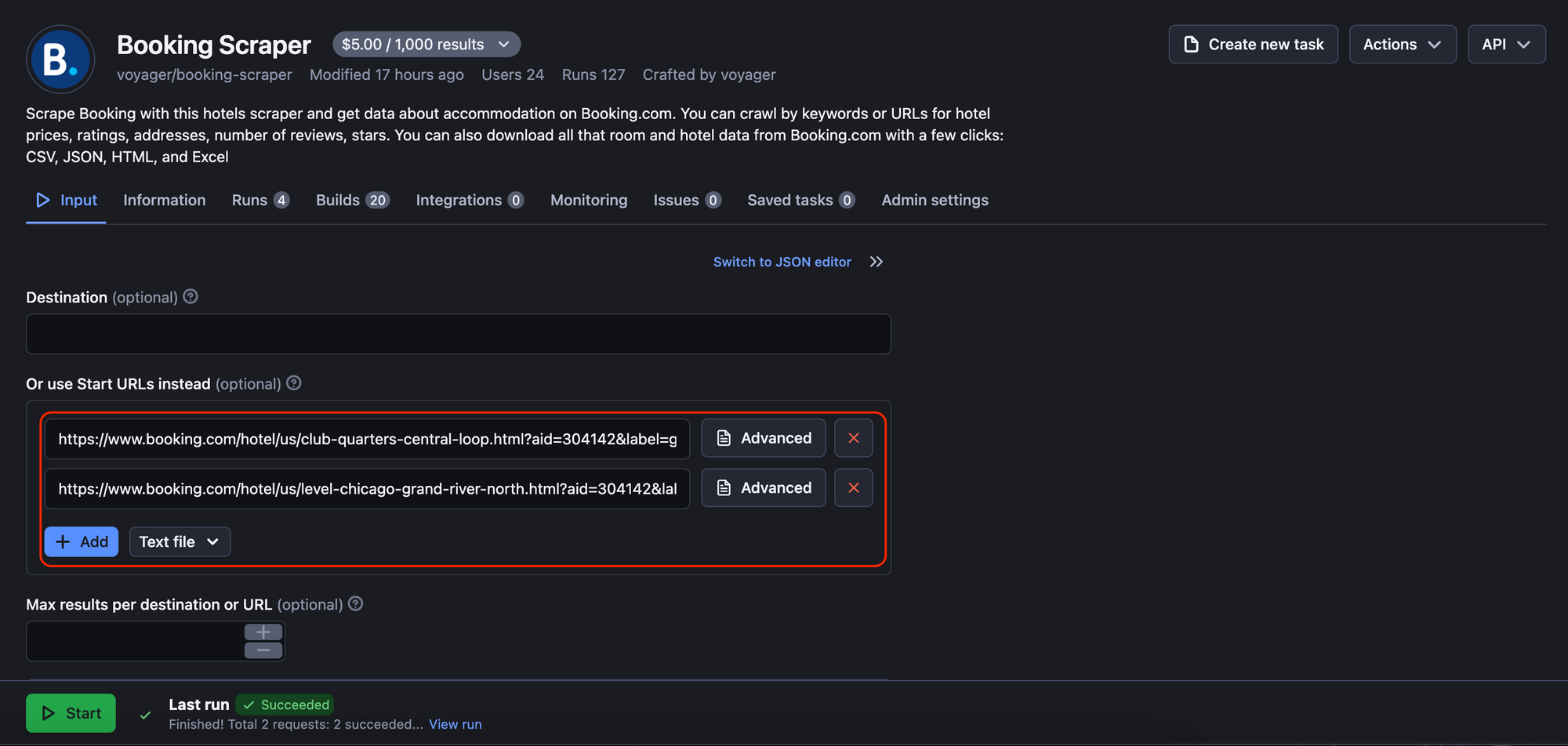
🔗 How to scrape Booking data using URLs
Step 3. Click Start ▷
Either way, once you are all set, click the ▷ Start button. You'll notice that your scraper will change its status to Running 🏃🏻♀️, so all you have to do now is wait for the run to finish. It will be just a minute before you see the status switch to Succeeded 🏁.
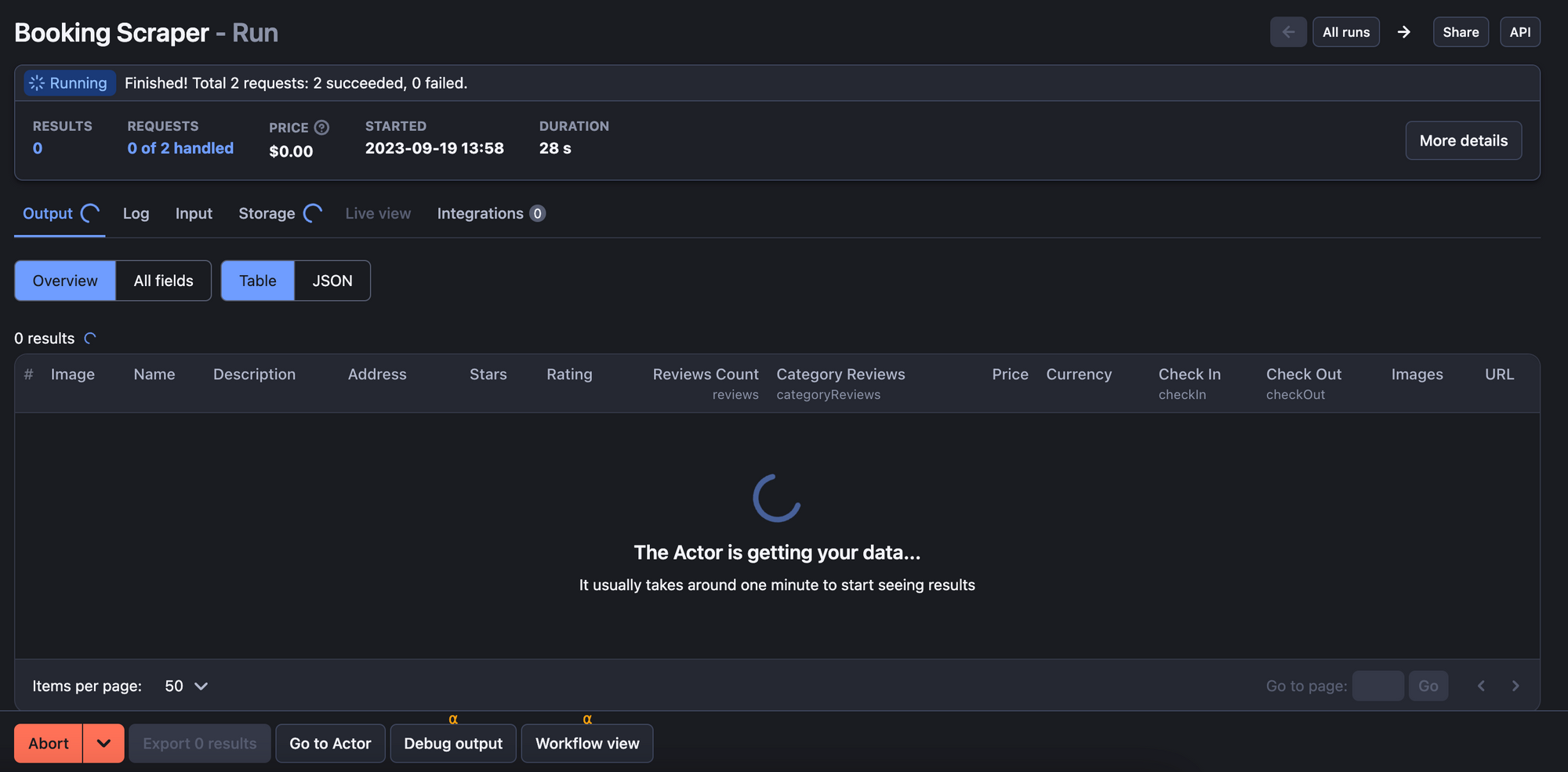
Step 4. Download your hotel data
You can now preview and export your Booking dataset by clicking the Export button in the Storage tab. This tab contains your scraped data in many formats, including HTML table, JSON, CSV, Excel, XML, and RSS feed. You can also preview and clean your data before downloading it.
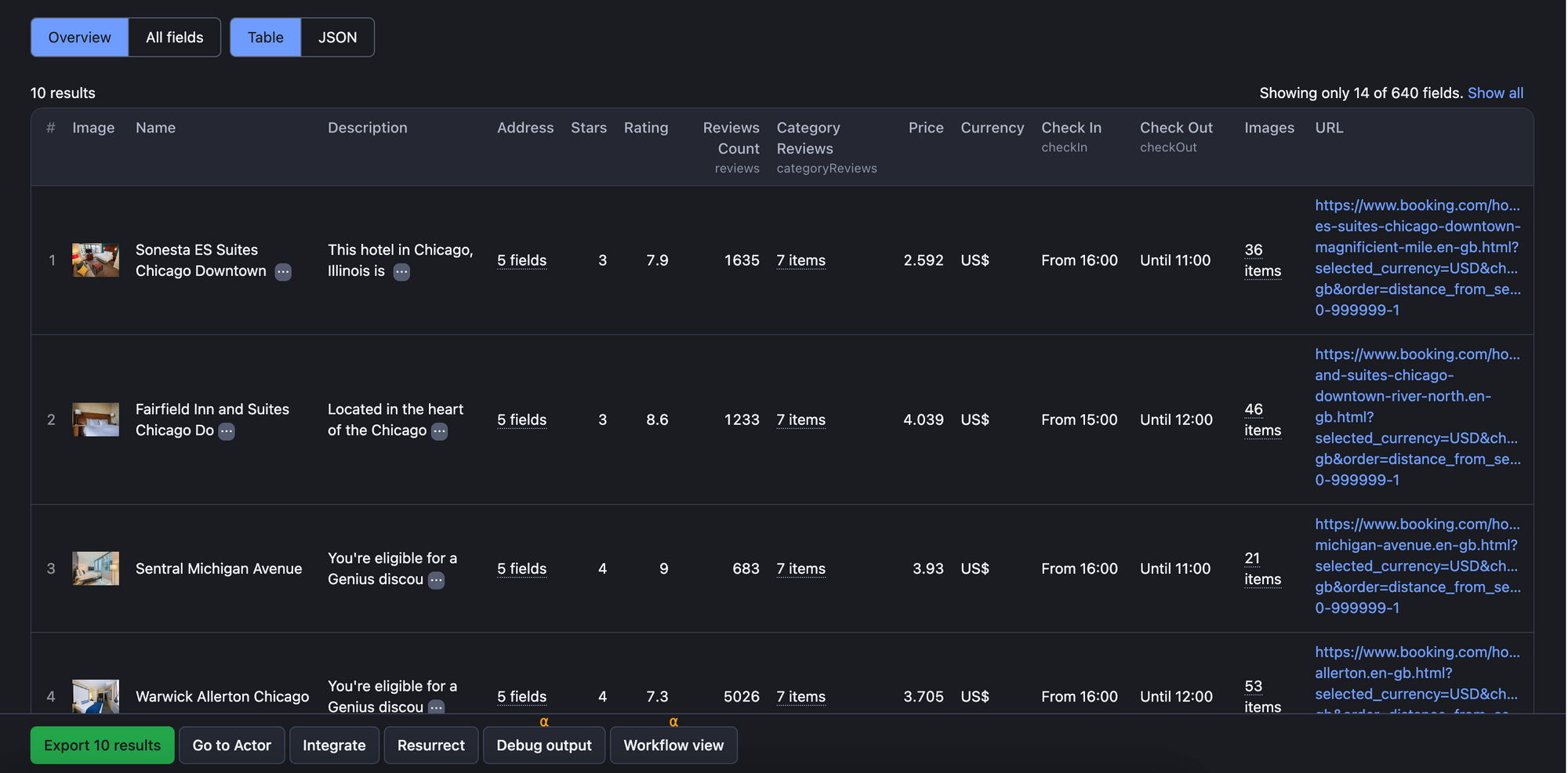
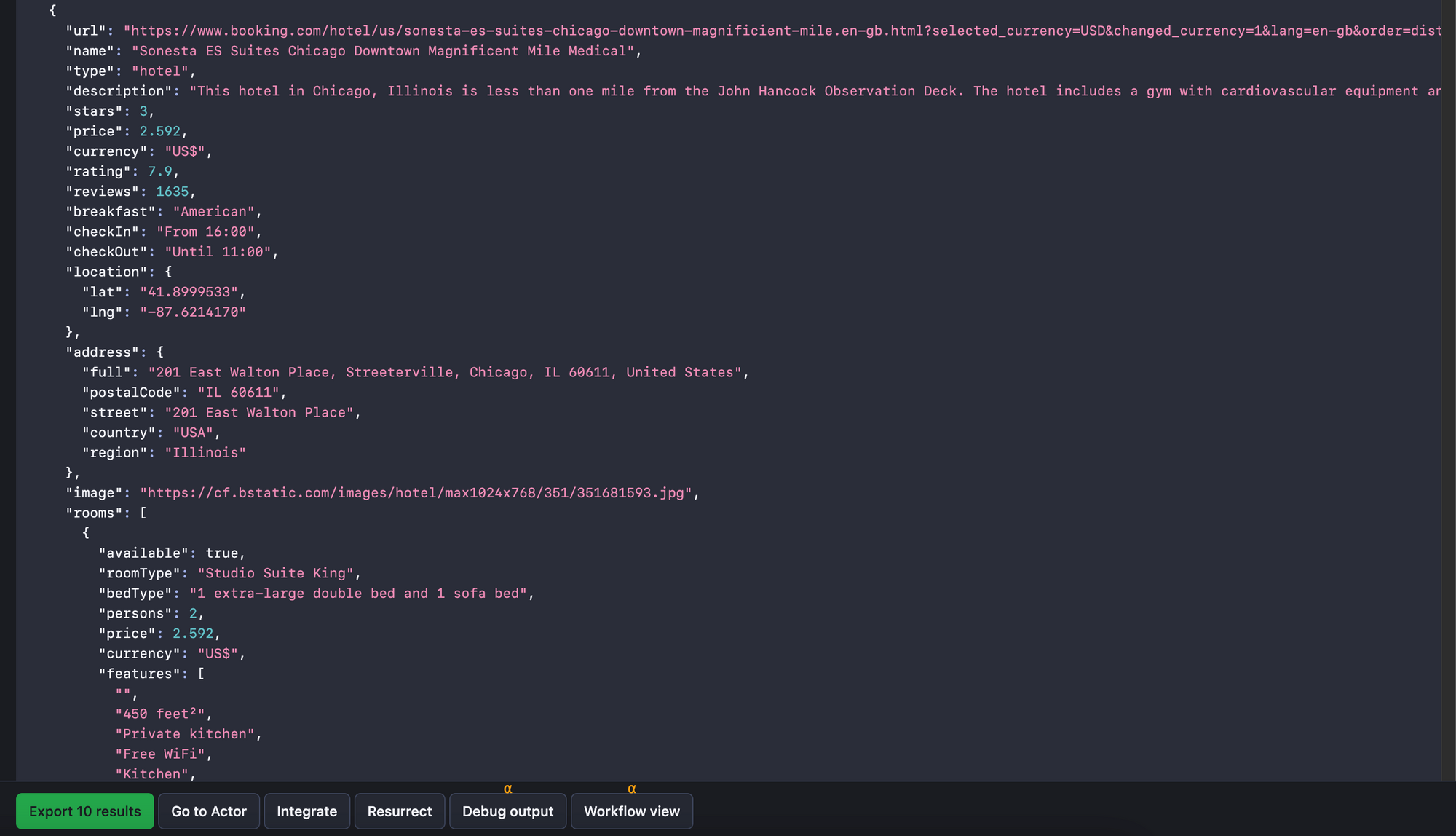
Comparison of the same data in a preview table vs. in JSON format
❓FAQ
Can I get more than hotel 1,000 results using this tool?
Yes, you can but only if you scrape by Location and apply Dates to your search. Scraping by URLs won't get you over 1K because URLs cannot contain any of the filters. This means that if you want to start the crawler using your own filters in the URL, you will be limited to a maximum of 1,000 results.
Does this scraper extract Booking reviews as well?
No, it can get you the only number of results for each hotel. For that purpose, you can use a dedicated 💫 Booking Reviews Scraper. It was built to extract review text, ratings, stars, basic reviewer info, length of stay, liked/disliked parts, room info, date of stay, and more per each listing.
What's the difference between Booking Scraper and Fast Booking Scraper?
Both these web scraping tools have similar inputs so even this tutorial can be generally applied to both of them. However, they have different use cases. Booking Scraper gets data from each hotel page separately, while Fast Booking Scraper gets data from hotel previews presented on Booking search. This division also influences which URLs each scraper can work with: Booking Scraper works with hotel URLs, Fast Booking Hotel works with search result URLs.
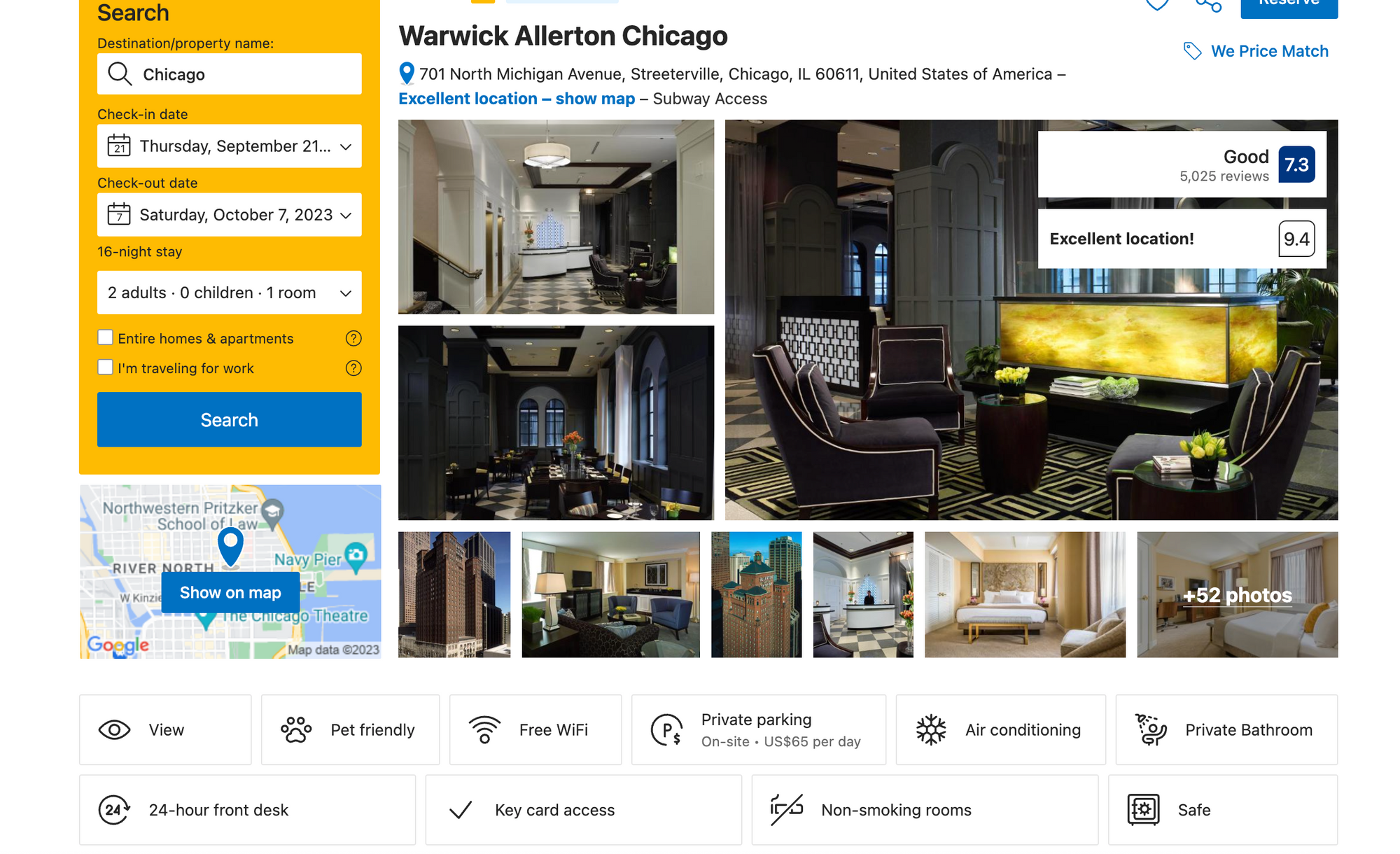
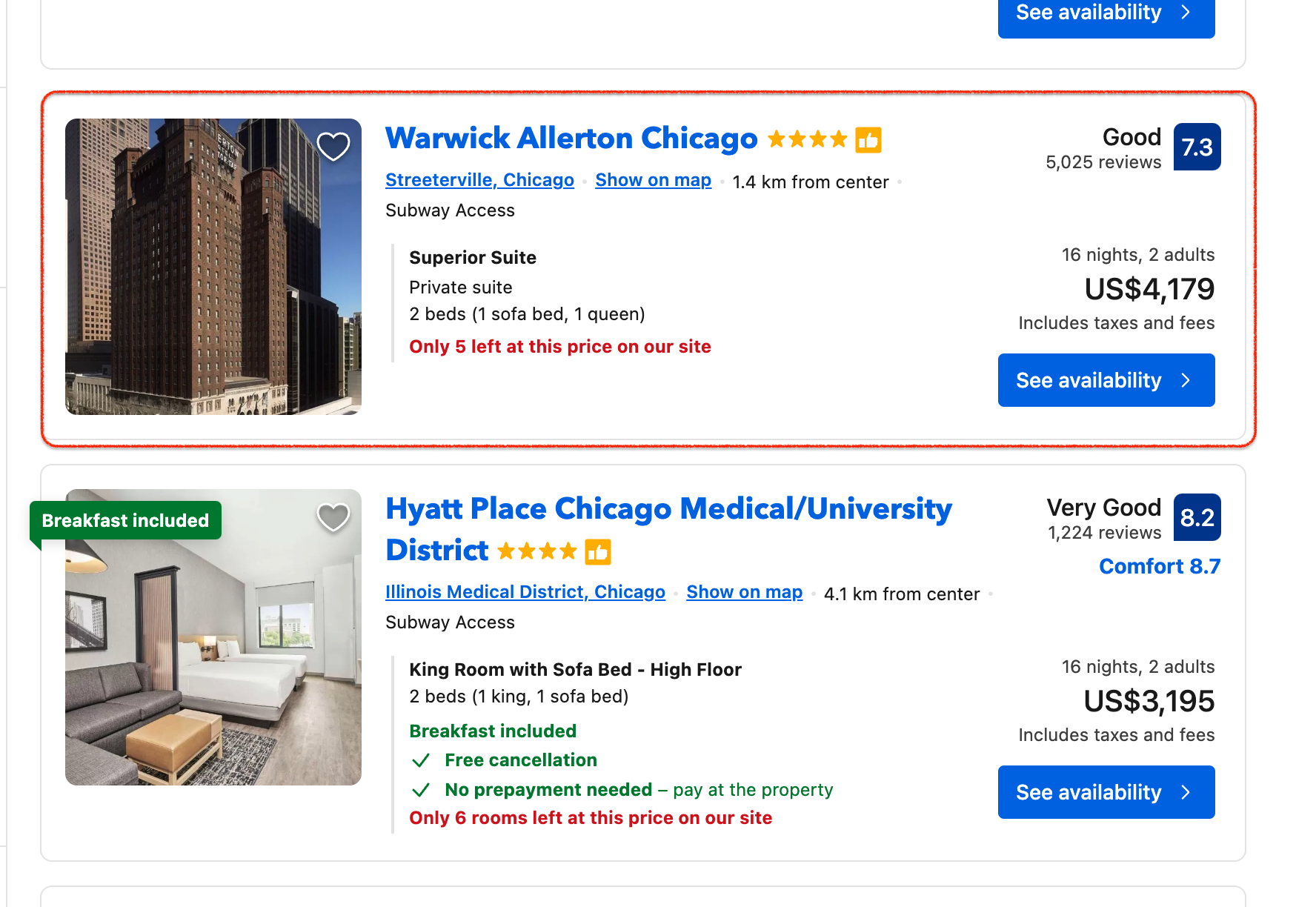
Difference between data on hotel page URL (Booking Scraper) and search result URL (Fast Booking Scraper)
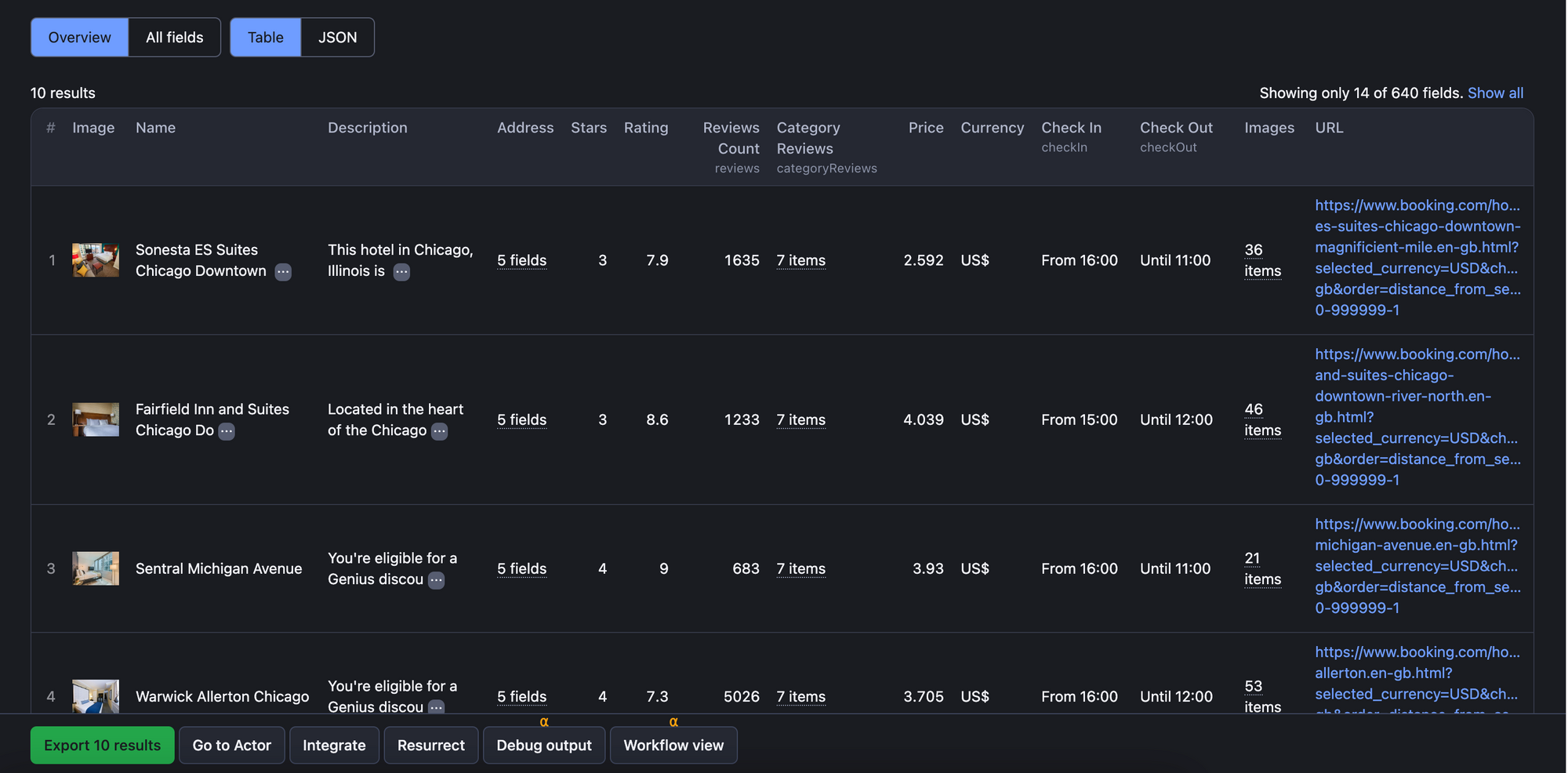
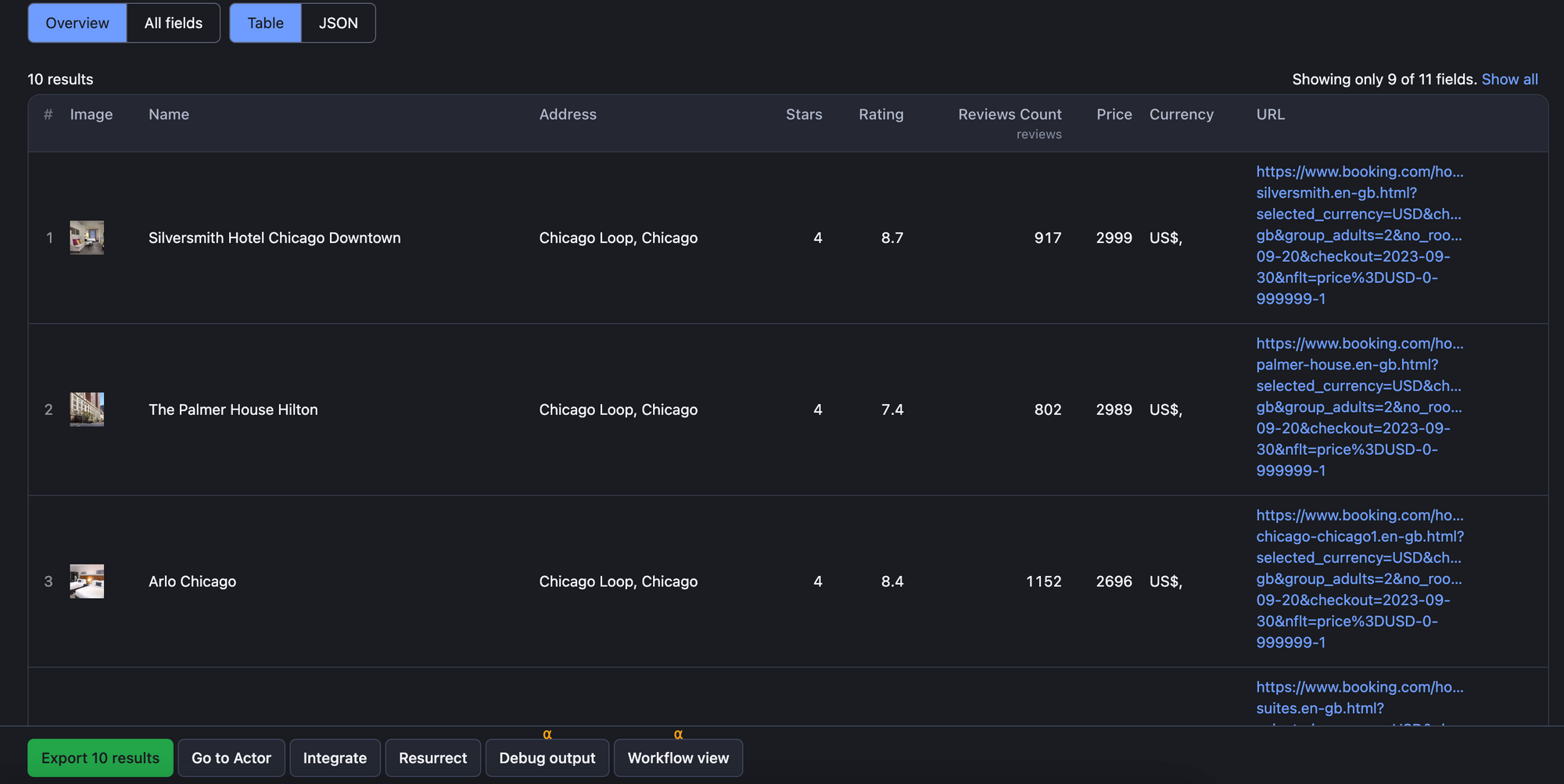
Comparison of scraped Booking data for the same input: Booking Scraper vs. Fast Booking Scraper
Hotel pages usually contain way more information than the hotel preview on search. As you can see, hotel preview doesn't include full address, room details or availability, but can still get you hotel prices, URLs, default image, and ratings.
❗️TL;DR: If you only need basic hotel data, go for Fast Booking Scraper. If you need full details on each listing and its rooms, go for Booking Scraper.
Do you need proxies to extract data from Booking?
Usually, you will need to use a proxy to scrape Booking.com, or the scraper might get blocked. Luckily, your free Apify account comes with an Apify Proxy trial, which should help you get started with web scraping Booking.
How can I use data extracted from Booking.com?
Now that you have all that data, here are a few ways it can be beneficial for the travel industry:
- Monitor prices of products and services: by keeping your finger on the pulse, you can choose the ideal price point to remain competitive and attract more customers. You can maximize your profits by scraping hotel prices and adjusting your rates according to any change in pricing found on competitor websites. Employing AI in travel helps in dynamically adjusting prices and personalizing offers based on real-time market analysis, ensuring competitive edge and improved customer satisfaction.
- Make market analysis work for you: studying the market, foreseeing changes, and being ready for them can not be overstated for any industry, let alone travel. With the help of data extraction, business owners can easily monitor price changes of hotel listings, flights, and other services on the websites at scale.
- Improve your customer service: the data could also be used for implementing improvements by analyzing customer feedback and preferences about travel destinations, accommodation, and transportation.
- Create a database that can update itself on the fly: one of the essential benefits of web scraping is having a full-picture view of the travel industry with the help of a unified database. Scraped data can help create a self-updating database packed with valuable insights by bringing new information every day.
- Launch a web travel business of your own: extracted data brings a number of listings that can be displayed on your website. Another thing you can do with this is streamlining the monitoring of trends and prices for related industries and subindustries, which can provide flexibility and objectivity about your own pricing strategy.
- Last but not least, benefit from web data, even if you’re a small player. Above all, this has more significant opportunities for expanding your business and developing a working market strategy.
In the current circumstances, it wouldn’t be an overstatement to say that the survival of the travel industry largely hangs on investing in data: on collecting, aka scraping, and accumulating it, and applying the insights it provides.
You might also want to try out our other traveling and accommodation-related scrapers: Tripadvisor Scraper, Airbnb Scraper. And don't forget you can scrape Booking reviews and Tripadvisor reviews as well.