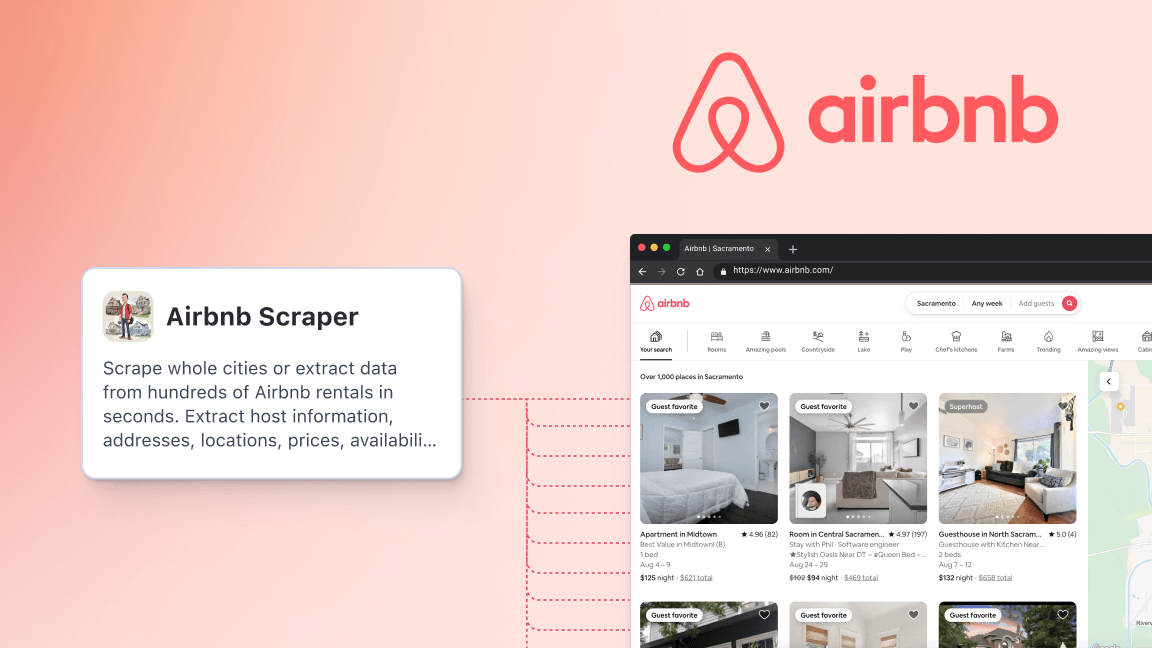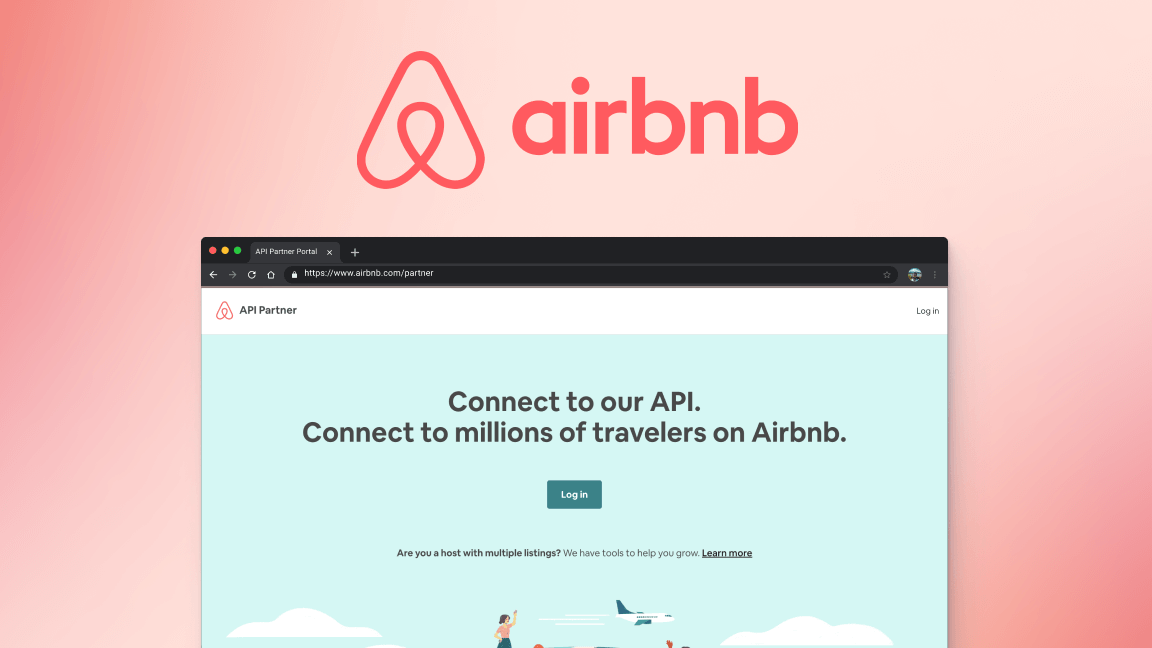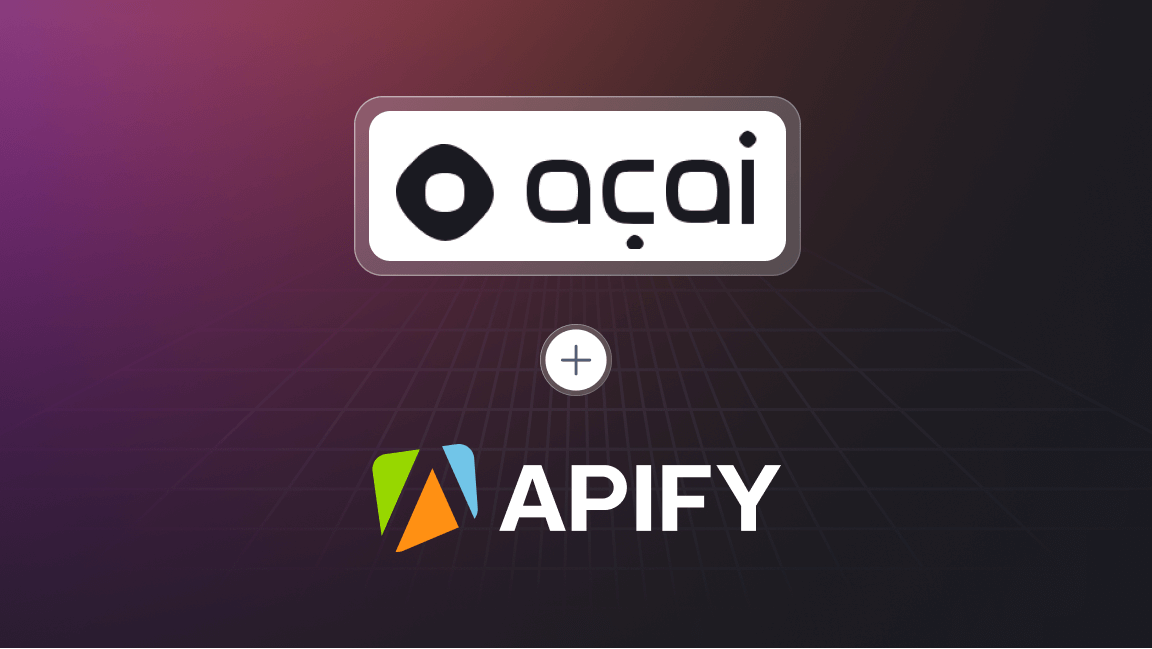Hey, we're Apify. The Apify platform gives you access to over 2,000 data extraction tools and unofficial APIs. Check us out.
Over 8 million locations, 1 billion reviews, and 29 languages: this all is about none other than Tripadvisor. When the total number of reviews reached one billion in 2022, it became clear that soon no restaurant, hotel, vacation rental, or attraction listing would be left unturned by Tripadvisor's keen eye.
A shortened version of this tutorial with examples.
Even though Tripadvisor API provides Tripadvisor data in a structured form, integrating this data into your website or application can still be a challenge of its own. You'll need at least some programming skills to handle API requests, parse the data, and display it in a user-friendly format. This can be more complex than web scraping in some cases, where you have direct control over how data is extracted and presented. So let's see how you can use a simple scraper to that end.
How to scrape data from Tripadvisor
To extract hotel data from Tripadvisor, follow these steps:
- Open Tripadvisor Scraper.
- Choose the location, URLs, and Tripadvisor places you want to scrape.
- Pick dates, language, and currency.
- Click Start ▶ to begin scraping.
- Download your Tripadvisor dataset in JSON, Excel, CSV, or export it via API.
Now let's show you just how easy it is to scrape data on Tripadvisor with our 5-step guide to using our Tripadvisor Scraper.
Step 1. Go to the Tripadvisor Scraper page
Click the Try for free button on Tripadvisor Scraper. If you already have an Apify account, you’ll be taken straight to Apify Console.
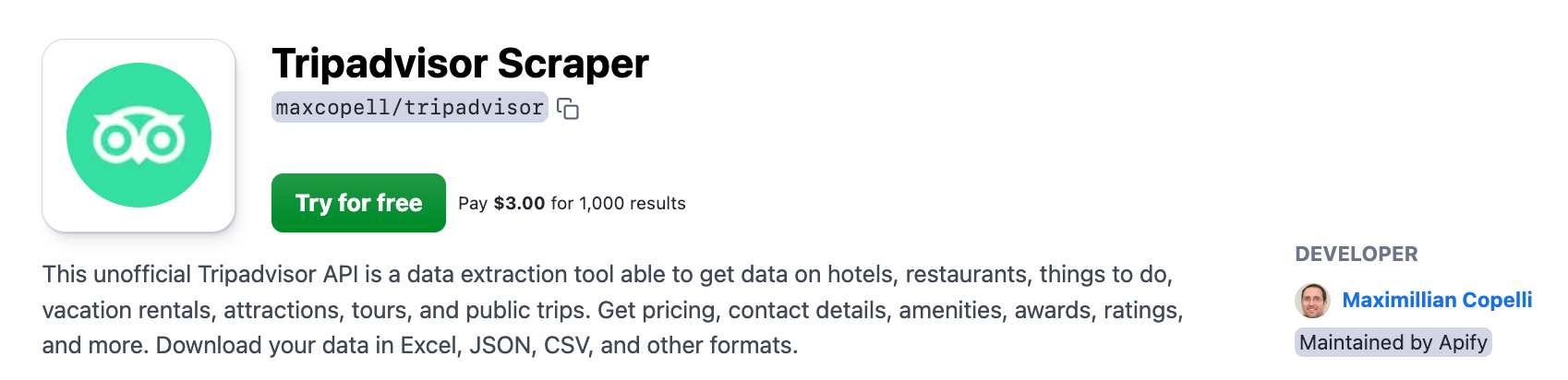
If you don’t have an Apify account, you can sign up for free using your email address, Google, or GitHub.
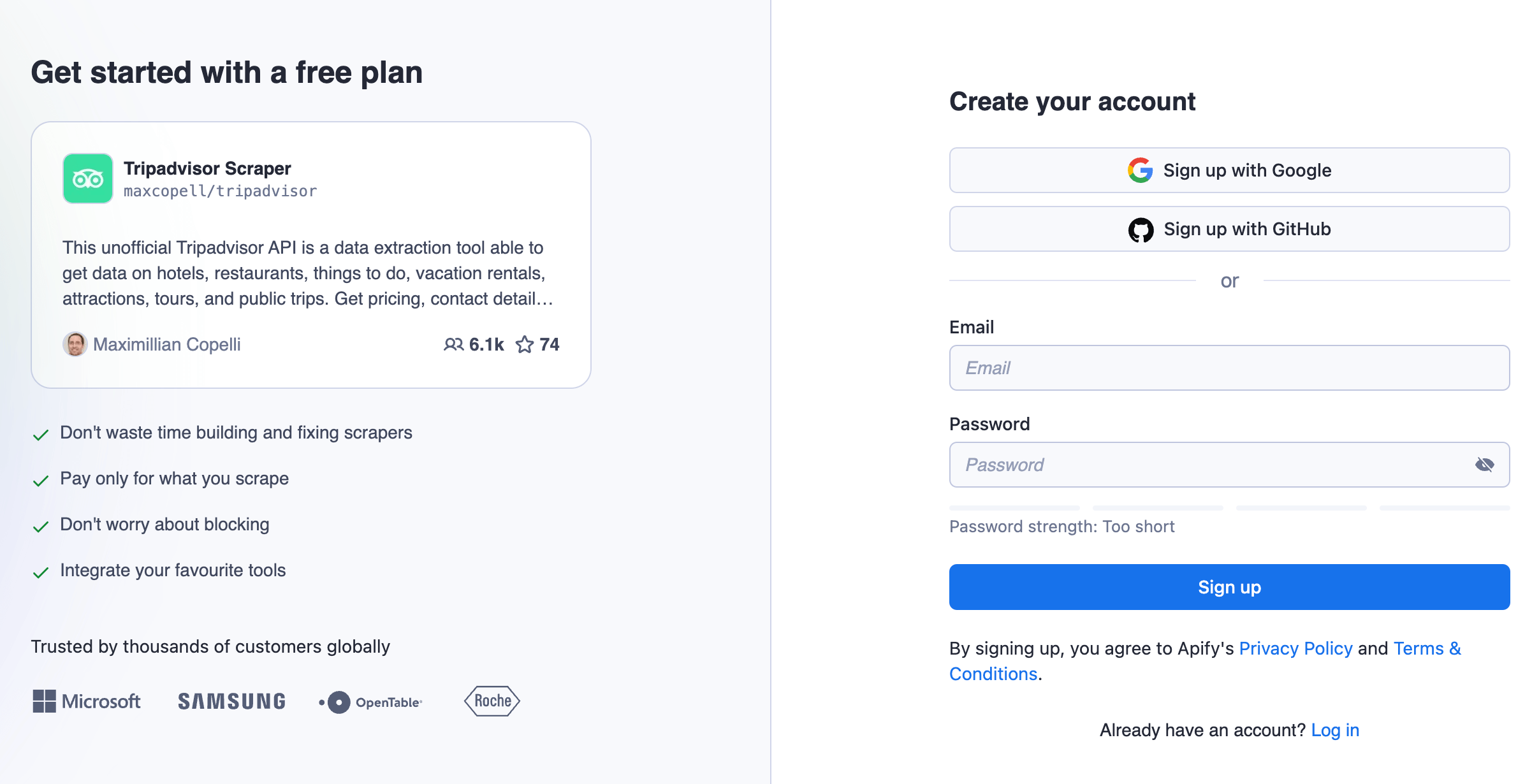
Once you've signed up for a free plan, you'll be directed to Apify Console where you can configure and run the scraper.
Step 2. Choose the location you want to scrape
Type in or paste the location term you want to scrape Tripadvisor places from. You can search for data from hotels, vacation rentals, restaurants, or attractions from anywhere in the world as long as this place is on Tripadvisor. For example, if you're planning a trip to Australia, you can search for information on, let's say, Australia's tourist attractions, hotels, transportation options...
Alternatively, you can head over directly to their website, search for the location there, and then use the resulting URL as your scraping starting point. You can set up as many parameters as you want − the tool won't start scraping data until you finish configuring and tinkering with it. Let's try and scrape 10 places in Las Vegas.
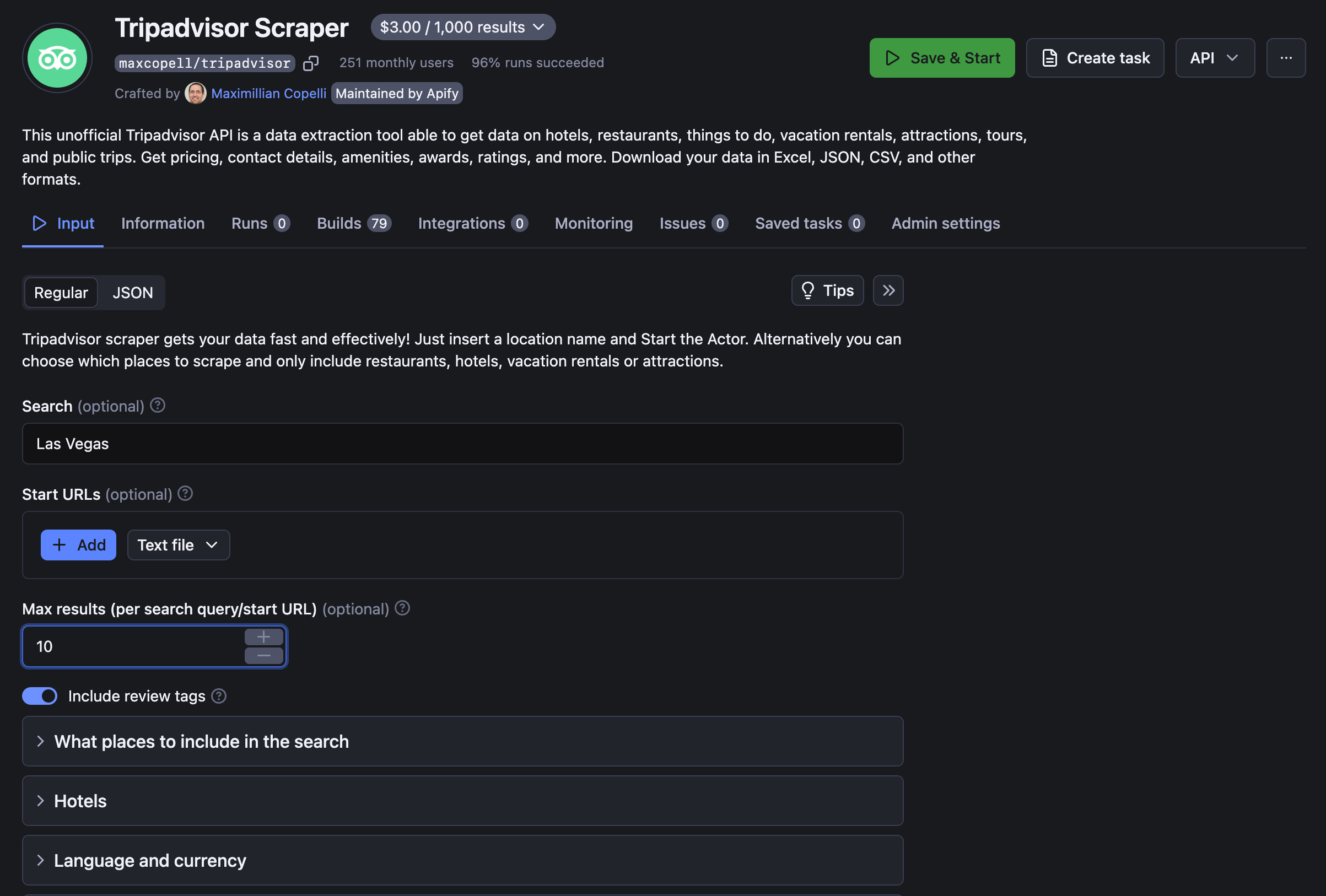
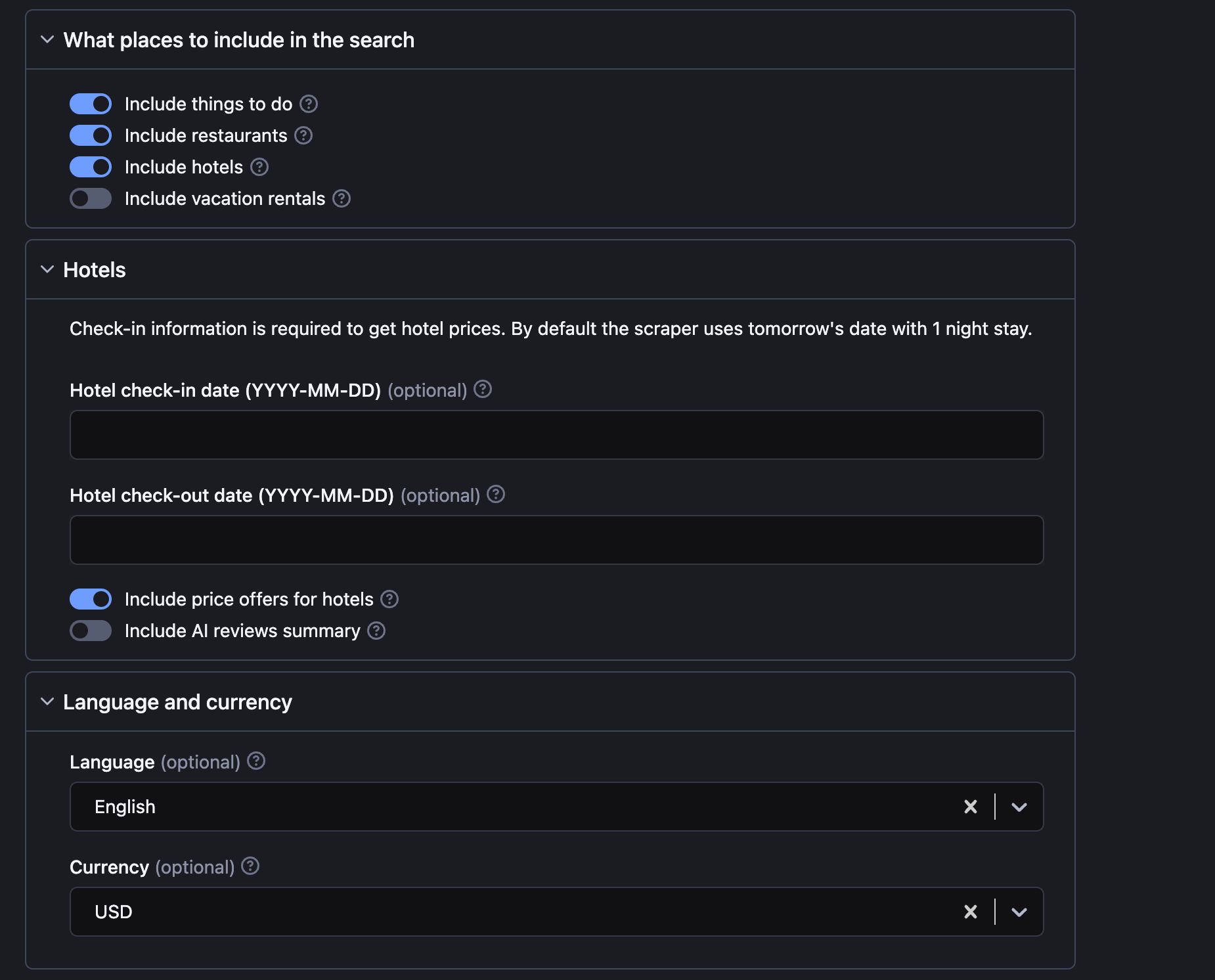
Two main parameters to set up Tripadvisor scraper are Location or Place URLs, and the number of results. The rest, such as including restaurants and vacation rentals, hotel prices, check-in and check-out dates, and language, are optional.
Step 3. Click Start to begin scraping
Just click Start, and wait for your results to come in. The scraping process might take a few minutes. Once your task changes from Running to Succeeded when it has finished.
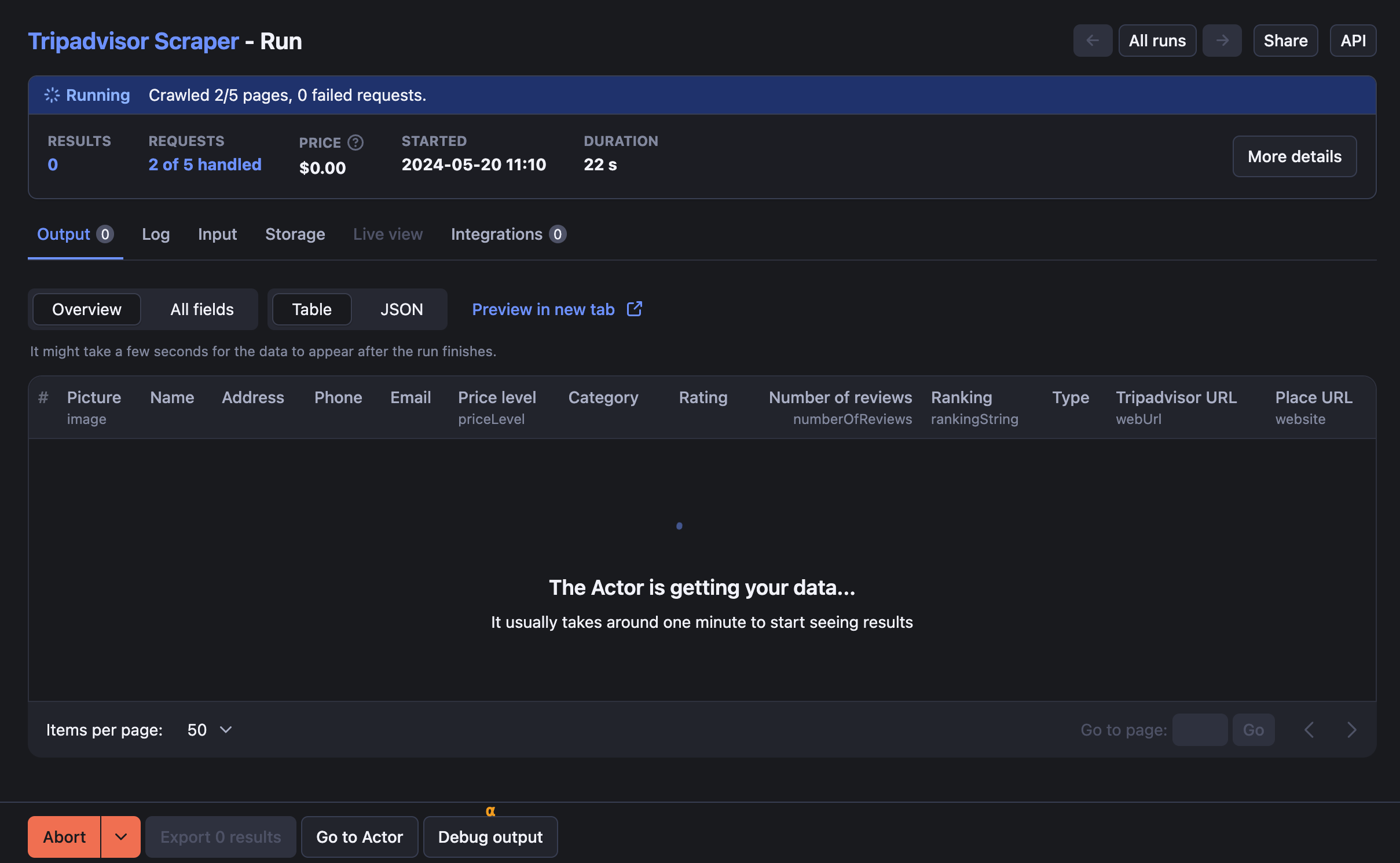
Step 4. Get your data
Once the data extraction is complete, you can view, expand, and download the extracted Tripadvisor data in the Output tab. You can preview it in every format before downloading it and even clean up unnecessary fields if you wish.
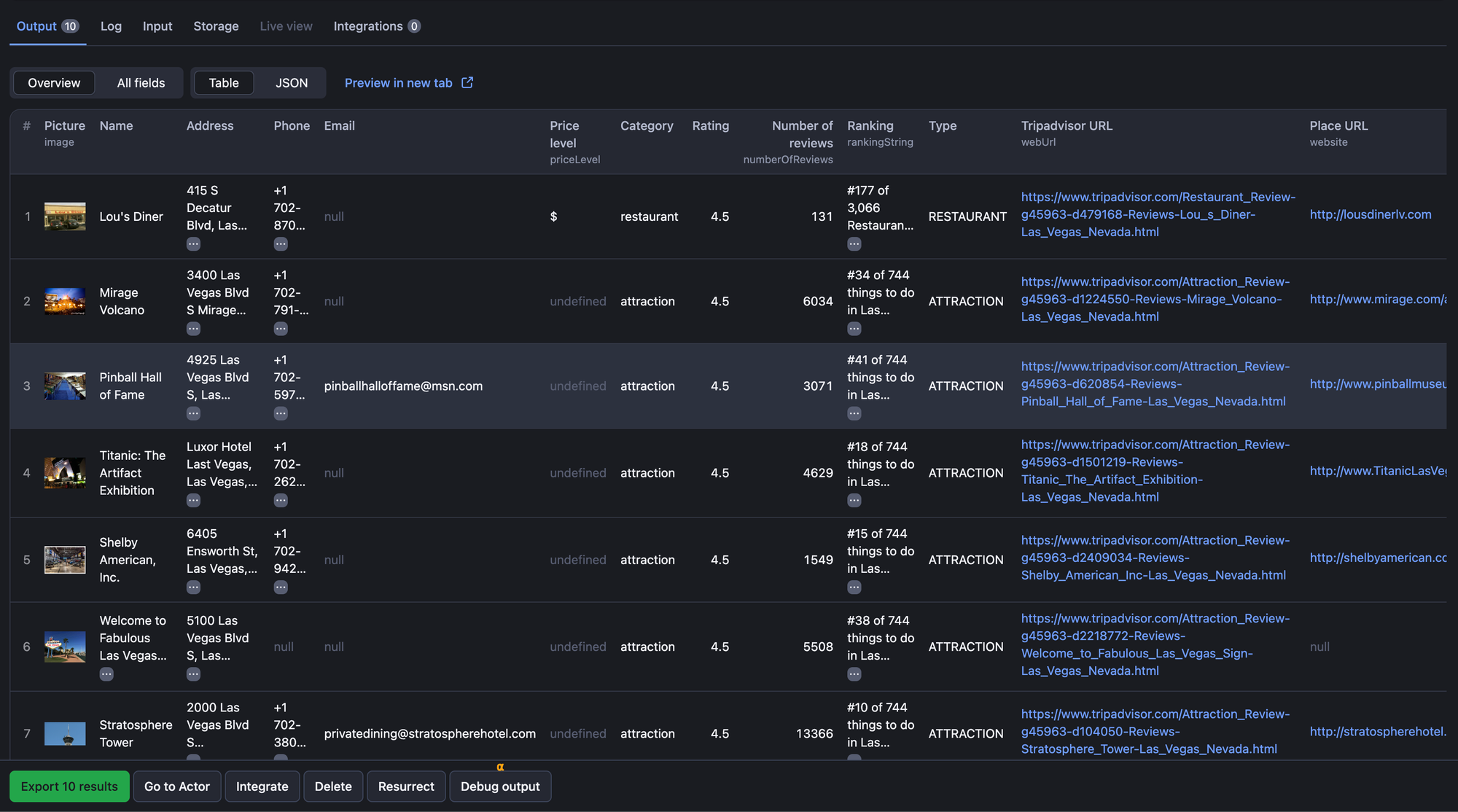
Step 5. Save your scraped Tripadvisor data
Now click the Storage tab → Export button to download your data. It really is as simple as that! You can download the data in Excel, XML, JSON, or as a CSV file, and use it in spreadsheets, reports, and other apps. You can also choose to transfer it via an API.
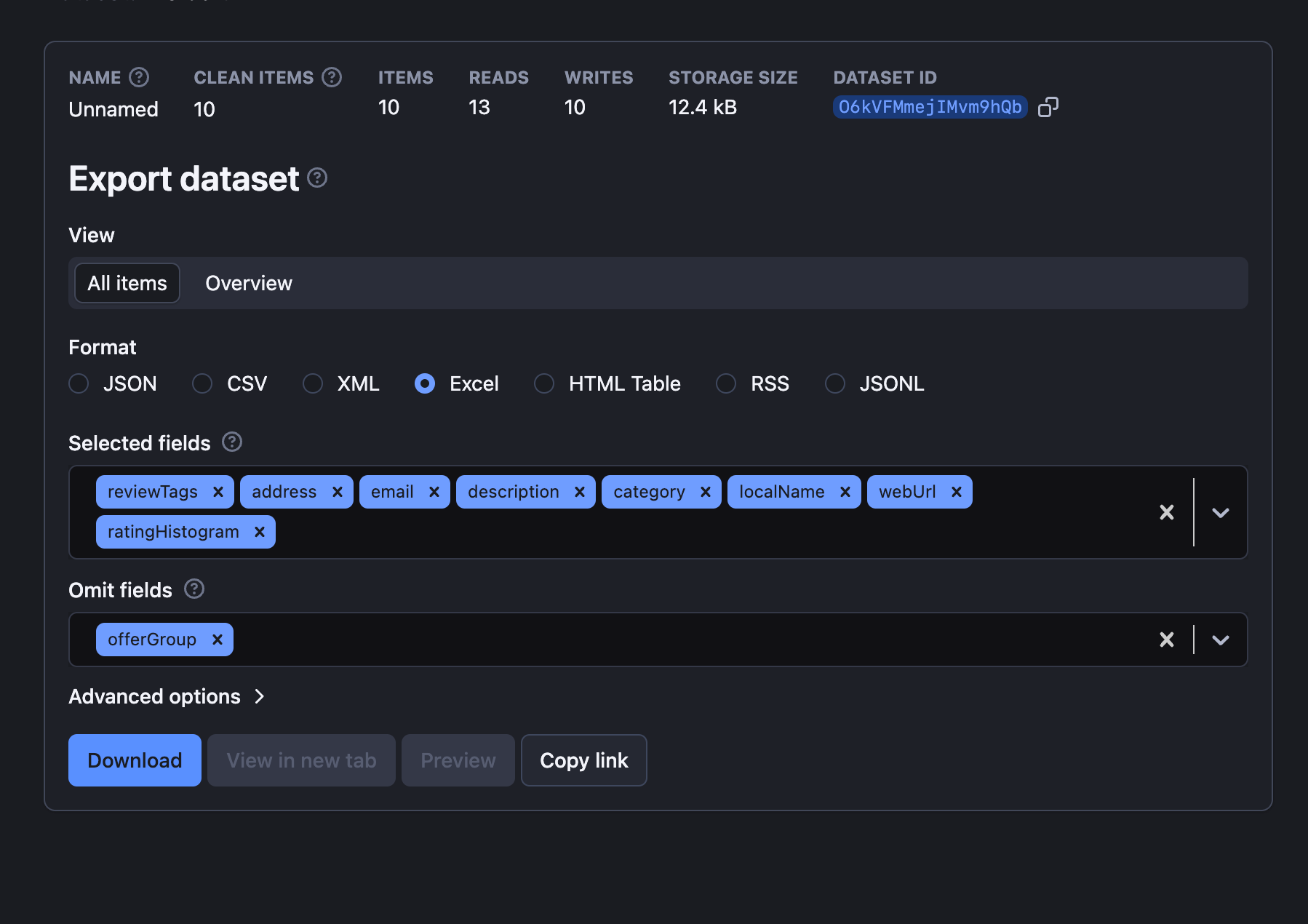
Name and address
In the Selected fields drop-down list, choose name and addressObj tags, choose the dataset format, and then click Download.
Rating
In the Selected fields drop-down list, choose rating tag, choose the dataset format, and then click Download.
Number of reviews
In the Selected fields drop-down list, choose numberOfReviews tag, choose the dataset format, and then click Download.
How to scrape Tripadvisor reviews
If you want to scrape reviews only, try Tripadvisor Reviews Scraper. Scraping reviews can bring valuable data to your analytics table such as review title, text and URL, rating, published date, basic reviewer info, owner's response, place details, and more. It works equally for restaurants, tourist attractions, hotels, and anything else that has a review on Tripadvisor. Here's a peek at the review data we scraped as an example:
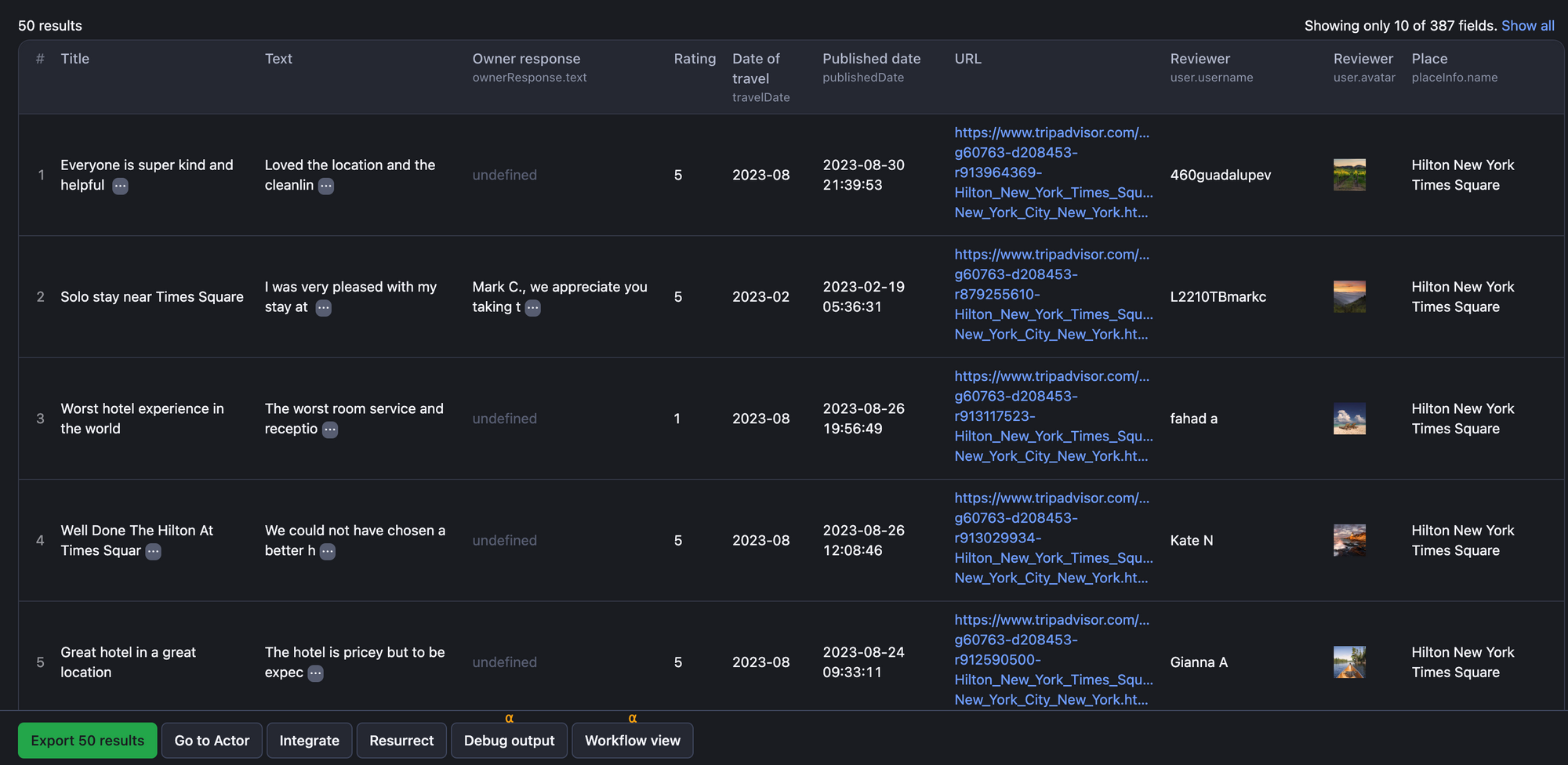
That's not all though, we have more good news for you. If you know how to code, you can even conjure up a neat Tripadvisor scraping tool yourself by using our templates for creating scrapers. Our platform would gladly host another hotel scraper. And if you need Booking hotel reviews, we have a web scraping tool for you in stock as well - Booking Reviews Scraper. You can find a variety of scrapers for other travel websites in our Store.
Last but not least, if you happen to have no idea what to do with all that Tripadvisor data you've scraped, here are a couple of ideas:
- getting a better handle on what customers really want or expect
- checking out how well or badly the competition is doing (competitive analysis)
- creating a data-backed plan for growth
- figuring out who your target audience is and/or learning from past mistakes
- using it for sentiment analysis
What is the Tripadvisor API?
Tripadvisor API which is called Tripadvisor Content API allows developers to access some of the Tripadvisor data and integrate it into their websites and apps. Though only a few years back Tripadvisor data enthusiasts had to go through a whole vetting process to achieve the desired key, these days Tripadvisor Content API seems to be a bit less restrictive. You can see all Tripadvisor APIs here.
So what kind of data would that be? Users of the Tripadvisor Content API can access accommodation, restaurant, and attraction details, such as:
- Reviews links
- Ratings and awards
- Accommodation categories
- Attraction types
- Restaurant cuisine
Why is it better to scrape data from Tripadvisor rather than use official API?
So, why not use the Tripadvisor API?
- There are limits to how much data you can scrape
- Putting the data in a structured format is difficult
If you've been reading attentively, the bullet list above is not nearly the whole data Tripadvisor has to offer. What about vacation rentals, restaurant reviews, things to do, prices, itineraries, and addresses? Would we have to copy those directly from the website if we needed that data? It seems like while the Tripadvisor website can seem full of available data, their API is way less generous.
So there are restrictions to the kind of data. But on top of that, there are restrictions to the volumes of data. Among them, you will come across:
- only up to 5 reviews and 5 photos per location
- only 5,000 API calls for free monthly
- up to 10,000 calls per day in general, even if you pay
- only one API key per account
- you are required to set your max daily budget and provide billing information right away
- subsequently, you have to watch your API usage to avoid overages
If you require a vast amount of data beyond the API's quotas, you may need to explore alternative data sources or methods.
What is Tripadvisor Scraper for?
With this Tripadvisor Scraper 🔗, you can extract data at scale and download it in a number of structured formats, such as JSON, CSV, XML, or as an Excel file. You don’t even need programming or coding skills to use it. This unofficial Tripadvisor API automates the extraction process, which makes scraping Tripadvisor quick and easy, leaving you free to work out how to use that data to benefit your business.
FAQ
Is scraping Tripadvisor legal?
Scraping publicly available data online is legal. Data on Tripadvisor hotels is public information, therefore, scraping a publically available hotel page is fair game. But you still need to comply with regulations such as GDPR or CCPA, which deal with the accumulation of personal data specifically. An example of personal data on the Tripadvisor website could be a reviewer's name. It’s also important not to scrape content that is copyrighted or private. Check out our legality blog post to learn more about how the law sides with web scraping.
What data can I scrape from Tripadvisor?
| 🏨 Hotels | 🚌 Tours | 🍽️ Restaurants |
| 🏖️ Vacation rentals | ⭐ Ratings | 📸 Public trips |
| 🌐 Websites | ✉️ Emails | 🏃♂️ Skip the line |
| 🏆 Awards | 📝 Names | 📄 Descriptions |
| 🏷️ Categories | 🍽️ Dishes | 🚇 Nearest metro stations |
| 🏢 Addresses | 🛁 Amenities | ☝️ Room tips |
| 💲 Price range | 🕐 Open hours | 🏨 Number of rooms |
| 📍 Tour itinerary | 💱 Currency | 🖼️ Image URLs |
What are the benefits of scraping Tripadvisor?
That’s a lot of data just waiting to be gathered, analyzed, and presented in new and interesting ways. If you’re in the tourism, hospitality, or travel industry, being able to extract Tripadvisor data can help you keep track of the competition and back up your business decisions. Web scraping with Tripadvisor Scraper is the easiest and fastest way to get that data consistently and at scale.
Note: Product names, logos, and brands are used for identification only and remain the property of their respective owners. Their use does not imply affiliation or endorsement.