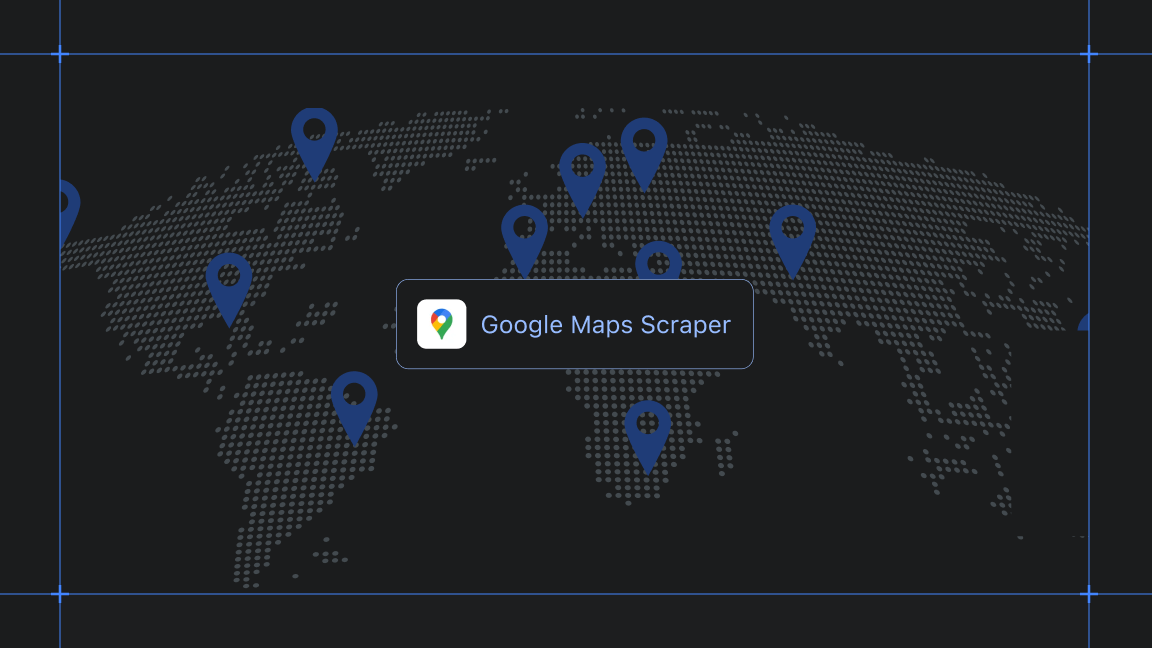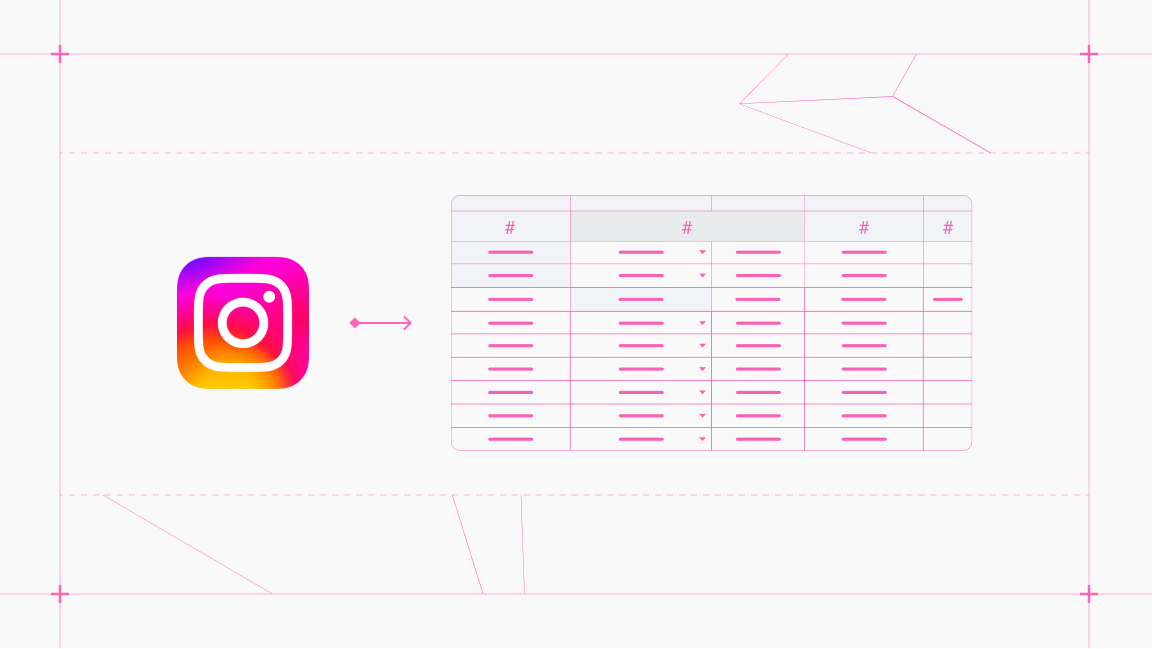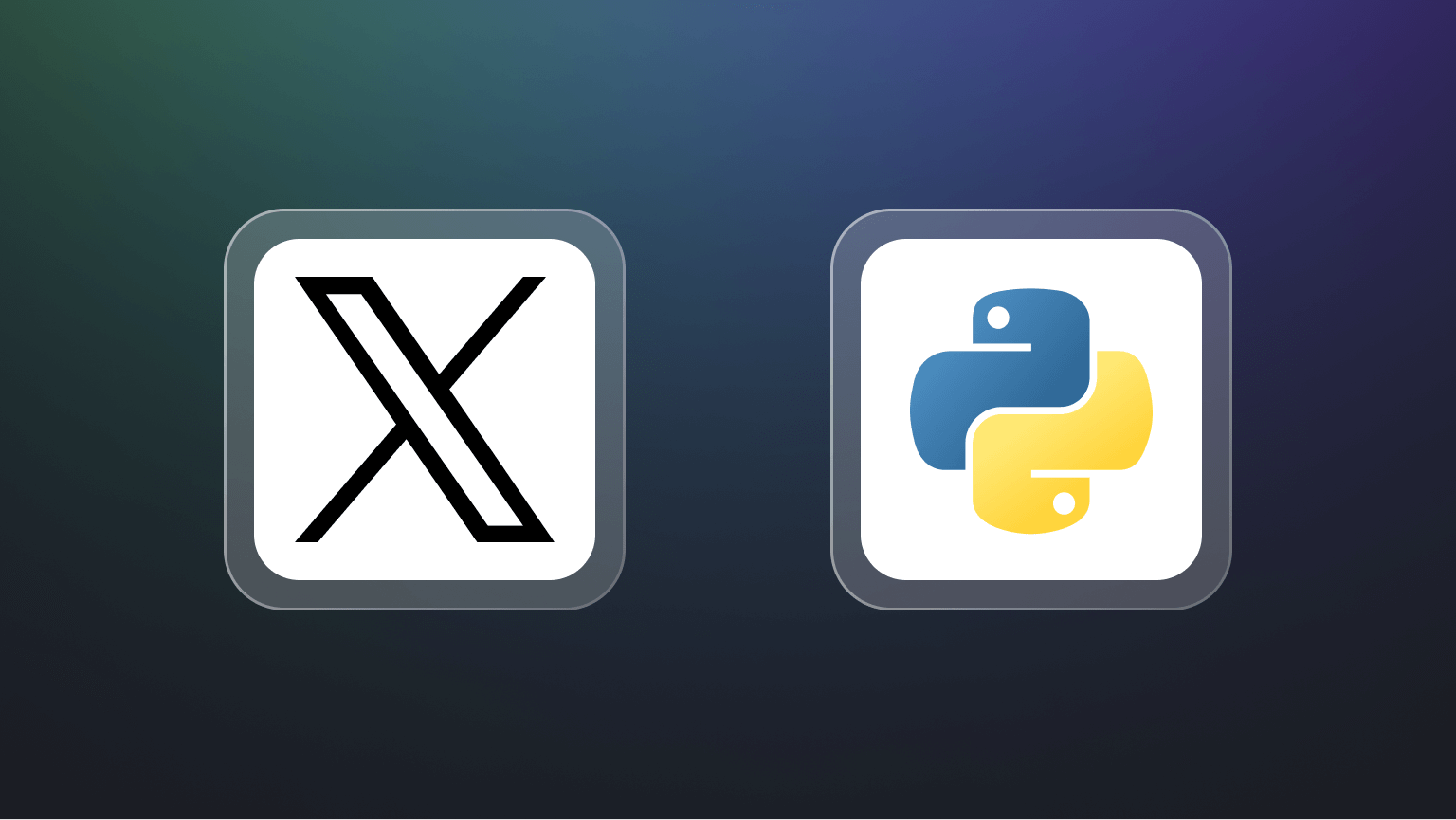Love it or hate it, Amazon remains the Goliath of the e-commerce industry. According to Insider Intelligence, the retail giant is bigger than the next 14 largest US retailers combined, and Amazon purchases account for more than 40% of all e-commerce sales worldwide.
It is therefore little wonder that one of the first places retailers list their products for sale is on the Amazon website. The problem is, once you start having a successful product on Amazon, competitors are going to come in and start listing similar products at a discounted price.
Amazon ranks products using a range of metrics, the two most common being price and reviews. The more competitive the price compared to other similar items and the more favorable the reviews, the more traffic a listing will get and the more profitable it will become.
An Amazon price tracker is therefore critical to competing against the hundreds of other listings on the website. But in the fast-paced world of e-commerce, that would mean visiting the Amazon website multiple times per week, or even multiple times per day. That takes up a lot of time. So smart businesses are automating this task through web scraping.
What is an Amazon web scraper?
An Amazon web scraper is a tool that can visit Amazon, search for products and extract all the relevant information, including the item price, delivery times, product photos, and the strength of the product’s reviews. Web scrapers act in the same way as a user visiting the website and extracting the information manually, except they can be programmed to do this completely automatically, visiting thousands of pages in a single day. These tools can visit Amazon at a scheduled time each day or week, tracking hundreds of products in order to give the user an edge in pricing and positioning their products. But building a web scraper like this for Amazon can be a challenge, requiring a development team to build, test, maintain, and run the scraper. That is why many in the industry are turning to web scraping platforms like Apify.
Apify's Amazon scrapers
Apify is a web scraping platform that allows e-commerce retailers to build and run web scrapers without having to hire a development team and spend money on expensive servers. Apify Store contains pre-built web scrapers (called Actors on the Apify platform) that can be run without writing a single line of code.
Apify allows you to carry out data extraction based on a schedule, handles the entire scraping process from start to finish, and then allows you to export the data into useful formats such as Excel or JSON, or integrate it directly into your technology stack using the API or using ready-made integrations like Zapier or Make. Using Apify lets you avoid many of the expensive mistakes that e-commerce retailers often make when building their own Amazon web scrapers. Instead, you can get started right away.
Two of the most popular scrapers for e-commerce businesses are Amazon Product Scraper and Amazon Best Sellers Scraper. These automation tools visit the Amazon website on your behalf and extract price information and other product data for you to review later.
Is scraping Amazon legal?
Extracting publicly available data such as product information is perfectly legal and extremely useful in the context of e-commerce. Scraping only becomes restricted when you scrape personal data, copyrighted content, or systems that you wouldn’t normally have access to, contrary to the relevant laws. To learn more about the legality and ethics of web scraping, read Is web scraping legal?
How do I track the price of an item on Amazon?
If you are new to web scraping, don’t worry. We have a very simple tutorial to help you with your very first Amazon scraping task in this step-by-step guide to scraping Amazon.
If you have followed that tutorial, you will know how to run a task to extract data such as prices, reviews, and other product information.
What we are going to show you here is how to schedule your task to run automatically. That means you can leave the tracking to the Apify platform while you get on with other things. Automating your price monitoring means that as soon as your competitors drop their prices, you can do the same so your products can remain competitive.
It’s very simple to set up the automation on the Apify platform. All you need to do is schedule a web scraping task that will extract data for you weekly, daily, hourly, or whatever other option suits you.
This brief tutorial assumes you already have an Apify account. So, if you haven’t signed up yet, make sure you do that first. It’s free, and you don’t need a credit card.
Step 1. Create a new schedule
Log in to your Apify account. You’ll be taken straight to Apify Console. Select schedules and click the Create new button.
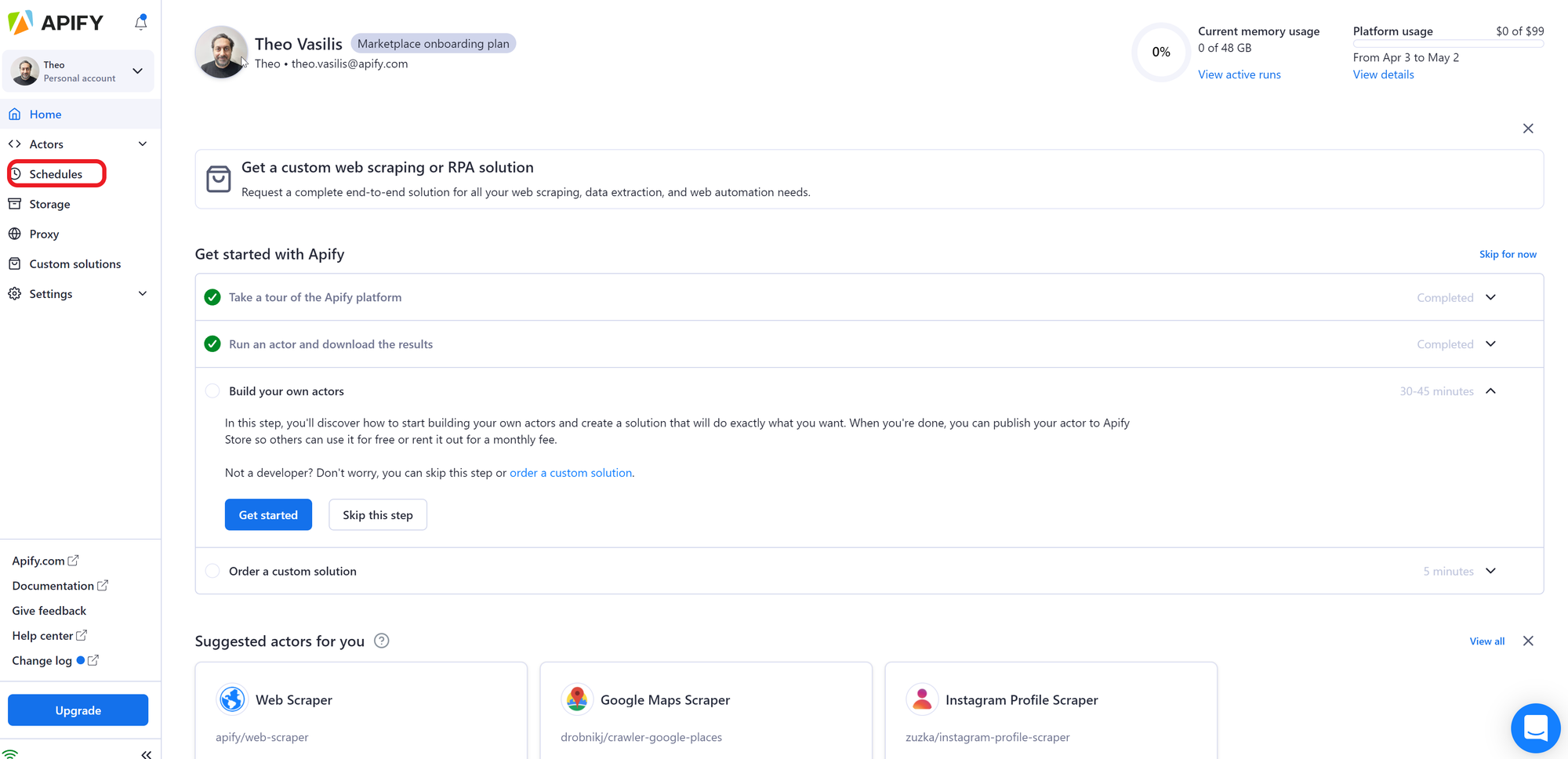
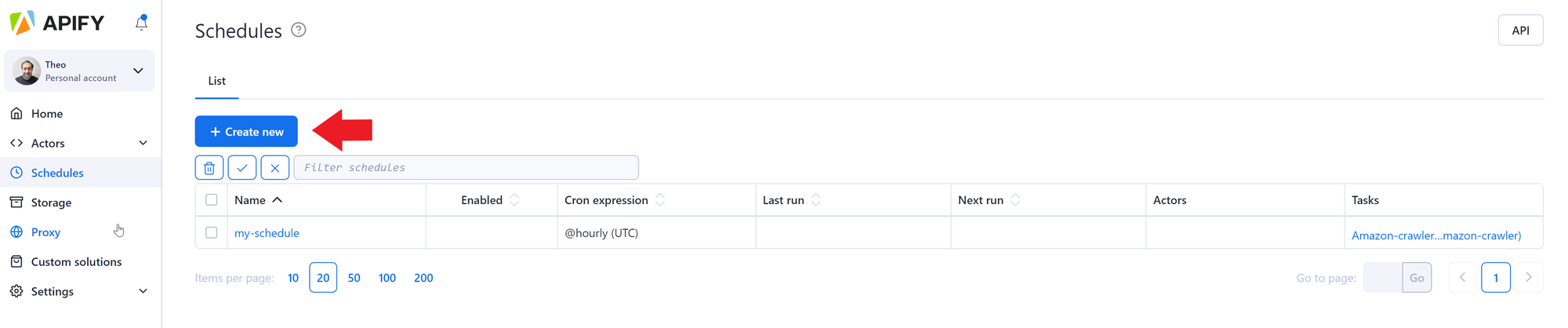
Step 2. Click on the Actors tab and then press the + Add actor button
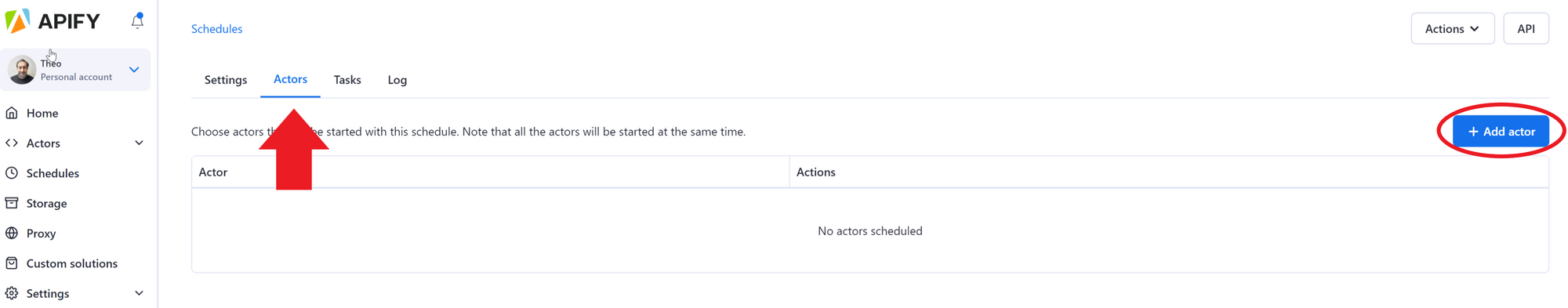
Step 3. Select Amazon Product Scraper and press continue
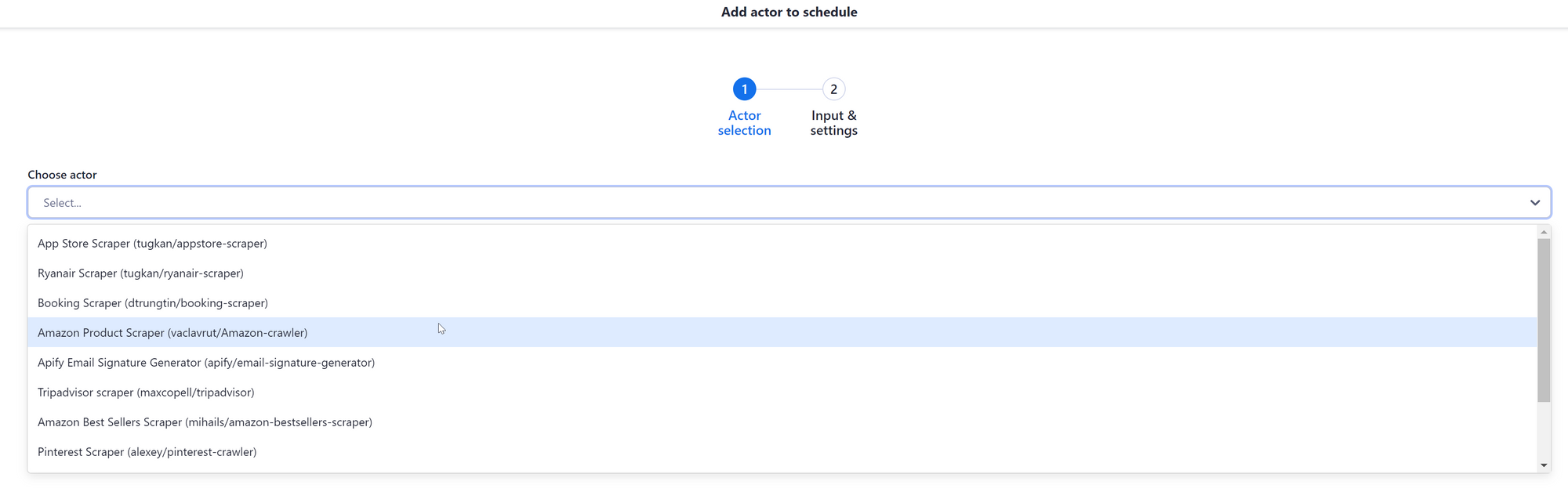
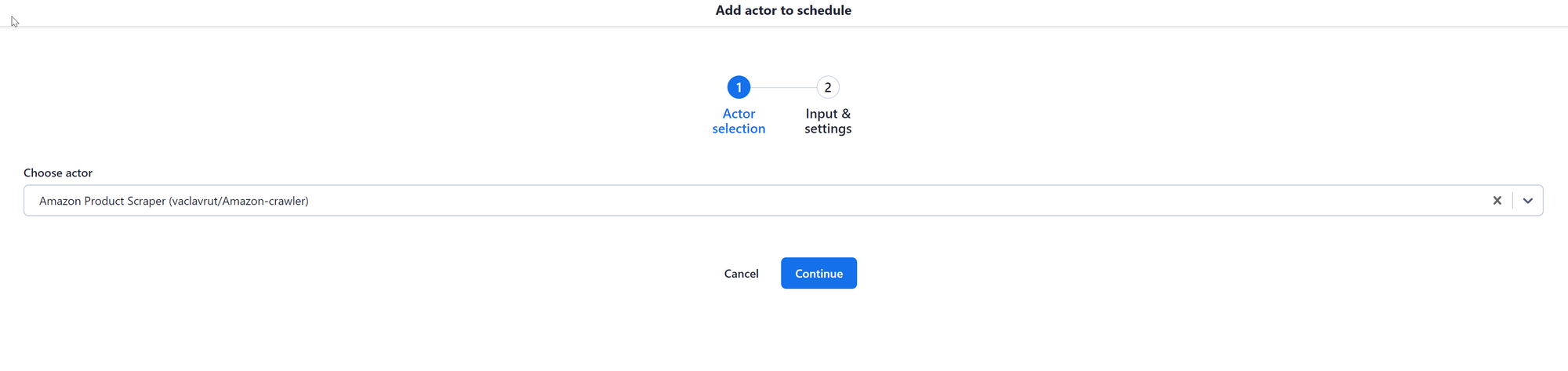
Step 4. Choose input and settings
Here we have the same Amazon category URL that we used for our step-by-step guide to scraping Amazon. You can add other URLs and adjust the maximum number of items before scheduling. We recommend Automatic proxy for the Proxy configuration. When you are happy with your setup, just click the Save button at the bottom.
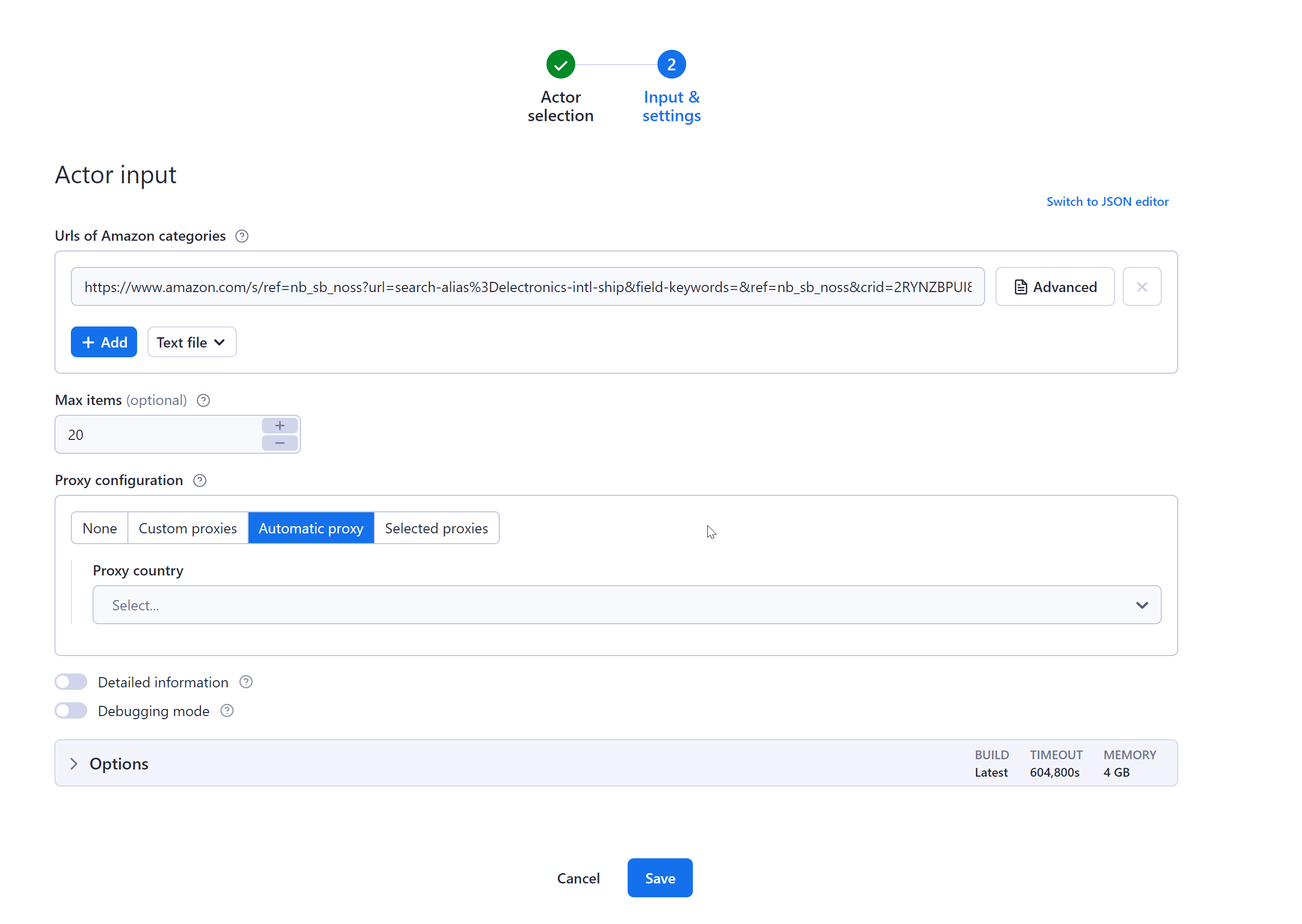
Step 5. Schedule your scraping task
Go to the Settings tab. You can choose a name for your scheduled task in the Name field. In the Cron expression field, choose how often you want the scraper to extract data. Type @weekly for weekly extraction, @daily for daily extraction, or @hourly for hourly extraction. You can also customize it to extract data even more frequently. Then just click the Save button.
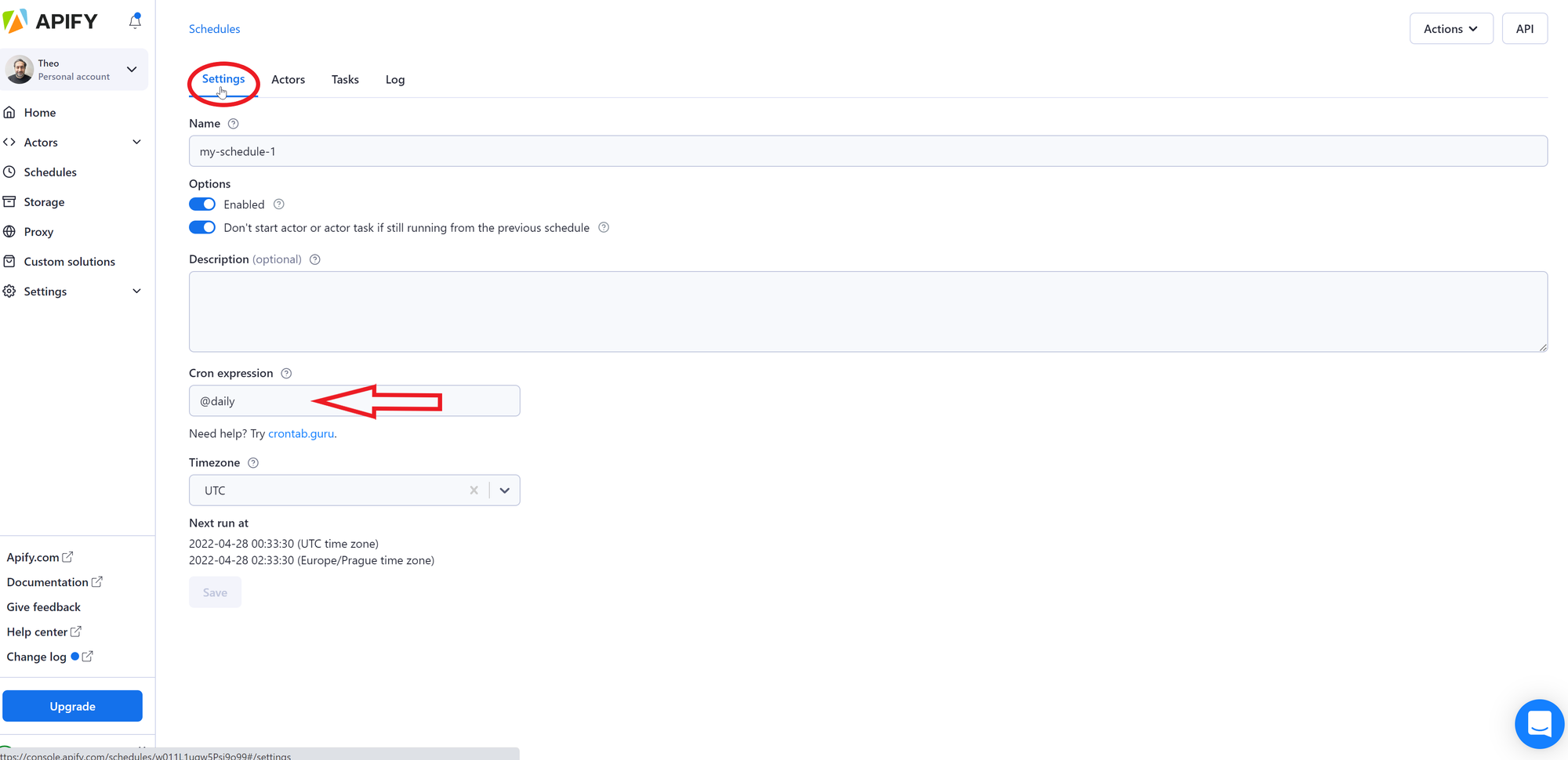
Congratulations! Your task has now been scheduled to run automatically. You can now find the task in your Schedules in Apify Console. If you want to disable the task, just click the X button. You can click the check mark icon to enable it again. Select the trash can icon to delete the task altogether.

Now you can get on with your business while Amazon Product Scraper keeps extracting price information for you. You can do exactly the same thing with Amazon Best Sellers Scraper if you only want to extract data from Amazon’s Best Sellers category.
If you want to go further than price monitoring and also automate your own price changes so you can always have the most competitive products on the market, get in touch with Apify for a custom-made solution.

Product Matching AI is out!
Looking to do product mapping for items from Amazon and another online store? Let the AI do it! Identify exact matches of product pairs using real-time data from web scraping.