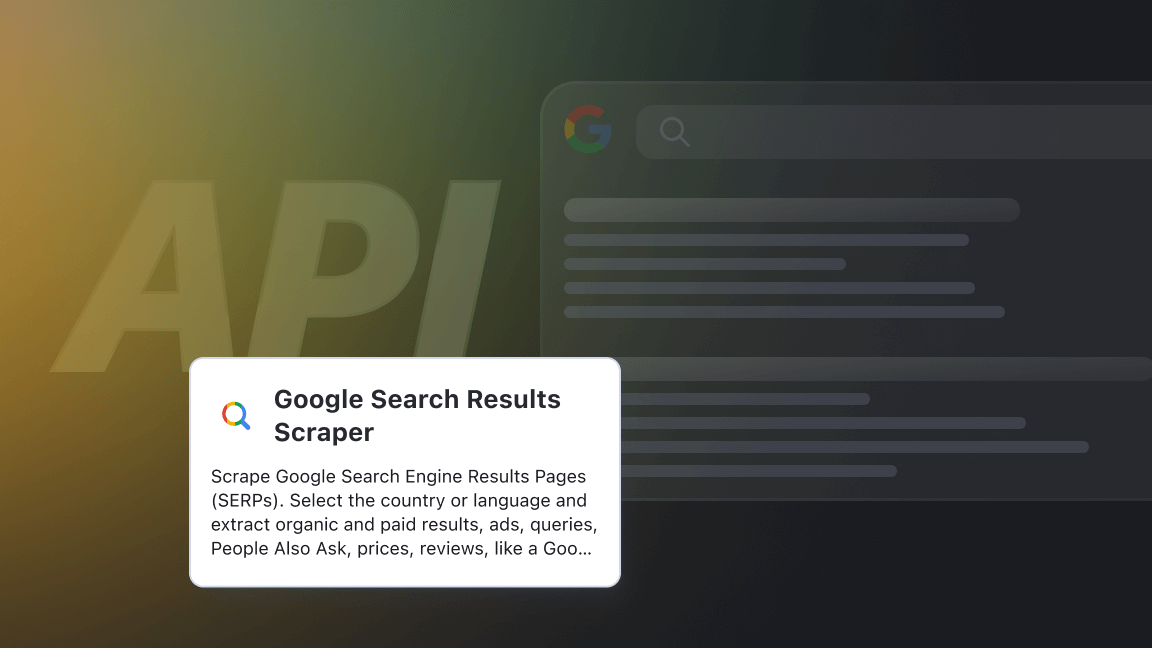Facebook’s user base has already exceeded 3 billion people worldwide, making it one of the richest data sources for marketers and researchers. Facebook data can fuel large-scale customer behavior analysis, targeted advertising campaigns, or brand sentiment research. But to get this data without manual effort, you need an extraction tool - a scraper.
While looking for the best Facebook scraper on the market, you’ve probably considered two options:
- Using the official Facebook Graph API. While recommended by Meta, this solution requires submitting your app for Facebook’s review - a process that can take weeks and often ends in rejection due to Meta’s complex policies. Even with approval, strict rate limits, caps on historical data retrieval, and rigid output formats might leave you with incomplete datasets.
- Using a generic scraping tool. Sounds straightforward, but it can leave you paying for results that never arrive. Many social media scrapers offer no-code setup, but you still must design and maintain your own workflows or manage proxies to get meaningful data. Plus, generic scrapers extract only visible HTML, while Facebook loads core data (comments, reactions, post IDs, ads) through hidden GraphQL requests that basic scrapers can’t access.
Fortunately, there’s an alternative that can save you time and let you focus on data analysis, instead of data extraction: Apify Store offers over 200 Facebook scrapers designed to collect all Facebook data types and connect with almost any cloud service or web app, including Asana, Google Drive, and more. You can use them without the need for API keys, coding, OAuth tokens, or app review. Technical challenges, such as proxy management or CAPTCHAs are handled for you, while Apify developers keep updating the tools to make sure your workflows don’t break. Let’s take a look at the 10 best picks.
Apify Facebook scrapers - key features
Apify scrapers are designed to perform specific tasks (such as extracting posts, comments, or ads), but they all share the following characteristics:
- Targeting Facebook content. All Facebook scrapers on Apify Store are built specifically to pull data from Facebook, and their scope is aligned with the Facebook ecosystem (unlike generic web scrapers).
- Structured output/export formats. They return data in structured formats (JSON, CSV, Excel, etc.), with defined schema fields (IDs, timestamps, text, counts, links), so that you can easily download or integrate the output.
- Input via URLs/identifiers. The typical input is a list of Facebook URLs (Pages, posts, groups, etc.) or identifiers that the scraper will fetch.
- Limits and result capping. You can configure limits (max number of items, date range, etc.), to avoid excessive scraping.
- Support for output integration and APIs. Users can programmatically trigger runs or embed the results in workflows.
- Scheduling features. All scrapers can be set to run automatically.
- Handling dynamic/JavaScript-based loading. Because Facebook heavily uses JavaScript, infinite scroll, GraphQL, etc., Apify scrapers are built to drive (or simulate) a browser or handle the dynamic loading logic (scrolling, asynchronous requests).
- Use of proxies. To bypass rate limiting, blocks, and to access authorized content, Apify scrapers use proxies.
- Support for nested data. Many Facebook scrapers are able to provide nested or relational data, such as comments under posts, replies under comments, ad creative inside ad entries, etc.
- Maintenance and updates. Facebook frequently changes its UI/underlying structure - these scrapers are maintained and versioned by Apify developers.
- Forever-free tier. Apify offers $5.00 monthly credit to try any scraper for free.
10 best Facebook scrapers on Apify Store
With the following bundle, you can extract posts, Page names, reviews, events, URLs, number of followers, contact details, group discussions, likes, and much more - from any Facebook Page, Group, or Ads Library, in real time:
- Facebook Post Scraper
- Facebook Groups Scraper
- Facebook Ads Scraper
- Facebook Comments Scraper
- Facebook Pages Scraper
- Facebook Reviews Scraper
- Facebook Reels Scraper
- Facebook Search Scraper
- Facebook Followers & Following Scraper
- Facebook Events Scraper
1. For analyzing posts and engagement trends: Facebook Posts Scraper
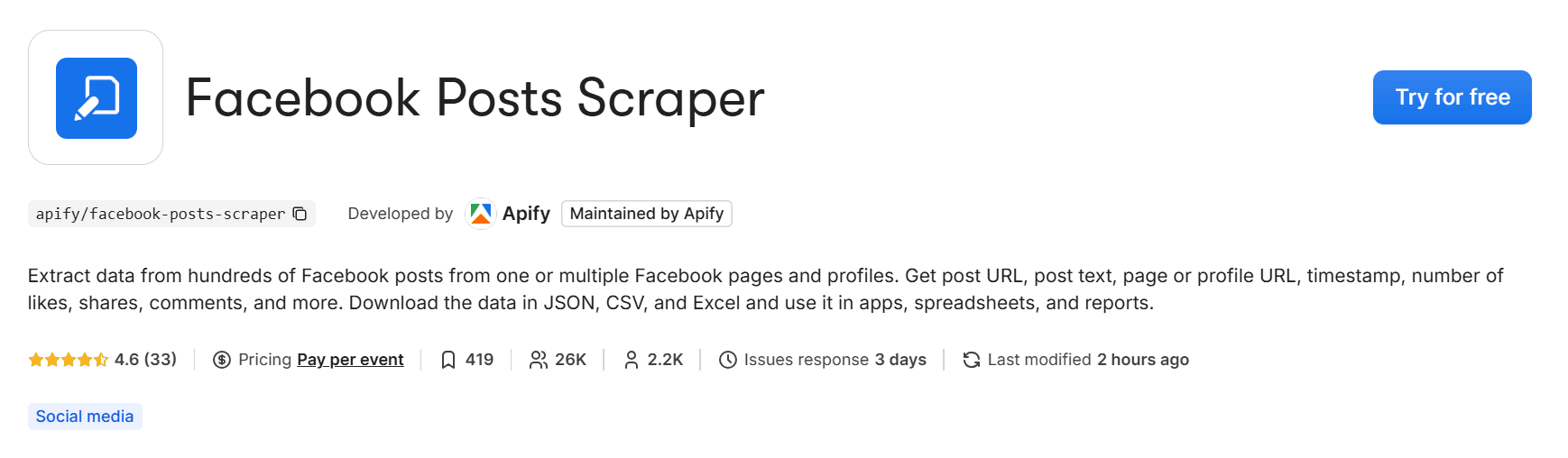
This scraper will get post and page details from Facebook Pages and Profiles of your choice. You only need a URL to start. You can limit the number of results and add a specific timeframe (for example, if you want to scrape posts not older than the last 90 days). This tool can help you track which posts get the most engagement and what kind of content performs best for your brand or competitors. If you need some help starting out, follow a tutorial on downloading Facebook posts.
Inputs needed:
The URL(s) of a Facebook Page, Facebook post, or Facebook Profile
What data can you get?
- Post text
- Post and Page/Profile URL
- Timestamp
- Number of likes, shares, comments
- Page or Profile details
- Post thumbnail
Pricing: Pay per event - you pay for specific events defined by the scraper’s creator, not for the platform usage; $4.00 for 1,000 posts
2. For community analysis and social listening: Facebook Groups Scraper
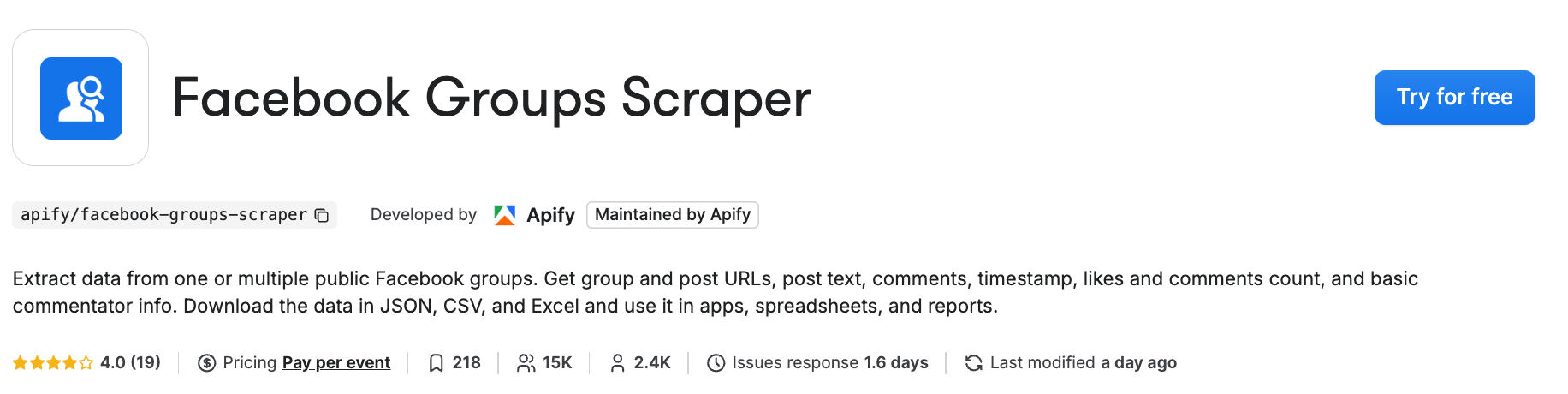
This tool was designed to get posts, comments, and user information from a Facebook group of your choice. It also allows you to limit the number of scraped posts and add a sorting order to your dataset, such as New posts, or Most relevant. It’s ideal for marketers, researchers, and community analysts who want to understand how people talk, share, and engage within Facebook’s active discussion spaces. Check out a full tutorial on scraping Facebook groups.
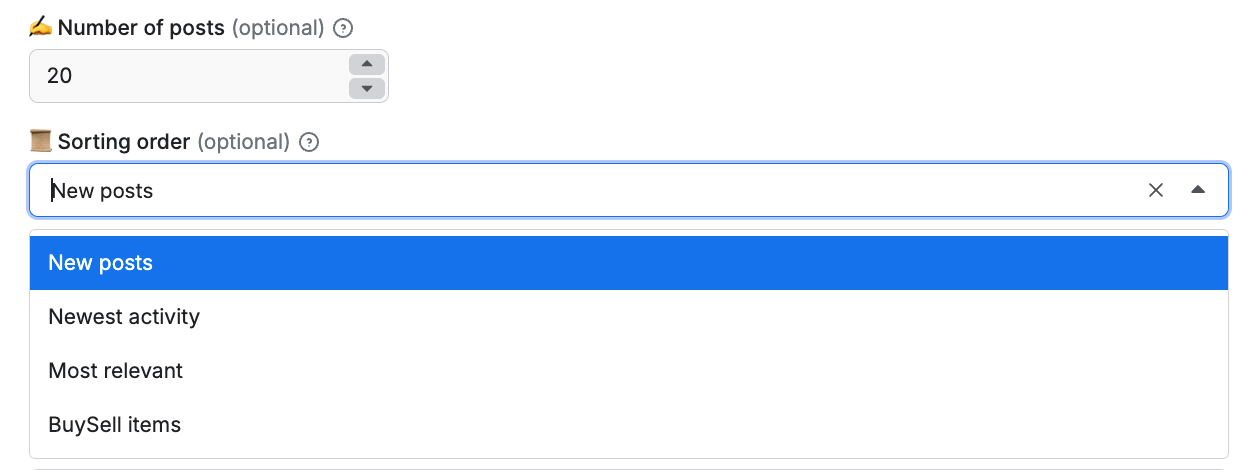
Inputs needed:
The URL of a public Facebook group
What data can you get?
- Group URL
- Post text and URL
- Comments
- Timestamp
- Likes and comments count
Pricing: Pay per event - you pay for specific events defined by the scraper’s creator, not for the platform usage; $4.00 for 1,000 posts
3. For competitive intelligence: Facebook Ads Scraper
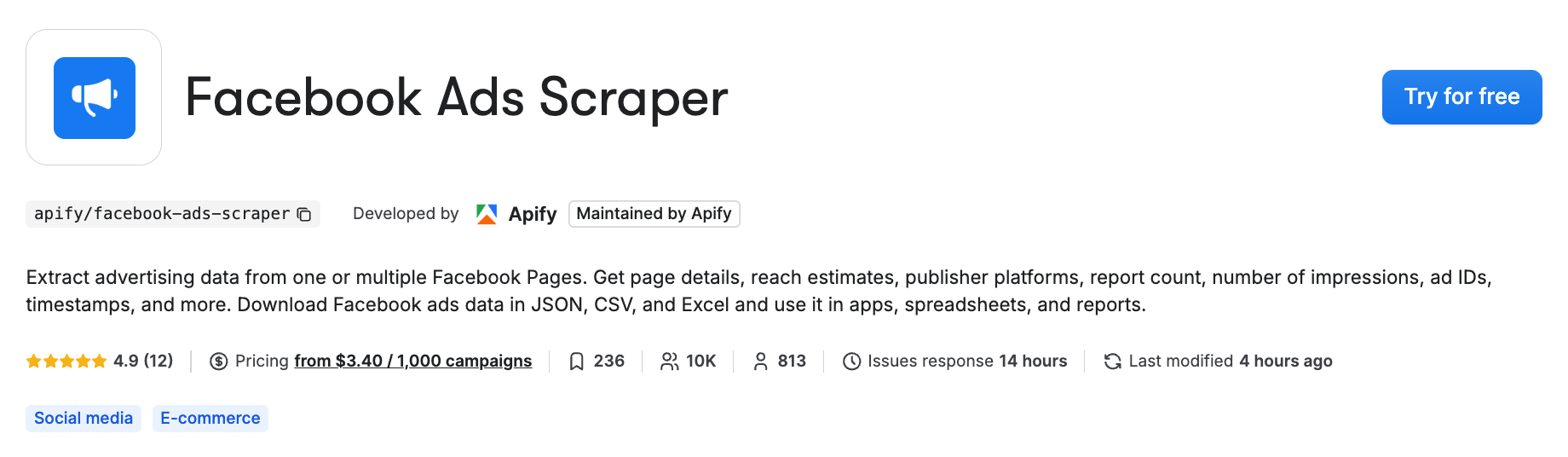
Built to extract advertising data from one or multiple Facebook Pages, or from the Meta Ads Library - you can use either a Facebook Page URL to start, or, since Facebook ads are publicly available, use the Ads Library URL. It works well if you need to narrow down your search: The library allows you to pick the country, type, and filter the results by keyword. This scraper also allows you to specify the status of the ads, i.e. active or inactive. It’s a great tool for teams who want to look into competitors’ campaigns, ad spend trends, and creative strategies. Read a detailed tutorial on how to extract Facebook Ads.
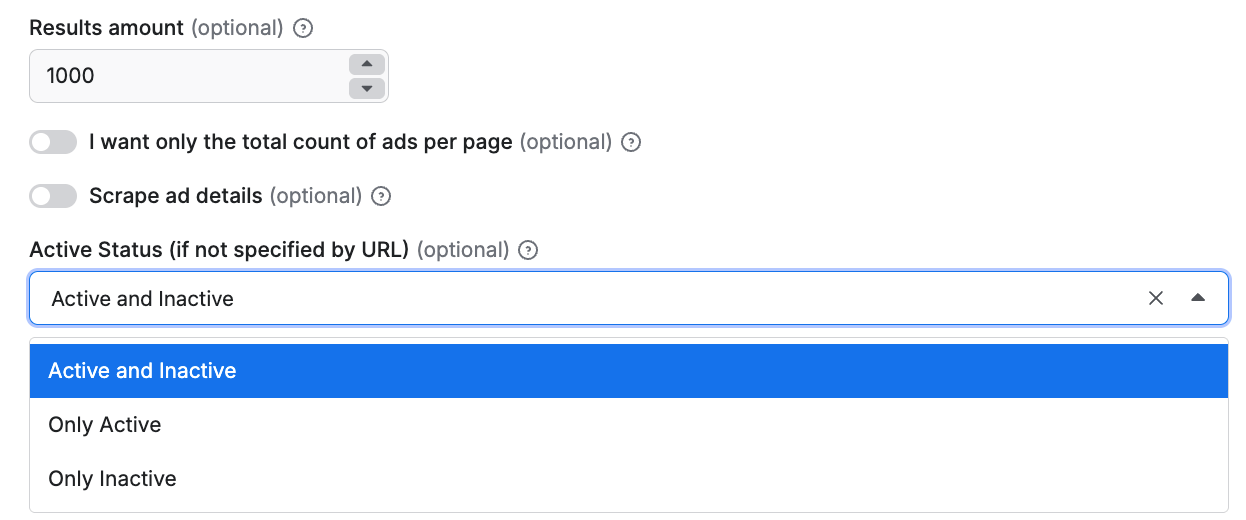
Inputs needed:
Facebook Page URLs or Facebook Ads URLs
What data can you get?
- Ad text, type, URL, and title
- Ad spend
- Timestamps
- Images
- CTA type
- Report count
- Reach estimates
Pricing: Pay per result - you pay for the successful results that a scraper returns when you run it, not for the platform usage; $5.00 for 1,000 campaigns
4. For sentiment and feedback analysis: Facebook Comments Scraper
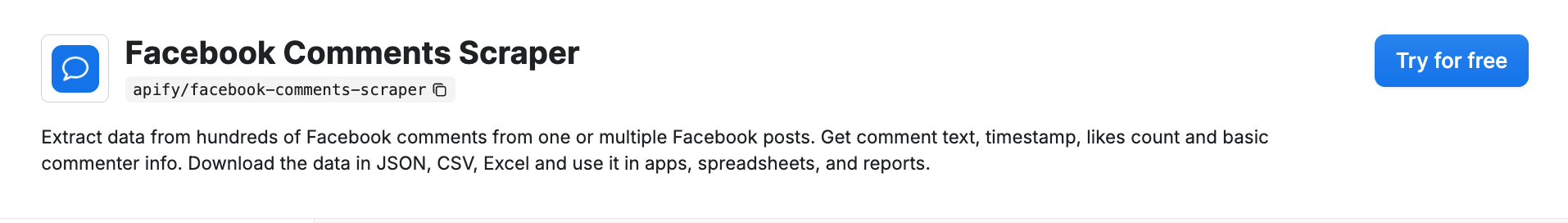
This scraper is capable of extracting thousands of publicly available comments from Facebook posts, videos, and reels. You can filter the comments - just like you would on Facebook, using the sorting feature: Most relevant or Newest first. This scraper helps brands understand how people feel about posts, campaigns, or companies by analyzing tone and emotion in comments. If you’d like some guidance on how to start, follow our tutorial about scraping Facebook comments.
Inputs needed:
Facebook Page URLs
What data can you get?
- Post title and URL
- Comment text and URL
- Replies count
- Commenter’s name, Profile ID, and profile picture
- Timestamp
- Likes count
- Threading depth
- Ad Library activity status
Pricing: Pay per event - you pay for specific events defined by the scraper’s creator, not for the platform usage; $2.00 for 1,000 comments + $0.0005 start flat charge
5. For lead generation and business research: Facebook Pages Scraper
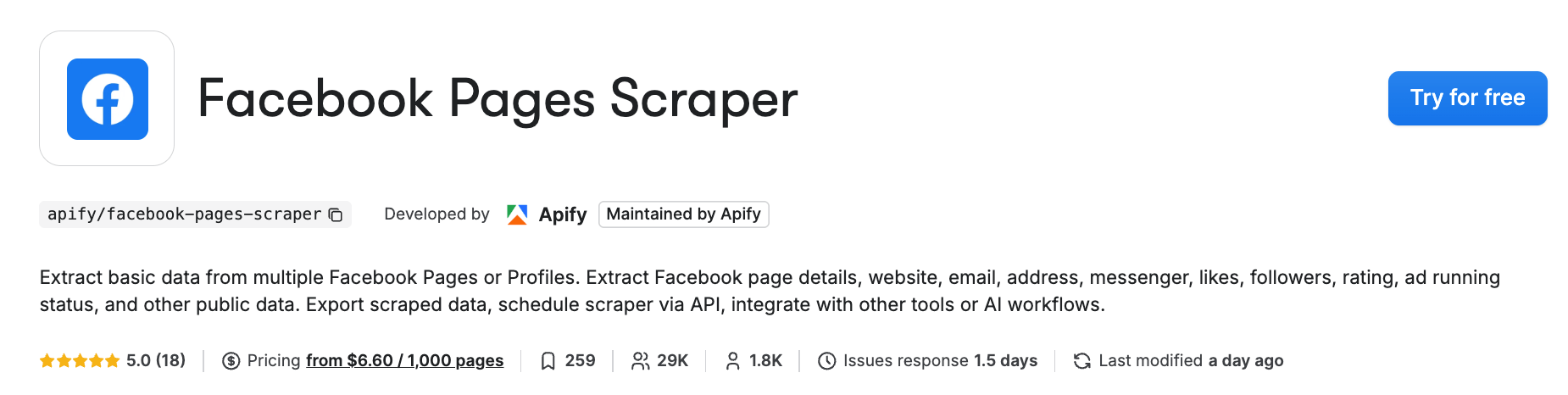
This tool is particularly useful for collecting leads, as it scrapes public Profile/Page metadata from Facebook Pages (or public Profiles) - it fetches information from the About, Contact, or Info sections. It helps you build lists of businesses and organizations with contact emails, phone numbers, websites, and location info. For a step-by-step guide on how to scrape Facebook Pages, follow our Facebook Pages Scraper tutorial.
Inputs needed:
- Facebook Page URL(s)
What data can you get?
- Page title and URL
- Contact info, such as address and phone number
- Website
- Messenger link
- Bio/description
- Number of check-ins and mentions
- Rating and rating count
- Number of followers and likes
…and more.
Pricing: Pay per result - you pay for the successful results that a scraper returns when you run it, not for the platform usage; $10.00 for 1,000 pages
6. For brand reputation monitoring: Facebook Reviews Scraper
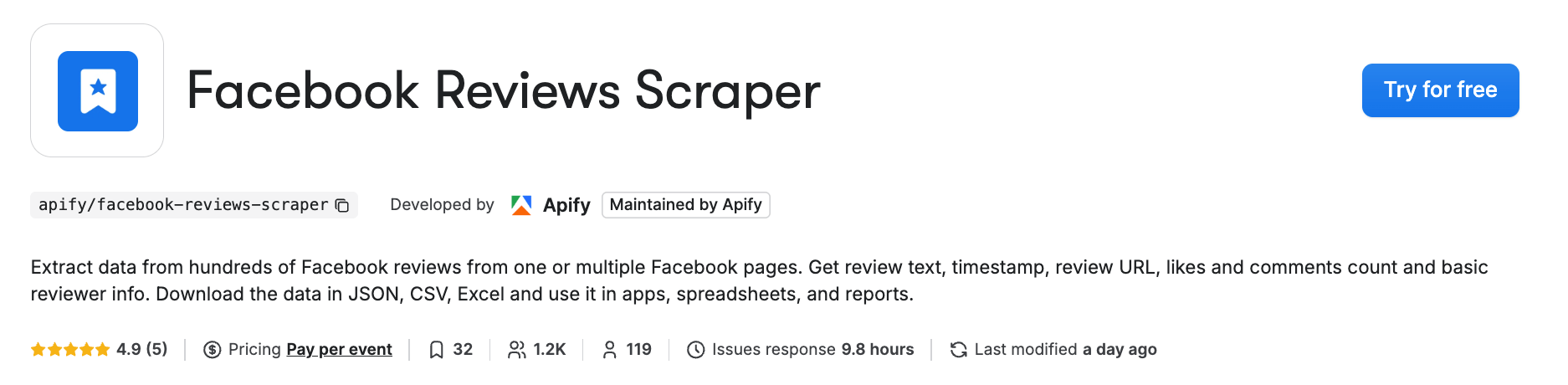
Extracts data from hundreds of Facebook reviews from one or multiple Facebook Pages to help aggregate review ratings, track trends over time, see negative vs. positive reviews, and measure shifts in user sentiment. This tool can also help you detect fake reviews and spot suspicious patterns, duplicate text, overly enthusiastic reviews, or reviews from newly created accounts.
Inputs needed:
Facebook Page URLs
What data can you get?
- Review text and replies
- Review URL
- Likes and comments count
- Page info
- Basic reviewer info
- Timestamp
- Review image if available
- Recommended or not recommended
Pricing: Pay per event - you pay for specific events defined by the scraper’s creator, not for the platform usage; $2.00 for 1,000 reviews + $0.005 start flat charge
7. For short-form video analysis: Facebook Reels Scraper
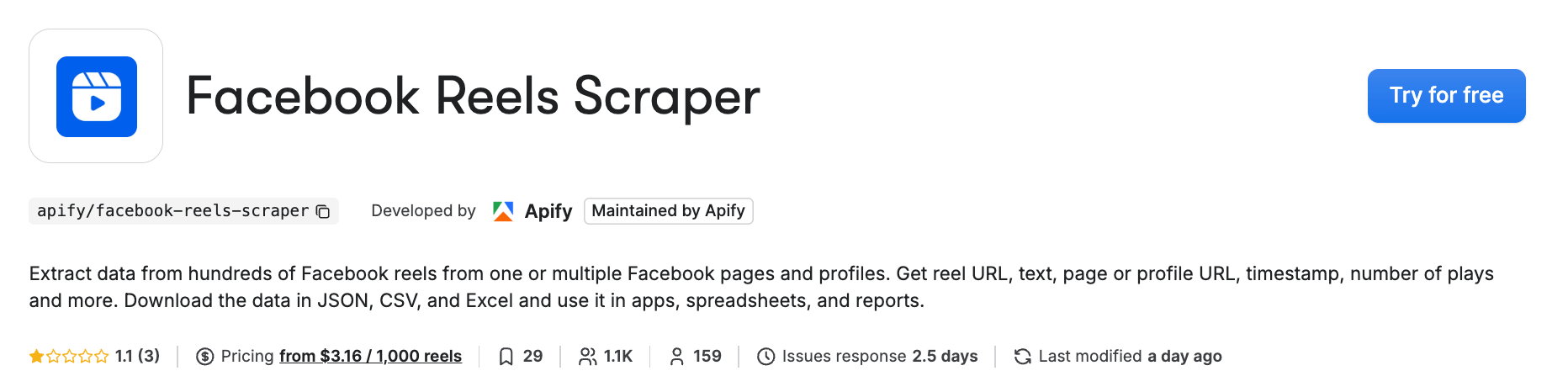
This tool was designed to scrape reels from Facebook, including details like captions, likes, shares, and more, based on the Facebook Page URL. It comes in handy if you want to understand what types of short videos work well, for example, which topics are trending, and what hashtags are being used. It helps you find out what Reels creators or Pages in your niche are posting, how many views they get, or how often they post. You can also narrow down the results to scrape reels from a specific timeframe.
Inputs needed:
- Facebook Page URL(s)
What data can you get?
- Page title and URL
- Contact info, such as address and phone number
- Website
- Messenger link
- Bio/description
- Number of check-ins and mentions
- Rating and rating count
- Number of followers and likes
…and more.
Pricing: Pay per result - you pay for the successful results that a scraper returns when you run it, not for the platform usage; $10.00 for 1,000 pages
8. For discovering new leads and competitors: Facebook Search Scraper
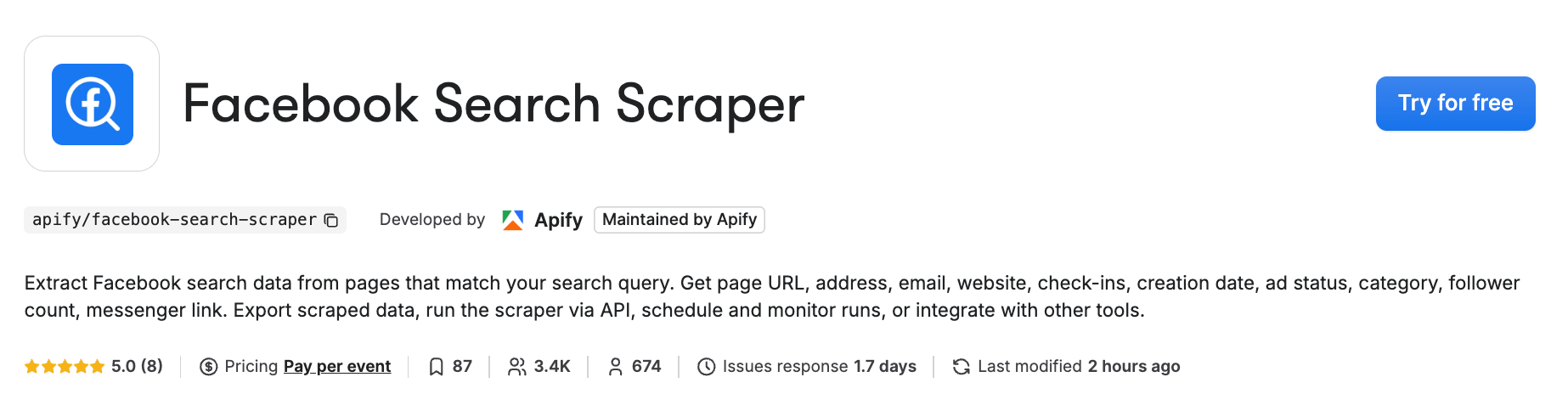
A frequently overlooked, but powerful tool that allows you to scrape Facebook Pages by keywords, instead of a URL, helping you to extract Facebook Page contact information: addresses, email, likes, websites, check-ins, and phone numbers. It’s a great tool for finding new leads, trending content, or competitor Pages based on topics or industries.
If you’re interested in businesses from a specific location, you can also add it to your configuration:
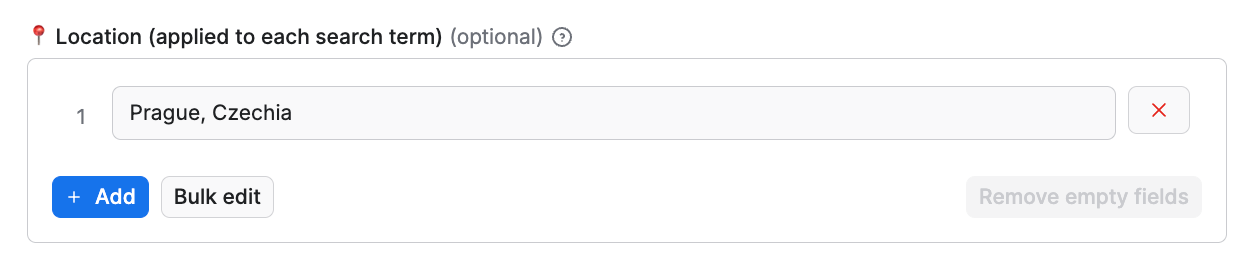
Inputs needed:
- Search terms
What data can you get?
- Page name, URL, and description
- Website
- Contact information, such as email address and phone number
- Social media links
- Rating and rating count
- Likes count
…and more.
Pricing: Pay per event - you pay for specific events defined by the scraper’s creator, not for the platform usage; $12.00 for 1,000 pages + $0.03 start flat charge
9. For audience and influencer analysis: Facebook Followers & Following Scraper
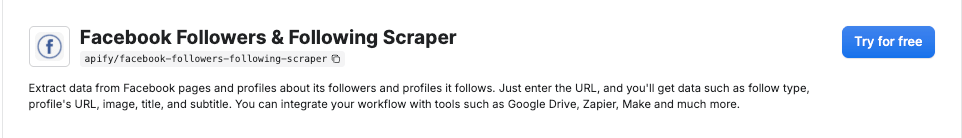
This scraper allows you to extract data from Facebook Pages and Profiles about their followers and followings. It’s a great tool for marketers who want to understand audience relationships, identify influencers, and understand how different brands, creators, and audiences are connected on Facebook.
Inputs needed:
- Facebook Page/Profile URL(s)
What data can you get?
- Followers/following title
- Followers/following subtitle
- Followers/following Profile URL
Pricing: Pay per result - you pay for the successful results that a scraper returns when you run it, not for the platform usage; $8.20 for 1,000 results
10. For event discovery and local marketing: Facebook Events Scraper
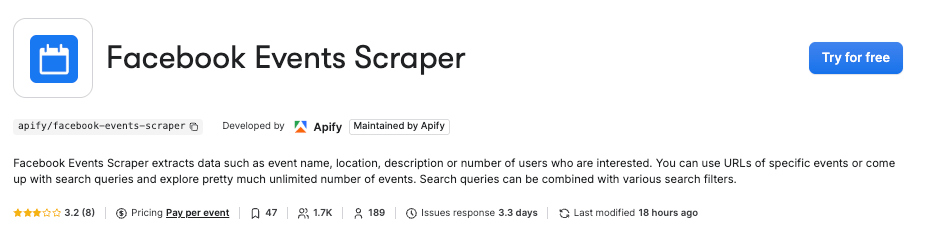
Built to extract data such as event name, location, description, or the number of users who are interested in a Facebook event. You can use URLs of specific events or come up with search queries to explore events in your area or on a specific topic. Search queries can be combined with various search filters, such as paid-only events, online events, or events taking place on a specific date.
Inputs needed:
- Search query or Facebook event URL(s)
What data can you get?
- Event name and description
- Organizer info
- Price and ticket info
- Location and address
- Online event and recording available
- Date, time, and duration
Pricing: Pay per event - you pay for specific events defined by the scraper’s creator, not for the platform usage; $13.00 for 1,000 events + $0.006 start flat charge
Set up your own toolkit with Apify
Unlike generic scraping tools, Apify scrapers are purpose-built, maintained by Apify developers, and able to integrate with marketing workflows. Whether you’re benchmarking competitors, tracking engagement, or building reports, you can create your own suite of Facebook scrapers using pre-built solutions from Apify Store.
Use Pages Scraper for business info, Posts Scraper for content and engagement, Comments Scraper for audience sentiment, Groups Scraper for community trends, Ads Scraper for competitive intelligence, Reviews Scraper for brand perception, and Reels Scraper for video analytics. Together, they form a complete, reliable toolkit for scraping all types of Facebook data in a structured format.