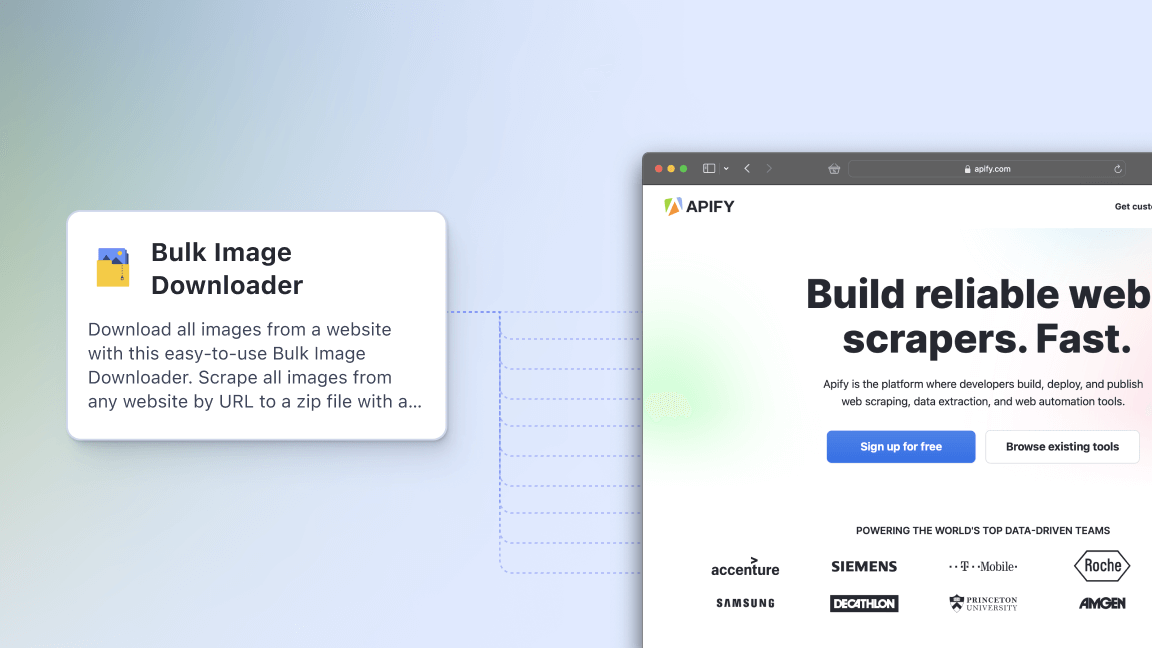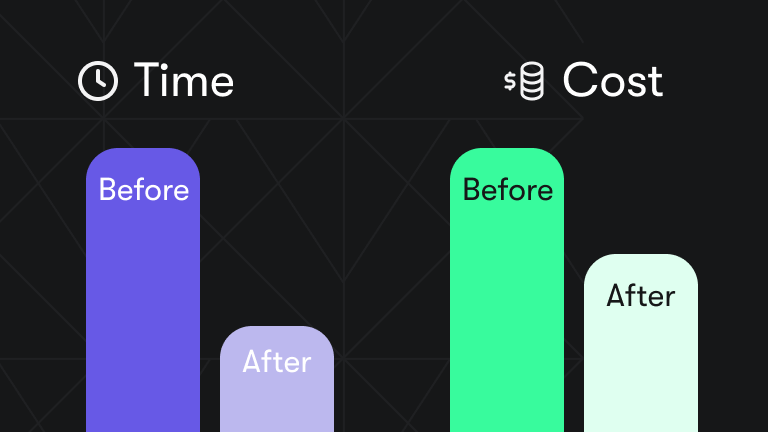What is RPA?
RPA (robotic process automation) is a form of business process automation or BPA. It is a method of automating repetitive, digital data-based tasks that we would rather outsource to robots than perform ourselves. Despite the images that may spring to mind when we hear this term (or the images that appear when searching for it on Google), RPA has nothing to do with robots in the mechanical sense. The robots in RPA are software robots, or ‘bots.’
What are the benefits of RPA?
RPA aims to improve efficiency, speed, and accuracy in business processes. That’s not to say that RPA will replace you and take your job. Instead, it supports and can also replace the monotonous and error-prone digital processing tasks that take up a disproportionate amount of human time and attention.
What tasks are suitable for RPA?
RPA is not the solution to every problem. If you’re not sure whether you need it, here are five characteristics of work tasks that could mean you need robotic process automation:
- It is high volume and repetitive
- It relies on structured digital data
- It has clear business rules with few or no exceptions
- It is prone to human error
- It is time-critical or highly seasonal
If you have work tasks that match some or all of the above, you probably need RPA.
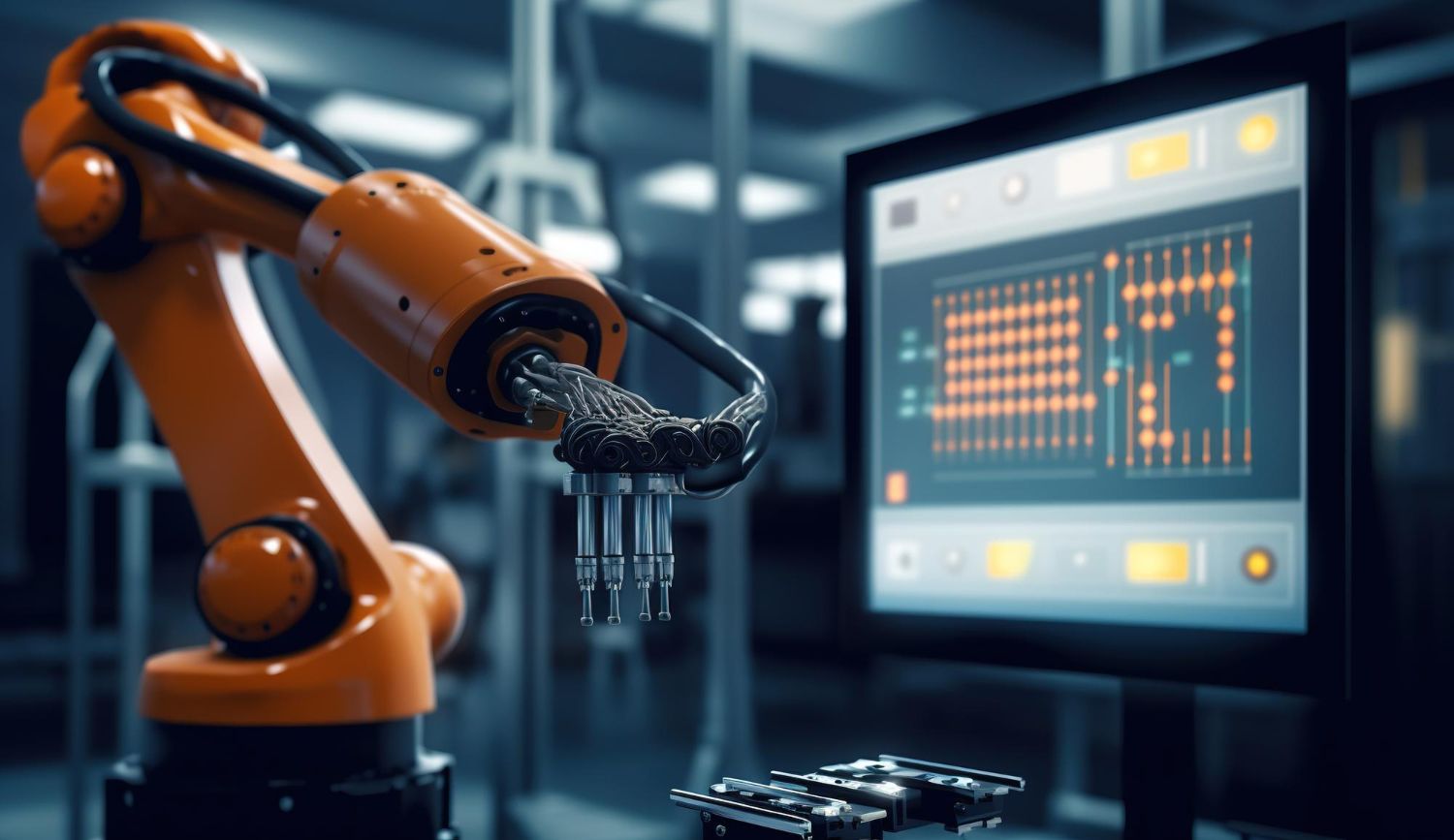
What’s the difference between RPA and web RPA?
There is only one difference between RPA and web RPA, but it is significant. Most RPA is focused on desktop applications, while web RPA is all about browsers. Desktop applications run locally on a computer device like a desktop or laptop. Web browsers require an internet connection or a network to function. While conventional RPA can automate, for example, spreadsheets or accounting systems installed on a computer, web RPA can automate anything you do manually online in a web browser.
Can you automate web scraping with RPA?
You can automate most scraping tasks with RPA. Web scraping can be automated by using robotic process automation to emulate any mundane task that can be done in a web browser (such as filling out a form or sending an invoice). Web scraping can then make use of RPA for automated data extraction.
Why now is the best time to be thinking about web RPA
Over recent years, there has been a shift from desktops to browsers. Static websites have become versatile web applications, and the browser has become an efficient operating system. This shift has created space and demand for new products and services that use and combine web app functions.
As a result, web RPA is now poised to take center stage in the automation arena, which means that the days of conventional RPA may be numbered.
RPA market trends
According to the latest data from Forrester Research, the RPA software market will reach $6.5 billion by 2025. Yet it also predicts that growth will begin to flatten in 2023, with companies shifting to more AI-based automation solutions. All indications are that demand for automation services that can implement such complex solutions is expected to grow even more than RPA software. RPA-related services could reach $16 billion by 2025, almost three times the software they're trying to help implement. If you combine the services and software, the RPA market will reach $25 billion by 2025.
That’s good news for web RPA, which focuses on machines communicating with each other through APIs (application programming interfaces). APIs act like intermediaries or translators that enable two different programs to communicate, even if they were built using completely different technology or don't have the same programming language. This means that with web RPA, we can make the web more programmable, get machines to do manual tasks for us, and enable greater human efficiency.
5 ways web RPA can help your business
1. Automate web browsers for invoice processing
Invoicing is typically a time-consuming process involving manual data entry, logs, and excel spreadsheets and is subject to human error. That makes it a prime candidate for RPA. With robotic process automation, we can generate work orders in real-time as they are completed. That amounts to reduced processing time.
2. Automate report generation and distribution
Automating reports will save you time, money, and a lot of grief. Your business can use web RPA software to generate and distribute this kind of information automatically daily, weekly, or quarterly. Web RPA can also trigger report generation based on a particular occurrence, such as a backlog.
3. Use web RPA for ERP integration
ERP (enterprise resource planning) is software that automates business processes. It draws on a central database that collects data from multiple departments such as HR, accounting, marketing, and sales. The ERP system compiles that information to provide visibility across departments.
By using web RPA for ERP integration, automated systems can receive information from systems like dynamics 365 ERP and feed information into it. The result is that systems can work from the same dataset, and a company can have one unified source of business data. That will eliminate data inconsistencies and prevent time from being wasted on moving information between systems.
4. Use web RPA for email automation
Most employees spend large chunks of their working day sifting through and replying to emails and messages. A large number of them are not even relevant to their work tasks. For a long time, companies have been contending with inefficient work processes sapping time and energy from their employees, often with little success. Email and messaging automation is a simple solution. Instead of handling every message in an inbox, company staff can use web RPA to organize daily communication tasks. This way, you can send automated responses to some and direct everything else to specific folders for closer attention.
5. Automate website updates and subscriptions
Web RPA is ideal for automating repeated processes involving entering or updating a website's information. That could be anything from inserting information into an online form to scanning a website to identify errors, sending out alerts via text, email, or Slack to stakeholders, or keeping track of and updating subscription statuses. Your bot minions can run checks on your website 24/7; add, delete, and modify your web data; and ensure you are not getting billed for unwanted subscriptions.
How to easily use web RPA
Whether you want to automate accounting tasks, report generation, or web content aggregation, you need support from web RPA experts. That's why Apify has its dedicated pool of RPA wizards, known as Apify freelancers.
These are an elite team of developers handpicked by Apify to provide custom web RPA solutions for your needs. They deliver the solution via our platform, where the software is hosted and run. That guarantees safety, the convenience of having everything in one place, and no maintenance issues in the future.
So reach out to us and request a custom solution by filling out a quick form, and our experts will contact you promptly. We’re looking forward to chatting with you about your web RPA needs.