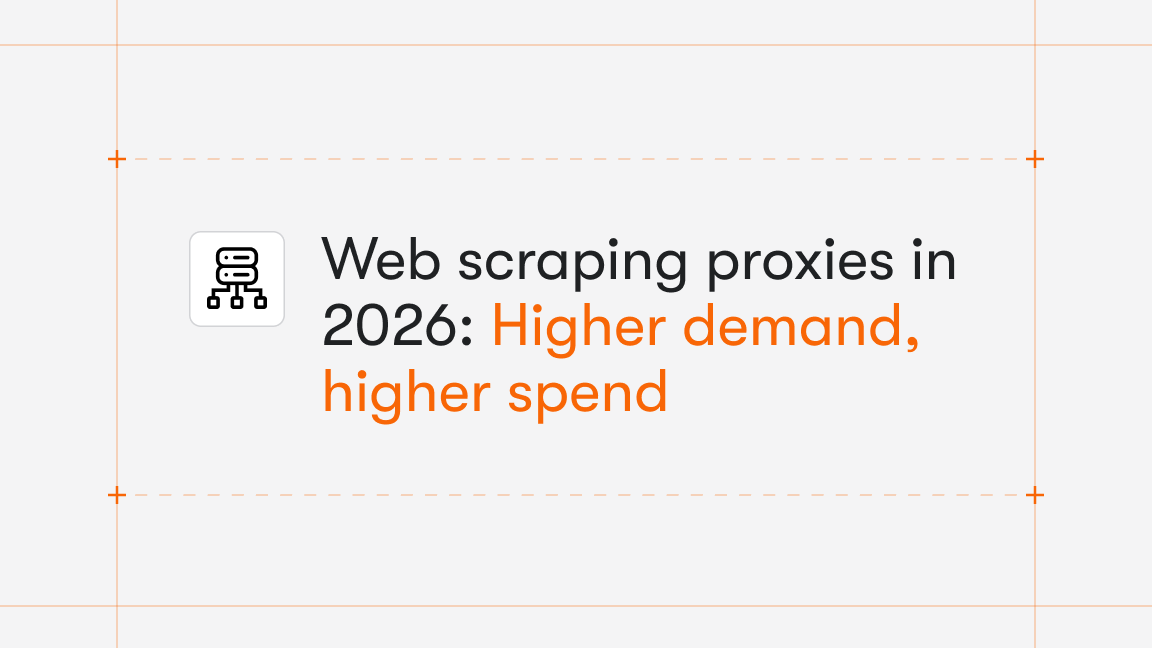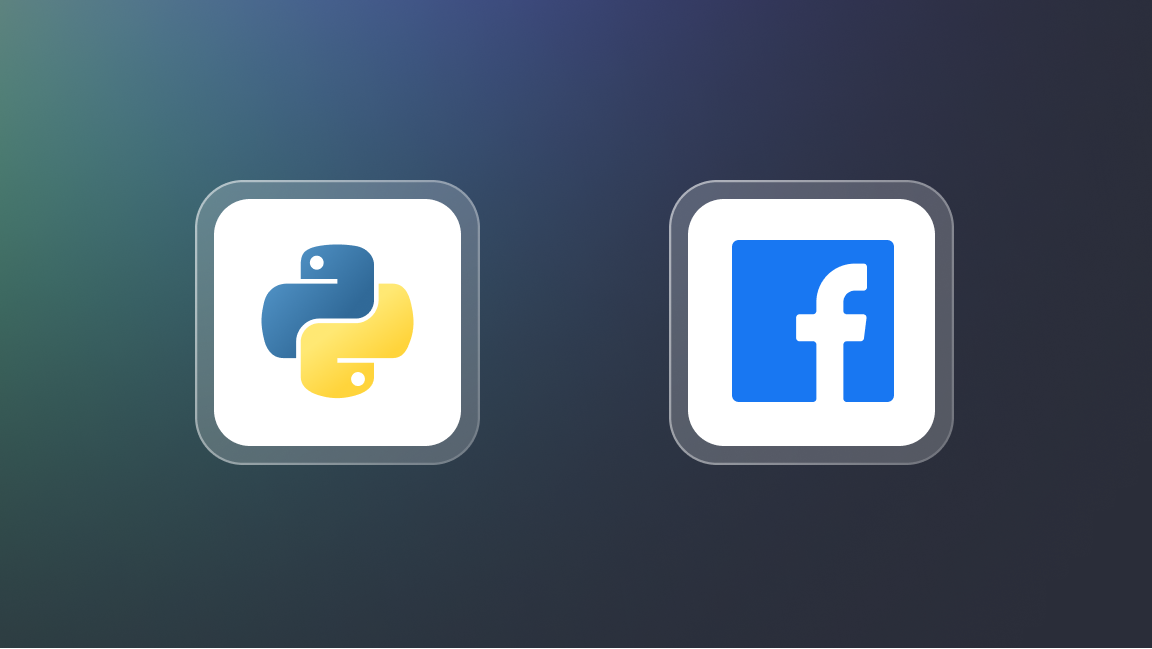Cloudflare error 1010, a common hurdle when web scraping, shouldn't throw off your web scraping game plan. Understand why it occurs and how to get around it.
What is error 1010 from Cloudflare?
Cloudflare throws error 1010 when your web client's signature or fingerprint is on the website's ban list. This typically happens when attempting to bypass Cloudflare's anti-bot system using HTTP clients like Requests, Axios, or headless browsers such as Selenium, Puppeteer, or Playwright. These tools have distinct signatures that easily flag them as bots.
Error code 1010 signifies that your request has been blocked due to your web client's identifiable signature.
Most common causes of Cloudflare 1010 error
- Distinct signatures. Some HTTP clients and headless browsers have unique fingerprints that are easily recognized by Cloudflare's security measures.
- Anti-bot measures. Cloudflare's anti-bot system actively identifies and blocks requests from tools that are associated with bot activity.
How to avoid getting error 1010 from Cloudflare
1. Run JavaScript with a browser
Emulate an actual web browser by using headless browsers like Puppeteer, Selenium or Playwright. These tools enable the execution of JavaScript, rendering pages like a real user and minimizing the risk of detection.
2. Rotate headers
Customize and rotate user-agent headers to simulate requests from different users. This will help your crawler to evade detection by Cloudflare's anti-bot system.
3. Use fingerprints and complex solutions
Consider JavaScript tools like fingerprinting suites. These suites can automate the process by generating and discreetly injecting unique browser signatures with parameters like OS and device details. The resulting fingerprints will help you evade detection by preventing mismatched headers and JavaScript parameters.
How to deal with 403 and 1010 errors?
It's a deadly combo for web scraping. Error 1010 from Cloudflare shows up when a website blocks access specifically based on the signature of your scraping tool, while a 403 error indicates that the server recognizes your request but refuses to grant access to certain resources, possibly due to access restrictions. Basically, a 403 error means you're getting blocked by the server side (server refuses to authorize your request) and error 1010 means you're getting blocked already at the client's side.
While both errors hinder web scraping, error 1010 targets the scraping tool itself, whereas a 403 error reflects broader server-level access limitations.