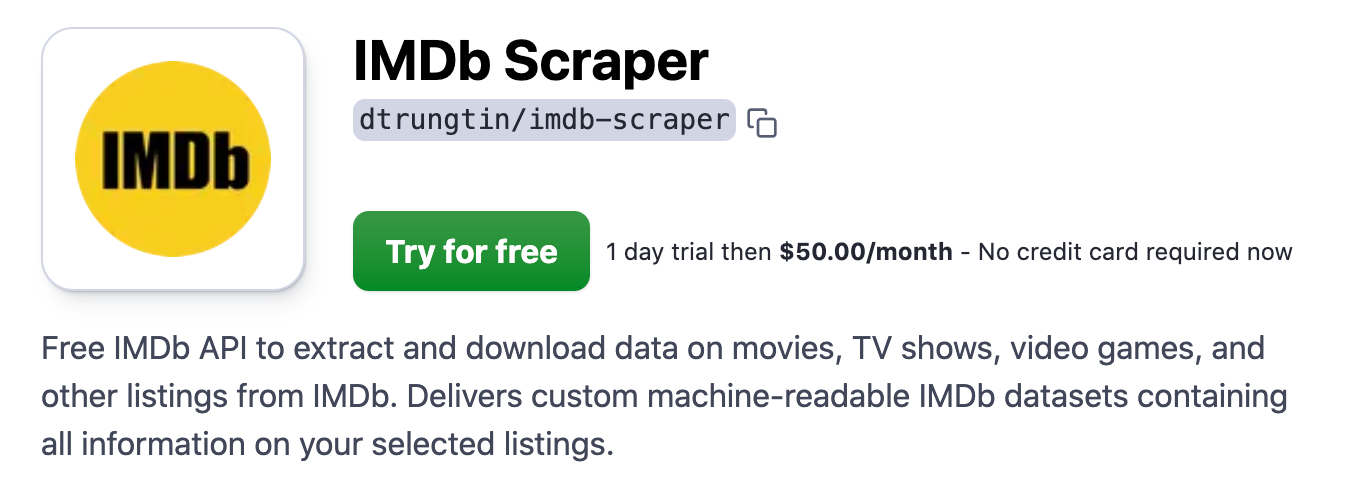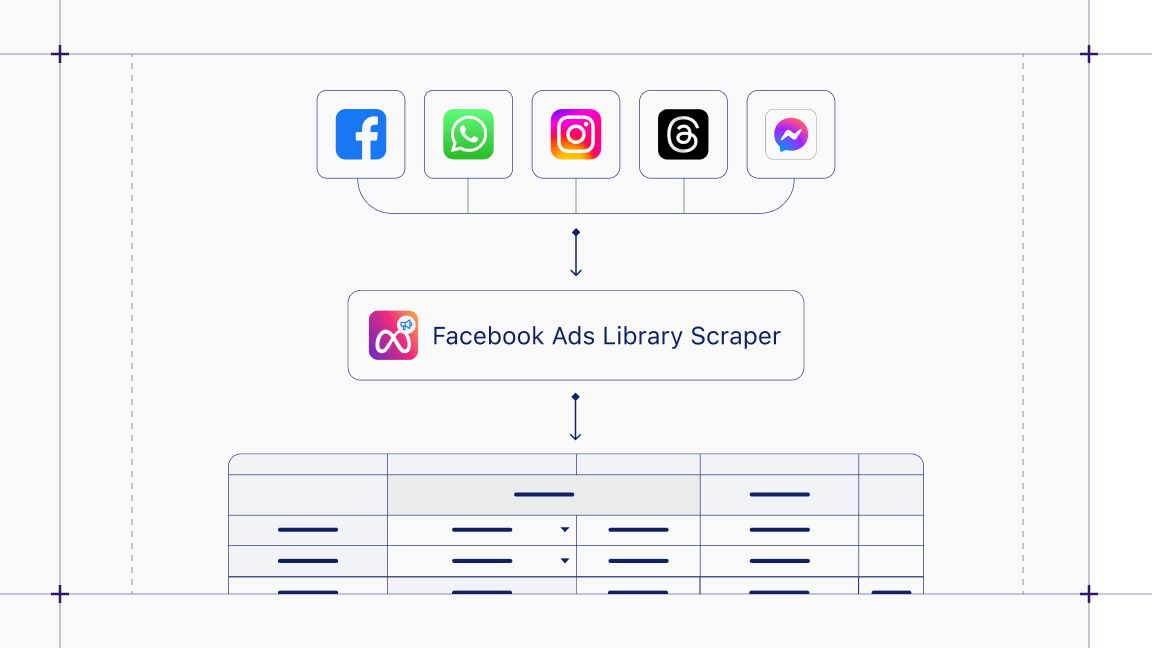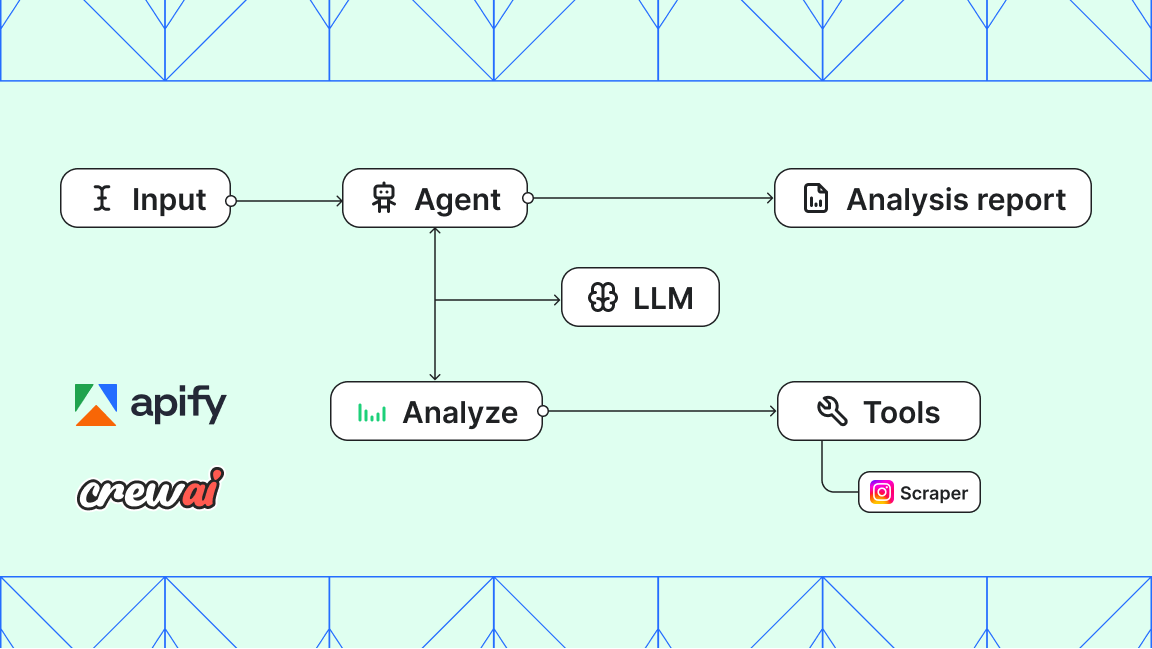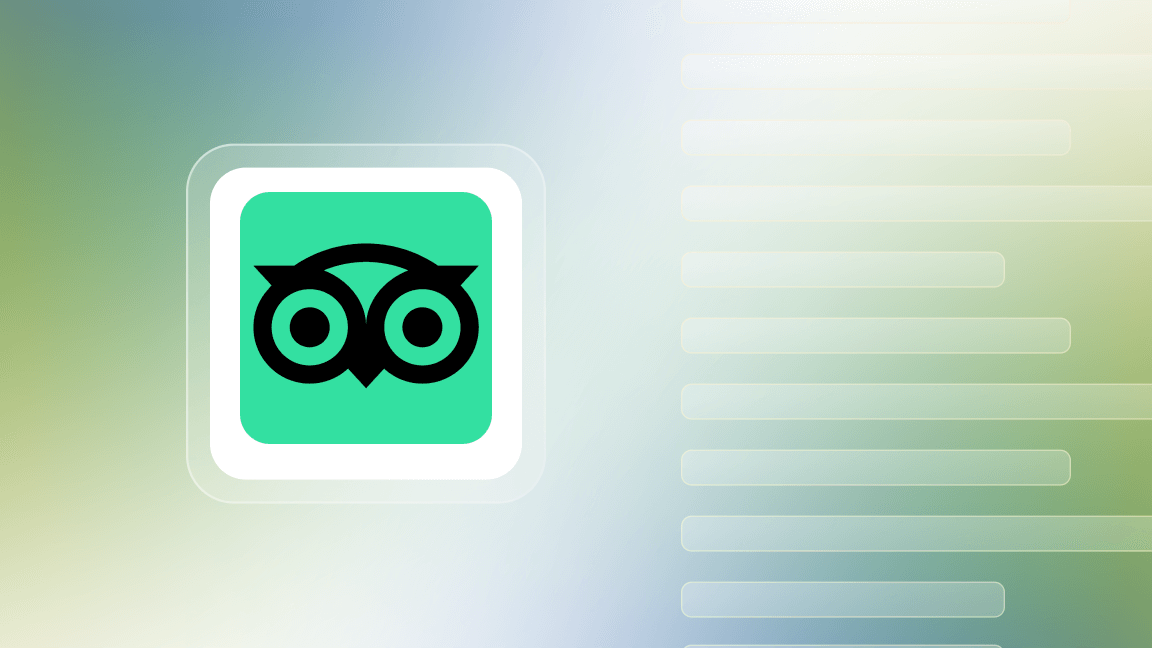Hey, we're Apify. You can build, deploy, share, and monitor any data extraction tools on the Apify platform. Check us out.
If you want to conduct sentiment analysis, collecting ratings and reviews from IMDb helps you understand audience reception and preferences. You can also carry out market research to identify top films and genres for targeted merchandising.
But how do you get that data in a structured format?
IMDb scrapers are the answer. They simplify data organization and help you gain insights into industry trends quickly and efficiently.
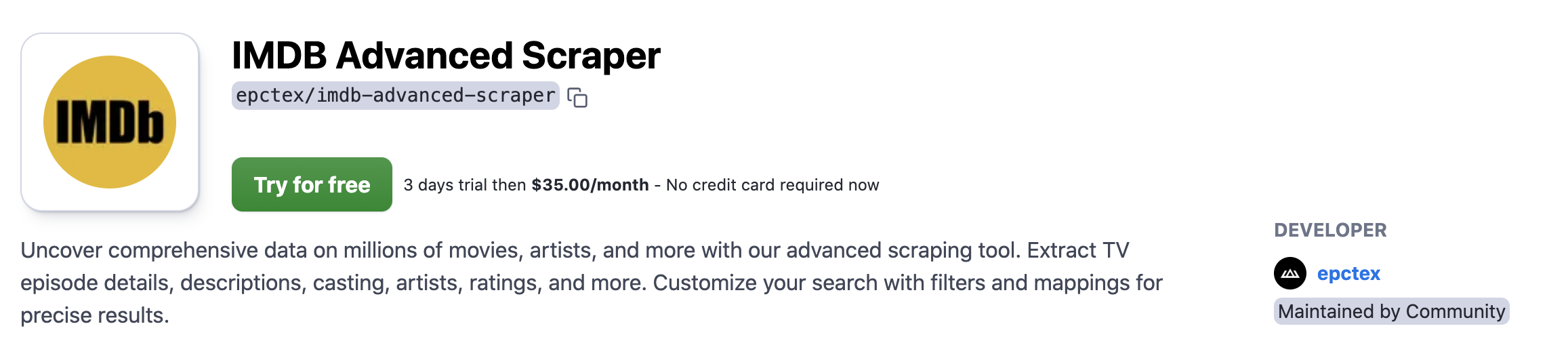
This scraper can be integrated with other IMDb scrapers, such as IMDb Scraper 🔗 or IMDb Ratings 🔗.
🎬 Why scrape IMDb?
IMDb is a leading entertainment data platform that covers extensive details about movies, TV series, and video games. IMDb Advanced Scraper enables you to extract and download custom machine-readable IMDb datasets containing all information on your selected listings from IMDb.com.
Which data can I get from IMDb using this scraping tool?
| 📽️ Genres | 🎬 Directors |
|---|---|
| 🎭 Actors | 📝 Plot summaries |
| 🧑🏻🤝🧑🏻 Cast | 📩 User reviews |
| ✍️ User description | ⭐ User Rating |
| 📆 Release dates | 🏆 Awards |
| 🔑 Keywords | & more |
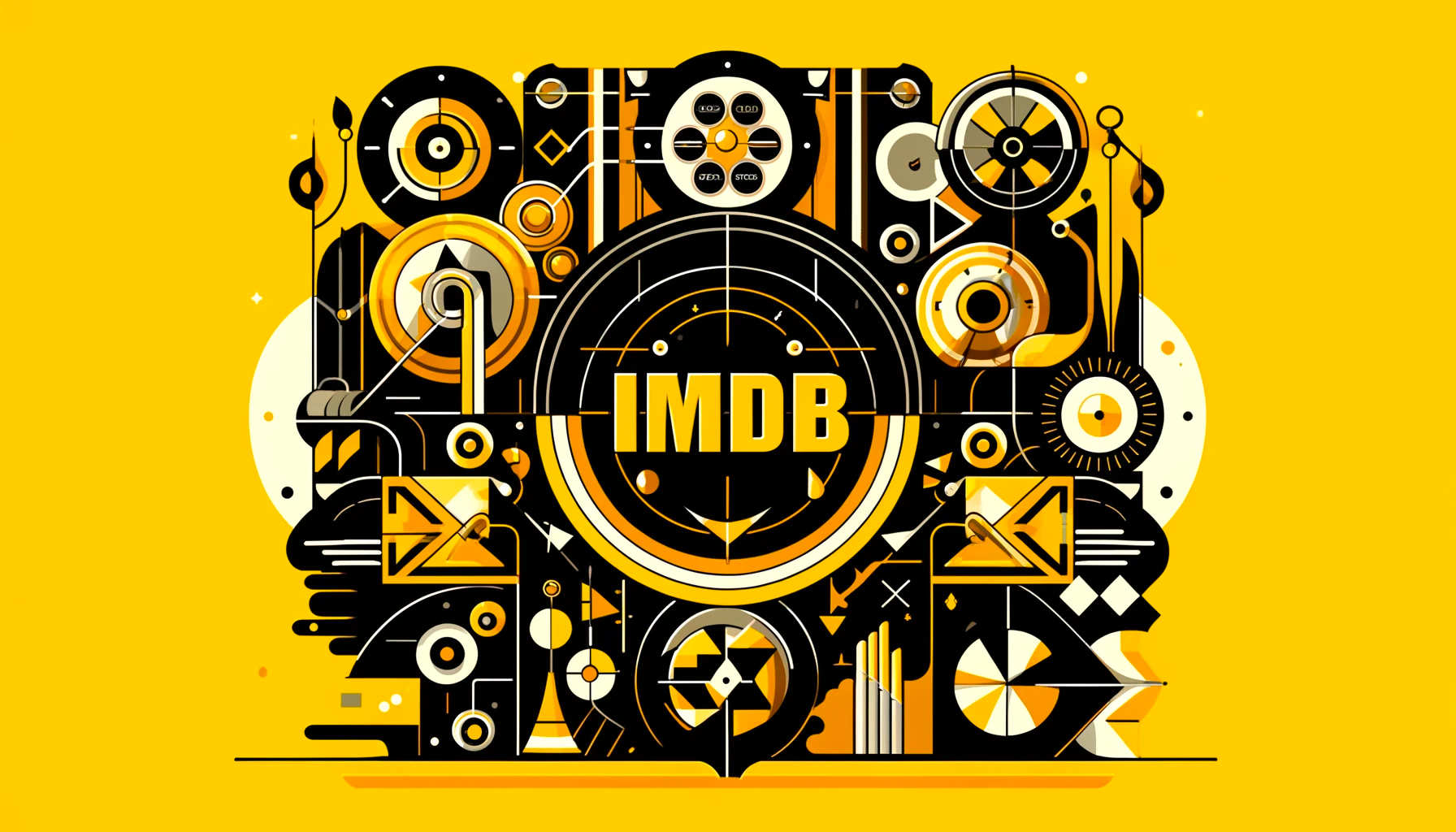
How can I scrape data from IMDb? 🤔
IMDb Advanced Scraper, which extracts information from the IMDb database. All you have to do is provide it with an IMDb URL to scrape. Let’s go through the steps together! 👞
Step 1. Go to IMDb Advanced Scraper and click Try for Free
In Apify Store, search for the IMDb Advanced Scraper page and click the Try for free button. You’ll be redirected to Apify Console, which is basically your dashboard.
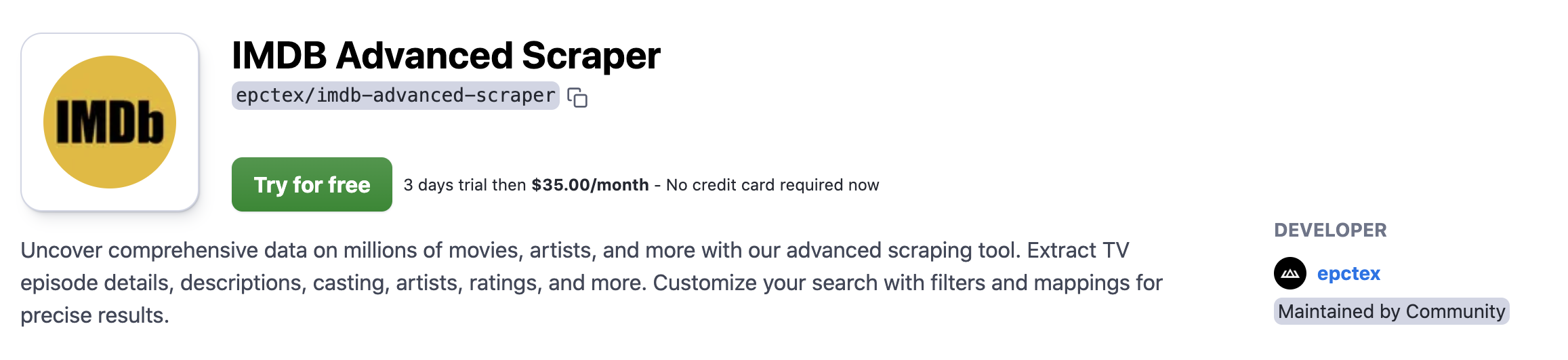
If you don’t have an Apify account yet, don’t worry. Signing up with your email account, Google, or GitHub is free and easy. You don’t need to provide your credit card, so don’t be shy and sign up!
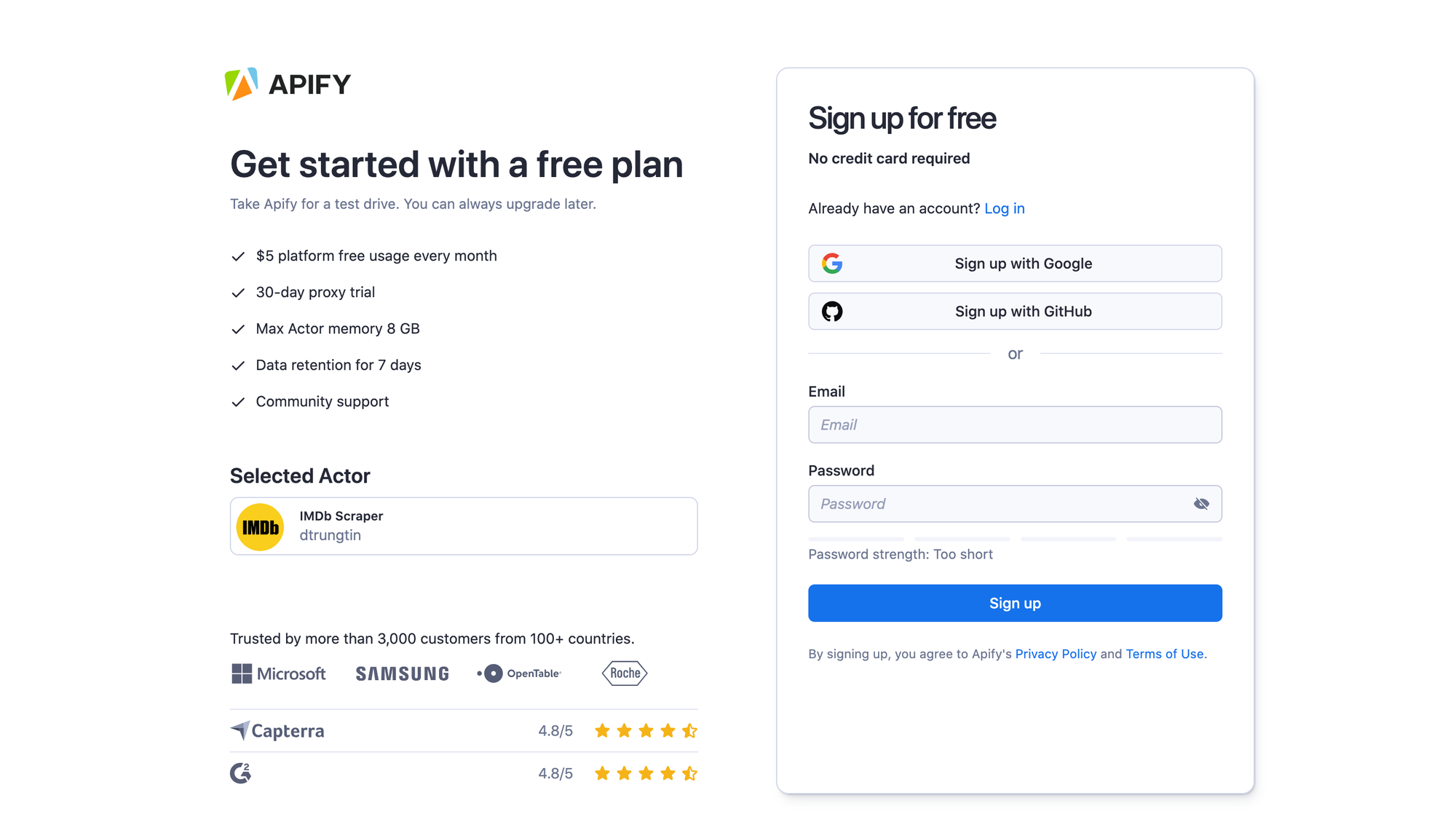
Step 2. Fill out the input and run the scraper
Simply insert your desired search keyword and URLs into the scraper's input field. You'll be prompted to begin a free trial as the IMDb Scraper is a paid Actor. But no need to worry – no credit card information is necessary!
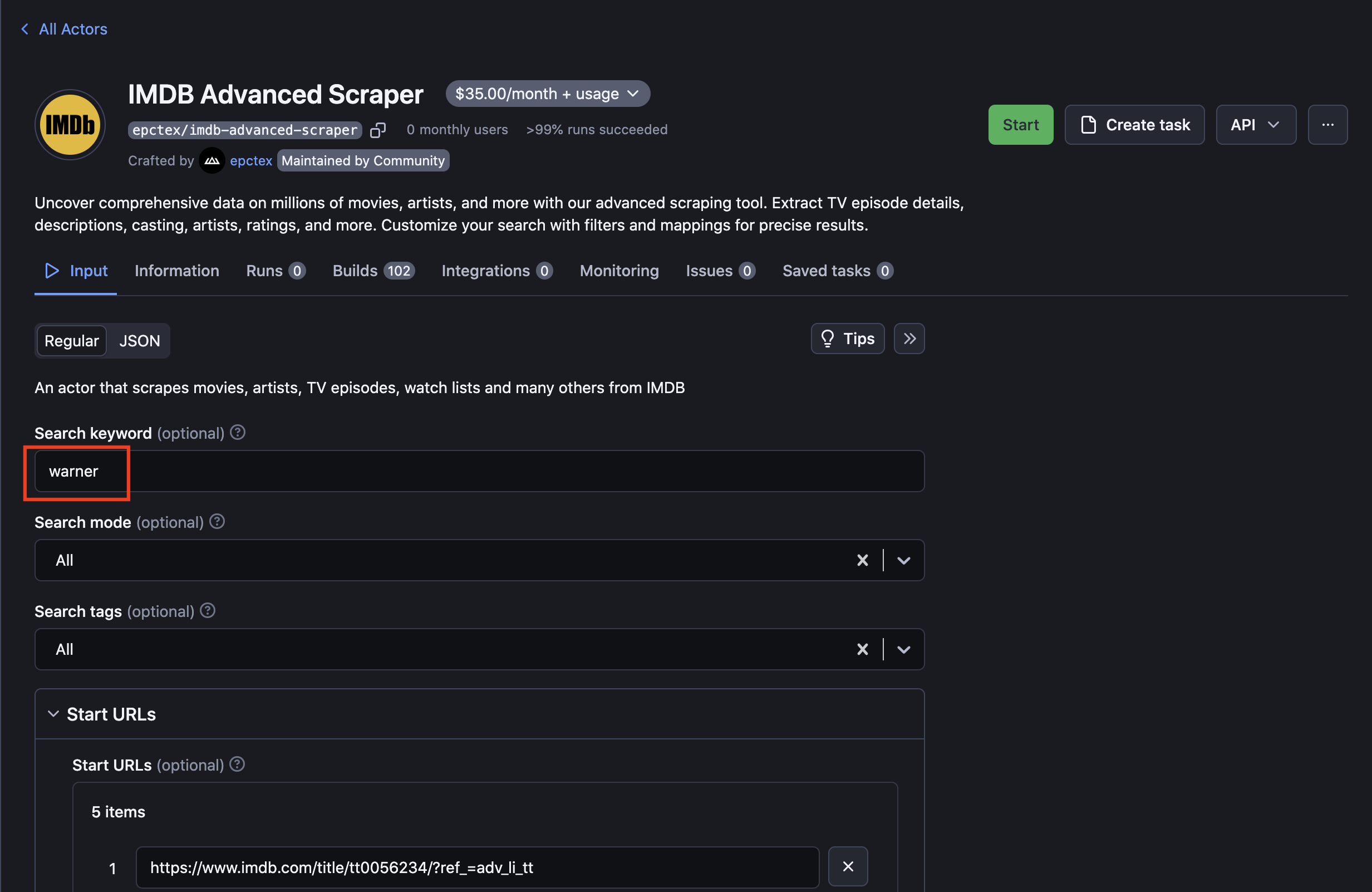
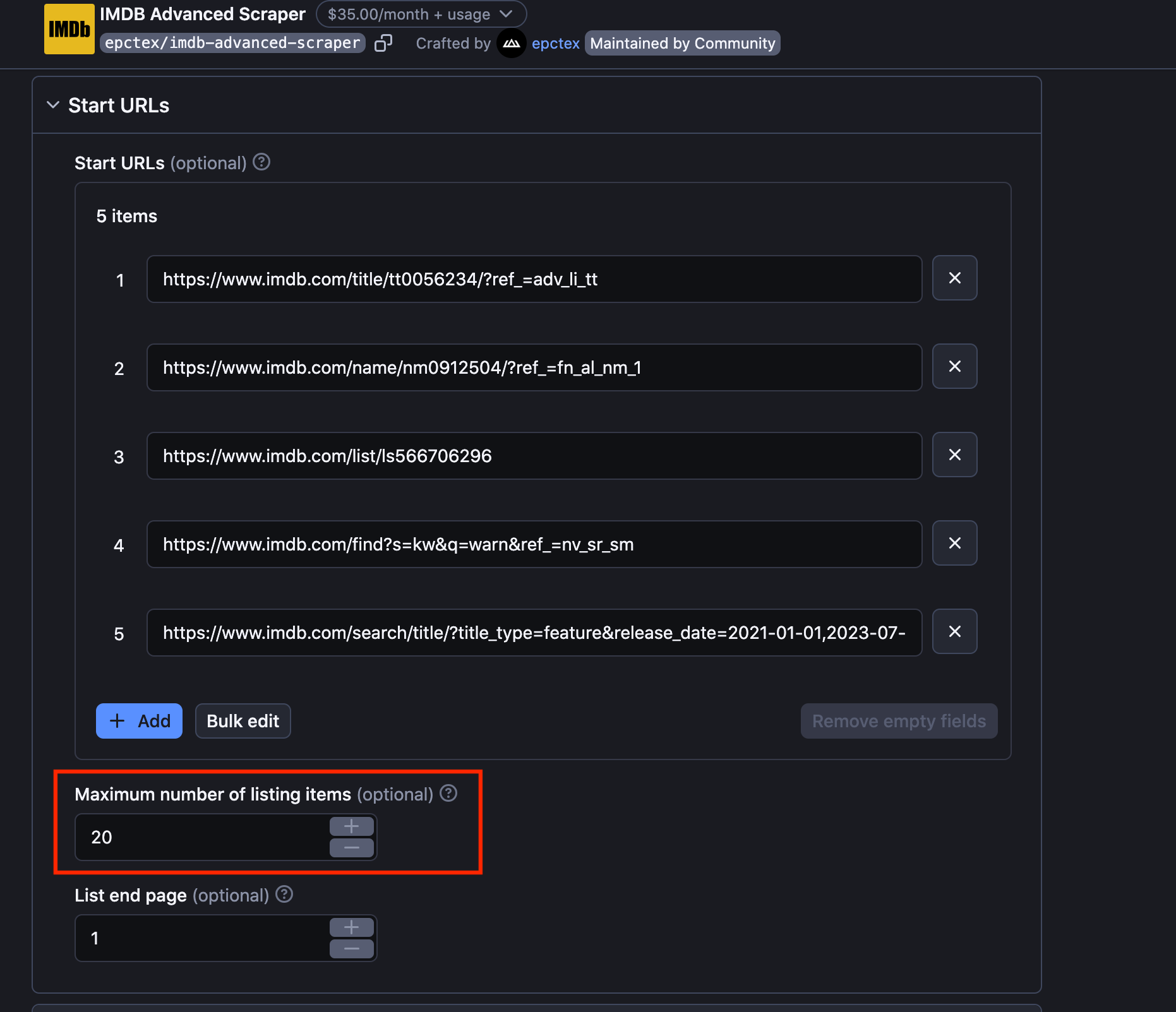
Step 3. Click Start ▶️ to run the scraper
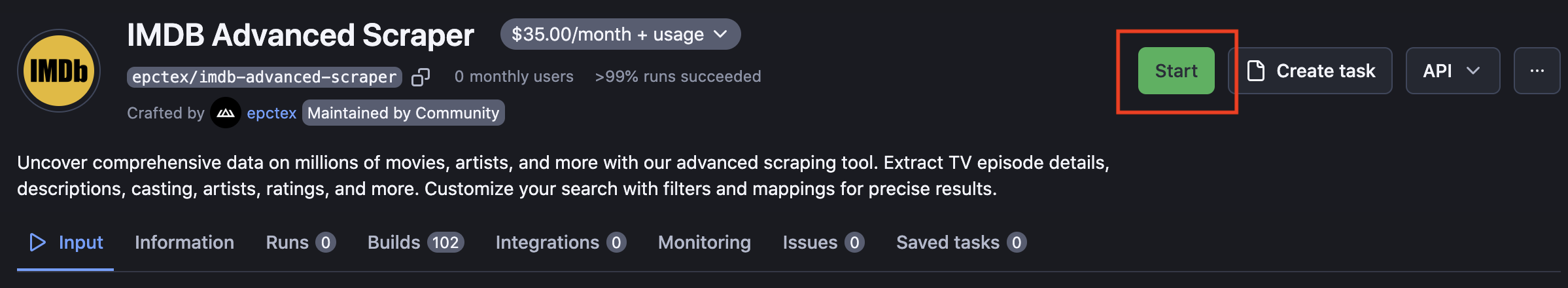
While the IMDb Advanced Scraper is running, you’ll see the data coming in, but it is not done until the status changes to Succeeded.
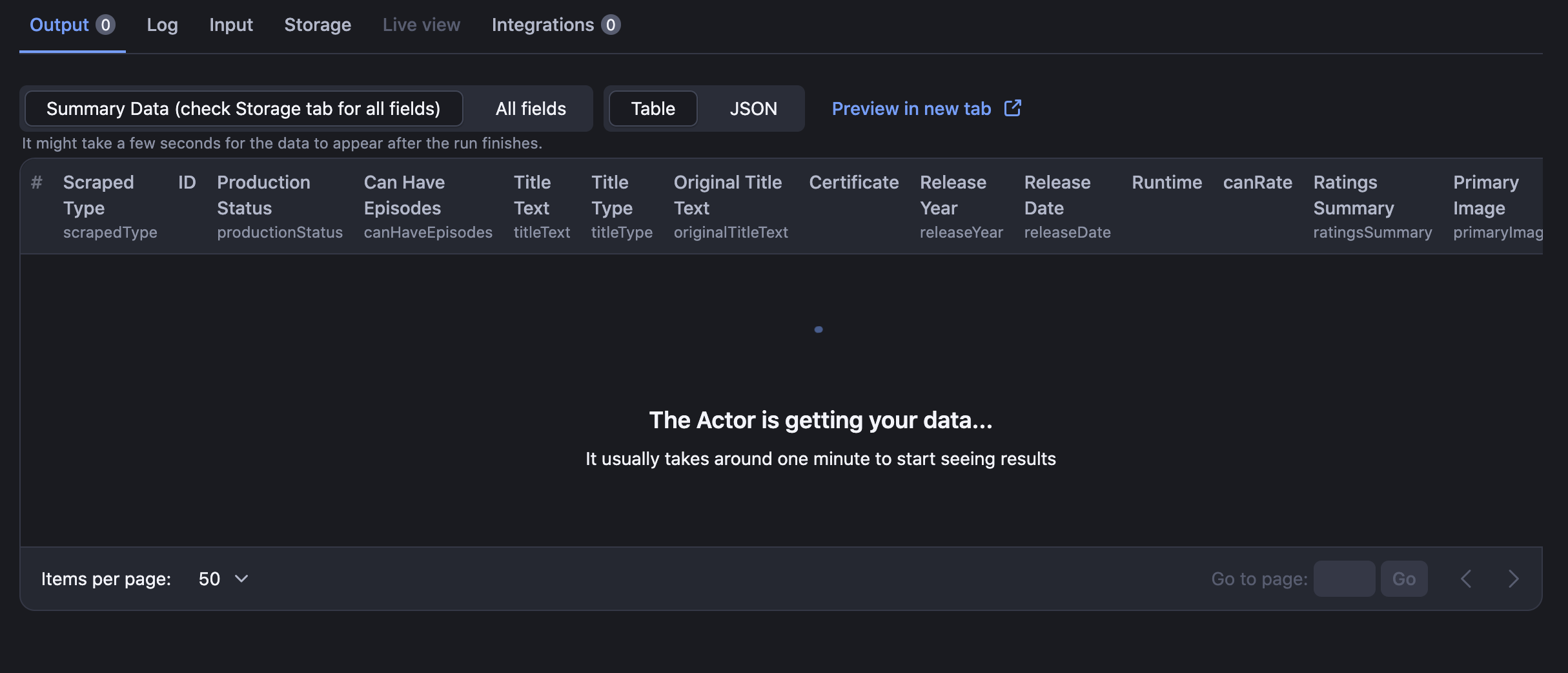
🥁 And voilà! You can now view the extracted data.
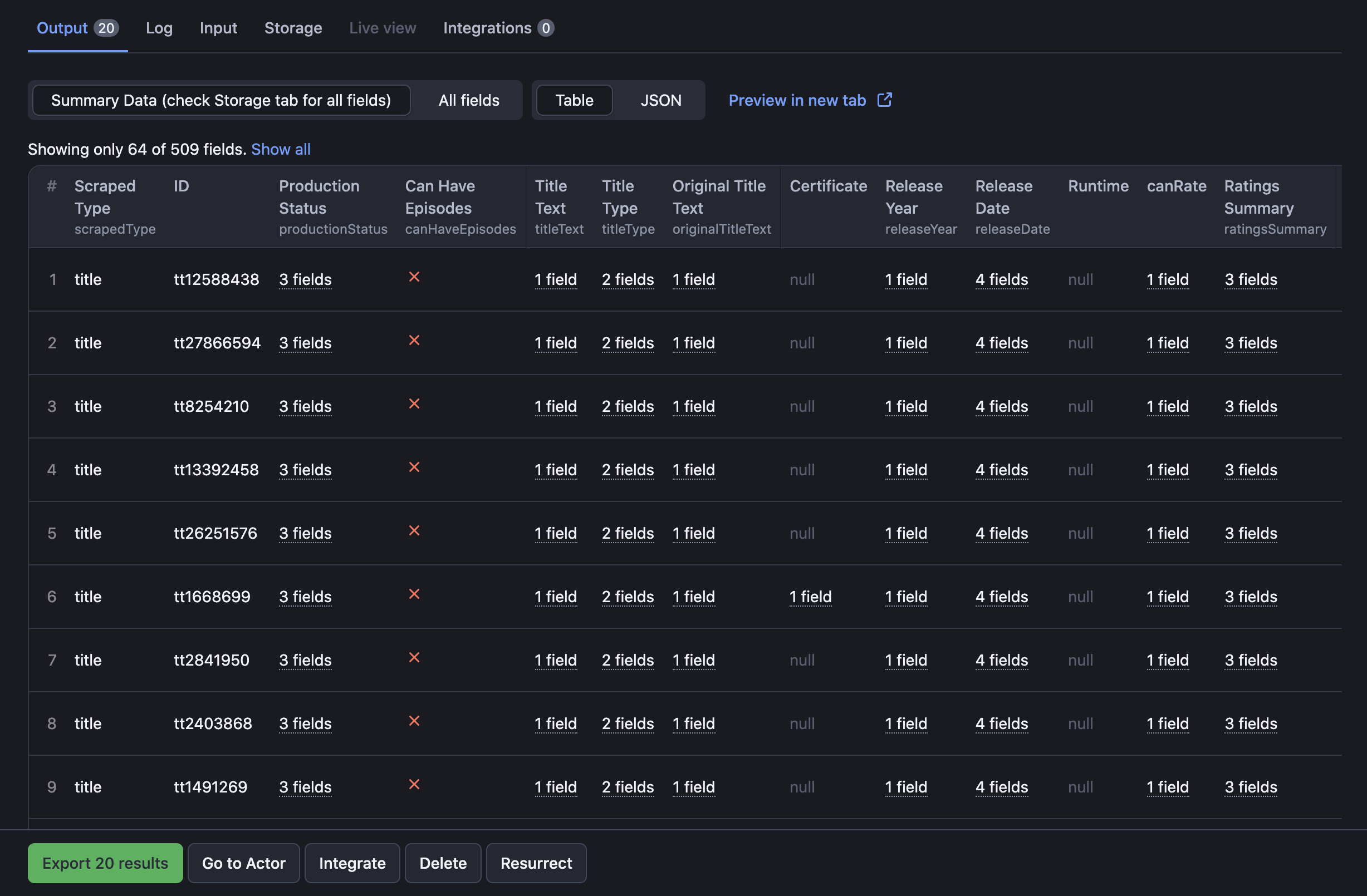
Note that you can preview your results before downloading them. You can download and export IMDb data to Excel, JSON, CSV, and HTML.
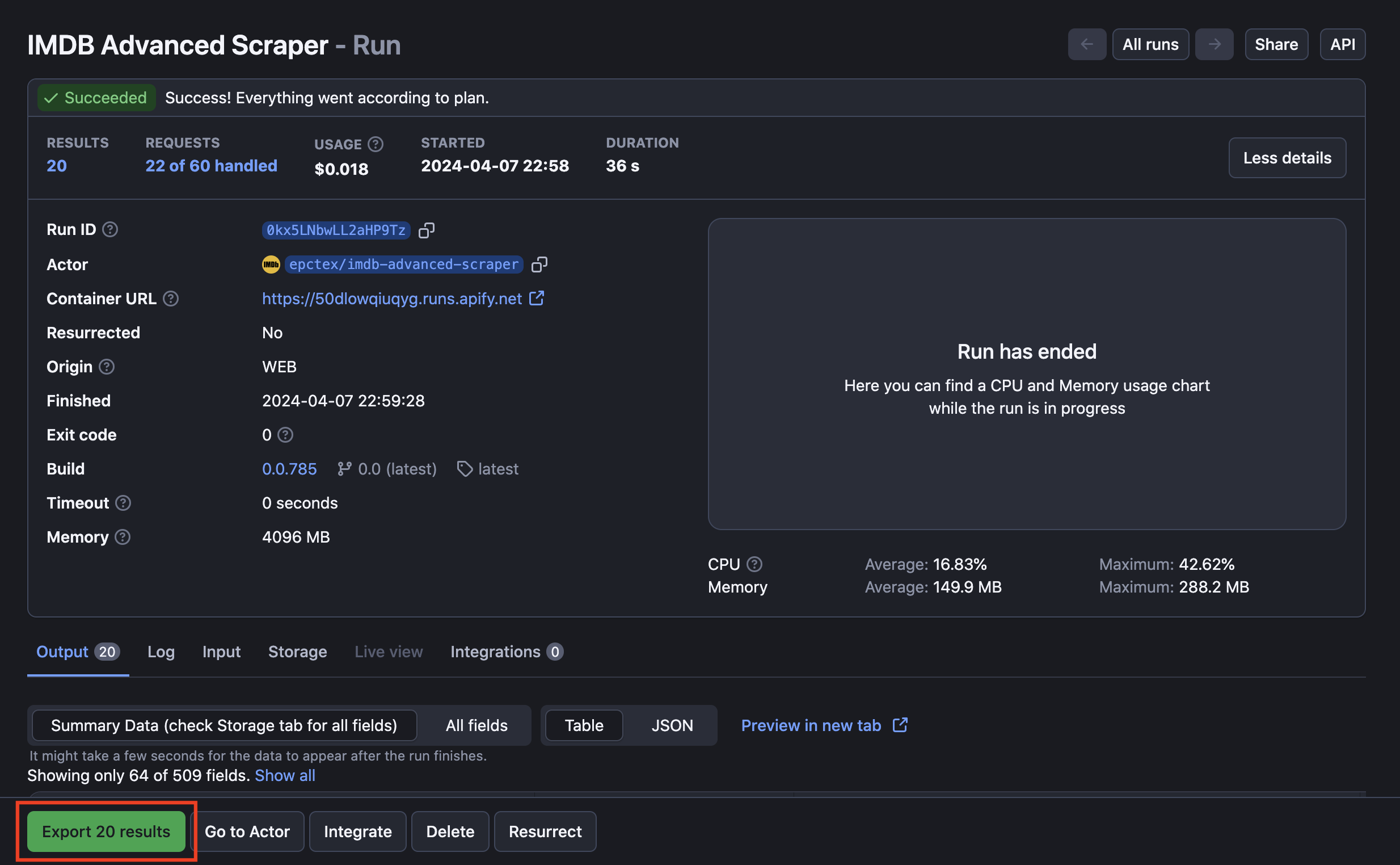
We extracted 20 results in a minute! Now, click the Export button to view and download your comprehensive IMDb data.
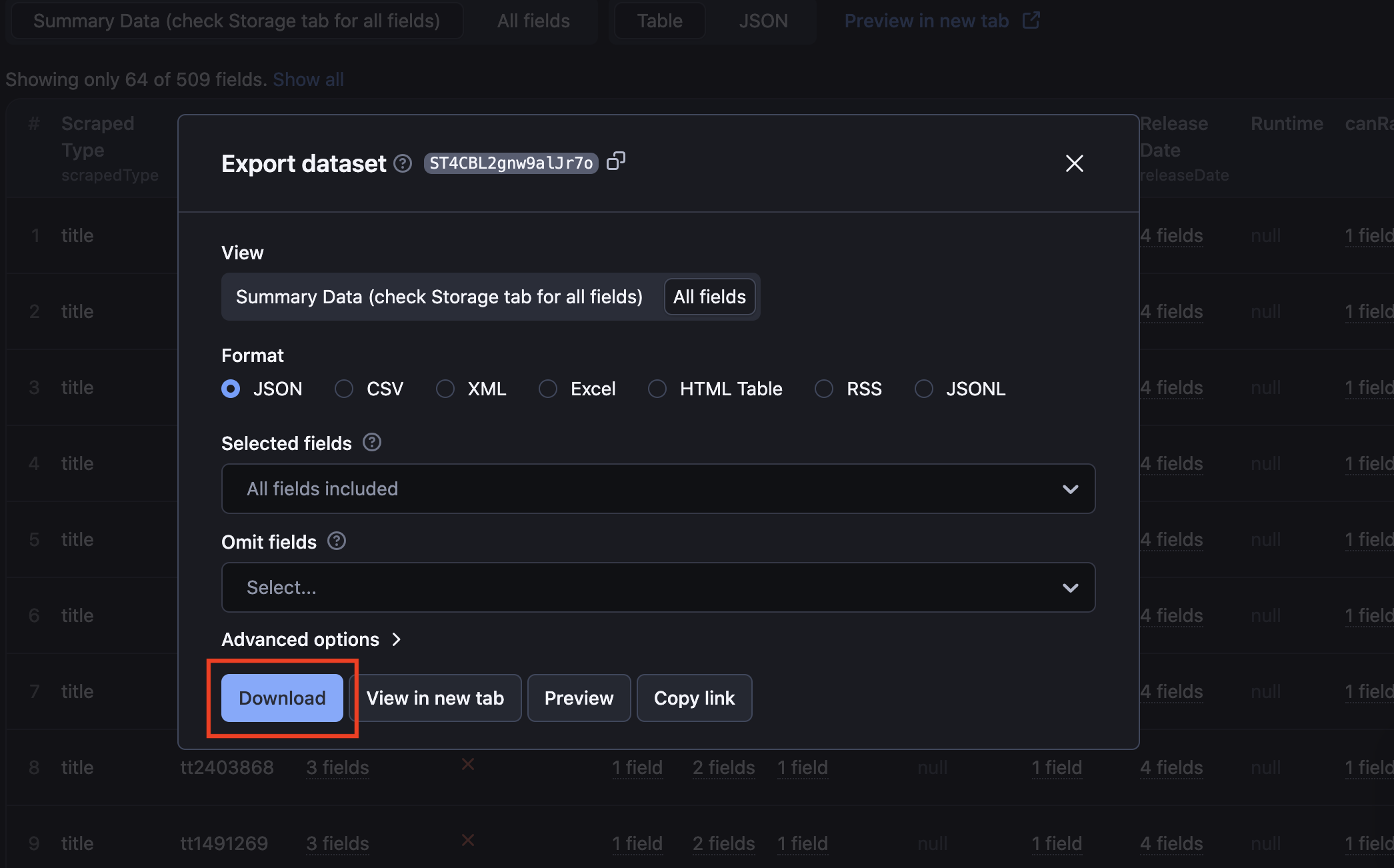
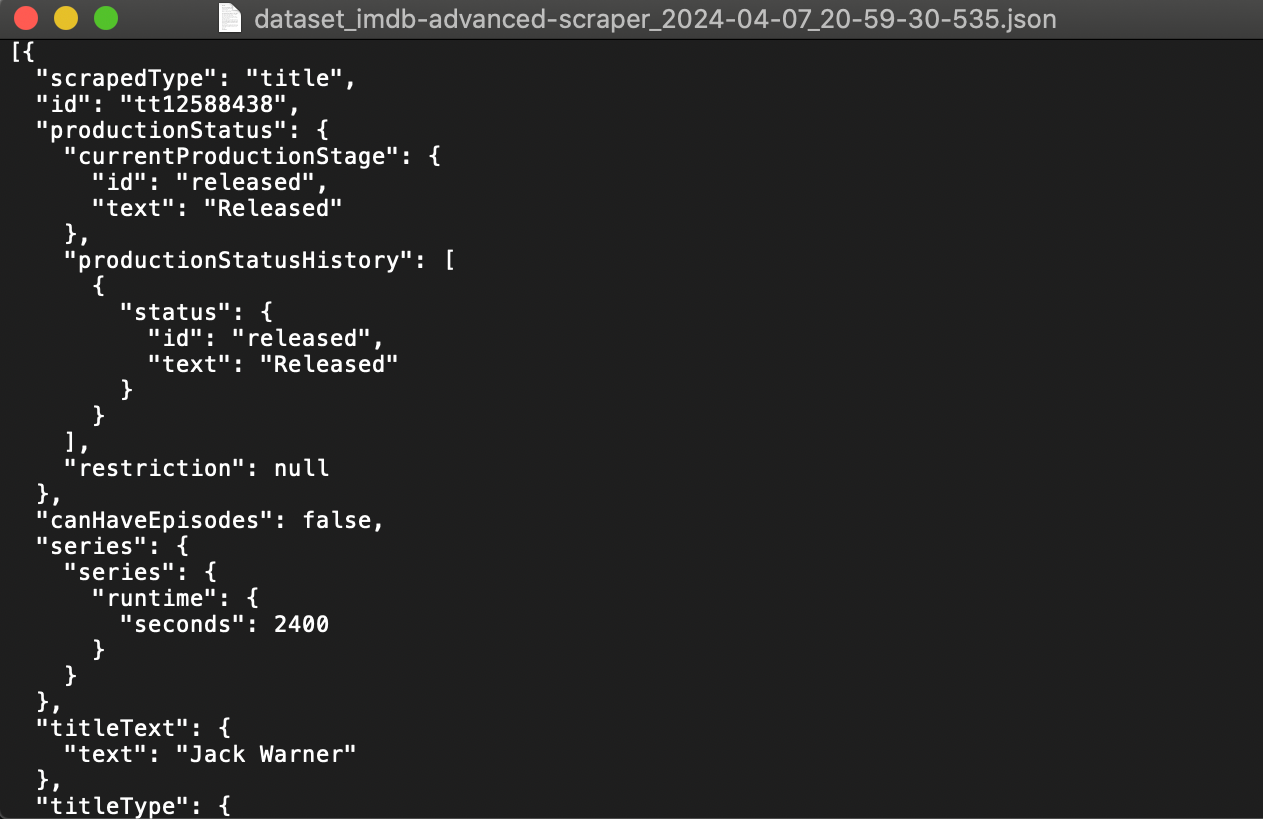
Now, you know how to scrape data from IMDb. It’s as easy as that! 🥳
How can I use scraped IMDb data? 📲
IMDb scrapers use cases
🎞️ Film production companies can analyze trends and preferences to shape their upcoming projects, ensuring they resonate with audiences.
💻 Marketing professionals might delve into review and rating data to craft compelling campaigns or identify the right influencers for their promotions.
🏫 Academic researchers could utilize IMDb data to study patterns in film genres, actor popularity, or the impact of release dates on success.
❓FAQs
Does IMDb have an API? 🔍
Yes, IMDb offers three APIs to extract data available through monthly subscription packages. However, these packages are fixed and not customizable, and the subscriptions can be expensive.
Do you need proxies to extract data from IMDb?
Usually, you will need to use a proxy to scrape IMDb, or the scraper might get blocked. Luckily, your free Apify account comes with an Apify Proxy trial, which should help you get started with web scraping Booking.
Is it legal to scrape IMDb data? 🚔
Yes, web scraping is legal, and it is perfectly legitimate to scrape publicly available information from the web. IMDb provides a public directory of real estate listings, so scraping IMDb data is perfectly legal. If you're unsure whether your reason for scraping those is legitimate, consult your lawyers. We also recommend that you read our blog post: Is web scraping legal?