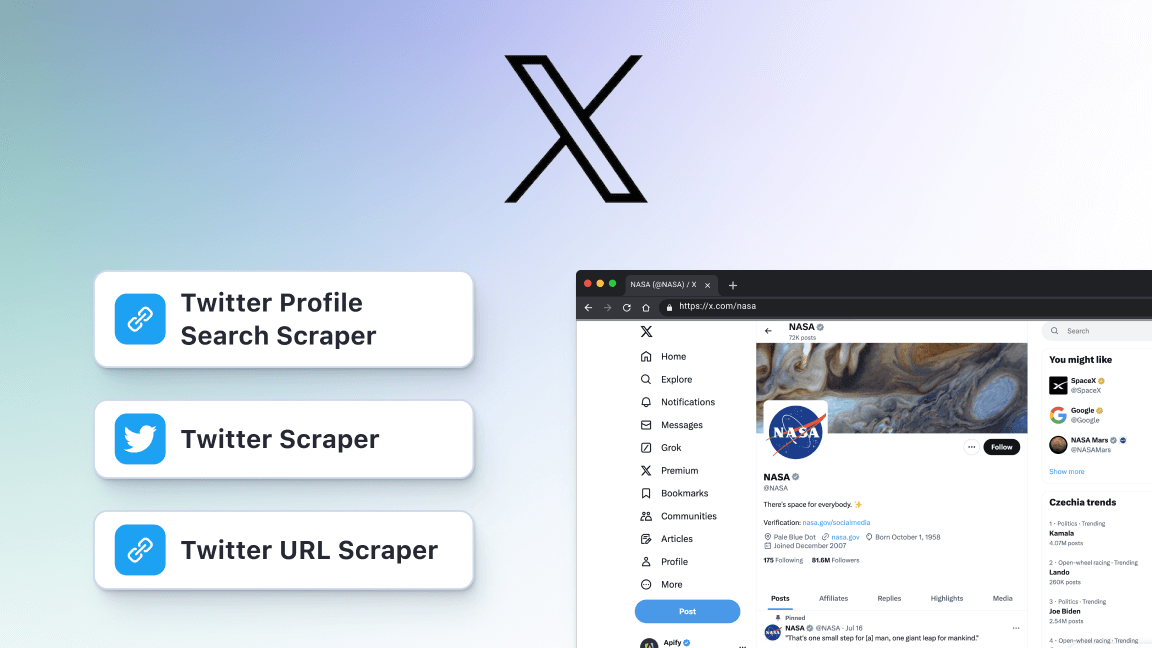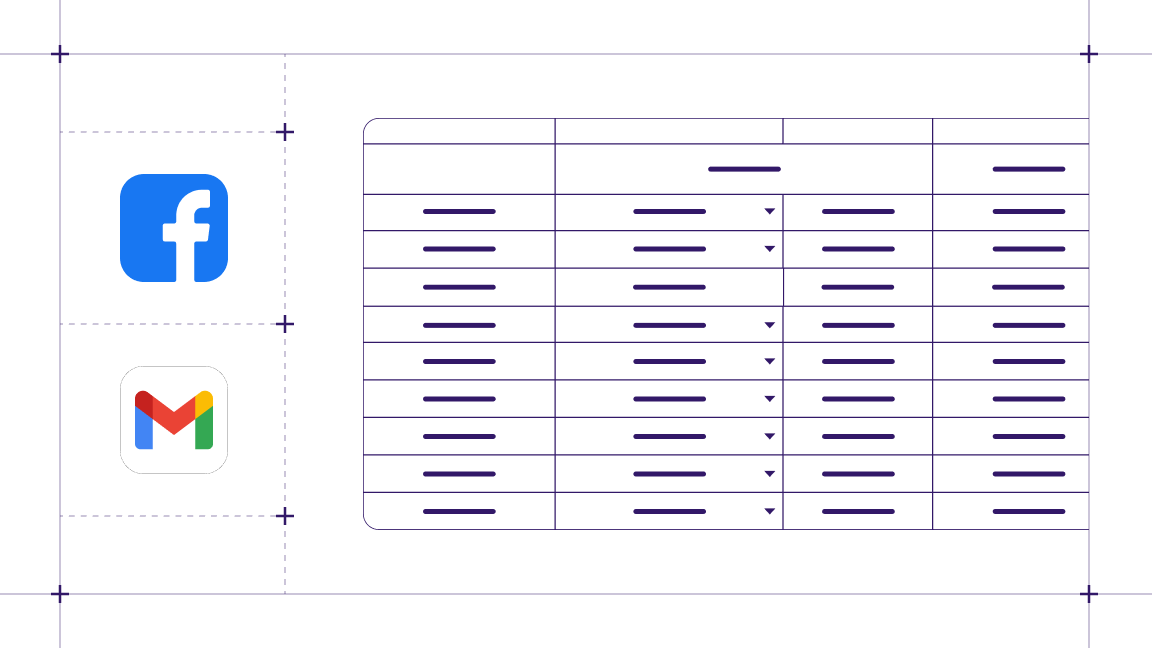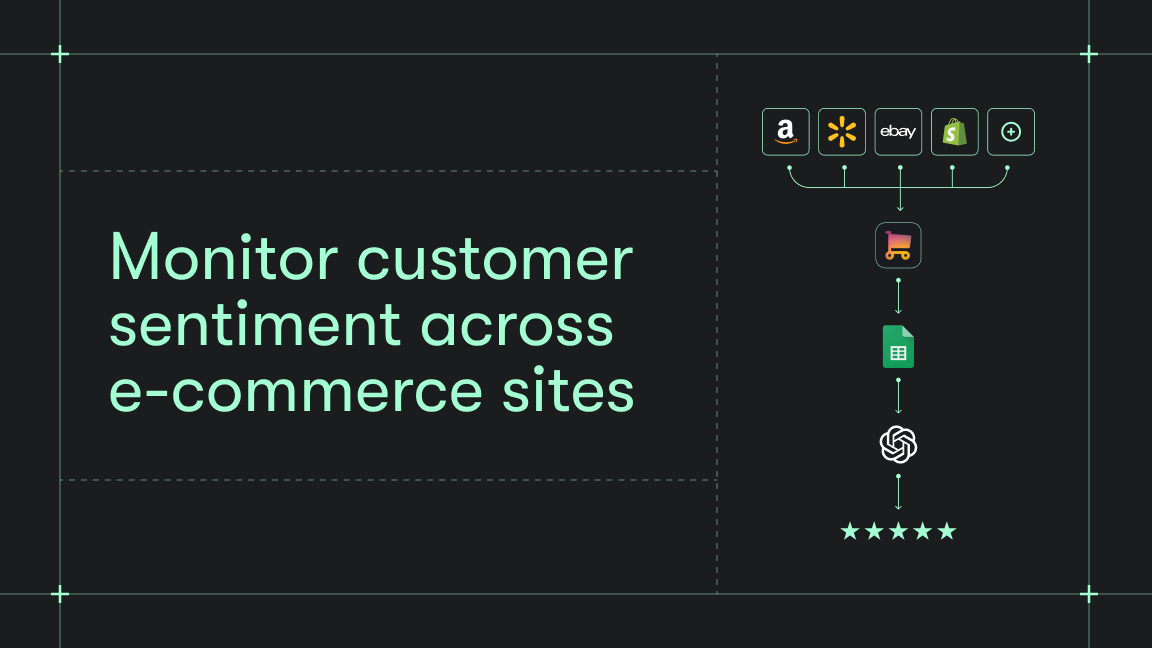Hi, we're Apify. We have 2,000+ data extraction tools and unofficial APIs for popular websites, including youtube.com. Check us out.
YouTube, as the second-largest search engine right after Google, is a great place to find insights and opportunities for content creators, marketers, and SEO professionals. Every search query entered into the YouTube search bar reflects the interests, needs, and desires of its vast user base.
But manually searching for these keywords can be challenging due to the sheer volume of content and the complexity of YouTube's algorithm. This is where a YouTube Search Bar Scraper 🔗 comes into play. Let's learn how to use this data extraction tool to gather data on YouTube search trends in just a few minutes.
📶 Is there a YouTube Search Autocomplete API?
YouTube does not offer an official API specifically for accessing autocomplete suggestions from the YouTube search bar. In reality, when looking for YouTube Autocomplete API, YouTube Keyword Suggestion API, or YouTube Keyword Planner API, the search often comes down to using web scrapers or web scraping services.
Alternative APIs like YouTube Search Bar Scraper offer similar autocomplete functionality. This tool extracts keyword suggestions from YouTube on the one hand and provides programmatic access to autocomplete data without waiting for an official solution – on the other.
🧑💻 How does YouTube Search Bar Scraper work?
Using the YouTube Search Bar Scraper to extract keyword data is like having a well-organized assistant. This assistant interacts with YouTube just as you would, but much faster because it's a computer program. It types keywords into YouTube, captures the results, and pastes the data into a document, row by row. You can instruct this assistant to gather short-tail or long-tail keywords across various countries and languages and save the data in different document formats. The best part is that all of this happens in seconds rather than hours.
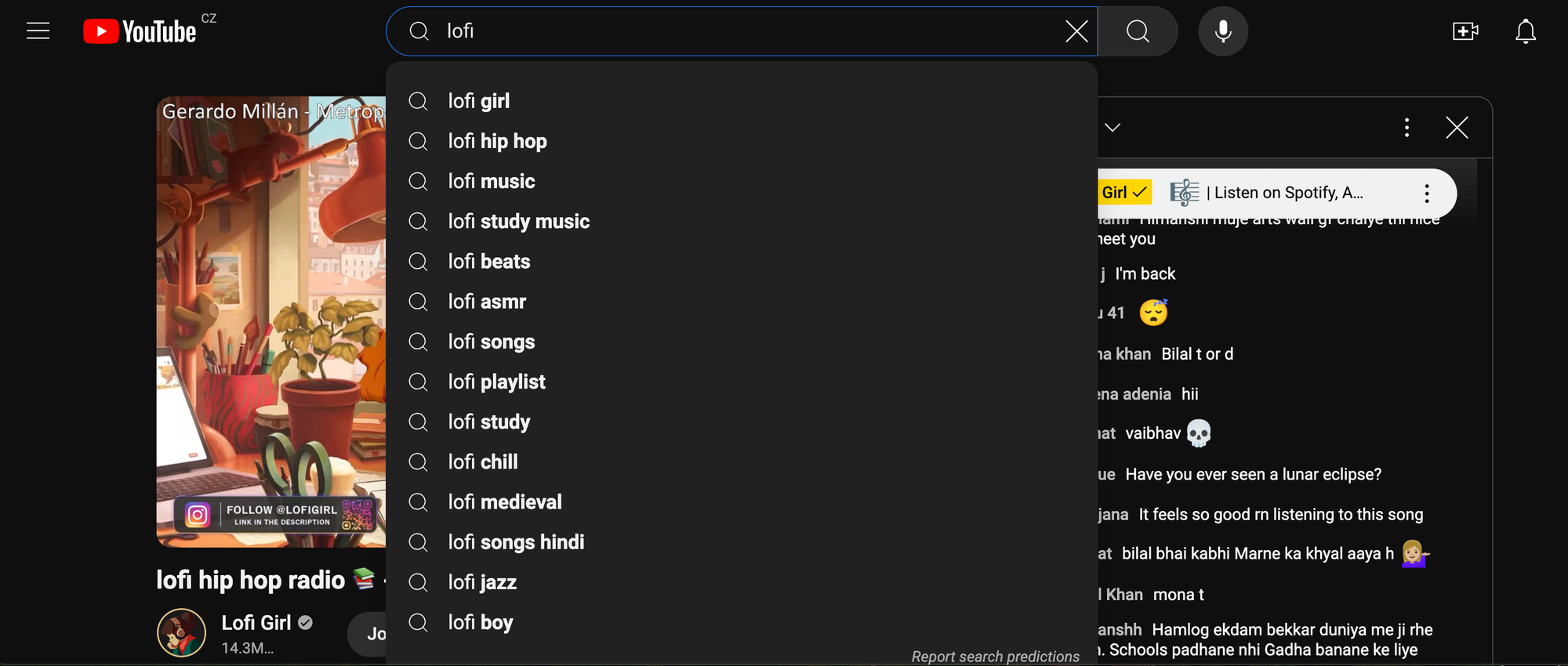
🥾 How to scrape autocomplete keywords from the YouTube search bar
Follow these 4 steps and you'll be gathering YouTube search suggestions data in just a few minutes.
Step 1. Find the YouTube Search Bar Scraper on Apify Store
Begin by finding the YouTube Search Bar Scraper 🔗 hosted on the Apify platform. Once you've located the tool, click on the Try for free or equivalent option. This action will navigate you to Apify Console where you can kick off your YouTube search data scraping project.

Step 2. Specify a search keyword and details for your YouTube Scraper
Before starting the scraper, enter the keyword you wish to explore. Enhance the customization of your scraper by adding information relevant to your YouTube strategy, including the intended audience's geographical location and language. In our demonstration, we are using best as the keyword.
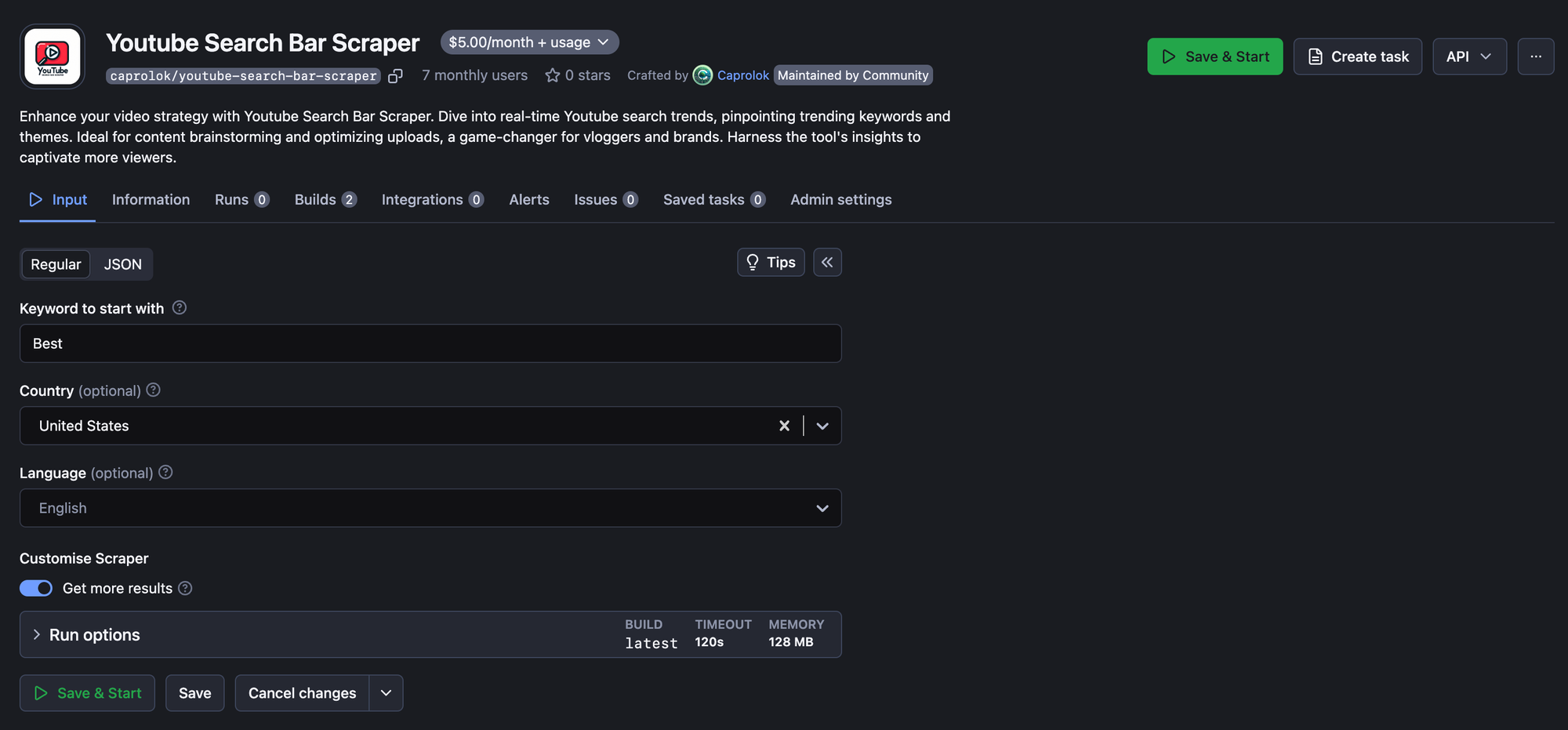
If you want to expand your keywords range, turn on the Get more results toggle. With that, letters from 'A' to 'Z' will be added to your main keyword at the end, which will broaden your keyword search.
Step 3. Start to extract info from YouTube Search bar
Once your seed keywords are entered, click the Start button. The YouTube Search Bar Scraper will swiftly gather autocomplete suggestions from YouTube's search bar related to your keyword. In our demonstration, we have best as a keyword.

You can confirm the scraper is operational by checking the status – it should indicate Running. Ensure you wait until it changes to Succeeded to ensure all data has been collected.
Step 4. Export your YouTube search bar data
With your search data now scraped, it’s time to leverage this valuable information. Click the "Export results" button, and you’ll receive a downloadable file with the selected keywords. These insights are ready to be integrated into your YouTube content planning, SEO strategies, and more.

Of course, you can choose the format in which you wish to export the data. Besides JSON, there are options such as Excel, JSON, HTML, or CSV. Moreover, in this step, you can pre-filter your data and select only fields relevant to you.
Fantastic work! You've efficiently collected data from the YouTube Search Bar. Pretty straightforward, right? Feel free to try it out again. Choose some search terms, press Start, and gather your insights. Or better yet, schedule your scraper to run automatically.
Here's how you can schedule your YouTube search Bar Scraper to get keywords regularly.
🔦 How can I use data extracted from YouTube Search Bar?
- Optimize YouTube SEO: discover a wide array of keywords for improving your videos' titles, descriptions, and tags.
- Improve video recommendations: incorporate relevant keywords into your video metadata to increase the likelihood of your content being recommended alongside related videos.
- Enhance audience engagement: tailor your content to match the search trends and interests of your target audience and get higher engagement rates.
- Identify emerging trends: stay ahead by identifying and capitalizing on emerging trends before they become mainstream.
- Improve content planning: with data-driven insights, plan your content calendar more effectively to coincide with peak search times and topics.

🔱 Want more YouTube scraping tools?
If you have a specific case for YouTube data extraction, check out these simple scrapers in Apify Store. They're designed to handle extracting data from YouTube channels, Shorts, comments, subtitles, and more. Take a peek and see if any of them can be useful for you.
| 🔍 YouTube Scraper | 👁 Fast YouTube Channel Scraper |
| 📍 YouTube Comments Scraper | 👀 YouTube Shorts Scraper |
| 📝 YouTube Transcript Scraper | 🔭 Youtube Explorer |
❓FAQ
Is it legal to scrape YouTube keywords?
It is legal to scrape publicly available keywords from YouTube. However, you should always review and comply with YouTube's terms of service and any applicable laws and regulations regarding web scraping.
Can I build my own YouTube keyword suggestion tool using data from this scraper?
Yes. YouTube Search Bar Scraper can be applied as a YouTube keyword suggestion tool. It alphabetically extracts the autosuggestions from YouTube search and delivers that data in JSON, CSV, HTML, and XML. It's built to be able to easily reuse suggested YouTube keywords in any other data project, app, or tool, such as a YouTube keyword suggestion tool.
Can I use this YouTube Keyword Planner API with Python?
Yes, by using Apify API. To access the YouTube Keyword Planner API using Python, use the apify-client PyPI package. You can find more details about the client in our Docs.
Can I build my own YouTube Keyword Suggestion Scraper?
Absolutely! The only thing you need is some web automation skills. You can use web scraping code templates for Python and JavaScript to create your own scraper on our platform. And it doesn't have to be expensive either: just sign up for the Apify Creator plan for $1/month to become a part of our web scraping developer community.
Are there any other autocomplete APIs or scrapers?
You can scrape Amazon Search autocomplete suggestions and keywords with Amazon Search Bar Scraper or Google search autocomplete suggestions with Google Search Bar Scraper.
Scrape keywords like a pro