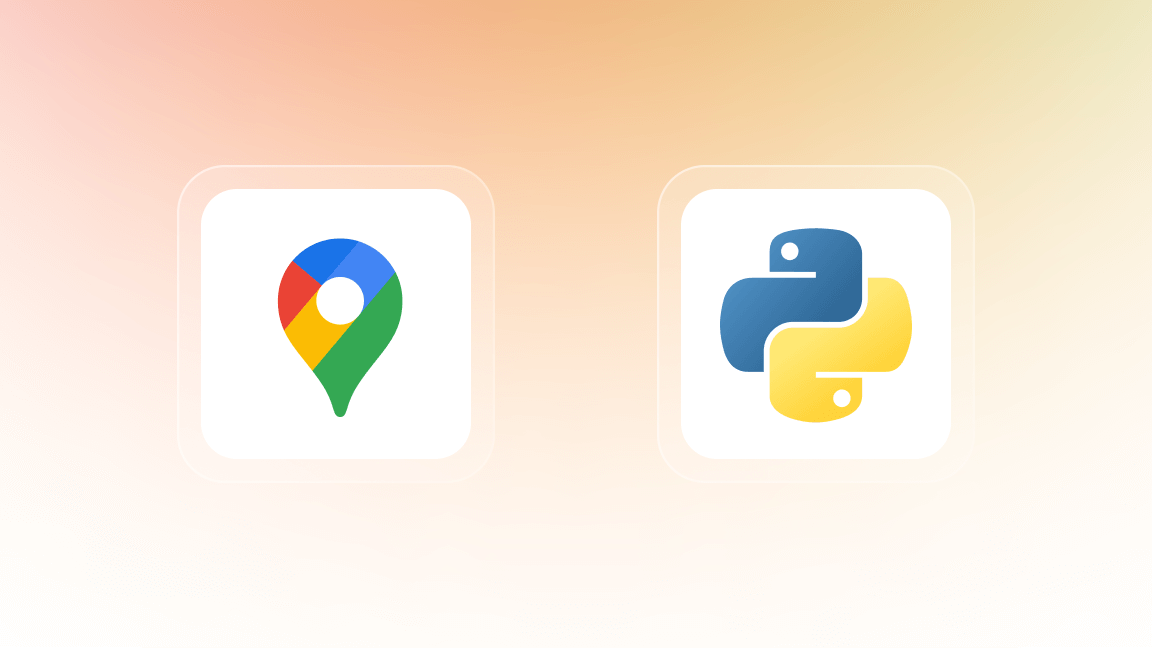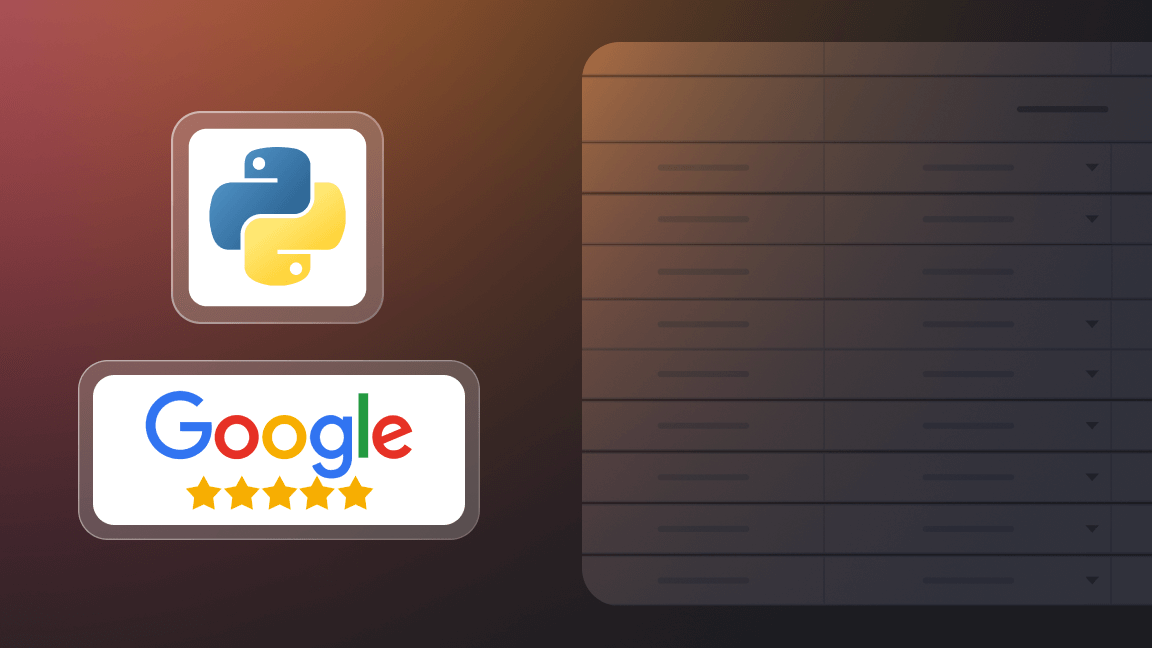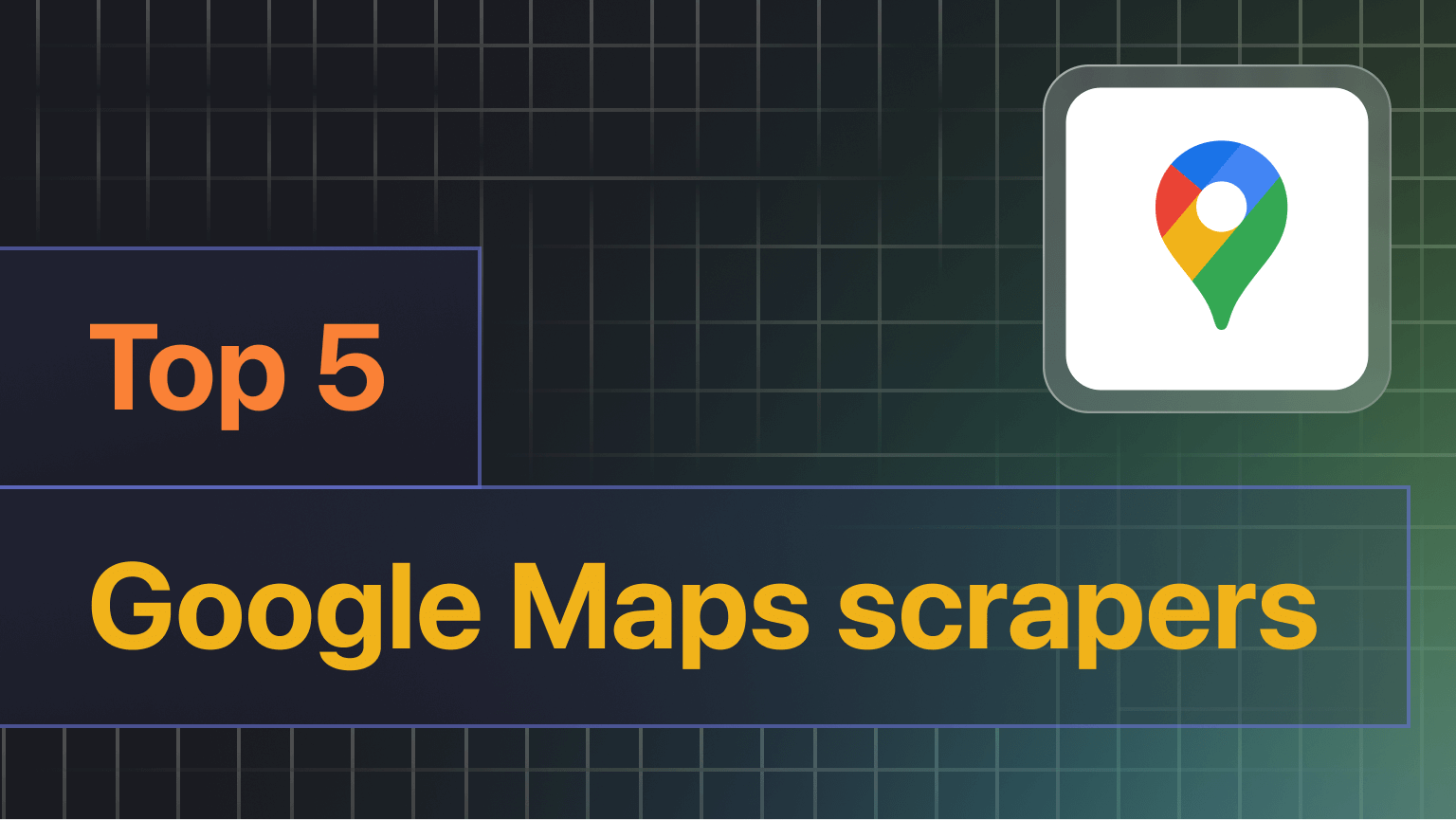Here's one helpful tool for enhancing your SEO strategy: the Google Search Bar Scraper. It not only collects autocomplete suggestions (just like an Autocomplete API would) but also allows you to expand your keyword search by adding long-tail keywords.
Follow along with this guide to learn how it works, how to use it, and why it's your best option when it comes to scraping autocomplete keyword suggestions from Google.
📶 Is there a Google Autocomplete API?
Google does not offer an official API specifically for accessing autocomplete suggestions from the Google search bar. In practical terms, when looking for Google Autocomplete API, Google Keyword Suggestion API, or Google Keyword Planner API, the search often comes down to using web scrapers or web scraping services.
These alternative APIs such as Google Search Bar Scraper provide similar autocomplete functionality. This web scraper is designed specifically to extract keyword suggestions from Google, offering a way to access autocomplete data programmatically without waiting around for the official solution.
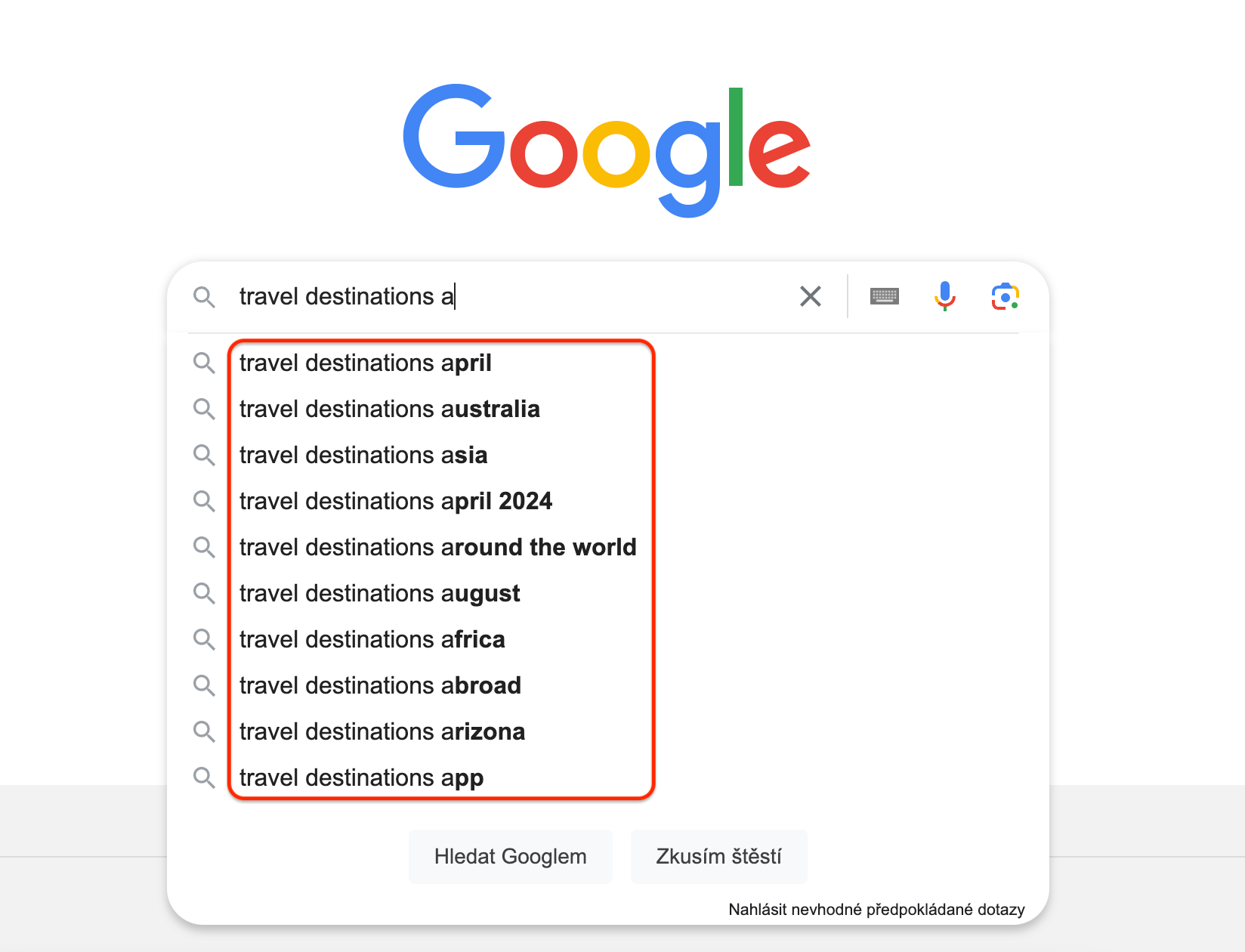
🧑💻 How does Google Search Bar Scraper work?
Extracting keyword data with Google Search Bar Scraper is very similar to working with a very organized assistant. Just like you, your assistant interacts with Google; except that it's a computer program so it does everything much faster. Your assistant types stuff into Google, copies what it "sees" and pastes copied data row by row into a document. You can ask your assistant to extract short-tail or long-tail keywords, on different domains, in different languages as well as save that keyword data in different document formats. Only all of this happens in seconds instead of hours.
🥾 How to scrape Google autocomplete suggestions
Step 1. Find Google Search Bar Scraper on Apify Store
Search for Google Search Bar Scraper 🔗 on Apify Store. Once you find the page below, click on the Try for free button, and you'll be redirected to Apify Console, where you can start your scraping Google keywords hands-on.
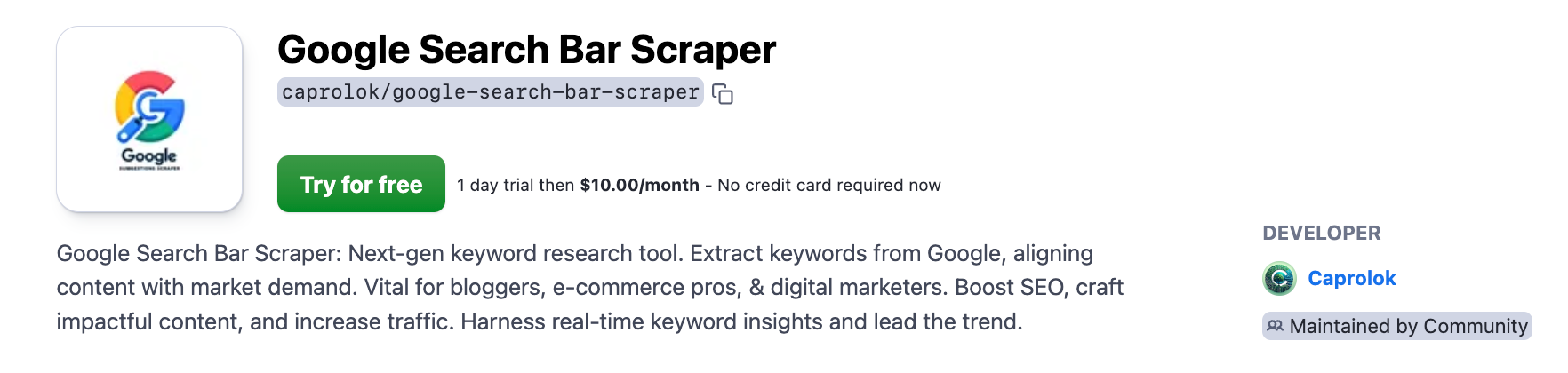
If you don't have an Apify account to manage your scrapers, just sign up with your email, Gmail, or GitHub account.
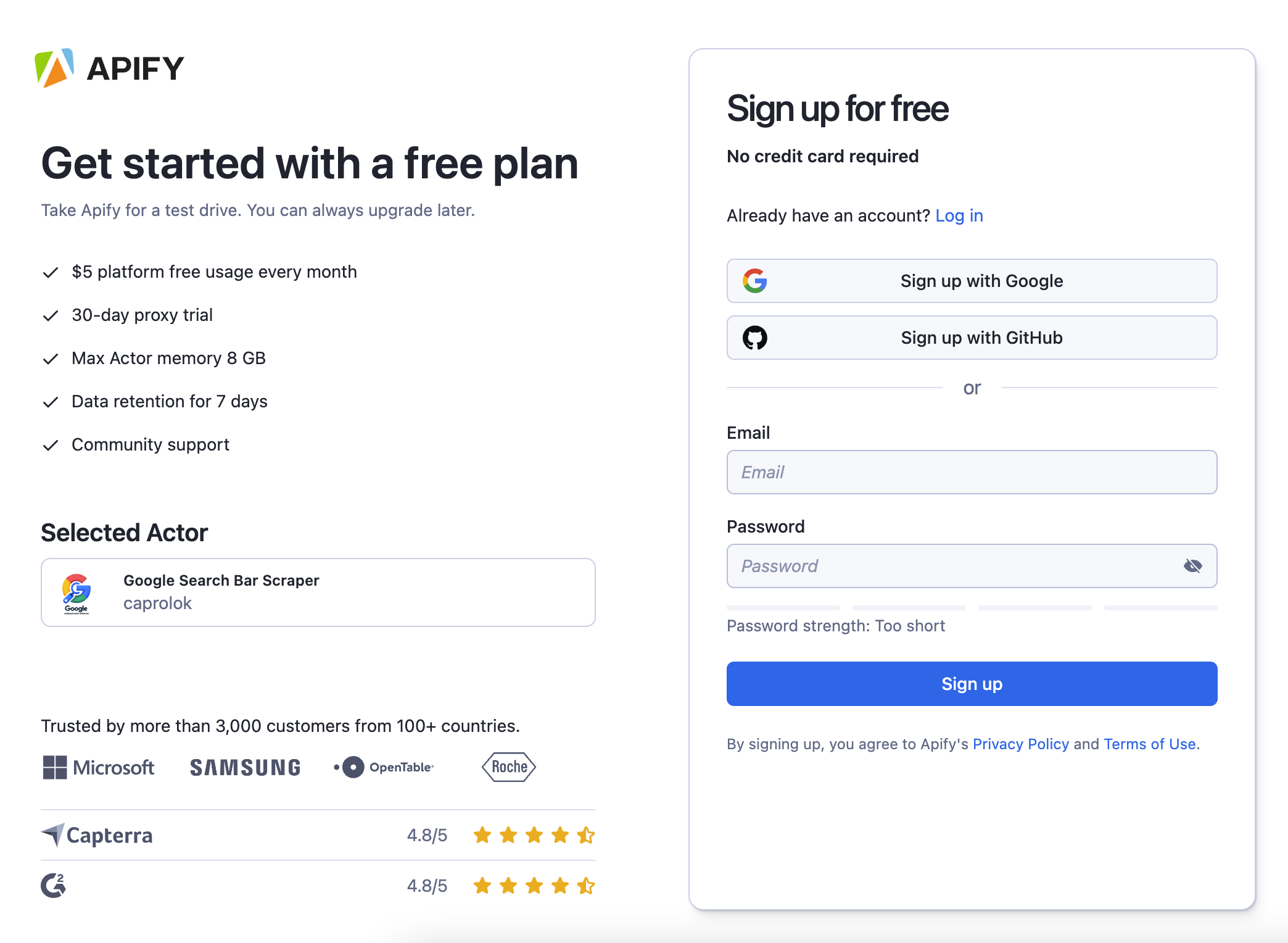
Step 2. Specify keywords, Google domain, and language of search
Before starting the scraper, you need to fill in the keyword you want to get suggestions for. So let's enter a seed keyword as a starting point. In our example, we've chosen the word "Google" to start our suggestions collection.
To narrow down your search, fill in the fields about the country (in the case of Google – domain) and language of the search.

Step 3. Choose keywords order alphabetically using prefixes or suffixes
Last but not least, you can also choose to add either prefixes or suffixes to your keyword in the Customise Scraper section. Specifically, the Get more results and Specify Alphabet Location fields.
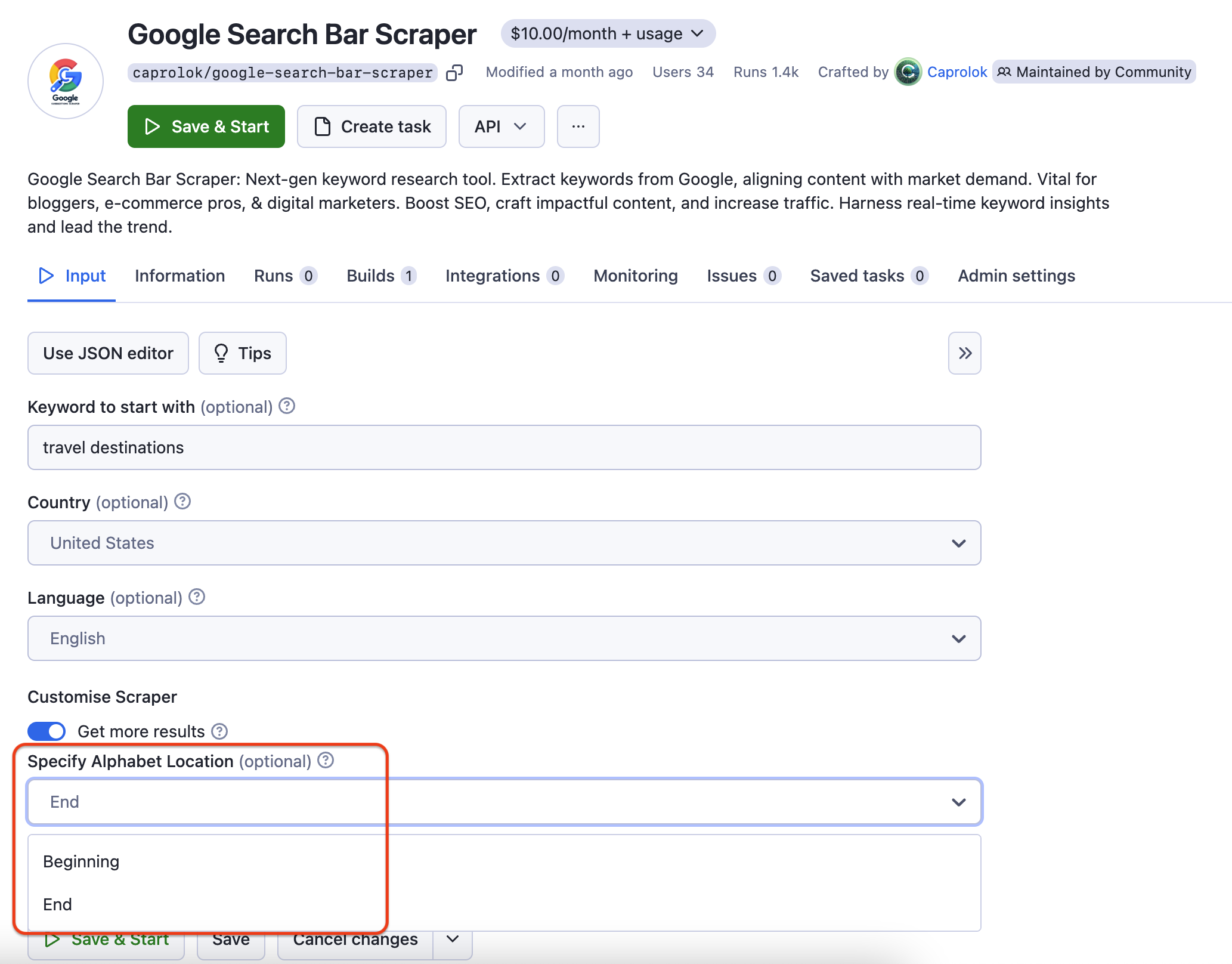
If you choose to Specify Alphabet Location, each letter will be appended to your keywords, one by one, in A-Z order, so you can get all the suggested keywords. If you select the Beginning option, this tool will automatically add each letter at the beginning of your keywords. For example, a... travel destinationsto get previous keywords that start with an a, b... travel destinations to get previous keywords that start with a b, and so on.
Alternatively, if you choose the End option, the tool will append each letter at the end of your keywords. For instance, travel destinations a... to get subsequent keywords that start with an a, travel destinations b... to get subsequent words that start with a b, and so on. This feature will allow you to expand your keyword list with multiple variations and scrape long-tail keyword suggestions from Google.
Step 4. Start ▶ to extract keyword suggestions from Google Search bar
Once you are all set, click the Start button. Notice that the status will change to Running, so wait for the scraper's run to finish. It will be just a few minutes before you see the status switch to Succeeded.
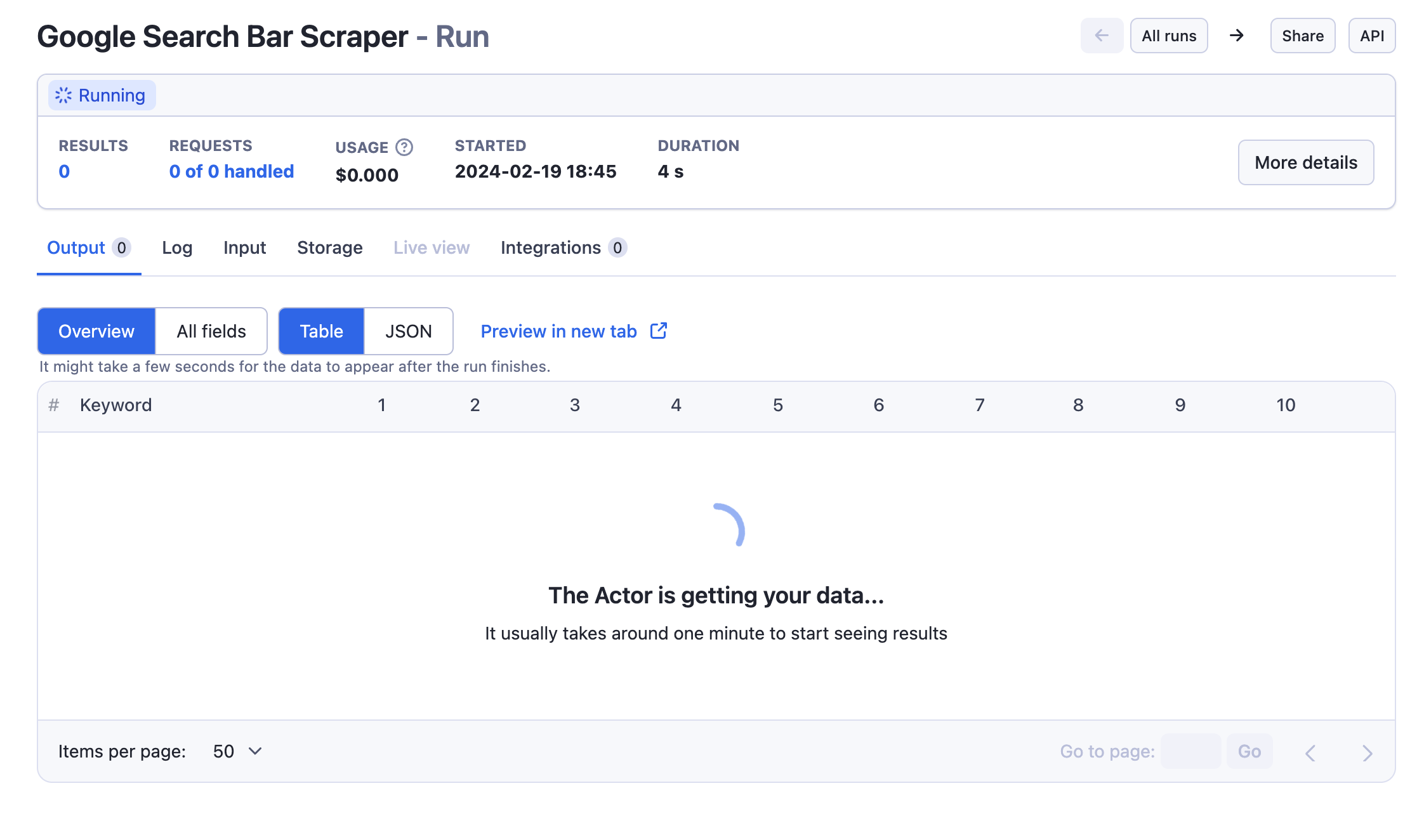
Step 5. Export your Google search bar data
Once you have your search data scraped, you will see a downloadable file containing the selected keywords with the chosen prefixes or suffixes. To download your Google keyword suggestions, click the Export results button and choose the format in which you wish to export the data.
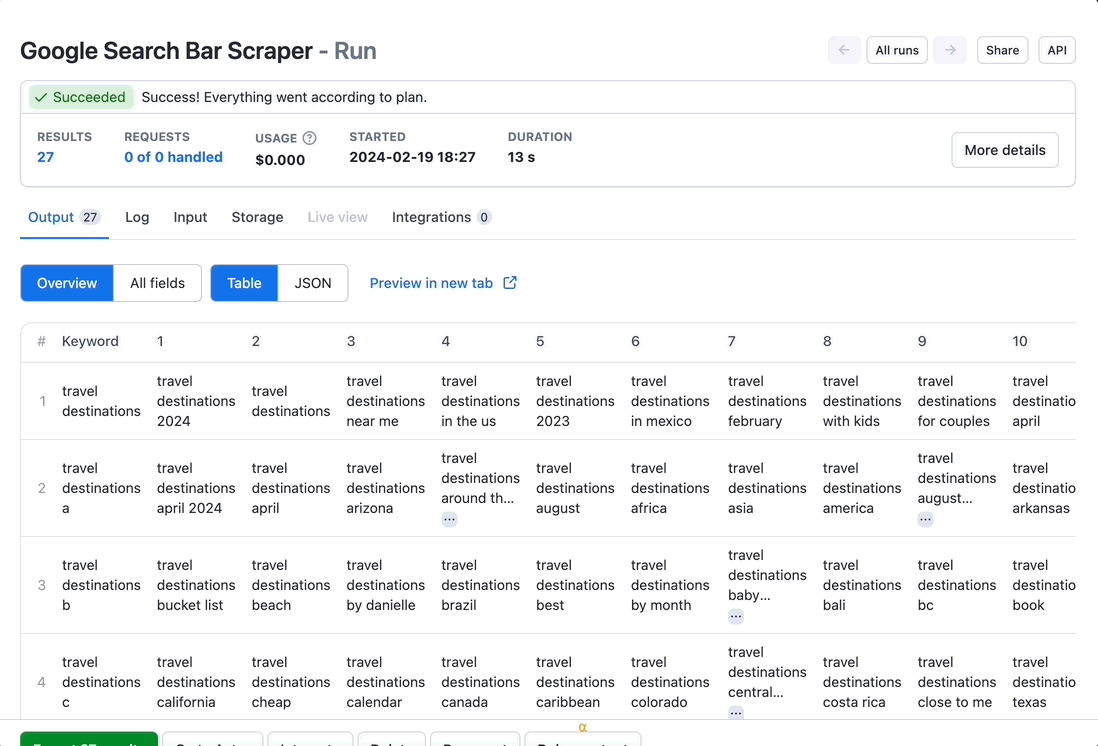
Besides JSON, there are options such as Excel, JSON, HTML, or CSV. Moreover, in this step, you can pre-filter your data and select only the most relevant fields.
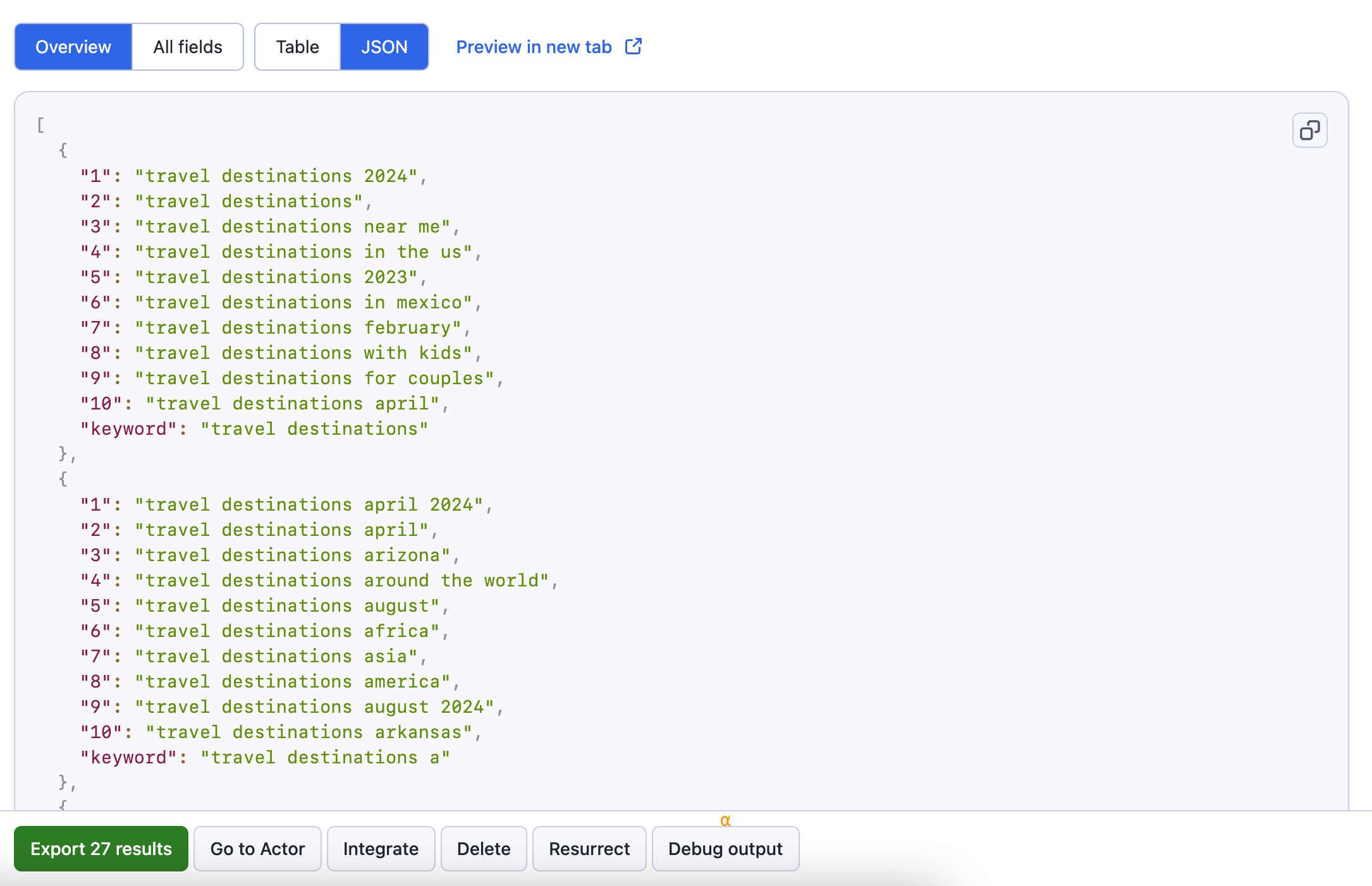
Now you can supercharge your keyword research and content ideation. Google Search Bar Scraper will help you take control of your SEO strategy by not only uncovering autocomplete suggestions but also by expanding your keyword variations.

🔦 How can I use data extracted from Google Search Bar?
- For product: create your own Google keyword suggestion tool
- For content: brainstorm and create relevant content across various industries
- For SEO: improve website rankings by integrating popular keywords into content and metadata
- For marketing: create more effective ad campaigns by targeting audiences based on keyword relevance
- For market research: get insights into consumer interests and trends
- For competitor analysis: analyze competitor strategies and identify market opportunities

Want to level up and scrape Google SERP results? Try Google Search Scraper.
🔱 Want more Google scraping tools?
If you have a specific scraping case for Google data extraction, check out these simple scrapers. They're designed to handle Google scraping, extracting data from Google Trends, News, and even Google Maps. Take a peek and see if any of them fit the bill.
❓FAQ
Is it legal to scrape Google keywords?
It is legal to scrape publicly available keywords from Google. However, you should always review and comply with Google's terms of service and any applicable laws and regulations regarding web scraping.
Can I build my own Google keyword suggestion tool using data from this scraper?
Yes. Google Search Bar Scraper can be applied as a Google keyword suggestion tool. It alphabetically extracts the autosuggestions from Google search and delivers that data in JSON, CSV, HTML, and XML. It's built to be able to easily reuse suggested Google keywords in any other data project, app, or tool, such as a Google keyword suggestion tool.
Can I use this Google Keyword Planner API with Python?
Yes, by using Apify API. To access the Google Keyword Planner API using Python, use the apify-client PyPI package. You can find more details about the client in our Docs.
Can I build my own Google Keyword Suggestion Scraper?
Absolutely! The only thing you need is your web automation skills. You can use web scraping code templates for Python and JavaScript to create your own scraper on our platform. And it doesn't have to be expensive either: just sign up for the Apify Creator plan for $1/month to become a part of our web scraping community.
Are there any other autocomplete APIs or scrapers?
You can scrape Amazon Search autocomplete suggestions and keywords with Amazon Search Bar Scraper or YouTube search autocomplete suggestions with Youtube Search Bar Scraper.
Scrape keywords like a pro