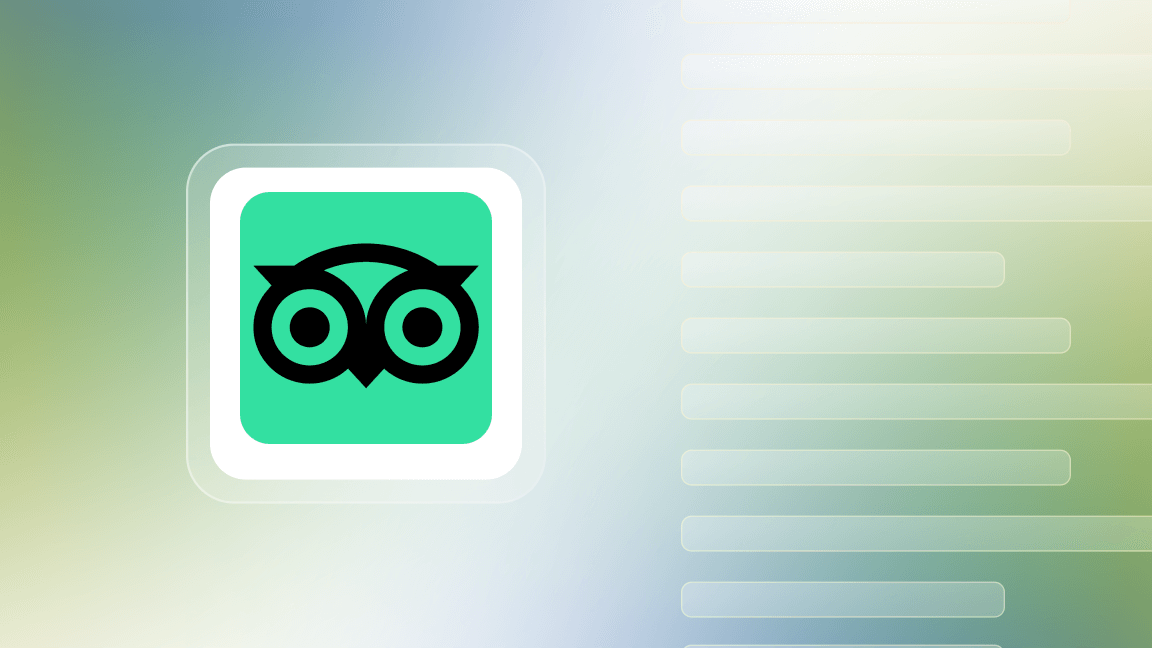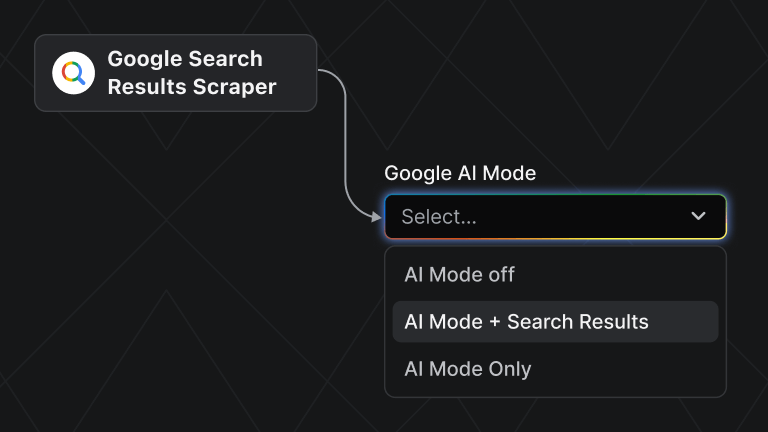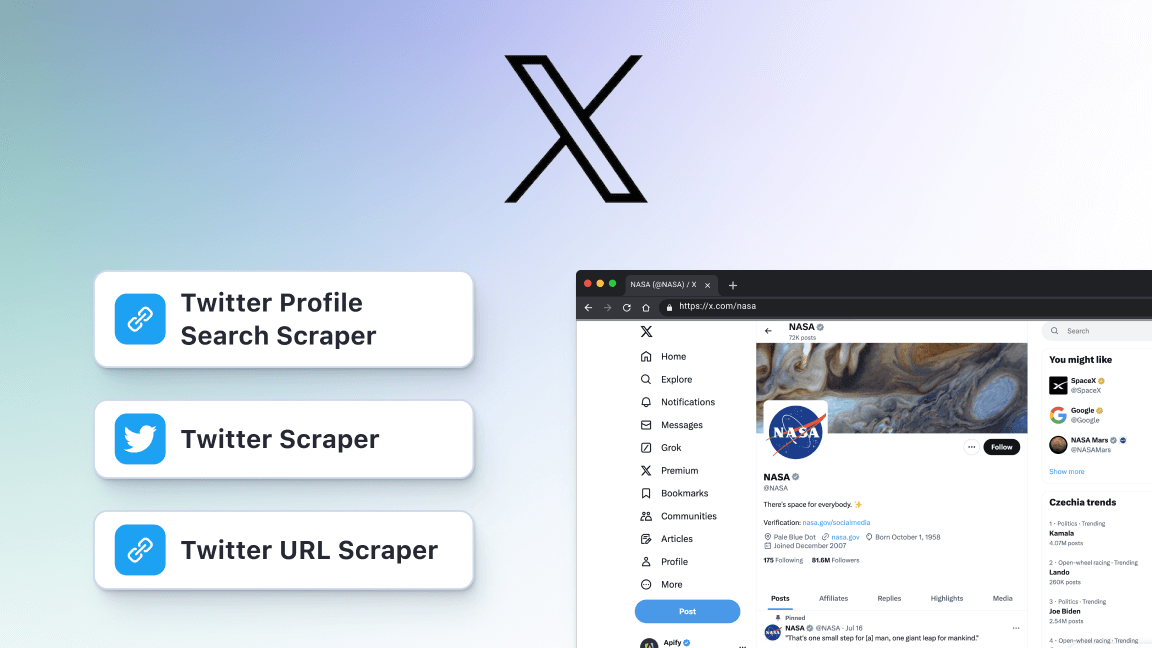Yelp data is a valuable way to get ahead of your competitors, but if you've ever tried to scrape it using traditional methods, you've probably faced problems like CAPTCHA walls and rate limits blocking your scraper, or 503 Service Unavailable or 403 status codes - classic signs that an IP or user‑agent has been flagged and throttled.
In this guide, we’ll show you how to circumvent these restrictions when scraping Yelp. You won't need to learn advanced technical skills, because we'll use a ready-made scraper on the Apify platform that handles all of that for you.
What's more, you don't need coding skills. If you can copy-paste URLs, you should be fine.
How to scrape Yelp
Scraping Yelp with Apify doesn't require libraries or installations. All you need is your browser and a free Apify account. You get $5 of monthly credit when you sign up, so you can test Yelp Scraper without paying anything.
Step 1: Go to Yelp Scraper on Apify Store
Apify's off-the-shelf Yelp Scraper is hosted on Apify Store - a marketplace of data collection and automation tools.
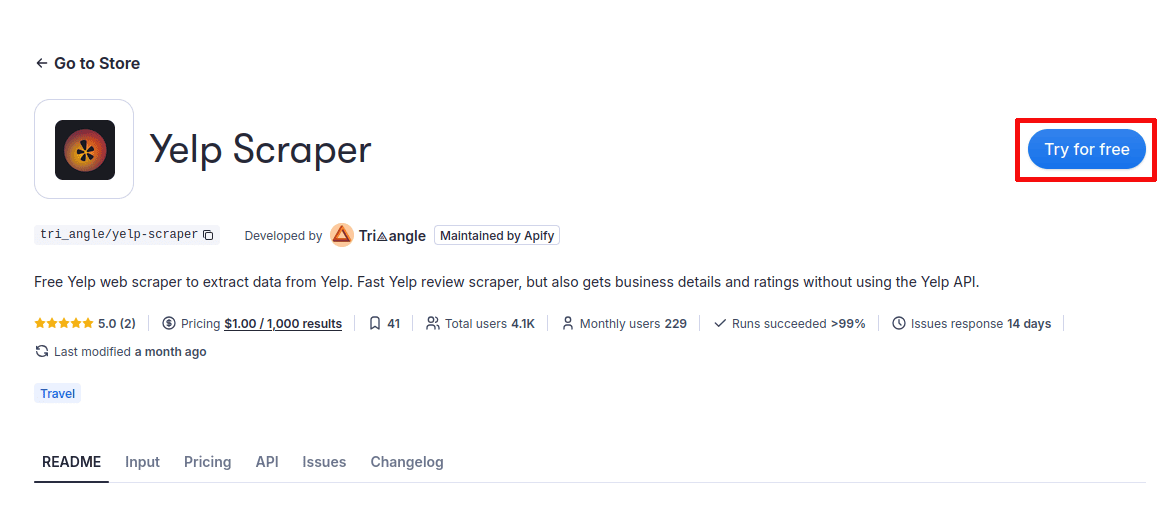
Click Try for free. This will take you to your dashboard (Apify Console), where you can configure the tool. If you haven't set up an account yet, it will prompt you to sign up for a forever-free plan first (no credit card required).
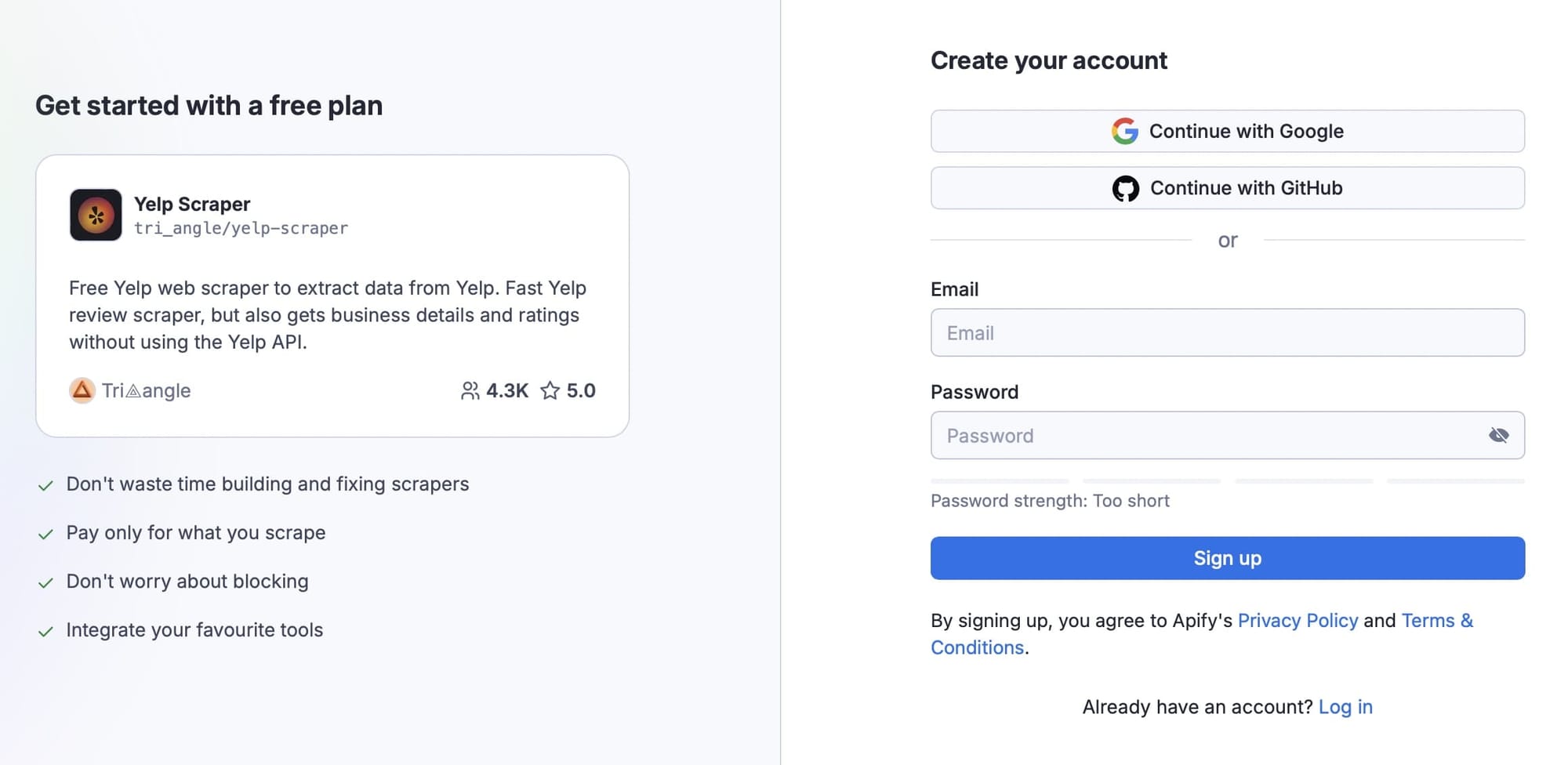
Step 2: Insert search terms or URLs and locations
The UI gives you multiple options for scraping Yelp. You can add search terms and then the locations where you want to search. You can also set a maximum limit to the number of results if you're just testing the scraper and don't want to exceed your credits.
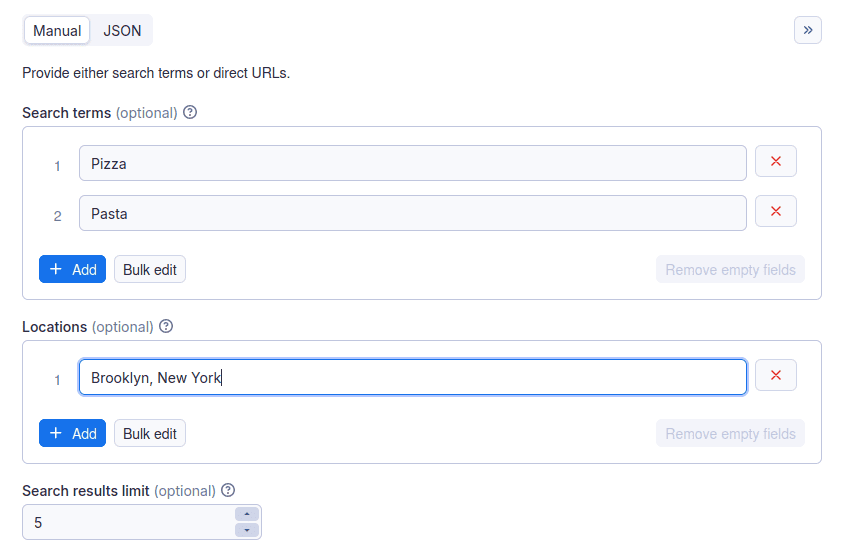
If you’re scraping Yelp for a small town or city, then one search term should be enough, but for a place like New York City, you may want to specify it a bit more and add more search terms using the +Add button.
This type of search will help you get an idea of all the businesses that meet your criteria in a specific place. Whatever you do, don’t leave the location blank, as you’ll then be scraping Yelp globally, which is a waste of time.
Alternatively, you can search via Yelp URL, e.g. the web address of a specific restaurant. This is useful if you already know the places you want to get information on, so you don’t waste time on scraping a whole area for data on one or more businesses. You can add multiple URLs, if you want.
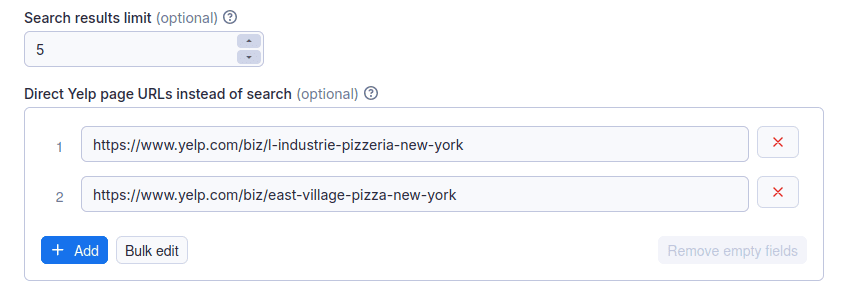
Finally, you can decide if you also want to scrape any images associated with a review page. The default is one, meaning you get the page's hero image, but you can choose to get more or none if you want to reduce the resources and time your scraping takes.
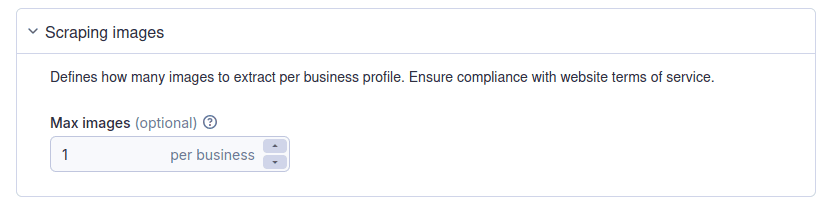
Step 3. Run the scraper
Once you’re all set, just hit “Start” at the bottom of the page (”Save & Start” if you made any changes to the default) and the scraper will get to work.
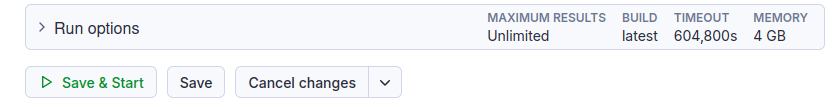
When the scraper has finished a successful run (the duration depends on what you’re asking the scraper to do), you'll see “Succeeded” in the top left.
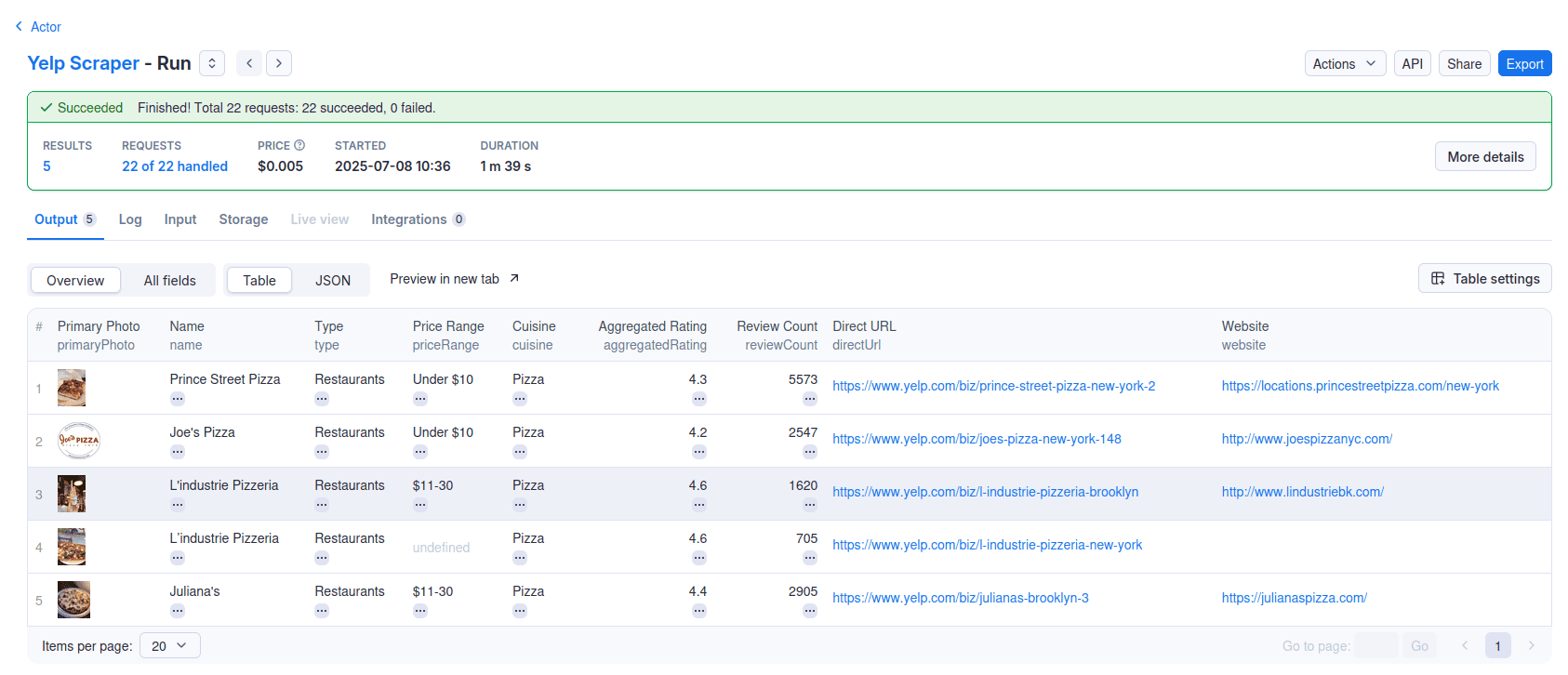
Step 4: View the data
Below the information panel, you’ll see a small table recapping everything the scraper extracted.
For more specific information, click on the “All fields” tab.
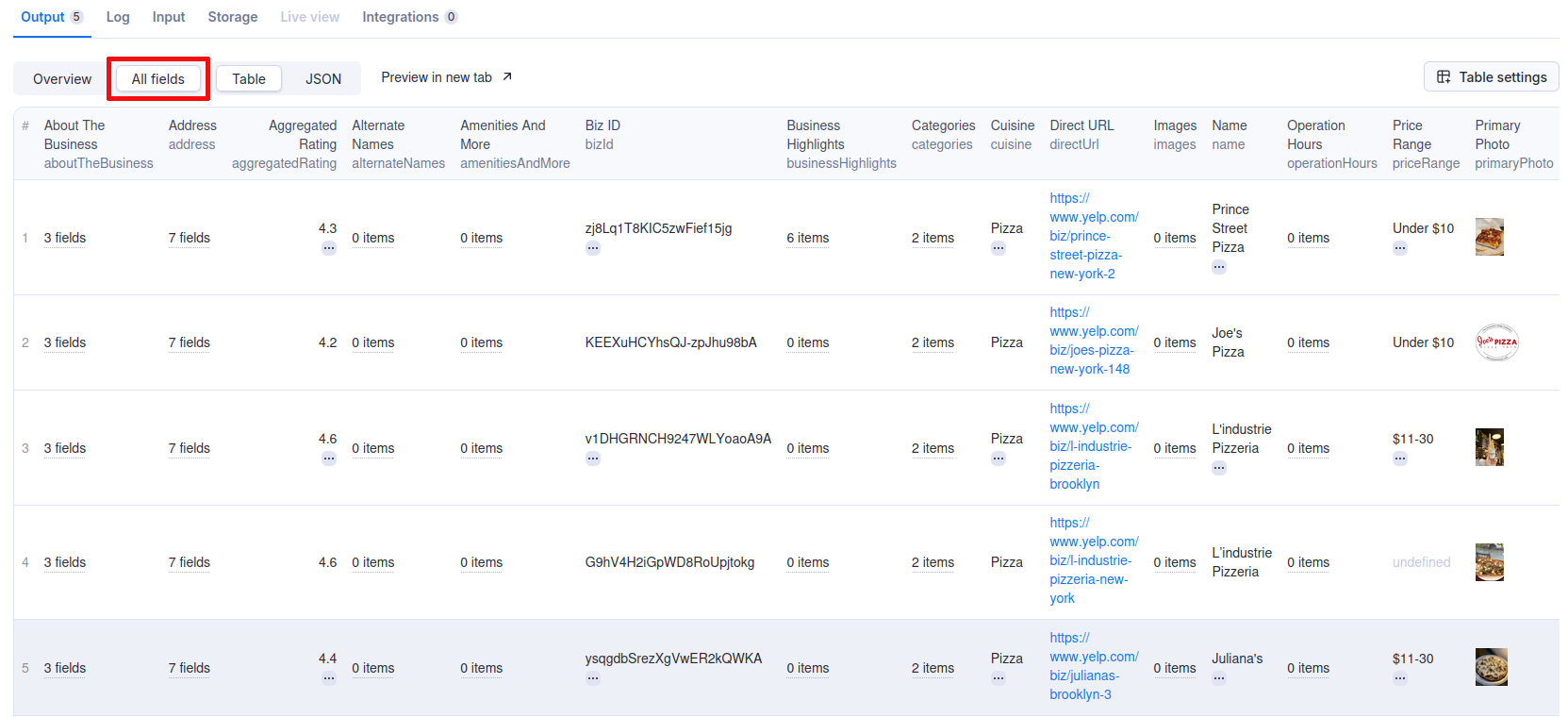
You can also view the results in JSON format in Apify Console by clicking on the corresponding tab.
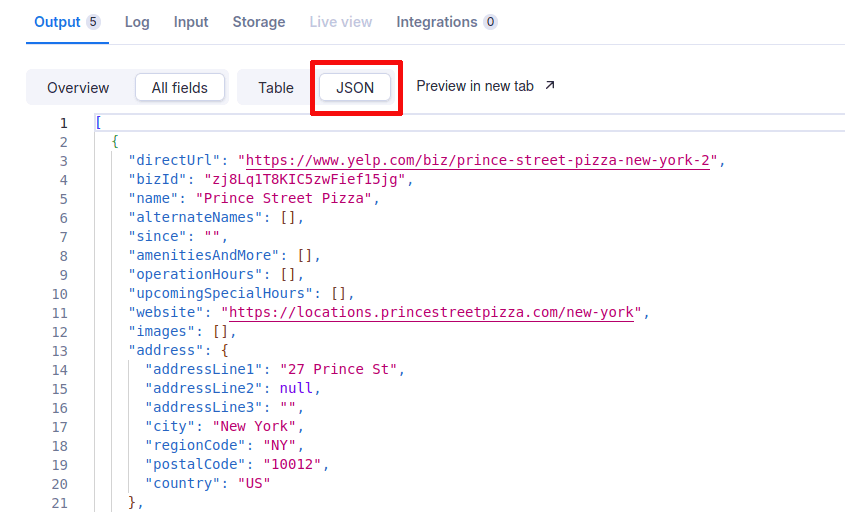
Step 5: Export your dataset
To further process all this data, it’s probably best if you export or download it and then use it in a follow-up program, or another Apify scraper. To do so, click on “Export” in the top right of the screen.
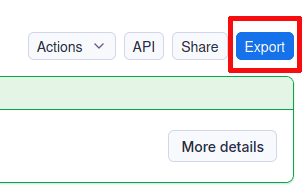
You’ll be presented with multiple options, including JSON, XML, CSV, and Excel.
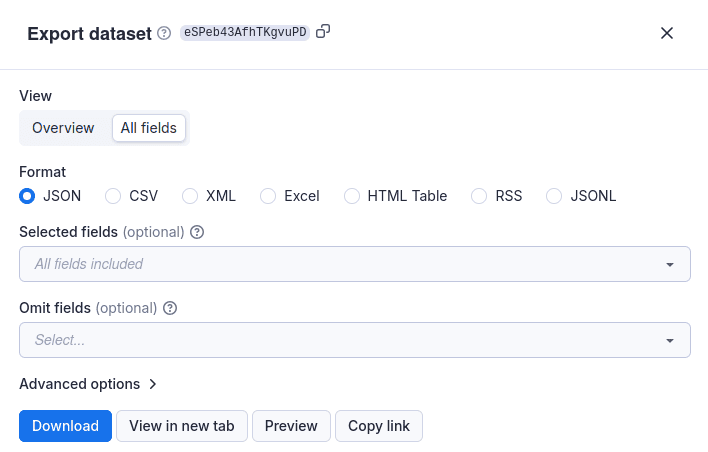
For example, if you wanted to export your data to Google Sheets, you would export it in CSV format, then open Sheets and there select “Import” from the File dropdown. Then, select “Upload” and drag and drop your data file.
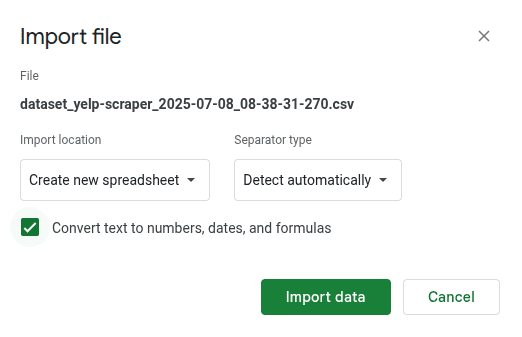
Your sheet should populate automatically, letting you view your data at your leisure. You can also schedule your scraping tasks and integrate your datasets with other web apps.
Run Yelp Scraper programmatically
If you want to integrate Yelp Scraper into an existing workflow, you can run it on the Apify platform via API. The API tab in the Readme has all the instructions you need for Python and JavaScript.
If you want more guidance, this video tutorial shows you how to retrieve data with the Apify API.
Start scraping Yelp with Apify
Scraping Yelp doesn't need programming knowledge when you use Apify. All the heavy lifting - CAPTCHA-solving, avoiding IP bans, and pagination - happens under the hood, and you get back clean, structured data.
If you want to get even more specific data, check out all the other Yelp scrapers we have on Apify Store.
Frequently asked questions
Why scrape Yelp?
Yelp data is very valuable when you’re trying to figure out what your competitors are doing, or even just to see what kind of reviews they’re getting from their customers. You can then use this data to improve your own offerings or service.
Can you scrape Yelp data?
Yes, you can scrape Yelp data quickly and easily using Yelp Scraper. It does all the technical work for you, while you just enter the URLs you want to scrape.
Can you scrape Yelp with an API?
Yes, you can integrate any Apify scraper into your own applications via API. The API tab in Yelp Scraper has all the instructions you need for Python and JavaScript.
Is it legal to scrape data from Yelp?
Yes, it’s legal to scrape data from Yelp. Our scrapers do not extract any private user data, such as email addresses, gender, or location. They only extract what the user has chosen to share publicly. If you're unsure whether your reason is legitimate, consult your lawyers. You can also read our blog post on the legality of web scraping.
How to scrape Yelp data?
To scrape Yelp, all you need is Apify's Yelp Scraper. This simple tool (free up to $5 of credit consumption per month) doesn’t require any technical knowledge to use. Just open the scraper, add some Yelp URLs, and it will do the work for you.