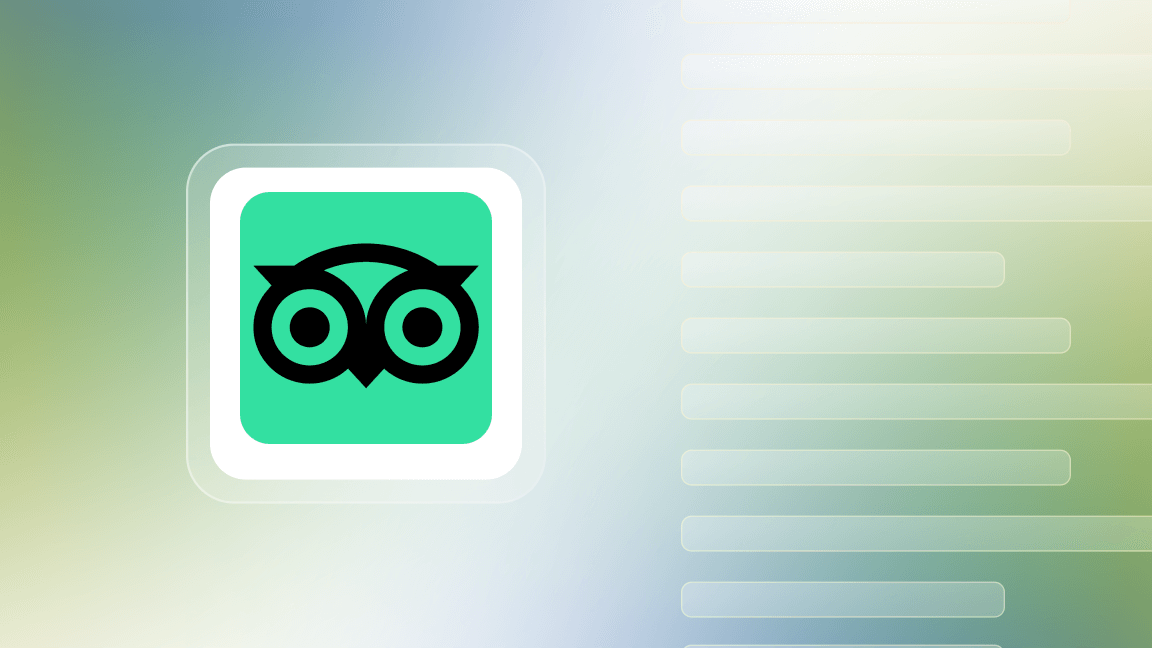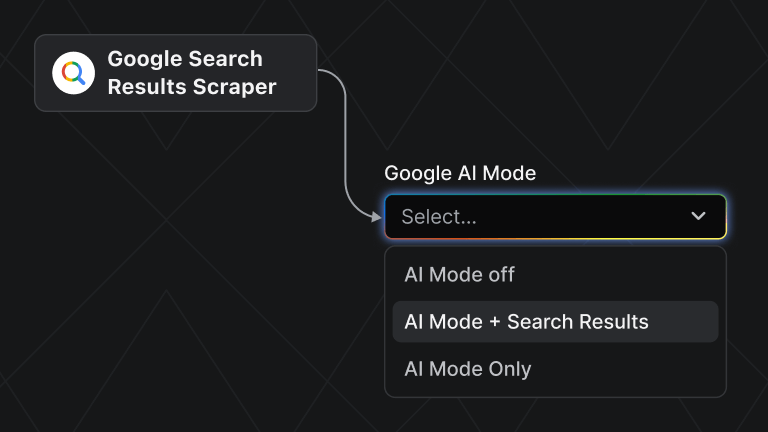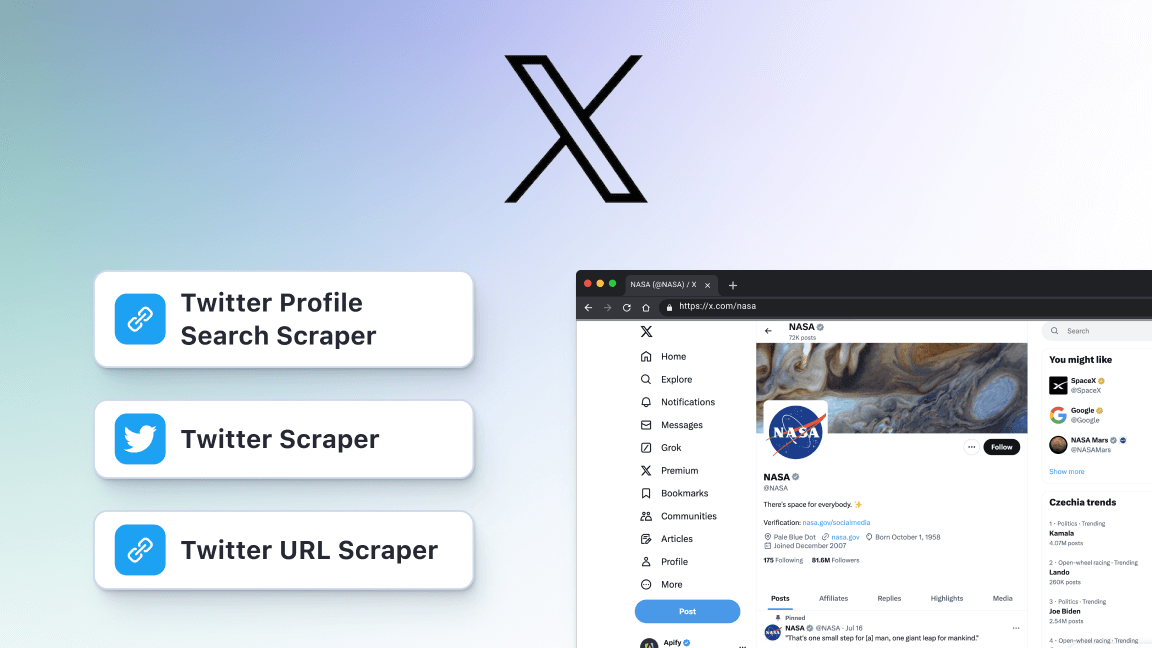If your goal is to collect basic sports data, an official website of every league should be a good first step for this venture. However, these days, many unofficial sports data aggregators created by sports enthusiasts contain terabytes of accurate and telling data, and from various sources. Data that can be used for news, betting tactics, football analysis, and plain sporting interest.
Why scrape SoccerSTATS?
SoccerSTATS.com is one of those websites. This sports news aggregator provides soccer fans with historical data on soccer matches, teams, and competitions of global, local, and even amateur scale. It's an open field for gathering data analytics on team performance home and away, scoring, league table with standings, goal timings, and more. Now imagine the process of getting all that information - be it from the official sources or sports data aggregators like SoccerSTATS. It would surely require a significant amount of copypasting and time. This is what programs like our SoccerSTATS Scraper are created for: simplifying the process of data extraction and making sports data collection a matter of minutes.
What about official leagues' APIs?
Now, some league’s websites such as the Premier league currently allow scraping of their pages containing historical data on league standings, at least to some extent. You can easily level up the extracted data from official sports news sources to advanced-level football statistics. How? This can be done by scraping other football websites in parallel containing more data on top goal scorers, overall team performance, statistical previews, etc.
How can you use all that combined sports data? As different media rely heavily on timely sports news insights, they can benefit from the speed and agility that scrapers like SoccerSTATS Scraper provide. A good sports scraper can help to keep track of every team, every match throughout the entire season, and never miss an important story. More and more businesses are relying on their scrapers to support their business decisions and perform in-depth analysis, you can see a more extensive list of hands-on examples in our industry pages.
Let's look at more ways to use soccer stats data.
How to use a football dataset from SoccerSTATS.com:
- Monitor this and other soccer-related websites simultaneously and combine extracted data.
- Quickly collect the sports data from the current and previous season and apply the insights in sports journalism.
- Create your own soccer stats database for customized sports analysis dashboards, better sports insights, etc.
- Gather basic sports data about team performance and create a flexible sports analytics dataset.
- Accumulate the experience of past games needed for building accurate sports results forecasts.
- Create a betting system with prediction algorithms supported by data, not guesstimations.
The list of the examples is not full, since the use of web scraping has skyrocketed over the years due to the ever-increasing volumes of web data created, shared, and archived. The core promise of this technology is no more manual data collection - and that you can get your results within minutes. Now let's see how to tune our fast and free-to-try SoccerSTATS.com Scraper to your needs.

Step-by-step guide to scraping SoccerSTATS.com
1. Go to the Actor's page, and click the Try for free button. You will be redirected to Apify Console, which is your workspace to run tasks for your scrapers. If you already have an Apify account and are logged in, go to Step 3.
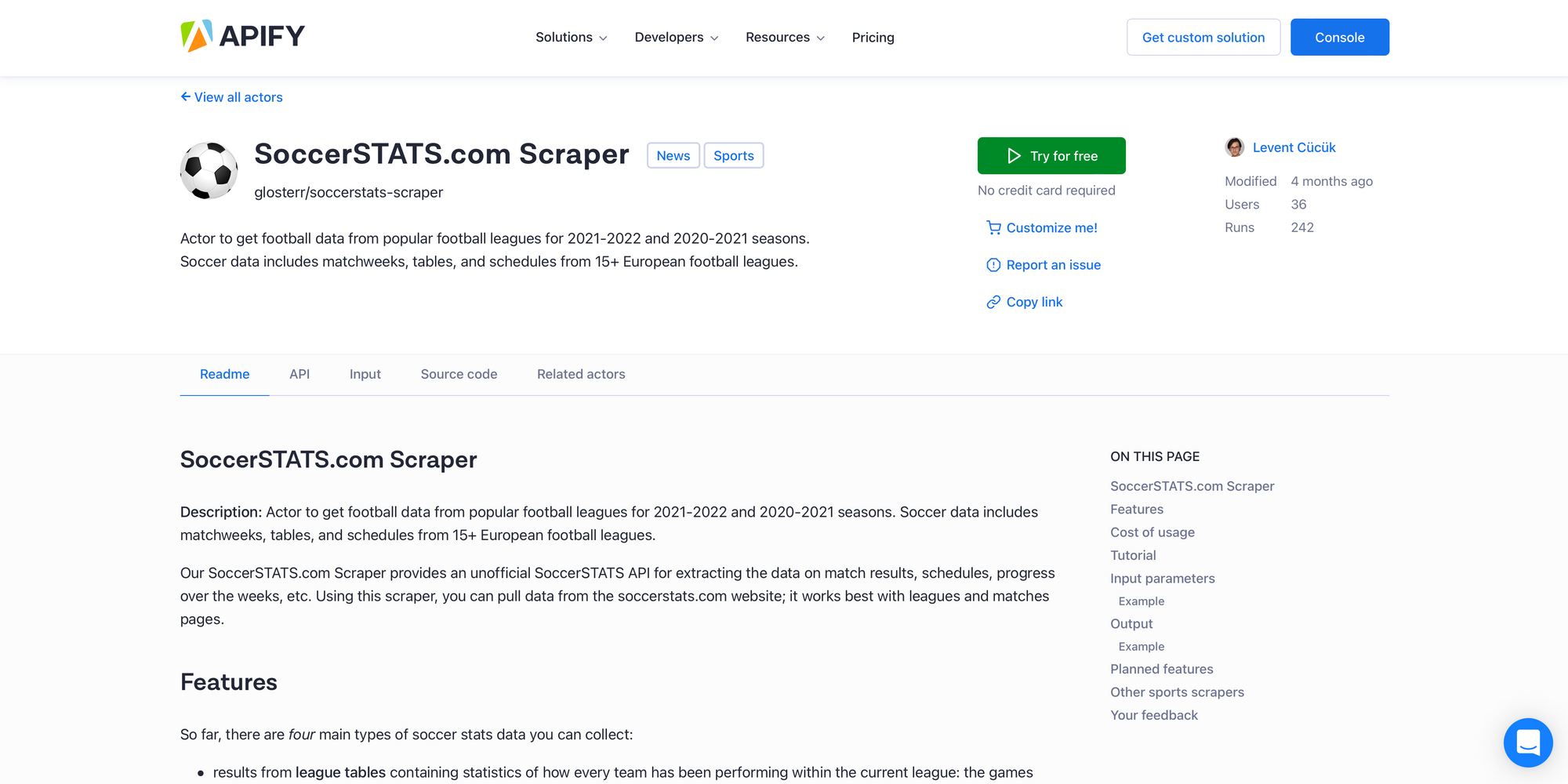
2. Log in or sign up for free using your email, Gmail, or Github.
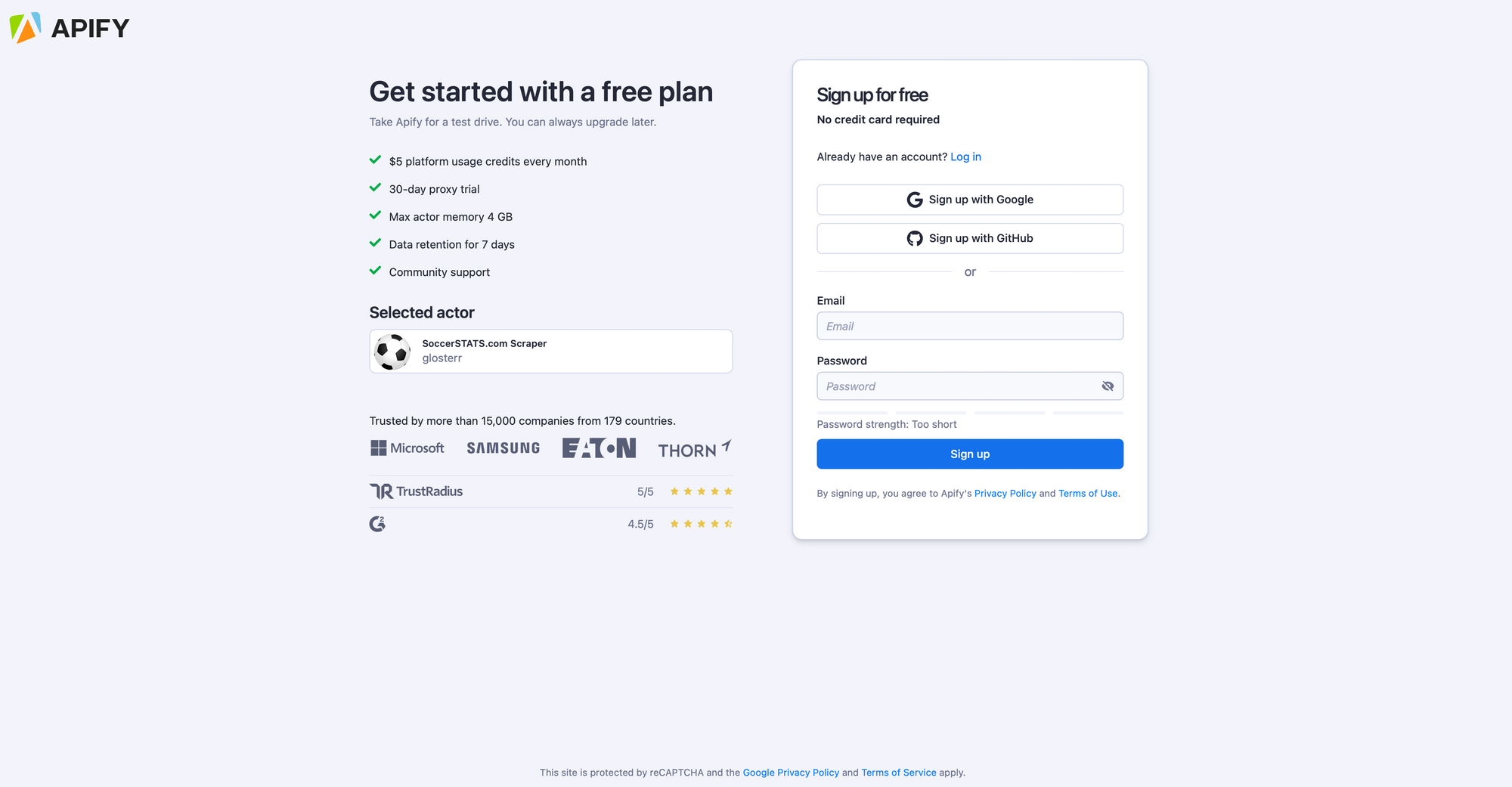
3. Let’s assume you want to scrape the schedule for the whole current season for the English league. This goal can be broken down into 3 input parameters: pick Season Schedule as the InformationType, add England as the selected league, and indicate the 2021-2022 Season below.
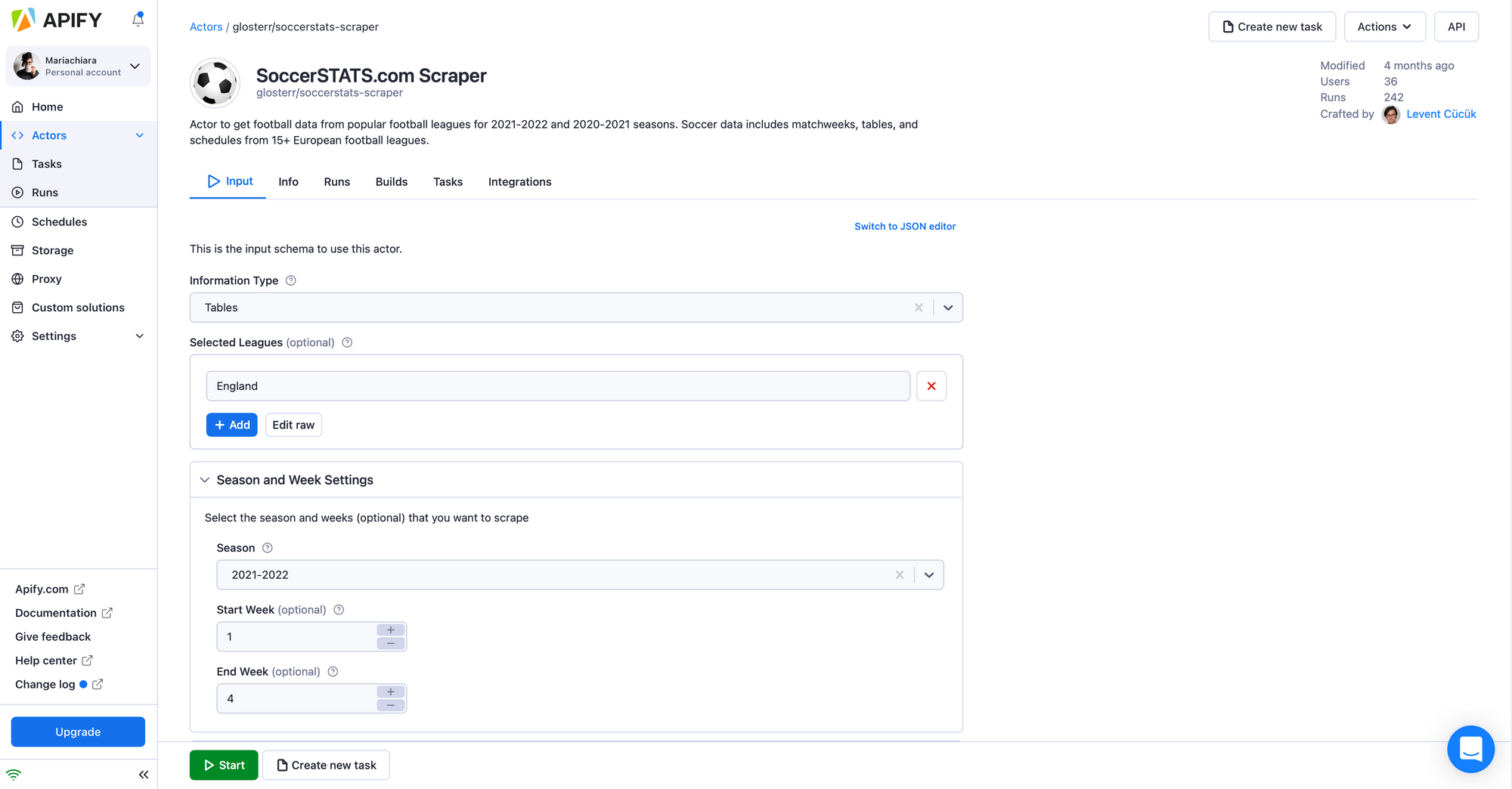
4. Once you are all set, click the Start button. Notice that your task will change its status to Running, so wait for the scraper's run to finish. It will be just a minute before you see the status switch to Succeeded.
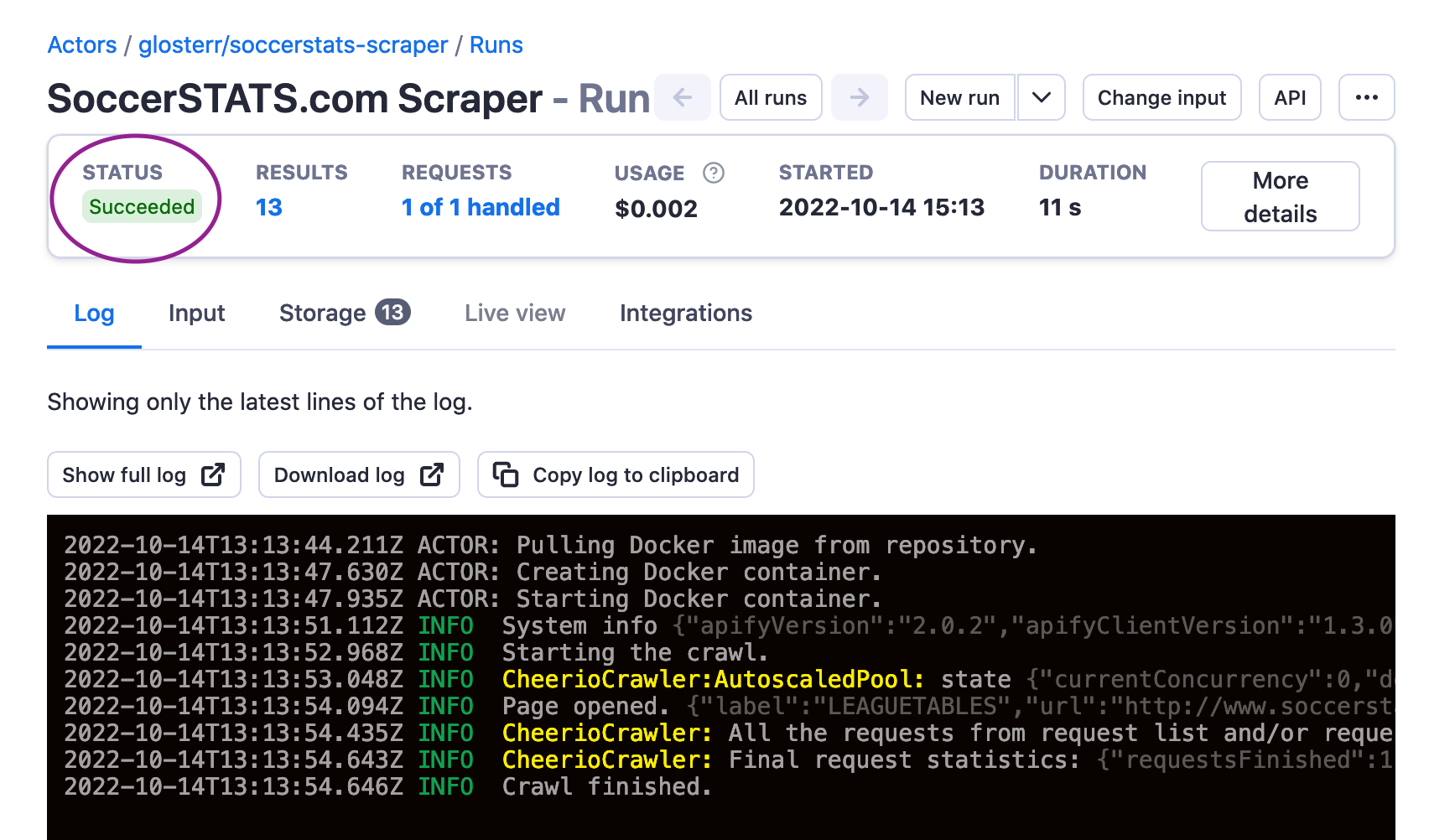
5. Move to the Dataset tab to see the results of your scraping. Explore the Dataset tab containing your scraped data in many formats, including HTML table, JSON, CSV, Excel, XML, and RSS feed. Preview the data by clicking the Preview button or viewing it in a new tab if the dataset is too large.
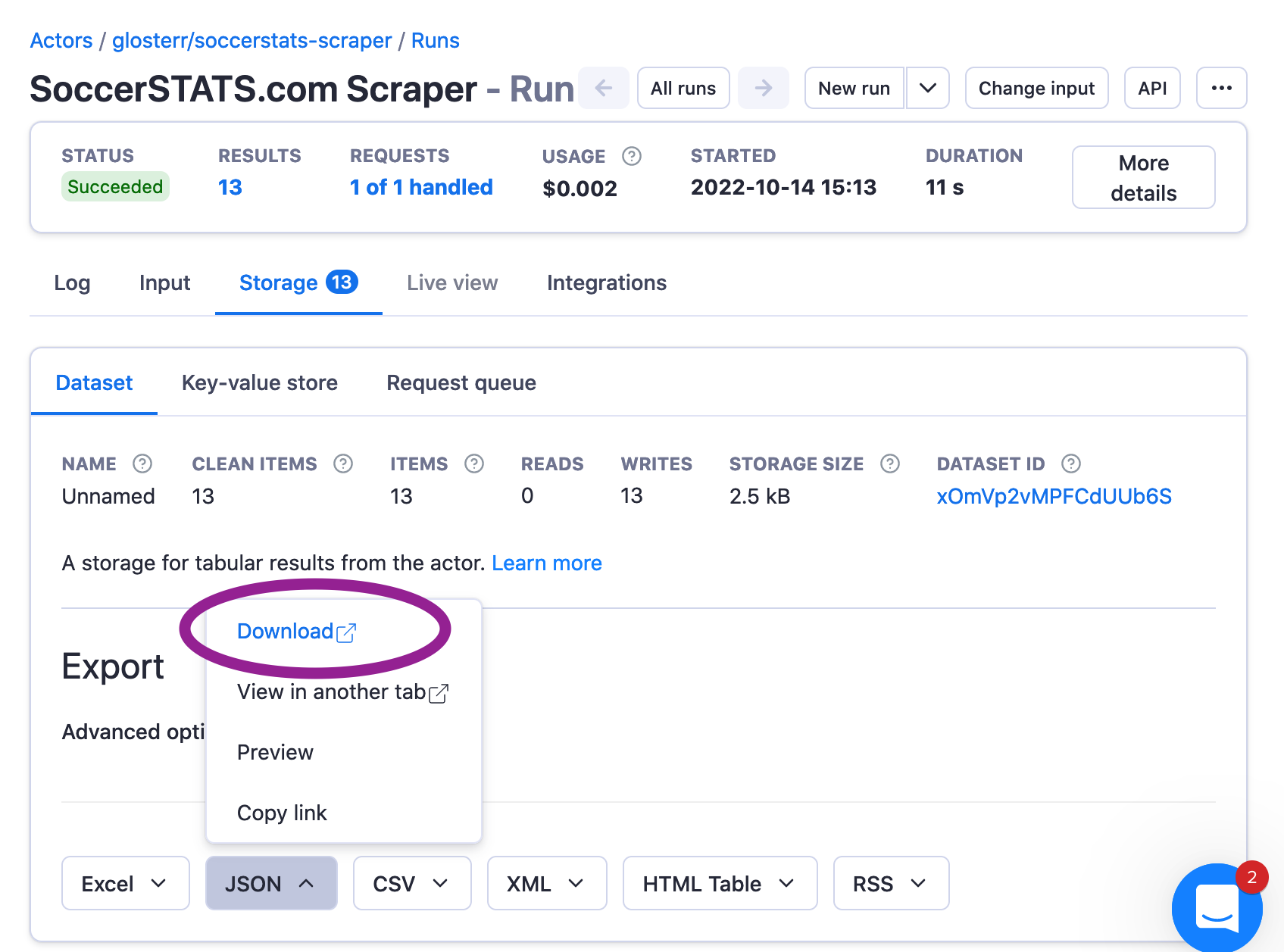
6. The scraper has other customizable input parameters and we will be adding more of those in the future. Email us at support@apify.com if you have any suggestions or questions.
You can also check out our other sport-specific scraper, Transfermarkt Scraper, and see how that one works for you - that one is even simpler to use. Happy scraping and best of luck!