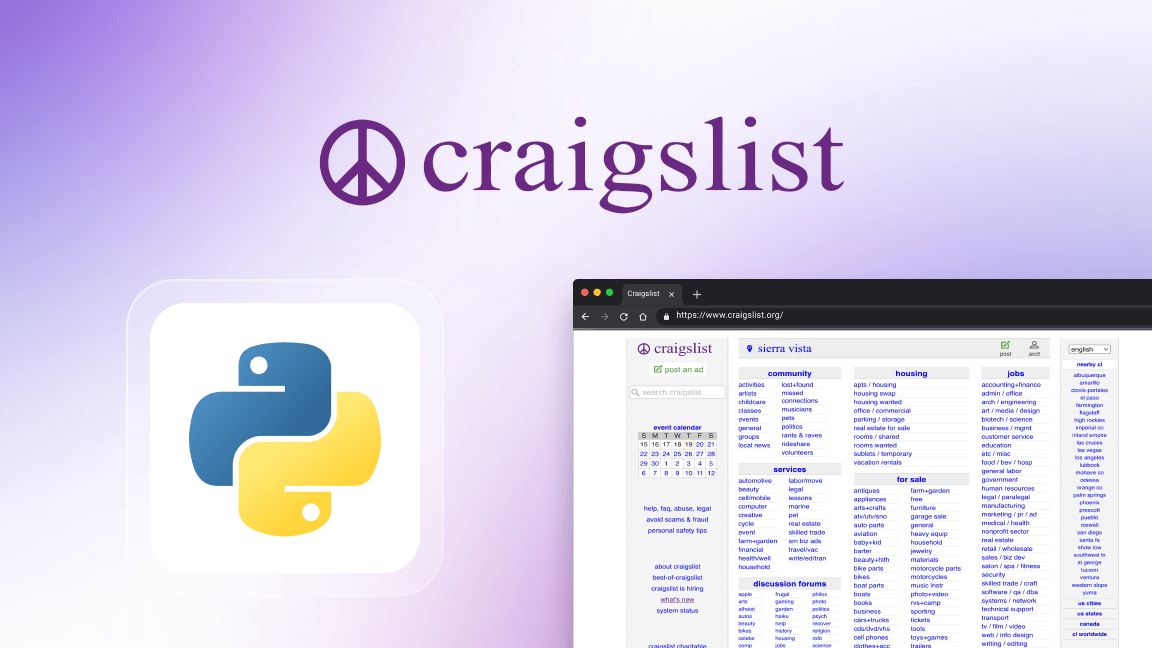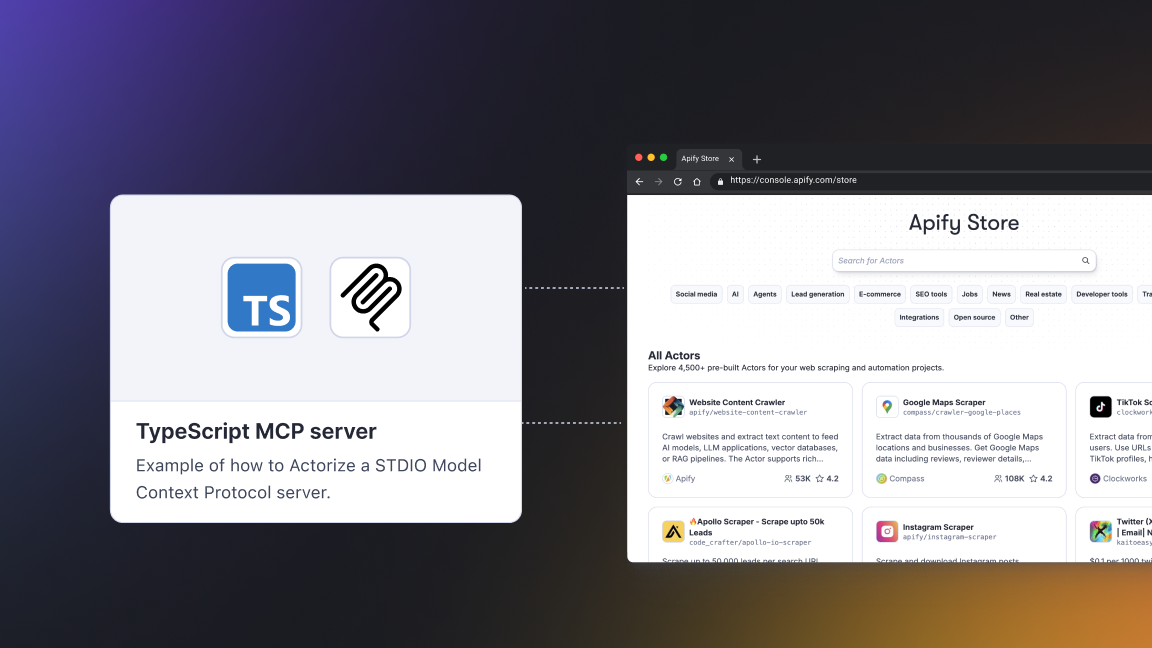The Facebook Ad Library provides advertising transparency by offering a comprehensive, searchable collection of all ads currently running across all Facebook apps and services, including Instagram.
Facebook Ads Scraper is essentially a web scraping tool that will help you extract data from the Facebook Ads global database. Crawl and extract end date, advertisement ID, original asset files, advertisement platform, advertiser information, and much more. Scrape the huge Facebook Ads database by search term, country, or advanced filters.
Features
- Scrape ad details: You can scrape advertisement details such as end date, number of assets being used, advertiser, CDN URL of the asset, creation date, platform, and much more.
- Scrape advertisements by filters: You can scrape advertisements and apply filters.
- Scrape advertisers: If you're looking for a specific advertiser’s ads then you can directly target them.
- Scrape by keyword: You can use any keyword you want to search by. You can also directly target country and advertisement type.
Possible use cases
- Competitor analysis: Get detailed information about your competitor’s Facebook Ads strategy.
- Data Analysis: Analyze Facebook Ads data any way you want for any country, category, and keyword
- Signals: Get notified about new ads in specific countries, categories, and keywords.
Setup and Usage
You can use the Actor in a couple of different ways, by giving it URLs where it should start scraping (startURLs), or by giving it search terms.
Using StartURLs
Using Facebook Ads Scraper with start URLs
Using Search
Using Facebook Ads Scraper with search mode
Tips
When you want to have filtering applied to a search URL, go to Facebook Ads, create filters for the search list and copy and paste the link as one of the startURLs.
If you would like to scrape only the first page of a search list, then add the link for the page and set the endPage as 1.
If you would like to scrape a specific advertiser, then just open its profile on the website and copy and paste the link as one of your startURLs.
Don’t worry if you get slightly different advertisements than you saw in your browser. Facebook Ads orders ads differently for each user — depending on the location, language, and the user who is logged in.
Final Words
There are lots of new features on the roadmap and I am always open to new ideas. Please don’t hesitate to look me up if you have any feedback, feature requests, or totally new ideas that might be interesting to implement.
P.S. You should always use a residential proxy to get the best results.