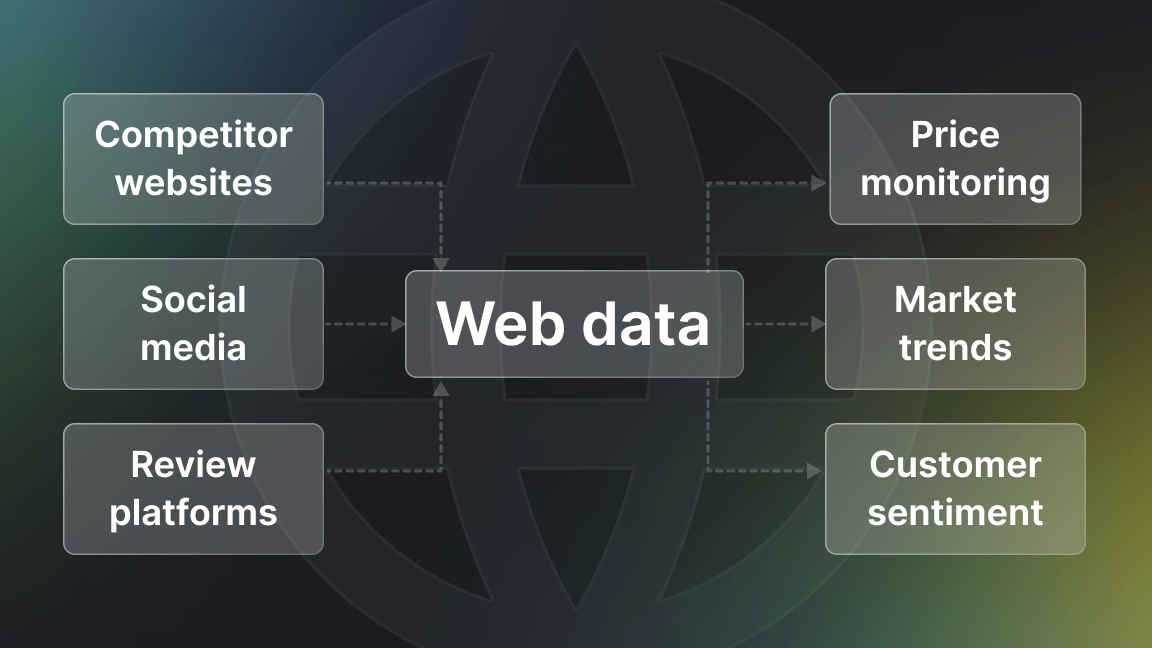How can you extract structured data from eBay without using the official eBay API? Web scraping is the best answer to that question. An eBay scraper will allow you to scrape and download product descriptions, prices, images, locations, merchant profiles, and product availability. Read on to find out how you can scrape eBay.
Scraping eBay data with eBay API vs. eBay Scraper
eBay is one of the oldest commerce sites on the web. Launched in 1995, it now connects over 132 million active buyers and handles $73 billion in transactions. Those numbers translate into a lot of data, including product descriptions, prices, images, locations, merchant profiles, product availability, and brand presence.
But how can you get that data in a format you can easily use? There are two ways about it: using an eBay API or eBay web scraper. Using either will depend on your scale and use case.
There are over a dozen available eBay APIs all of which you can access by being a part of eBay Developers Program. But here are a few catches: there's an approval process and there will be call limits. Arguably, the most useful category of eBay APIs such as Buy APIs (these extract item's details) need an additional license to be accessed, on top of the call limitations. Moreover, the APIs are constantly getting deprecated therefore becoming increasingly unavailable to the public – which is by now standard practice for most popular websites.
So getting that information locked in eBay listings through the eBay API is not an easy task. But if you don't have very demanding use cases, you should be fine with the official eBay APIs. Using an eBay scraper instead, however, means that you will have all the advantages of an API, but you also have the flexibility and scalability provided by web scraping.
By using web scraping to extract data from eBay, you can download data from eBay website directly into a file in CSV, Excel, and XML formats and then use it for your projects. Here's data on arbitrary drone listings scraped from eBay and visualized in charts.
Getting this dataset and creating those charts took minutes with eBay Scraper.
Breaking the numbers down by location, this kind of insight could be useful not only for marketers and brands, but also for town planners, airport officials, and of course businesses looking for underexplored opportunities. So how did we extract it? Let's get to the business of extracting data from eBay with eBay Scraper.
How to scrape eBay data
- Find eBay Scraper on Apify Store.
- Search items or categories you want to scrape on the eBay website.
- Copy and paste the eBay URLs.
- Start the scraper to collect your eBay data.
- Preview and export your e-commerce data.
Step 1. Find eBay Scraper on Apify Store
Go to the eBay scraper's page, and click the Try for free button. If you’re not signed in to Apify Console, you will need to create an account, which can also be done using email, Gmail, or GitHub to speed up the process.
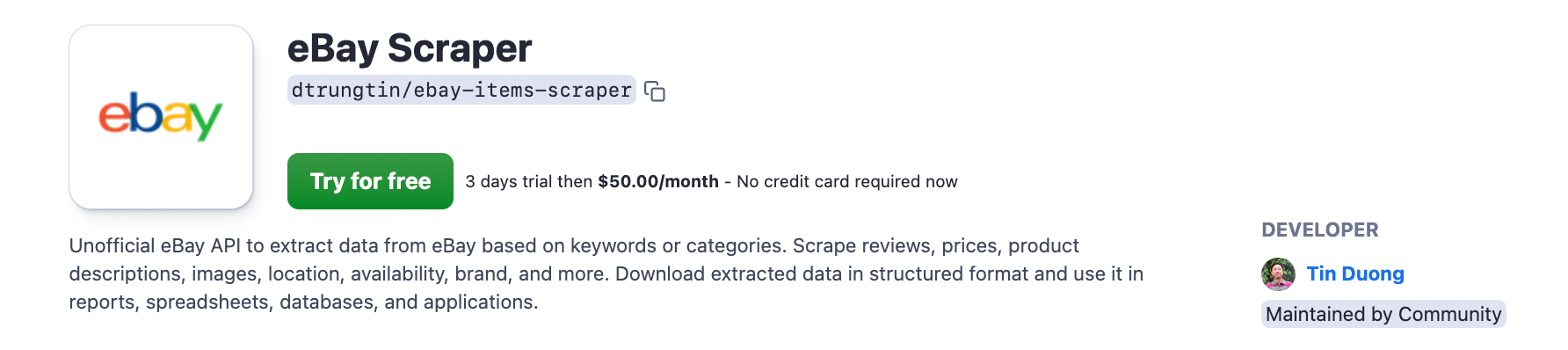
Step 2. Search items or categories you want to scrape on the eBay website
Now you need to tell the scraper what eBay items or the category you want to scrape. To accomplish this, head over to the eBay website, search for the item you want to scrape, and copy the URL. You can copy as many URLs as you want with filters applied: search URLs, category URLs, and item URLs.
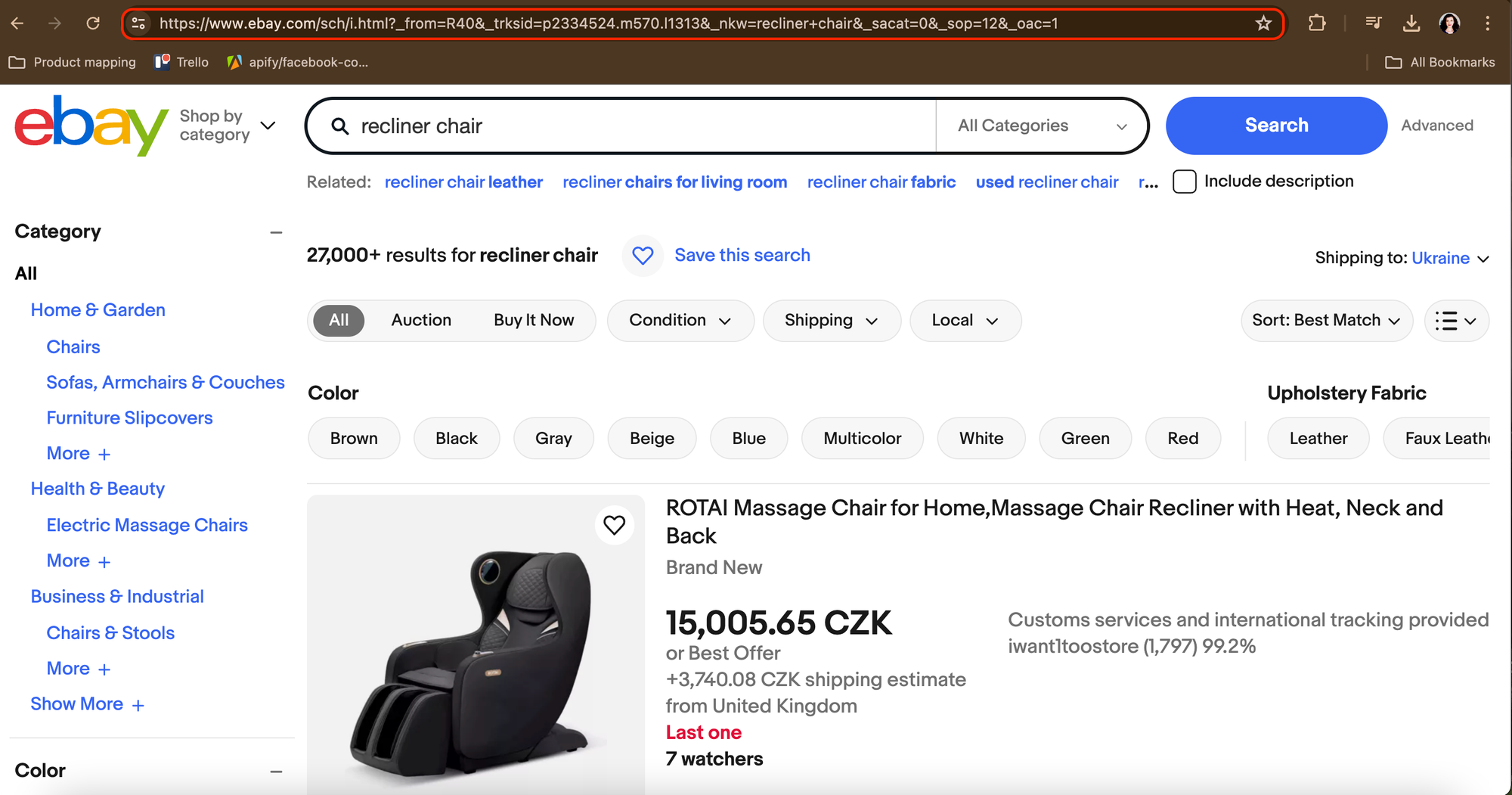
Step 3. Copy and paste the eBay URLs
Now copypaste that URL from your browser into the Start URLs field. Now just click the Start button at the bottom of the page. eBay Scraper will start running. This means that it's successfully scraping eBay.
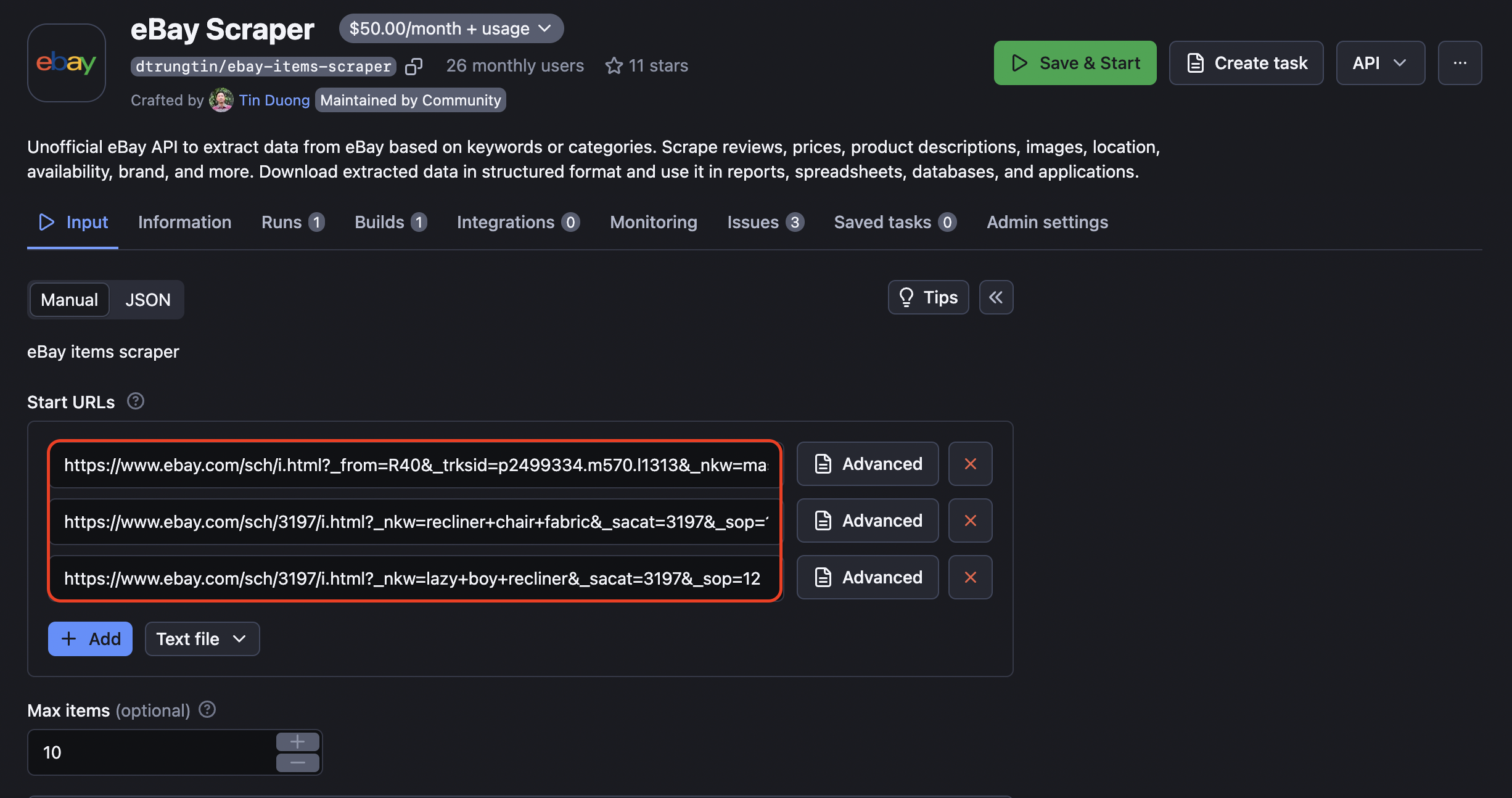
Step 4. Collect your eBay data
As the eBay data extraction tool is running, you’ll start seeing the output organized as a table as the data starts coming in. Let's wait a few seconds until the status changes to Succeeded 🏁. Now you can preview the listings data you've extracted.
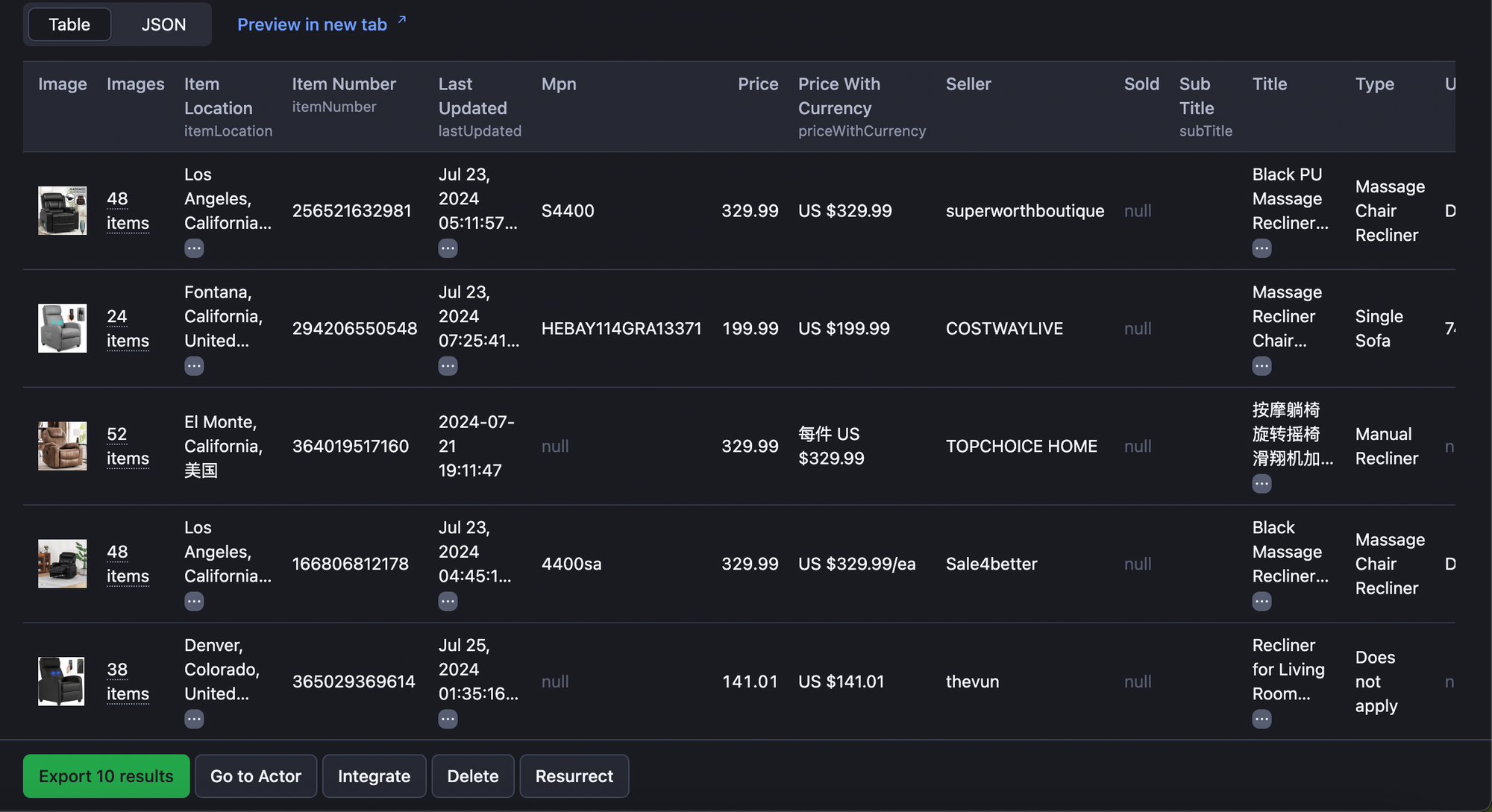
Step 5. Preview and export your listings
Now let's access the eBay listings data you've scraped. Clicking on the Storage tab -> Export button will give you access to all your data in multiple structured formats. You can preview, filter, and download the data in JSON, CSV, XML, and more.
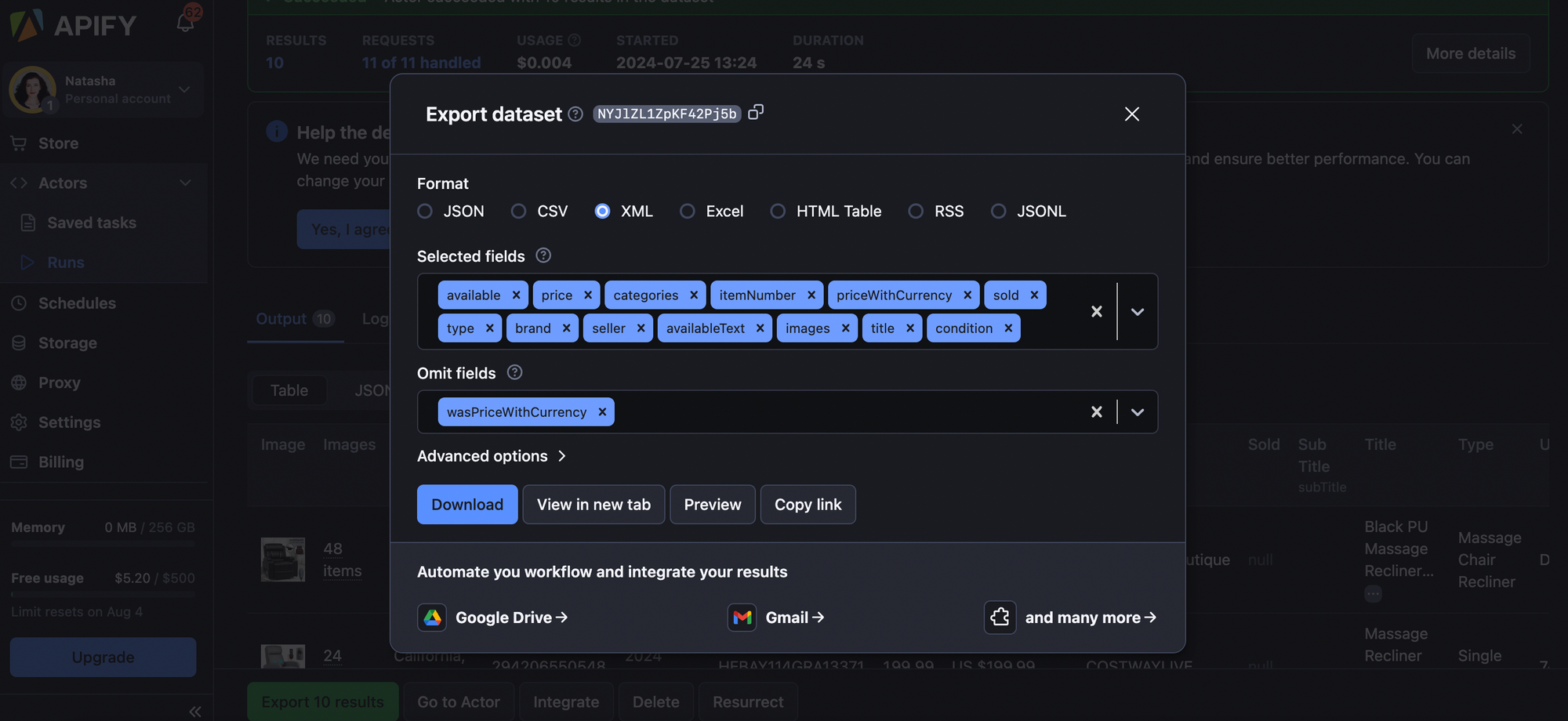
You can also export it without downloading using an API. Check out this video for guidance:
Export your eBay data using an API
Avoiding getting blocked when scraping eBay
E-commerce websites like eBay implement many techniques to block web scraping attempts. These measures are designed to detect, deter, and prevent automated tools like scrapers from extracting large amounts of data in a short period.
One common technique is the use of CAPTCHAs, which require users to complete a challenge that is easy for humans but difficult for bots. CAPTCHAs can be triggered by abnormal behavior such as many consequent requests from the same IP address. eBay website monitors the number of requests made from a single IP address within a certain time frame. If the limit is exceeded, the IP address may be temporarily blocked (rate limited) or asked to complete a CAPTCHA.
A more complex method is the analysis of user behavior patterns by tracking the frequency, timing, and nature of requests. This method's goal is to identify patterns that are abnormal for human interaction with the website and look more like what an automated tool would be able to do. For example, requests that access data at a pace far exceeding typical human interaction, or those that attempt to download entire web pages in quick succession, can be flagged and blocked.
eBay also can go as far as employing sophisticated bot detection algorithms that analyze various parameters, such as browser type, screen resolution, and mouse movements, to differentiate between human users and bots. These algorithms continuously evolve to adapt to new scraping techniques.
Is it legal to scrape eBay?
Yes, scraping is legal. You do have to understand the boundaries (which are usually persona data), but we've got you covered with a detailed assessment of the legality of web scraping: Is web scraping legal?
Other e-commerce web scrapers
If your business uses eBay, accessing that data could give you insights on eBay trending items and product research, help you find best-selling products, learn about your competitors, precisely adjust your prices in real-time to compete, and find opportunities that no amount of manual intelligence gathering can compete with.
But scraping eBay is just one way that e-commerce retailers, dropshippers, and brands can boost their businesses. Web scraping can turn any website into an API. Check out the e-commerce section of Apify Store for hundreds of web scrapers dedicated to extracting data from product listings. Here's a quick list of some of our most popular e-commerce scrapers.
| 🛒 Amazon Scraper | 🛍 AliExpress Scraper |
| 🛒 Google Shopping Scraper | 📈 Amazon Best Sellers Scraper |
| 🛒 Etsy Scraper | 📦 Facebook Marketplace Scraper |
More e-commerce scraping: scrape reviews