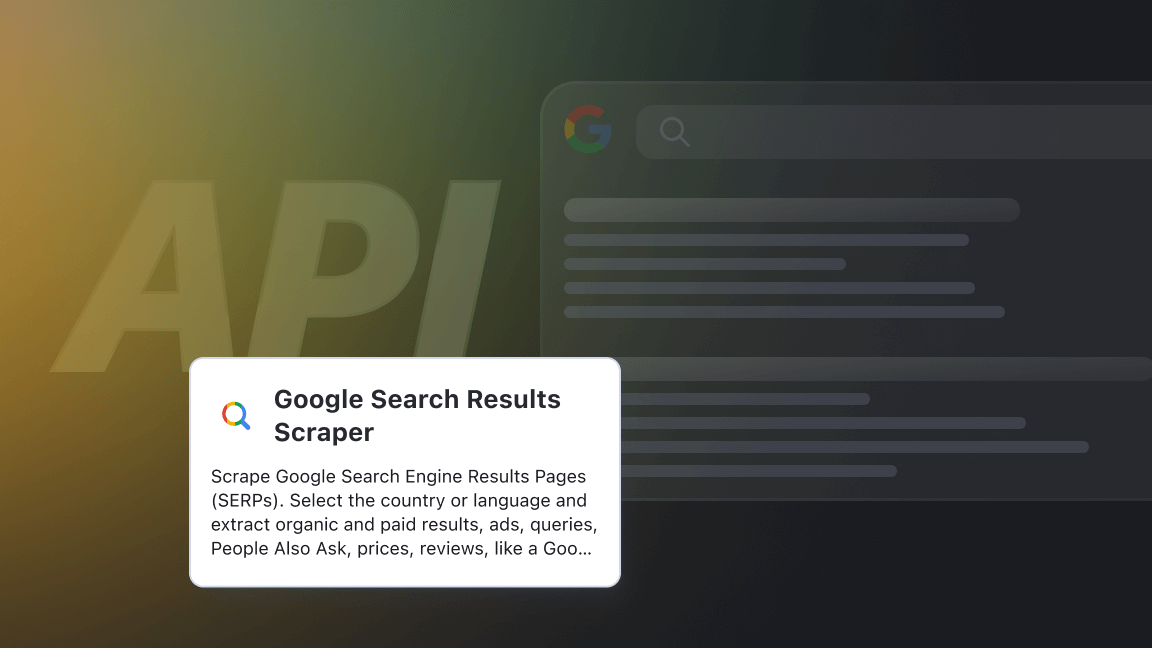Teams in sales operations, growth, or business development need a constant lead flow to keep the pipeline moving forward. The problem is, generating and managing contacts is often more about data engineering than salesmanship: extracting email addresses manually, cleaning and organizing existing contact lists (from events, conferences, or CRM exports), and creating usable datasets takes time and effort.
Email extraction tools can take this load off your shoulders and:
- Find new email addresses based on company names and domains in your field.
- Move data quickly from one place to another (e.g. from inboxes or spreadsheets into the CRM tools).
- Pull emails from event signups, trial accounts, or surveys.
- Clean contact lists (with deduplication or filtering invalid emails).
When professionals start looking for ways to collect email addresses, they often confuse email extractors with email scrapers. While the two sound similar, they solve different problems. Before diving into the best email extractors, let’s clear up the confusion.
Email extractors vs. email scrapers
Email extractors and email scrapers serve the same purpose: obtaining email addresses for outreach, communication, or analysis. They detect recognizable patterns, such as name@example.com format across text, HTML, or documents, and then apply validation steps like checking for the @ symbol, domain structure, and top-level domains. In doing so, both tools automate the discovery process and create structured, usable data.
That said, extractors and scrapers differ when it comes to scope, method, and data freshness:
| Aspect | Email extractor | Email scraper |
|---|---|---|
| Scope | Pulls email addresses from data you already have (documents, text, files, databases, inboxes) | Collects email addresses by crawling websites or online sources to find new contacts |
| Method | Parsing and filtering: you already have a dataset, an extractor finds the email addresses inside that text | Automated harvesting: given a domain, keyword, or website, the scraper automatically visits pages and scrapes email addresses |
| Datasets | Might be outdated, depending on when it was collected | Fresh data pulled directly from live websites, directories, or profiles at the moment of running the scraper |
Best email extractors for sales teams
Hunter.io
Helps users find professional email addresses linked to specific domains or people. With its database of over 78M domains, it offers domain search, bulk email processing, and built-in verification to ensure deliverability. Designed to streamline lead generation, Hunter also integrates with CRMs and outreach platforms.
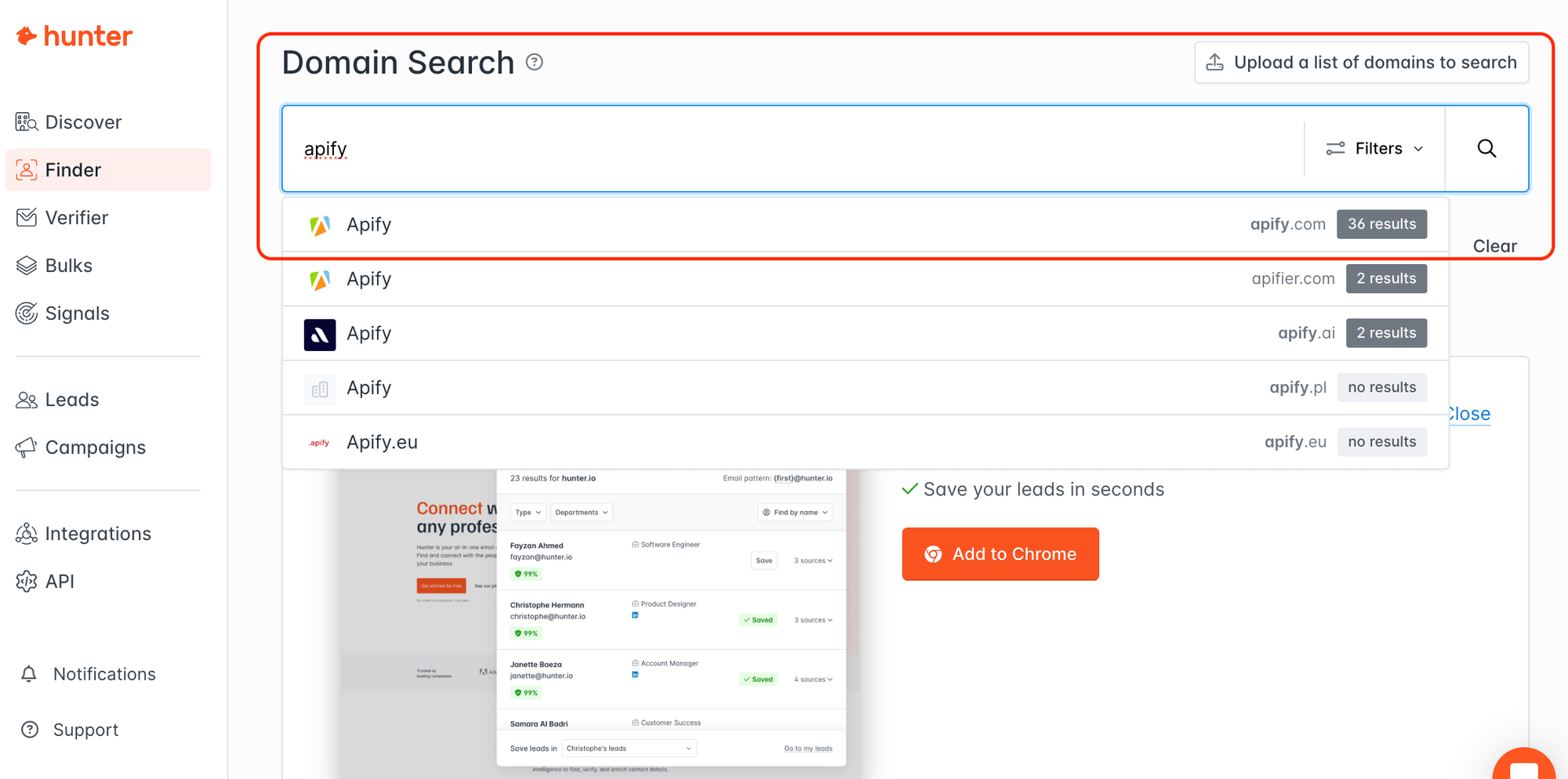
Pricing: from €49/month, free trier available
Key features:
- Domain Search for looking up companies or websites, returning multiple associated email addresses
- Email Finder to look up emails based on a person’s name
- Email verification to determine if an email address exists, and how safe it is to use
- A Discover feature to look up similar companies to your search and extract their email addresses
- Chrome extension and CRM integrations
- Handles bulk tasks with support for multiple URLs, emails, or lists in CSV, Excel, Numbers, or TXT formats
- All paid tiers include CSV exports and full result access
- Lead enrichment options are available
Limitations:
- Verifies professional email addresses only
- Expensive at scale: the Starter plan allows 2,000 email lookups per month (1 credit = 1 email address), with verification costing an additional 0.5 credit per email
Mailparser
An email parsing tool that processes incoming emails and attachments to automatically extract structured data such as email addresses. Users create parsing rules (for example, “grab the sender’s email”), and Mailparser converts messy messages into clean data that can be exported directly or sent to other apps - once a new email is processed, the extracted data can be sent directly to automation tools like CRMs or project management platforms.
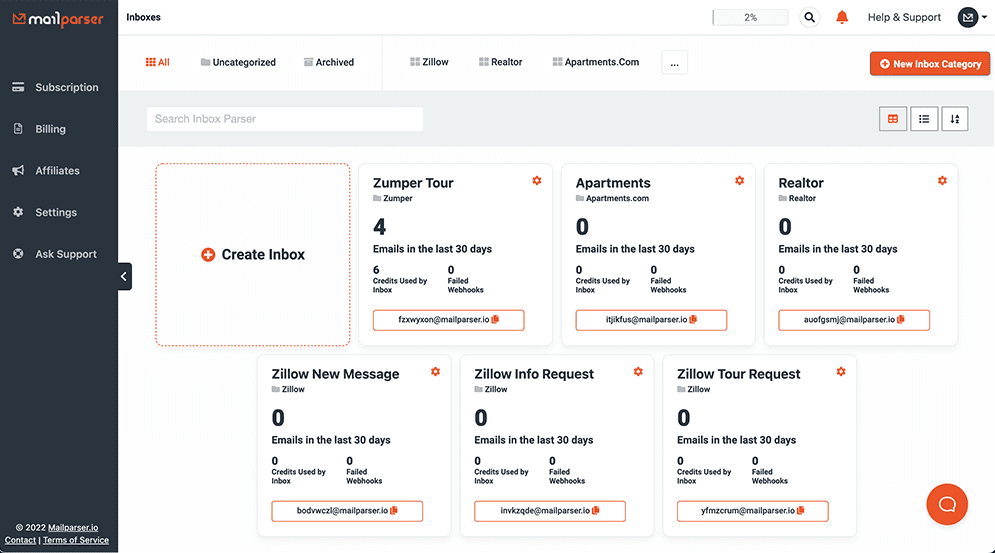
Pricing: from $29.95/month, free trial for 30 days
Key features:
- Extracts data from the email subject, header, body, and from all attachments
- Exports data in multiple formats: XLS, CSV, JSON, XML
- Sends extracted lead data simultaneously to platforms like Salesforce, Slack, QuickBooks, and more
- Supports advanced routing by directing emails into different inboxes or workflows based on content or rules
- Allows custom integrations via webhooks
Limitations:
- Steeper learning curve for non-technical users when setting up filters, conditional logic, multi-step parsing, or nested attachments
- Built to work with inboxes only - information not delivered via email or in email attachments requires a separate tool or a workaround to bring it into Mailparser’s input flow
Lusha
A B2B intelligence platform built for sales professionals who need accurate contact data for outreach. It provides a browser extension for LinkedIn and company websites, a searchable database of email addresses, and bulk enrichment capabilities. Lusha also integrates with CRMs and prospecting tools, making it easier to bring verified contact data directly into sales workflows.
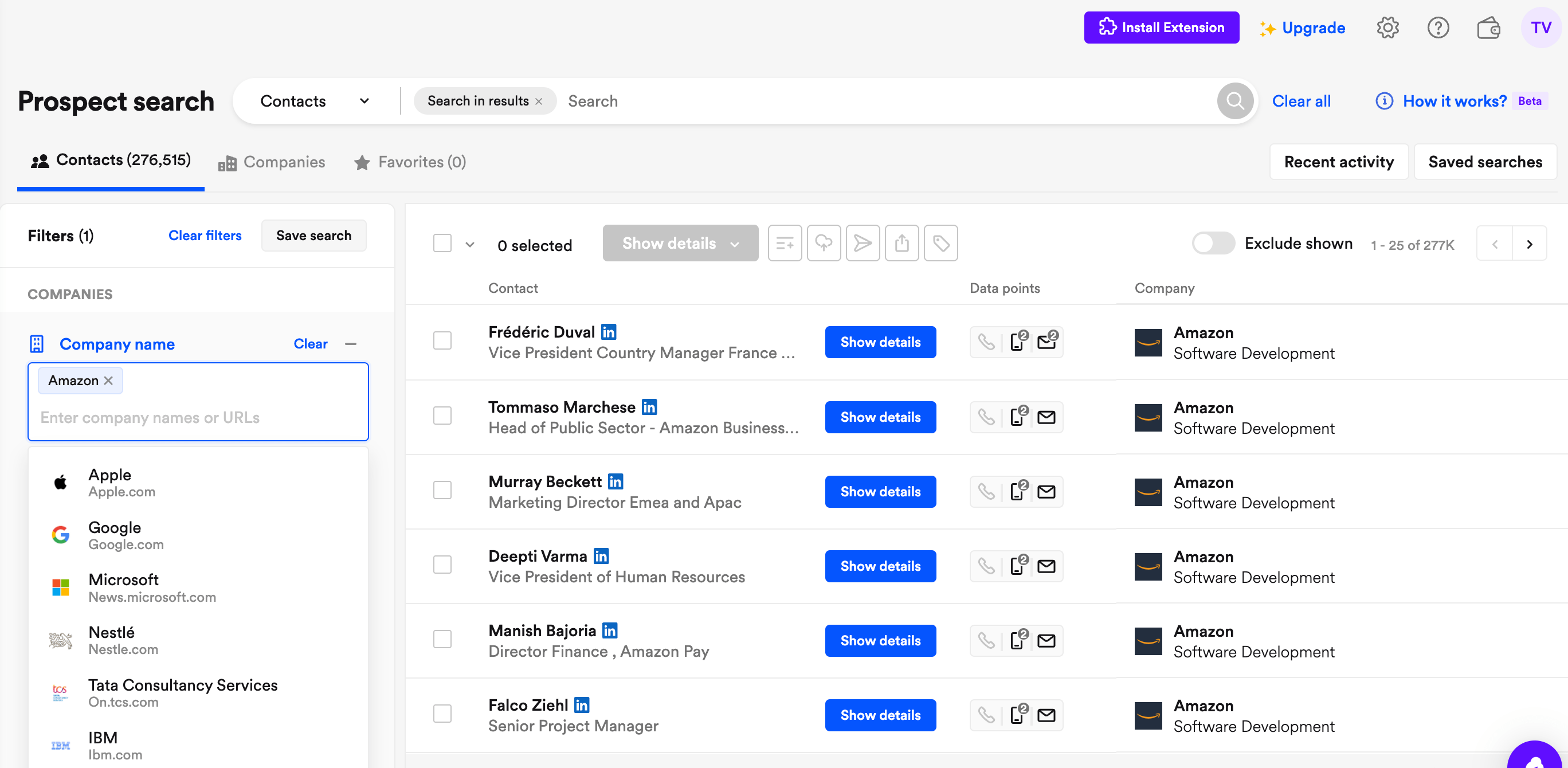
Pricing: Pro plan $29.90/month
Key features:
- Database of 50M+ enterprise business profiles with names, emails, phone numbers, roles, and more
- LinkedIn/browser extension to find contacts while you browse
- Bulk enrichment - you can upload a list of contacts or companies and let Lusha fill in missing fields (emails, phones, etc.)
- Integrates with CRMs such as Salesforce or HubSpot
- Notification system for when a contact changes roles to help maintain lead freshness
Limitations:
- Expensive at scale with a restrictive credit system (e.g. Pro plan offers only 250 credits, which translates to 250 email addresses per month)
- Strong coverage for enterprises, but weaker results for smaller/niche businesses with a limited digital footprint
- CRM enrichment is available only on the highest (custom) Scale pricing plan
Why email scrapers might be a better choice
Unlike extractors, which depend on pre-existing databases that can quickly become outdated, scrapers collect contact data in real time from live websites. This gives sales teams an edge in competitive industries, fast-moving markets, or niche sectors where databases fall short. By spotting prospects as soon as they appear online - such as new businesses or fresh listings - scrapers generate a continuous flow of fresh leads. They can also be set up to scrape hundreds or thousands of sites regularly, without manual input.
Top email scrapers to consider
If your goal is to keep your pipeline filled with up-to-date leads, here are some of the top email scrapers to explore.
Apify’s Contact Details Scraper
Contact Details Scraper automates data collection from any website at scale. It requires no setup, so you can start instantly, and its user-friendly interface makes it accessible for non-technical users. With Apify’s built-in data storage, you can save and reuse collected contacts without re-running tasks, while scheduling and workflow integrations let you fully automate the process.
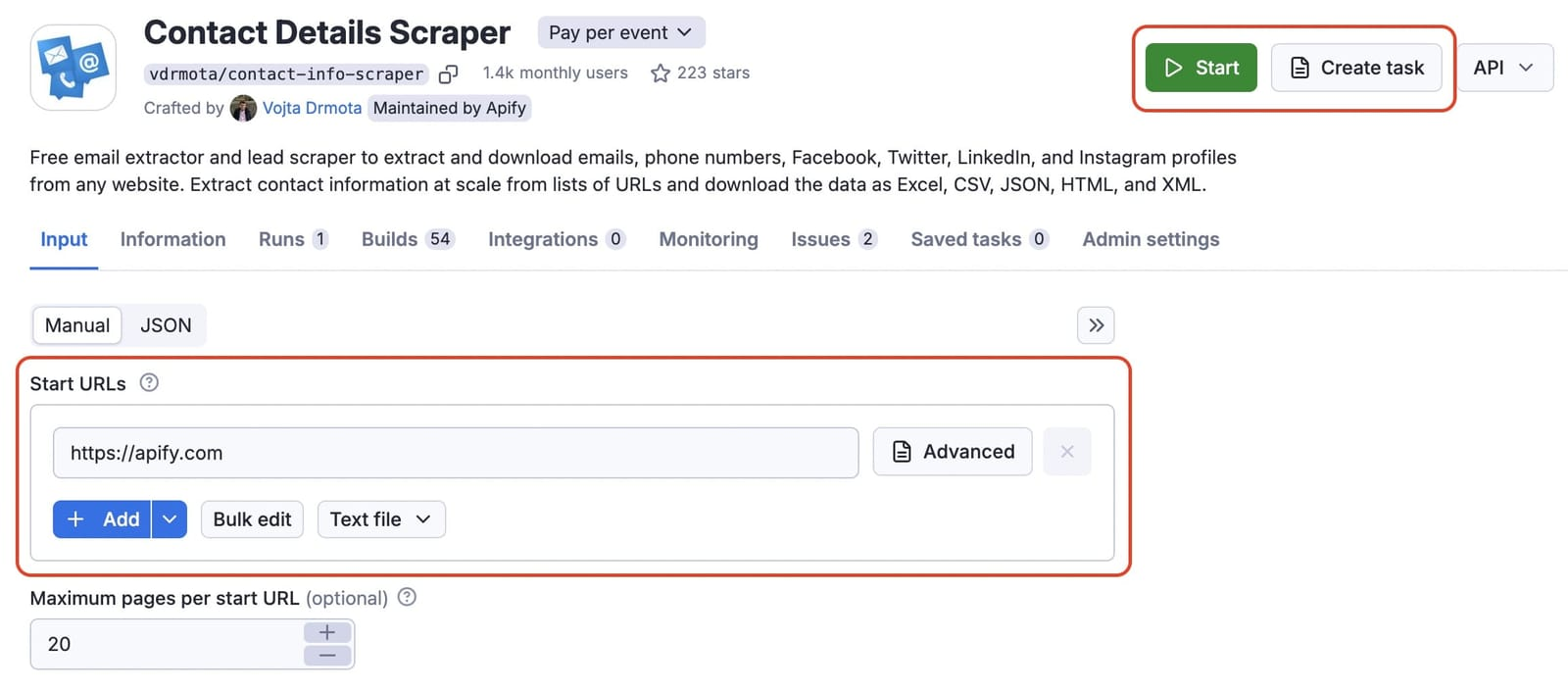
Pricing: $0.002 per page scraped
Key features
- Extracts email addresses, phone numbers (from phone links or text), and social media profiles
- Customizable input: you can define start URLs, set maximum link depth to control how deep the scraper goes into a website, and limit scraping to specific domains
- Results can be exported in multiple formats (JSON, CSV, XML, HTML, RSS, and Excel)
- Integrates with cloud services and apps like Zapier, Google Sheets, and more
- Can be run through the UI or accessed via API
- Scales easily to extract large volumes of emails, phone numbers, and social links from websites
Limitations
- To merge and deduplicate contacts, you need another Apify Actor - Contact Details Merge & Deduplicate
Apify’s Local Lead Generation Agent
Local Lead Generation Agent from Apify is a complete end-to-end solution for sourcing qualified leads from Instagram - it combines Google Search Results Scraper, Instagram Profile Scraper, and Contact Details Scraper. Instead of only extracting contact details, it first discovers relevant profiles based on your chosen keywords and locations, then pulls any publicly available emails or phone numbers listed. It also crawls linked websites to uncover additional contact information, giving you a fuller picture of each lead. What really sets it apart is its AI-powered lead scoring (built with LangChain), which not only ranks profiles but explains why each one is a strong match for your outreach.
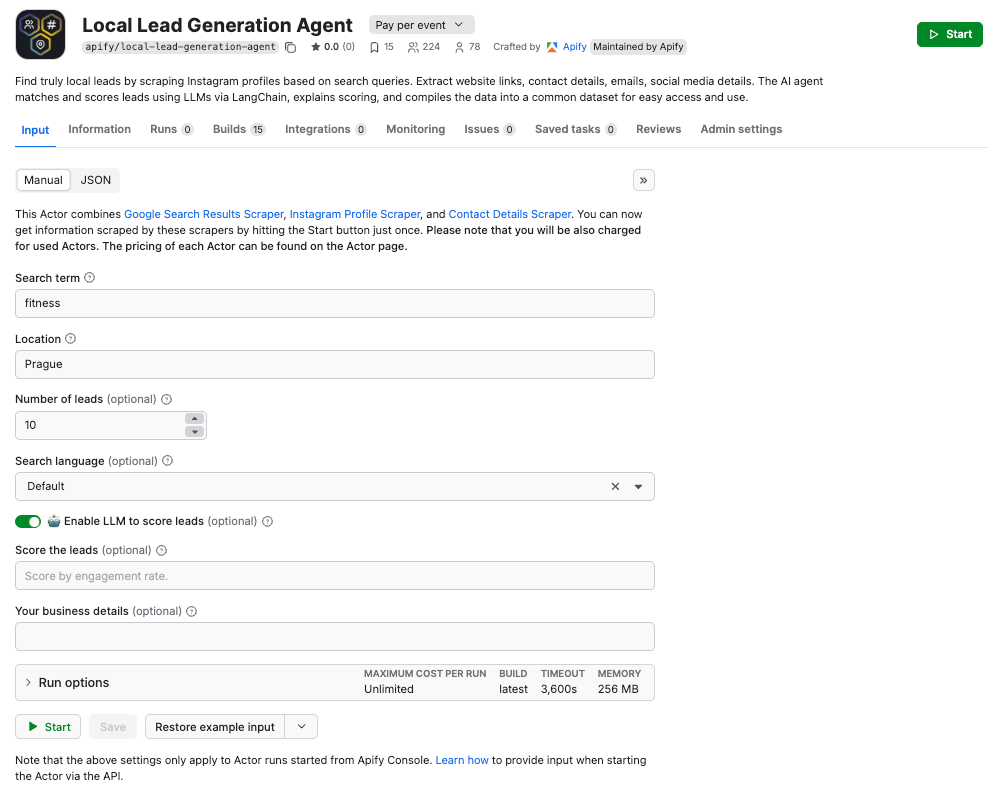
Pricing: Pay per event model, $30.00 / 1,000 analyzed leads
Key features:
- As well as public Instagram emails, it retrieves linked site emails and other contact information, such as phone number and business address
- Forever free plan includes $5 in platform credits monthly
- AI-powered lead scoring feature saves time prioritizing quality leads
- Provides ready-to-use datasets with structured output in JSON, XML, and more
- Offers versatile access methods (UI, API, CLI)
Limitations:
- Reliant on Apify’s updates: If Instagram updates its frontend or anti-bot protections, you depend on Apify’s developers to do the fixes
PhantomBuster’s LinkedIn Profile Scraper
LinkedIn Profile Scraper by PhantomBuster lets you scrape key data from LinkedIn profiles - email, name, role, company, and contact info - for your prospecting lists. It can automatically enrich your new contacts by connecting your HubSpot CRM to PhantomBuster. To collect email addresses using this Phantom, you need to enable an email discovery service during setup.
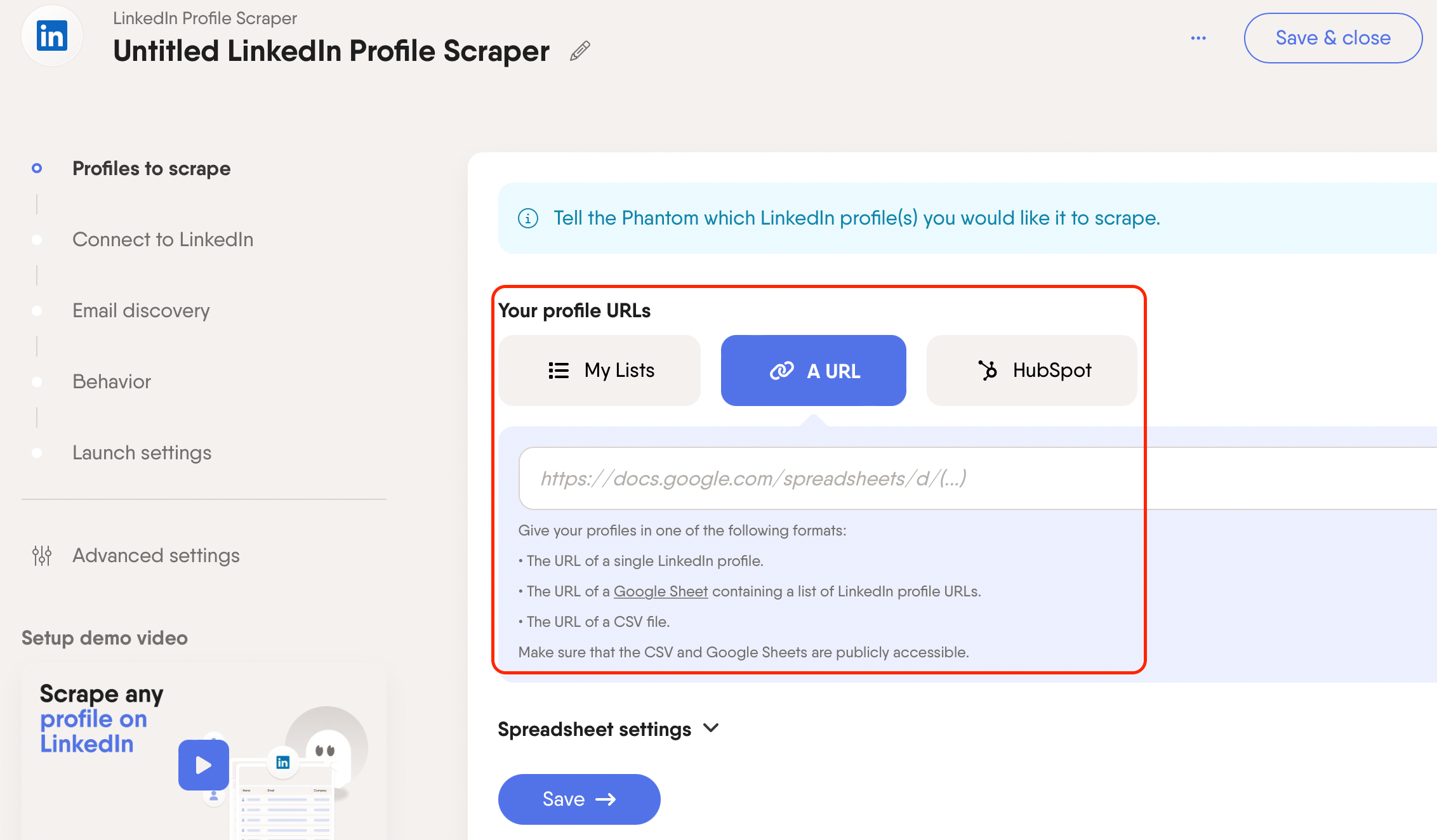
Pricing: Starter plan 69€/monthly
Key features:
- Extracts data from LinkedIn profiles, including names, job titles, companies, and profile URLs
- Supports bulk scraping across multiple profiles at once
- Customizable parameters, such as connection levels or keywords, can be used to refine targeting
- Exports results in CSV or JSON for easy integration with other tools or workflows
- Compatible with APIs and automation platforms to fit into larger workflows
- You can plug in external email discovery/enrichment APIs (e.g. Hunter, Snov.io) to supplement email extraction
Limitations:
- Restrictive credit system: the Starter plan includes only 500 credits (1 credit = 1 attempt to find and verify an email for a single profile)
- LinkedIn visibility (private profiles) may limit what can be scraped
How sales teams collect email leads with Apify
Sales teams always work with fresh, to-the-second data. Apify Actors can be scheduled to run daily or weekly, automatically pulling new contacts from sources like competitor partner directories, event websites, or local business listings.
With Contact Details Scraper, you can crawl company websites to extract published emails, phone numbers, and social links, while the Local Lead Generation Agent makes it easy to gather business contact info for SMBs in a specific region or industry. And while extractors are valuable for cleaning and organizing existing lists, scrapers give you the edge by continuously supplying up-to-date leads.
Note: This evaluation is based on our understanding of information available to us as of September 2025. Readers should conduct their own research for detailed comparisons. Product names, logos, and brands are used for identification only and remain the property of their respective owners. Their use does not imply affiliation or endorsement.
FAQ
What is the difference between an email extractor and an email scraper?
An email extractor pulls addresses from data you already have (like emails, external databases, PDFs, or spreadsheets), while an email scraper crawls websites or online directories to discover new, publicly available contact information.
Are email scrapers legal to use?
Scraping publicly available data is legal, but always double-check your output for data that would go against GDPR, CCPA, or could be considered intellectual property. Read more about the legality of web scraping in our blog post on the subject.
Which is better for sales teams: extractors or scrapers?
Extractors are great for cleaning and organizing existing leads, but scrapers usually give sales teams fresher data by finding new contacts online. Explore Apify Store to find more tools for scraping leads.