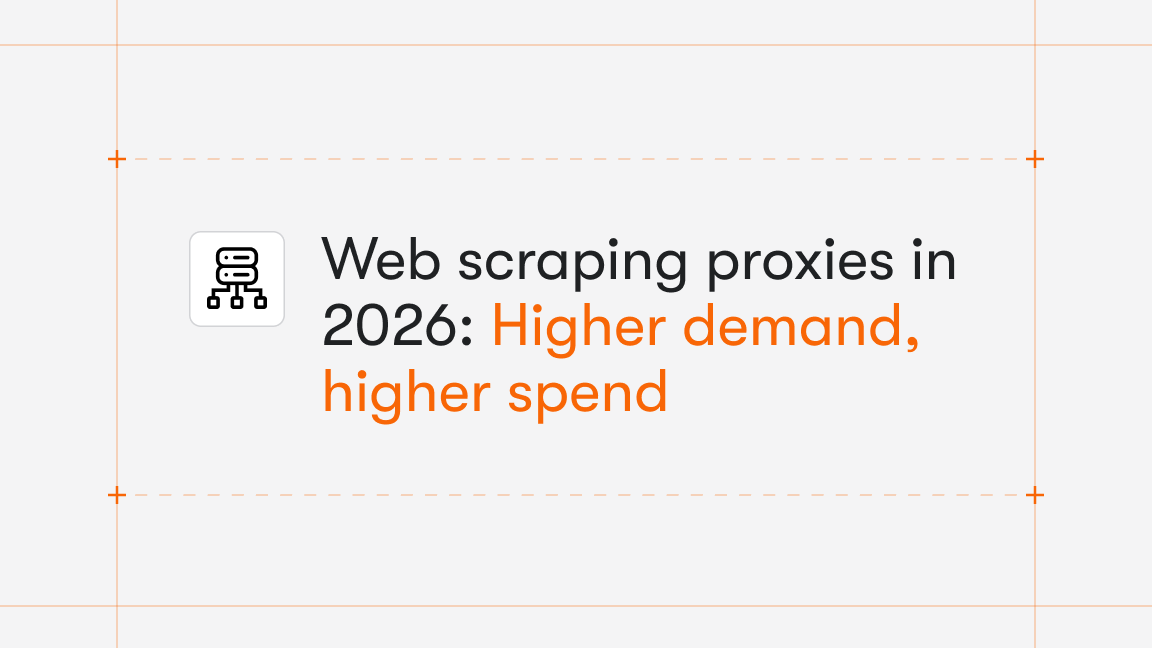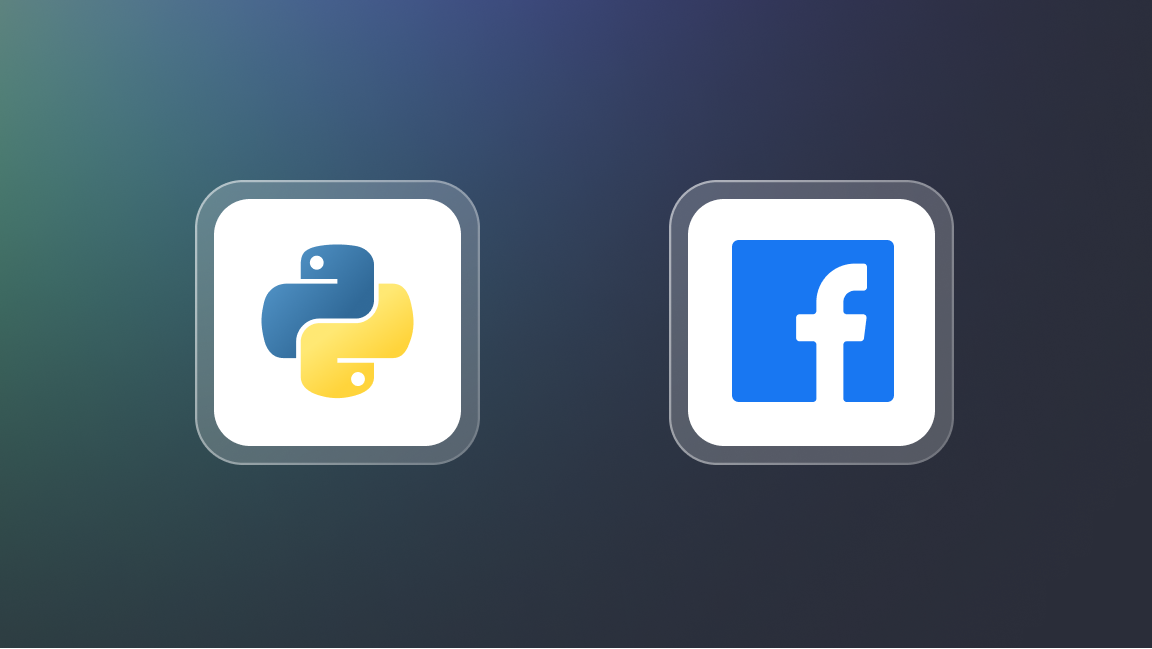Running into error 405, also known as Method not allowed, shouldn't throw a wrench in your web scraping plans. But knowing what it means and how to deal with it can save you some headaches.
What is error 405?
The HTTP response status code 405, known as "Method not allowed" is a client-side error that is normally associated with servers.
Why 405 error is common when web scraping
Error code 405 can impede web scraping projects due to its indication of a methodological restriction imposed by the server. Unlike some other HTTP status codes that provide clearer insights into the nature of the error, 405 leaves little room for interpretation, signifying a categorical denial of the requested action.
Just like client-side errors 403, 499, or 444, 405 occurs on the web
The most common causes of HTTP 405 error
- Server configuration restrictions. Websites may implement strict rules regarding the methods allowed for accessing their resources, and any deviation from these rules triggers a 405 error.
- Security measures. Some servers enforce stringent security protocols to prevent unauthorized access or malicious activities, resulting in the rejection of certain HTTP methods commonly used in scraping.
How to solve 405 error
1. Customize user-agent headers
One solution suggested is to provide a UserAgent variable to mimic a web browser. By using a proper user-agent string, like the one provided, or utilizing a module specially prepared for this purpose, you may be able to bypass restrictions and access the website successfully.
2. Use a headless browser
Additionally, incorporating headless browsers like Playwright or Selenium, which handle such cases well, can improve the effectiveness of this approach.
3. Change IPs or using a proxy
If you continue encountering the same captcha page due to IP blocking, consider changing your IP address or using a proxy. This can help evade temporary blocks imposed by the website and enable uninterrupted scraping.
The ambiguity of error code 405 might throw you off your game, but with a bit of scraping know-how, you can handle it. Understand what's causing the issue, tweak your approach if needed, and keep on scraping.