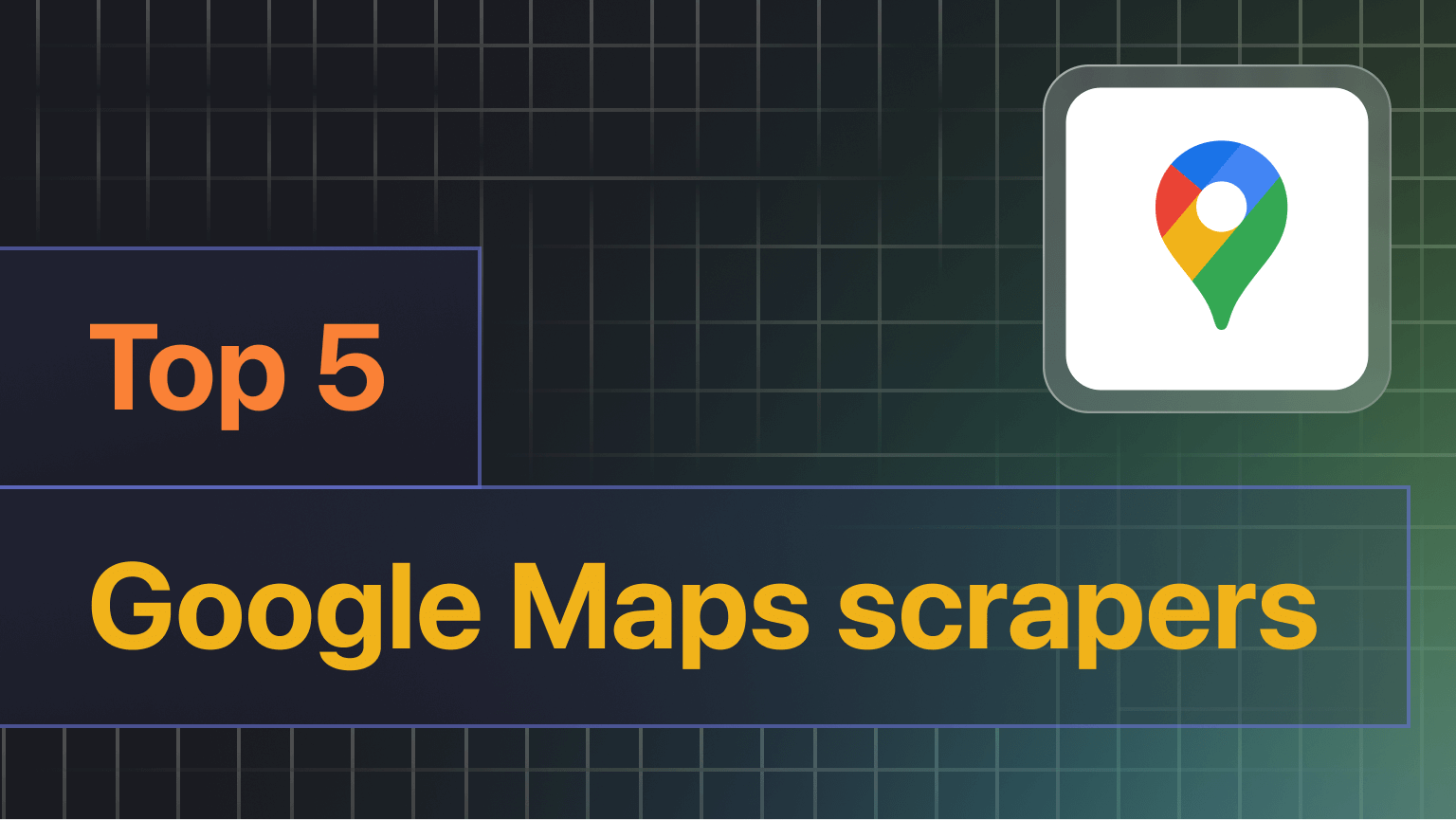If you're a marketing team, sales professional, or recruiter trying to source accurate contact data, perform bulk email lookups, or automate verification, you're probably looking for a tool that can:
- Quickly extract verified email addresses from multiple sources
- Handle large-scale lead generation without manual intervention
- Integrate easily with your existing CRM or email marketing software
- Provide flexible options for single lookups or bulk searches
This guide covers the top email scrapers for 2025, both free and paid, tailored specifically to meet these needs.
Want help setting up a custom email scraper? Request a demo and schedule a live session with our team.
1. Contact Details Scraper
Contact Details Scraper automates data collection from any website at scale. It's easy to get started, as there's no setup required, and the user-friendly interface makes life easy for non-technical users. Apify provides data storage so you can reuse the contact details you've collected without re-running tasks. You can schedule runs and integrate them with your workflows to automate your processes.
Pricing
Contact Details Scraper is paid per event. Apify provides you with $5 free usage credits every month on the Free plan. With that, you could scrape 2,497 pages, 1,666 pages using a residential proxy, or 1,250 pages using a browser. You can combine these scenarios to fit your needs. If you want more data, you should get an Apify subscription.
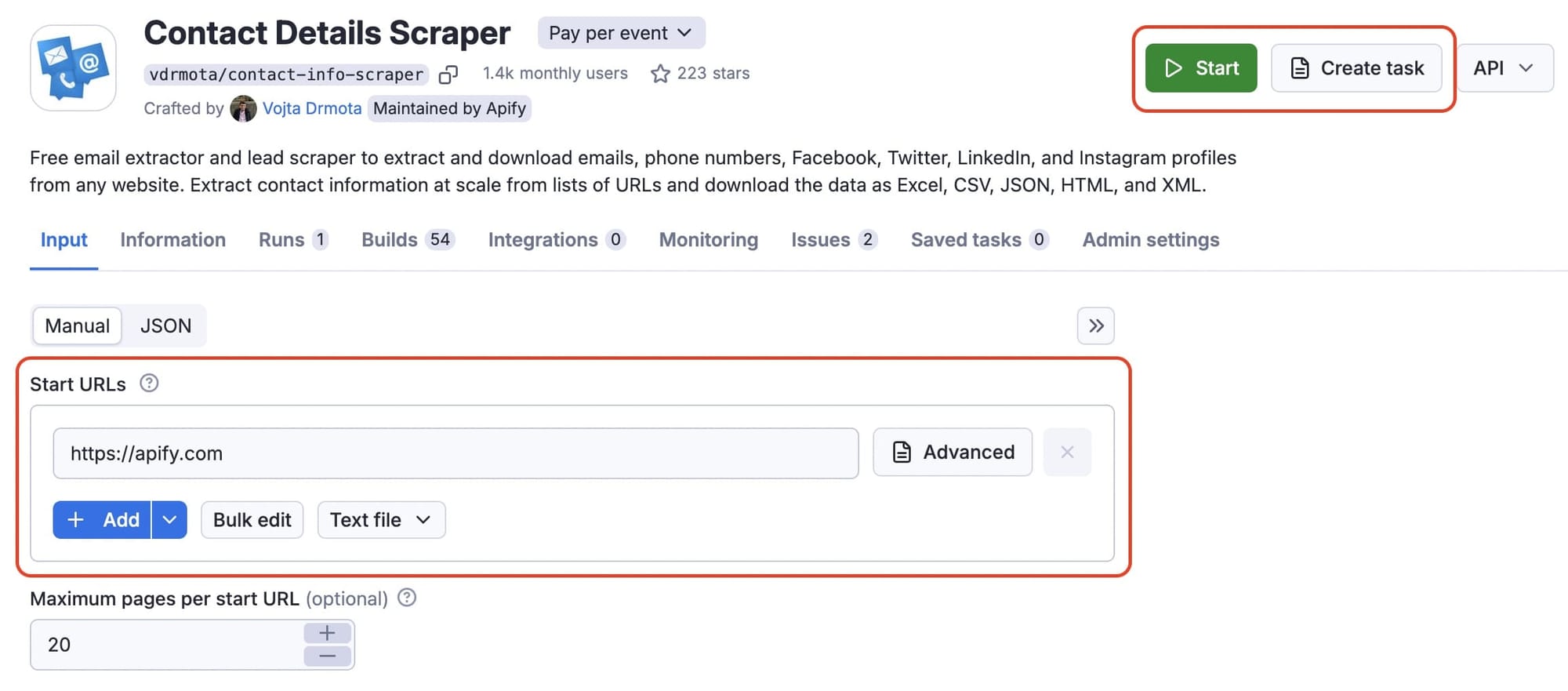
Features
- Extracts email addresses, phone numbers (from phone links or text), and social media profiles.
- Customizable input: start URLs, maximum link depth to control how deep the scraper goes into a website, and domain restrictions to limit scraping to specific domains.
- Results can be exported in multiple formats (JSON, CSV, XML, HTML, RSS, and Excel).
- Can be connected with various cloud services and web apps like Zapier, Google Sheets, and more.
- Can be run via UI or API.

2. LinkedIn Profile Scraper
LinkedIn Profile Scraper by PhantomBuster lets you scrape all the available data from LinkedIn profiles, including emails. You can use the data to make your own free CRM, customize your outreach campaigns and inform your sales prospecting. It can automatically enrich your new contacts by connecting your HubSpot CRM to PhantomBuster.
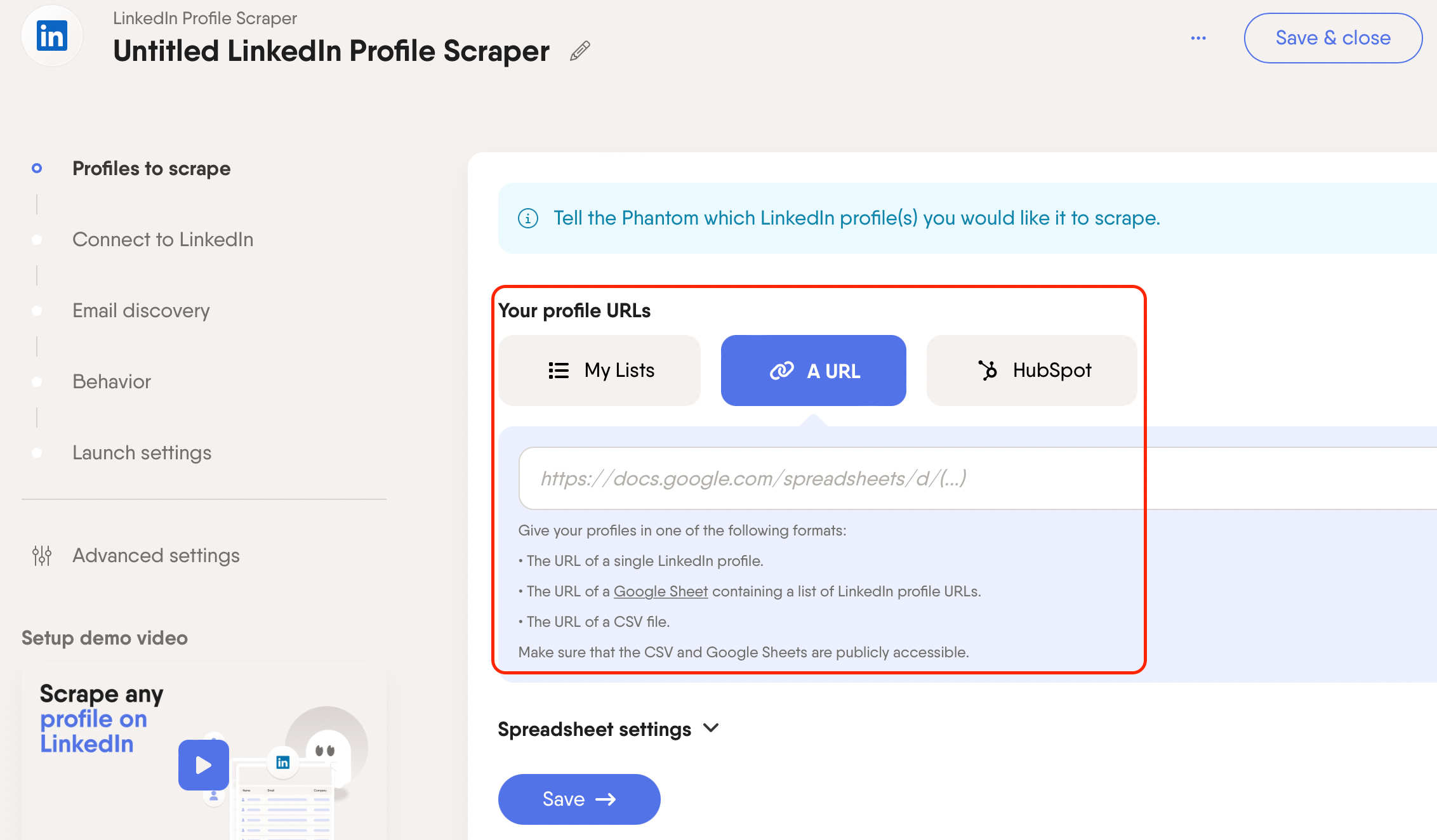
Pricing
PhantomBuster's free trial lasts 14 days and comes with restrictions: you get only 2 hours of run time and can export only 10 rows of data in CSV. The Starter plan also comes with limitations: you can run scrapers for a maximum of 20 hours per month.
Features
- Extracts data from LinkedIn profiles, including names, job titles, companies, and profile URLs.
- Scrapes information from multiple LinkedIn profiles in bulk.
- Customizable parameters such as connection levels or keywords to refine the scraping process.
- Download scraped data in CSV or JSON for easy integration with other tools or workflows.
- Compatible with APIs and automation platforms for integration into larger workflows.

3. Google Maps Email Extractor
Google Maps Email Extractor allows you to extract emails from places or entire areas on Google Maps. No setup is required, and the simple UI makes it suitable for non-technical users. The platform provides data storage so you can reuse the emails you've collected without re-running tasks. Scheduling and integrations let you automate your workflows.
Pricing
Google Maps Email Extractor is paid per result. You're not charged for the platform usage, but only a fixed price for each dataset of 1,000 items in the output. Apify provides you with $5 free usage credits every month on the Free plan, and you can scrape over 500 emails from Google Maps for those credits. If you need to extract data regularly, you should get an Apify subscription. The $49/month Starter plan could get you over 5,400 emails every month.
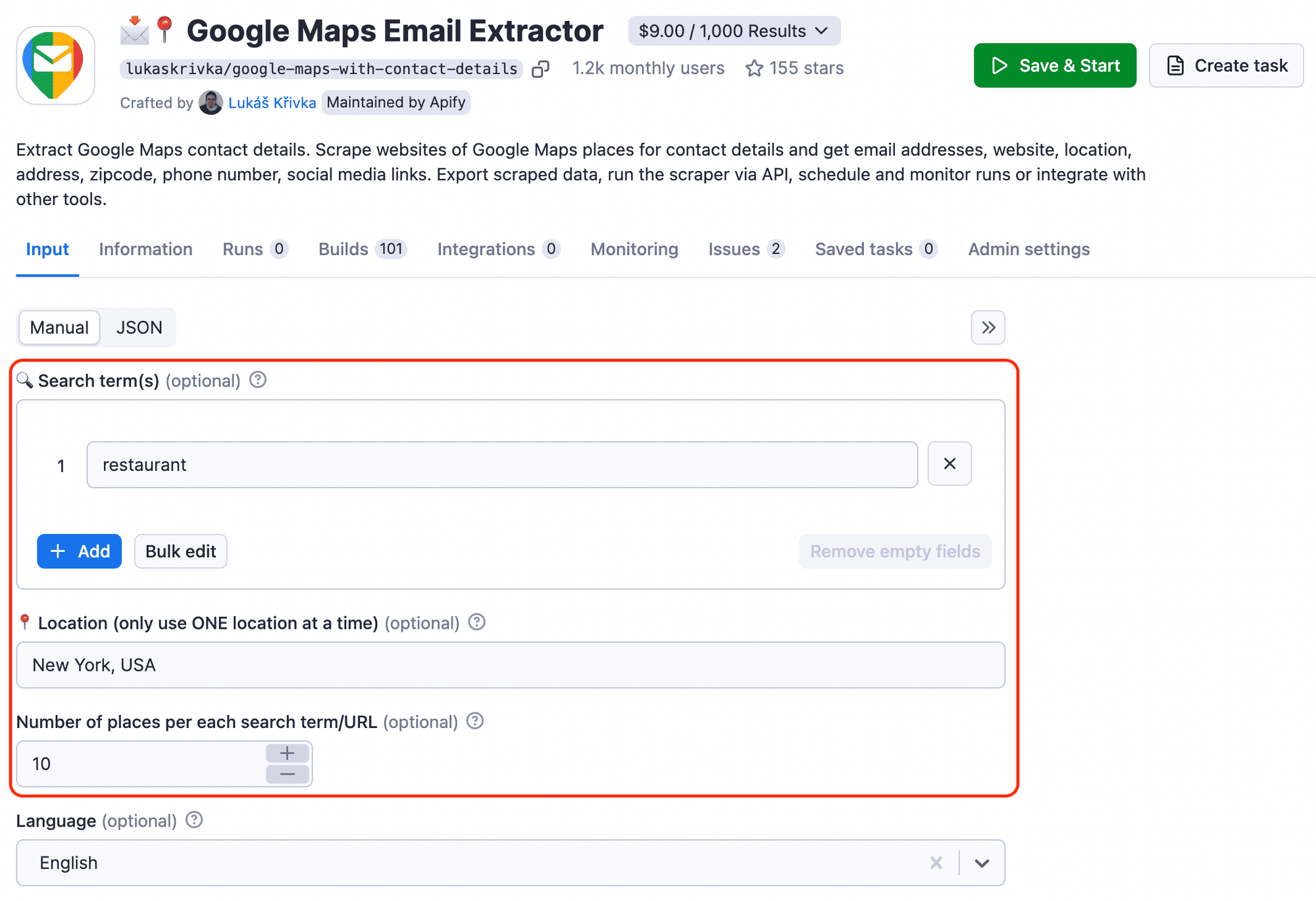
Features
- Extracts Google Maps emails by place (URLs and IDs), or area (search query, category, location, coordinates, search URL).
- Customizable input (number of places per search term/URL, geolocation parameters, deeper city scrape, and other filters).
- Results can be exported in multiple formats (JSON, CSV, XML, HTML, RSS, and Excel).
- Can be connected with various cloud services and web apps like Zapier, Google Sheets, and more.
- Can be run via UI or API.

4. Snov.io
Snov.io offers a combination of email finding, verification, and CRM integration, which makes it versatile for various outreach strategies. Its user-friendly interface and Chrome extension simplify the process of finding emails. It's suitable for small teams or individuals starting with email outreach who need a balance between functionality and ease of use.
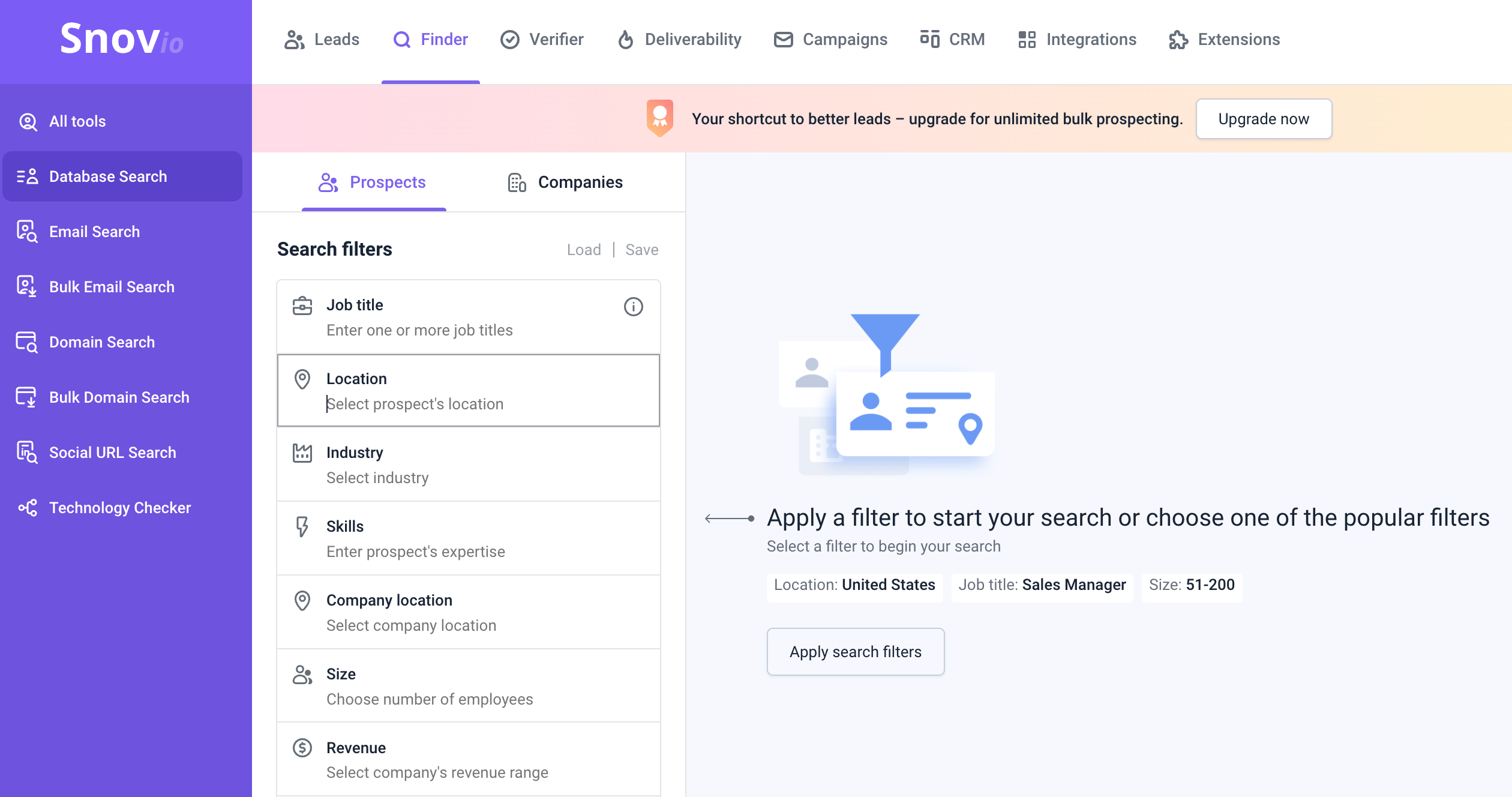
Pricing
The Starter plan at $30 per month gives you 1,000 credits and 5,000 recipients. For users needing higher capacity, the Pro plan at $75 per month supports 10,000 recipients.
Features
- Integrates with CRM systems.
- Includes email verification.
- User-friendly, Chrome extension available.

5. Hunter
Hunter excels in quickly finding and verifying email addresses from a vast database of over 76 million sources. Its features include domain searches, email verification, and bulk email processing for lead generation and outreach campaigns. The user-friendly interface and integration with CRMs make it highly suitable for marketing teams.
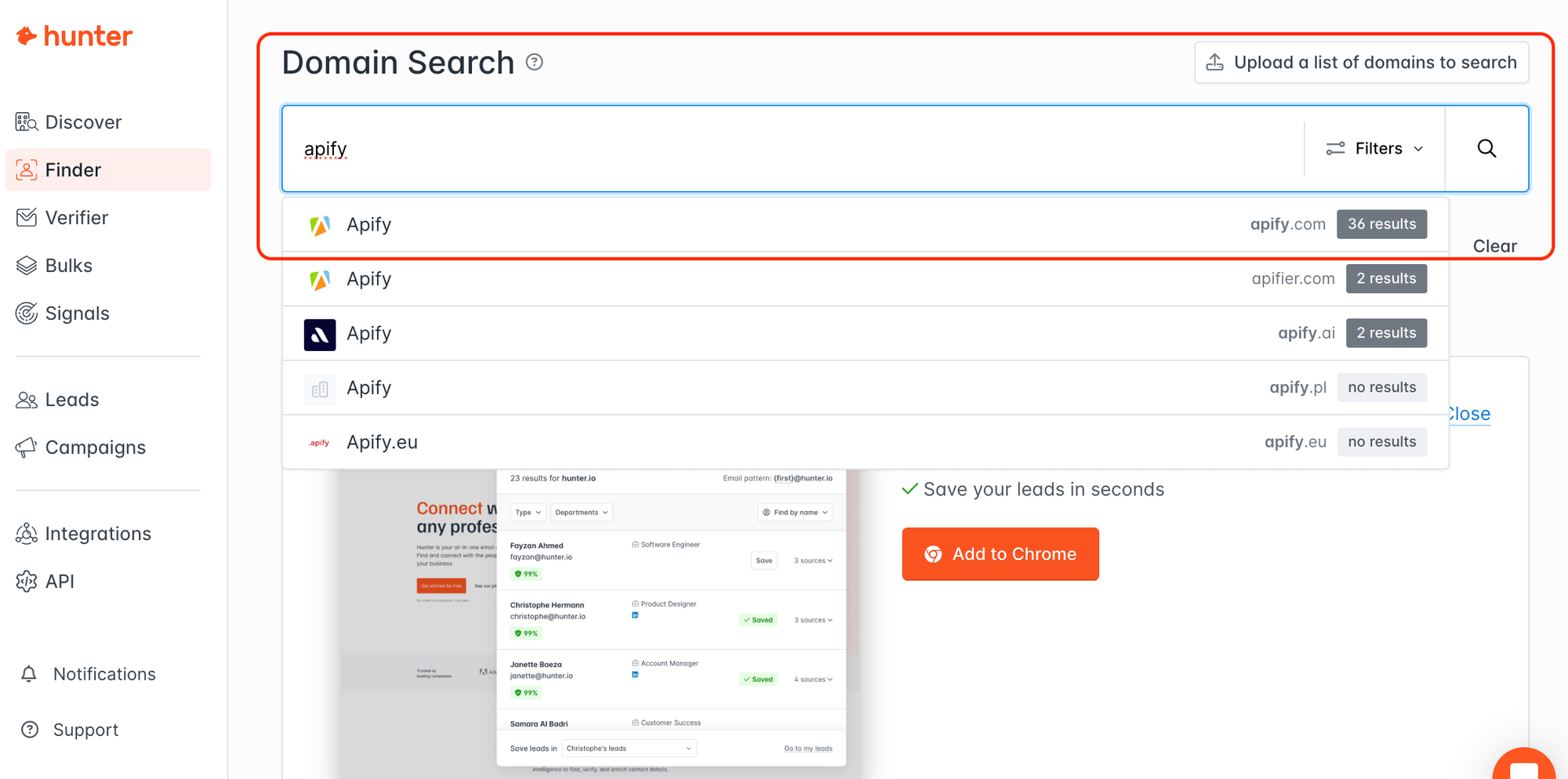
Pricing
Hunter offers four pricing tiers: Free, Starter (€34/month), Growth (€104/month), and Business (€349/month), with discounts for yearly payments. Paid plans range from 6,000 to 600,000 email searches annually, and verification credits scale from 12,000 to 1.2 million. Additional credits cost €10 to €0.75 per 100, depending on the plan.
Features
- Provides domain search and email verification options.
- Offers a Chrome extension and CRM integrations.
- User-friendly interface, good for bulk scraping.
- All paid tiers include CSV exports and full result access.

6. Lusha
Lusha integrates easily with LinkedIn to provide B2B contact information, including direct dials. It has a user-friendly Chrome extension and is ideal for sales professionals focused on B2B outreach who need reliable contact data directly from LinkedIn profiles.
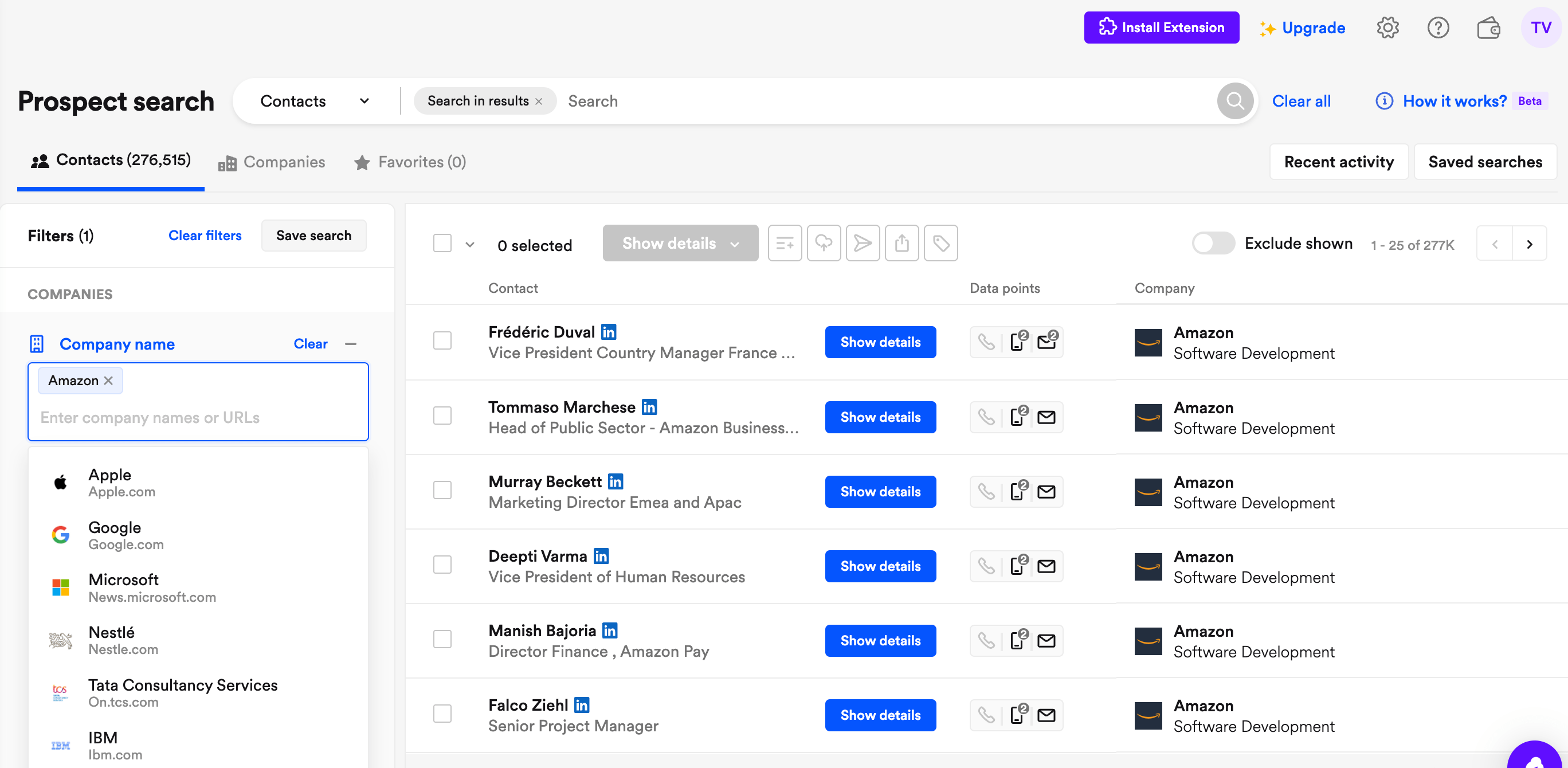
Pricing
Lusha offers four pricing plans: the Free plan provides 50 email and 5 phone credits per month, ideal for individuals. The Pro plan costs $36/month, offering 1,920 email and 480 phone credits annually, with added features like bulk show for 50 contacts and CSV enrichment. The Premium plan, at $59/month, includes 3,840 email and 960 phone credits per year, along with advanced team management and enhanced data enrichment.
Features
- Access to a global database of business profiles and direct dials.
- Data retrieval through Chrome extensions.

7. GetEmail.io
GetEmail.io is designed to help professionals locate verified email addresses efficiently. It works through Chrome extensions designed for Gmail and LinkedIn. It's designed for salespeople, recruiters, marketers, and anyone needing to build email lists or conduct outreach campaigns.
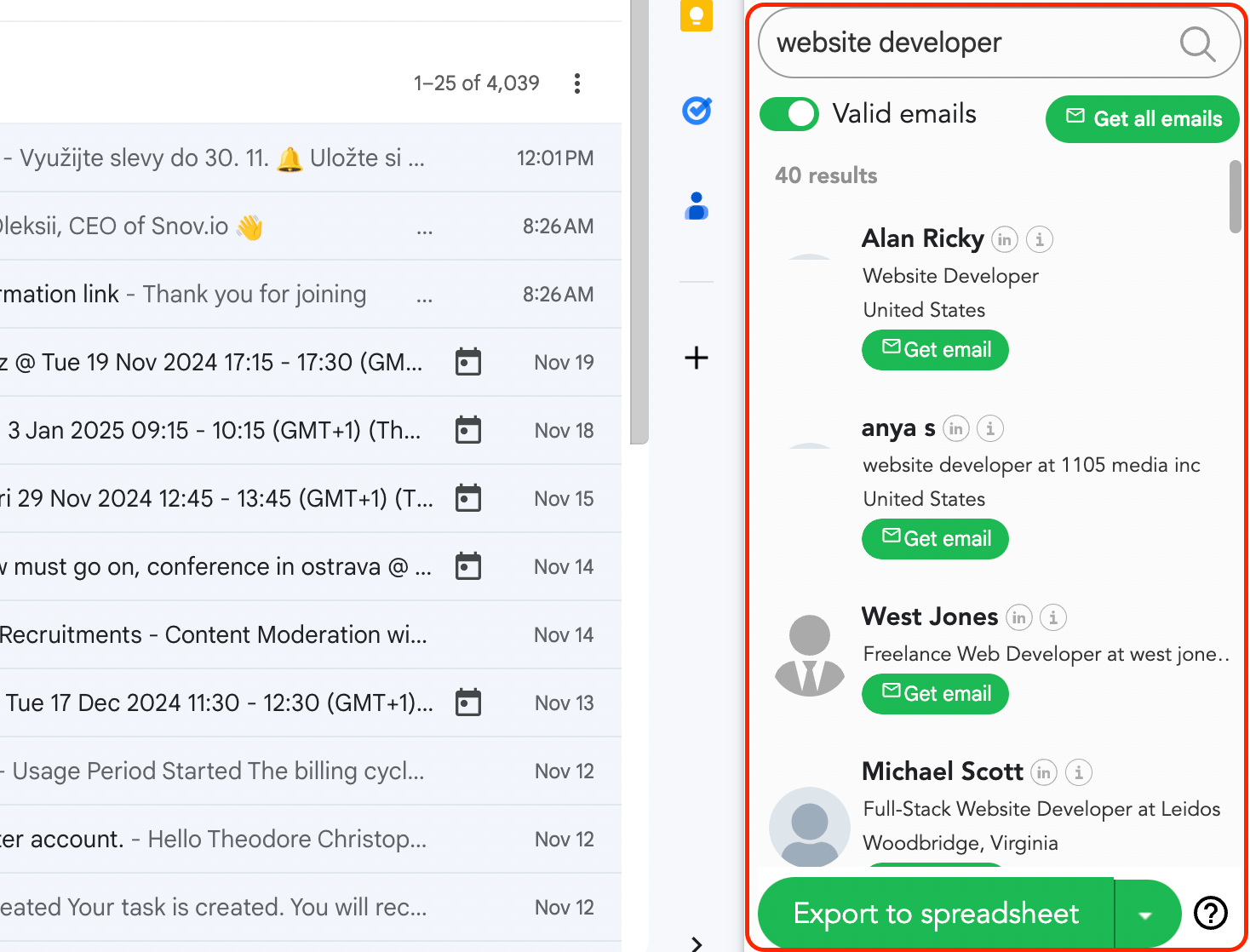
Pricing
Paid plans scale based on monthly credits and support options, from $49/month for 300 credits and email support to $399/month for 10,000 credits, email, chat, and 24/7 phone support.
Features
- CSV downloads for bulk processing.
- API access for integration into workflows.
- Multi-channel support (based on plan): email, chat, and phone.

8. Voila Norbert
Voila Norbert is a tool for finding and verifying email addresses for individuals or businesses. It helps you locate professional email addresses based on names and domains. It's designed for sales teams, recruiters, and marketers looking to connect with potential leads or candidates. The tool uses a combination of algorithms, a proprietary database, and third-party data sources.
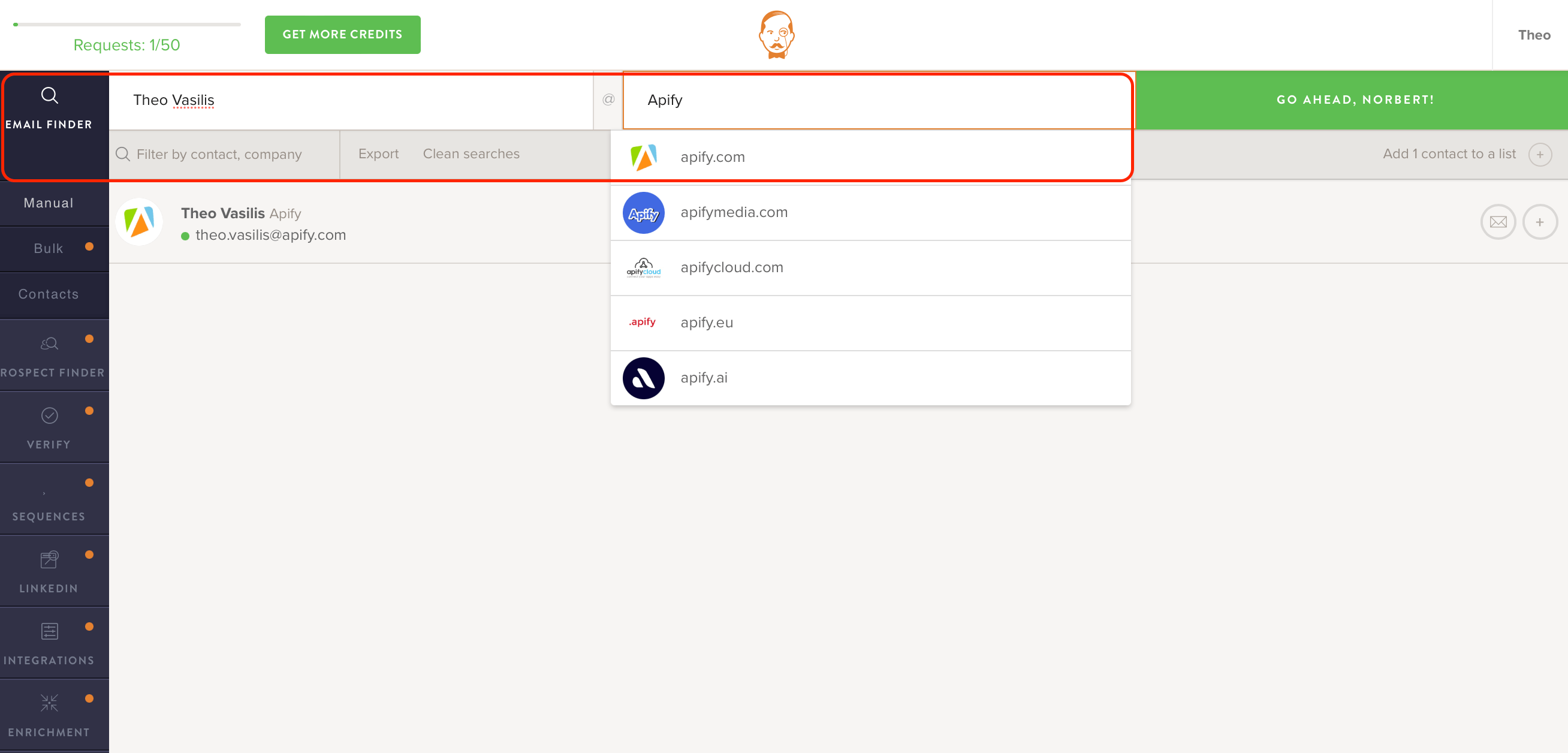
Pricing
Voila Norbert offers a Pay-As-You-Go option at $0.10 per lead and monthly subscription plans: Valet Plan ($49/month for 1,000 leads), Butler Plan ($99/month for 5,000 leads), Advisor Plan ($249/month for 15,000 leads), and Counselor Plan ($499/month for 50,000 leads). Custom pricing is available for higher volumes. All plans include API access, email verification, and support, with higher tiers offering bulk processing and enhanced features.
Features
- Email finding through name and domain matching.
- Bulk email search and CSV upload.
- Email verification for accuracy and reduced bounce rates.
- API access for integration into workflows.
- Compatibility with CRM tools such as Salesforce, HubSpot, and Zapier.
Email scrapers vs. email finders
| Use case | Best tool | Why? |
|---|---|---|
| Scraping contact details from any website at scale. | Contact Details Scraper (Apify) | Easy setup, automated scheduling, integrates with workflows, exports in multiple formats (JSON, CSV), scalable pricing ($0.002/page). |
| Extracting comprehensive data from LinkedIn profiles. | LinkedIn Profile Scraper (PhantomBuster) | Bulk scraping LinkedIn profiles, customizable parameters (connection levels, keywords), direct HubSpot CRM integration, suitable for lead enrichment. |
| Extracting emails from specific locations on Google Maps. | Google Maps Email Extractor (Apify) | No technical setup required, customizable geolocation scraping, automation via scheduling, affordable pricing ($9 per 1,000 results). |
| CRM-integrated email finding and verification. | Snov.io | Balanced email verification and CRM integration, user-friendly Chrome extension, affordable starter plan (1,000 searches for $30/month). |
| Bulk email searches and domain-specific email verification. | Hunter | Extensive database (76M+ sources), bulk processing, quick verification, CRM integration, affordable plans (€34/month for 6,000 searches). |
| B2B outreach and direct contact data from LinkedIn. | Lusha | Integration with LinkedIn via Chrome extension, reliable direct dial and email data, suitable for sales-focused professionals ($36/month for 1,920 emails). |
| Quickly locating verified professional emails. | GetEmail.io | Chrome extensions (Gmail, LinkedIn), CSV exports, API integration, scalable pricing ($49/month for 300 credits), ideal for precise email retrieval. |
| Bulk email address finding and verification from names/domains. | Voila Norbert | Accurate name/domain matching, email verification, bulk uploads, extensive CRM integration, flexible subscription or pay-as-you-go pricing ($49/month for 1,000 leads). |
Case study: How itrinity scaled lead gen ops from 10 emails a day to 400 a week with Apify
itrinity is a fast-growing portfolio of highly profitable SaaS businesses with millions of users across the globe. It runs six SaaS products, including EmailListVerify and Warmup Inbox, designed to improve email deliverability and inbox reputation.
The itrinity team saw strong affiliate traffic from YouTube and wanted to scale it. But their outreach process was slow and capped at 10 emails per day, limited by manual captcha-solving and IP throttling. Facing the daunting task of manually verifying email addresses and warming up inboxes, the need for an efficient, scalable solution was clear.
With Apify, itrinity:
- Scaled from 50 to 400 emails in a week
- Saved 40+ hours on manual work
- Achieved a wider affiliate reach and faster time-to-contact
Note: This evaluation is based on our understanding of information available to us as of March 2025. Readers should conduct their own research for detailed comparisons. Product names, logos, and brands are used for identification only and remain the property of their respective owners. Their use does not imply affiliation or endorsement.