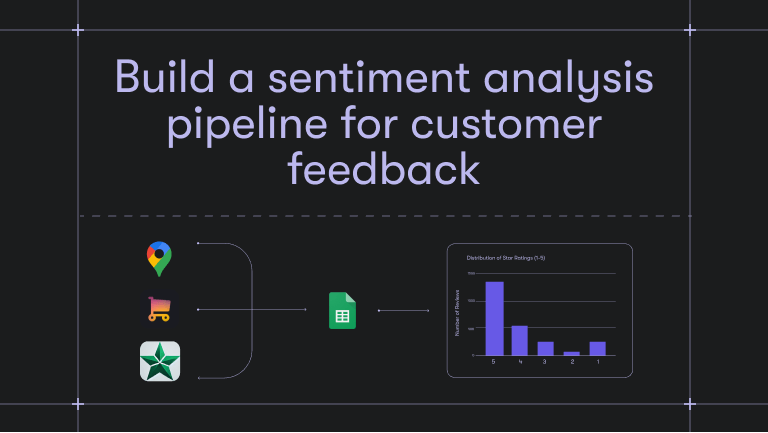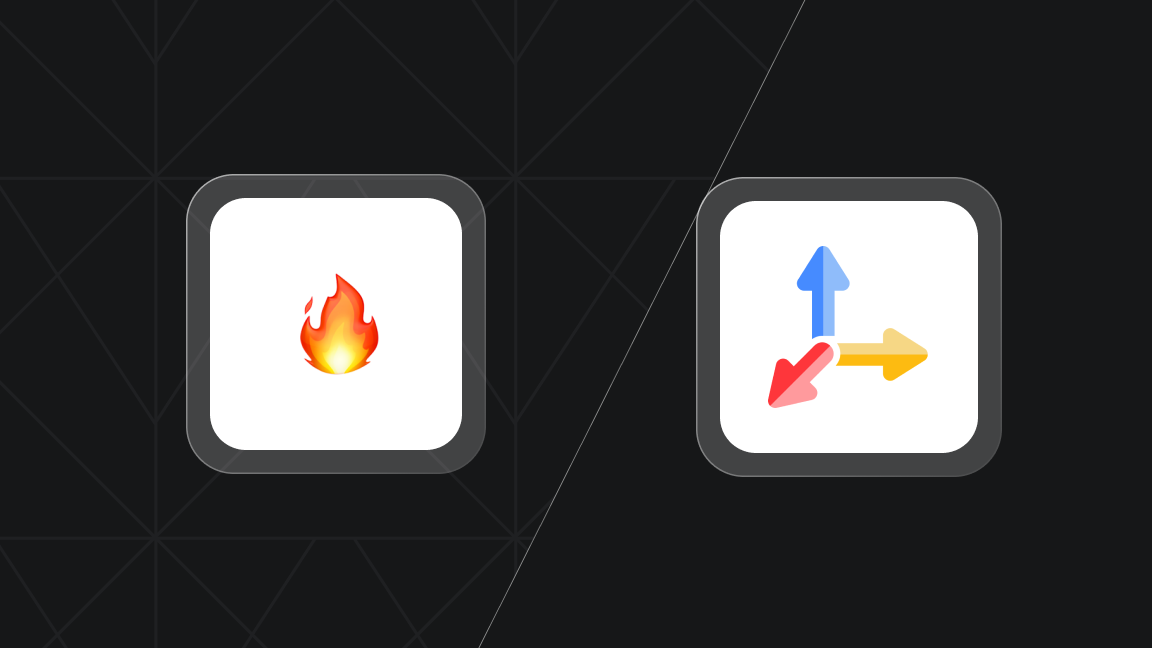First coined in 2016 by Gartner, the term AIOps (which stands for Artificial Intelligence for IT Operations) refers to applying machine learning and advanced analytics to IT operational data. In the simplest possible terms, it involves merging IT ops with AI.
Why use AIOps?
AIOps aims to give IT and operations professionals the data needed to make decisions, resolve problems, and restore service to applications faster. It's designed to address the increasing complexity of modern IT environments and the growing volume of data generated by them. For organizations struggling with this complexity, a co-managed IT approach allows internal teams to leverage external expertise while maintaining control over strategic decisions. AIOps improves the efficiency, reliability, and agility of IT operations by automating tasks, predicting and preventing issues, and providing actionable insights to IT teams.
AIOps use cases
Below are a few common use cases for AIOps and how Artificial Intelligence for IT Operations can help:
| Incident management | Quickly detect and resolve incidents, reducing downtime and improving service reliability. |
| Performance monitoring | Monitor the performance of IT infrastructure and applications, ensuring optimal performance and resource allocation. |
| Anomaly detection | Identify abnormal behavior and security threats, enhancing cybersecurity efforts. |
| Capacity planning | Predict future resource requirements, enabling efficient resource allocation. |
| Change management | Assess the impact of proposed changes on the IT environment, reducing the risk of disruptions. |
| IT cost optimization | Identify cost-saving opportunities by optimizing resource utilization and recommending cost-effective solutions. |
What are the benefits of AIOps?
Let's go through some of the benefits AIOps offers with several real-world scenarios:
1. Faster incident resolution
🦾 How AIOps helps:
- AIOps can quickly detect performance degradation, pinpoint the root cause (e.g., server overload), and automatically scale up resources to handle the increased load.
2. Proactive issue prevention
🦾 How AIOps helps:
- AIOps analyzes historical data and identifies patterns leading to outages or slowdowns. It alerts IT teams about potential issues before they impact customers.
3. Optimized resource management
🦾 How AIOps helps:
- AIOps continuously monitors resource utilization and recommends right-sizing virtual machines, optimizing cloud service configurations, and automating resource scaling to reduce costs without compromising performance.
4. Security threat detection
🦾 How AIOps helps:
- AIOps employs machine learning algorithms to detect abnormal patterns in network traffic or system logs, flagging potential security breaches or anomalies. It can automatically isolate compromised systems or initiate security protocols in response to threats.
5. Enhanced customer experience
🦾 How AIOps helps:
- AIOps ensures the content delivery network (CDN) and streaming servers are operating optimally. It can predict and mitigate potential bottlenecks to ensure subscribers enjoy uninterrupted streaming and reduce churn rates.
6. Optimized IT costs
🦾 How AIOps helps:
- AIOps analyzes historical cost data and resource utilization to recommend cost-saving strategies, such as using reserved instances in the cloud, consolidating underutilized servers, or optimizing software licenses.
7. Efficient change management
🦾 How AIOps helps:
- AIOps assesses the potential impact of the updates on the IT environment by analyzing historical data and dependencies. It provides insights into the potential risks and helps IT teams plan the deployment effectively.
8. Compliance and reporting
🦾 How AIOps helps:
- AIOps can track and report on IT system changes, access controls, and data handling to ensure compliance. It generates audit trails and alerts for any compliance violations.
9. Predictive analytics for capacity planning
🦾 How AIOps helps:
- AIOps uses historical data to predict resource requirements during peak times. It helps the company proactively allocate additional resources for scalability and to prevent service degradation.
In all these scenarios, AIOps works by using AI and ML to automate routine tasks, provide actionable insights, and enhance the overall performance and reliability of IT operations. By doing so, businesses can reduce operational costs, improve customer satisfaction, and stay competitive in today's digital landscape.

How does AIOps work?
1. Data collection
AIOps starts with collecting vast amounts of data from various sources within the IT environment. These sources can include log files, performance metrics, events, user interactions, and more. This data is typically collected in real time through web scraping.
2. Data ingestion
The collected data is ingested into a centralized platform or system where it can be stored, processed, and analyzed. This platform often uses big data technologies for scalability.
3. Data preprocessing
Before analysis, the data needs to be preprocessed to clean, normalize, and enrich it. This step may involve data deduplication, data transformation, and handling missing or inconsistent data.
4. Machine learning and AI algorithms
AIOps analyzes the data using machine learning and AI algorithms. These algorithms identify patterns, anomalies, correlations, and trends within the data. Common ML techniques used include regression, clustering, classification, and natural language processing.
5. Issue detection and root cause analysis
AIOps automatically detects and alerts IT teams about issues and anomalies in the IT environment. It also performs root cause analysis to determine the underlying reasons for problems.
6. Automation and remediation
Once an issue is identified and its root cause is determined, AIOps automates remediation actions, such as restarting a server, reallocating resources, or adjusting configurations, to resolve the issue quickly.
7. Predictive analytics
AIOps predicts potential issues before they occur by analyzing historical data and identifying patterns that lead to problems. This allows IT teams to take proactive measures to prevent outages and performance degradation.
How to create your own AIOps
Creating an AIOps solution involves a combination of data engineering, machine learning expertise, and domain-specific knowledge of IT operations. It's an iterative process that evolves as the IT environment changes and matures.
If you're interested in creating your own AIOps, here's the basic process:
| Data integration | Set up data pipelines to collect, ingest, and preprocess data from various sources. |
| Model development | Develop machine learning models and algorithms tailored to specific use cases, such as anomaly detection, predictive analytics, or root cause analysis. |
| Training and validation | Train the ML models on historical data and validate their performance using appropriate metrics. |
| Deployment | Deploy the AIOps system into the IT environment, ensuring it can handle real-time data and integrate with existing tools and systems. |
| Monitoring and maintenance | Continuously monitor the AIOps system's performance, retrain models as needed, and update algorithms to adapt to changing environments. |
| Integration with IT operations | Integrate AIOps into existing IT operations processes, including incident management, change management, and performance monitoring. |
| User training and adoption | Train IT teams on how to use and interpret insights from the AIOps platform. |
| Feedback loop | Establish a feedback loop to gather input from IT teams and end-users to improve the AIOps system continuously. |
AIOps begins with data
As you may have noticed from everything above, AIOps always begins with data collection. If you need a web scraping platform to extract web data for your AIOps, Apify provides the tools and infrastructure you need to harvest data from any website at scale.