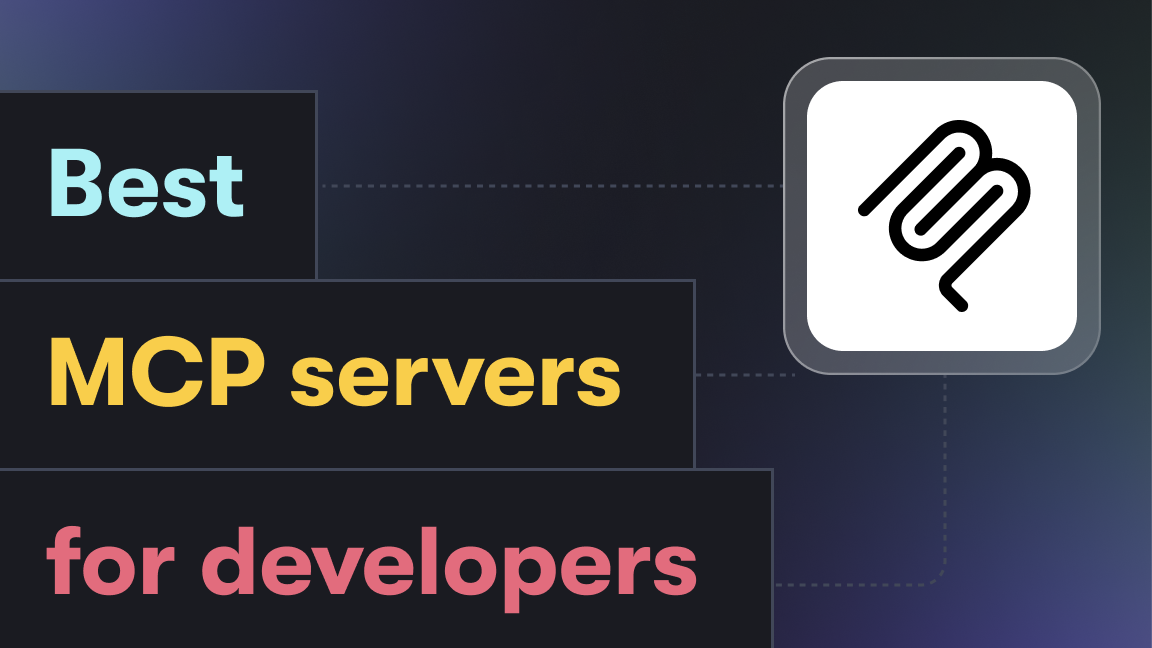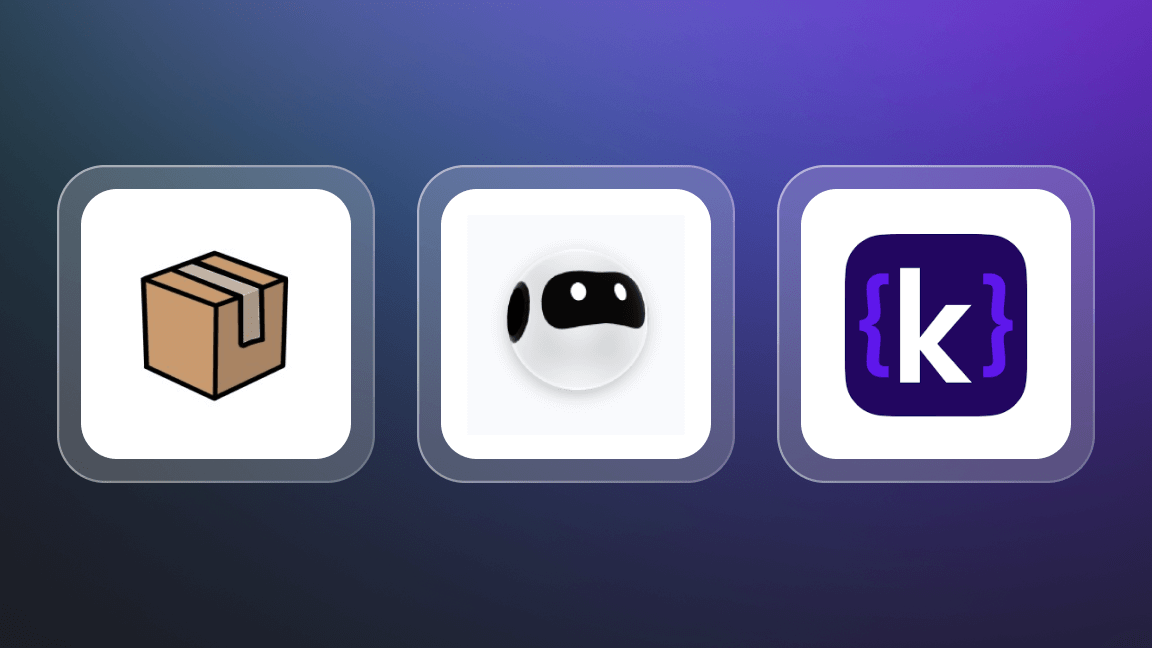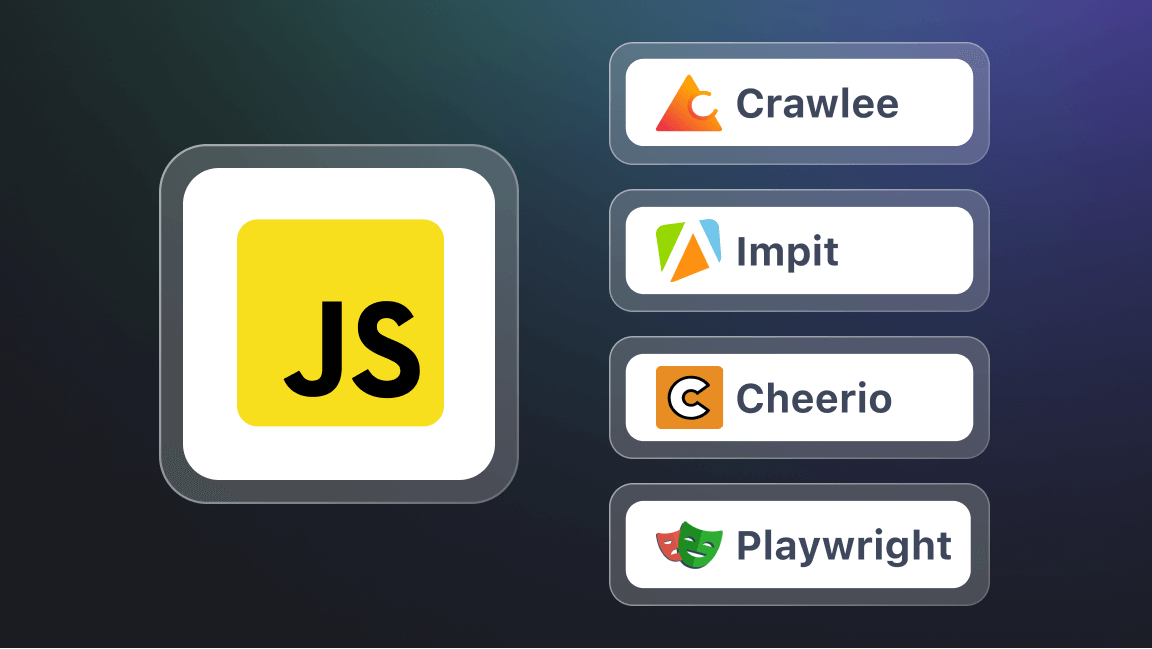Hey, we're Apify. You can build, deploy, share, and monitor data scraping tools on the Apify platform. Check us out.
Why do data scraping?
Data scraping has become part of the technological stack of companies, both great and small. Both developers and businesses use instant data scrapers to extract information for:
- price monitoring
- product tracking
- lead generation
- tracking trends
- marketing
- brand sentiment
- academic research
And that's by no means an exhaustive list of uses.
Most web pages are designed for human end-users rather than easy automation. That’s why tool kits that scrape web data were created. These tool kits are known as web scrapers, which automate data extraction from web browsers.
So, if you want to extract data with an instant data scraper, you need one of the web scraping tools below.

Scrape any public and private website data by providing just URL and optionally cookies and proxy information. This scraper is similar to instant data scraper but runs on the cloud and can be used as an API too!
What does an instant data scraper do?
An instant data scraper is a ready-made online tool designed for data extraction. So, if you want to extract data from Amazon, you can almost instantly get the data you’re looking for with Amazon Product Scraper. If you want to get data from Google Maps, you can get the information instantly with Google Maps Scraper. That means you don’t need to build your own scraper, as all the hard work has been done for you. All you need to do is configure and run the code based on the desired output, and that’s it. Job done!
How do I choose the best tool for data scraping?
So, you know you want to collect data from the web, but how do you choose the best tool for the job? This answer isn’t arbitrary. There are certain attributes to look for (apart from being free). These are the attributes the best data scrapers should have:
1. Reliability
Does it function without failure? If you want to scrape a lot of data, you want a scraper that can operate free of failures for an extended period of time.
2. Usability
Is it easy to use? The last thing you need is to waste your time figuring out how to make the wretched thing do what you want.
3. Compatibility
Is the tool compatible with other devices? Chances are, you’re going to want to integrate your data with other apps and devices. So you’ll want an instant data scraper that has an integration feature.
4. Efficiency
Does it get the job done without hassle? How much work do you have to put in to get the desired result? An instant data scraper should automate the process efficiently so there’s as little work for you to do as possible.
5. Learnability
Is it easy to learn how to use it? If you’re going to use an instant data scraper, you don’t want to spend ages trying to understand how it works.
What is the best free tool for data scraping?
With these attributes in mind, let’s take a look at the top 6 free instant data scrapers in 2025 ⬇️
1. Instant Web Data Scraper
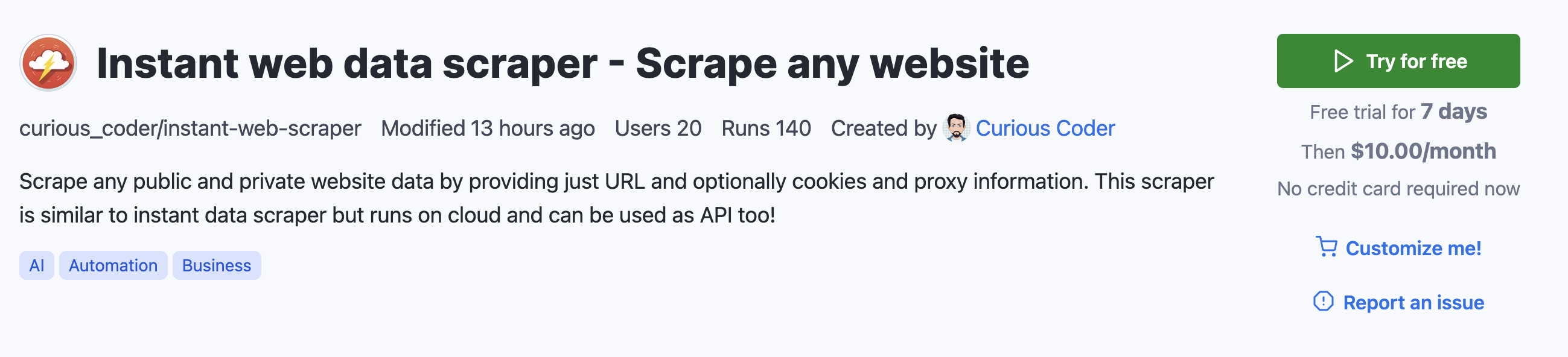
Instant Web Data Scraper offers auto-detection of tables and data, supports dynamic web pages for up-to-date information capture, and provides advanced options like cookie handling and proxy settings. It also offers customizable delays for crawling speed and supports pagination and infinite scrolling for comprehensive data extraction.
2. Instant Data Scraper
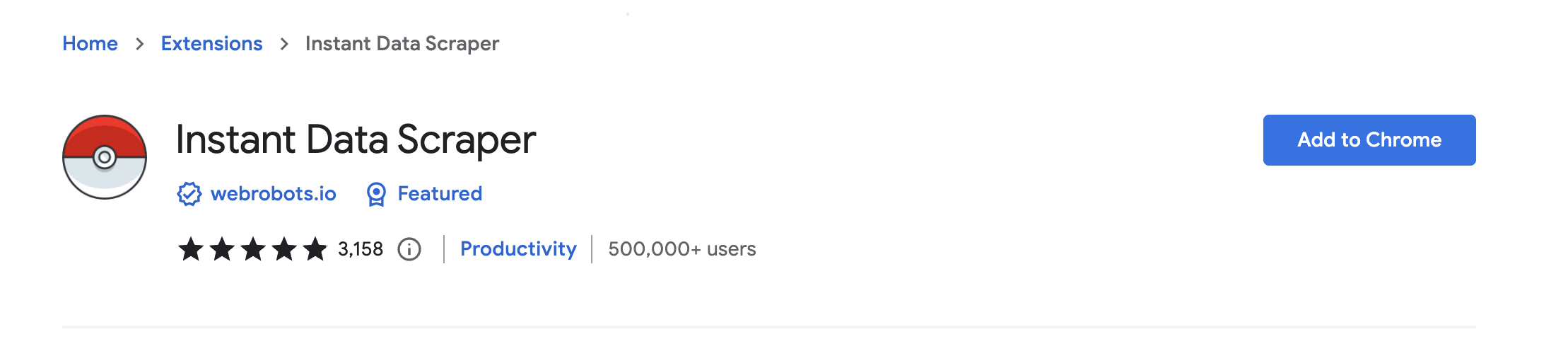
This instant data scraper is a Google Chrome Extension that extracts data from web pages and exports it as CSV or Excel files. It doesn’t require website-specific scripts. Instead, it uses heuristic AI analysis of the HTML structure to detect data for extraction.
3. Web Scraper
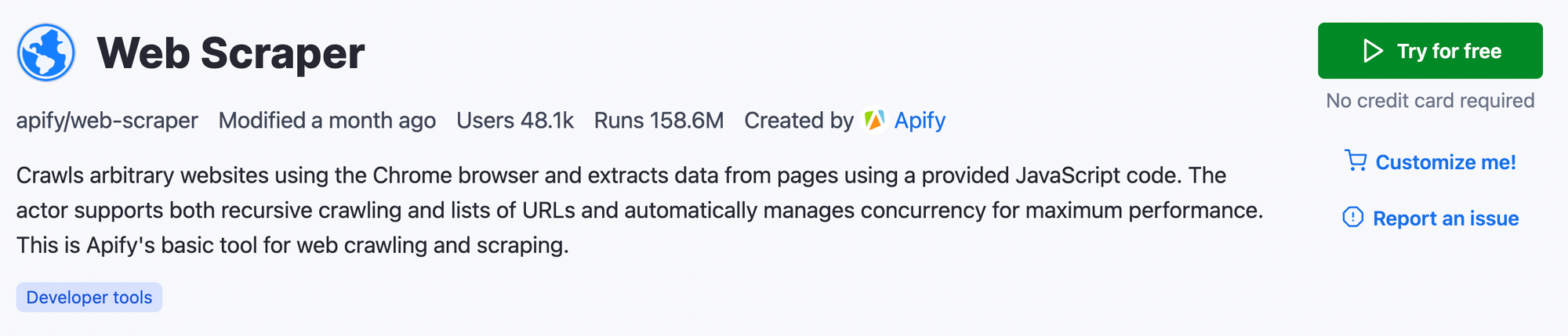
One data scraping tool that gets a big fat tick next to every one of the above attributes is Web Scraper. This reliable and efficient tool can be integrated with other services and apps. It exports the data as an HTML table, Excel, CSV, JSON, XML, and RSS feed. What’s more, it’s easy to learn how to use. Watch the video tutorial below for a quick guide.
4. Web Scraper IDE
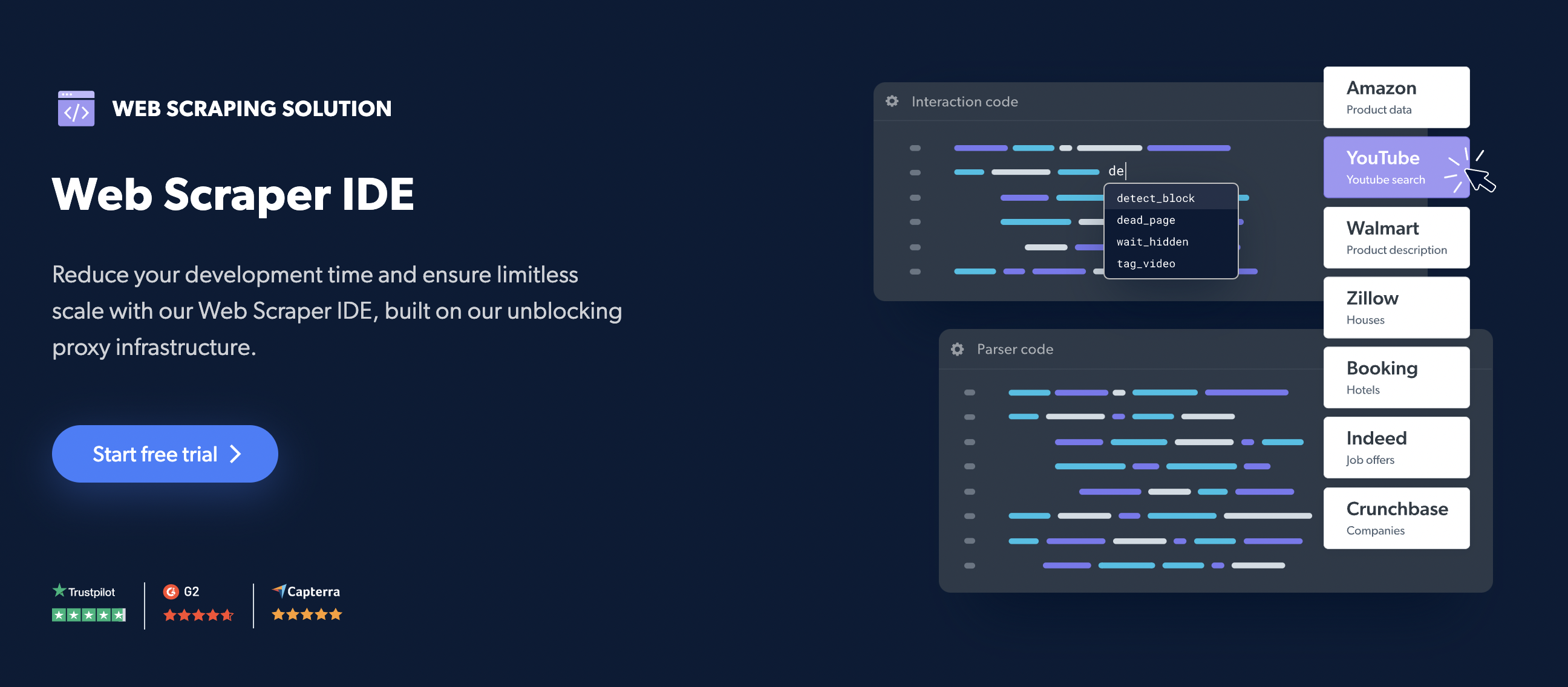
Like Apify’s Web Scraper, Bright Data’s Web Scraper IDE (formerly Data Collector) allows you to extract data at scale without any coding and with zero infrastructure.
5. Data Scraping Tool
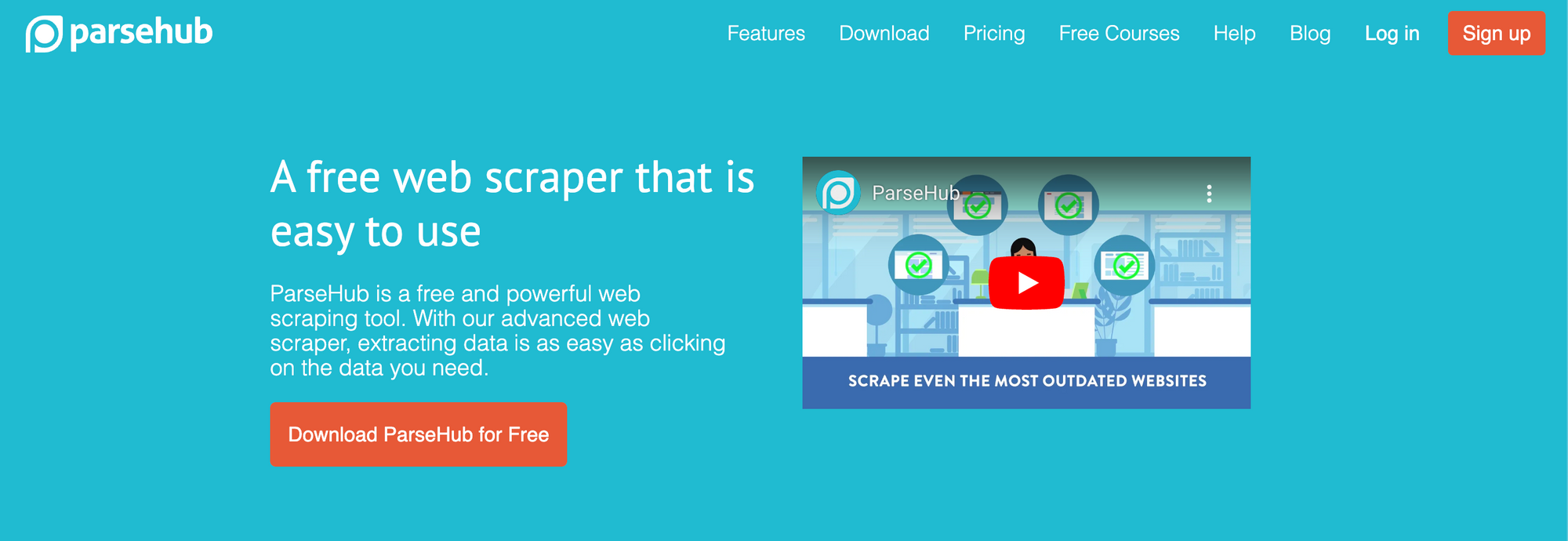
This powerful tool from ParseHub is a no-code, GUI-based data scraper. Follow the link for a guide on how to use it, or watch this video.
6. Data Miner
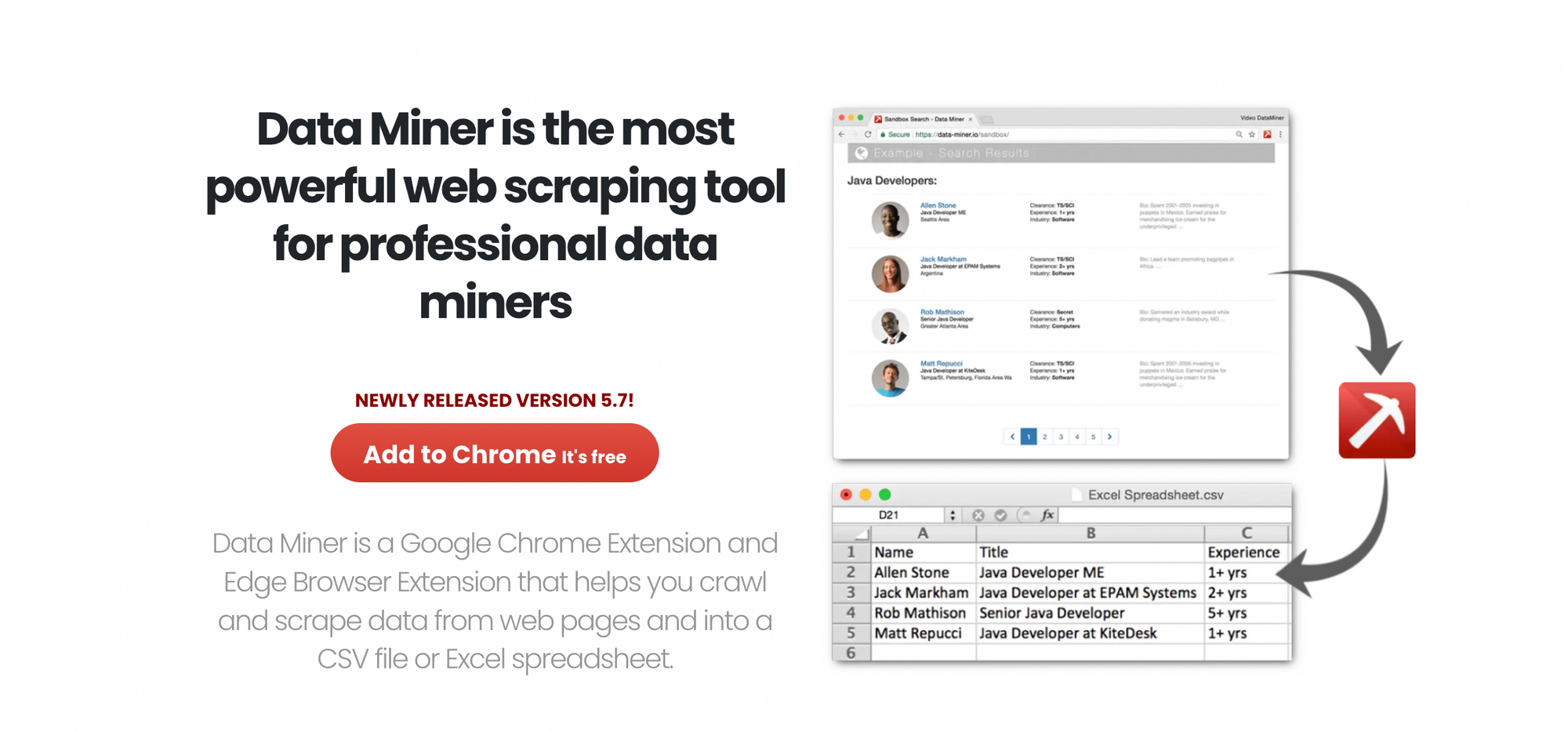
Data Miner is a Google Chrome Extension and Edge Browser Extension that helps you crawl and scrape data from web pages and put it into a CSV file or Excel spreadsheet. The above link contains a tutorial on how to use it. Alternatively, you can watch this video.
Note: This evaluation is based on our understanding of information available to us as of March 2025. Readers should conduct their own research for detailed comparisons. Product names, logos, and brands are used for identification only and remain the property of their respective owners. Their use does not imply affiliation or endorsement.
FAQs
What is data scraping?
The term data scraping covers two technical variants: screen scraping and web scraping. Screen scraping is the programmatic collection of visual data from a user interface instead of parsing data. Web scraping focuses on getting data from websites.
Is it legal to scrape data?
Yes, on the condition that you’re following the rules and extracting only publicly available data. According to the US Ninth Circuit Court of Appeals, scraping is legal if the data is publicly available, so anything published on the open web is fair game for scraping.