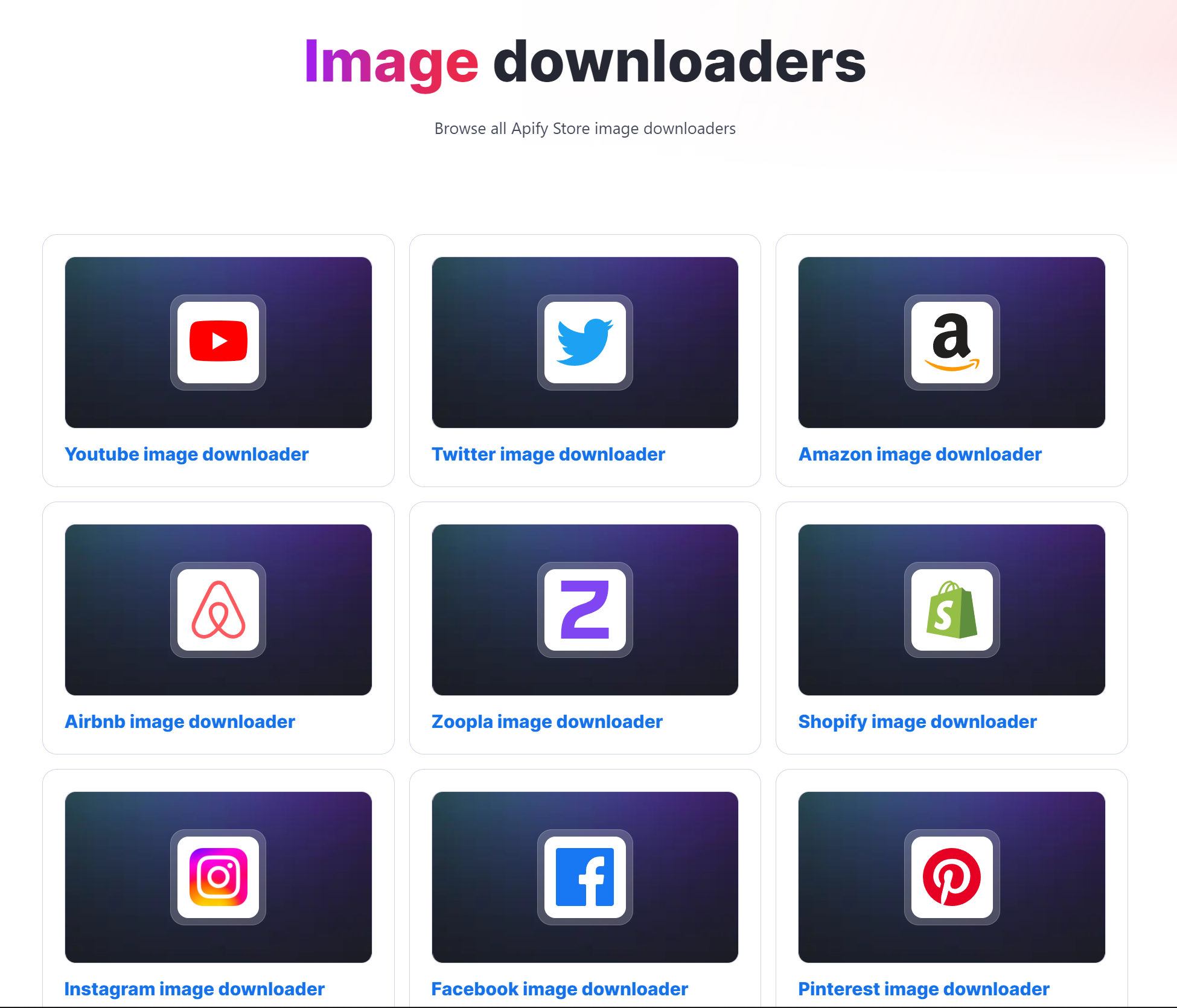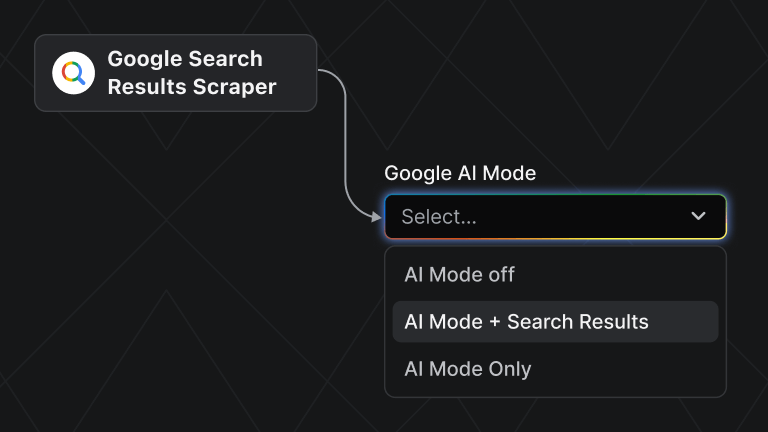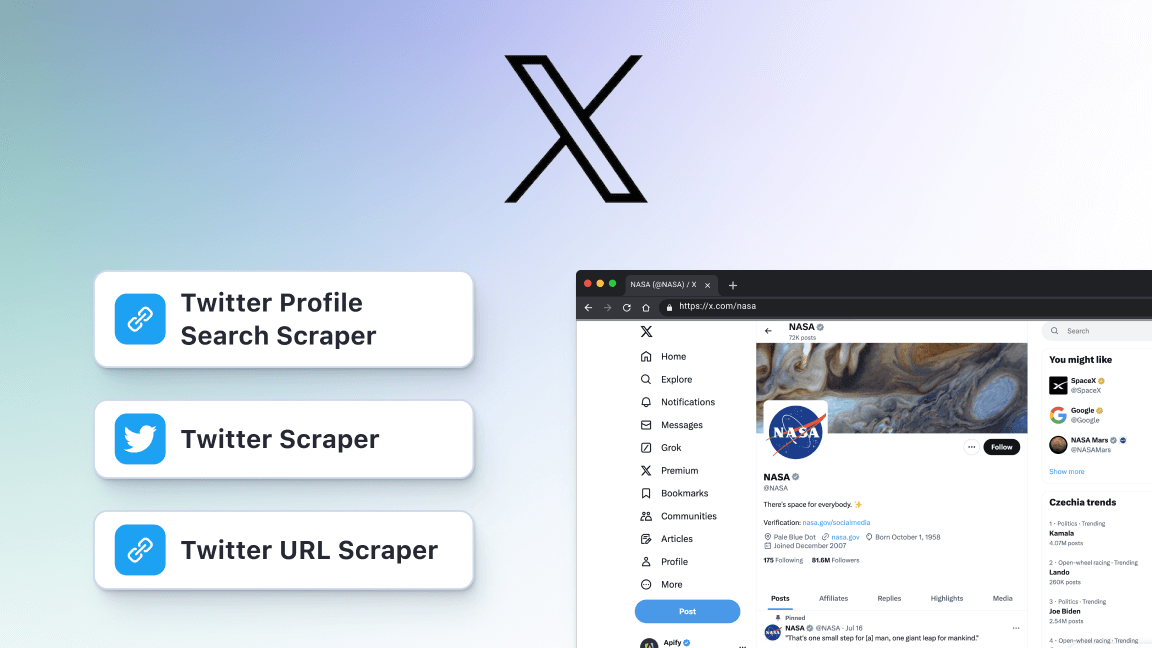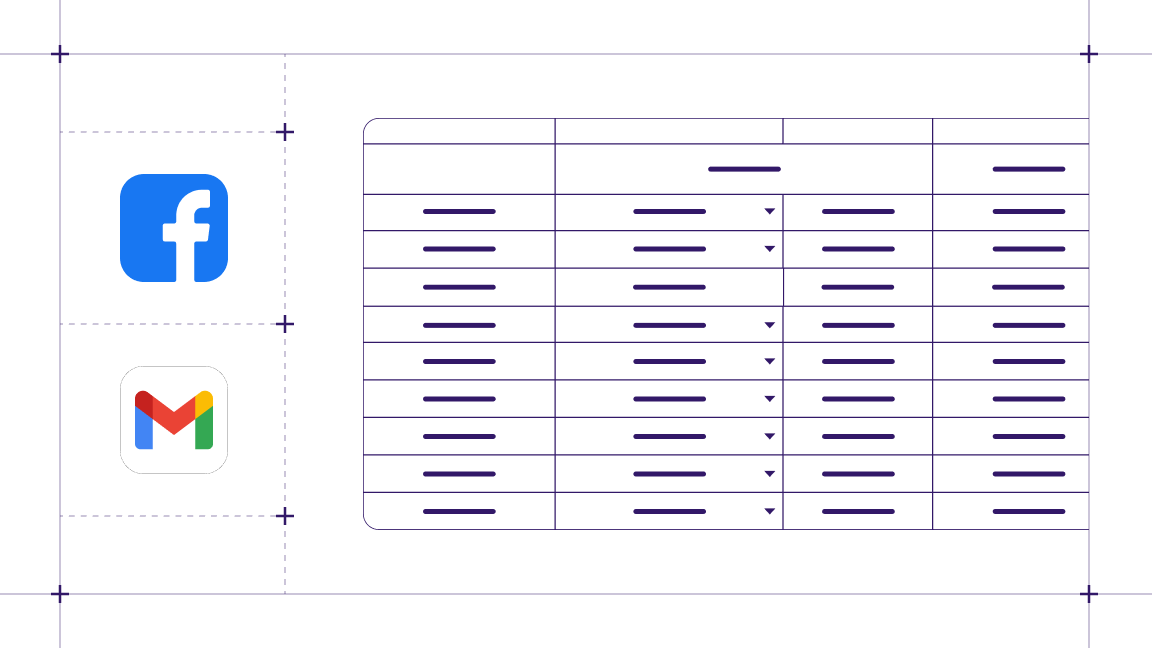Manually downloading every picture from a website would require you to click on each thumbnail image to open it in full size, then right-click and select “Save image as…”. This task would be very time-consuming, especially when a website contains a large number of images. But what if we told you that you could download all the pictures from a website with just one click? Read on to learn about Bulk Image Downloader.
How to bulk download images from URLs
Follow this simple step-by-step guide to bulk download images from any URL.
1. Go to Bulk Image Downloader
Click the Try for free button to sign up for a free Apify account and start using Bulk Image Downloader. The free plan gives you $5 of monthly credit, which you can use with this or any other tool on Apify Store.
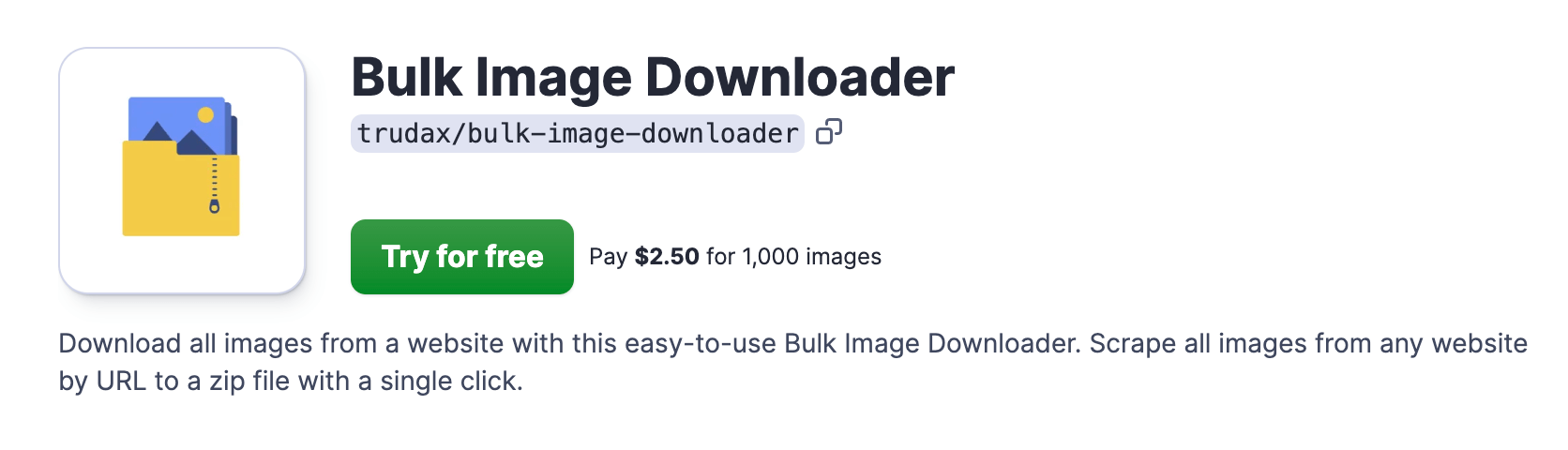
You can sign up using your email account, Google, or GitHub. After this, you’ll be redirected to Apify Console, your dashboard for managing your scrapers.
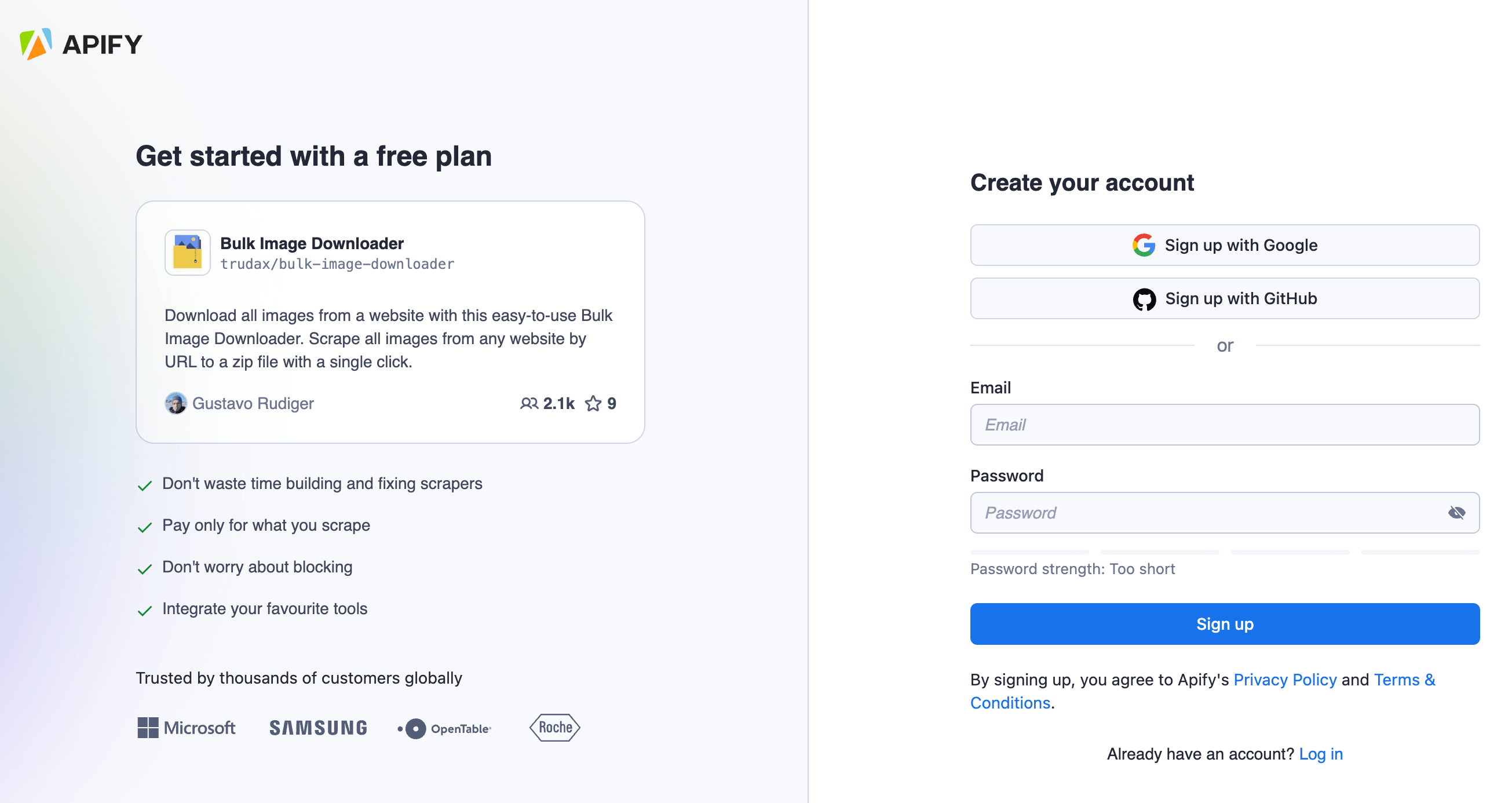
2. Insert a URL or URLs into the input field
Fill in the input field with the URL from which you want to download the images. Click the + Add button to scrape multiple URLs at once.
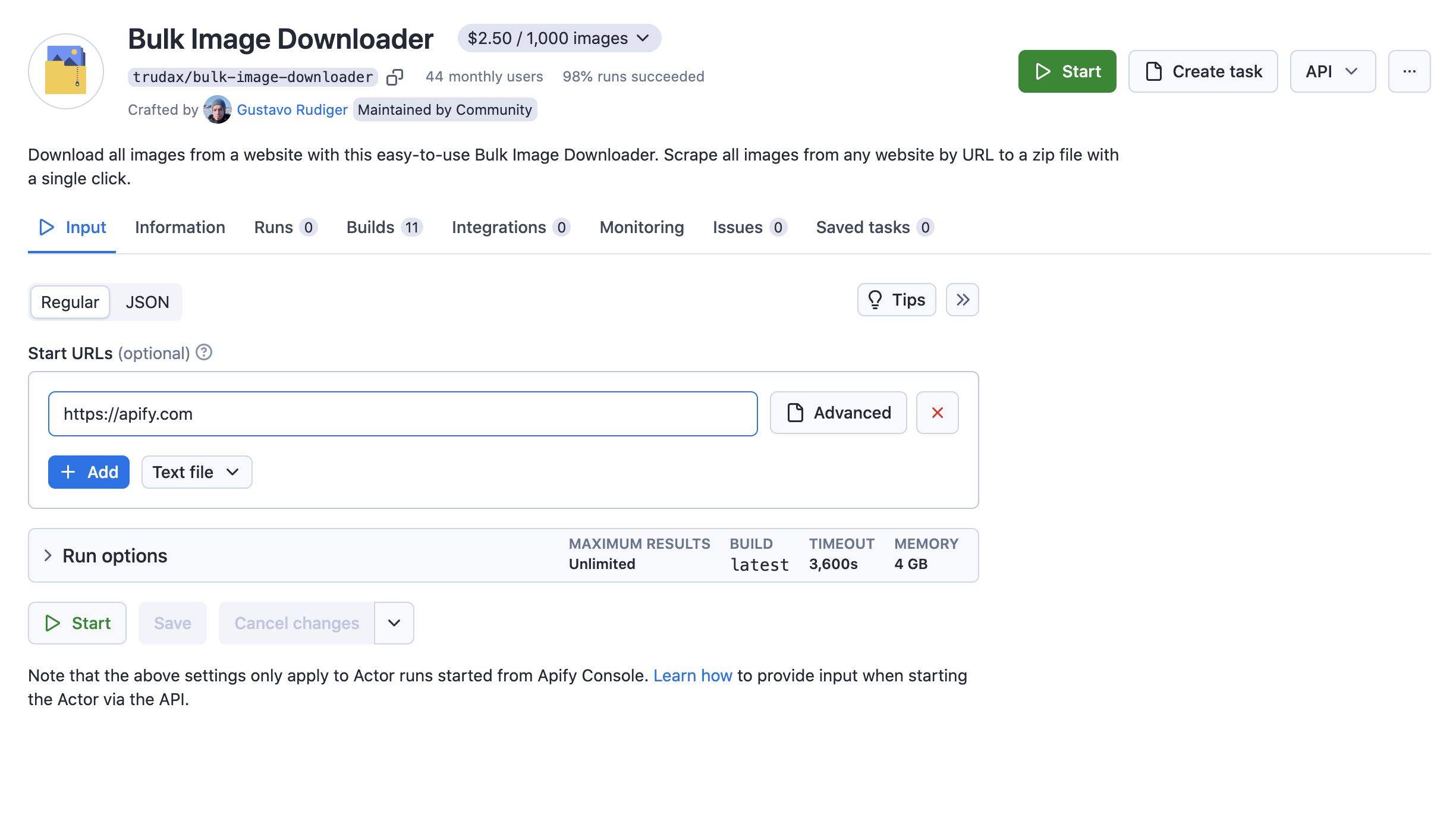
3. Run the image downloader to extract all images from the URL
Once you’re all set, click the Start button.
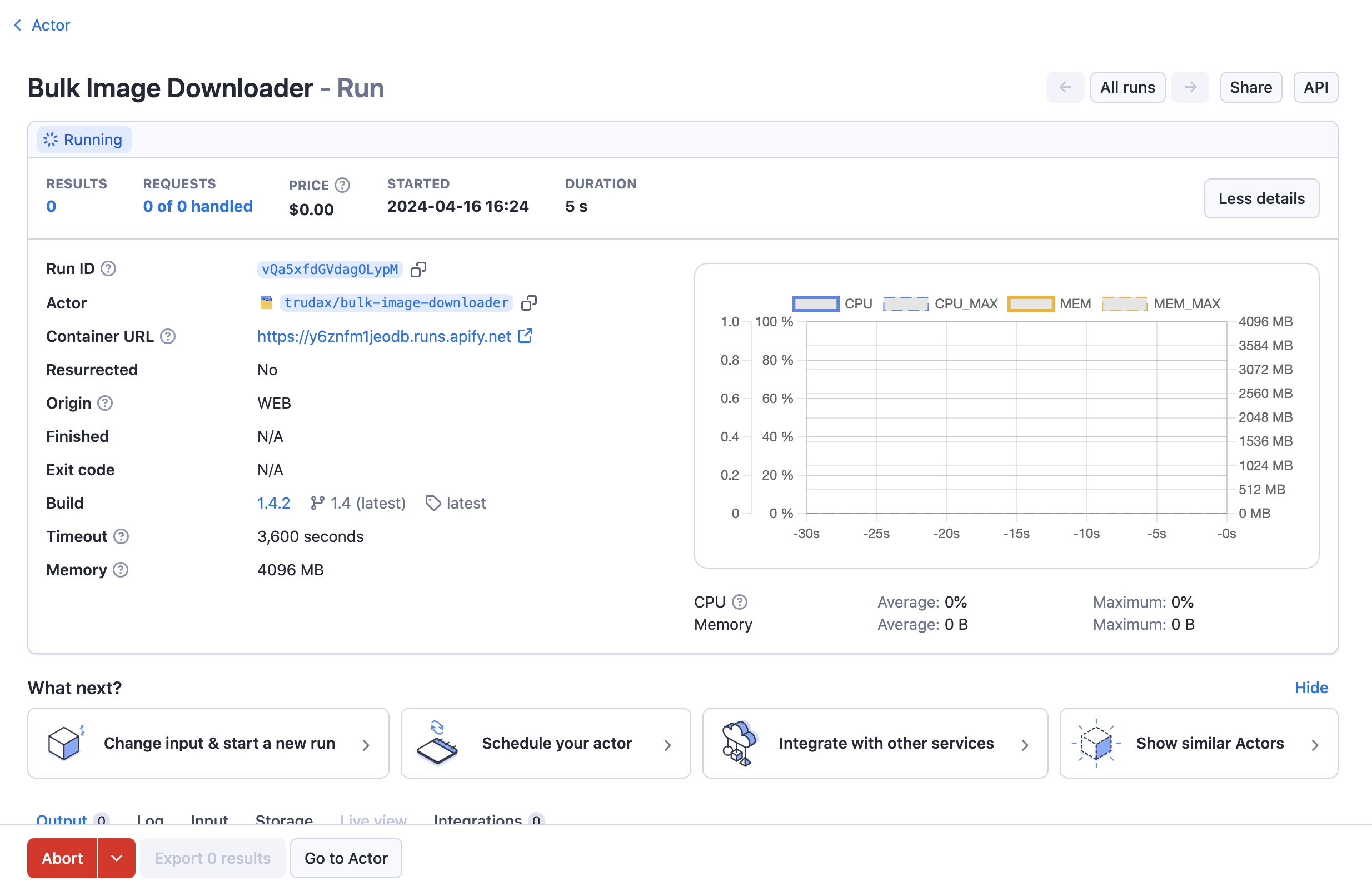
It will be just a minute before you see the status switch to Succeeded.
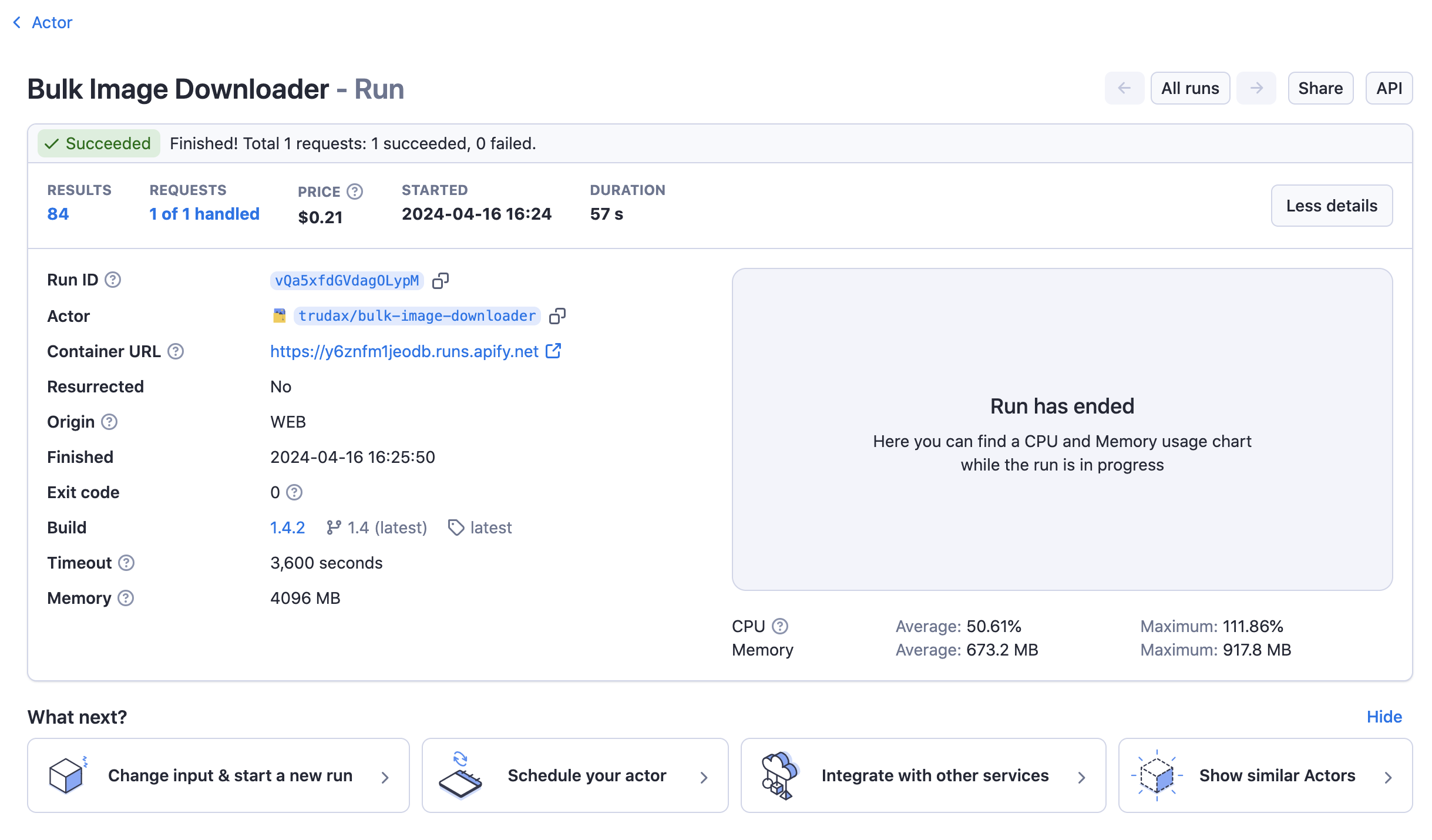
4. View and download your results (all images from your URL)
Once the Actor is done, move to the Output tab, where you can view your results.
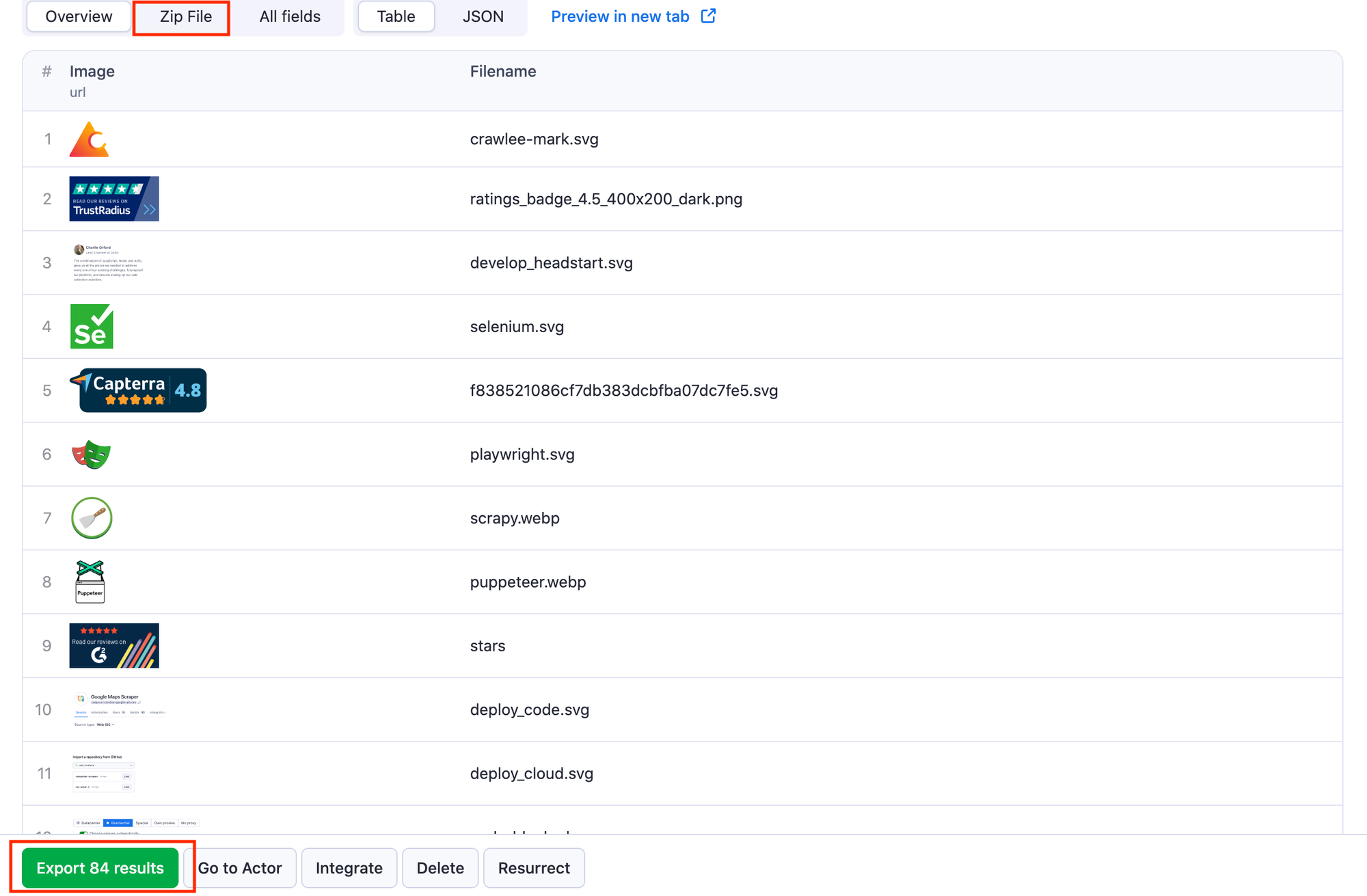
There, you’ll find a link to download the zip file containing all the images from the URL(s) you provided. Alternatively, you can access the link by previewing or downloading your results from the Storage tab.
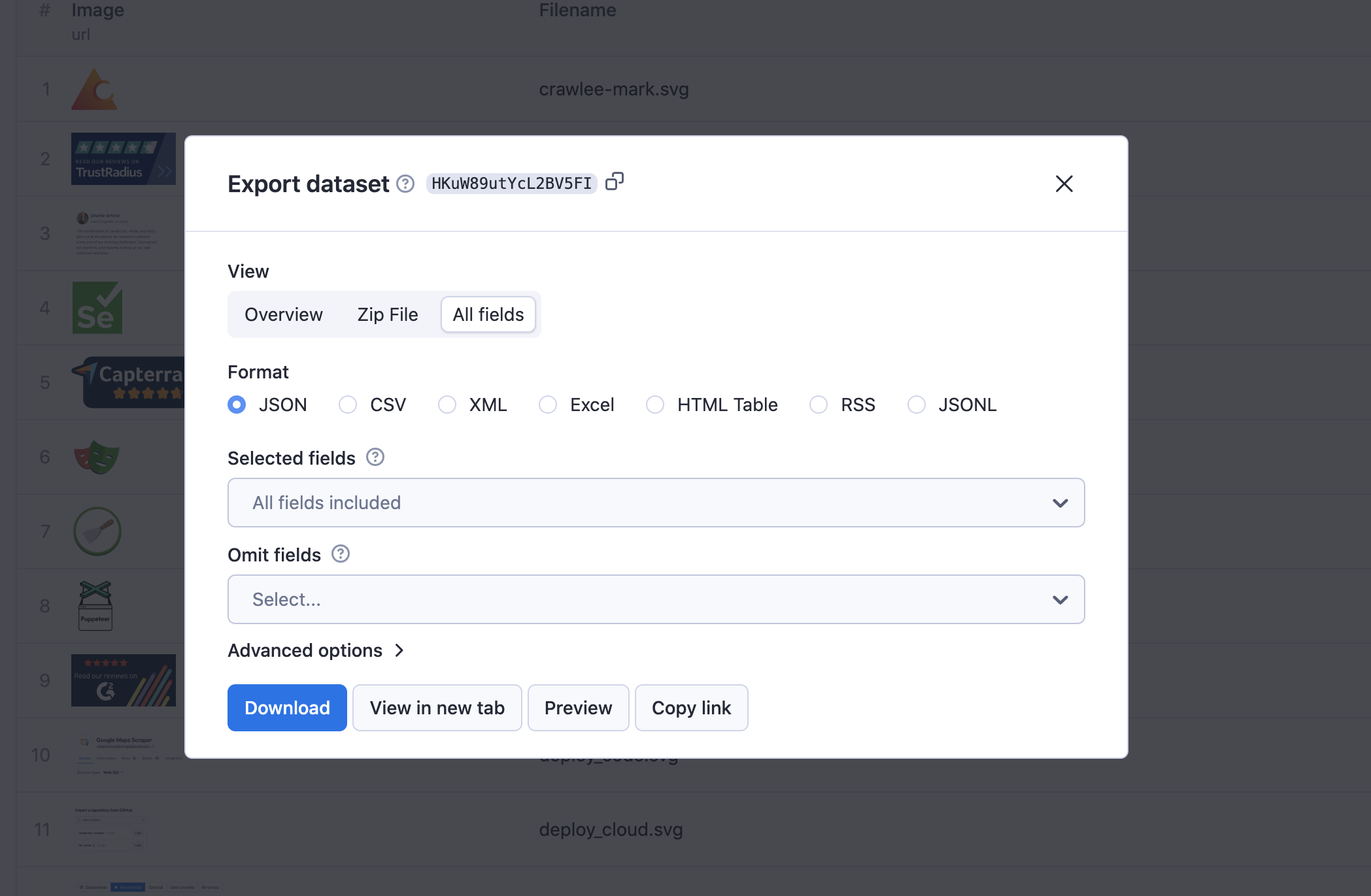
You can download your data in a structured dataset such as JSON format or an HTML Table.

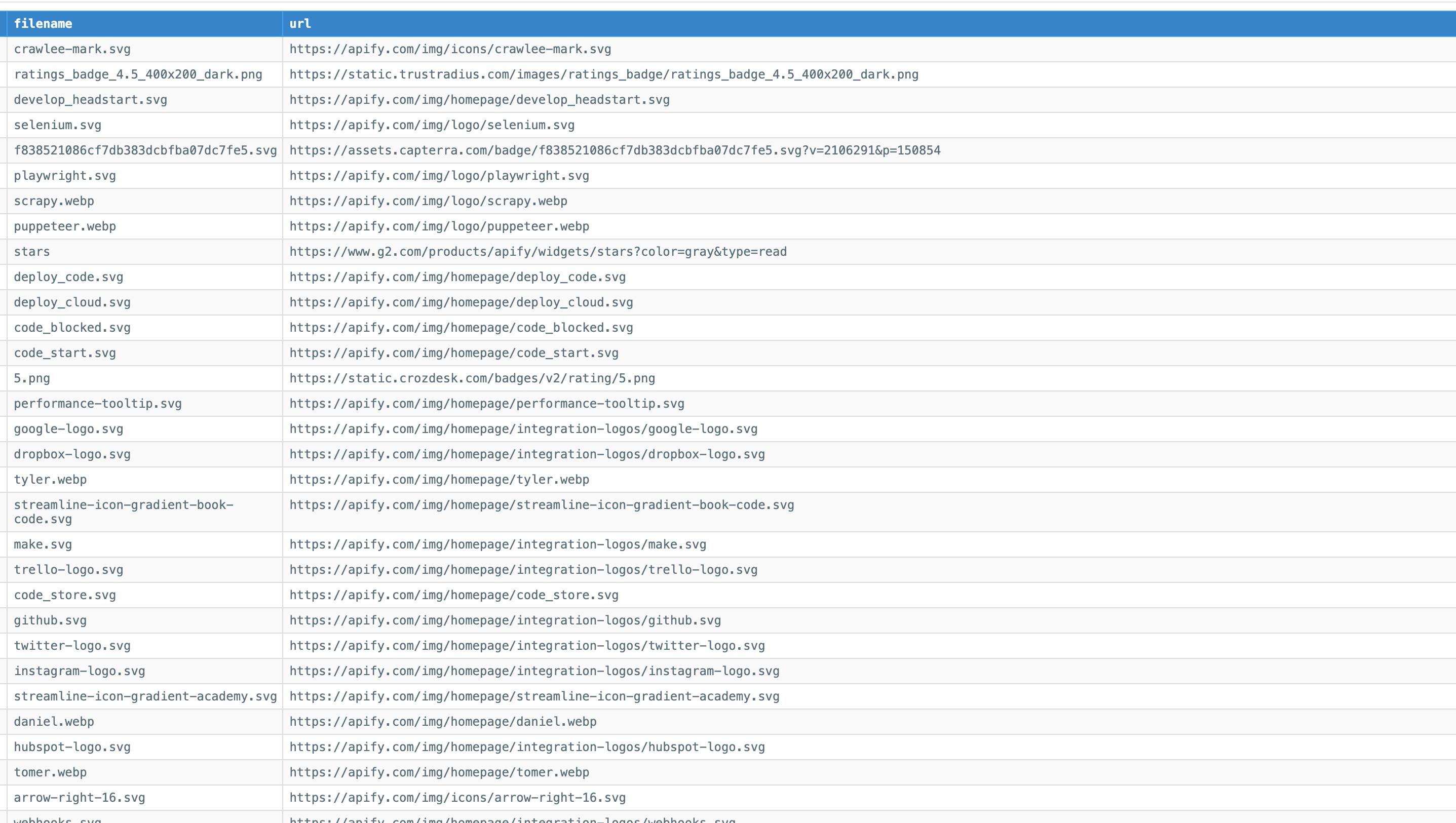
And that's it – download all images from any URL in just one click.
Frequently asked questions
What is a bulk image downloader?
A bulk image downloader is software that allows you to download all images from a website simultaneously – yes, it’s that simple. It usually consists of a web scraper that crawls a website, finds all the graphics and photos, and downloads them through your browser on your device.
Is it legal to download images from websites in bulk?
Yes, scraping content such as URLs to images is perfectly legal. However, there are copyright and personal data regulations that you should consider.
Is there an image downloader for Facebook?
Yes, Facebook Image Downloader. Check it out!
Keep in mind that you will only be able to download images from public Facebook pages, which you can open without logging into a Facebook account. You won’t be able to download images from private pages, such as personal profiles or closed groups.
What about other image downloaders?
Apify Store has image downloaders for a range of popular websites, including YouTube, Twitter, Amazon, Airbnb, Zoopla, Shopify, Instagram, Pinterest, and many more.