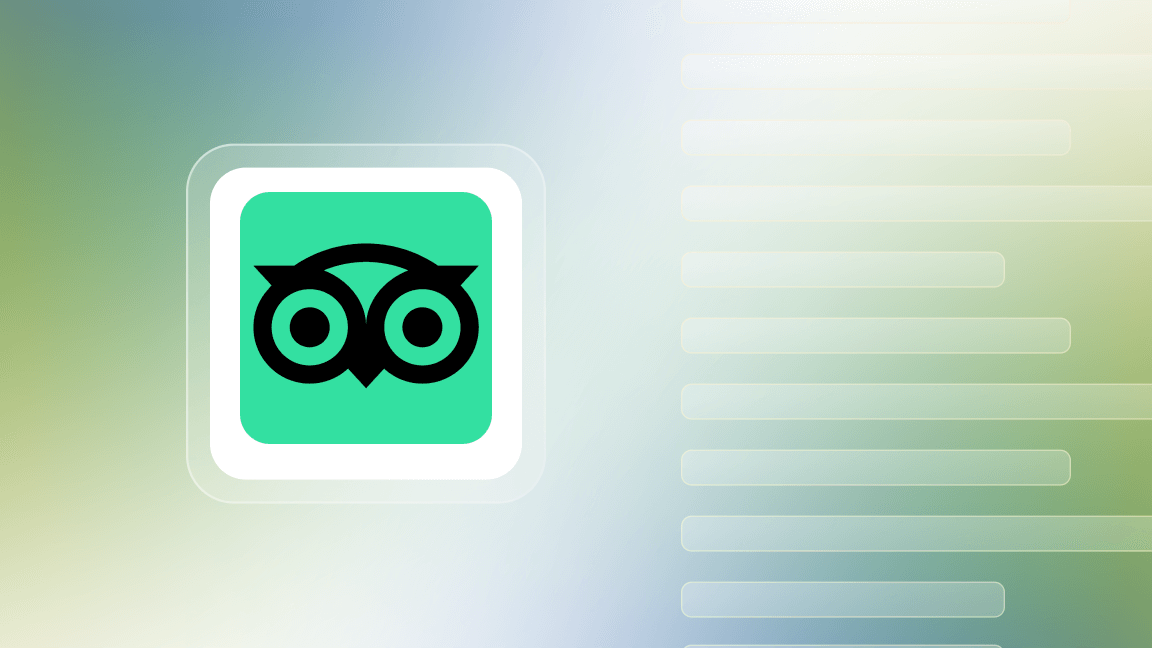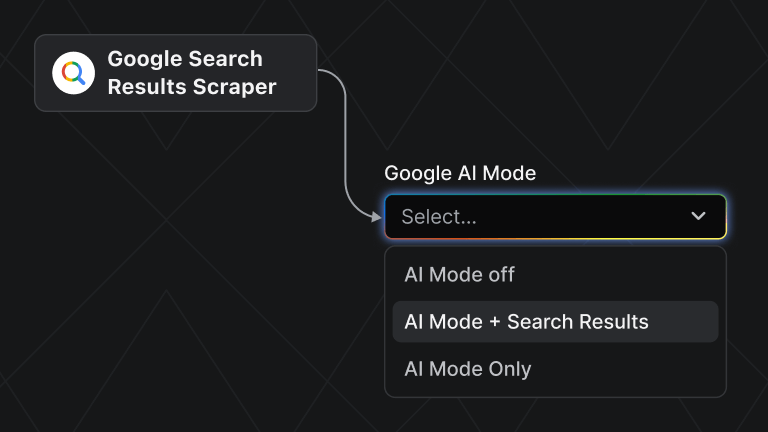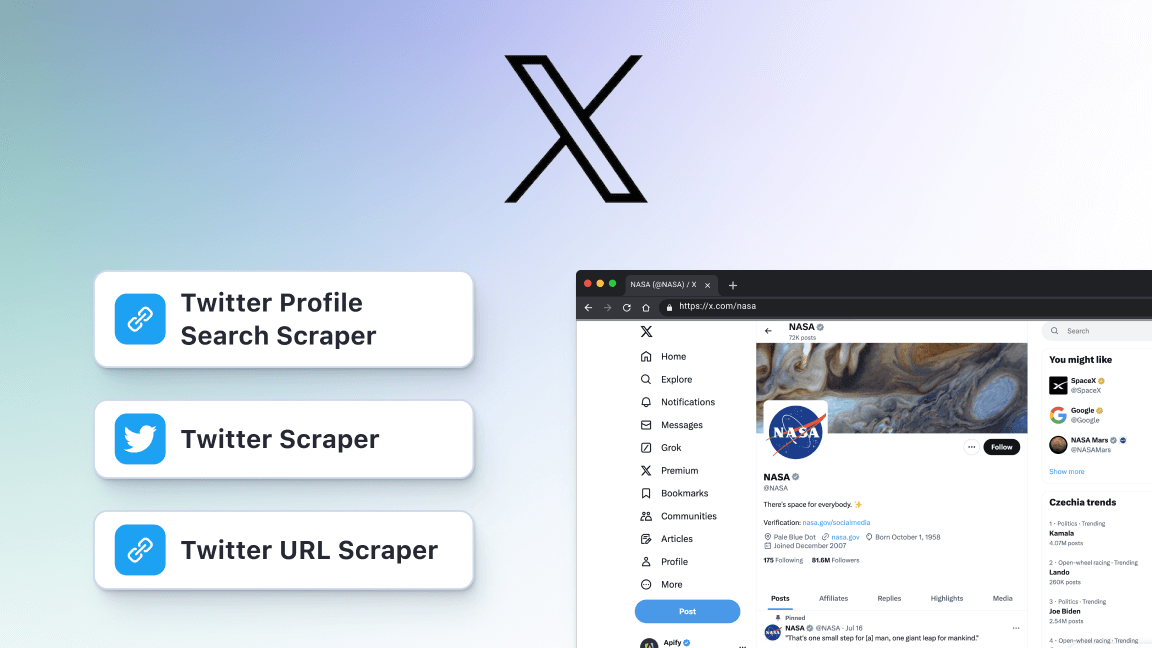Yellow Pages is the original business directory, full of names, addresses, phone numbers, and emails. This makes it an ideal source of business information for marketers looking to generate leads. But going through the directory and searching for the types of businesses you’re looking for is not an efficient approach. That’s why many companies are turning to web scraping – an automated web data collection method.
The step-by-step guide below provides a very straightforward and efficient way to collect Yellow Pages data with a scraping tool designed specifically for the task.
Is there an official Yellow Pages API?
In the absence of a functioning official Yellow Pages API, the best way to extract Yellow Pages data is with Yellow Pages Scraper. This powerful data extractor automates your workflow and scrapes Yellow Pages data for you at speed and scale.
This ready-made web scraper is specifically designed for the task of scraping data Yellow Pages. You don’t need to be a technical person or apply coding skills unless you want to. All you need to get started is an efficient and straightforward scraping tool configured to let you extract the data you’re looking for and help you create a database for your marketing leads.
How does Yellow Pages Scraper work?
Yellow Pages Scraper is a powerful web scraping tool designed to collect business information from Yellow Pages listings. Its key features include:
- Business data extraction: Yellow Pages Scraper can extract a wide range of business data, including business names, phone numbers, addresses, websites, and more.
- Custom search: you can configure specific search criteria to target businesses based on location, industry, and other parameters.
- Automated scraping: Yellow Pages Scraper automates the scraping process, saving you time and effort.
So, on the one hand, it simplifies the process of collecting business information from Yellow Pages. On the other hand, it provides customizable options to tailor your data extraction needs. Let's see how you can use Yellow Pages Scraper to gather the information you need
What data can I get using Yellow Pages Scraper?
With this Yellow Scraper, you can collect the following data:
| 🏢 Business names | 📞 Phone numbers |
| 📍 Addresses | 🌐 Websites |
| 🗂 Categories | ⭐️ Ratings |
| 📝 Reviews | 🖼 Images |
Is it legal to scrape Yellow Pages?
If you have doubts about the legality of scraping Yellow Pages data, you should be aware that it is legal to scrape publicly available information from the web. Yellow Pages is a directory of publicly available business contact details such as online phone numbers, addresses, and emails, so scraping Yellow Pages is perfectly legal.
How to scrape data from Yellow Pages (4-step guide)
Step 1. Choose Yellow Pages Scraper from Apify Store
You can go directly to the Yellow Pages Scraper page from here. Then just click the Try for free button. You'll be taken to your dashboard (Apify Console) if you're signed in to your Apify account.
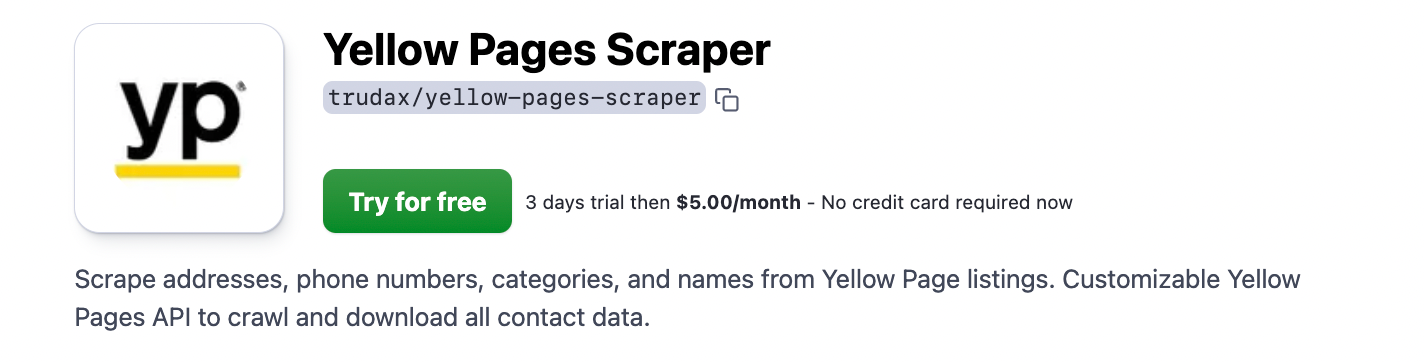
If you don’t have an account yet, you'll be prompted to do that first. You can sign up for a forever-free plan with your email account, Google, or GitHub (no credit card required).
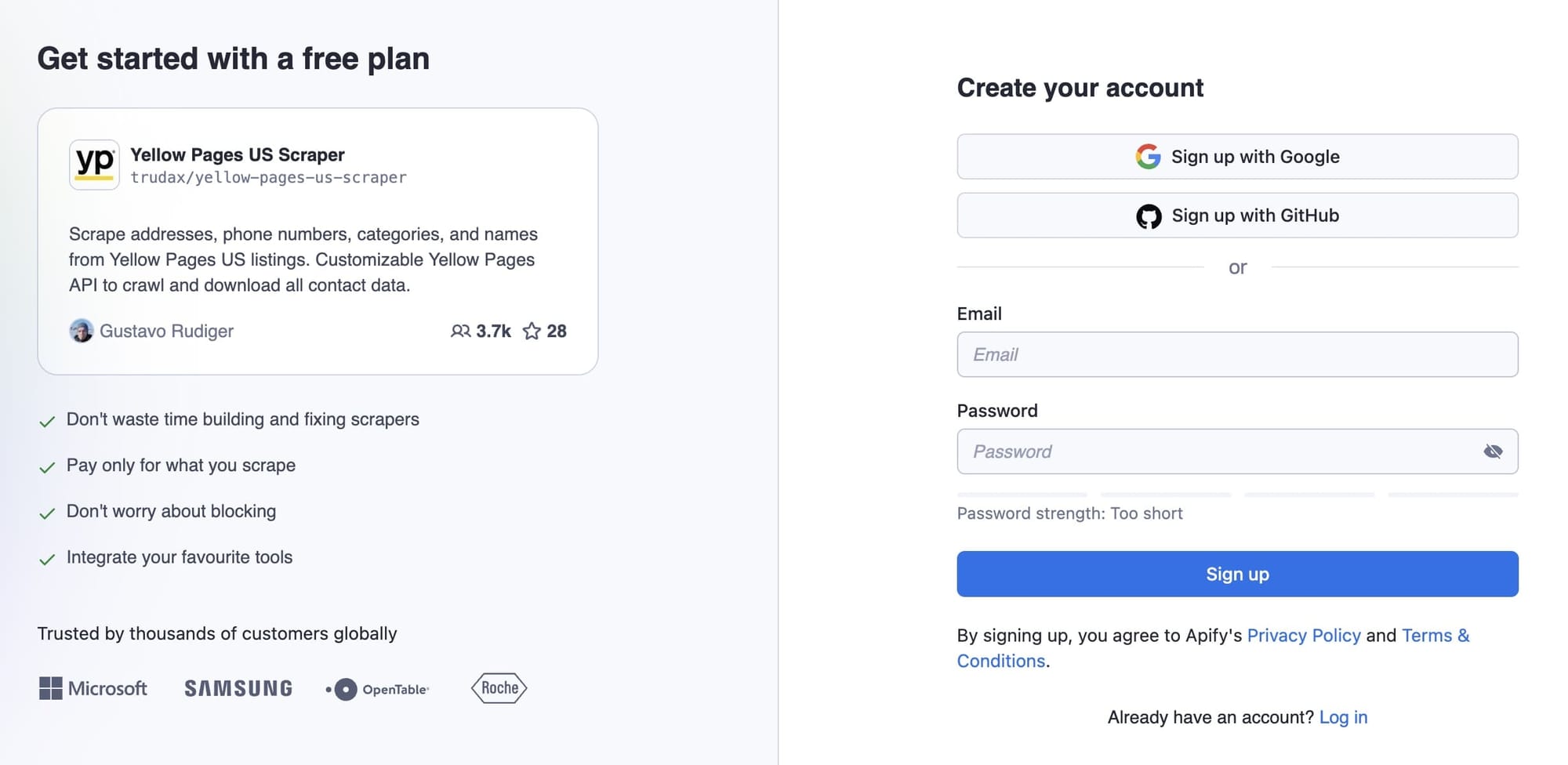
Step 2. Indicate a search query + location or a URL
Fill in the search and location criteria or enter the URLs of the Yellow Pages page you want to scrape. You can add more URLs by clicking the +Add button. Note that search and start URLs are independent of each other.
You can also select the maximum number of items you want to scrape. Setting a maximum number is wise if you want to extract data very quickly.
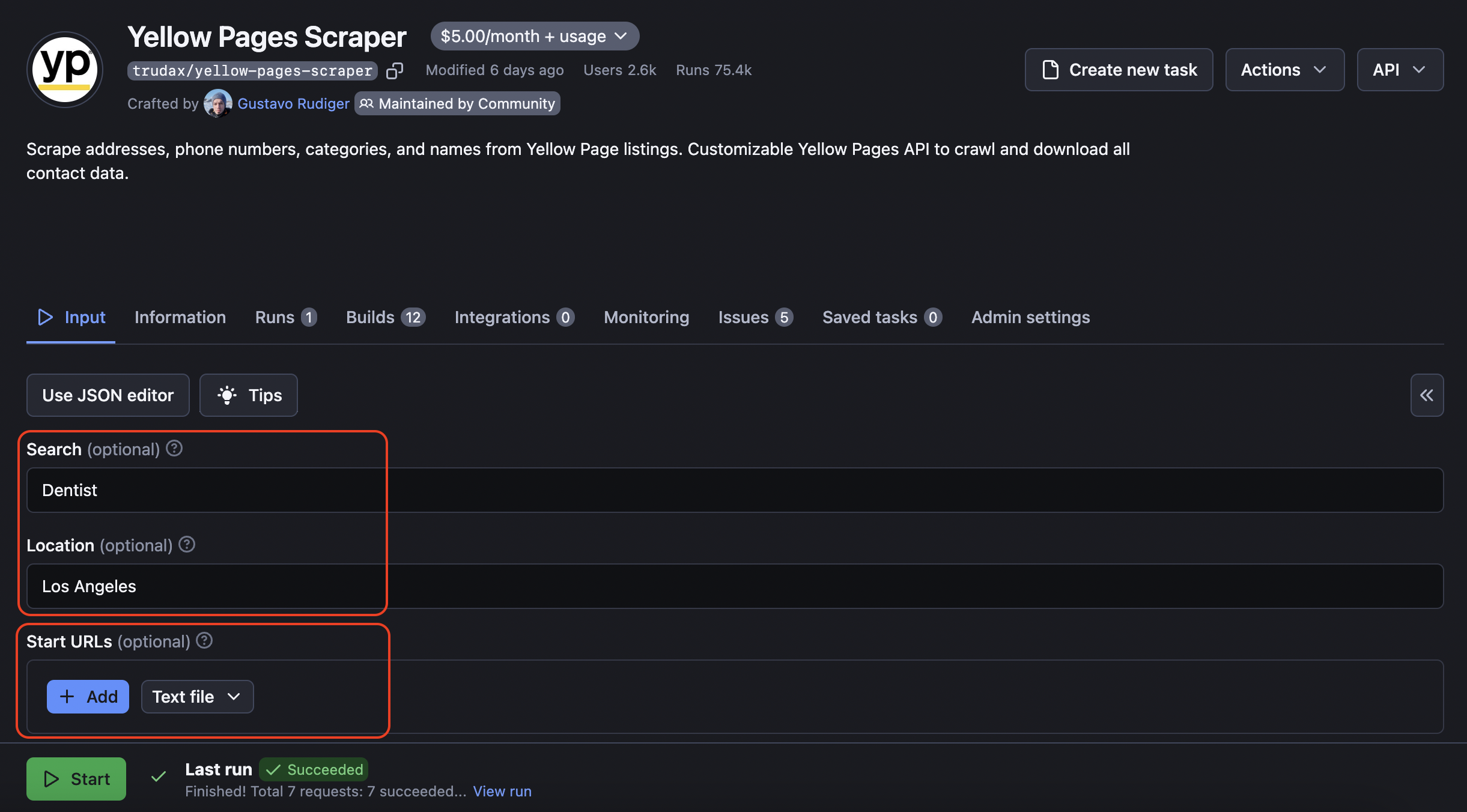
If this is your first time using the scraper, just use the default settings to test the scraper, and you’ll see how quick and easy it is.
Step 3. Click ▶ Start to extract data from Yellow Pages
Click the Start button to begin extraction. While Yellow Pages Scraper is running, you’ll see the output as the data starts coming in, but it hasn’t finished until the status changes to Succeeded 🏁, so hold your horses!
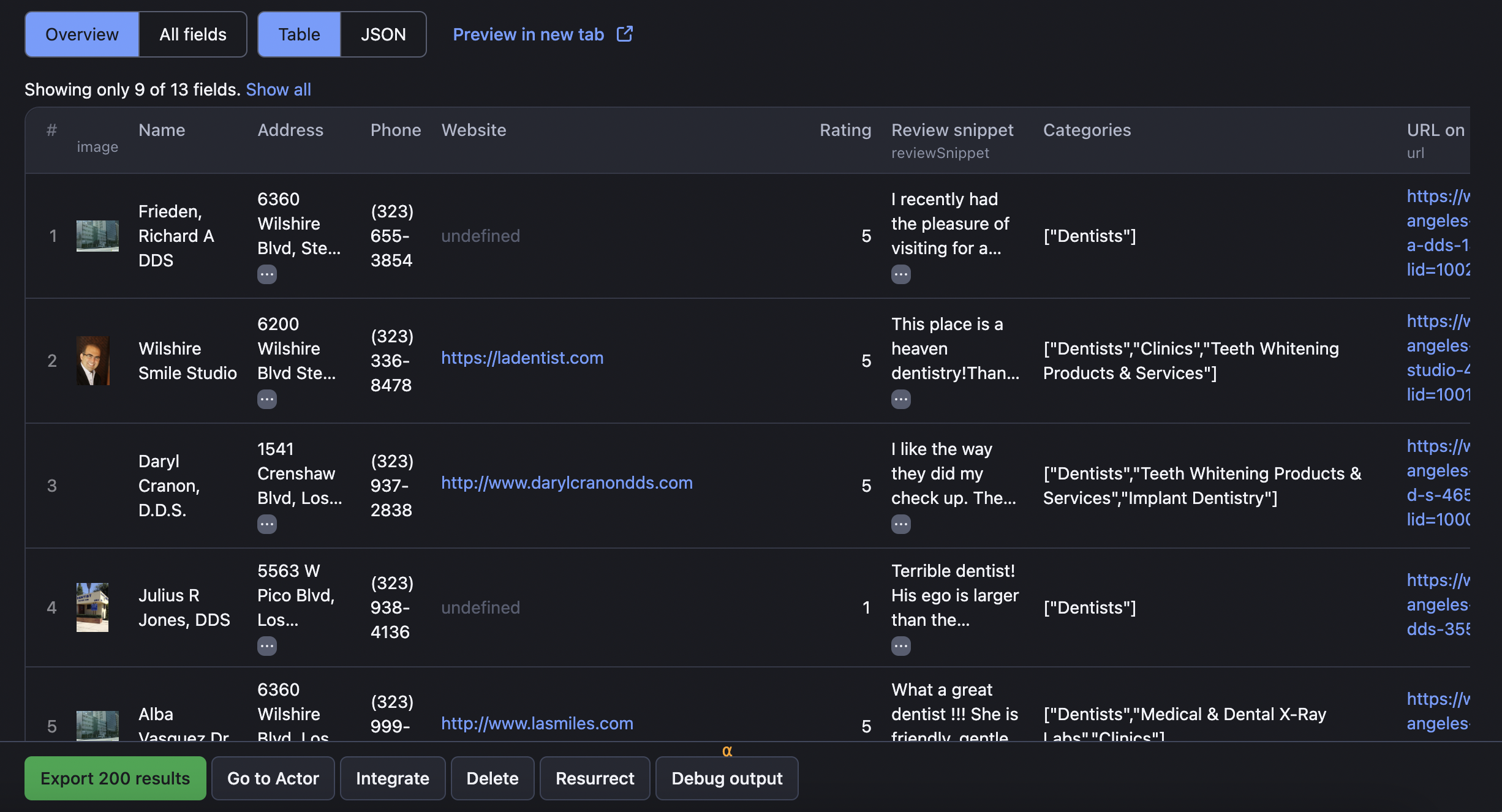
Step 4. Export results and download your dataset
As you can see, we just extracted 200 results in under a minute! Now all you have to do is click the Export button to view and download your Yellow pages data. Choose the format you want from the options given.
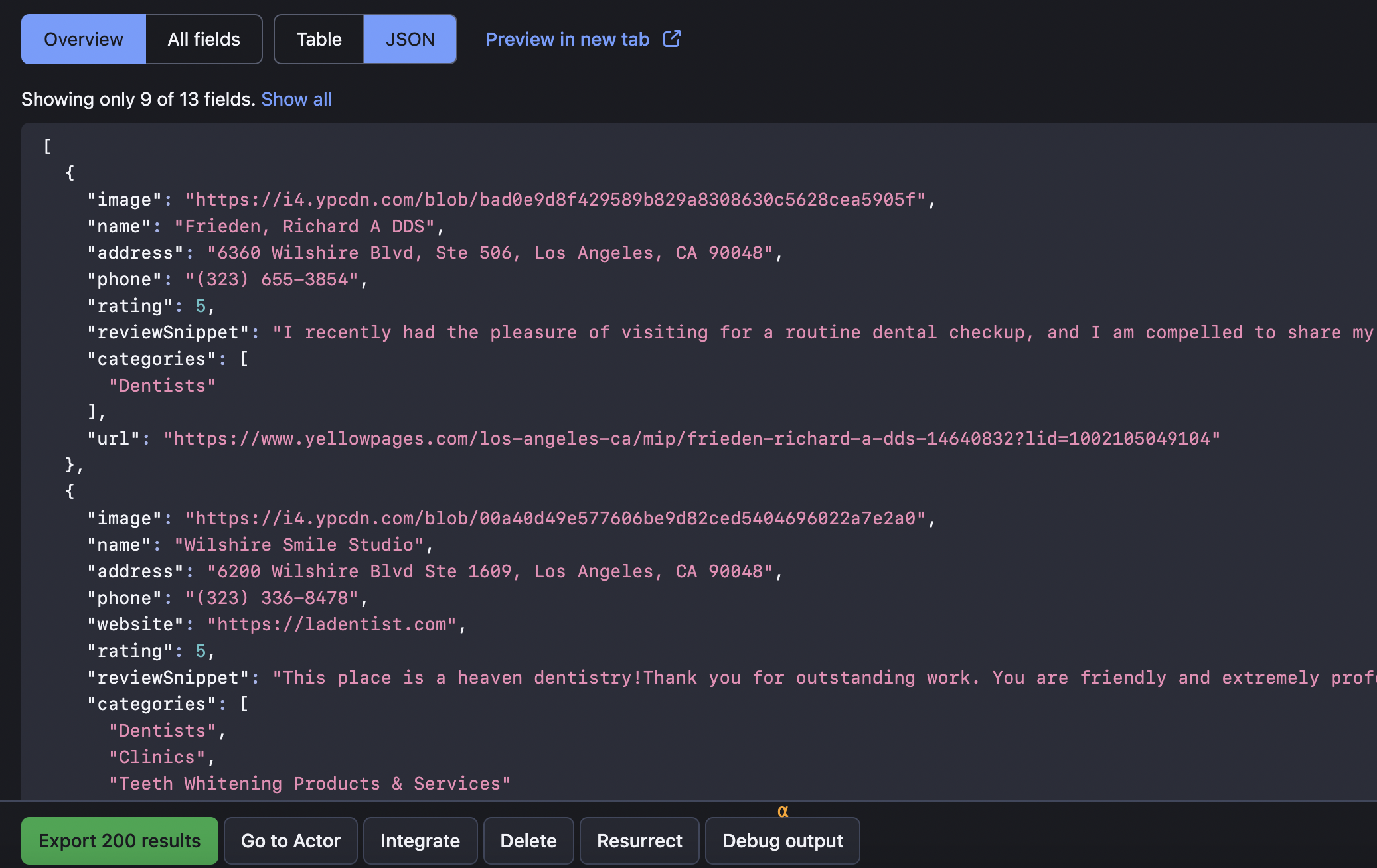
You can also preview and pre-clean your results before downloading them. You can download the Yellow Pages data in Excel, JSON, CSV, and HTML.
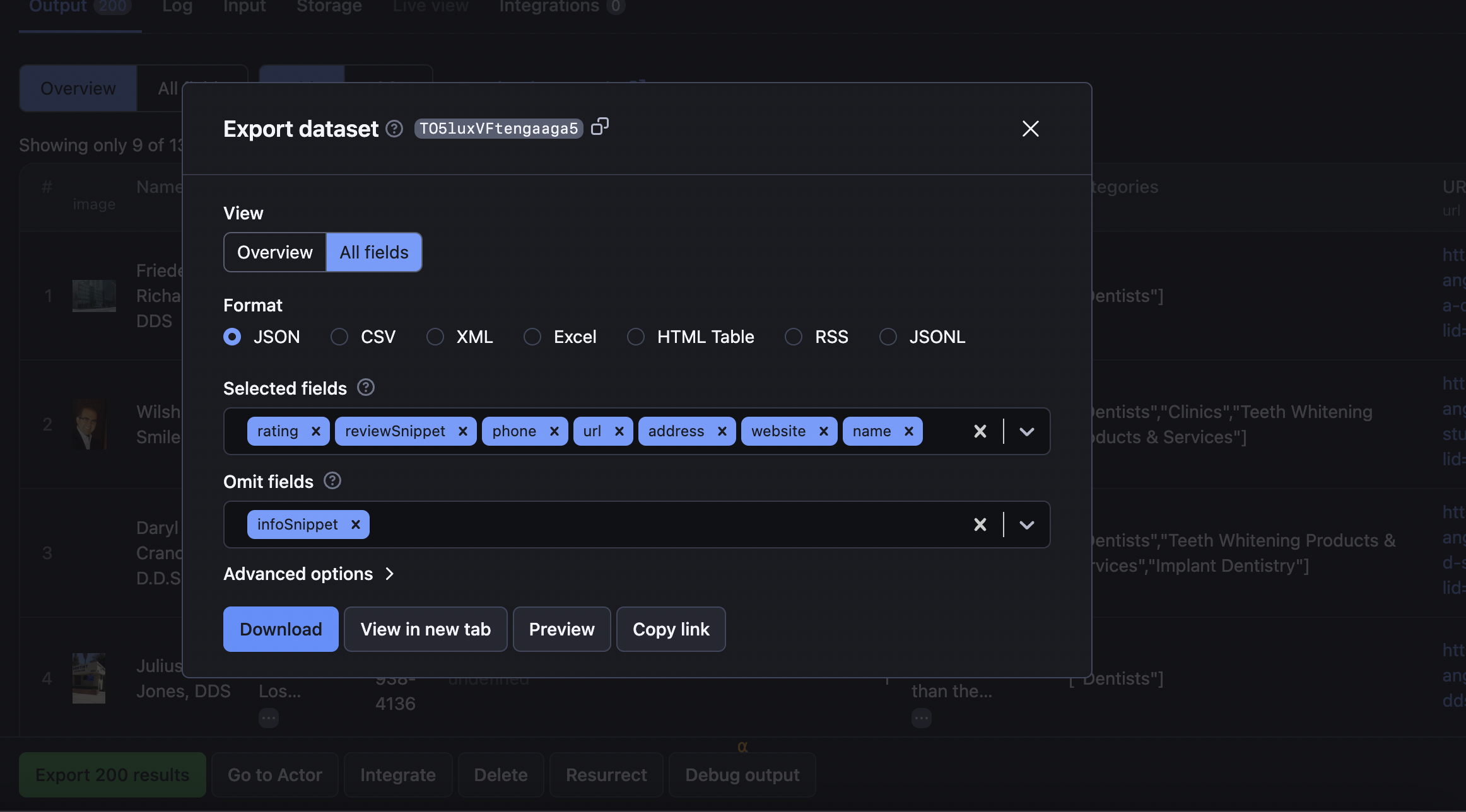
If you've followed this tutorial or used the scraper's default settings, you now know how to collect the data you want from Yellow Pages. Now you're ready to choose some search queries, click start, and get your data.
How can I use data from Yellow Pages Scraper?
Most common cases of applying scraped Yellow Pages data are:
- Market research: gather data on businesses in a specific industry or location.
- Lead generation: collect contact information for potential business leads.
- Building directories: create a comprehensive business directory for a specific area.
FAQs
Are there any limitations?
Yellow Pages Scraper may have limitations based on the volume of data you want to scrape. Some websites may have anti-scraping measures in place that could affect the scraping process.
Can I integrate this Yellow pages scraping tool into my existing project or with other tools?
Yes, Yellow Pages Scraper provides options to export the scraped data in standard formats, allowing you to integrate it into your existing projects or use it with other data analysis tools. Explore multiple integration options here.
Can I use this tool for additional tasks e.g. as a web scraping API?
Yellow Pages Scraper is primarily designed for scraping business data from Yellow Pages. However, you can adapt it for similar web scraping tasks on other websites by configuring the settings accordingly.