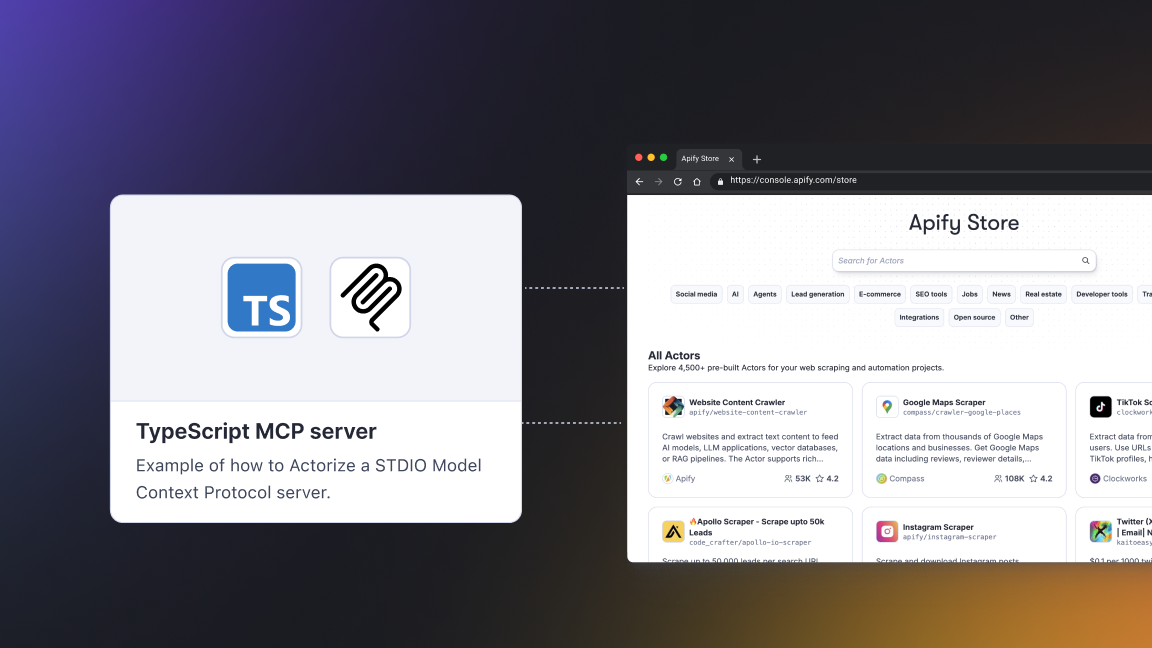While Walmart does have a developer portal and the Walmart API can be efficient in some use cases, sometimes it will be more effective to rely on web scraping to extract product information at scale. That's where Walmart Scraper comes in.
TL;DR
Features
The Walmart data scraper is essentially a tool for web scraping. It supports the following features:
- Scrape product details: You can scrape attributes like images, seller information, photos, brands, variants, ID of the product, and many more.
- Scrape search results: You can scrape for a specific search result by keyword.
- Scrape and filter any categories: You can provide any category with any kind of filter that you want.
- Scrape a parent category and get all the items in its subcategory: You can provide any parent category and let the actor scrape its subcategories
- Define maximum number of pages that needs to be scraped: If you only want to scrape the first 3 pages, there is an option for that.
Upcoming Changes
- Fetching product reviews
- Change shipping address
- Fetch Questions and Answers
- Performance upgrades
Setup & usage
Start URLs
Using Walmart Scraper with Start URLs
You can check the output of this video here.
Search
Using Walmart Scraper with Search mode
You can check the output of this video here.
During the run, the actor will output messages letting you know what is going on. Each message always contains a short label specifying which page from the provided list is currently specified.
When items are loaded from the page, you should see a message about this event with a loaded item count and total item count for each page.
If you provide incorrect input to the actor, it will immediately stop with a failure state and output an explanation of what is wrong.
Tips
Don’t worry if you get slightly different products than you saw in browser page: Walmart orders its products differently for each user.
Final words
Like all other Actors created by this dev, there are lots of new features on the roadmap. Please don’t hesitate to contact the dev who created the Actor if you have any feedback, feature requests, or totally new ideas that might be interesting to implement.
P.S. You should always use a proxy to get the best results.
Need to do product mapping for Walmart and another online store?
Try our newest AI Product Matcher, an advanced AI model for e-commerce designed to compare two items from different online stores and determine whether they are identical. Fueled by the product data scraped from the web stores daily, this tool scan for matches practically in real-time, enabling you to stay updated with the latest information about products.
Use it to monitor exact product matches across the industry, get realistic estimates for upcoming promotional campaigns, monitor changes in your competitors’ offerings, and complement or even replace the time-consuming process of manual mapping.