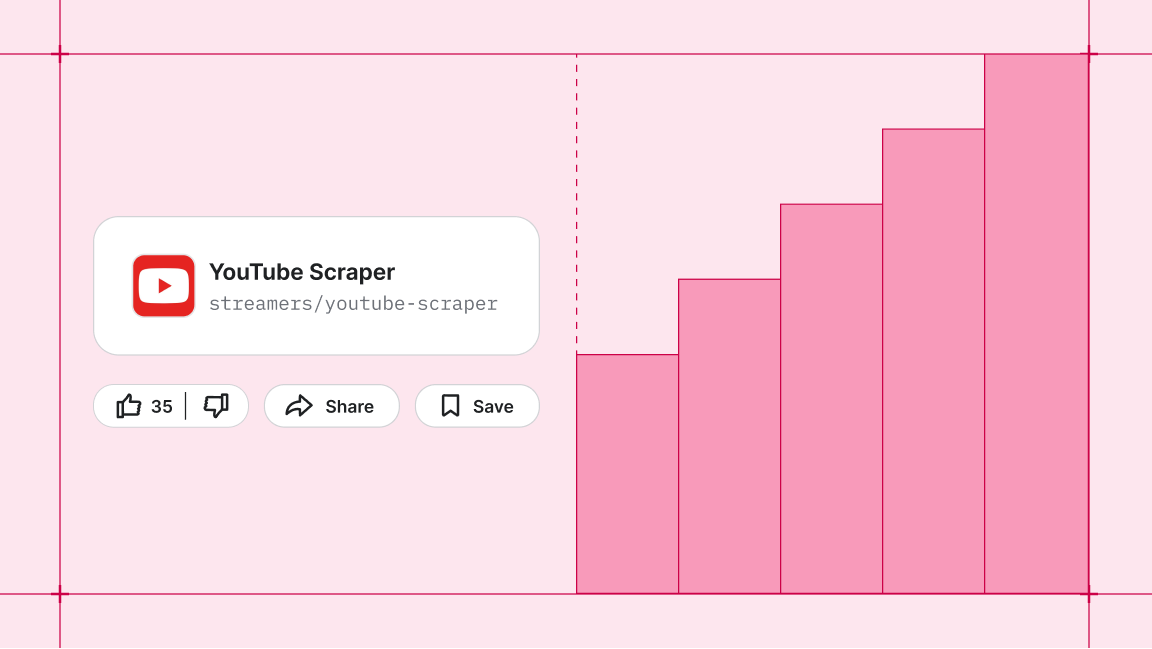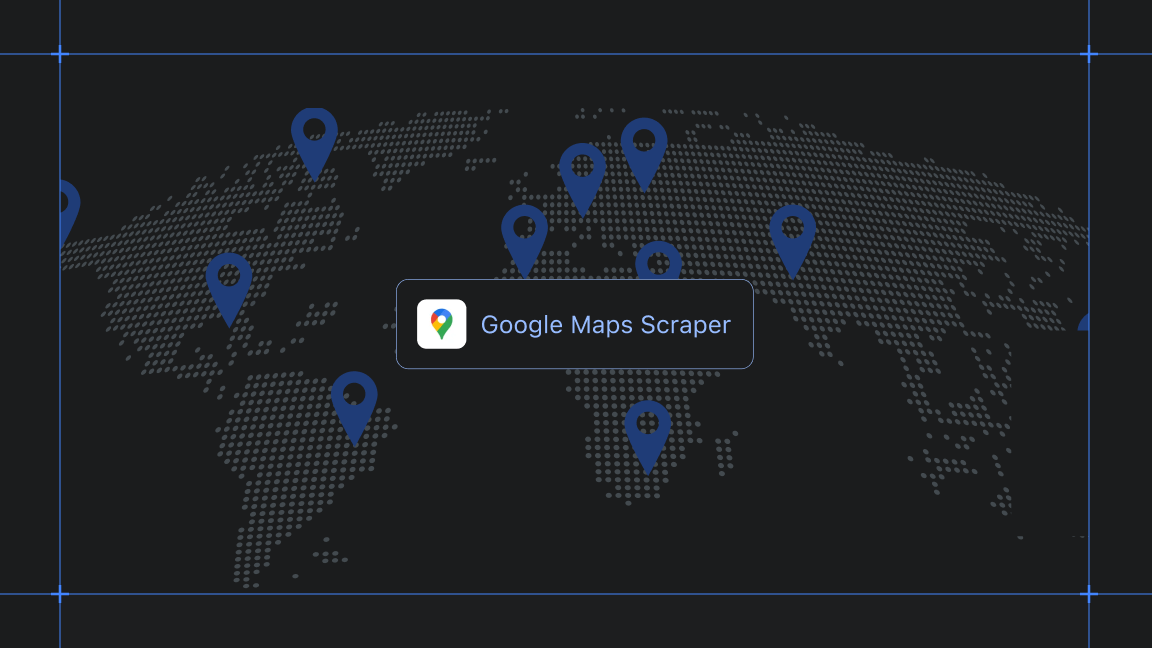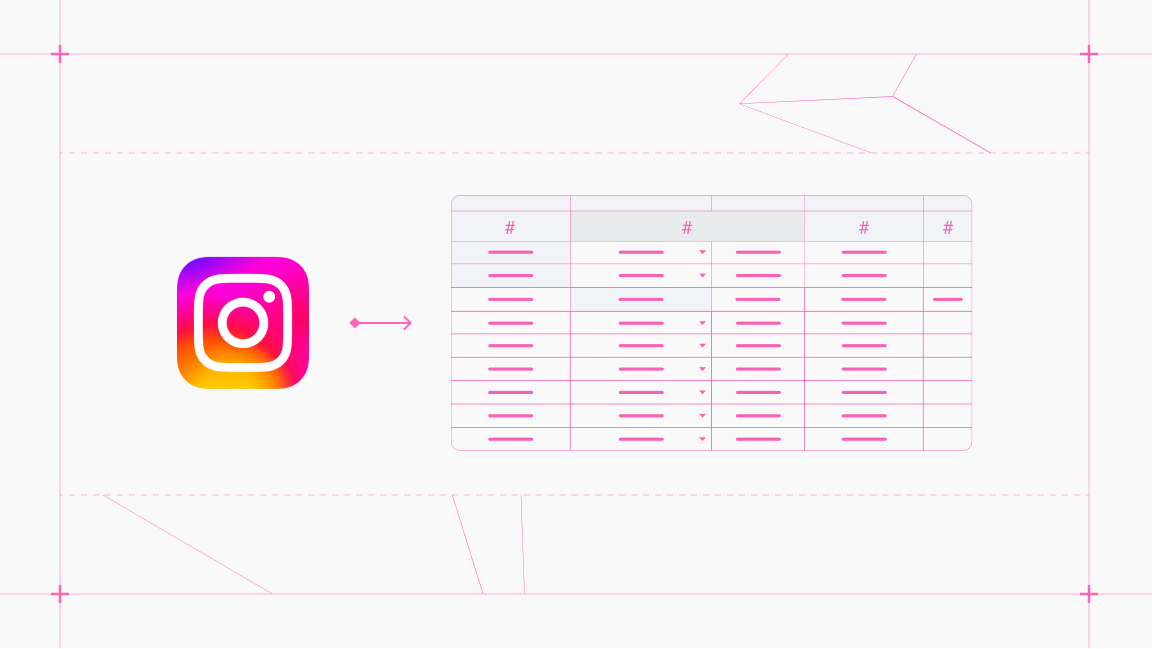If you plan to conquer Amazon, it's essential to know which items are Amazon Best Sellers and also why they're popular. To simplify the analysis of the best product listings on Amazon, we designed an unofficial Amazon API to extract data from Amazon that can be used for product analysis.
In this article, we will show you how to use our Amazon API and the extracted data to find out what makes a product a best seller on Amazon.
What data can you get from Amazon Best Sellers?
You can extract product price, name, a direct link to the product, subcategory, category, links to categories, and a thumbnail. This data gives you a pretty good picture of what product placement looks like on Amazon. The best news is that you can choose how deep into each subcategory you want to go. More on that in the guide part.

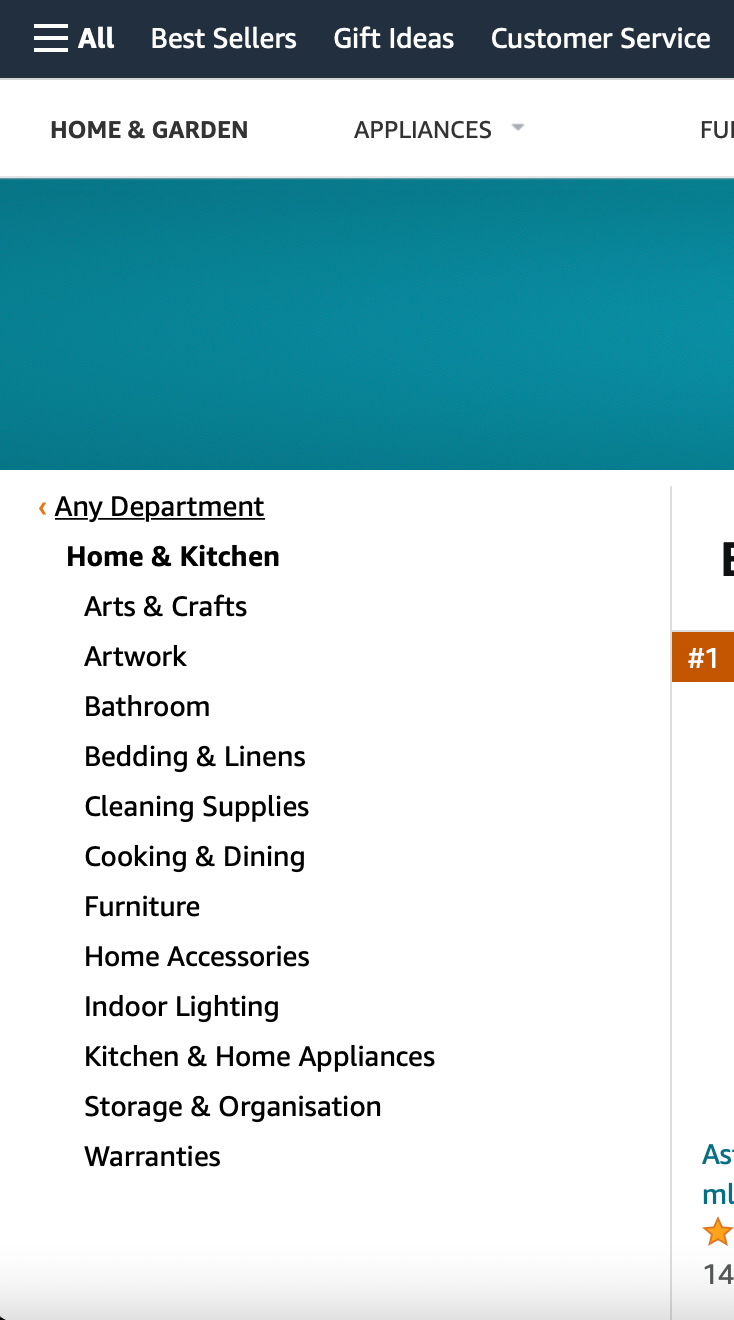
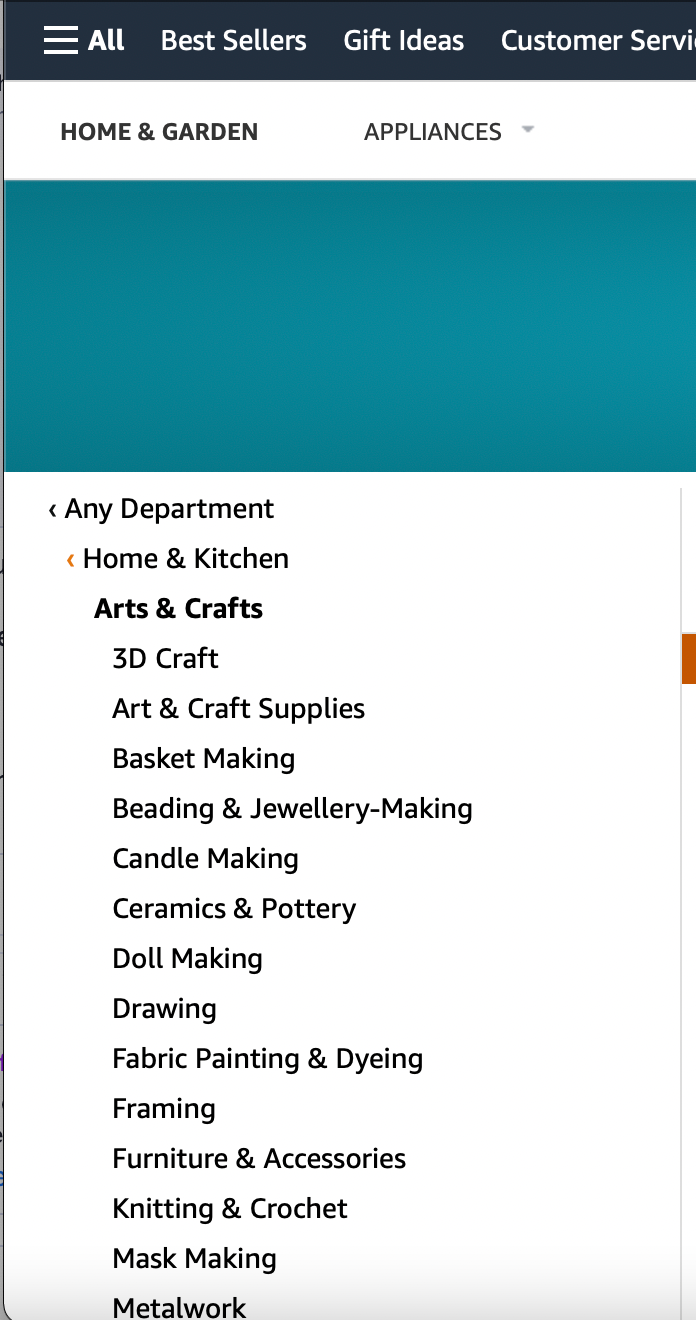
How far you can get into best sellers subcategories
Is scraping Amazon legal?
Scraping publicly available internet data such as product descriptions, prices, ratings, or reviews is legal across most countries and legislative systems. Read through our blog post on the legal side of web scraping to learn more about how the law views this practice.
Quick guide to scraping Amazon Best Sellers data
Scraping data on top-selling items on Amazon might seem complex, but Apify Store offers a simple solution. Our scraping tool extracts data from Amazon for you, so you can start using it in your own data analysis projects.
Let's see how you can get your data on the most popular products on Amazon in just 5 minutes:
Step 1. Find a scraper for best sellers in Apify Store
Start with Apify Store. It's a collection of web scraping tools that can retrieve data from virtually any website you can think of. Try finding your most used website or app — there's a chance that there's already a pre-made scraper for it available in Apify Store.
So let's find the Amazon Best Sellers scraper. A simple search for Amazon will return quite a few results, but we're going to pick the one for Best Sellers. Click Try for free and you'll find yourself in Apify Console.
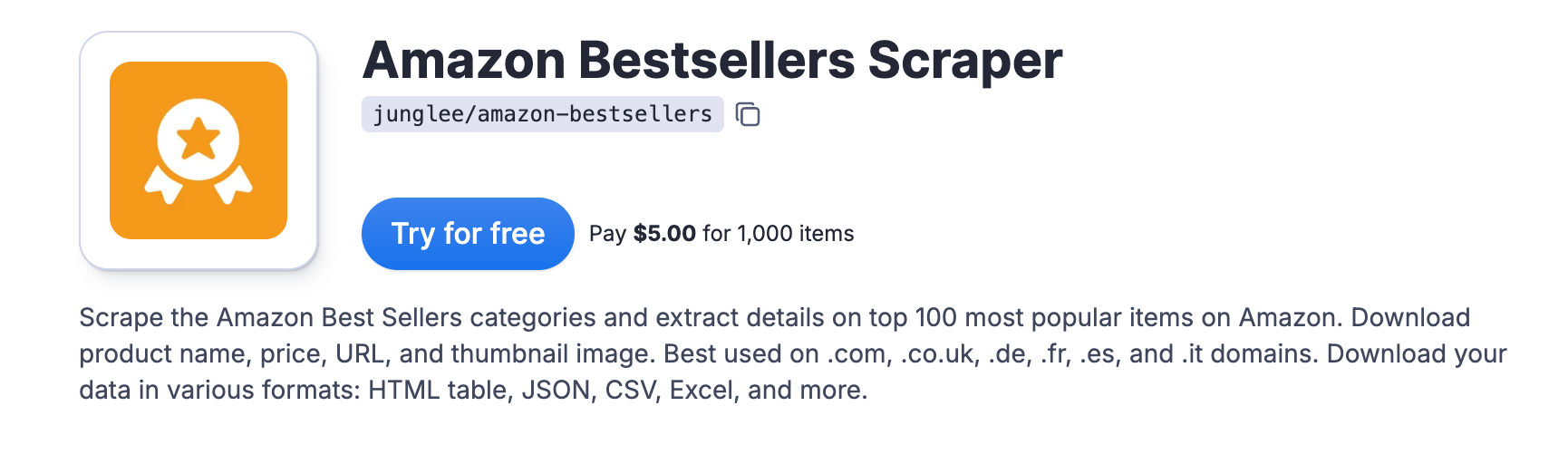
Oh wait, you're probably not signed up yet. Just go for the usual drill: email + memorable password. Even better if you have a GitHub account to use.
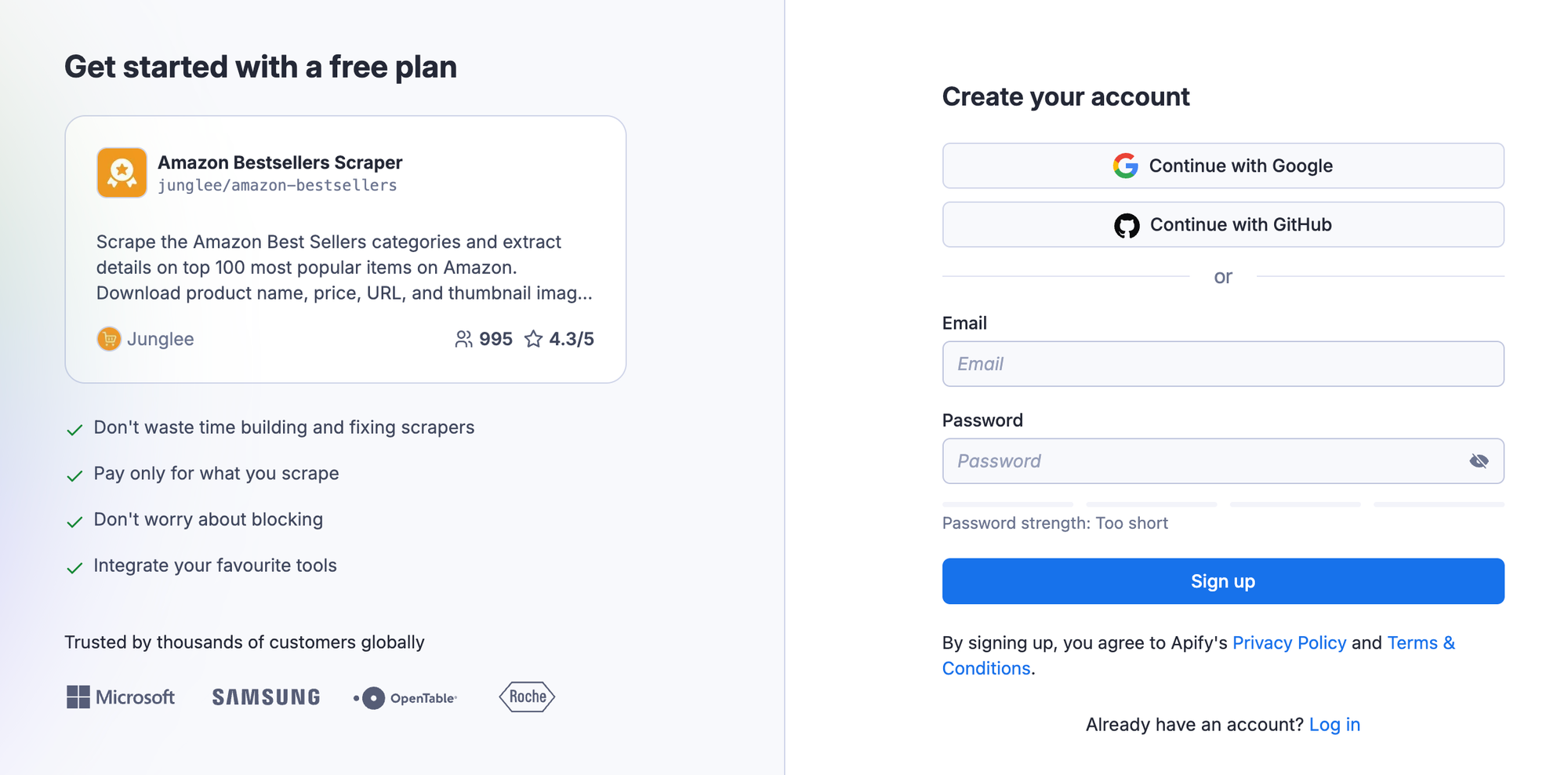
Step 3. Head over to Best Sellers categories and pick one
This scraper can currently extract best sellers data from 🇺🇸, 🇬🇧, 🇩🇪, 🇫🇷, 🇪🇸 and 🇮🇹 domains. Let's pick Amazon UK and scrape best-seller books from there. You will need to get a URL by going down the rabbit hole of amazon.co.uk -> Best Sellers -> Books. Now copy the result of this search - the URL at the top of the page.
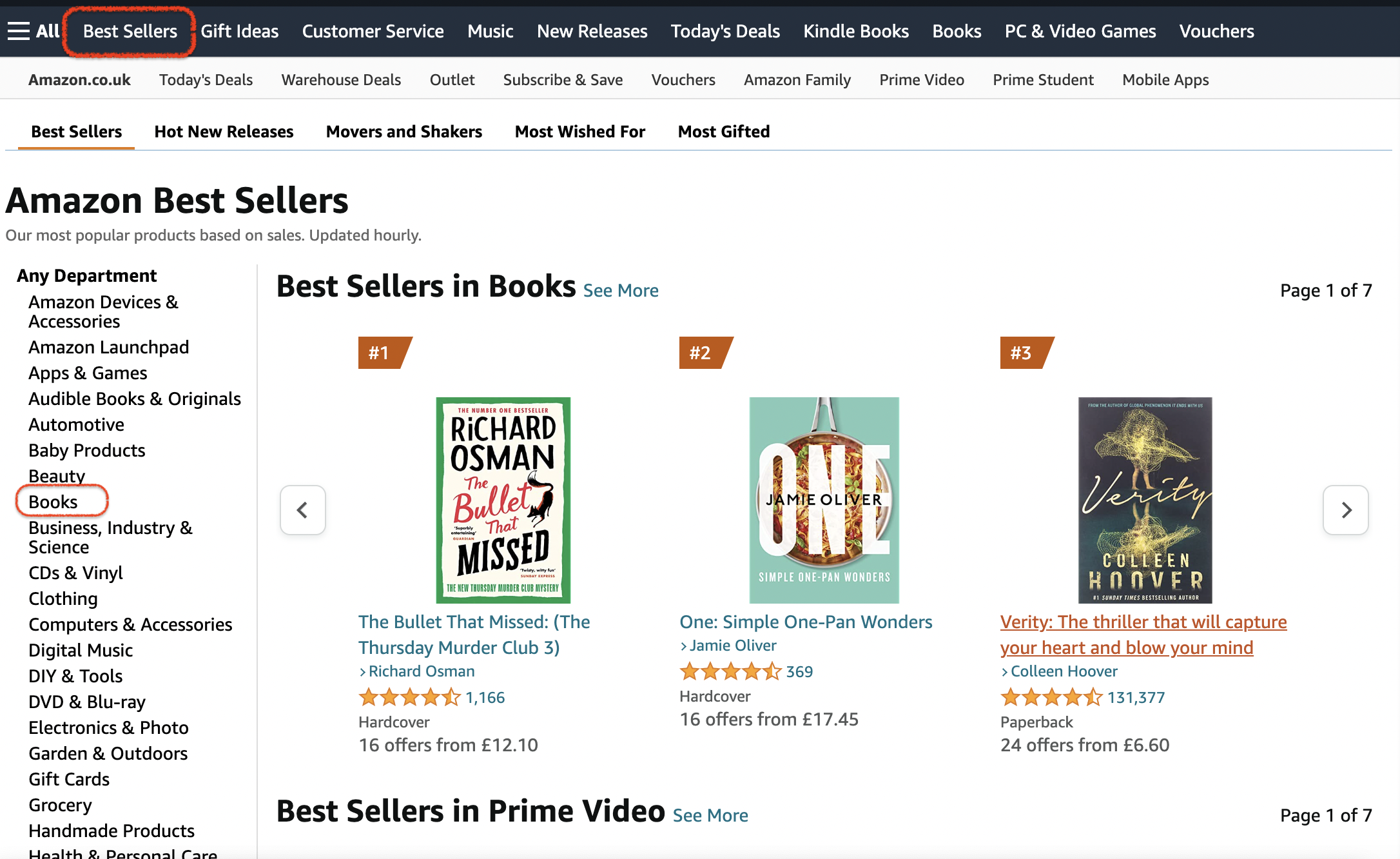

Let's scrape best seller books from British Amazon
Step 4. Select your input parameters
In Apify Console, paste the best seller books URL into the corresponding field. Now pick how far into best seller books subcategories you want to go. You can see the full list of them on the left sidebar of Amazon website (Art, Biography, Business, Calendars, etc.) The higher the number you pick, the deeper down the list you'll go.
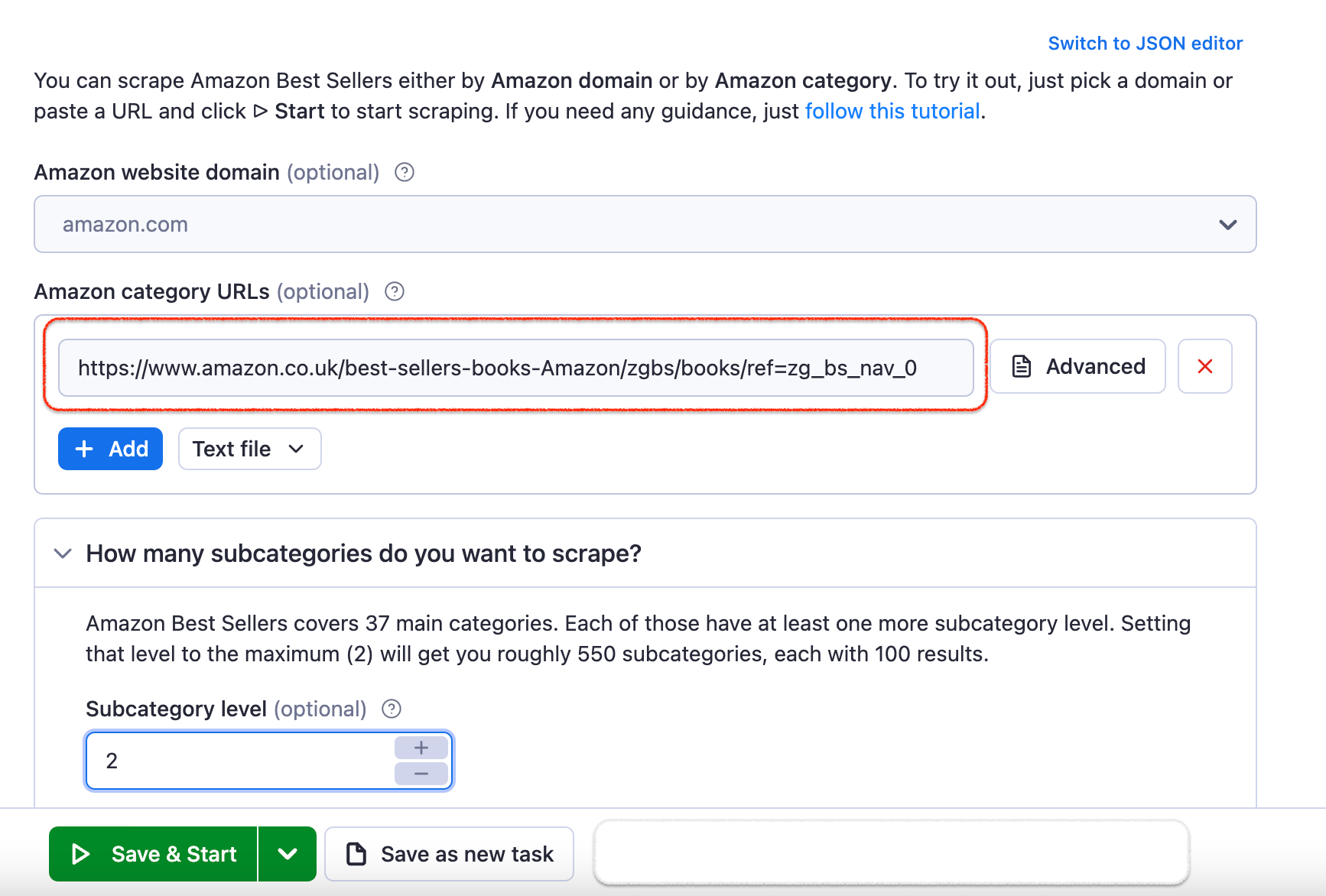
Step 5. Start the scraper
Now simply click Start, and you can expect your results to arrive in just a moment. You'll know that your task is finished by seeing the Status change to Succeeded.
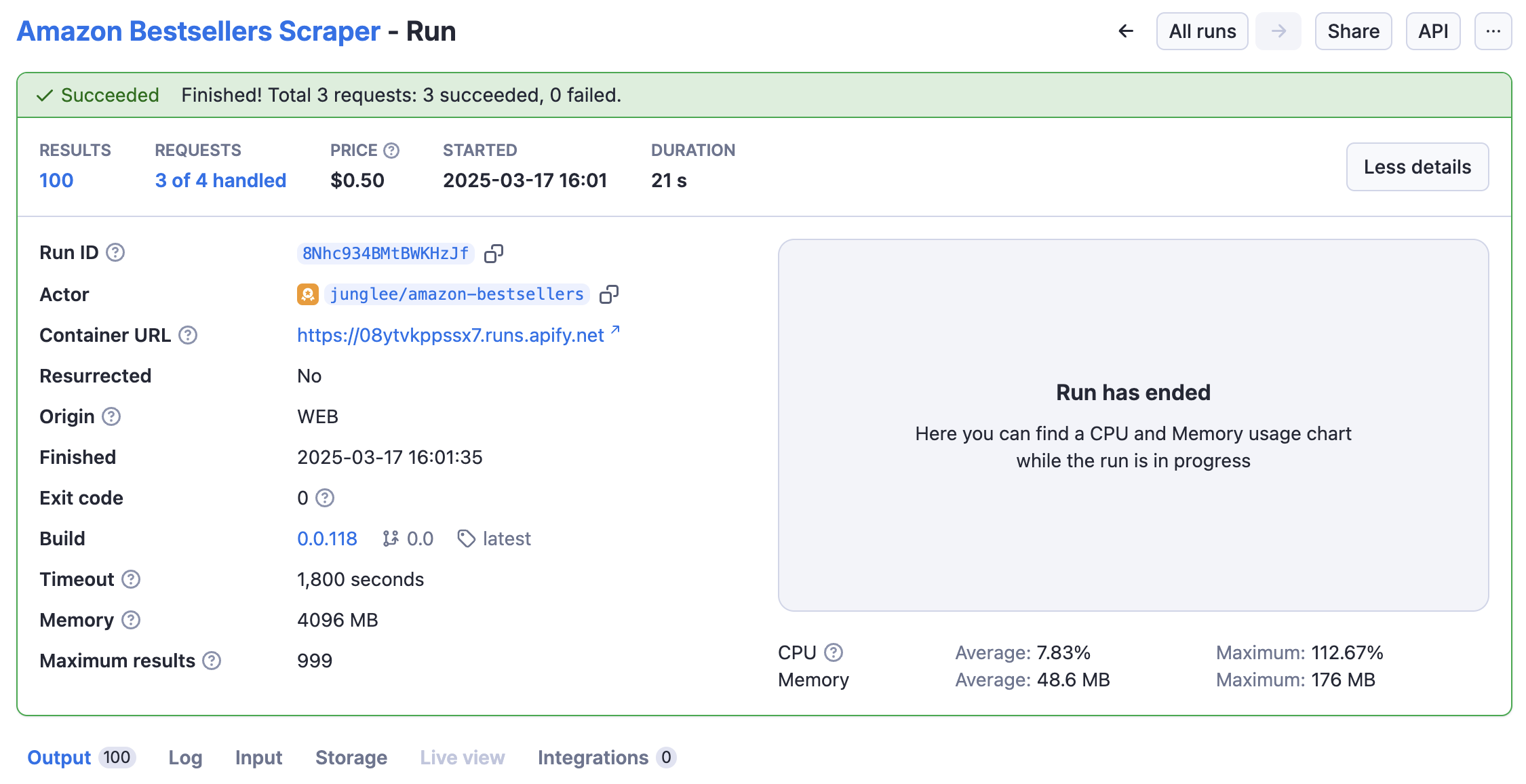
Step 6. View and download your data
Our scraping session only took a few seconds and delivered 100 results. So go to the Storage tab to see your results. But you don't have to keep them on the platform; just download the dataset onto your computer. You can pick one of six available formats.
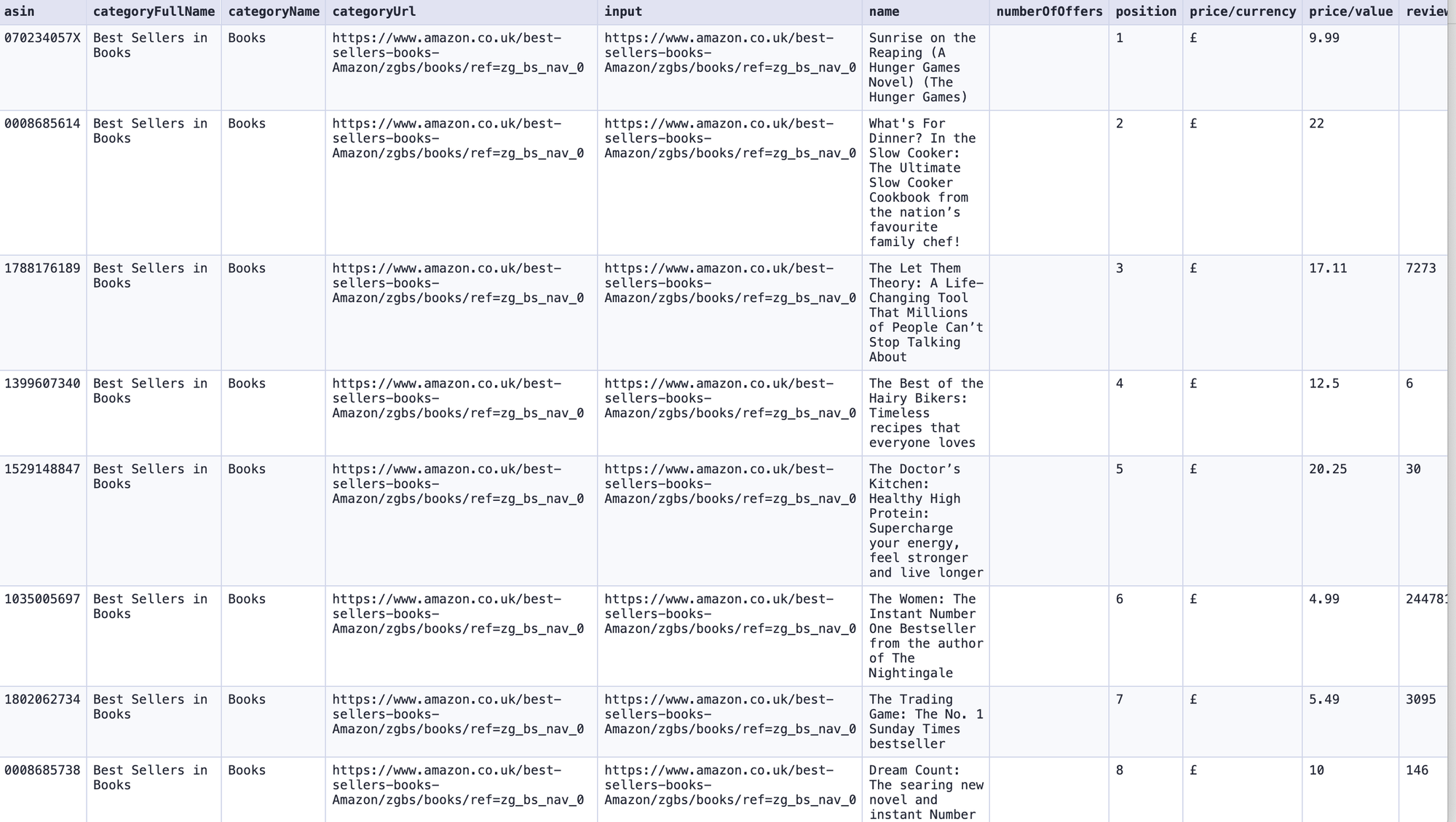
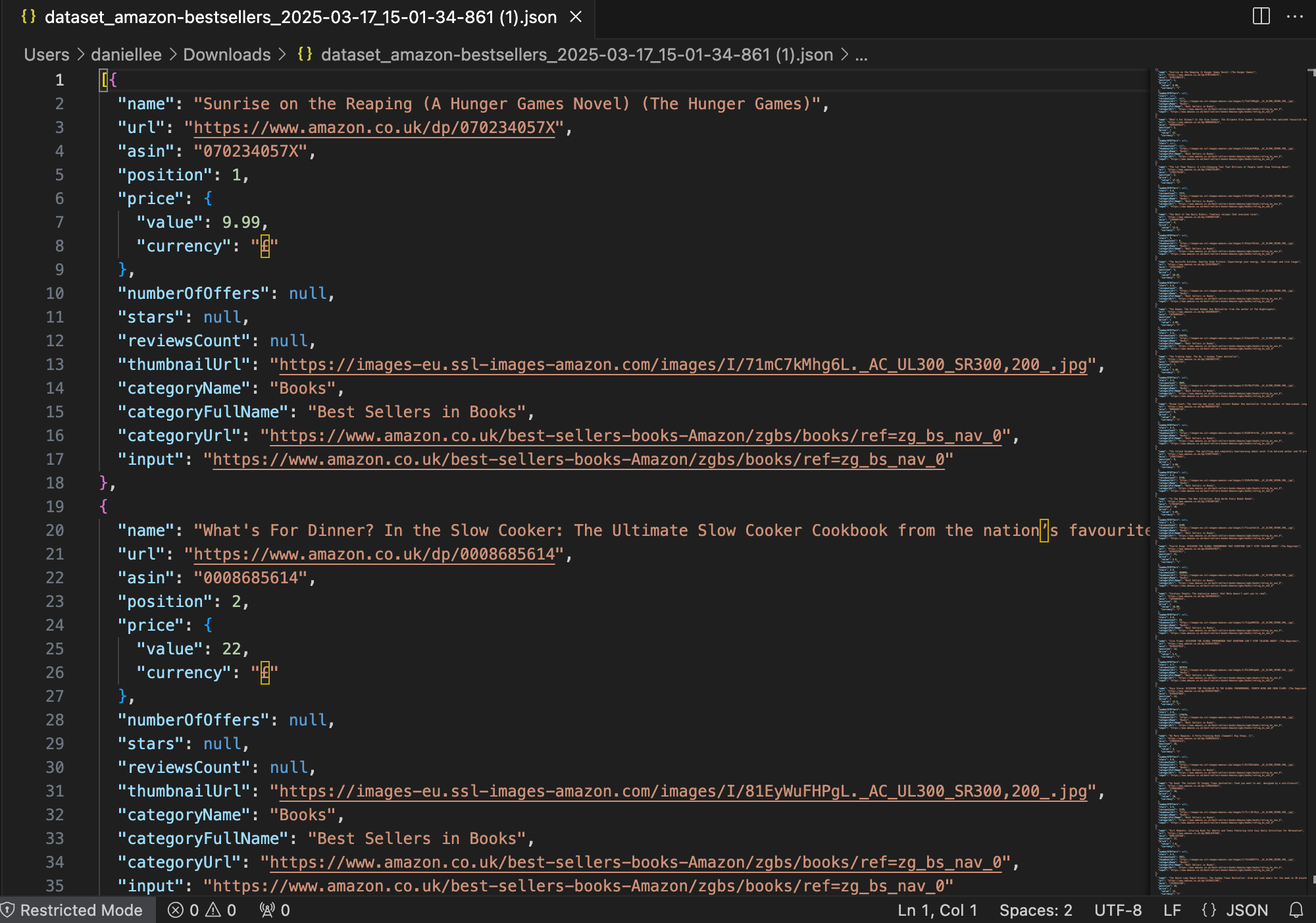
Why would anyone need product data from Amazon?
Well, one of the biggest advantages to scraping Amazon is the ability to monitor your own performance within a category or subcategory. As an example, if you have a product that's performing well on Amazon like a polo t-shirt and you want to determine which other t-shirts are selling in the same category, you can do so by simply scraping Amazon Products in bulk. This allows you to see best selling product on amazon and how they compare with your own product.
You can also scrape Amazon reviews to discover up-and-coming brands and products in order to benchmark your or your competitors' performance within its category based on views, conversions, and reviews.
Scraping Amazon also allows you to see which keywords people are using when looking for products like yours. This information can be used in conjunction with your own keyword research data, giving you insight into what keywords are working best for others in your space.
Now you've discovered how to extract data on the most popular categories on Amazon. You can try it out with a different category, let's say Computers and Accessories on amazon.de. Go ahead and scrape Amazon with our range of data extraction tools to use that knowledge well!