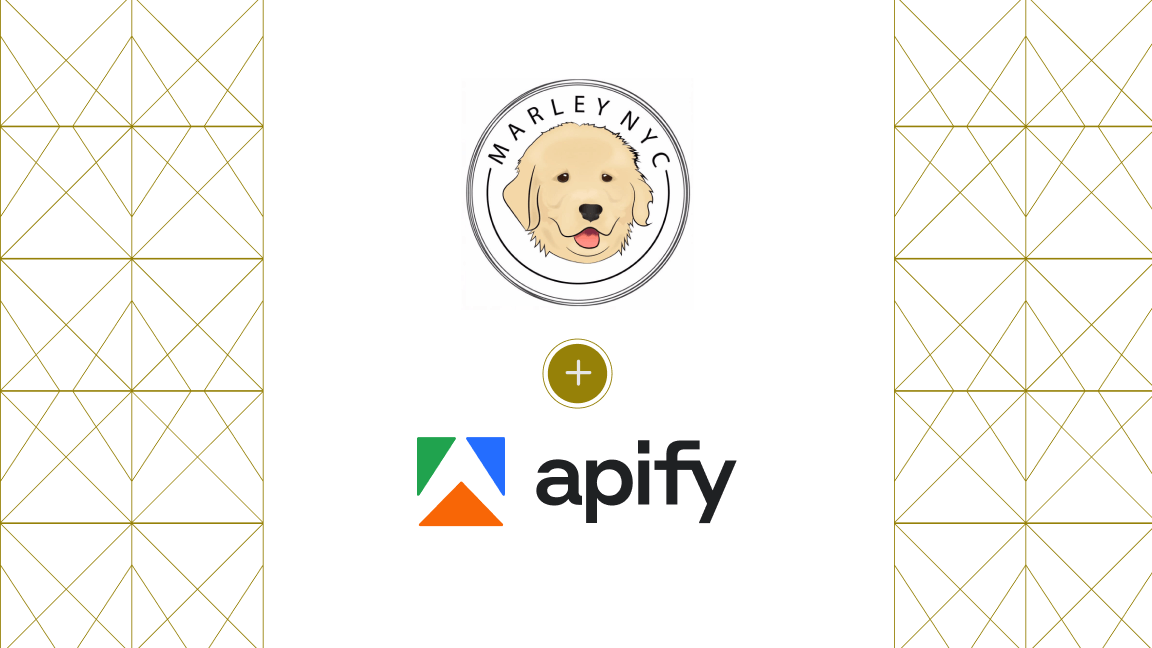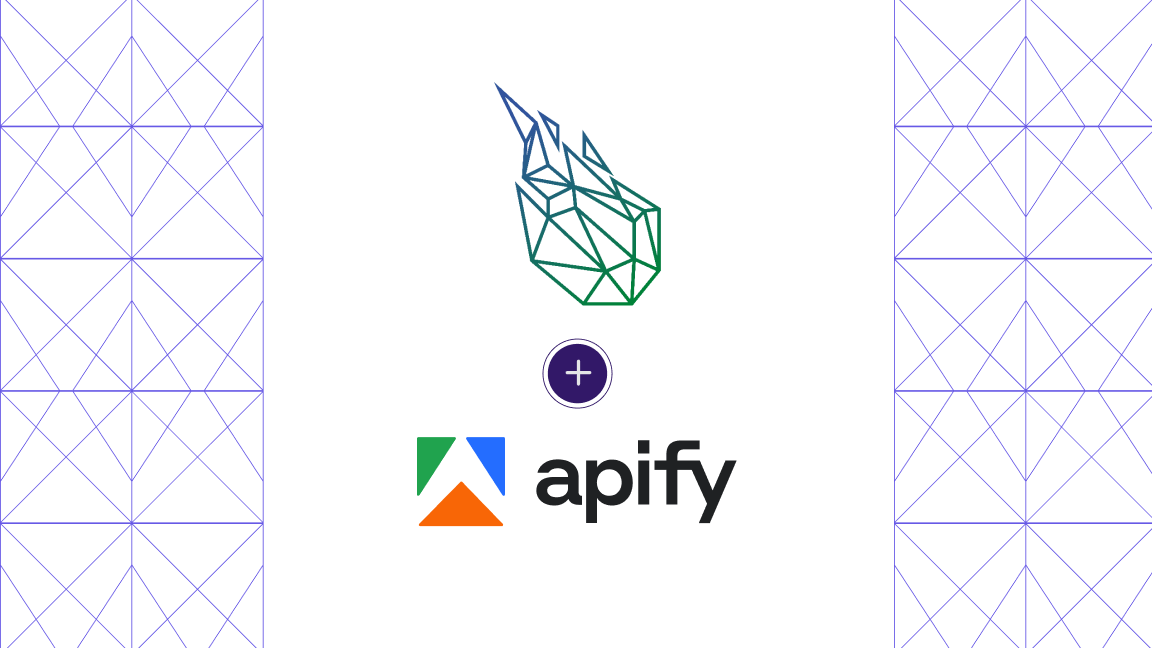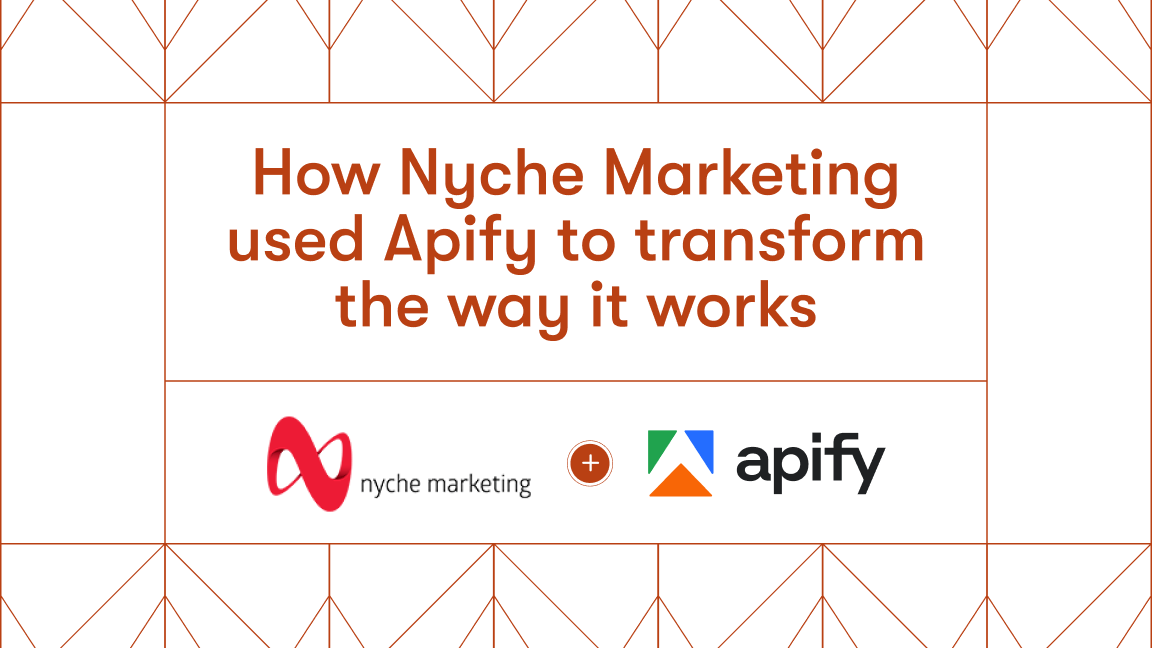From WordPress expert to Apify enthusiast
Jon Jones is a digital marketer originally from the United States who has lived in Taiwan for 29 years. He works with WordPress, e-commerce, and AI content creation, managing over 20 WordPress sites and selling on Amazon.
Jon’s projects cover a wide range, including a print-on-demand service and even a vacation home rental in Bali. Recently, he found Apify and started using it to help with his marketing campaigns. We talked to him about how he uses the platform for web scraping and he shared his experience.
The problem: Finding contact details without coding skills
Jon needed a way to get contact details for his outreach campaigns, especially for tradespeople in the United States. He wanted to help local businesses, like water damage and housing repair services, by collecting and emailing leads in their communities.
But he faced some problems:
- He didn't know how to code.
- Our Google Maps Scraper didn’t provide email addresses.
- Hiring freelancers for custom scraping tasks was expensive and inefficient.
The solution: How Jon used Apify to automate data collection
Getting contact info with Apify's Google Maps Scraper
Jon discovered Apify through a YouTube video and began using it. By using Apify integrations with tools like Make and Instantly.ai, he automated his workflow for cold outreach campaigns.
I just discovered Apify this year. It is a fantastic product. I enjoy it very much.
-- Jon Jones
Making the most of freelancers to connect Apify tools
Jon used Apify's Google Maps Scraper along with Contact Details Scraper. This helped him get the contact information he needed.
Automating workflows with Make and Apify
Jon hired freelancers from platforms like Fiverr to help with the technical parts of scraping. They helped connect the Apify scrapers and set up processes to remove duplicate data, making his data collection more effective.
The results: Saving time and money with Apify
Using Apify has greatly improved Jon’s outreach efforts. By automating data collection and email outreach, he has saved both time and money. Jon is excited about how low-code and no-code solutions, along with AI, have made complex data processing easy for non-technical users like himself.
I couldn't be more excited. I wish I could write JavaScript, but thanks to low-code and no-code flowgramming, it's unbelievable.
-- Jon Jones
Why Jon loves Apify: Key features and positive feedback
Jon loves using Apify. He appreciates the support he gets, including reminders to use his monthly credits!
Apify has helped me automate my workflows, making the data collection process much easier and faster.
-- Jon Jones
What's next for Jon: Expanding outreach with Apify's tools
Jon plans to keep using Apify to expand his outreach campaigns. He is especially interested in scraping job offers from sites like Indeed to contact companies directly.
Conclusion: Apify helps marketers with easy web scraping
Jon Jones shows how Apify can help digital marketers, even those without technical skills, to achieve their goals. Using Apify’s web scraping tools and connecting them with other platforms has made Jon’s outreach process faster and more effective.