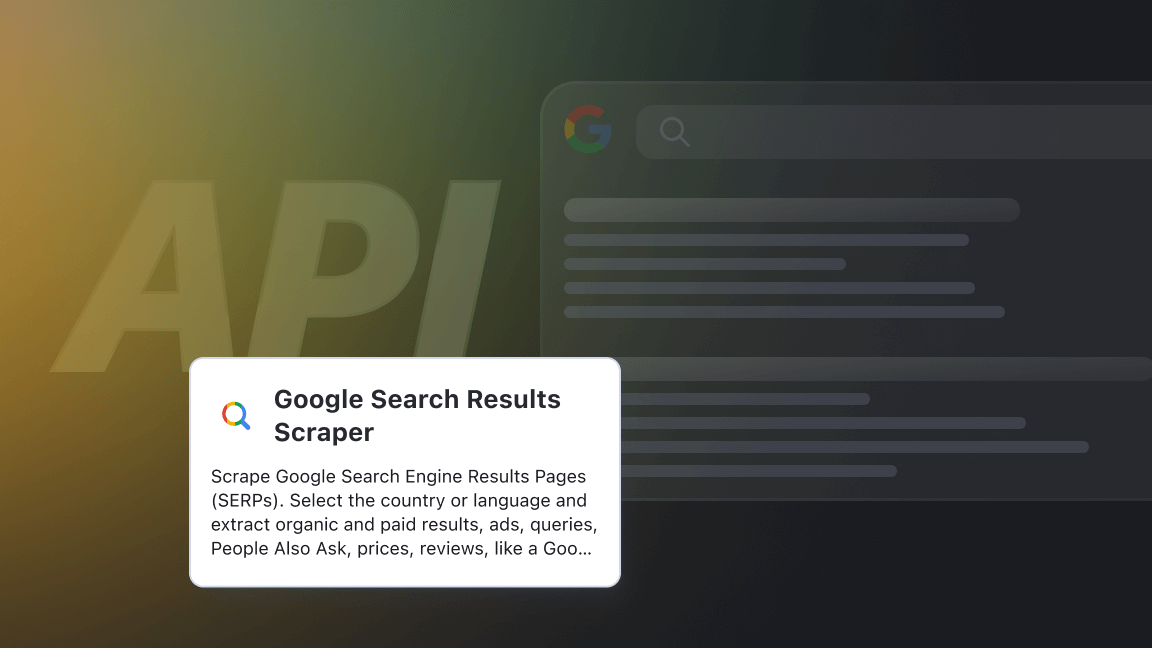As a talent acquisition manager or HR specialist who conducts job market research regularly, you’ve probably looked into automation tools that could help you gather job listings to monitor hiring trends, perform skill gap or salary analysis, and track competitors’ recruitment activities. You might have also found that not all tools deliver clean, fresh data.
Using data providers such as Lightcast or Revelio Labs can be useful for broad trends, but falls short when it comes to real-time or company-specific intelligence, as datasets get outdated quickly. Manual research and spreadsheet tracking on the other hand are time-consuming, error-prone, and not sustainable for continuous monitoring.
So, how can you source fresh, reliable job data with minimal manual effort and no coding skills? Job scraping tools can solve these challenges, providing both automation and scalability. An ideal solution:
- Requires no code and can be used by non-devs
- Handles technical challenges such as anti-bot measures, dynamic content, and proxies
- Exports data in consistent, tabular formats such as CSV or Excel that can be fed to analytics dashboards
- Runs automatically and on schedule to deliver fresh data regularly
- Runs in the cloud and can be easily accessible for distributed teams
- Integrates with third-party apps such as Google Sheets or Airtable
Let’s review the best job scrapers for talent acquisition and recruiters: Apify’s Indeed Scraper, LinkedIn Jobs Scraper on Apify Store, Octoparse’s Job Scraping Template, Panda Extract, and Browse AI.
Best job scraping tools - Quick comparison
When selecting a job scraping tool, decide whether you need a platform-specific solution (e.g., for Indeed or LinkedIn) that provides detailed data, or a general-purpose tool for simpler extractions. Consider your output - if you want your datasets to feed HR tools such as Workday or Greenhouse, you probably need your scraper to integrate with Zapier or export your data in CSV format for manual uploads.
| Tool | Type | Best for | Key features | Integrations |
|---|---|---|---|---|
| Apify: Indeed Scraper | Cloud-based no-code scraper | Collecting structured job data from Indeed | Search by keywords + location; exports to JSON/CSV/Excel; Cloud automation & scheduling | Native: Google Sheets and Airtable. Connectors via Zapier or Make to integrate with ATS/HR tools. CSV and JSON formats to feed Power BI and Tableau. |
| Apify: LinkedIn Jobs Scraper (bebity) | Community scraper on Apify Store | Tracking LinkedIn job listings and company hiring | Extracts company, role, salary, work model; Advanced filters (job type, level, posted date); automated runs & exports to JSON/CSV/Excel | Native: Google Sheets and Airtable. Connectors via Zapier or Make to integrate with ATS/HR tools. CSV and JSON formats to feed Power BI and Tableau. |
| Octoparse: Indeed Job Scraper Template | No-code visual template | Quick job data collection for HR without coding | Search by keyword + location; Prebuilt scraping template for Indeed; cloud scheduling & exports; editable for custom fields | No native integrations. Connects with third-party apps via Zapier or via its API. |
| PandaExtract: Job Board Scraper preset | Browser extension scraper | Ad-hoc job market scans directly from browser | Chrome extension with no setup; works on any job site; handles JS-rendered content with manual effort | No integrations. |
| Browse AI: Indeed Jobs Listing Robot | Cloud-based automation robot | Ongoing monitoring of new Indeed job postings | Prebuilt scraper; Search by job title + location; Scheduling available; Change detection (tracks new jobs) | Native: Google Sheets and Airtable. Connectors via Zapier or Make to integrate with ATS/HR tools. CSV and JSON formats to feed Power BI and Tableau. |
1. Apify’s Indeed Scraper
A pre-built scraper on the Apify platform that automatically collects job listings from Indeed, one of the world’s largest job aggregators. You can configure it without code, using an intuitive UI, entering keywords, country, and location for your search. The scraper delivers a comprehensive, structured dataset that includes job title, salary, company name, location, rating, posting URL, and even company descriptions. It can also follow external “Apply” redirects, capturing the final destination URLs for more accurate tracking or candidate flow analysis.
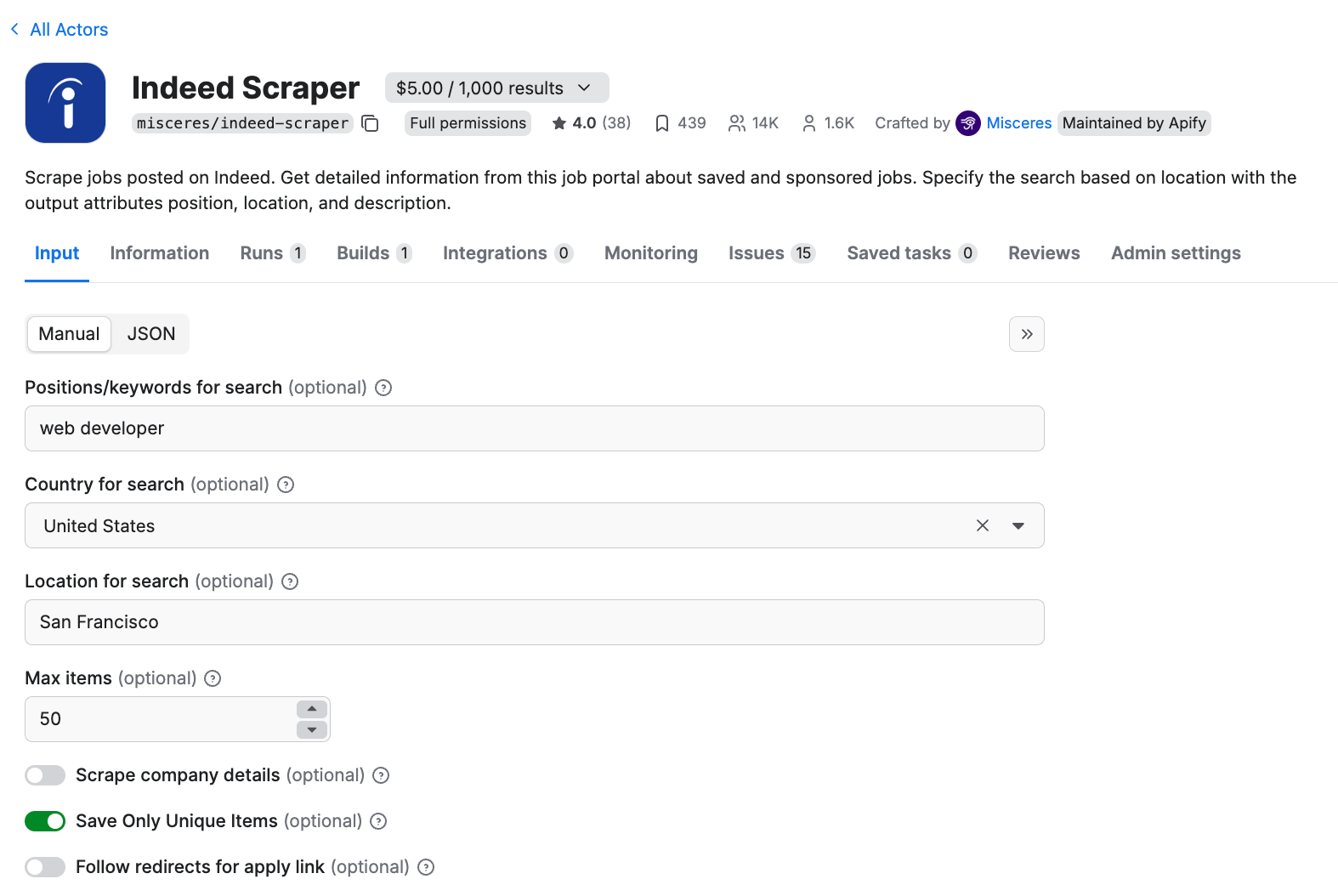
Pricing: Paid per result pricing model - $5.00 for 1,000 results. You’re not charged for the Apify platform usage, but only a fixed price for each dataset of 1,000 items.
Pros:
- Easy configuration: You type in positions and a location to run the scraper. Alternatively, you can use URLs in bulk to get your data
- It can scrape company details to enrich your dataset, including company description and logo
- Integrates well with workflows: You can connect the scraper to platforms such as Make or Zapier to create data flow with HR tools such as Greenhouse or Workable; natively integrates with Google Drive and any third-party app via API
- Delivers clean JSON, Excel, or CSV export formats to feed data into analytics platforms
- Apify Console enables automation with tasks, schedules, and automatic exports
- Free plan includes $5 in platform credits monthly (enough to get you 1,000 results for free)
Cons:
- Reliant on Apify’s updates: If Indeed changes the HTML structure, you depend on Apify’s devs to do the fixes
- Limited to Indeed scraping. To scrape other platforms, you need a different tool, such as a LinkedIn Jobs Scraper or Google Jobs Scraper
2. LinkedIn Jobs Scraper on Apify Store
This community-maintained scraper available on Apify Store provides a scalable and automated way to gather LinkedIn job market data. It extracts detailed data on vacancies, salaries and skills required for different positions. Like all Apify scrapers, it’s designed to be easy to use even for non-developers: You enter your desired job title and location and click Start to run it. The tool automatically collects listings and delivers your results in a structured format, ready to be analyzed.
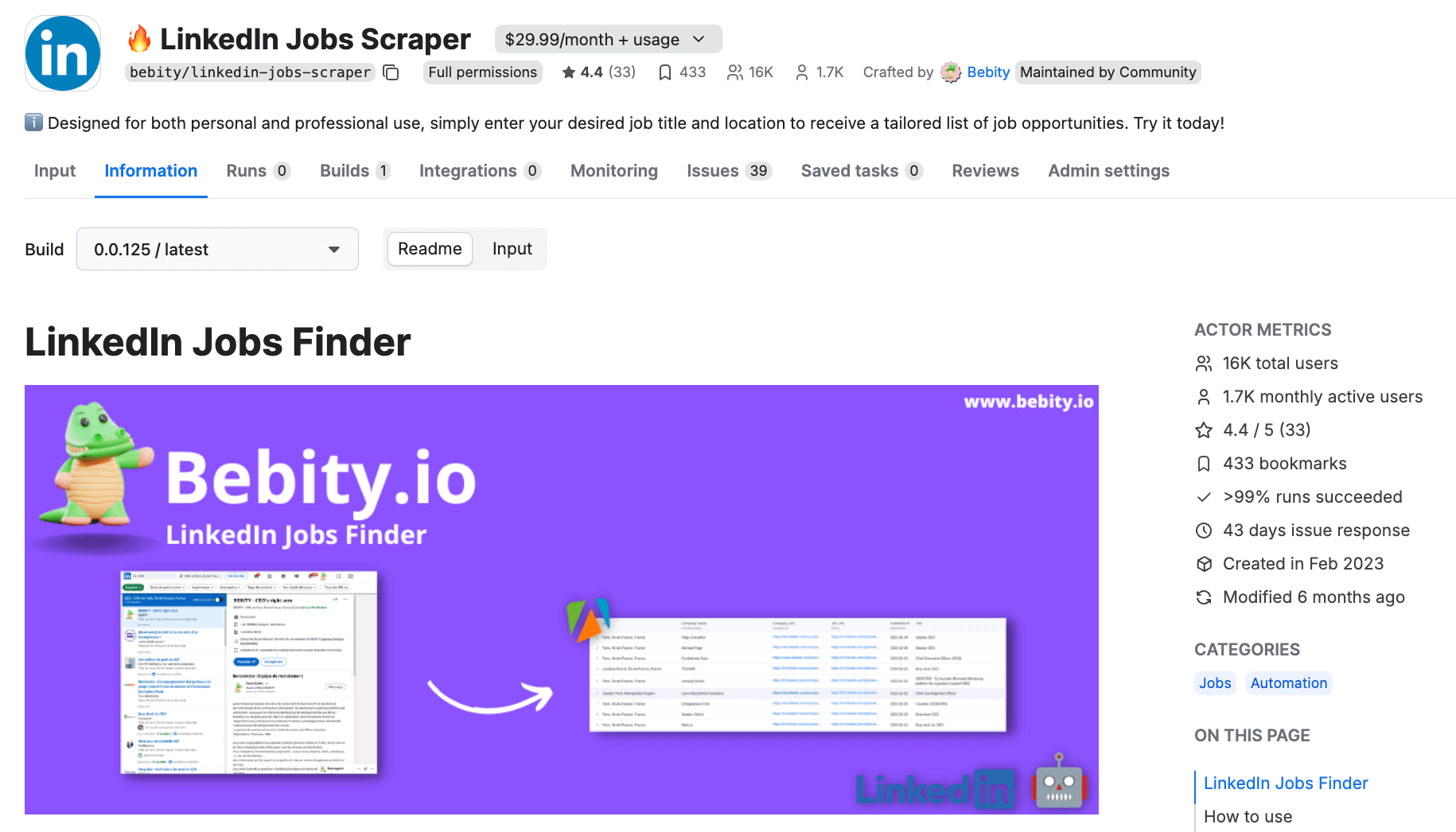
Pricing: Subscription from $29.99/month + usage
Pros:
- Provides detailed output with company name and URL, applications count, sector, title, and more
- Apify Console enables automation with tasks, schedules, and automatic exports
- Integrates well with workflows: You can connect the scraper to platforms such as Make or Zapier to create data flow with HR tools such as Greenhouse or Workable; natively integrates with Google Drive and any third-party app via API
- Advanced filtering options: company name, published date, on-site/remote, job type (full time, part time, internship, etc.), experience level
- Delivers clean JSON, Excel, or CSV export formats
Cons:
- Subscription-only pricing model
- Reliant on the creator’s updates: If LinkedIn changes the HTML structure, you depend on an independent developer to do the fixes
3. Octoparse: Indeed Job Scraper (Template)
A template available on the Octoparse platform built to automatically collects job listings from Indeed based on your chosen keywords and location. The scraper extracts structured job data from both summary and detailed job pages, including titles, company names, salaries, locations, and full job descriptions. Once complete, you can export your dataset in Excel, CSV, or JSON formats for further analysis or reporting. Works well for HR professionals who want quick access to live job market data.
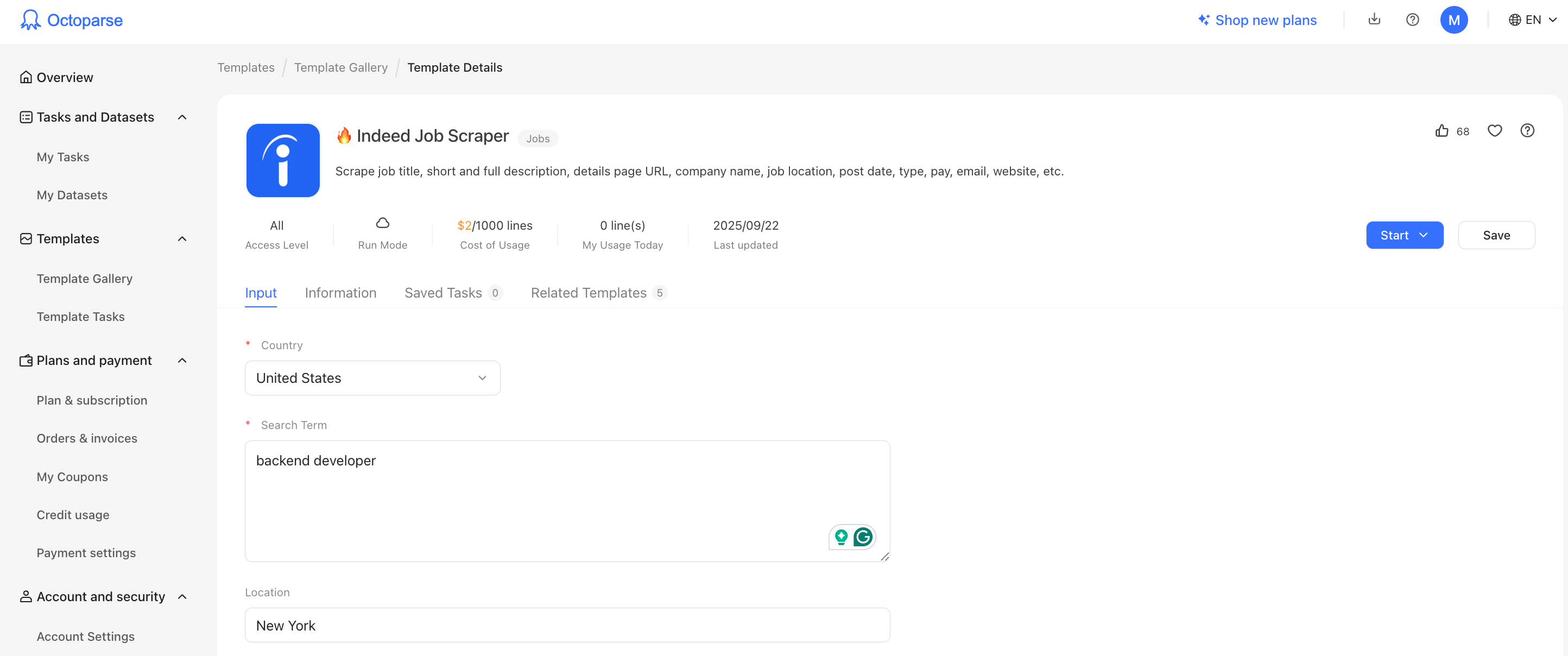
Pricing: Subscription from $83/month + $2 per 1,000 lines
Pros:
- Pre-configured extraction for typical job fields: description, salary, company info, etc.
- Scheduling: Once you import the template, you can run in Octoparse’s cloud, schedule it, and export data periodically
- Visual UI, requires no scripting: You enter keywords like “data analyst” and a location, then click Run
- Connects with third-party apps via Zapier or API
- Many other job board scrapers available within the same platform
Cons:
- Cloud mode can skip or partially load content if the site changes or uses dynamic rendering (not rendering JavaScript content unless configured)
- No native integrations
- If you want to scrape specific custom fields (e.g. “benefits,” “skills list”) not included in the template, you’ll need to edit or customize it
- Updates aren’t frequent - if Indeed changes its layout, the template may stop working until Octoparse issues an update. At the time of writing (October 20, 2025), the last recorded update was September 22, 2025.
4. Panda Extract - Job Board Scraper preset
PandaExtract’s Ultimate Web Scraper is a browser-based, no-code data extraction tool that offers preconfigured presets for common use cases - including job boards, e-commerce sites, and real estate listings. It runs directly in your Chrome browser and can be added from the Chrome Web Store without installation or setup. Once active, the extension lets you scrape data as you browse, automatically capturing job titles, company names, salaries, and other key details from listing pages, including dynamically loaded content. You can preview the extracted content in real time and export results to CSV, Excel, or Google Sheets.
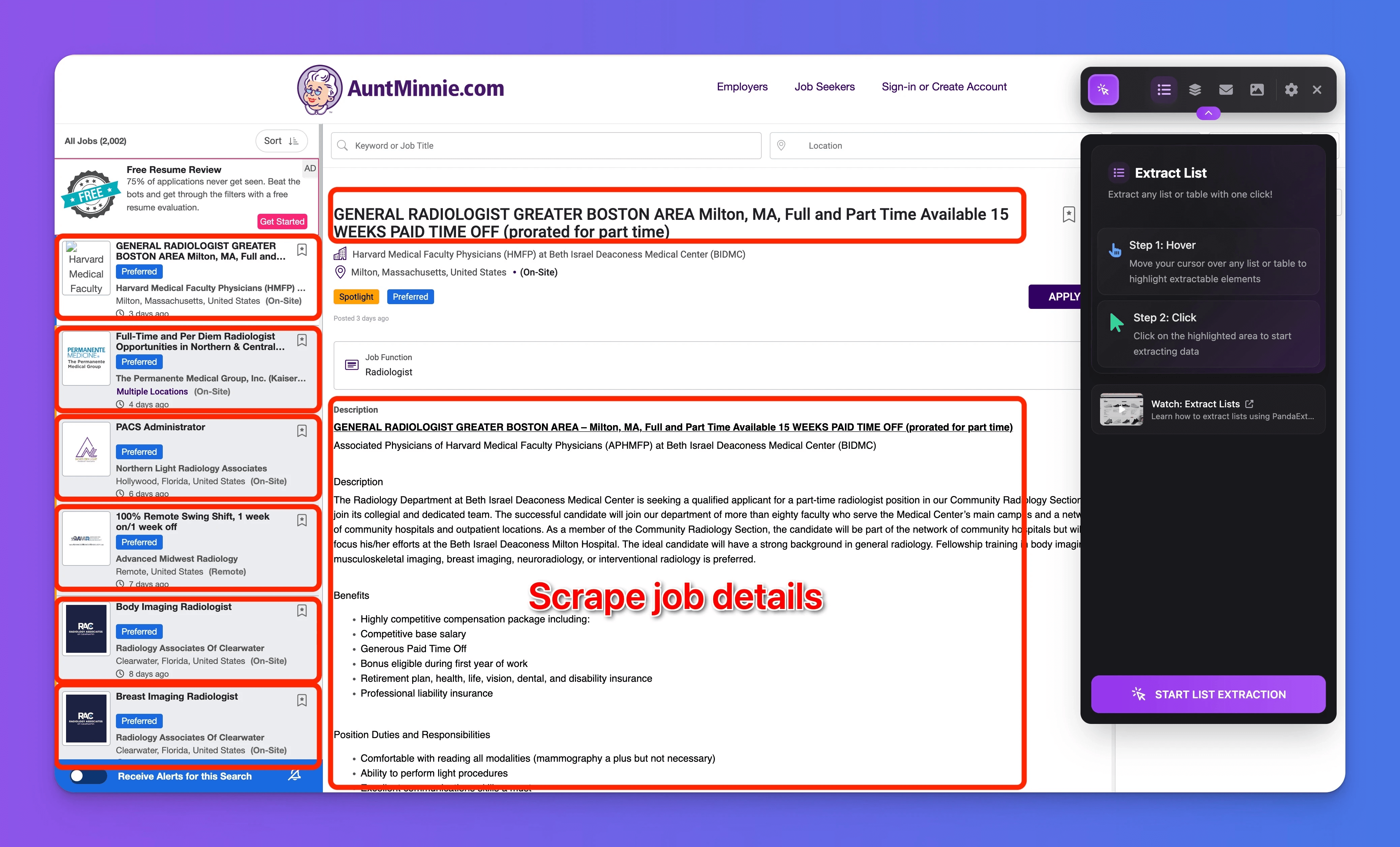
Pricing: Lifetime access, starting from $60
Pros:
- Works with any job listing site
- Exports datasets in CSV, Excel, or JSON
- Since it works inside the browser, it has access to rendered content, which often includes dynamically loaded descriptions or JS-loaded sections (not only raw HTML)
- Easy to use: You click on elements, get previews, and extract data
Cons:
- It doesn’t use proxies or cloud servers, so all scraping requests come from your local IP
- Manual effort is required - it scrapes as you browse
- It’s a generic website scraper and might lack specific features for scraping pages like Indeed or LinkedIn with complex structures
- No scheduling options
- No integrations
5. Browse AI Prebuilt robots: Indeed jobs listing
A no-code automation (”robot”) offered by Browse AI that lets you extract job postings from Indeed (US) by specifying a job title, location, and number of results. Browse AI automatically collects job titles, companies, locations, salaries, and posting URLs, then delivers the data in a structured, ready-to-use format. You can export results directly to Google Sheets or Airtable, or connect through Zapier to integrate with HR, analytics, and workflow tools. Browse AI also supports automated monitoring - tracking changes and detecting new job postings over time.
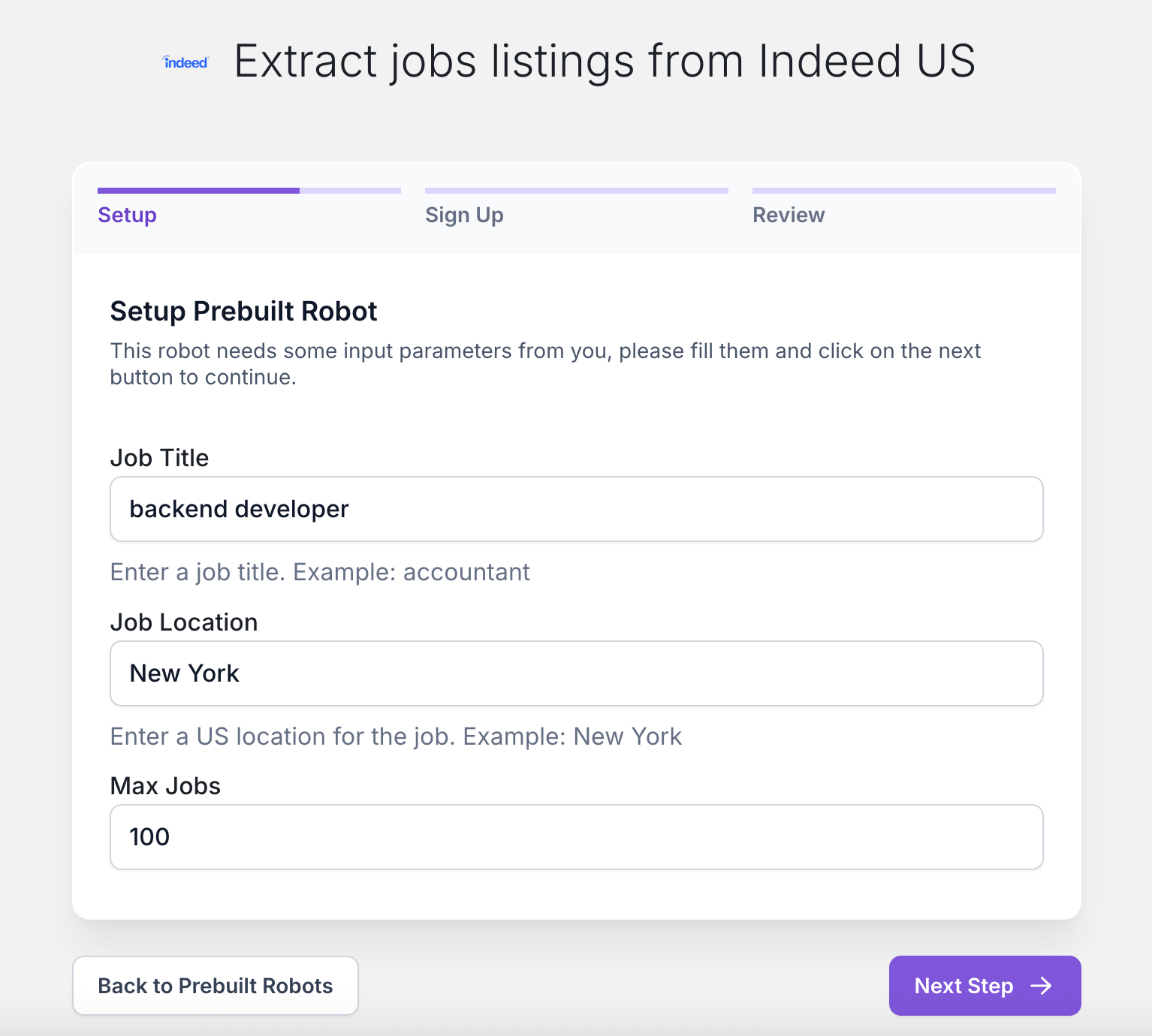
Pricing: Subscription from $48/month
Pros:
- Built to monitor changes e.g. comparing today’s run vs. yesterday’s run and updating a datasets
- Native integrations with Google Sheets and Airtable, connectors via Zapier or Make
- CSV and JSON formats to feed Power BI and Tableau
- Built-in bot evasion, proxy management, automatic retries, and rate limiting
- Free tier with 50 credits per month
Cons:
- It fetches basic information; if you need more details such as benefits or company website, you have to use another robot: Extract job posting details from a job URL on Indeed
- Other robots available within the same platform, but some sites are marked as “premium”, and runs on those sites cost extra credits
Why use job scraping tools?
Job market data at scale can help you with your hiring strategy, competitor analysis, or internal skill monitoring and training.
| Use case | Benefit | Impact example |
|---|---|---|
| Salary benchmarking | Competitive pay offers attract talent | Up-to-date scraped salary data helps avoid losing candidates to higher-paying competitors |
| Competitor hiring analysis | Intelligence on rivals’ hiring | Early warning of competitors’ expansion or new initiatives |
| Internal job market database | Centralized insights for HR | Automated scraping can collect 10,000+ listings per day vs ~100 manually |
| Skills gap analysis | Align training/hiring to market demand | Data-driven planning of talent development (e.g., upskilling based on in-demand skills in job postings) |
Summary
Automated job scrapers take the manual effort out of market research, salary benchmarking, and hiring trend analysis. With ready-to-use scrapers available on Apify Store, you can automate data collection, convert unstructured web pages into clean datasets, and scale your efforts without worrying about infrastructure or maintenance. Thanks to flexible integrations and API support, these datasets can flow directly into Google Sheets, BI dashboards, or HR systems.