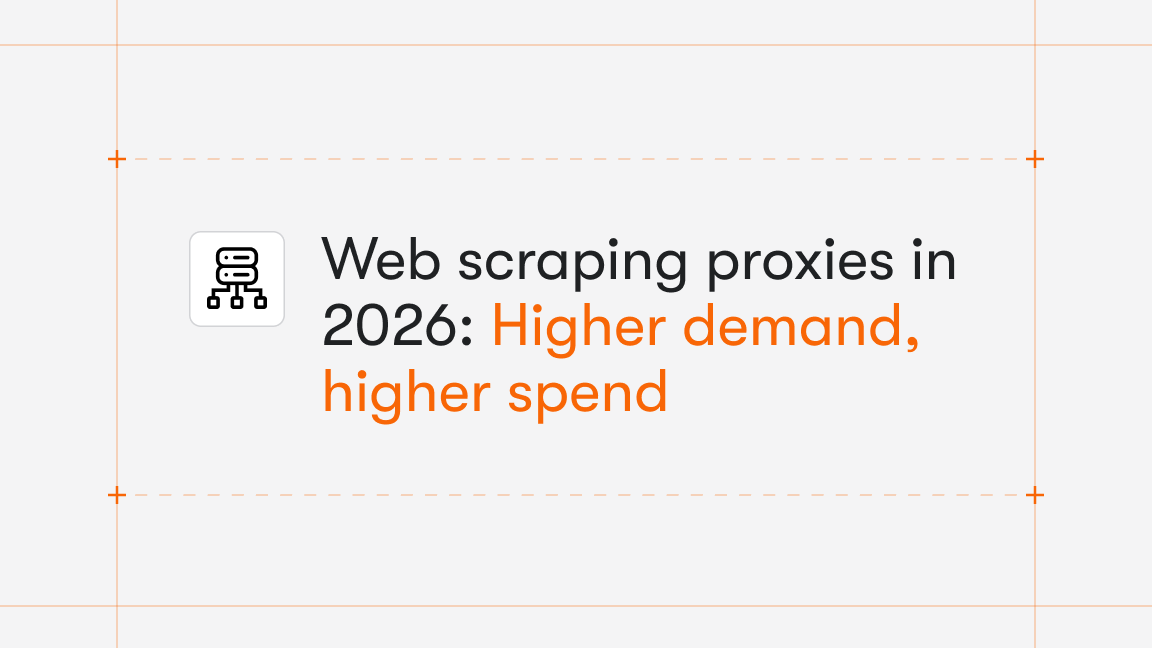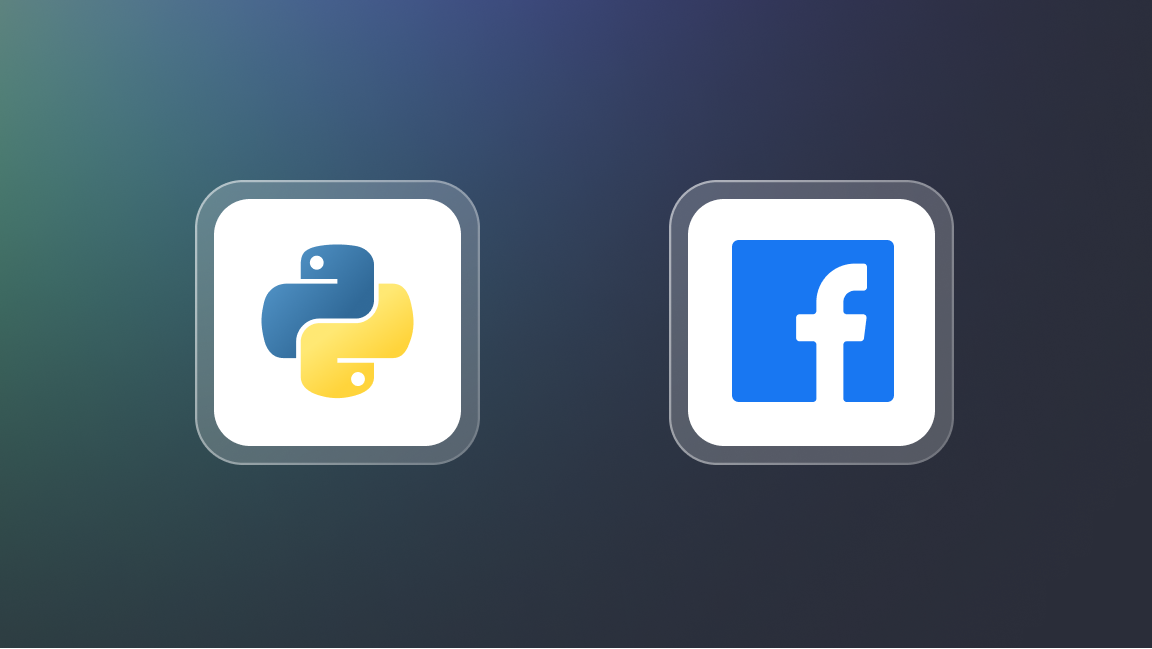Encountering Cloudflare error 1009 (or 1007 or 1008 for that matter) may seem like hitting a roadblock in your web scraping journey, but understanding its causes and implementing effective solutions can keep you on track toward your data collection goals.
What is Cloudflare error 1009?
Cloudflare error 1009 occurs when the website you're trying to access through Cloudflare's network denies you entry due to an IP address block. This block can result from various reasons, including suspicious activity, security concerns, or geographic restrictions.
Basically, error code 1009 signifies a direct denial of access by the website's server, often in response to perceived threats or unauthorized access attempts. Unlike other Cloudflare errors like 1020 that may allow for further troubleshooting or circumvention, error 1009 indicates a more stringent form of access denial.
The most common causes of 1009 error
- IP address restrictions. Nothing personal, the website's server may block requests, which originate from specific IP addresses or regions due to security concerns, geographic restrictions, or other reasons.
- Geolocation filters. Some websites implement geolocation filters to restrict access based on the user's geographical location, leading to error 1009 for users attempting to access the site from blocked regions.
How to solve 1009 error
1. Try geolocation spoofing
Use tools or services to spoof your geolocation, making it appear as though your requests originate from an allowed region. This can help circumvent geolocation filters and access the website without triggering error 1009.
2. Use proxies
Proxies of different complexity allow you to route your requests through different IP addresses and bypass IP-based restrictions.
How to deal with Cloudflare errors when web scraping?
Each Cloudflare error presents its own set of obstacles for web scraping. Here are a few helpful guides for dealing with just a few:
For a detailed step-by-step guide on dealing with Cloudflare, check out our modern guide to bypassing Cloudflare with Crawlee, Playwright, and Camoufox, and find out how we beat it on its own domain.