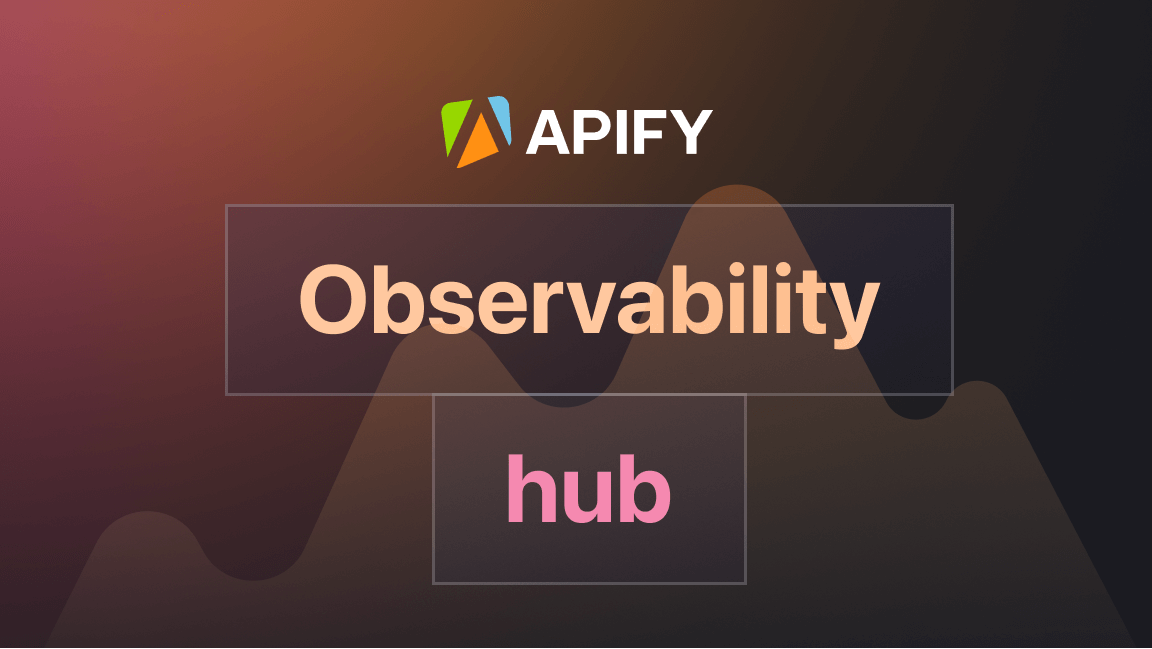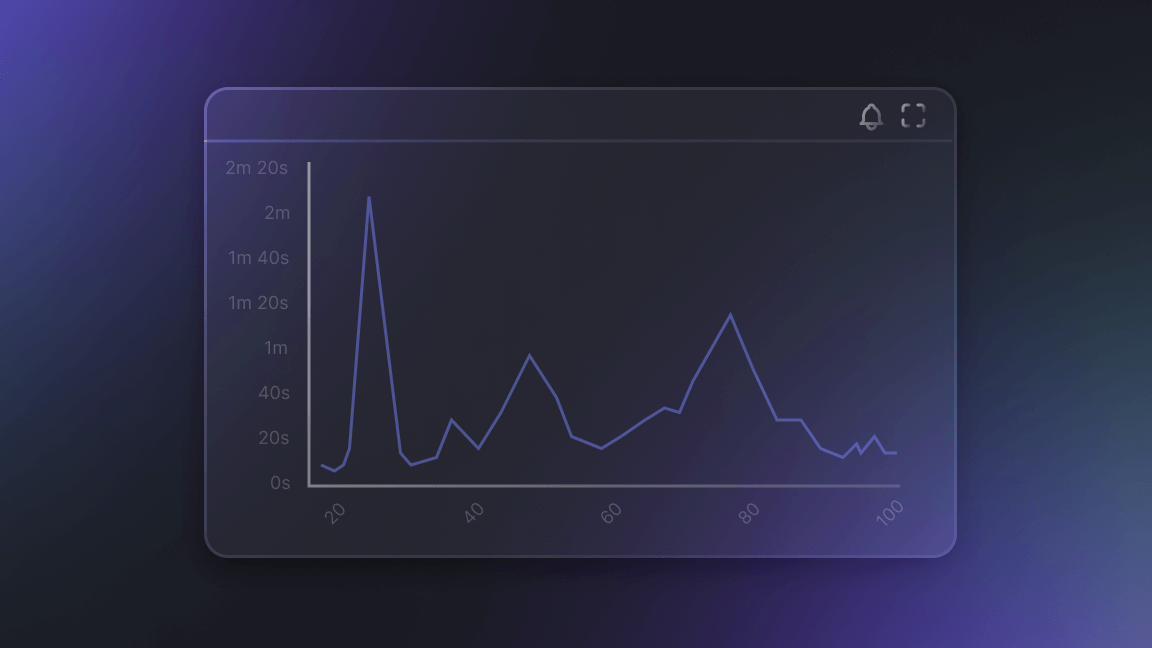We are proud to announce that the new version of Apify integration for Zapier has been released. Zapier is a tool that lets you connect thousands of apps and automatically move data between them so you can focus on your most important work. The new integration for Zapier now lets you connect Apify Actors — cloud programs that can perform arbitrary web scraping, data processing or web automation tasks. You can connect dozens of existing Actors from Apify Store, develop your own or buy new ones from our approved freelance developers on Apify Marketplace.

For example, with the new integration, you can automatically extract prices from the websites of your competitors, get a notification using your communication tool of choice when they’re selling products cheaper than you, or automatically reduce your own prices by updating your external database or by calling an API.
In other words, Apify lets you extend the Zapier ecosystem of 1,500+ apps with an unlimited number of new custom-built actions and triggers.
If you were already working with the previous version of Apify integration for Zapier, you can migrate to the new version using the migration guide. You can jump to setting up integration right away with the Getting started with Zapier <> Apify tutorial.
How it works
Zapier lets you connect multiple apps in a workflow called a Zap and then automatically move data between the apps. In Zaps, the apps can be used in three different ways: as Triggers, Actions and Searches.
Triggers
When an app is used to initiate a Zap, it’s called a trigger. For example, the trigger can be a received inbound email or a new row added to a Google Sheets document. The Apify app provides the following triggers:
- Finished Actor Run — Triggers a workflow whenever an Apify Actor finishes.
- Finished Task Run — Triggers a workflow whenever an Apify task finishes. Note that tasks are saved configurations of Actors.
These triggers are useful for attaching custom actions that should occur when Apify Actors or tasks finish, regardless if they were invoked using a scheduler or API. They can be used to process the results, send notifications, etc.
Actions
When the app performs an activity in the Zap workflow, it’s called an action. For example, an action can send a notification to Slack or upload a document to Dropbox. The Apify app for Zapier provides the following actions:
- Run Actor — Invokes an Apify Actor with a specified input configuration and options.
- Run Task — Invokes an Apify task, optionally overriding input configuration and options.
- Set Key-Value Store Record — Writes a record into the Apify’s Key-value store data storage.
A great thing about running an Actor from Zapier is that all input configuration fields are pre-filled with the Actor default values, which lets you start quickly. The new version of the Apify app for Zapier also enables running Actors or tasks synchronously. This is great if you just want to run a simple action (e.g. extract data from a single web page) and then use the data in the next step of your Zap.
Searches
If the app provides some data that can be used in the Zap workflow, it’s called a search. The Apify app provides the following searches:
- Find Last Actor Run — Get results from the last run of a specific Apify Actor.
- Find Last Task Run — Get results from the last run of a specific Apify task.
- Get Key-Value Store Record — Reads a record from the Apify’s Key-value store data storage.
- Fetch Dataset Items — Reads one or more items from the Apify’s Dataset storage.
You will find searches valuable if you need to store dynamic values across multiple Zaps or between a Zap and an Actor run.
Usage
With all the Apify’s triggers, actions and searches for Zapier, you can easily set up workflows that leverage data from the web or automate workflows on the web. For example, you could schedule an Actor to run every day at 10 am to scrape the lunch menu of your favorite restaurant and then send it to your company email or Slack. Or you can monitor your competitor’s prices by setting up a workflow which scrapes prices from an online store and saves them to Google Sheets or Airtable. The options are literally unlimited.
To get started, have a look at this step-by-step guide to how you can create your first Zapier workflow with Apify. Here are several popular Zap templates that you can use:
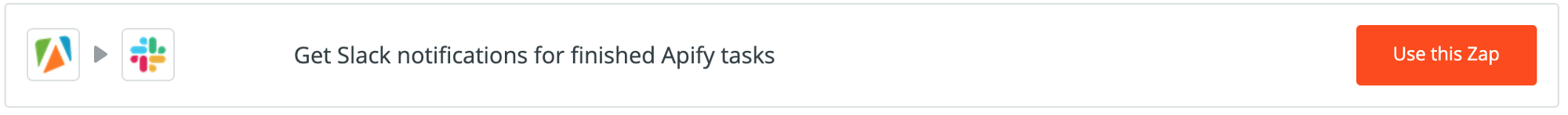
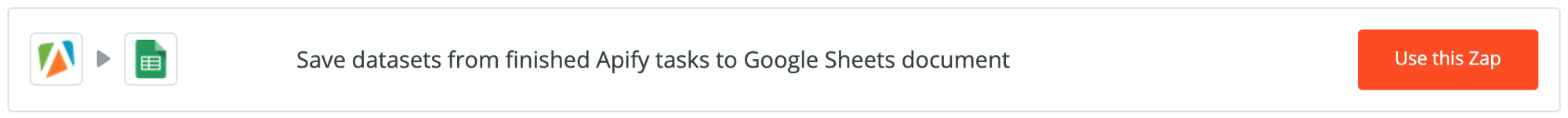
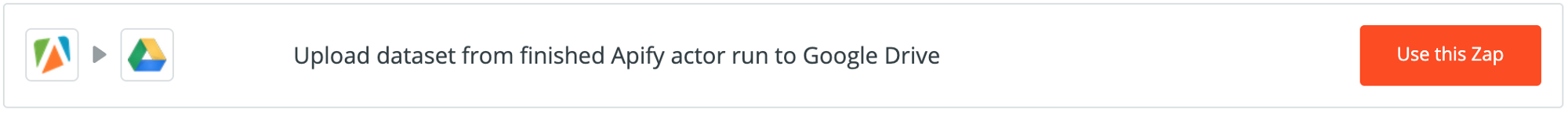
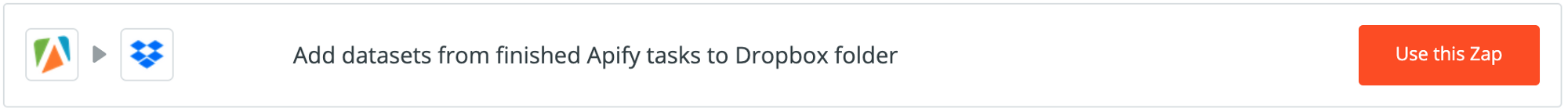
And that’s it! If you have any questions, comments or any inspiring use cases that you’d like to share with us (such as How to publish Wordpress article in one click from Adrien Rahier), we’d love to hear from you! Just fire off an email to hello@apify.com

Happy integration of Zapier with Apify!