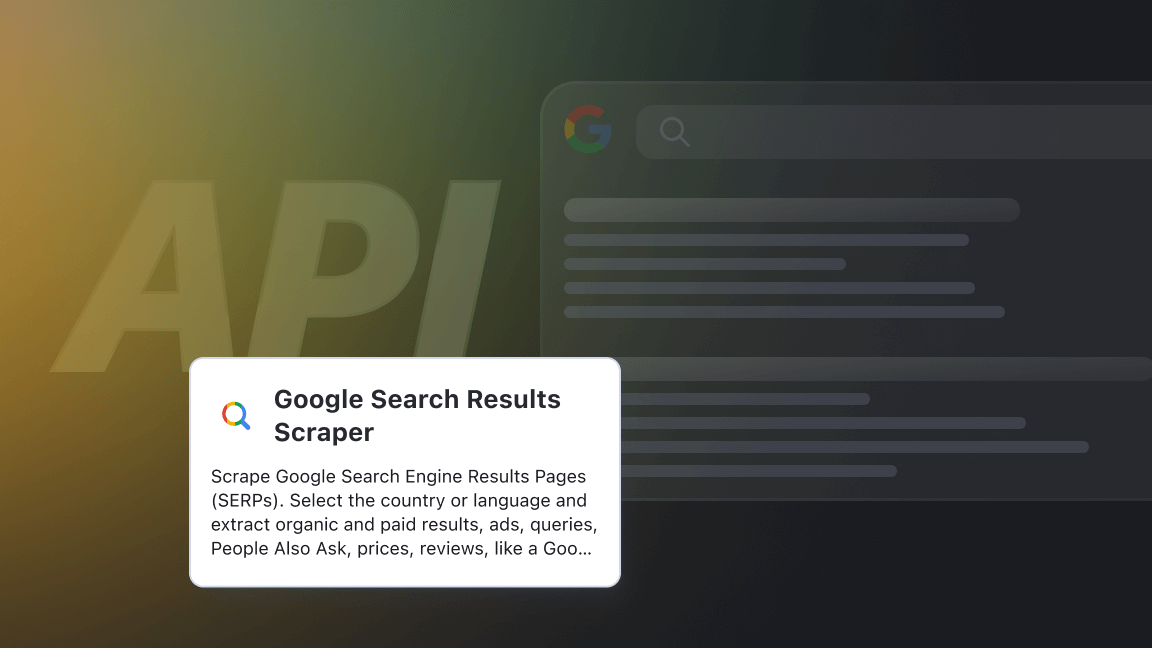Playwright's versatility and multi-browser support make it a popular choice for comprehensive cross-browser testing across multiple domains. In comparison, Cypress excels in front-end testing, offers exceptional documentation, and provides interactive debugging.
Once upon a time, Selenium reigned supreme in E2E web testing. Then Cypress and Playwright came along. So, following my article on Cypress vs. Selenium and Playwright end-to-end testing, it's time to navigate the differences between Cypress and Playwright. By the end, you should know which tool aligns best with your development workflow and testing requirements.
What is Playwright?
Playwright is an open-source testing framework designed to automate interactions with web browsers across Chromium, Firefox, and WebKit. It's engineered for end-to-end testing so developers can simulate real user actions and interactions across different browser environments.
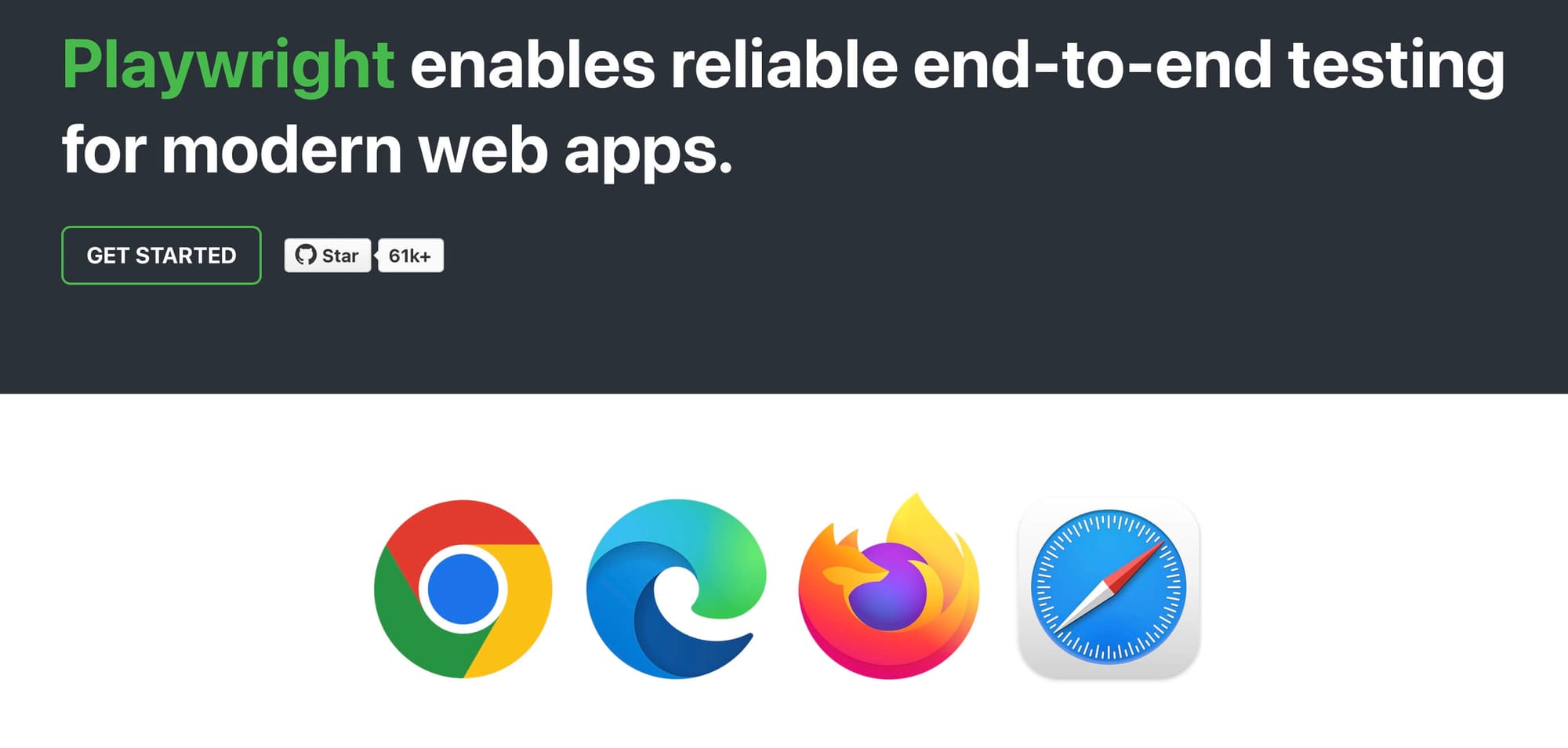
This versatility is one of Playwright's strongest suits, allowing comprehensive cross-browser testing to make sure applications perform consistently across all platforms.
import { test, expect } from '@playwright/test';
test('has title', async ({ page }) => {
await page.goto('https://playwright.dev/');
await expect(page).toHaveTitle(/Playwright/);
});
Test example of checking a web page with Playwright
Playwright features
#1. Multi-browser support: Playwright provides a broad testing spectrum and operates effectively across Chromium, Firefox, and WebKit.
#2. Headless mode: Tests can run in headless mode to speed up the testing process, as it doesn't render the UI.
#3. Parallel testing: You can execute tests in parallel with Playwright. This reduces the time required for comprehensive test suites.
#4. Native mobile emulation: Playwright emulates mobile browsers, so you can test your web applications on mobile devices without having to set up an actual device.
#5. Video recording: Playwright can record videos of your test runs, which makes it easier to identify bugs and collaborate with remote teams.
#6. Rich API: Provides a sturdy API for browser interactions, including support for network requests, file uploads/downloads, and custom JavaScript execution.
#7. Automatic waiting: Playwright has an automatic waiting feature that eliminates the need to write custom waits or sleep statements in your test scripts.
// playwright-native.test.ts
import { test, expect } from '@playwright/test';
test('has title', async ({ page }) => {
await page.goto('https://playwright.dev/');
// Expect a title "to contain" a substring.
await expect(page).toHaveTitle(/Playwright/);
});
test('get started link', async ({ page }) => {
await page.goto('https://apify.com/');
// Click the get started link.
await page.getByRole('link', { name: 'Get started' }).click();
// Expects the URL to contain intro.
await expect(page).toHaveURL(/.*intro/);
});
Example of interacting with web elements using Playwright Test Runner
What is Cypress?
Cypress is a front-end automated testing application created for the modern web. It's designed to simplify the testing process by offering a unique interactive test runner that executes tests in the same run loop as the application.
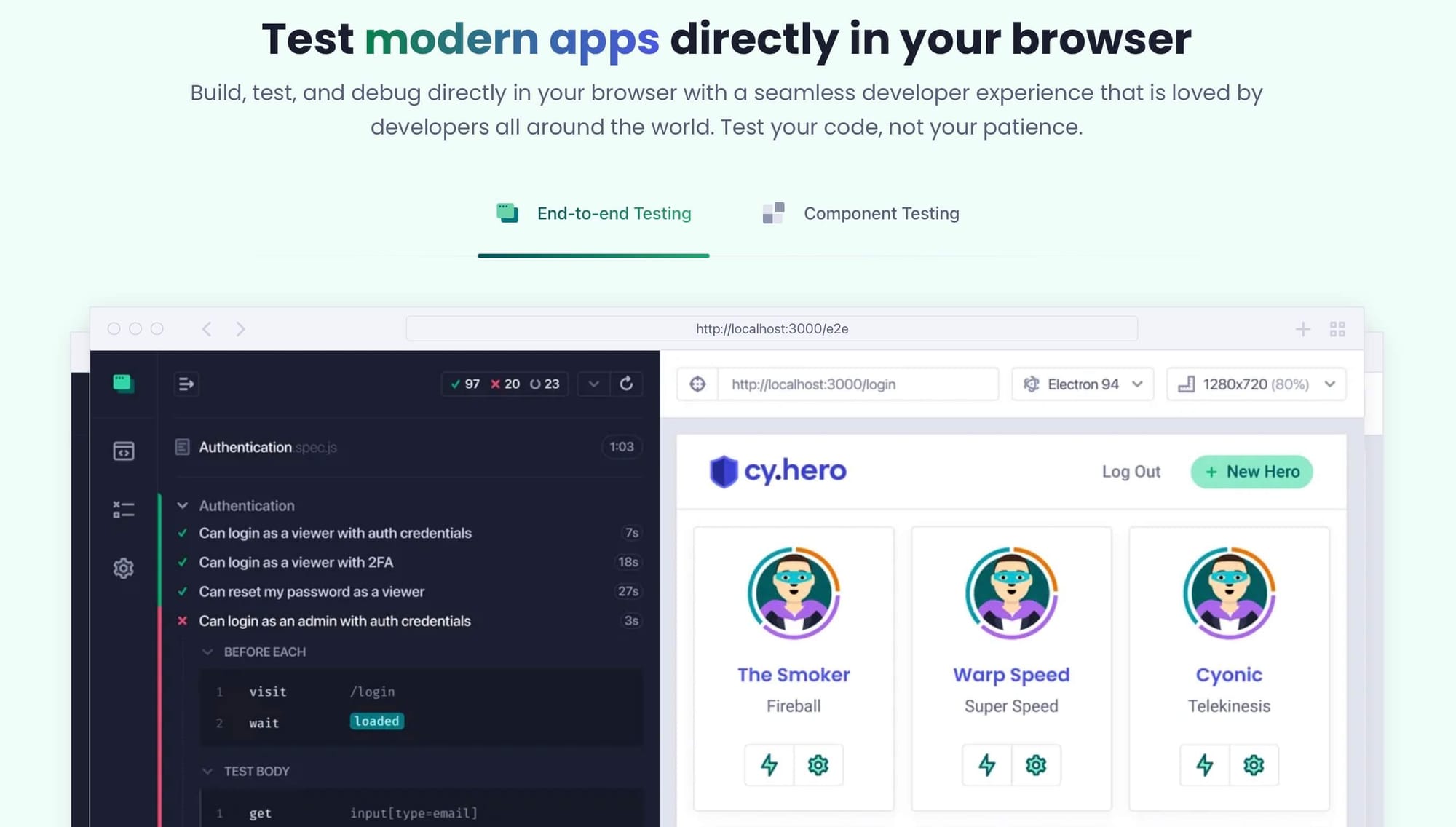
Cypress focuses on end-to-end testing, but it also supports component, unit, and integration testing, which makes it a versatile choice for front-end developers.
describe('My First Test', () => {
it('Does not do much!', () => {
expect(true).to.equal(true);
});
});
Example of how to structure a test with Cypress
Cypress features
#1. Interactive test runner: Provides a powerful graphical interface that allows developers to see commands as they execute while viewing the application under test.
#2. Time travel: Cypress takes snapshots as tests run, so developers can go back and see exactly what happened at each step.
#3. Real-time reloads: Automatically reruns tests upon code changes to streamline the test development cycle.
#4. Network control: Offers the ability to control, stub, and test edge cases without involving the server.
#5. Automatic waiting: Automatically waits for commands and assertions before moving on, reducing flaky tests and the need for manual waits.
describe('My First Test', () => {
it('Visits the Kitchen Sink', () => {
cy.visit('https://example.cypress.io');
});
});
Example of testing a web page visit with Cypress
Differences between Playwright and Cypress
While both tools share the goal of automating web testing, their approaches and capabilities have distinct differences:
| What's the difference? | Playwright | Cypress |
|---|---|---|
| Application support | Web and mobile apps that run on a browser | Web applications that run on a browser |
| Cost | Completely free and open-source | Cypress Test Runner: Free Cypress Dashboard: Paid |
| Setup & installation | Easy, but Cypress is easier | Easier than Playwright |
| Cross-browser testing | Supports Chromium, Firefox, and WebKit (Safari) out of the box | Supports Chromium, Firefox, and Edge. No direct support for Safari |
| Languages | JavaScript, TypeScript, Java, Python, C# | JavaScript & TypeScript |
| Performance | Faster than Cypress | Slower than Playwright |
| Test runner | Comes with its own Playwright test runner, optimized for parallel testing and cross-browser support | Has a unique, interactive test runner designed for real-time feedback and ease of use |
| Integration with other test runners | Can be used with other JavaScript test runners like Jest or Mocha, though with some feature limitations | Primarily uses its own test runner, with limited integration with other test runners due to its architecture |
| API testing | Supports API testing directly within the same framework as UI testing | Supports API testing but might require additional plugins or setup for comprehensive testing |
| Reporting | Built-in reporting options | Uses mocha reporters and Cypress Dashboard |
| Debugging | Good options (trace viewer) | Better than Playwright, with direct browser access and time-travel |
| Community and ecosystem | Rapidly growing community and ecosystem, with increasing support and resources available | Established community with a wide range of plugins and integrations, offering extensive support and resources |
In this Playwright and Cypress comparison, we can see several key differences:
- Browser support: Playwright offers broader browser support, including all major browsers and their mobile versions, whereas Cypress primarily focuses on Chrome, Firefox, and Electron.
- Test execution environment: Playwright tests run in a node.js environment, allowing for testing in any JavaScript context. Cypress runs within the browser, closely mirroring a real user's environment.
- Parallel testing: Playwright natively supports parallel testing across multiple browsers and devices, a feature that Cypress offers through third-party plugins and integrations.
- API coverage: Playwright provides a richer API for browser interactions, including support for network interception, mobile emulation, and multi-context testing.
- Mobile testing: Playwright offers support for mobile browsers through WebKit for iOS and Chrome for Android. Cypress doesn't natively support mobile browser testing but can test responsive web applications.
- Learning curve and ease of use: Cypress is often praised for its ease of use and comprehensive documentation, making it a favorite among front-end developers new to testing. Playwright, while also well-documented, may require a steeper learning curve due to its extensive API and broader testing capabilities.
- Speed: Both frameworks are designed for speed, but Playwright's headless mode and parallel testing capabilities often lead to faster execution times for comprehensive test suites.
- Debugging: Due to its built-in time-travel support, real-time reloads, and other powerful features, Cypress has the edge over Playwright when it comes to advanced debugging.
Setting up Playwright for testing can be simplified with wrapper programs like Apify's Playwright Test Runner. This tool allows running Playwright tests in the cloud and offers an easy-to-use API that manages browser configuration and output parsing. It's ideal for developers looking to start testing with Playwright quickly.
Playwright and Cypress similarities
Despite their differences, Playwright and Cypress share several important features:
| Similarities | Playwright & Cypress |
|---|---|
| Built-in test runner | Both offer optimized test runners with unique features for their ecosystems |
| Real-time debugging tools | Provide tools and features for real-time debugging of tests |
| Headless browser testing | Support headless testing for automated execution and CI/CD integration |
| Automatic waiting | Automatically manage waits for elements and actions to reduce test flakiness |
| CI/CD integration | Designed for easy integration with CI/CD pipelines for automated testing |
| Visual testing capabilities | Capable of visual regression testing with tools or plugins for comparing screenshots |
| API requests handling | Allow testing of API requests alongside UI tests for comprehensive coverage |
| Extensibility | Offer APIs, plugins, and configurations for extending functionality and customization |
Which one should you choose, Playwright or Cypress?
Pros of Playwright
#1. Comprehensive cross-browser testing capabilities: Playwright supports multiple browsers out of the box, so your web application performs consistently across different browsers and platforms.
#2. Suitable for testing applications on mobile browsers: You can test web applications in mobile environments using device emulation, so you can accurately test mobile-specific features and responsiveness without the need for actual mobile devices.
#3. Parallel testing capabilities reduce test execution time: Playwright's ability to execute tests in parallel across different browsers and environments significantly cuts down the overall test execution time.
Cons of Playwright
#1. Steeper learning curve due to a broader range of features: The comprehensive capabilities of Playwright, while powerful, can introduce a steeper learning curve, especially for teams new to automated testing or those transitioning from simpler tools.
#2. Smaller community compared to Cypress, though it's rapidly growing: While Playwright's community is growing and active, it's currently smaller than Cypress's. This can impact the availability of third-party resources, plugins, and community support, although this gap is quickly closing as Playwright gains more adoption.
Pros of Cypress
#1. Intuitive test runner that makes debugging easier: Cypress’s interactive test runner offers real-time feedback and a unique debugging experience that simplifies the process of writing and debugging tests, especially for front-end developers.
#2. Rich set of features for front-end testing: Cypress provides a wide array of features specifically tailored for front-end testing, including automatic waiting, easy handling of asynchronous operations, and network stubbing.
#3. Large community and ecosystem with extensive plugins: Cypress benefits from a large, active community and a rich ecosystem of plugins and integrations. This extensive support network can be invaluable for solving complex testing challenges and extending the framework's capabilities.
Cons of Cypress
#1. Limited to testing within a single browser during a test run: While Cypress supports multiple browsers, it can only run tests in one browser at a time, which may necessitate separate test runs to ensure cross-browser compatibility.
#2. Historically, slower adoption of new browser versions compared to Playwright: Cypress has sometimes lagged in adopting new browser versions or features, which can be a limitation for teams needing to test on the latest browser releases promptly.
Alternatives to Cypress and Playwright
While Playwright and Cypress are leading choices for web testing automation, alternatives like Selenium, Puppeteer, and TestCafe offer different capabilities and may suit specific project requirements better.
- Selenium: Known for its wide support across browsers and operating systems, Selenium operates on a variety of programming languages, including Java, C#, and Python. This makes it a versatile option for teams with different coding expertise. Selenium's WebDriver API allows for the creation of browser-based regression automation suites and tests.
- Puppeteer: A Node library developed by Google, Puppeteer provides a high-level API to control Chrome or Chromium over the DevTools Protocol. It's particularly useful for automated testing of web applications, scraping websites, taking screenshots, and generating pre-rendered content for single-page applications. Puppeteer's direct control over Chrome or Chromium makes it incredibly fast and efficient for tasks that don't require cross-browser support, particularly appealing for developers working in a Chromium-centric development environment.
- TestCafe: An end-to-end testing framework that runs tests in real web browsers, which does not require WebDriver. One of the standout features of TestCafe is the ability to run tests on any browser that supports HTML5, including mobile browsers. It's also notable for its straightforward setup process, as it does not require external dependencies like browser drivers. TestCafe provides a unique approach to handling asynchronous test steps and offers built-in solutions for common issues like waiting for page elements to appear or executing JavaScript on the page. This makes it a strong candidate for projects that prioritize ease of use and broad browser compatibility.
Frequently asked questions
Is Playwright better than Cypress?
Yes, Playwright is better than Cypress if your priority is thorough cross-browser testing and you're managing a large-scale project that could benefit from parallel test executions. But if you need a tool that's easier to set up and start with or has more powerful debugging capabilities, Cypress is a better option.
Is Cypress or Playwright easy to learn?
Cypress is often cited as being more approachable for beginners, especially for front-end developers familiar with JavaScript. But Playwright, while slightly more complex due to its broader feature set, is also well-documented and supported by a growing community.
Is Cypress faster than Playwright?
No. Playwright's parallel testing capabilities lead to faster execution times for comprehensive test suites across multiple browsers. But Cypress, with its automatic waiting and real-time reloads, also offers a highly efficient development workflow for end-to-end tests in a single-browser environment.
Conclusion: When to use Playwright and when to use Cypress
Cypress stands out for front-end testing, especially if developer experience and ease of use are your priorities.
Choose Playwright when:
- Cross-browser compatibility is a priority. If your project needs to ensure consistent functionality and appearance across multiple browsers, Playwright's comprehensive support for Chromium, Firefox, and WebKit offers the ability to conduct thorough cross-browser tests.
- You need parallel test execution to save time. Playwright's parallel testing capabilities can benefit projects with large test suites that demand efficient execution, significantly reducing the total testing time.
- Advanced testing scenarios are involved, including both HTTP and browser-level interactions. Playwright's ability to efficiently handle these scenarios makes it ideal for complex applications.
Opt for Cypress when:
- Developer experience is key. Cypress's real-time feedback and easy-to-use Test Runner make it particularly appealing for teams seeking a smooth testing development process, especially those new to automated web testing.
- Community support and ecosystem are important. Cypress's mature community offers a wealth of plugins, integrations, and troubleshooting resources, to facilitate easier adoption and problem-solving.
- You need simplicity and a quick setup. For projects looking to implement testing with minimal configuration quickly, Cypress provides an accessible and straightforward setup process, so your teams can focus more on writing tests than on tool configuration.
By considering the features, pros, and cons outlined in this guide, you should now be able to make an informed choice between these two web testing frameworks.
Apify Playwright Test Runner video tutorial