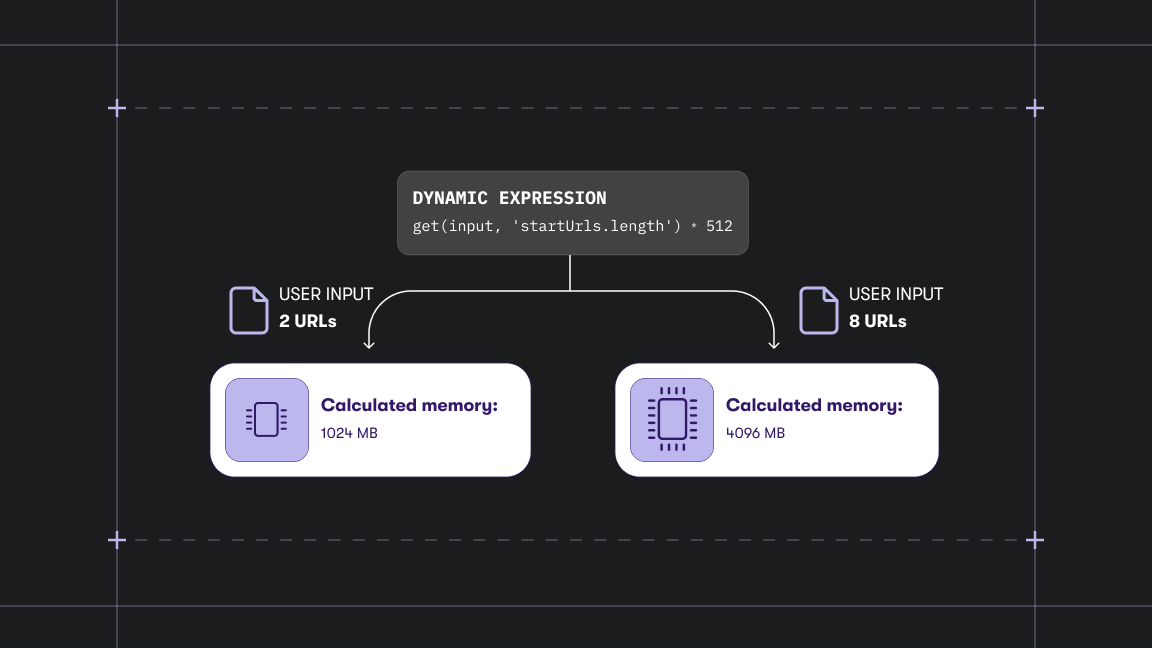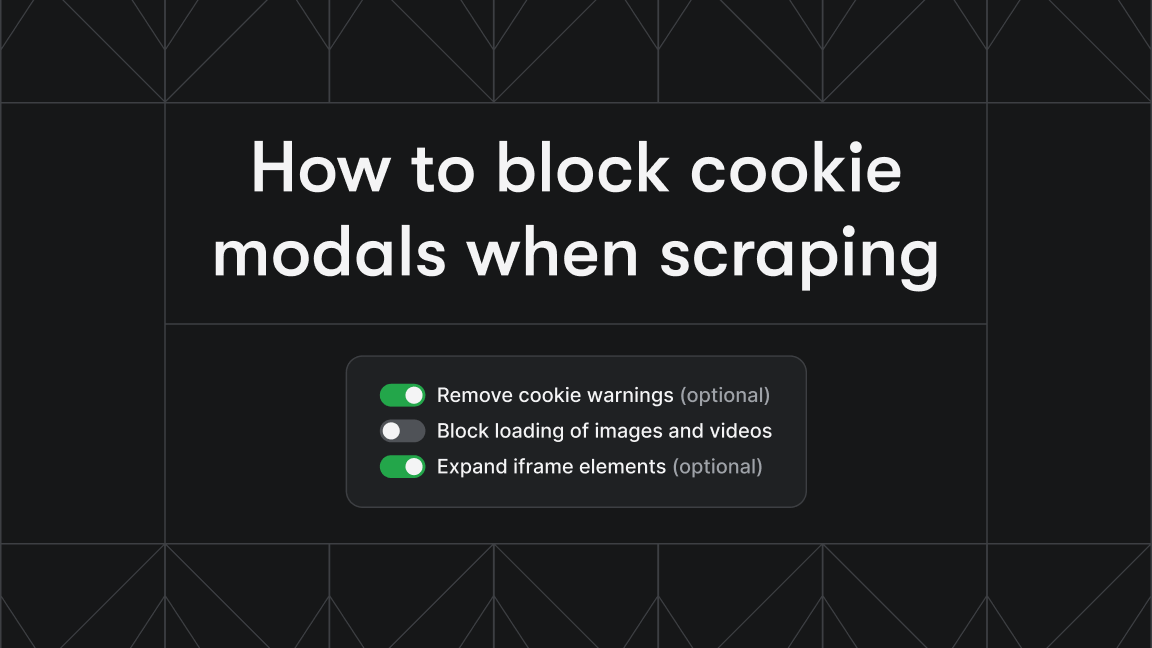Since the very beginning, Apify was designed as a collaborative platform where users can easily publish anything they’ve created, such as Actors in the Apify Store, or easily share web scraping results with other people. But there was one missing piece enabling users to work collaboratively on one project — an access rights system.
From now on, you can easily and securely share anything you own — Actors, tasks, key-value stores, datasets and requests queues with other users using a granular permission system. This enables you to, for example, grant permissions to your colleague to run your Actor, but not allow her to modify it. You can also grant permission to update the Actor and build a new version. In the same way as Actors, you can share any storage type such as dataset with just read permissions or with a combination of a read and write permissions.
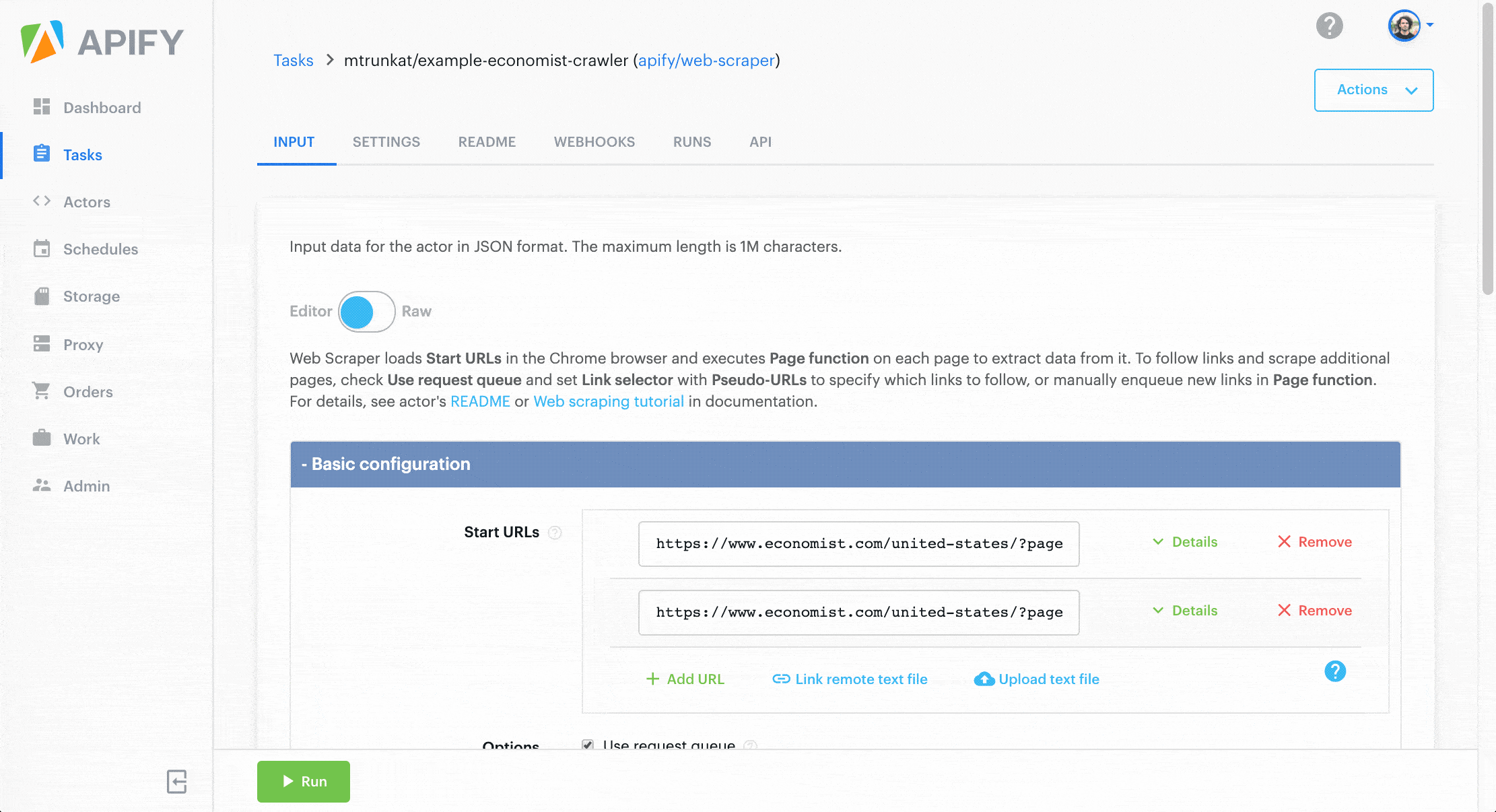
The new access rights system also enables you to share Actors privately without making them public in the Apify Store.
To be able to grant access rights to another user you must have a username set up in account settings. To share an Actor, task, key-value store, request queue or dataset, simply open its settings tab and at the very bottom you will find an access rights section. You can add a collaborator using her user ID, email or username and after she is added, you can configure her permissions, such as read, write, etc.
The access rights system is not a replacement for the often requested team account functionality. It’s a step towards a team account feature we’re currently working on. You can read more about the team account and tell us how you would use it on the Apify roadmap.