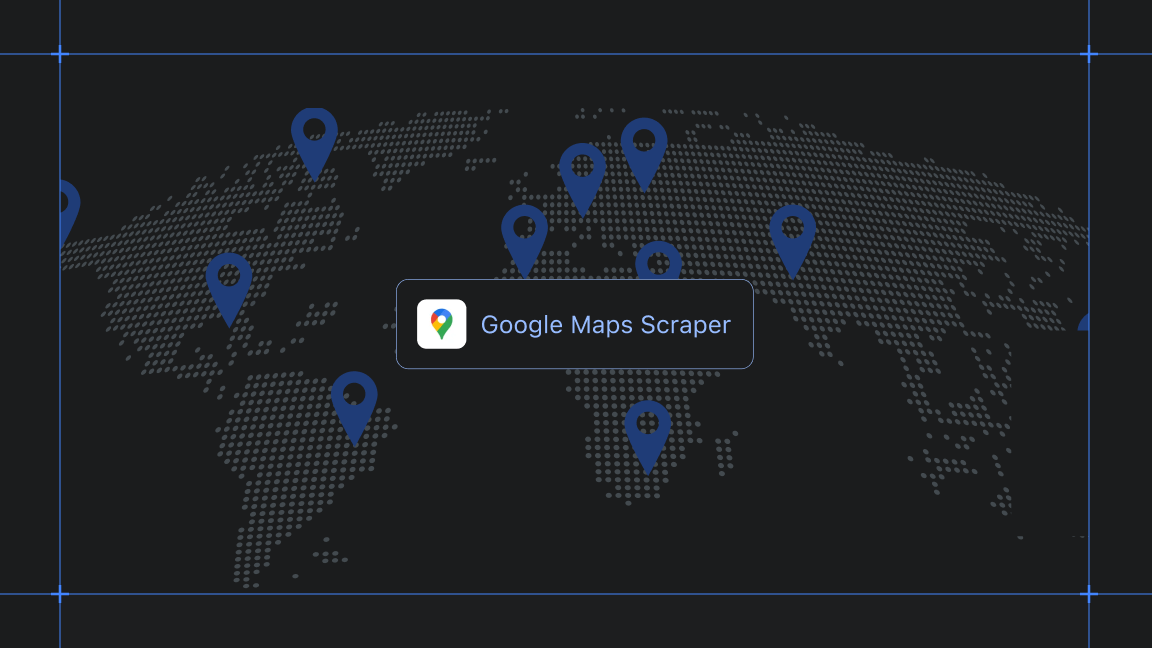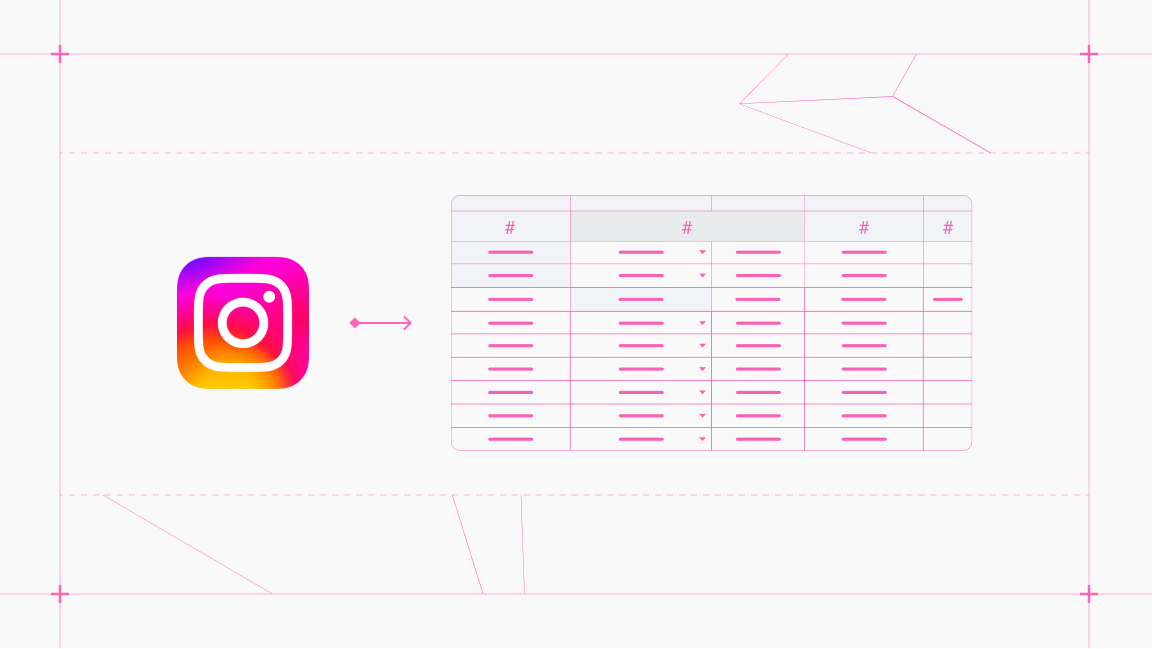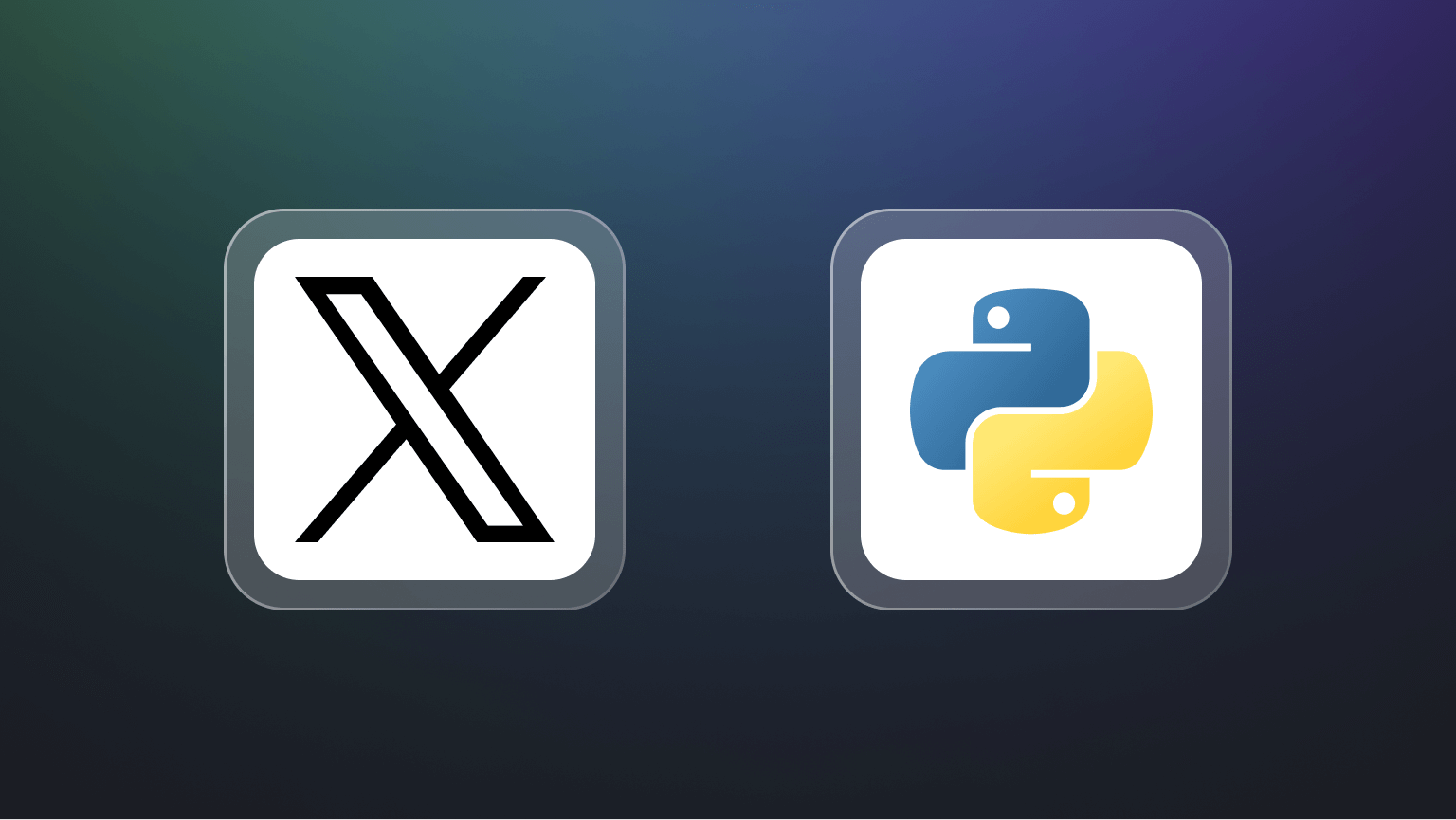Having access to research information is crucial for students, researchers, faculty members, and the academic community overall. Google Scholar serves as the ideal tool for this purpose. However, its limitations can block your research when requiring a large amount of data from Google Scholar. That’s when web scraping comes in, as it’s used to easily extract data, enabling the search of scholarly articles and academic materials.
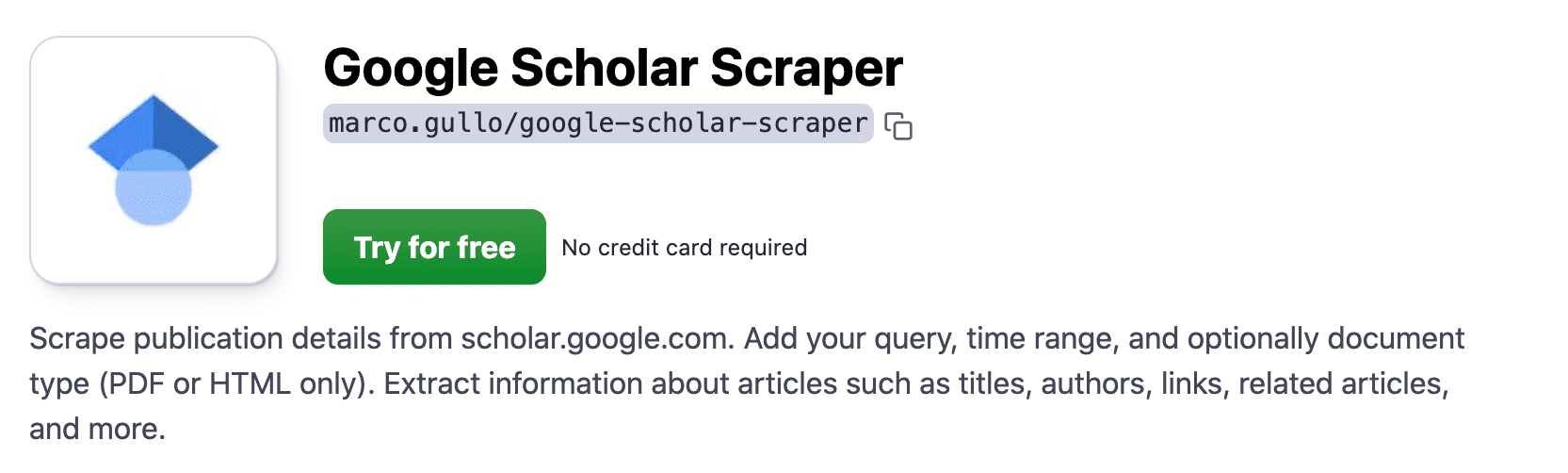
🌐 Why scrape Google Scholar data?
This Google Scholar Scraper 🔗 is designed for simplicity, making it accessible even if you've never extracted article web data before.
What data can you get with the Google Scholar Scraper?
Scraping Google Scholar data allows you to tap into a vast database of academic articles and research topics, making it a treasure for academic research.
| 📚 Document type | 📝 Title |
|---|---|
| 🔗 Document link | 📄 Additional document link |
| 🔍 Full attribution | 👥 Authors |
| 📅 Publication | 📅 Publication year |
| 🔍 Source | 🔎 Search match |
| 📖 Citations | 🔗 Link to citations |
| 🔗 Link to related articles | 🥉 Versions |
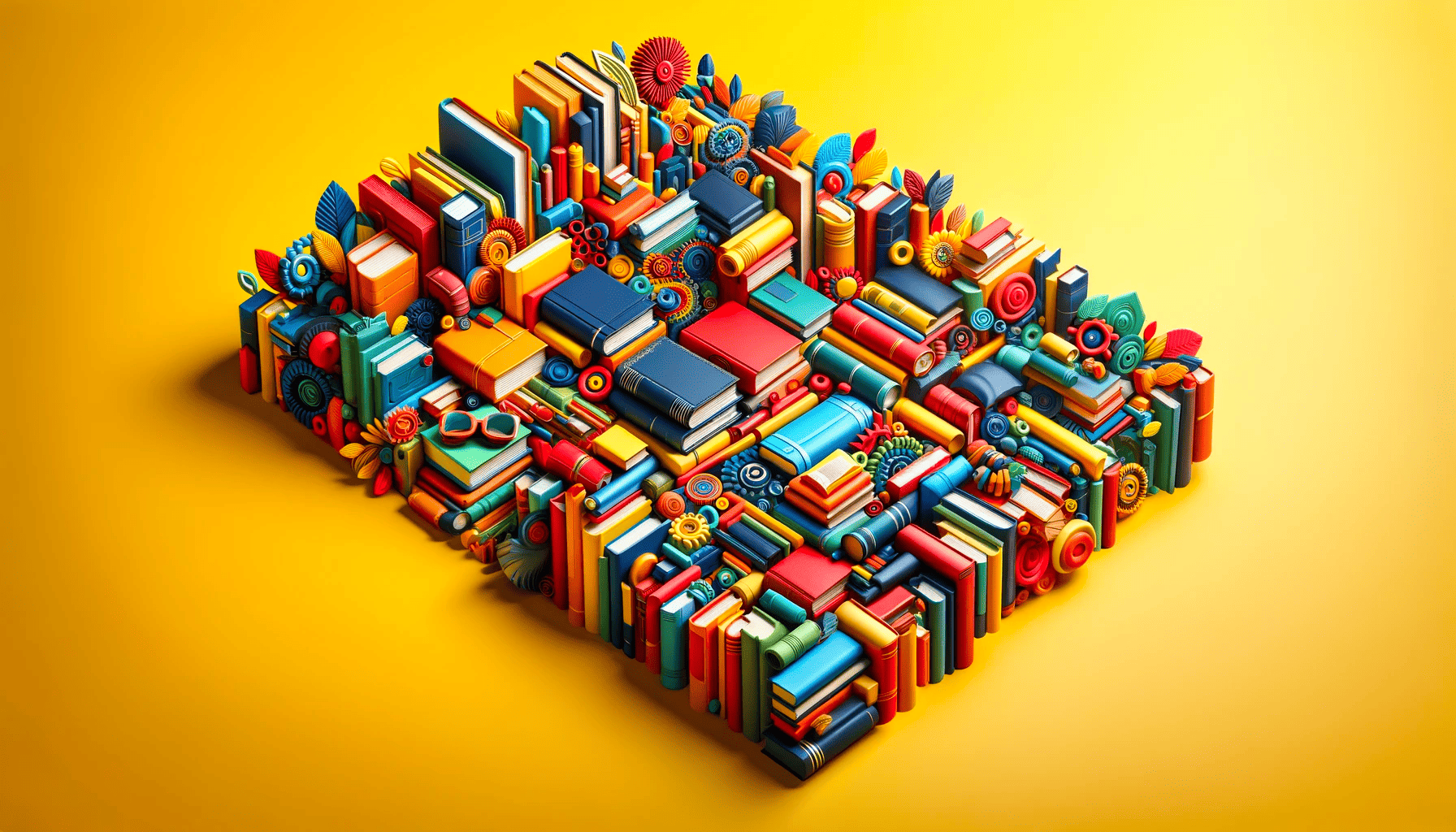
🤔 Is there an official Google Scholar API?
No, which makes researchers unable to access Google Scholar data using Google's APIs directly. ↘️ Since there is yet to be an official way to get data from Google Scholar, there are web scraping tools or open-source APIs that can be used.
🏫 How to scrape academic resources from Google Scholar
This is your step-by-step guide to scraping publication data in minutes. ⭐
Step 1. Sign up for free on the Apify Console
You can sign up for free using your email account, Google, or GitHub. Once you’re signed up, you will be redirected to Apify Console, which will serve as your workspace to run tasks for your scrapers.
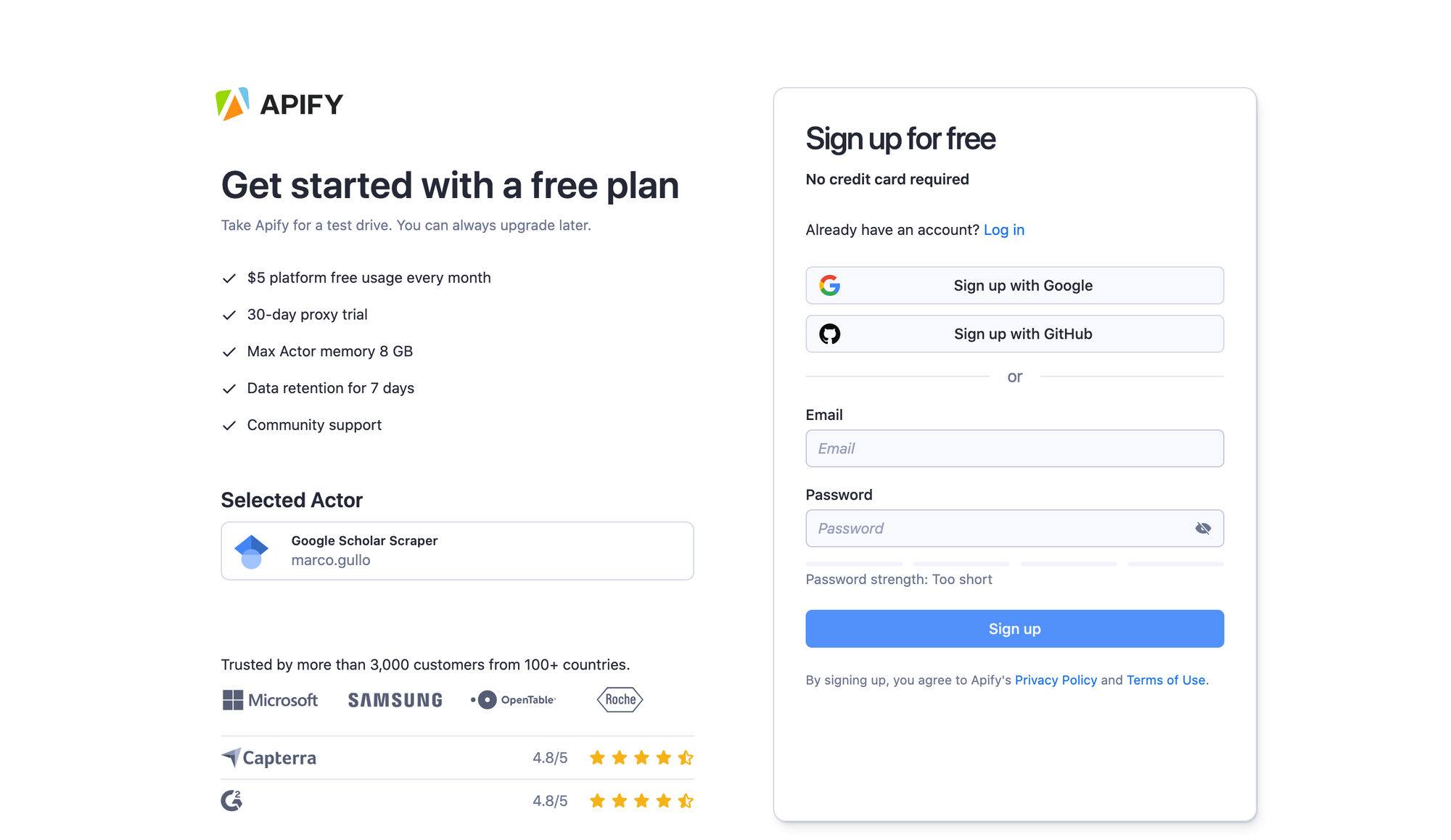
Step 2. Go to Google Scholar Scraper and click Try for Free
In Apify Store, search for Google Scholar Scraper.
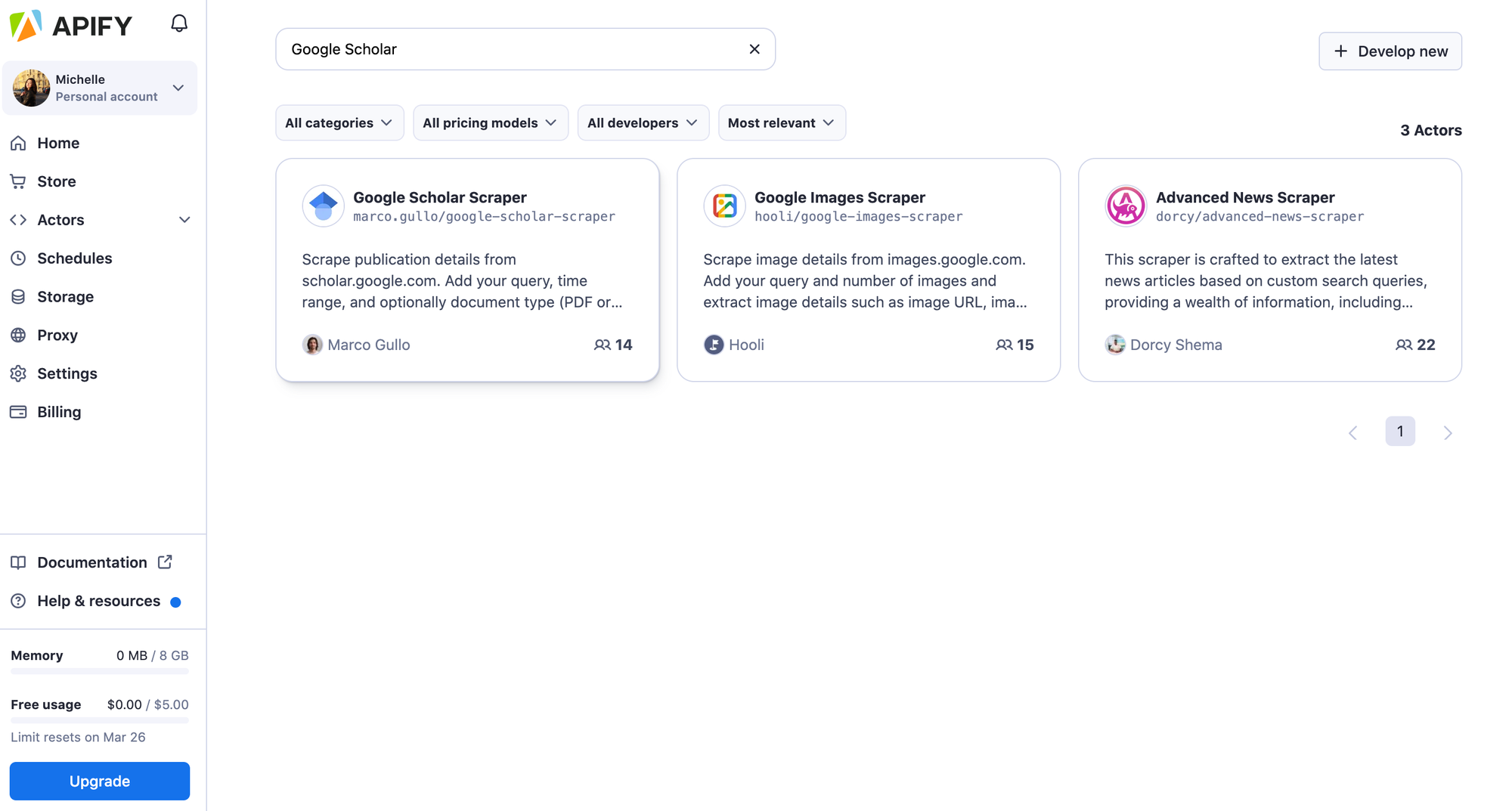
Then, click on the Try for free button. ⤵️
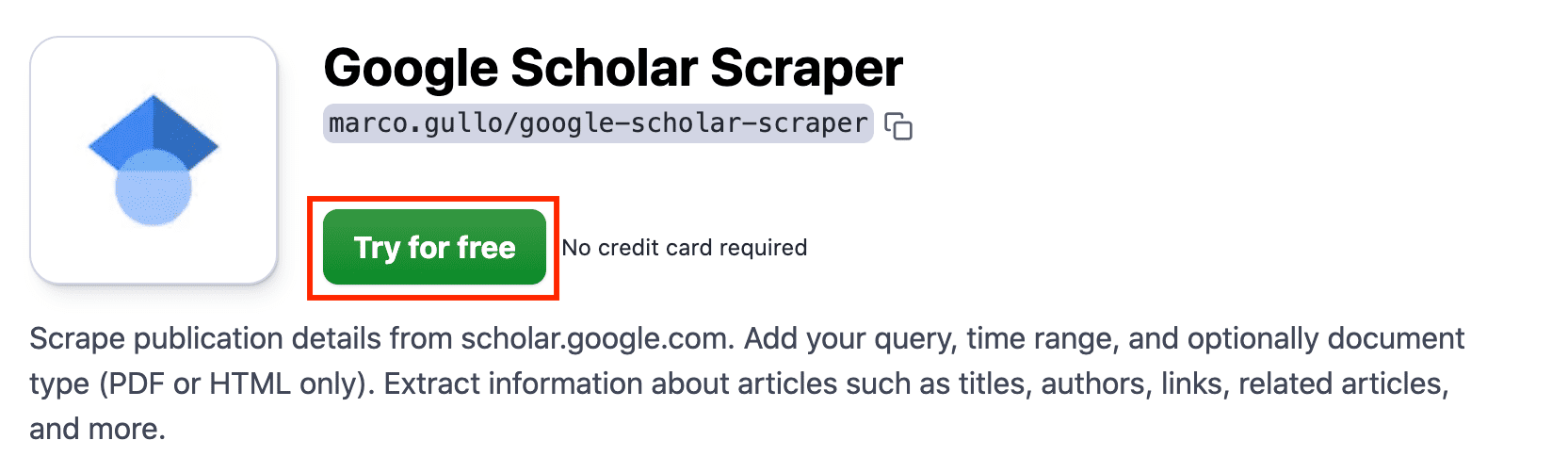
Step 3. Add your desired search keyword
For your academic research, simply enter the keyword associated with the resources you wish to scrape within the Google Scholar database. In this instance, we're focusing on finding books or journals related to Czech history.
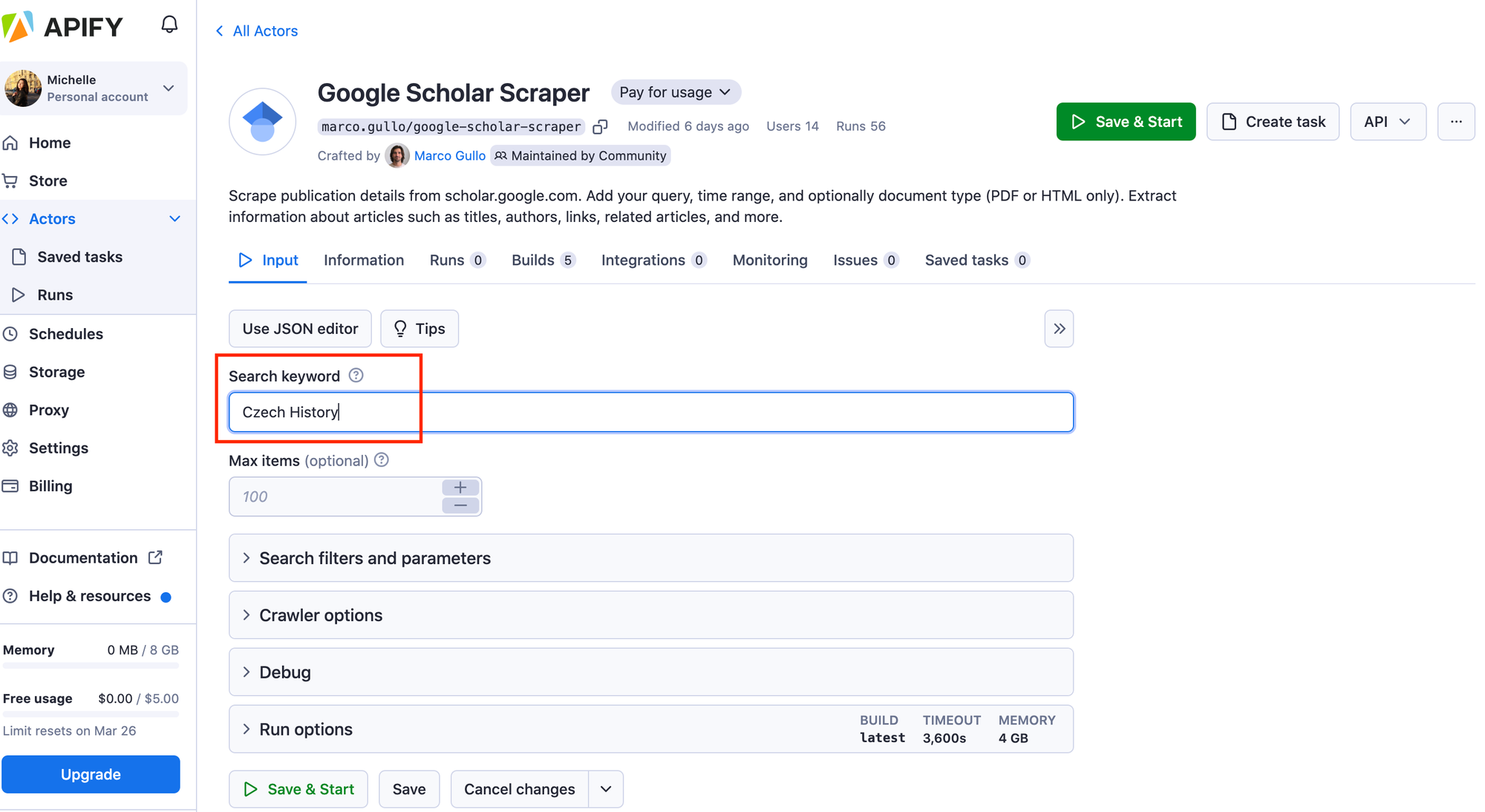
Step 4. Click Save & Start ▶️ to run the scraper
While the scraper is running, you can see the data output coming in, but it’s only done once the status changes to Succeeded.
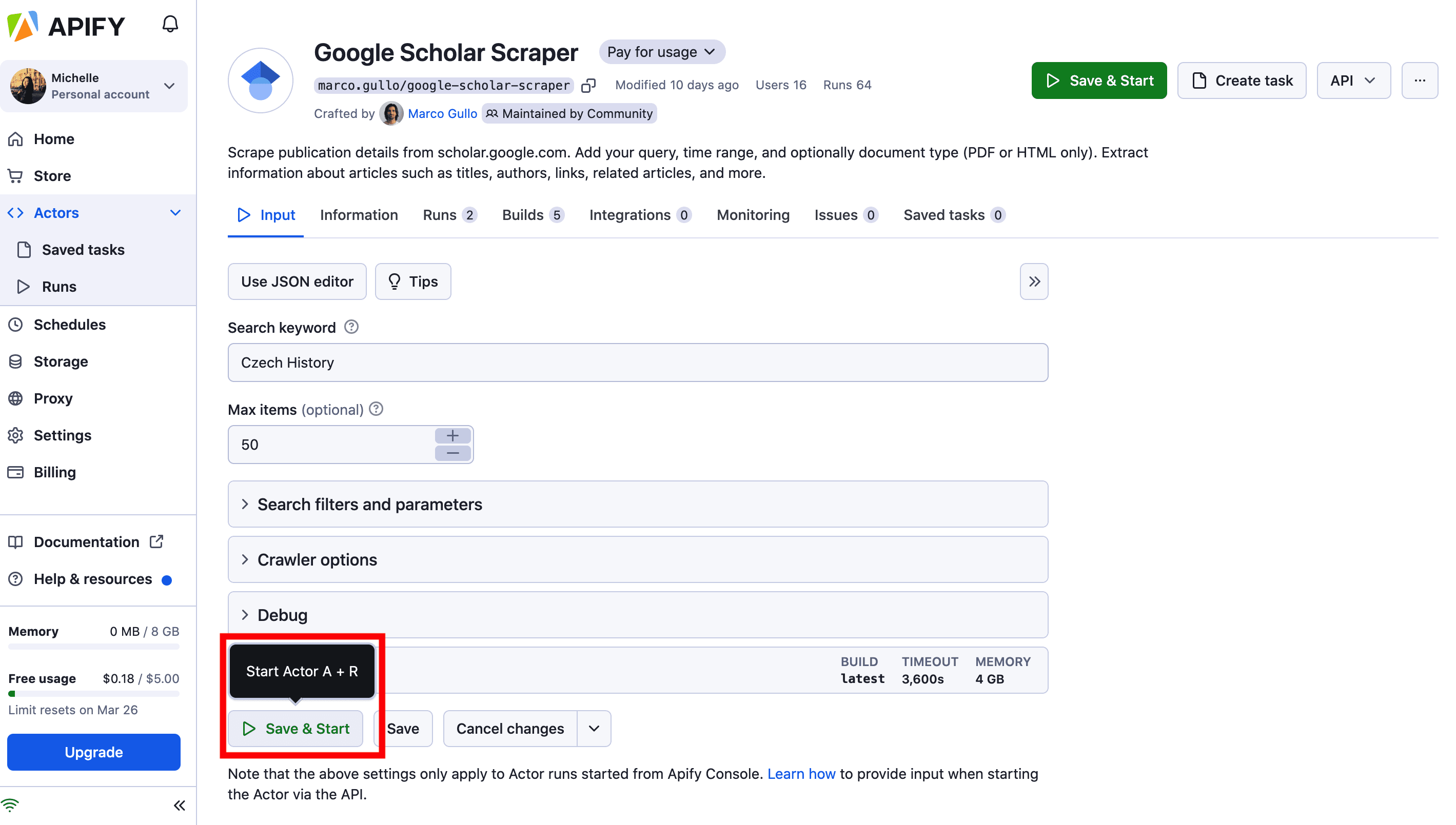
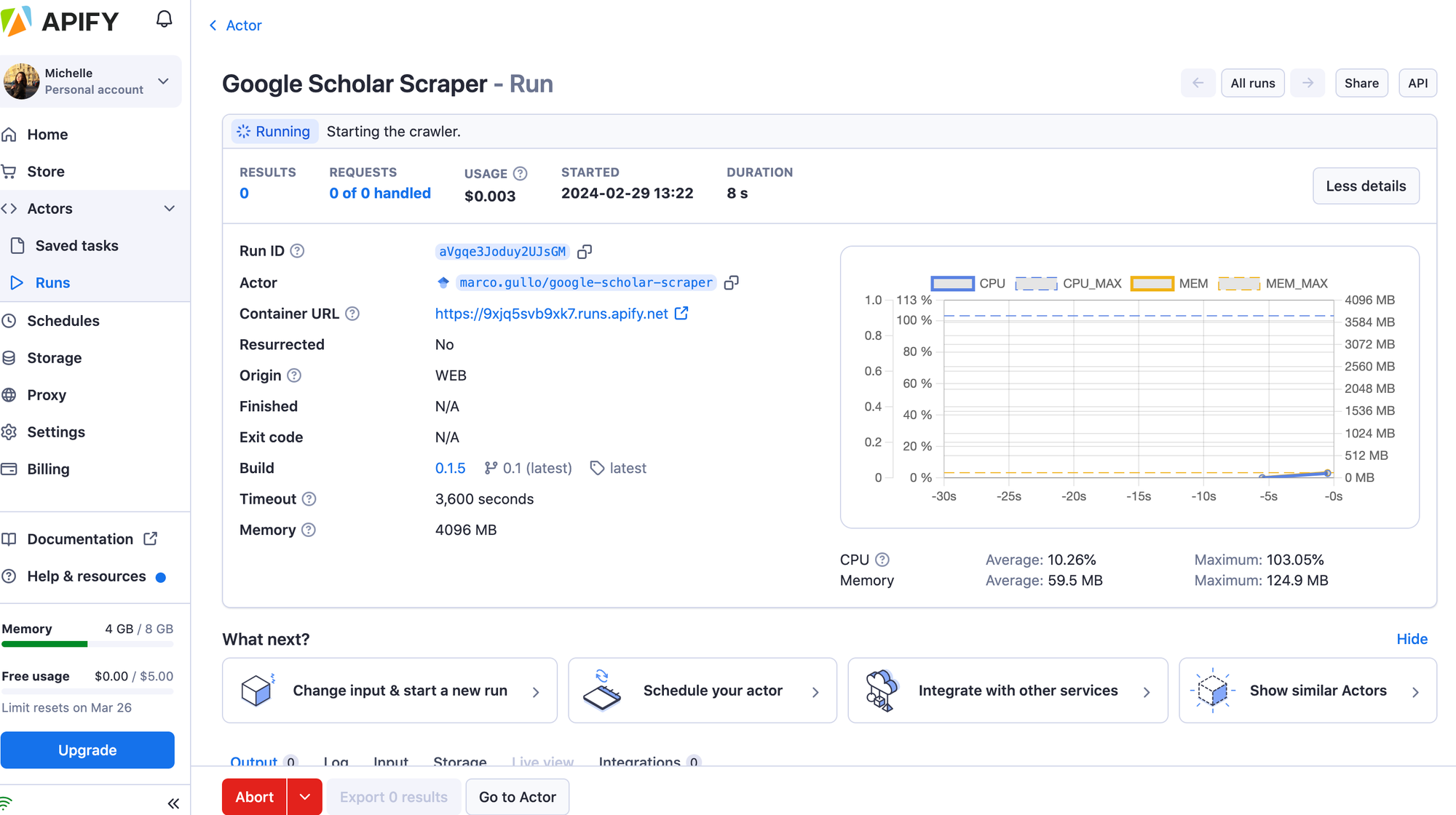
Step 5. View the results and collect your Google Scholar publication data 👀
Just like that, we extracted 100 results in under a minute!
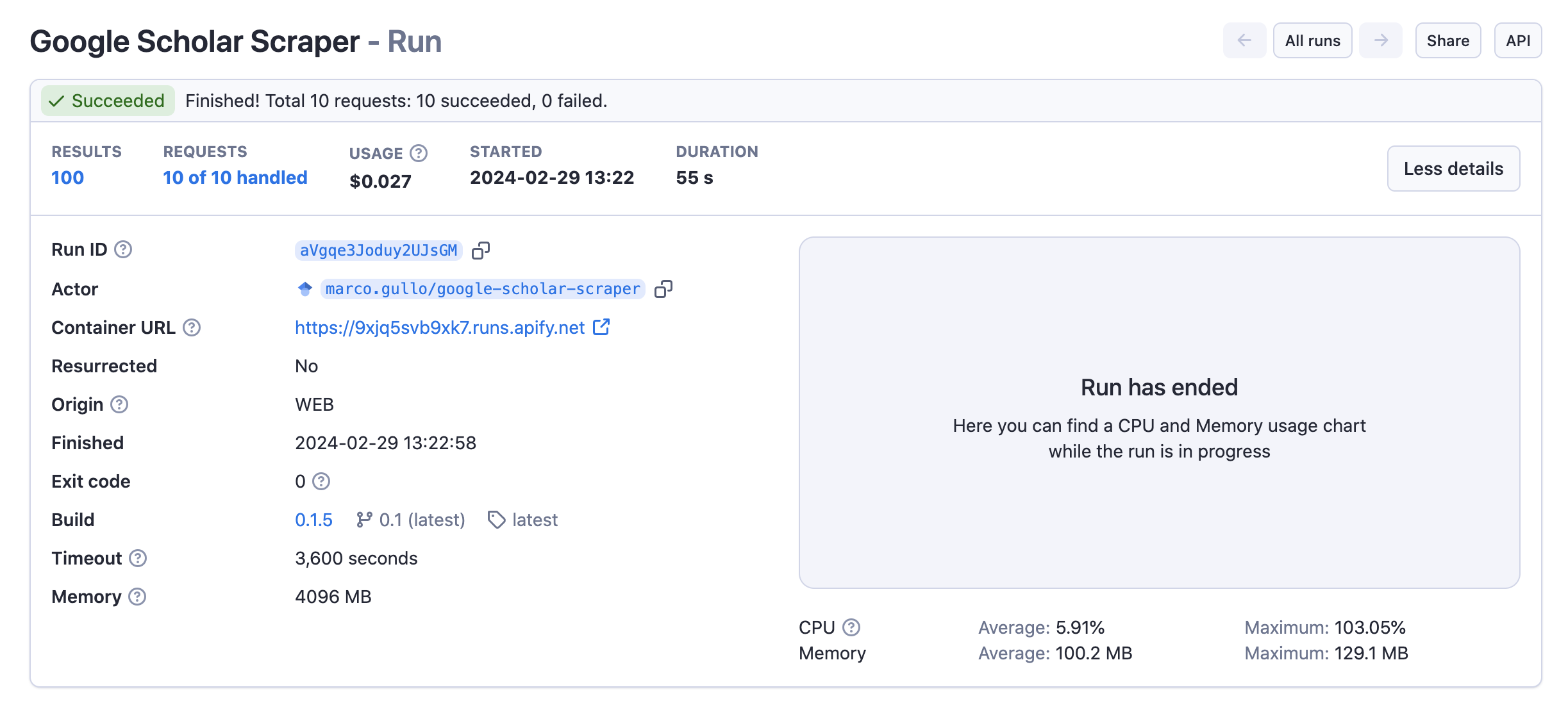
Once the run has finished, you can preview the data by format before downloading it the Output table or in a new tab.
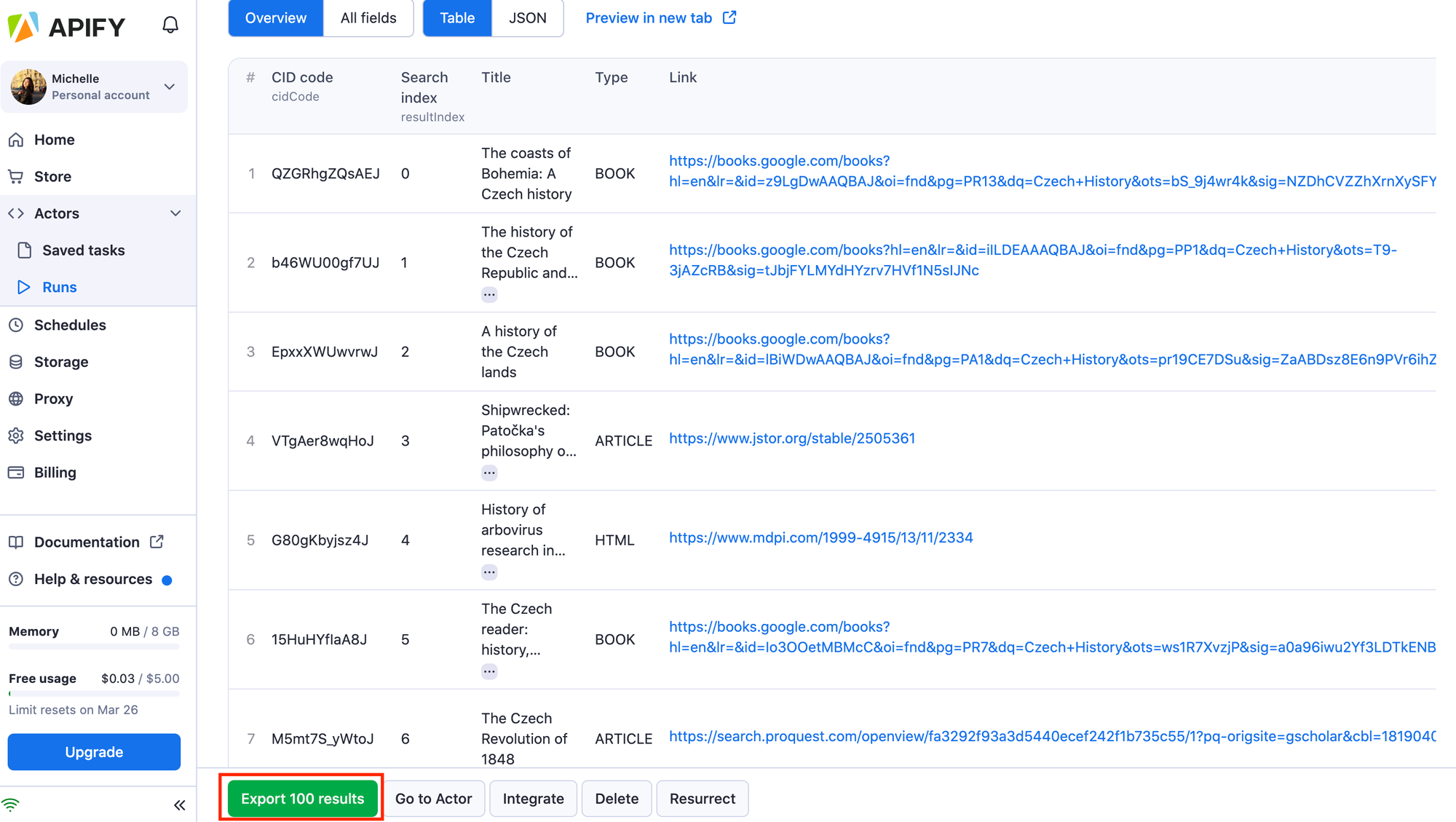
Now, click the Export button to view and download your Google Scholar publication data.
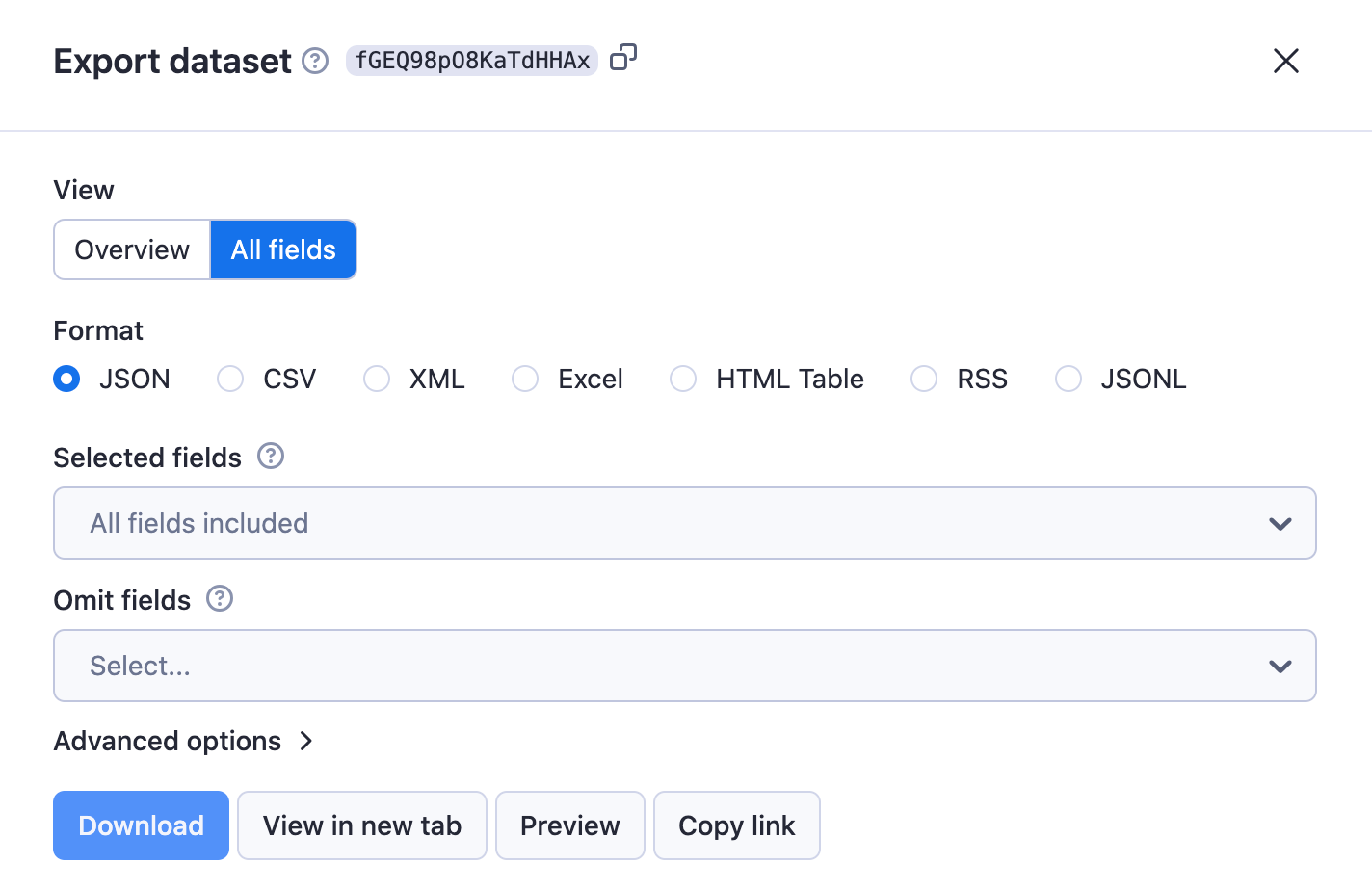
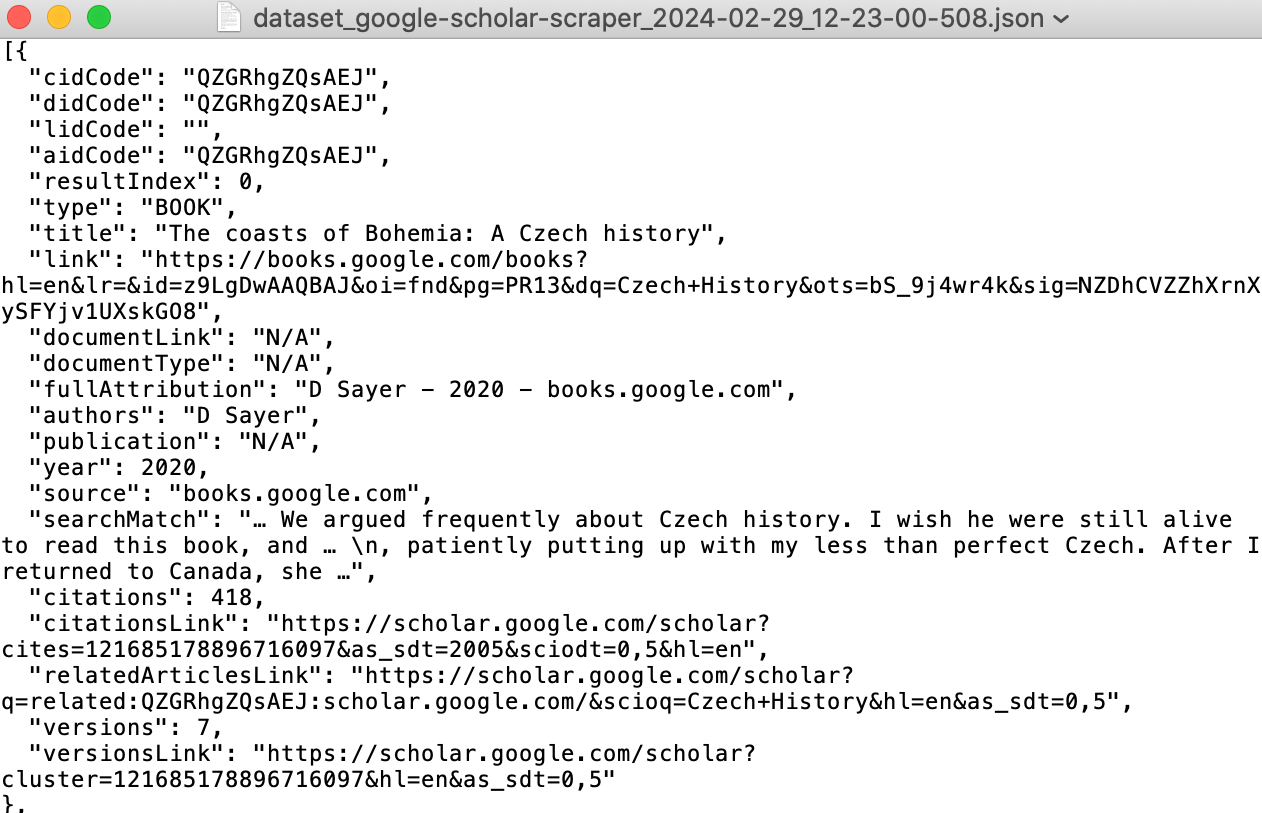
That's it. You’ve learned how to scrape Google Scholar for your academic research! But there's more ⤵️
📖 Key takeaways on Google Scholar Scraper
🔍 Extract publications metadata by search query
⌛️ Specify the time range for your search
📄 Filter out articles by document type: PDFs only or HTMLs only, All documents or Reviews only
📒 Set up sorting by date or relevance
⬇️ Export data in formats such as Excel, CSV, JSON, HTML
🦾 Use the API in Python and Node.js, API Endpoints, webhooks, and integrations with other apps
💸 Is it free to scrape articles from Google Scholar?
You’ll get your price per scrape, which you’ll then multiply by the number of scrapes you intend to do. That's why the best way to find out how much scraping Google Scholar articles will cost is to run a test scrape with a small sample of input data and limited output.
⁉️ FAQ
Can I integrate Google Scholar Scraper with other apps?
Google Scholar Scraper can be connected with almost any cloud service or web app thanks to integrations on the Apify platform. You can integrate with Make, Zapier, Slack, Airbyte, GitHub, Google Sheets, Google Drive, LangChain, and more.
Do I need proxies for scraping Google Scholar?
Google Scholar Scraper may have limitations based on the volume of data you want to scrape. Some websites may have anti-scraping measures that could affect the scraping process.
Can I create my own Google Scholar scraper on your platform?
🚧 Yes, you can build your own scraper on the Apify platform in Python or JavaScript — either just for deployment or for full production. You can also make good use of our free web scraping library.
Is it legal to scrape Google Scholar articles?
Scraping publicly available data is legal, but you need to be careful not to extract content that is protected by copyright or contains personal information. Read more about the legality of web scraping ⬅️ here.