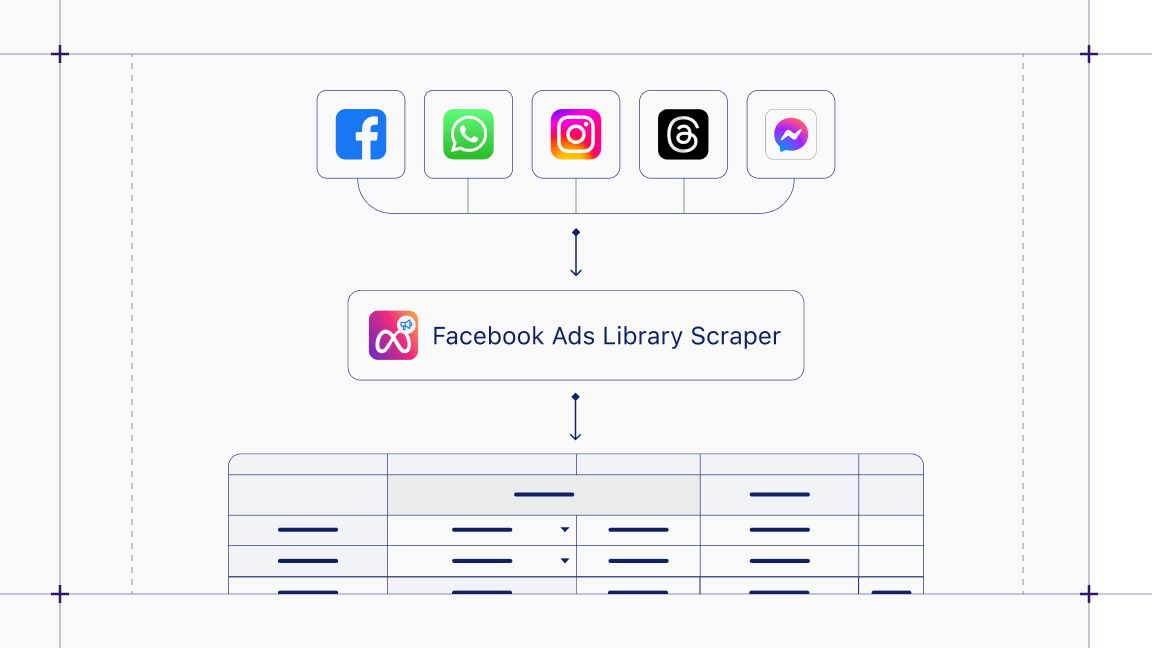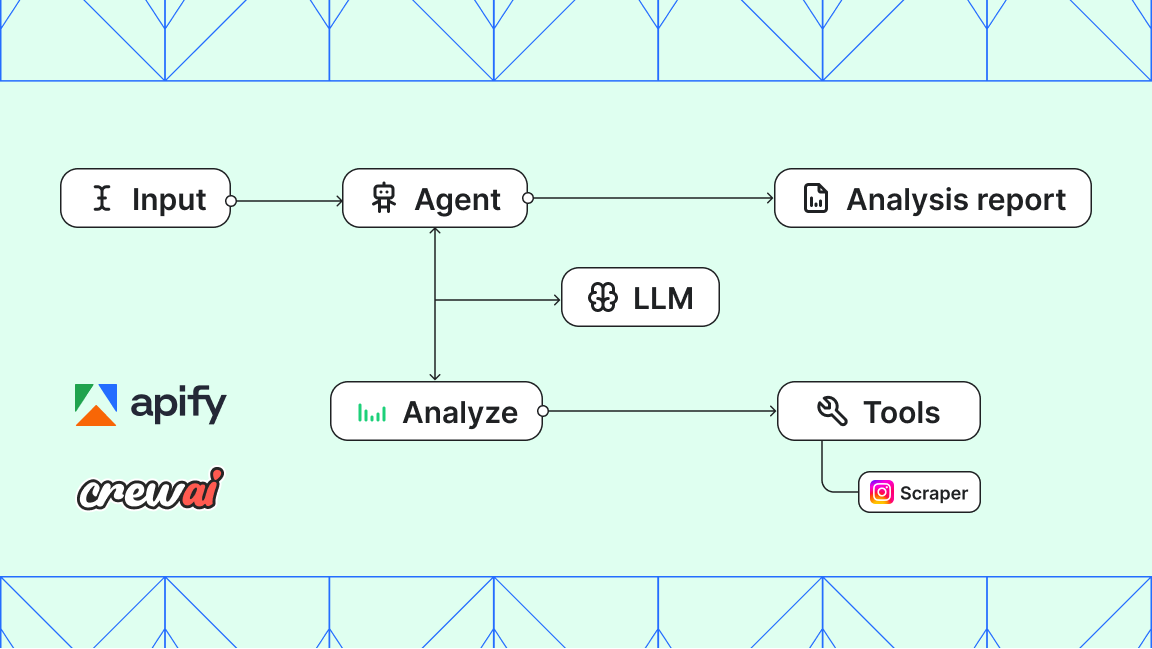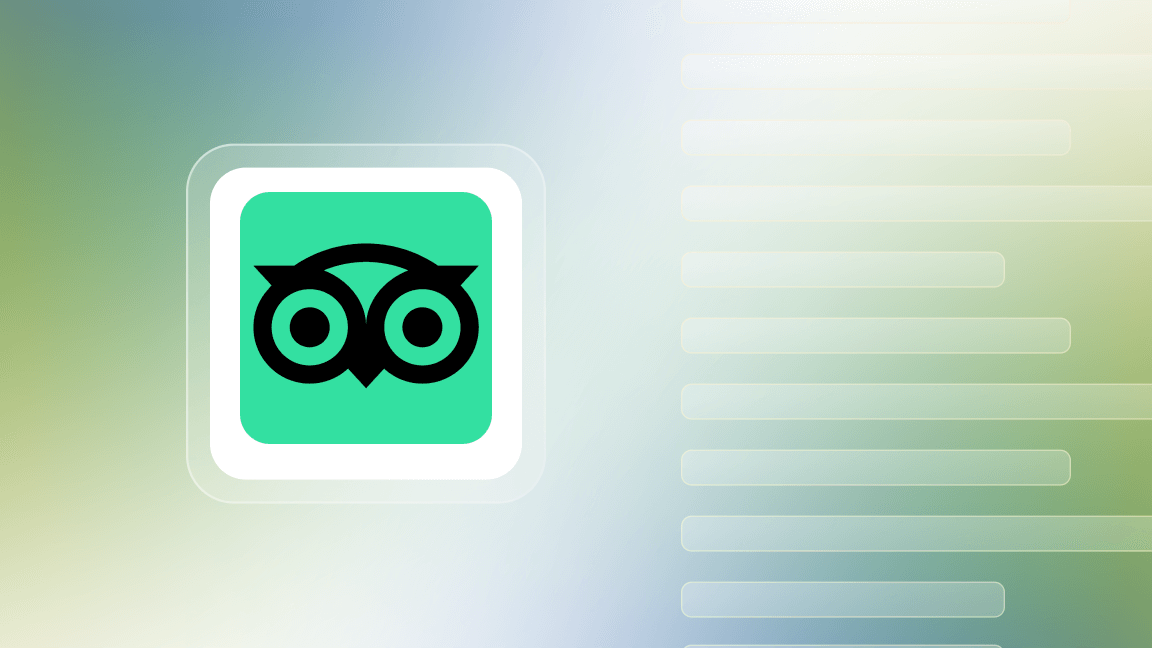The whole reason Pinterest exists is to help people discover the things that they love and then go take action on them, and a lot of the things they take action on are tied to commercial intent
(Ben Silbermann - CEO and co-founder of Pinterest)
Some Pinteresting data statistics
The image search engine, Pinterest, is one of the largest social networks on the planet, with over 553 million active users worldwide. Only nine months after the social media service was launched in December 2009, the website had 10,000 users, and the number of Pinterest users has been growing ever since. According to the latest figures, the number of global monthly active Pinterest users increased 11% in 2024.
Why scrape Pinterest?
With those impressive Pinterest usage statistics, it's not surprising that there are many benefits to web scraping Pinterest. But Pinterest data stats aside, why exactly might you want to scrape Pinterest? Here are 5 reasons:
1. Find relevant content
Pinterest is about finding content that reflects your interests. But it's all too easy to get bogged down in stuff you like but which you don’t really want to invest time in. With a Pinterest image scraper, you can filter out all the unrelated photos and find the exact visual content you're looking for.
2. Find people to follow
With over half a billion active users, finding exactly what you want on Pinterest can be challenging. Scraping Pinterest boards is a quick and efficient way to collect information about similar accounts you might want to follow, rather than spend ages looking for them.
3. Gain new followers
Everyone is competing for attention. Curating interest and raising brand awareness on social media is no easy task. A Pinterest profile scraper can help identify the users and boards you should follow and the topics which are trending. This data can improve your chances of generating public interest in what you pin.

4. Promote your products
Pinterest can be a powerful business tool. Perhaps the most useful business application is the ability to post images of your company's products on your Pinterest board with a link to your website. This way, it can function as a virtual store catalog. Extracting Pinterest data is an excellent way to keep track of users' reactions to that catalog and monitor customer preferences.
5. Drive sales
Pinterest is a highly effective tool for driving sales. Web traffic from Pinterest is one of the enormous benefits of Pinterest for retailers. By scraping products, reviews, and pricing, you can keep track of your competition and adapt your sales strategy accordingly.
I want Pinterest to be human. The internet's still so abstract... To me, boards are a very human way of looking at the world
(Ben Silbermann - CEO and co-founder of Pinterest)
Is it legal to scrape Pinterest?
It's perfectly legal to scrape Pinterest, as the content there is publicly available data. If you want to know more about the legality of web scraping in general, you might like to read Is web scraping legal? Alternatively, you can watch this interview with former lawyer Ondra Urban on the legality and ethics of web scraping.
Can I use AI to scrape Pinterest?
AI is currently unable to scrape websites directly, but it can help generate code for scraping Pinterest if you prompt it with the target elements you want to scrape. Note that the code may not be functional, and website structure and design changes may impact the targeted elements and attributes.
Does Pinterest have an API?
Yes. Standard access to the Pinterest API can be used to:
- View user accounts and user account information
- View, create, or delete Pins
- View, create, update or delete boards or sections of boards
- View ads, ad groups, campaigns, or ad accounts
- Request analytics information for your Pins, ads, ad groups, campaigns, or accounts
Initial access to the Pinterest API is via Trial Access. Apps with Trial Access are limited to 1,000 total calls per day for the whole app. With Apify’s Pinterest Scraper, however, you can overcome this limitation.
Furthermore, getting the data in a machine-readable format is a bit tricky with the Pinterest API. With Apify, you can view and download the extracted data in structured formats, such as XML, JSON, and Excel.
- Related: Check out all of Apify's social media web scraping tools.
How do I scrape data on Pinterest?
So, now it is time to show you how to scrape data on Pinterest with Apify’s Pinterest Scraper in 5 easy steps.
Step 1. Go to the Pinterest Scraper page on Apify Store
Click on Try for free (or whatever the button says when you’re reading this - we like to mix things up at Apify and experiment). If you already have an Apify account, you’ll be taken straight to Apify Console, so you can go to step 3.
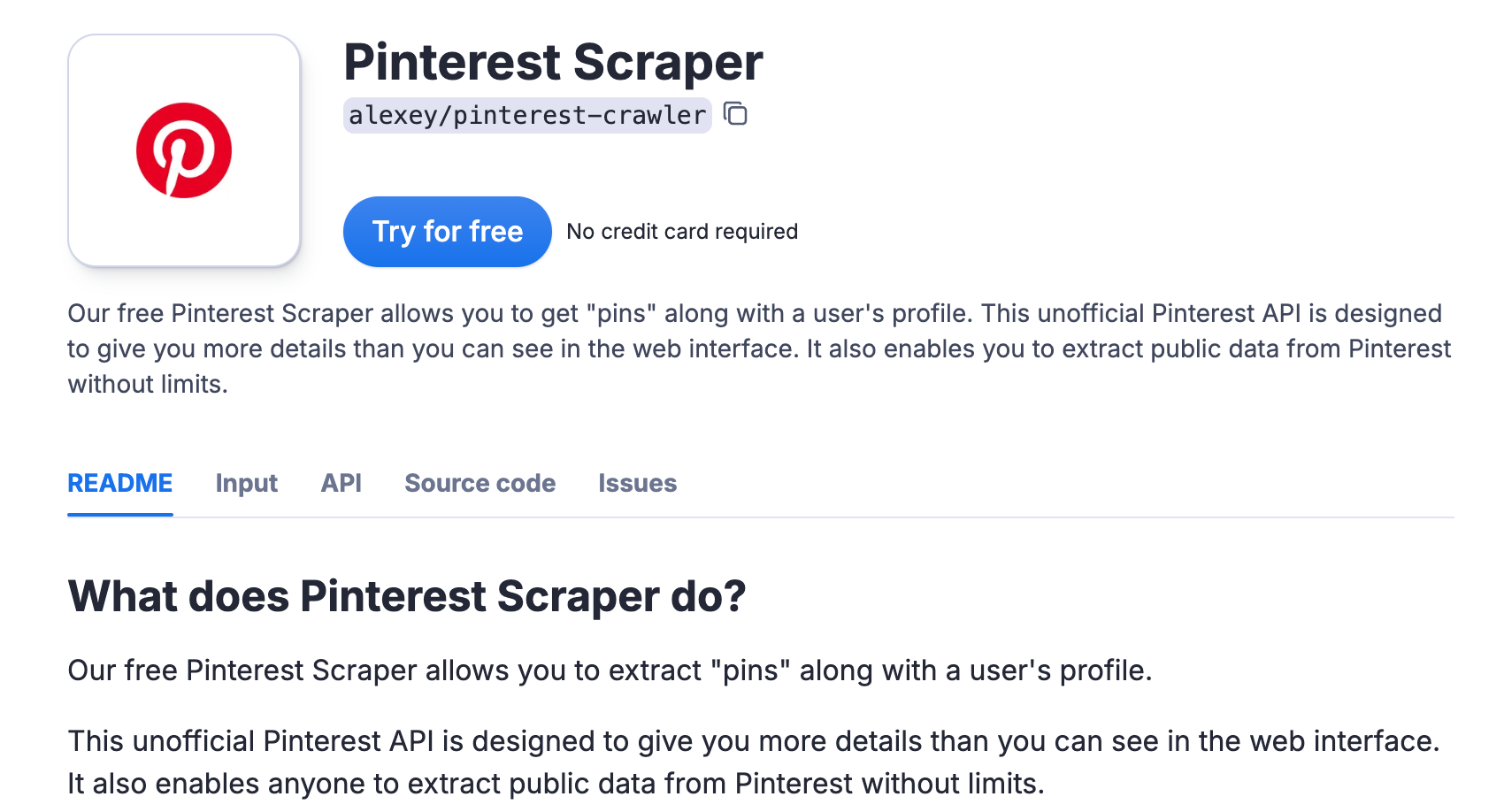
Step 2. Sign up for Apify if you don’t have an Apify account
If you don’t have an Apify account, you can sign up for free using your email address, Google, or GitHub.
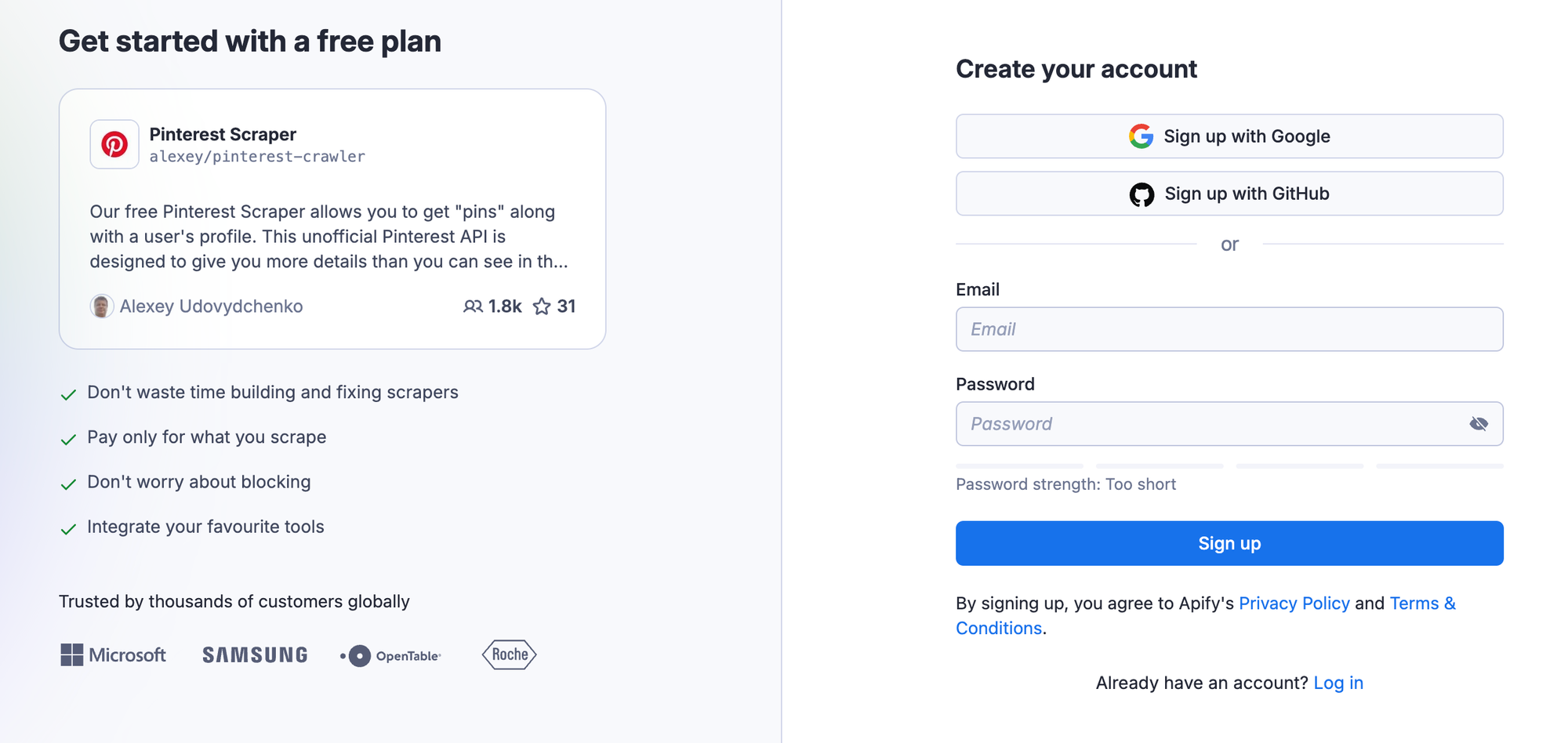
Step 3. Choose the URL of the profiles or pins you want to scrape
Once you are in Apify Console, copy and paste the Pinterest user or URL you wish to collect data from into the input field.
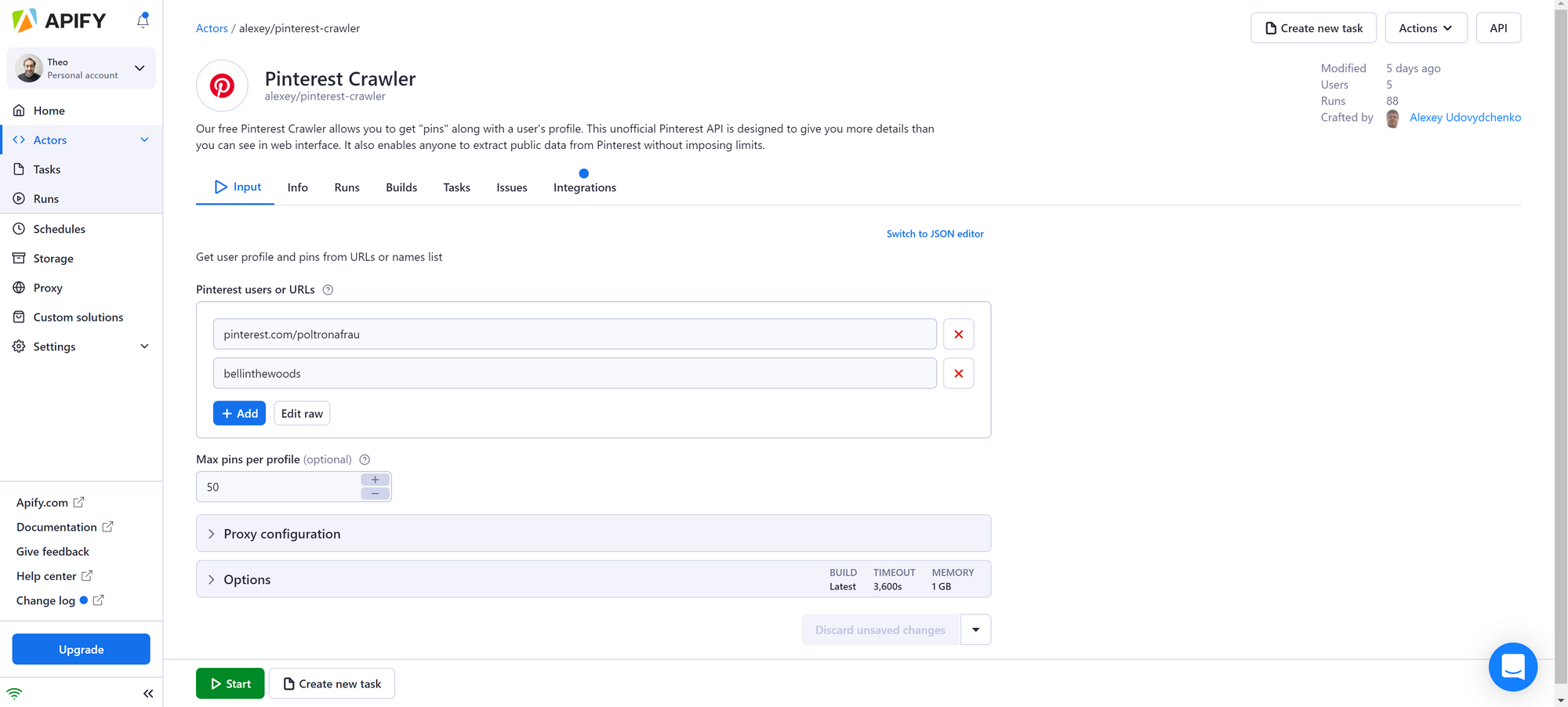
Step 4. Start the Actor
Just click Start, and wait for your results to come in. Your task will change from Running to Succeeded when it has finished.
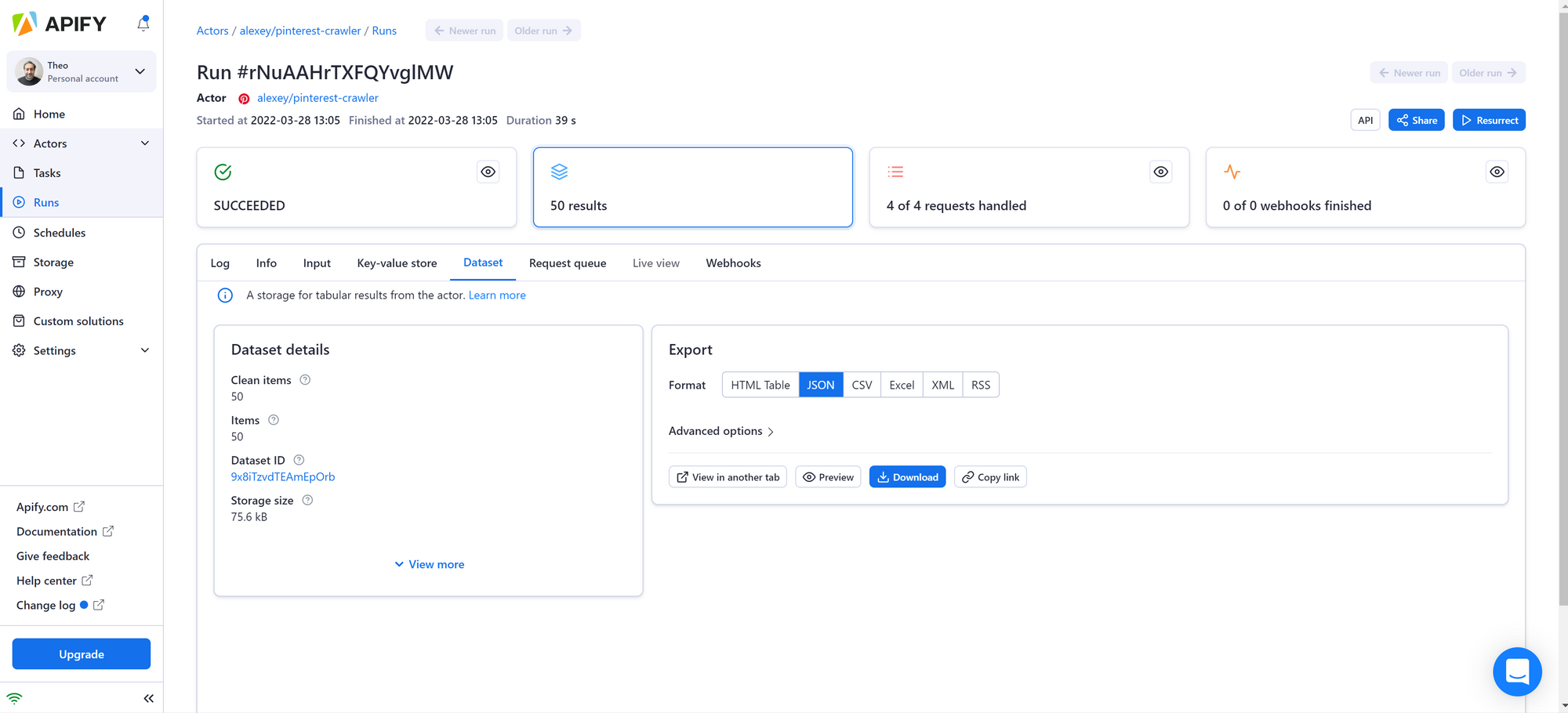
Step 5. Get your data
Go to the Dataset tab to see your results. You can preview and download them in several formats: HTML table, JSON, CSV, Excel, XML, and RSS feed.
Here, for example, is a sample preview of the data in the HTML Table:
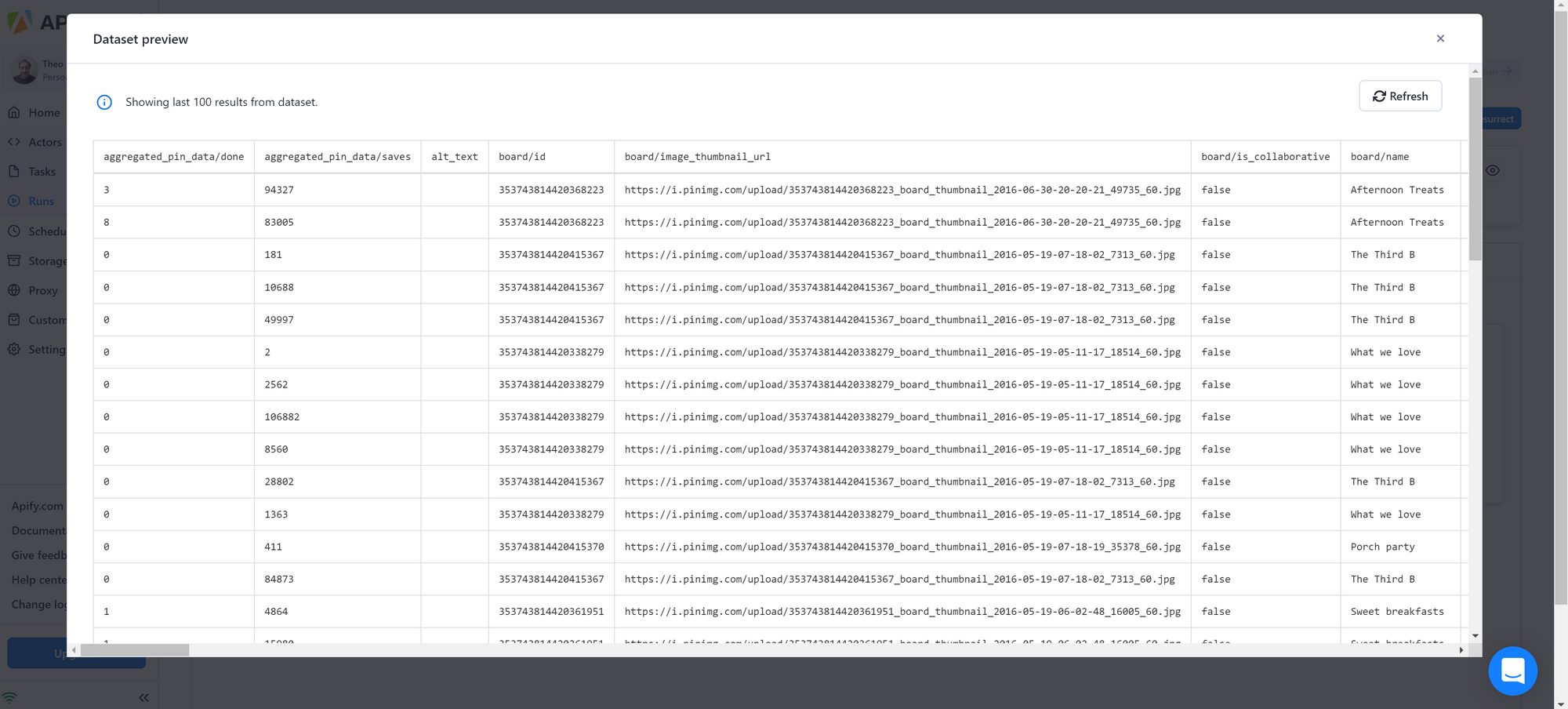
That’s it! You can now upload the data onto your computer or in other apps to use them as spreadsheets or in other ways.
If you found this tutorial helpful, you'll love our video on using Pinterest Scraper below. This video will also show you how to schedule your Pinterest scraping task to run automatically. And don't forget to check out Apify’s other social media scrapers.
5-step guide to using Pinterest Scraper, plus how to schedule your task to run automatically