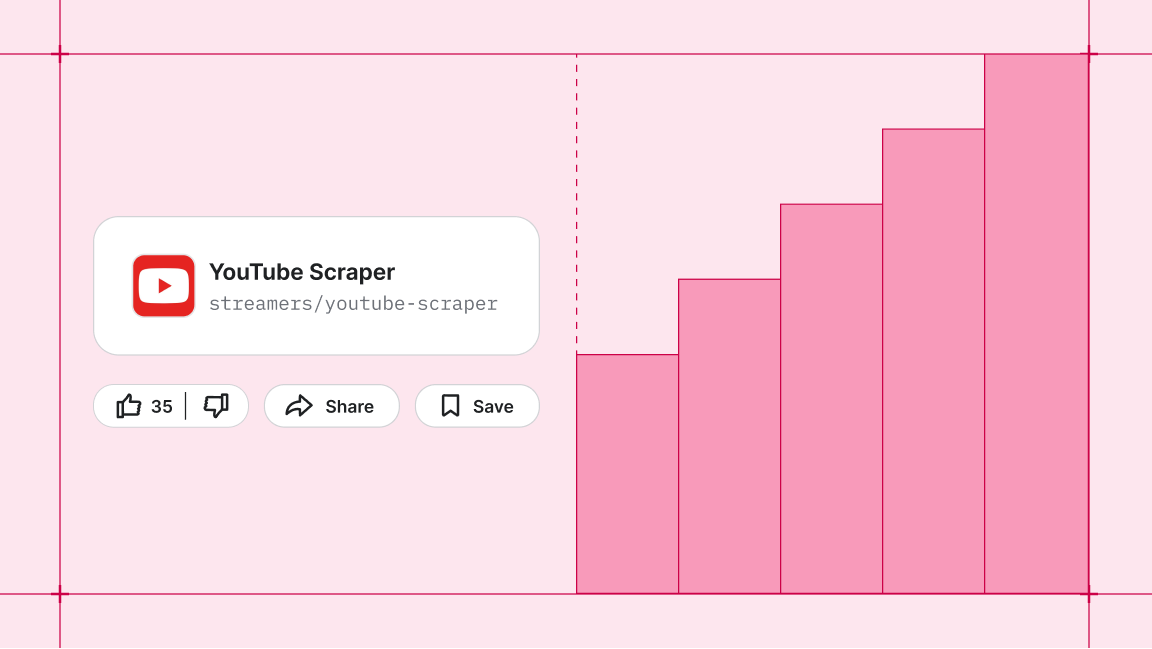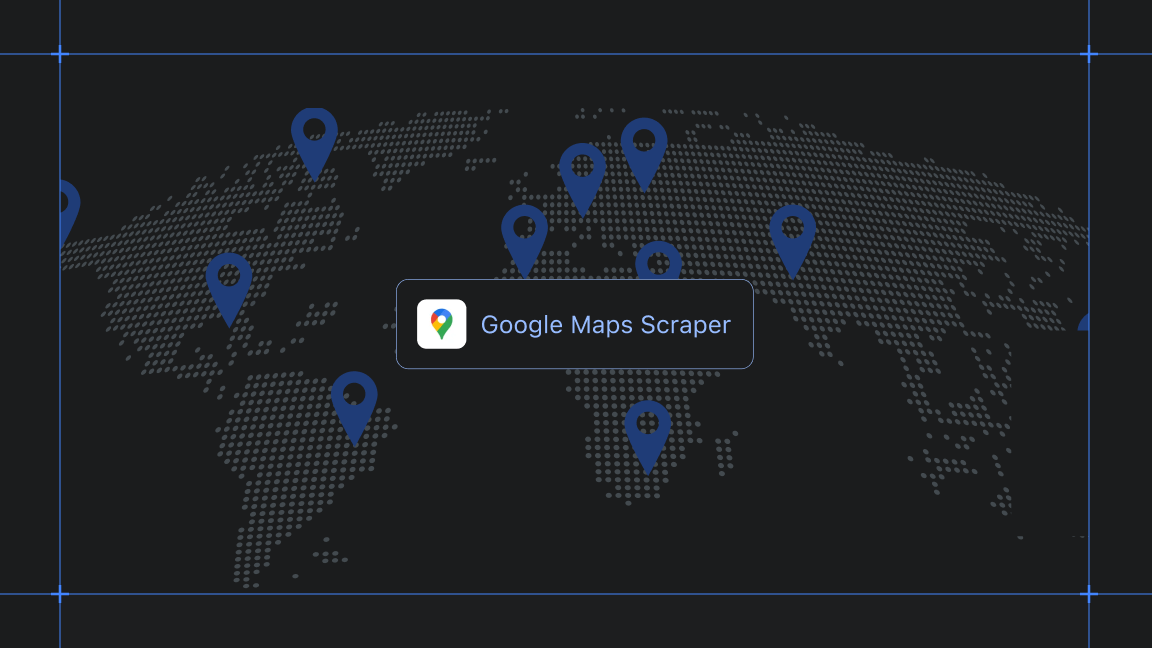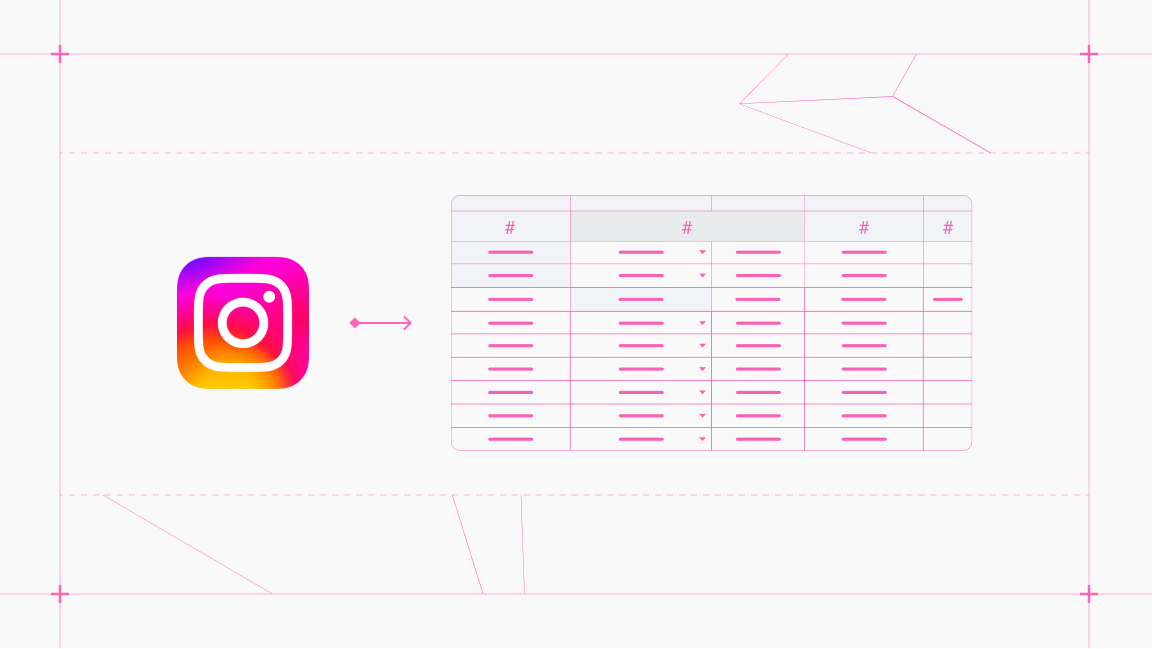Summary
Features
App Store Scraper supports the following features:
- Search any keyword
- Scrape media types
- Scrape iTunes or App Store URLs
- Scrape rival publishers
- Search by filters
- Search multiple IDs
Tips
If you want to scrape a specific ID or media, always use Lookup mode. Lookup mode is recommended for searching specific values or assets on the App Store or iTunes. For example, if you want to search for the ID of 400763833, then select Lookup mode and enter 400763833 in the Term section.
If you want to search for specific keywords or filters, Search mode will do the job for you.
How many compute units will it use?
This Actor is essentially a web scraping tool. The Actor is optimized to run extremely fast and scrape as many listings as possible, so it forefronts all listing detail requests. If the Actor doesn't get blocked very often, it will scrape 100 listings in 2 minutes and consume ~0.01-0.02 compute units.
Final words
Like all other Actors created by this dev, there are lots of new features on the roadmap. Please don’t hesitate to contact the dev who created the Actor if you have any feedback, feature requests, or totally new ideas that might be interesting to implement.
P.S. You should always use a good proxy to get the best results.