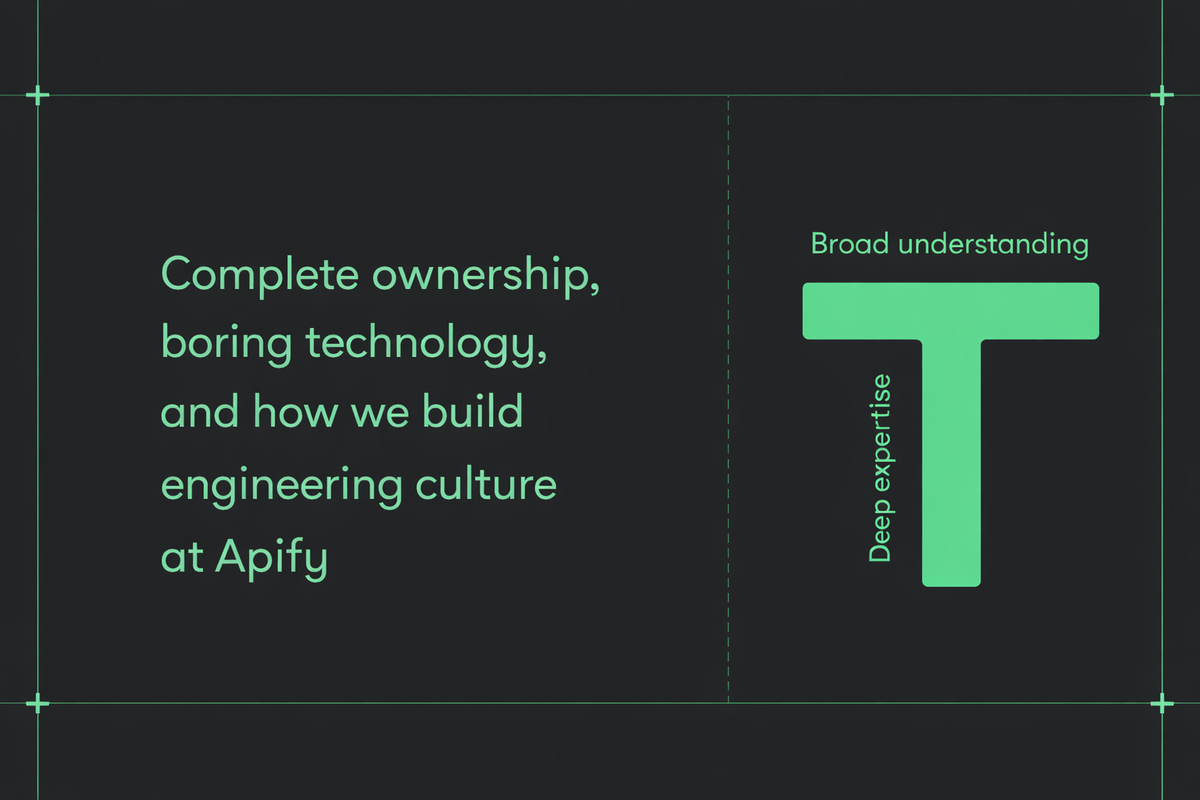Apify may be trying to create a revolutionary new platform, but day to day, it’s a company like any other, trying to make sure everything goes as it should. One department figured out how Apify could use Apify to automate its processes and make things run that little bit smoother.
The workload
Within Apify, Professional Services is the department that creates tailor-made solutions, usually for governmental agencies or larger companies. Among its clients are the European Consumer Centre (ECC) and several Fortune 500 companies. Though it’s not the only revenue stream Apify relies on, it is an important part of the company.
However, tracking pre-sales leads, converting them into sales, managing the work being done, plus communicating both internally and externally requires an ever-increasing number of apps. Some projects run in over a dozen apps and programs, and manually entering them would cost Jacques Fay, Head of Professional Services, up to half an hour per project. Not exactly a useful way to spend time, and one that swallowed up resources needed elsewhere.
Third-party automations
It was clear that these processes needed to be automated, and Jacques went to work, using different integrations from different providers. It took around three weeks to set everything up, but the result was decent, if a bit clunky. Jacques spent less time setting up new jobs, though he would occasionally lose time when things went wrong.
“Basically, none of the integrations were working out of the box. Like one time, I set up an integration between our project management software and our CRM. However, it misfired and created an infinite loop, and over 8,000 tasks were created. Each of these tasks also sent off an email to a client, which was extremely embarrassing.”
Meanwhile, the real solution was staring him in the face. Though Apify Actors are mainly known as web scraping tools, they can also be used for automation. In fact, in Jacques’ estimation, it’s far superior to anything he had used before. “It’s just more flexible. You can add any function supported by the app you’re connecting, while most automation tools will limit you in this regard.”
Jacques also found the automations easy to set up, though he admits to some home court advantage there: “Because his team had already set up some of these automations, it was easier to just code the APIs and then run everything through Apify Console.”
Building better automations
That said, even with this in mind, Jacques found that setting up custom automations this way just worked better. “We can control the input; for example, we can build whatever filter on top of the API of the programs we’re making work together, configure the input schema that we want, and then just create tasks on top of that. You can even schedule when an integration fires, which prevents mishaps like the 8,000 emails.”
The result, says Jacques, is that you can “tailor integrations to your needs. Apify Console lets you add all kinds of functionality that other integration platforms won’t offer.” While it may be a bit more work, and requires a bit more know-how, the control you have using Apify makes a world of difference.
Another upside, according to Jacques, is that using Apify for automation wasn’t just more functional, it was also faster. Jacques’ team spent about 85 man-hours putting together the new system, which was even larger than before. Compared to the three weeks it took before, it went like clockwork, even figuring in the learning curve.
That said, says Jacques, if you’re struggling with setting up automations, you can contact his team, and they will see how they can help you build the best workflow for your business.