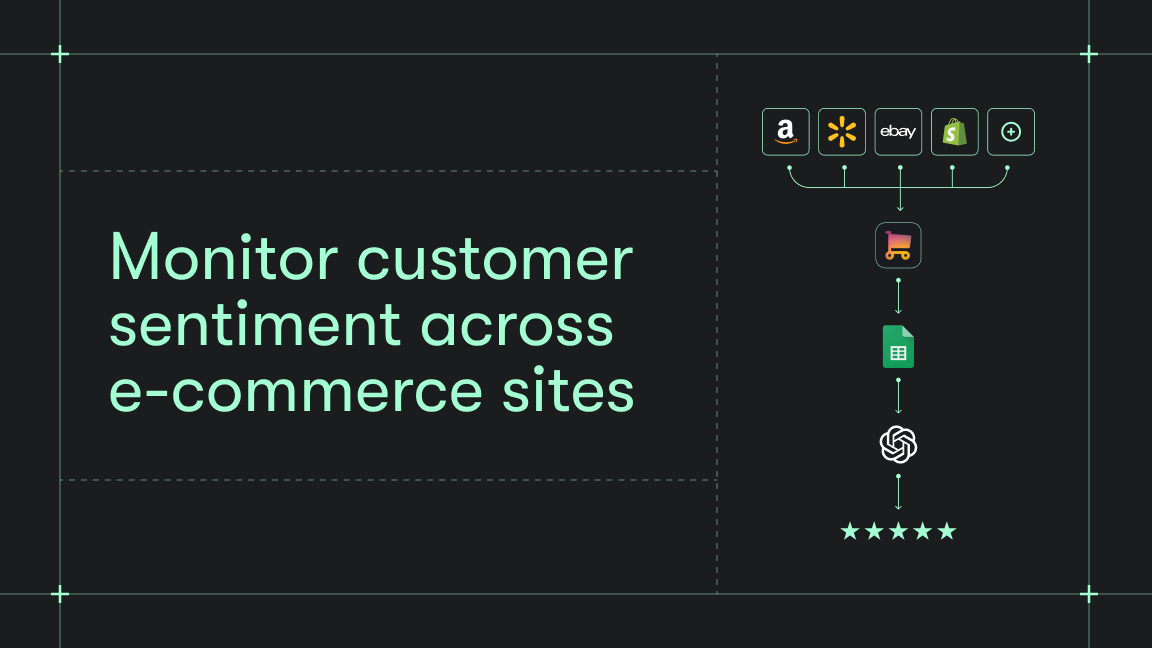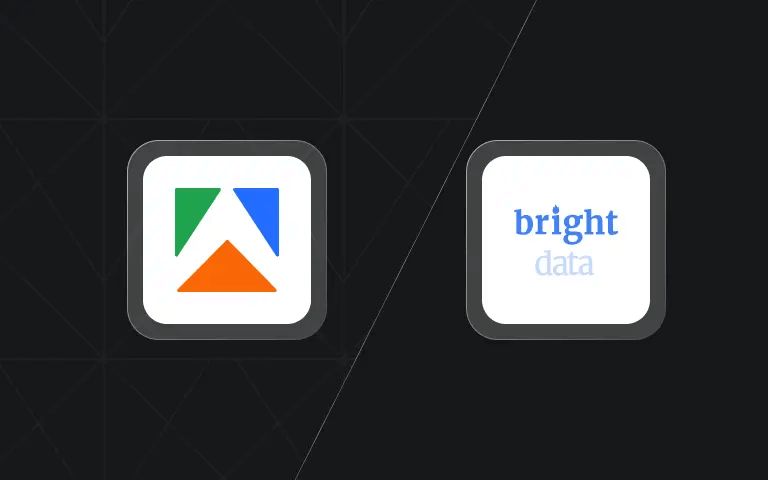Scraping prices from multiple e-commerce sites is usually inefficient: one scraper per site, messy data formats, and incomplete coverage. Category pages help with discovery but miss frequent price updates; product pages capture changes but don’t scale.
E-commerce Scraping Tool fixes this. It extracts prices from both category and product URLs in the same run, giving you a single deduplicated dataset across Amazon, Walmart, eBay, and other marketplaces.
Here's how to use it for e-commerce price scraping.
How to scrape prices from e-commerce websites
E-commerce Scraping Tool is one of the thousands of scrapers available on Apify Store - the world's largest marketplace of web data collection tools. You can use it via the UI (natural language or JSON) or programmatically through API. The UI is the fastest way to start, so that's what we'll demo here.
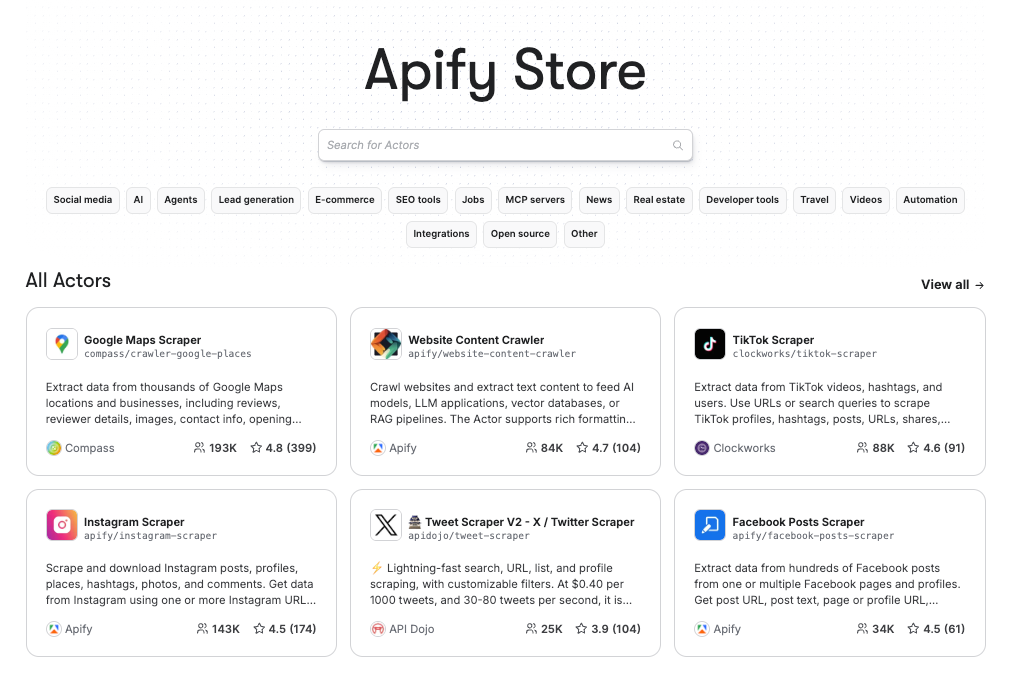
Step 1. Go to E-commerce Scraping Tool on Apify Store
You can find the tool by typing the name in the search bar or looking in the e-commerce category. But let's make things quick: Just click Try for free here.
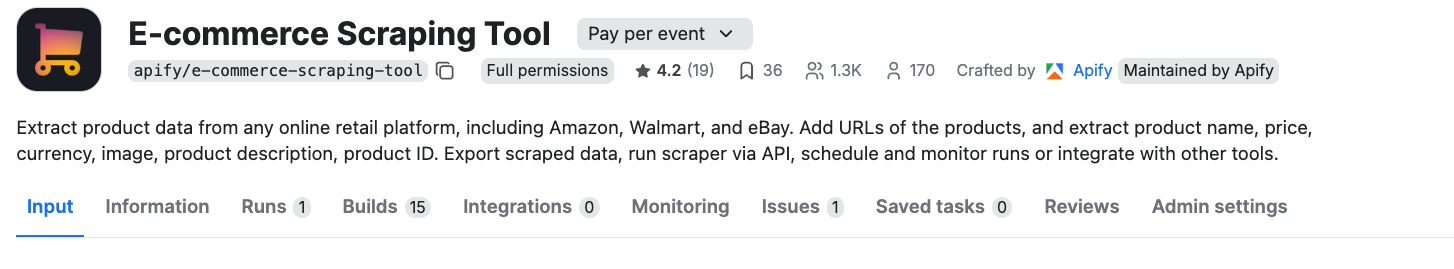
If you're logged in to your Apify account, you'll be taken to Apify Console – your dashboard for configuring scrapers. Otherwise, you'll be prompted to sign in or sign up first, which you can do easily with your email or GitHub account and without a credit card.
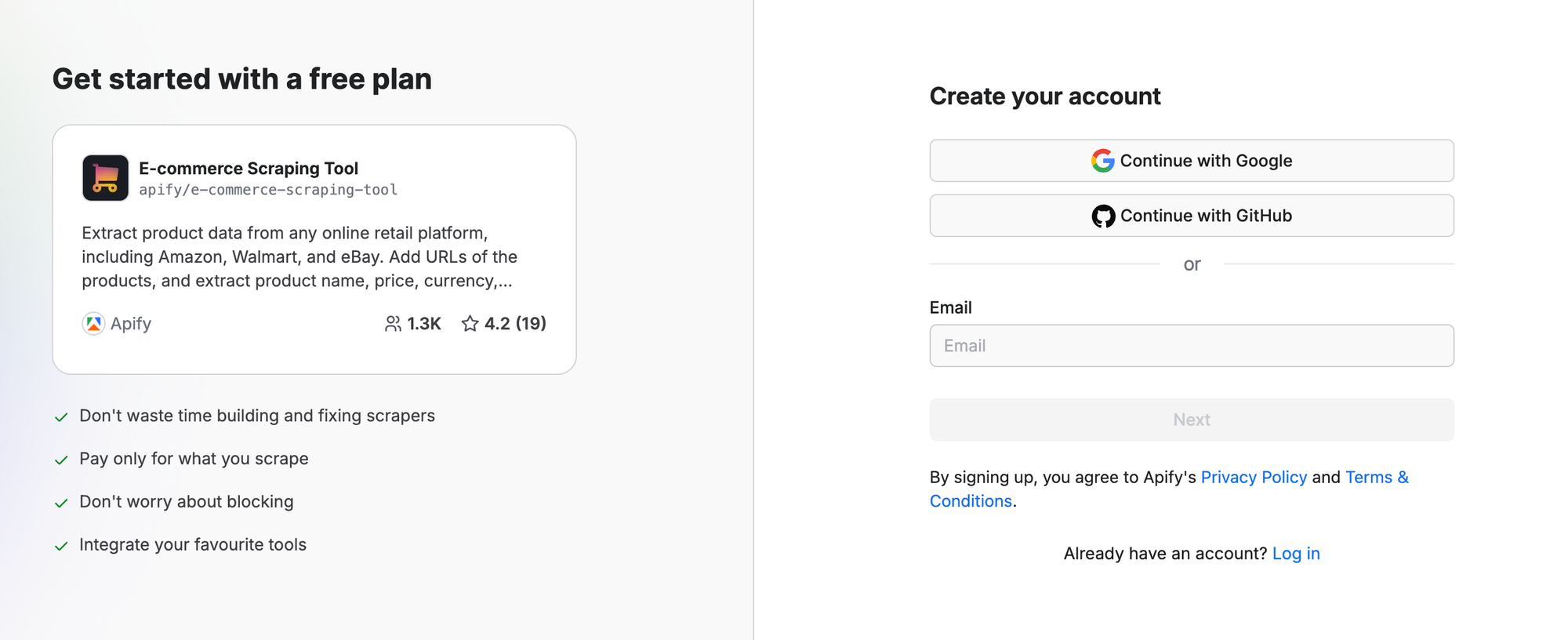
Step 2. Choose your input type and configure the run
Once you're logged in, you can configure the tool in Apify Console.
The tool supports three input methods: Category listing URLs, Product detail URLs, and Keywords search.
| Input type | What it is | When to use it |
|---|---|---|
| Category listing URLs | Search results or category pages with multiple products | Discover many products, monitor whole categories, find new arrivals |
| Product detail URLs | URLs pointing directly to a single product page | Monitor known SKUs, track specific items for price/stock changes |
| Keyword search | Search marketplaces (i.e. amazon.de, ikea.com, kaufland.at) by keywords | Fast search — no need to gather URLs. Great for market research |
We’ll use product details URLs in this example, and compare prices of wireless headphones available on Amazon, Walmart, and eBay. You can use URLs from any e-commerce platform.
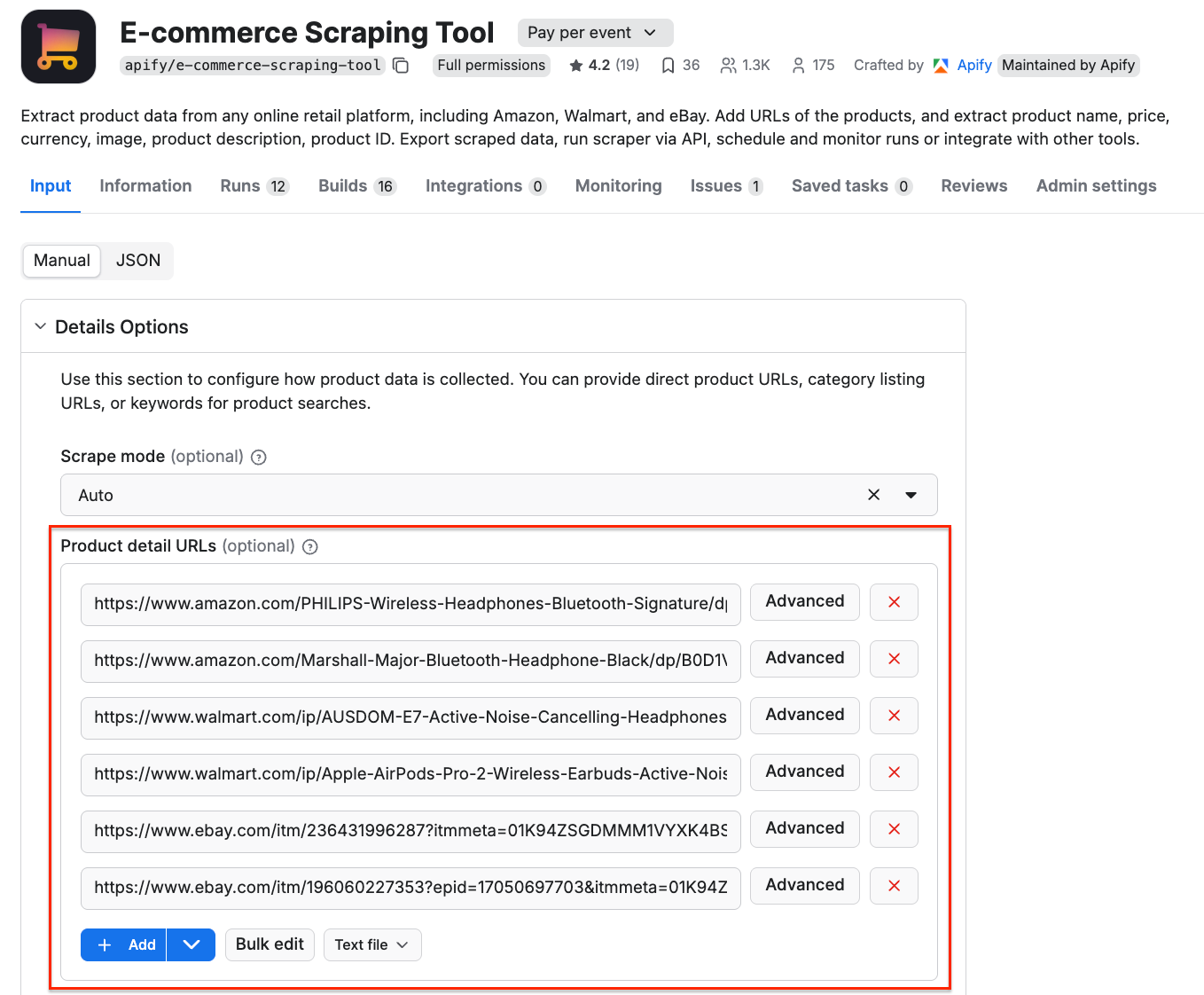
The AI analysis feature allows you to get more out of your data, using natural-language instructions. To use it, define which dataset fields are relevant, and add a custom prompt for the scraper.
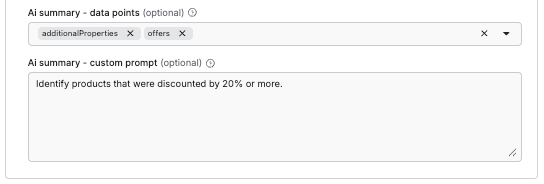
- How to use keywords instead
If product discovery is your main objective, choose one or more keywords as your input instead of the category/product URLs used above. Next, decide which marketplaces you want to source data from - E-commerce Scraping Tool supports global platforms and their local marketplaces, including Amazon, Walmart, Costco, Kaufland, Allegro, IKEA, and more.

- Additional feature: Scrape reviews
This scraper can also be used to scrape reviews instead of product details. To do this, add your URLs to the Review Options. The tool will collect review text, rating, reviewer’s name, and URL.
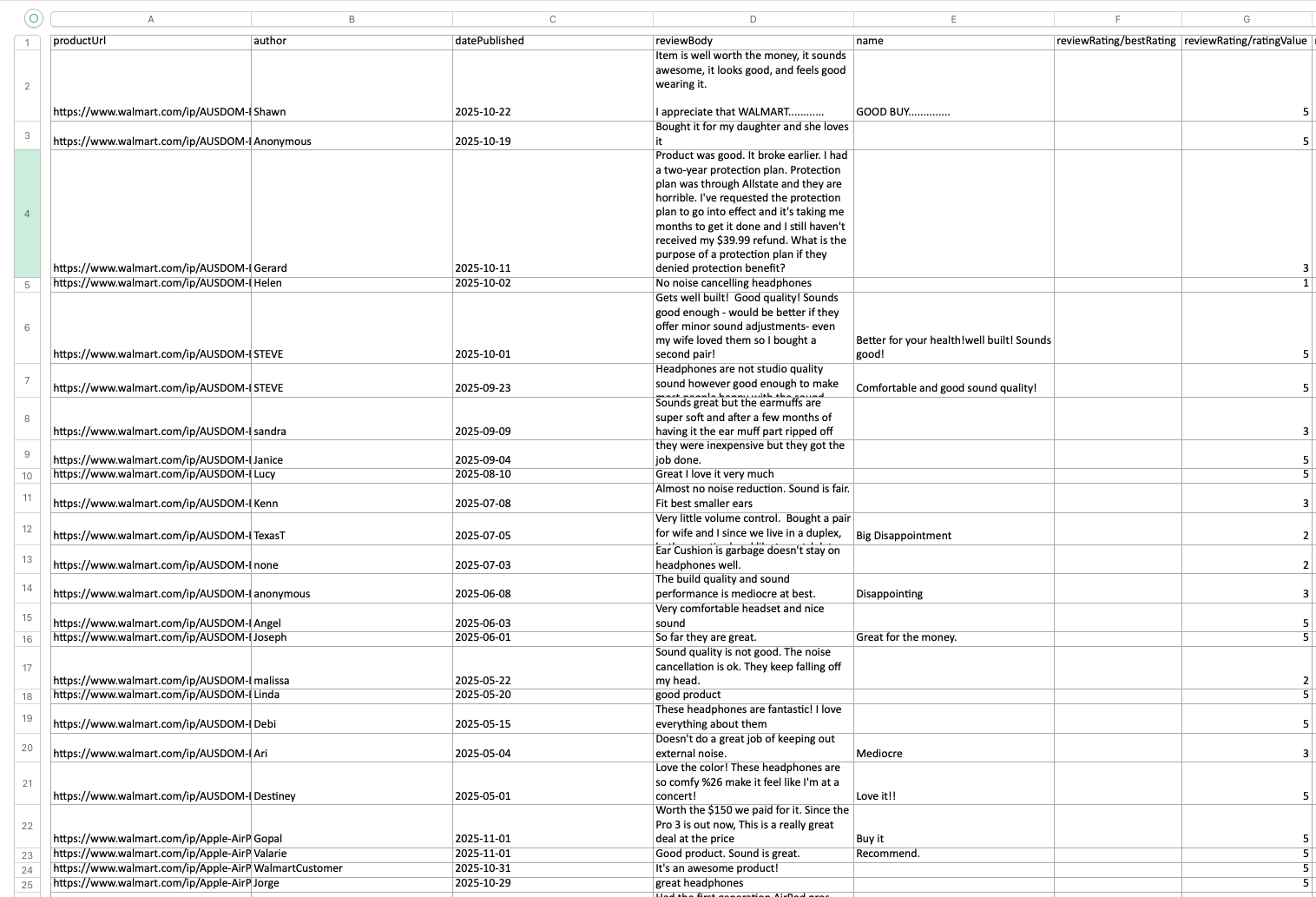

Step 3. Run the scraper and export your data
Click Save & Start to run the scraper.
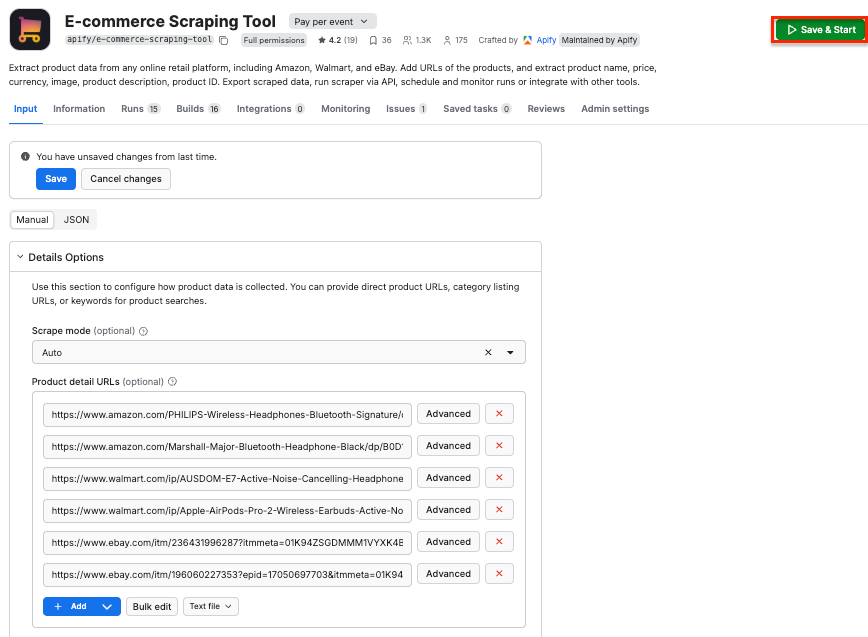
When the run finishes, you can export your results. Scroll down to check the preview of your dataset, with prices, name, URL, image, and other product information, along with the AI summary we configured earlier.
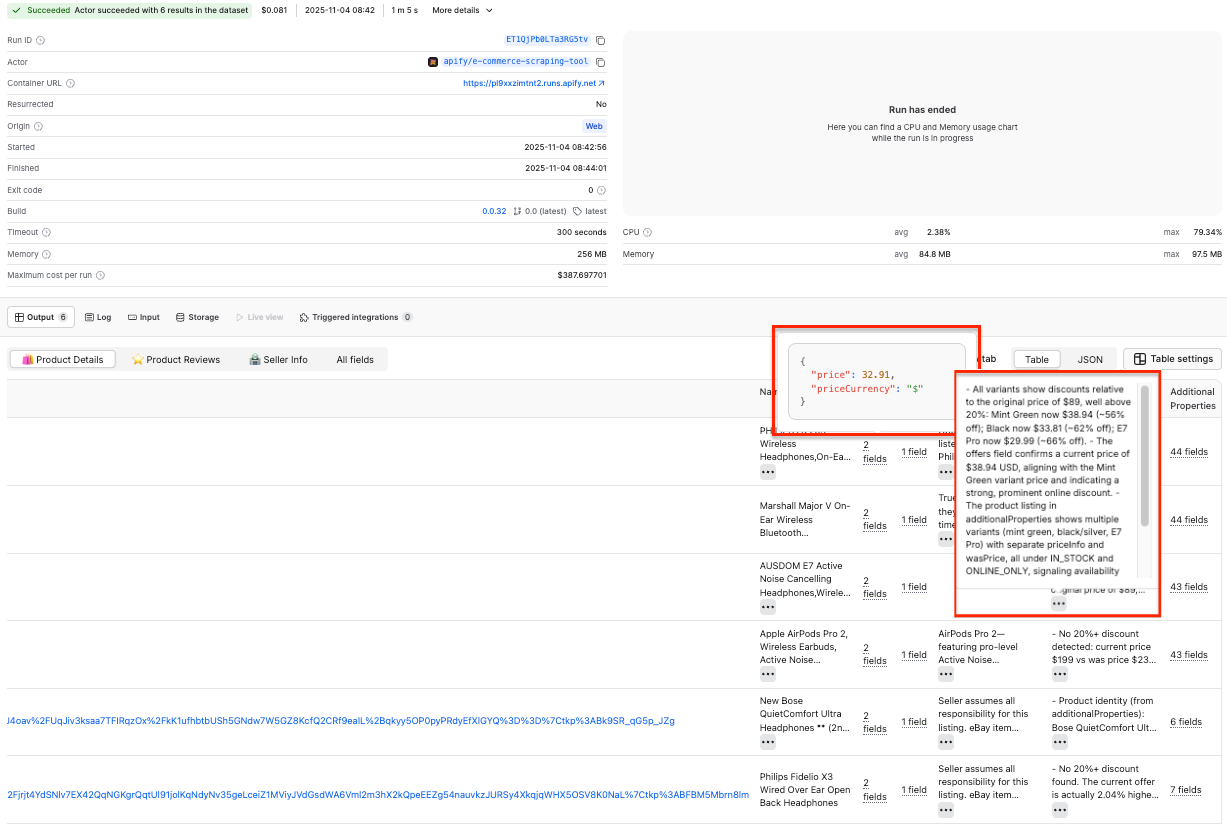
Click the Export button to choose from multiple data export options, and filter results using Select or Omit fields (if you only want prices in your dataset, select only the offers field).
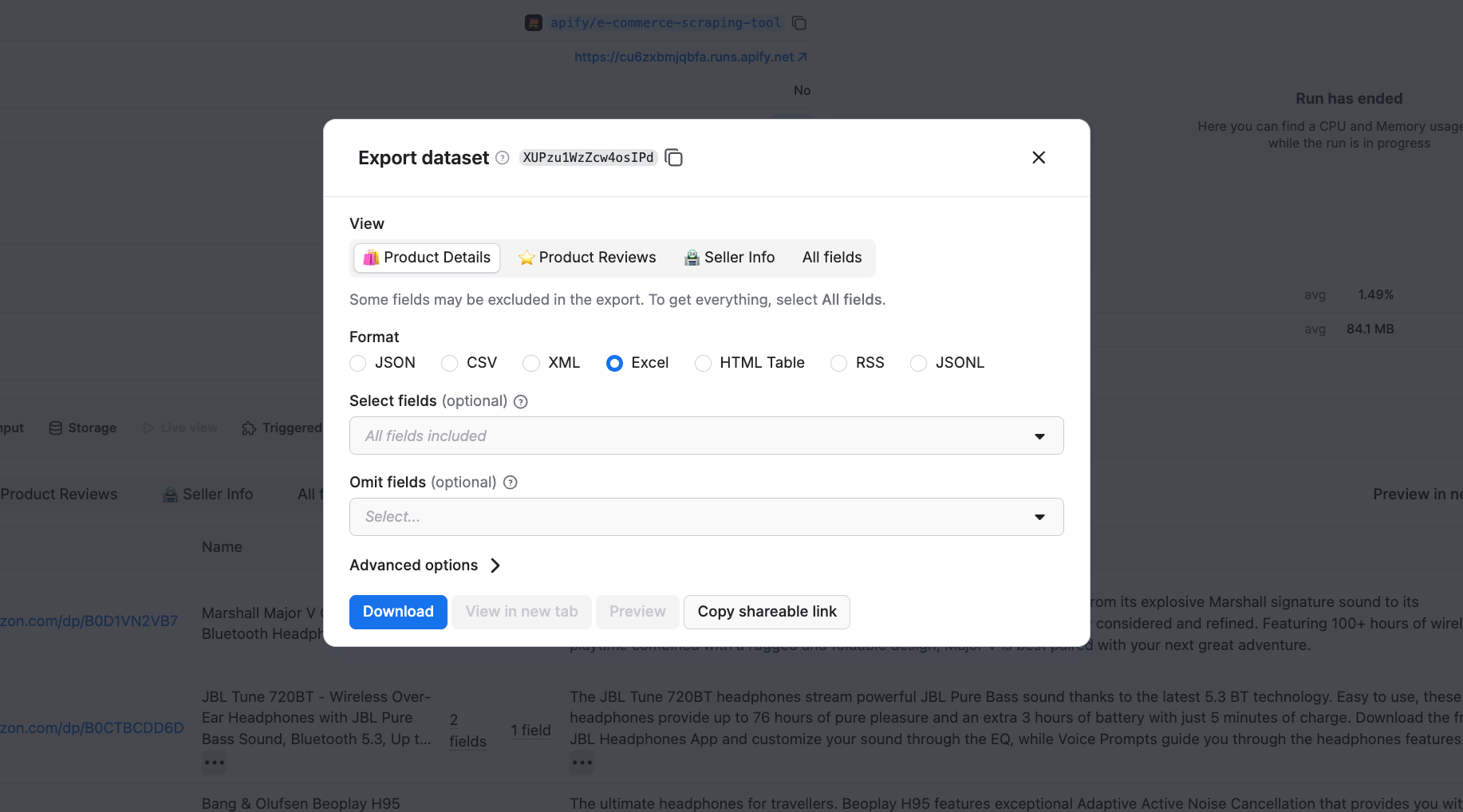
Pricing
E-commerce Scraping Tool uses a pay per event pricing model. You pay for:
- Actor start (per run)
- Listings scraped (for each pagination page)
- Details (for product, reviews, or seller)
- Optional: Residential proxy use (per product)
- Optional: Browser rendering (per product)
- Optional: AI summary
Higher subscription plans unlock lower Actor costs, as seen when comparing Free and Business plans:

Example: Scraping 1,000 listing pages (~20,000 products)
No proxies or browser rendering:
- Actor start = $0.0007
- Listings = $0.26 (for 1,000 listings)
- Product details = 20,000 × ($1.00 / 1,000) = $20.00
- Total = $0.0007 + $0.26 + $20.00 = $20.2607 → ≈ $20.26
With proxies + browser rendering:
- Actor start = $0.0007
- Listings = $0.26
- Product details = $20.00
- Residential proxy = 20,000 × ($0.80 / 1,000) = $16.00
- Browser rendering = 20,000 × ($0.51 / 1,000) = $10.20
- Total = $0.0007 + $0.26 + $20.00 + $16.00 + $10.20 = $46.4607 → ≈ $46.46
Key takeaway
Costs remain very low relative to data volume. A large run with proxies + browser rendering comes to about $46.46. Listings are cheap: most costs come from product detail scrapes and optional add-ons. For frequent large-scale runs, the Business plan offers the most efficiency.
Integrate E-commerce Scraping Tool with your workflows
If you want to automate, scale, or integrate scraping into your existing workflow, you can run E-commerce Scraping Tool programmatically with the Apify API.
For help on using the tool this way, check out how to scrape Amazon prices with Python.
You can also choose from these options:
- E-commerce Scraping Tool API in JavaScript
- E-commerce Scraping Tool API through CLI
- E-commerce Scraping Tool OpenAPI definition
- E-commerce Scraping Tool for MCP
For more information about using the API, go to the Readme or the Apify API documentation.
Track competitor prices at scale
For e-commerce pricing data, you can collect information from listings, detail page URLs, or by using keywords across multiple websites. This approach lets you discover more products, track specific SKUs, and achieve maximum data coverage. You can run the scraper through the UI for simplicity or programmatically via API to integrate it into your workflow.